Holiday mode
06/18/2024
You can access the holiday mode settings by clicking here.
How to set up holiday modeIf sellers cannot fulfill an order from a warehouse, you can turn on the "Holiday mode" for the warehouse, then the inventory of products in this warehouse will be set to 0, stopping the consumers from buying the products.
The walkthroughs below provide an overview of where sellers can set this up.
Develop a deeper understanding of the process by visiting the feature guide.
How to set up holiday modeIf sellers cannot fulfill an order from a warehouse, you can turn on the "Holiday mode" for the warehouse, then the inventory of products in this warehouse will be set to 0, stopping the consumers from buying the products.
The walkthroughs below provide an overview of where sellers can set this up.
| How to find the tool:Go to My Account > Seller Profile > Holiday mode within Seller Center | 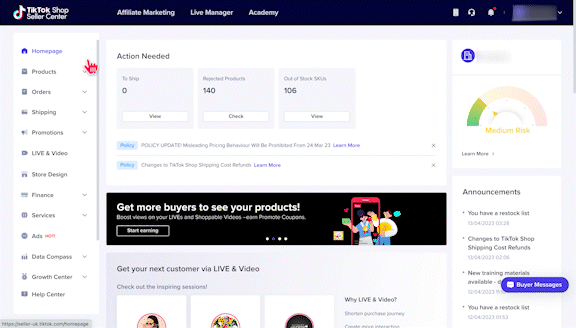 |
| Switch on holiday mode and select your dates | 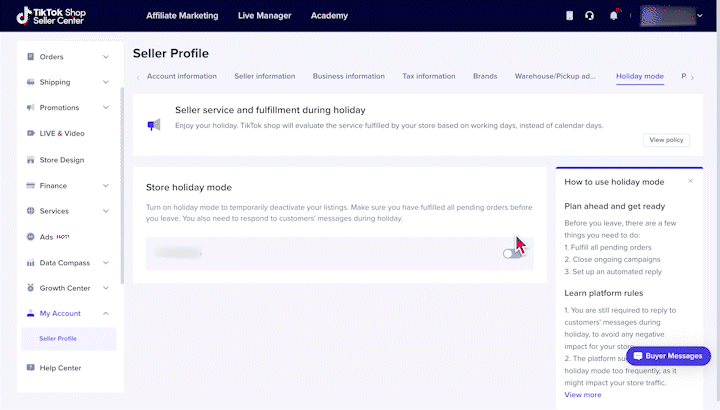 |