TikTok Shop Inbox - Finding Sellers' Collab Invitations and Messages
04/16/2025
TikTok Shop Inbox Overview
- In an effort to streamline communication and lessen confusion, TikTok Shop creators will now see all TikTok Shop Seller Collab invites and messages merged within the TikTok Shop Channel in their Inbox.
- Seller messages and invites are important, because you may be offered free samples, higher commission, or long-term collaboration opportunities. So always keep an eye on the incoming messages.
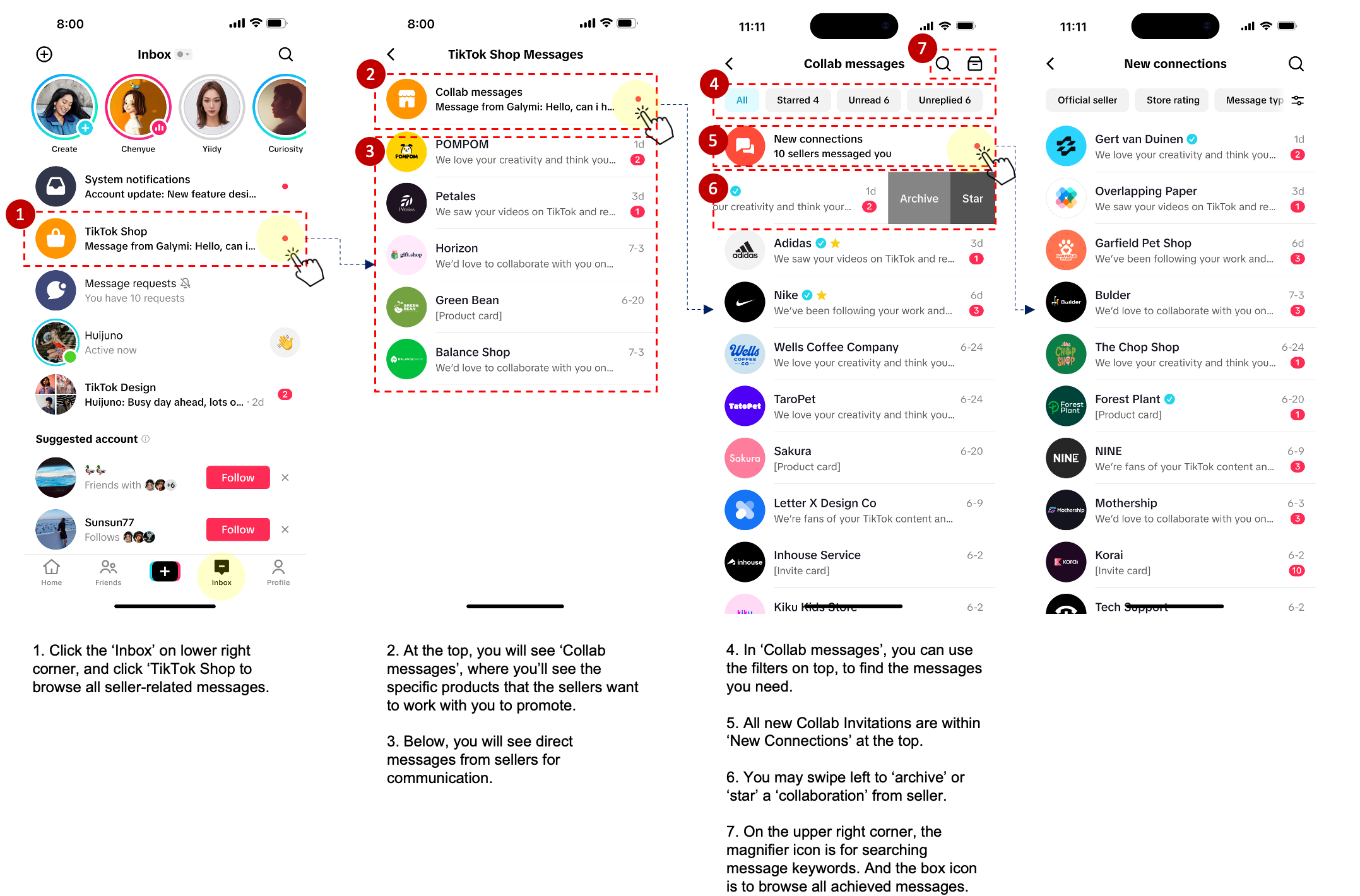
How to use your TikTok Shop inbox
After clicking Inbox, you'll see a category called 'TikTok Shop' where you will find all sellers collaboration invites (On top) and direct messages.Within the Collab messages page, we have 4 key components:
- Filters: you can use the filters on top, to find the messages you need.
- New Connections: All new Collab Invitations are within ‘New Connections’ at the top.
- Archive/ Star: You may swipe left to ‘archive’ or ‘star’ a ‘collaboration’ from seller.
- Search/ Find Archived Messages: On the upper right corner, the magnifier icon is for searching message keywords. And the box icon is to browse all achieved messages.