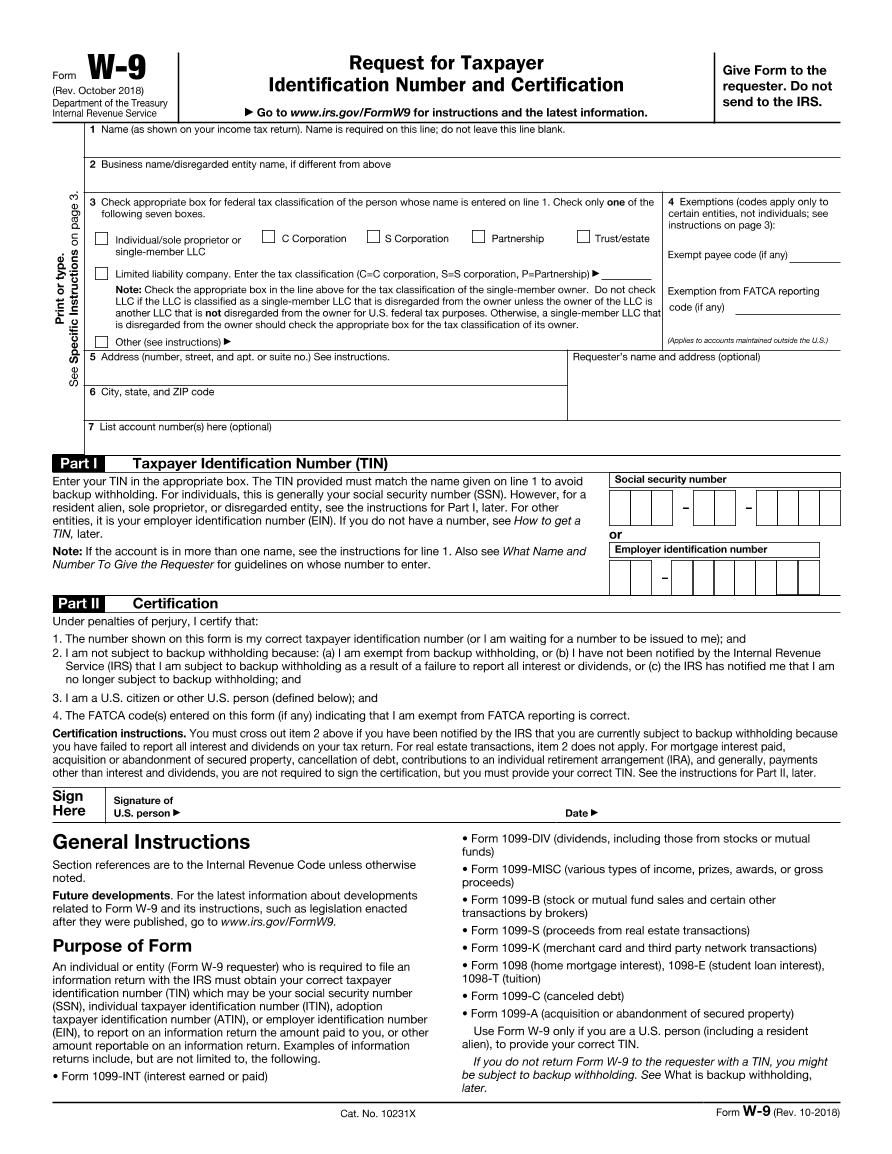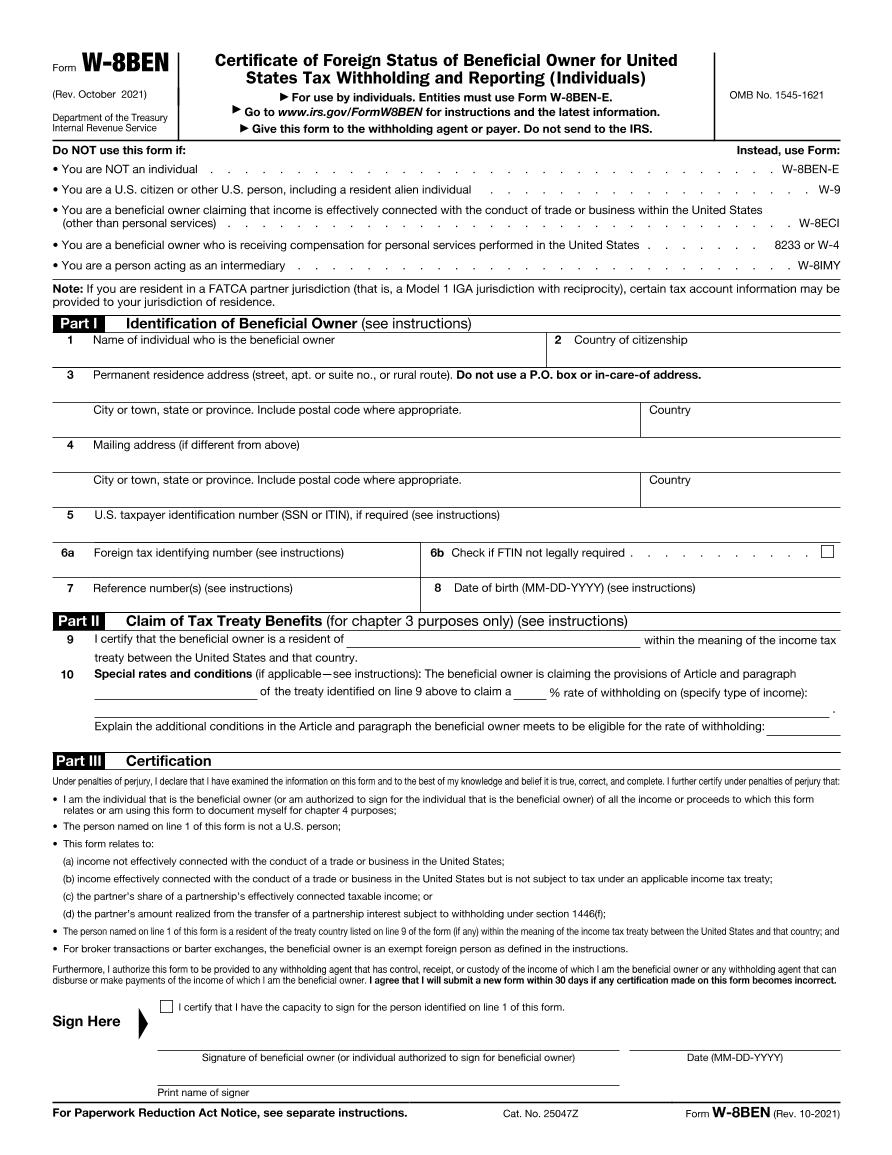Registering for TikTok Shop
07/21/2025
Summary
What are the essential steps to set up a TikTok Shop Seller account?
- Sign up using your phone number or email and ensure your region is set to the US.
- Verify your business by submitting necessary documentation and tax details.
- Set up warehouse logistics and add products to your shop.
- Link your official TikTok account to your shop.
What documentation is required for business verification on TikTok Shop?
- Submit business type, shop name, and brand representation.
- Provide company details like Business Registration Number and address for corporate entities.
- Submit personal identification documents such as a passport or driver's license.
How can sellers resolve registration rejections on TikTok Shop?
- Review and correct any discrepancies in your submitted information.
- Upload clearer copies of documents following TikTok's image standards (JPG, JPEG, PNG, or PDF).
What are the key steps for uploading products to TikTok Shop?
- Upload products individually or in bulk through the "Upload Now" button.
- Synchronize with an existing external eCommerce shop if applicable.
- Ensure document verification is completed before products become visible.
How does linking your TikTok account enhance your TikTok Shop presence?
- Your official TikTok account becomes the face of your brand and products.
- Shop products are automatically displayed on the TikTok account, enhancing e-commerce presence.
- Note that each shop can link to only one TikTok account, changeable up to three times.
Introduction
Before embarking on your journey to become a TikTok Shop Seller, it's essential to ensure you have the necessary information and documentation.Key Steps from Registration to Launch:
- Verifying your business
- Submitting tax details
- Setting up warehouse logistics
- Adding products
- Linking your official TikTok account
Step 1: Sign Up!
- Create Your TikTok Shop Seller Account
- Begin by visiting the TikTok Shop Seller Center here
- Register using your phone number or email
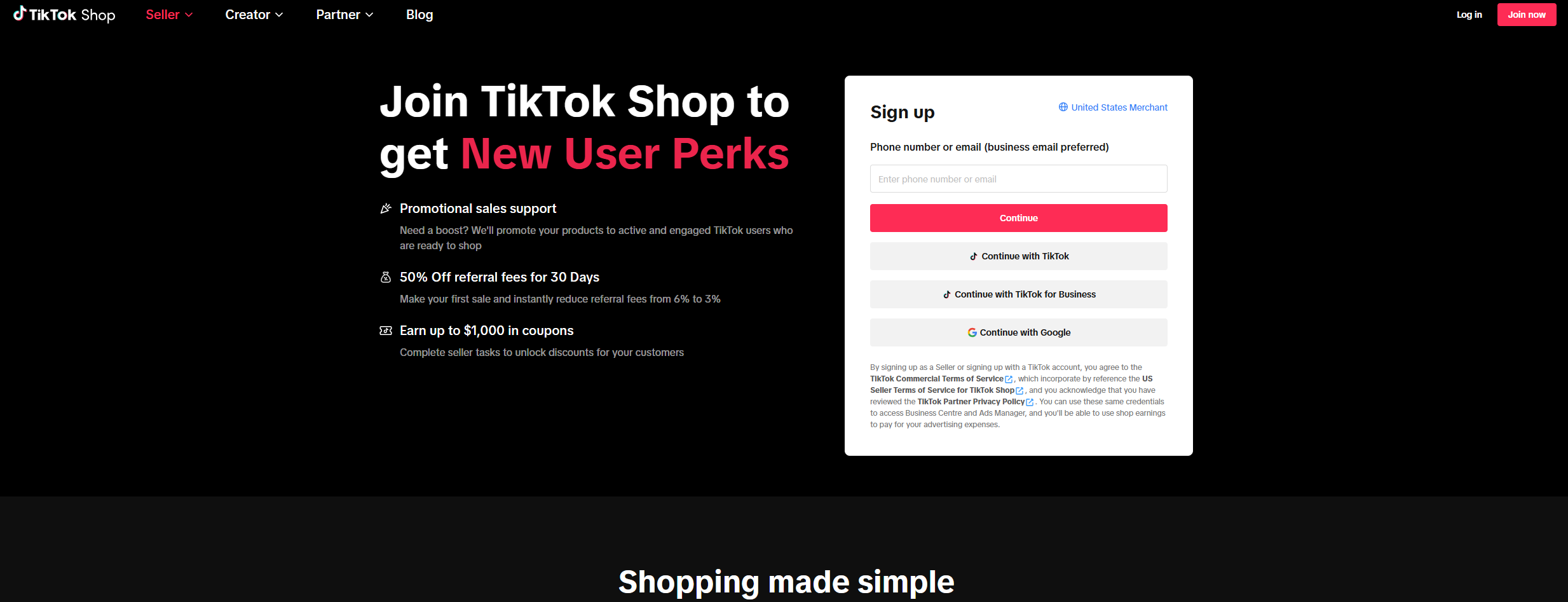
- Ensure your region is set to US to proceed with region-specific seller guidelines
- Understand & Agree to Terms
- A pop-up will guide you through TikTok Shop's terms and conditions. Take your time to understand them, ensuring that your expectations are aligned with the platform’s standards
- Enter the invitation code (if applicable), which links to your business identity, enabling you to officially begin setting up your shop
Step 2: Business Verification
Your next step is ensuring your business is verified to operate on TikTok Shop. This is a crucial step - accurate and complete submissions will smoothen your process- Submit Business Information
- Define your business type
- Provide your business information
Business Seller (Sole Proprietorship, Corporation, Partnership) | Individual Seller |
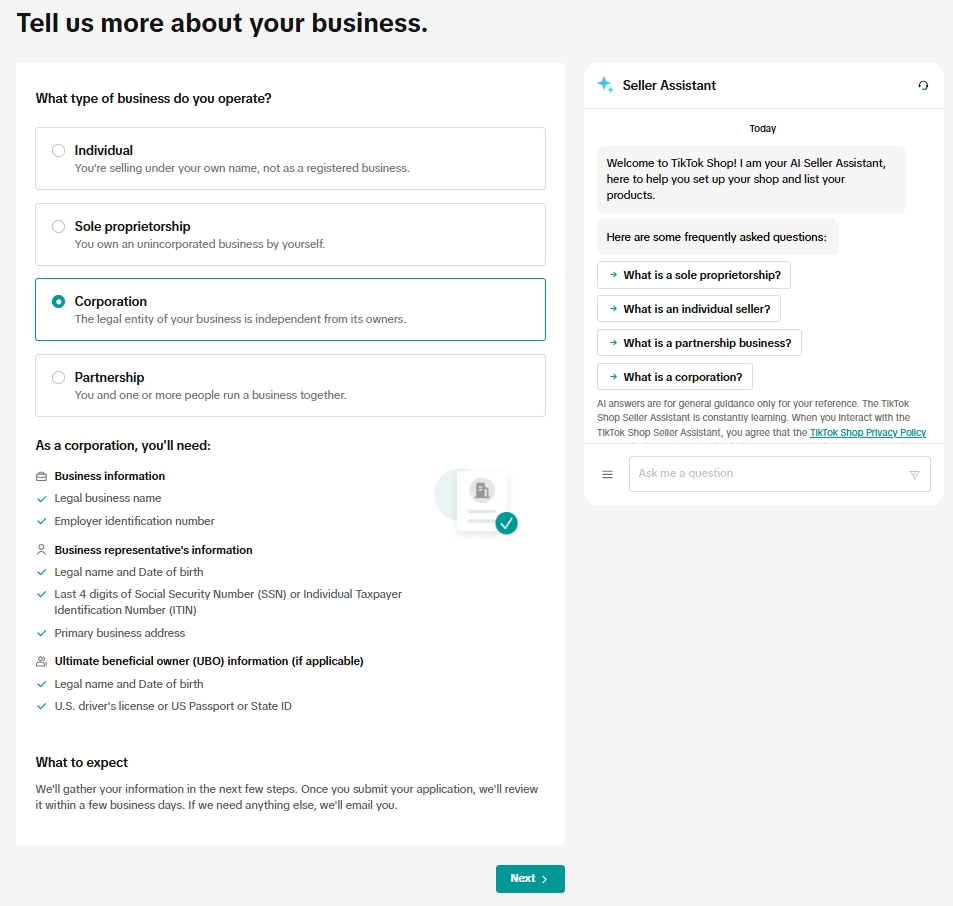 | 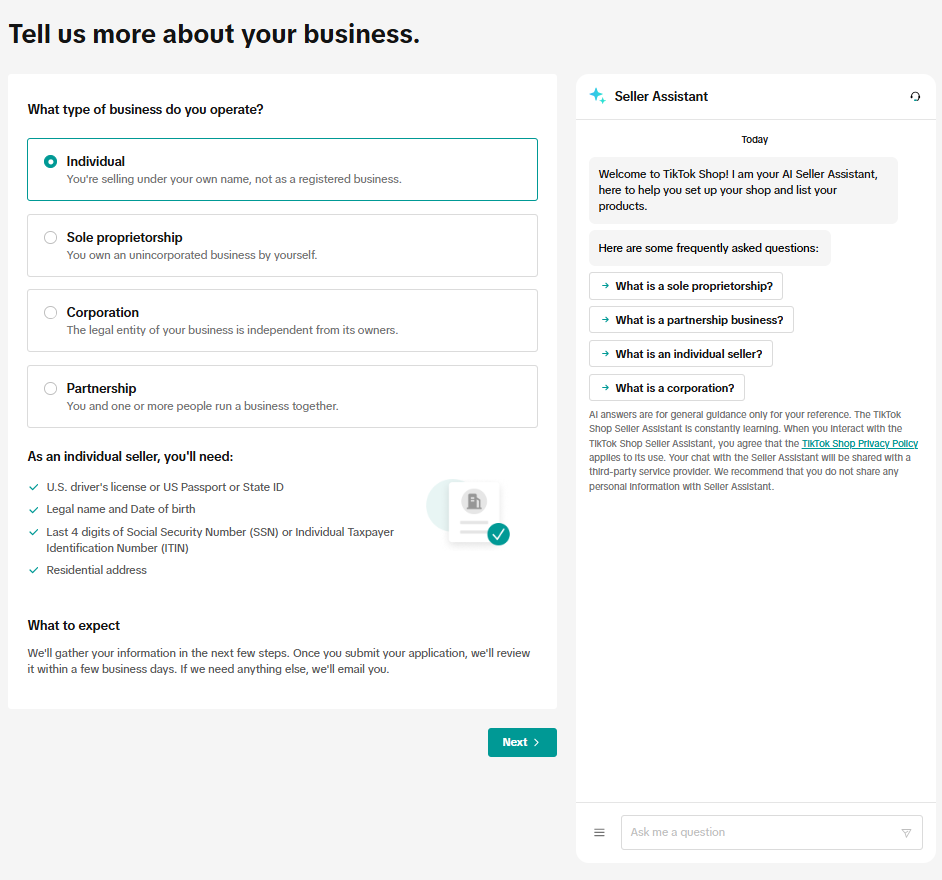 |
- Tips:
- Documents must include all key information that is easily recognizable
- Ensure all information matches exactly between your documents and the details entered in Seller Center (e.g., addresses on utility bills should match your submitted information)
- For specific documentation submission requirements, please view:
What if your registration is rejected?
- Review and correct any discrepancies in your information
- For unclear documentation, upload a clearer copy following the platform’s image standards (JPG, JPEG, PNG, or PDF format)
Read our article, "Beginner's Guide: How do I troubleshoot common issues when signing up?", for more tips!
Step 3: Tax Information – Completing Your Seller Profile
With your business verified, the next part involves submitting tax details. This is necessary for receiving payments from TikTok Shop.- Fill out the Required Forms
- US-based sellers will need to complete a W9 form
- Non-US sellers will complete a W8 form
- Tips:
- Verify that your Taxpayer Name, EIN/SSN, and Tax Number exactly match the documentation provided. If there’s a rejection, review and resubmit. TikTok Shop will collect your tax information according to your business type.
Step 4: Upload Your First Product – Your Shop Takes Shape
With your business, tax information, and warehouse set up, it’s time to populate your TikTok Shop with products!- Add Products to Your Shop
- Start by uploading your first product through the "Upload Now" button
- Explore Multiple Paths:
- TikTok Shop allows you to:
- Upload products individually
- Bulk upload for faster setup
- Synchronize your TikTok Shop with an existing external eCommerce shop
- TikTok Shop allows you to:

- Tips:
- Products won’t be visible until document verification is completed, so ensure you have completed all steps up to this point
- For more guidance, refer to the Product Upload Guide for a detailed step-by-step process
Step 5: Linking Your Official TikTok Account – Building Your Brand Presence
Once your products are uploaded, it’s time to drive traffic and engagement by linking your TikTok Shop to an Official TikTok Account- Linking Your Account
- Your Official TikTok Account will be the face of your brand and products on the platform
- After linking, your shop products will automatically be displayed on the TikTok account, giving you a seamless e-commerce presence
- Please note that each TikTok Shop may link to only one Official TikTok Account. You may change this account up to three times, but use this wisely as each change affects your brand continuity