Understanding the Finance Module
06/03/2025
You can access the finance section of the Seller Center by clicking here.
What are the different sections of the finance module?
- Statements
| How to find the Statements module:Go to Finance > Statements within Seller Center | 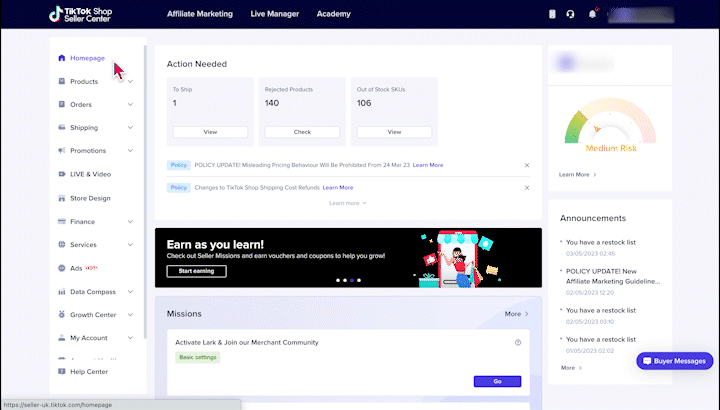 |
| Checking your settlement breakdownFor a full breakdown of how to read your settlement report, please click here. | 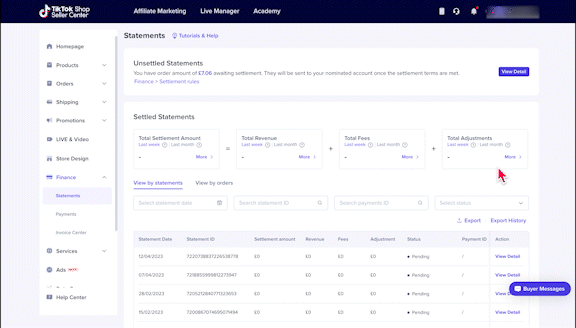 |
- Payments
| How to find the Payments module:Go to Finance > Payments within Seller CenterFor a full breakdown of the Payment module to read your settlement report, please click here. | 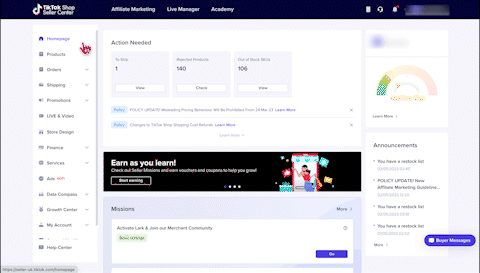 |
- Invoice Center
| How to find the Invoice Center:Go to Finance > Invoice Center within Seller CenterFor a full breakdown of the Invoice Center to read your settlement report, please click here. | 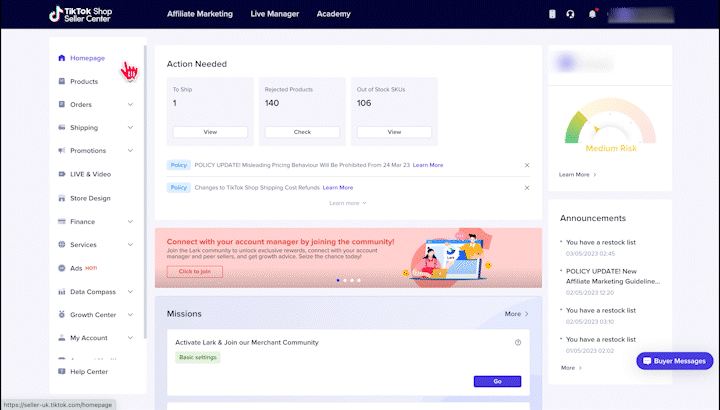 |