How to adjust your account settings- walk through
06/18/2024
The walkthroughs below provide an overview of how sellers can customise account information.
| How to find the tool: Go to My Account > Seller Profile within Seller Center | 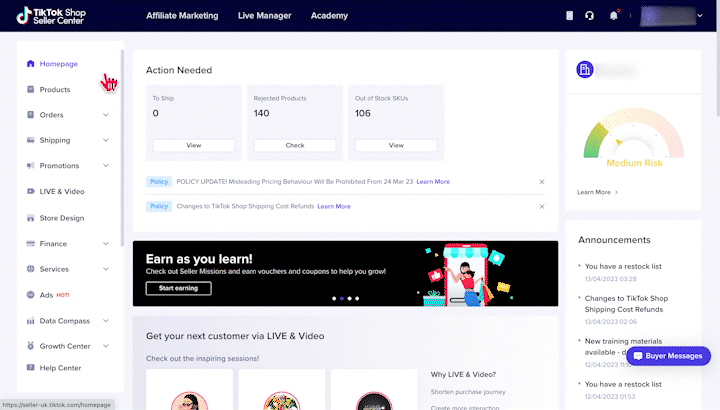 |
| How to update: Browse through the different tabs, selecting Change on the editable information that you wish to update | 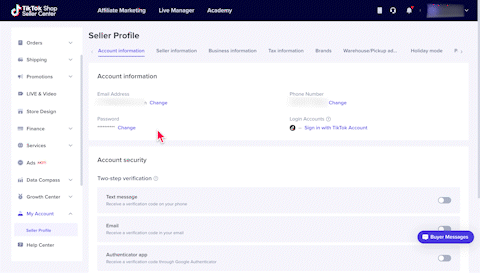 |
Develop a deeper understanding of the process by visiting the Feature Guide.