Guide to Obtaining Brand Authorization
12/29/2025
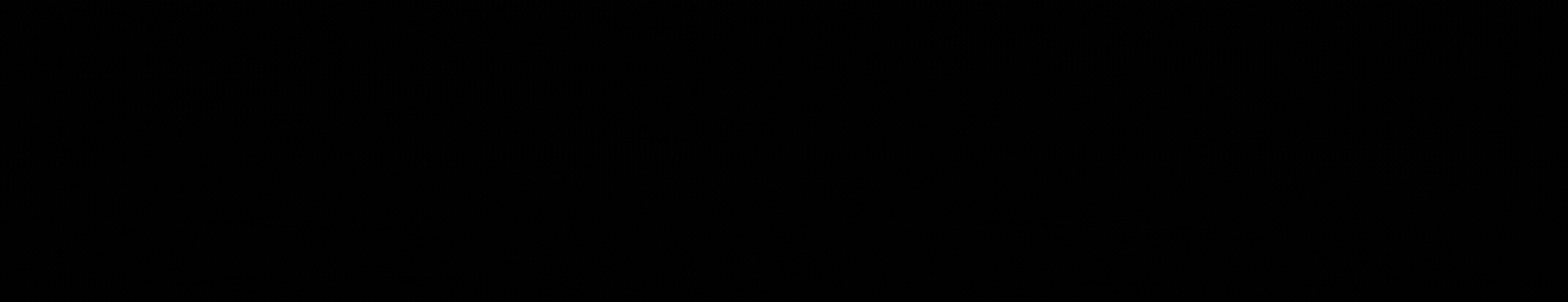
You need to apply for brand authorization if you want to list trademarked products, such as branded items, on TikTok Shop. Brand authorization is the process by which you prove you own the trademark or have the trademark owner's permission to sell their products. If you list products without brand authorization, we may remove them, restrict your listing rights, or take other enforcement actions.Key Points:
- Obtaining brand authorization is essential when listing any product that contains a trademark. This includes branded products.
- Brand authorization requests are submitted through the Qualification Center in Seller Center.
- You can apply for brand authorization as a trademark owner or authorized seller, or for co-branding and licensing rights.
How To Apply For Brand Authorization
You can apply for brand authorization through the Qualification Center.The process will differ depending on whether you own the trademark or have the trademark owner's permission to sell their products.
- If you own the trademark (or brand), select Trademark Owner.
💡Securing brand authorization as a Trademark Owner lets you start selling your products on TikTok Shop. It is also the first step toward getting the Official Shop - Brand badge! This badge confirms that your shop is your brand’s only official representative on our platform, which signals authenticity and quality. Learn more about how to get the badge in our Official Shop feature guide.
- If you have permission directly from a specific trademark (or brand) owner to sell their products, select First Level Authorized Seller.
💡Similar to Trademark Owners, getting brand authorization as a First Level Authorized Seller is also the first step towards getting the Official Shop - Brand badge, and becoming the brand's official representative on our platform. However, this will require you to submit a Letter of Authorization directly from the brand owner granting you the exclusive right to represent their brand. Learn more about how to get the badge in our Official Shop feature guide.
- If your permission is from an authorized reseller or distributor of a specific trademark (or brand), select Second Level Authorized Seller.
❗You must have proof that the reseller or distributor has permission directly from the trademark (or brand) owner to authorize other sellers to sell their products.
- If you were licensed by a trademark (or brand) owner to use their intellectual property, or you intend to sell products that feature multiple brands (e.g., a toy created as part of a collaboration between two brands), select Co-Branding and Licensing.
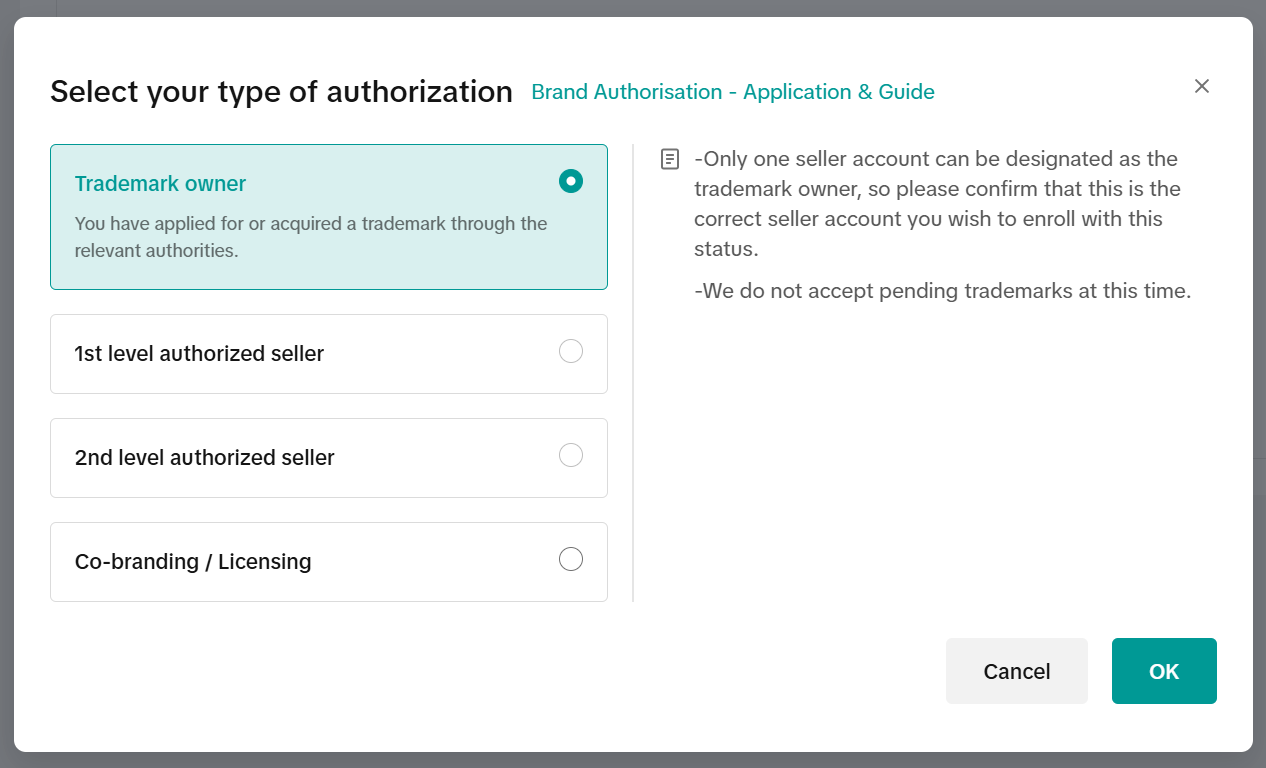
Trademark Owners
- Enter your USPTO trademark registration number.
- If we're able to verify the trademark registration number, a verification code will be sent via email to the trademark’s official contact, which is typically the attorney on record.
- If you don't already have it, you can find the contact of the attorney on record here: USPTO TSDR > Status > Attorney/Correspondence Information.
❗If the trademark’s official contact is outdated or inaccessible, you must update it with the USPTO first before submitting your brand authorization application. Use the USPTO's Correspondence and Attorney/Domestic Representative Forms to update the contact.
- Enter the verification code in the Qualification Center or click the link in the email within 10 days. If the code expires, you can request a new one.
❗You can request a new code only once. After the second code expires, you’ll need to start a new application.
- If we're unable to verify the trademark registration number, an error message will appear. Double-check the number before resubmitting it.
IMPORTANT NOTE: Do not submit brand authorization applications for trademarks that are still in "Pending Trademark" status with the USPTO.
First And Second Level Authorized Sellers
- For First Level Authorized Sellers, submit a valid Letter of Authorization that the trademark (or brand) owner directly issued to you. This letter should prove that the trademark (or brand) owner authorized you to sell their products.
- Second-Level Authorized Sellers, submit two Letters of Authorization:
- The first Letter must have been issued by the trademark (or brand) owner to the first level authorized seller. This first level authorized seller would be the authorized reseller or distributor who gave you permission to sell the product. This letter should prove that the trademark (or brand) owner authorized the first level authorized seller to authorize another party to sell their products.
- The second Letter must have been issued by this first level authorized seller to you. This letter should prove that the first level authorized seller authorized you to sell the trademark (or brand) owner's products.
Co-Branding and Licensing Rights
Read our standalone guide on cobranded brand authorization for more information.Letter Of Authorization Requirements
Ensure the Letter includes:- The details of the party granting the authorization. This must include their contact email.
- The details of the party receiving the authorization.
❗The authorized party's details must match the information you used to register your seller account. This includes your name, business' name, registered address, and contact.
- Expiry date for the authorization.
❗We understand that some authorizations are permanent. In such cases, please select the "Permanent" checkbox in your brand authorization application.
- The name of the brand.
- The country or region where you intend to sell the product.
- The product category you intend to sell.
❗This should match the class of goods covered under the brand's trademark.
Checklist for a Successful Brand Authorization
Present Your Brand Name Accurately- Ensure your brand name matches your official website, registered trademark, product packaging, and product labels. This includes capitalization, punctuation, and spacing.
- The brand name must be between 2 to 30 characters. It can be in any language.
- Upload a clear and legible copy of the original LOA(s) or Licensee Agreement.
- Supported file types: PDF (preferred method), PNG, JPG, JPEG. File size must be under 5 MB.
- Make sure the document is on official letterhead from the brand owner and includes:
- All key terms, including brand coverage and duration of authorization
- The signature or official stamp/seal of the authorized signatory
- If you don’t have a trademark registration for your brand in the region where your products are sold, include a signed declaration of intellectual property ownership, stamped or signed by authorized personnel.
- For email submissions, the sender’s domain must match the brand rights holder.
- The email body must include all necessary authorization terms.
- Enter the correct expiration date for both your trademark and your LOA or Licensee Agreement.
- Contact the trademark or brand owner at least 30 days before your LOA or Licensee Agreement expires to request a renewal.
- Ensure the authorized party listed on the document matches your Company Name exactly.
How Brand Authorization Works
When you create or edit a listing, you will be prompted to select a brand name from the dropdown list in the Brand field. If the desired brand name isn’t on the list, you may add it manually or select “No brand”.Important! Selecting "No brand" for a product that is clearly branded is strictly prohibited. We may remove the listing.
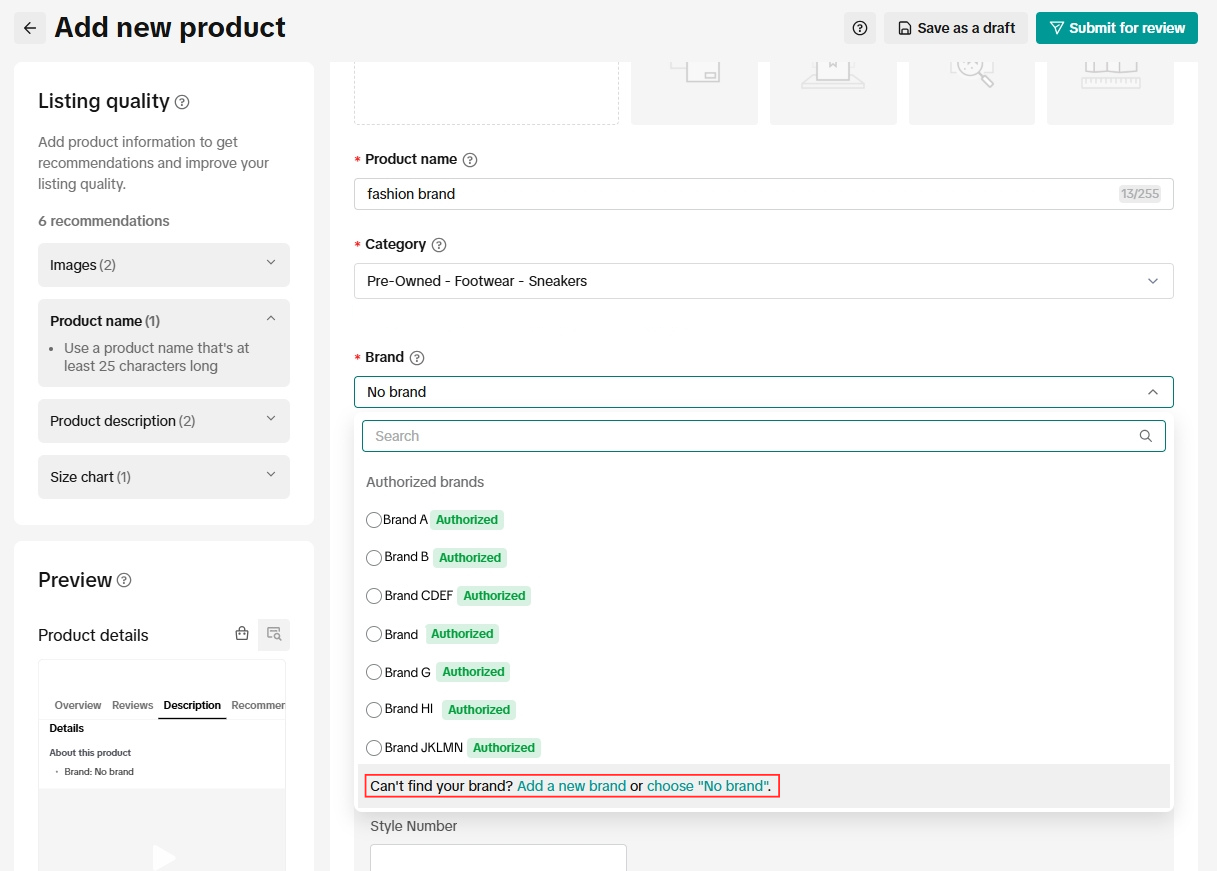
Understanding The Dropdown List
Some brands don't require you to obtain brand authorization to list their products. You can freely select them from the dropdown list when listing their products.But if a brand requires brand authorization, you must obtain it first in order to select the brand from the dropdown list. Otherwise, it will be greyed out.
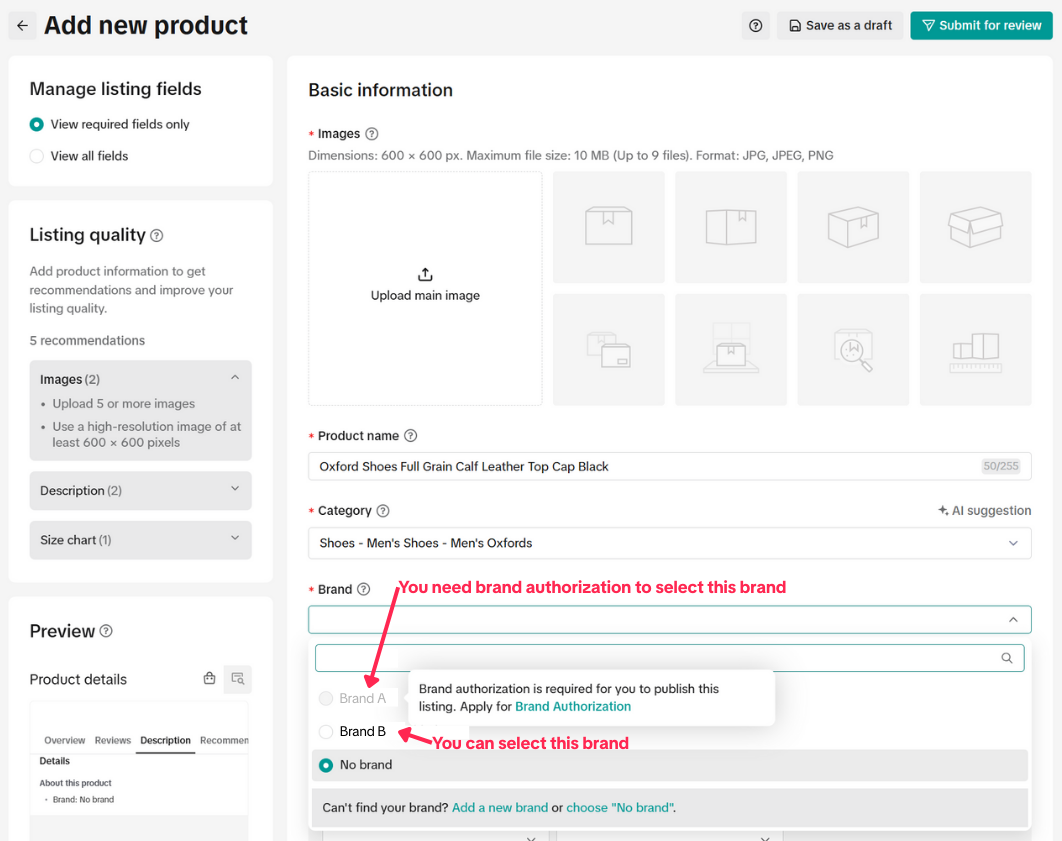
Difficulties Obtaining Brand Authorization?
If you face difficulties applying for brand authorization, you can consider applying for the Official Shop - Wholesaler badge. This badge allows you to sell products from any brand without needing to apply for any additional Brand Authorization. Learn more about how to get the badge in our Official Shop feature guide.Frequently Asked Questions
How is my trademark verified?
Trademarks are verified through USPTO. The details in your submission must match the information in the TESS database.
Can I change my brand name after it has been approved?
No, your brand name cannot be changed once approved.
Does brand authorization protect me against infringement enforcement?
No, brand authorization does not protect you from infringement enforcement actions. It only proves that you're authorized to sell the brand's products.
What happens when my trademark or LOA expires?
You will lose brand authorization which may result in product takedowns. We recommend reaching out to the brand to obtain new documentation 30 days before the expected expiry date. The process will be the same as the first application for brand authorization and can be submitted through Brand Qualification. If you are the brand owner, you will need to renew your trademark with USPTO.
I have brand authorization as a trademark owner or first level authorized seller. Do I need to apply for the Official Shop badge?
If you want to sell products from other brands, do not apply for the Official Shop badge. The badge limits your shop to only selling products from your brand. If you have already listed products from other brands, these listings will be removed as soon as you receive the badge.
My brand authorization application was approved. Is there any further action needed on my side?
Once your brand authorization is approved, it will apply to all future products you list under that brand. If you already have products listed, you must edit each listing, add the brand, and republish it for the authorization to apply.