How to Appeal Intellectual Property Violations
08/12/2025
IP violations are one of the most frequent TikTok Shop sellers encounter. This guide outlines the documents you need to appeal these types of violations and the format they should follow.Key Points:
- Appealing intellectual property (IP) violations is like applying for brand authorization. You need to prove you have the right to use the IP in question. The documents you need to submit depends on:
- Whether you own the IP.
- Whether the IP owner gave you permission to use it.
- Whether you obtained the product through legitimate means.
- You can also appeal your violation if you believe it was issued in error.
You Own The IP 💼
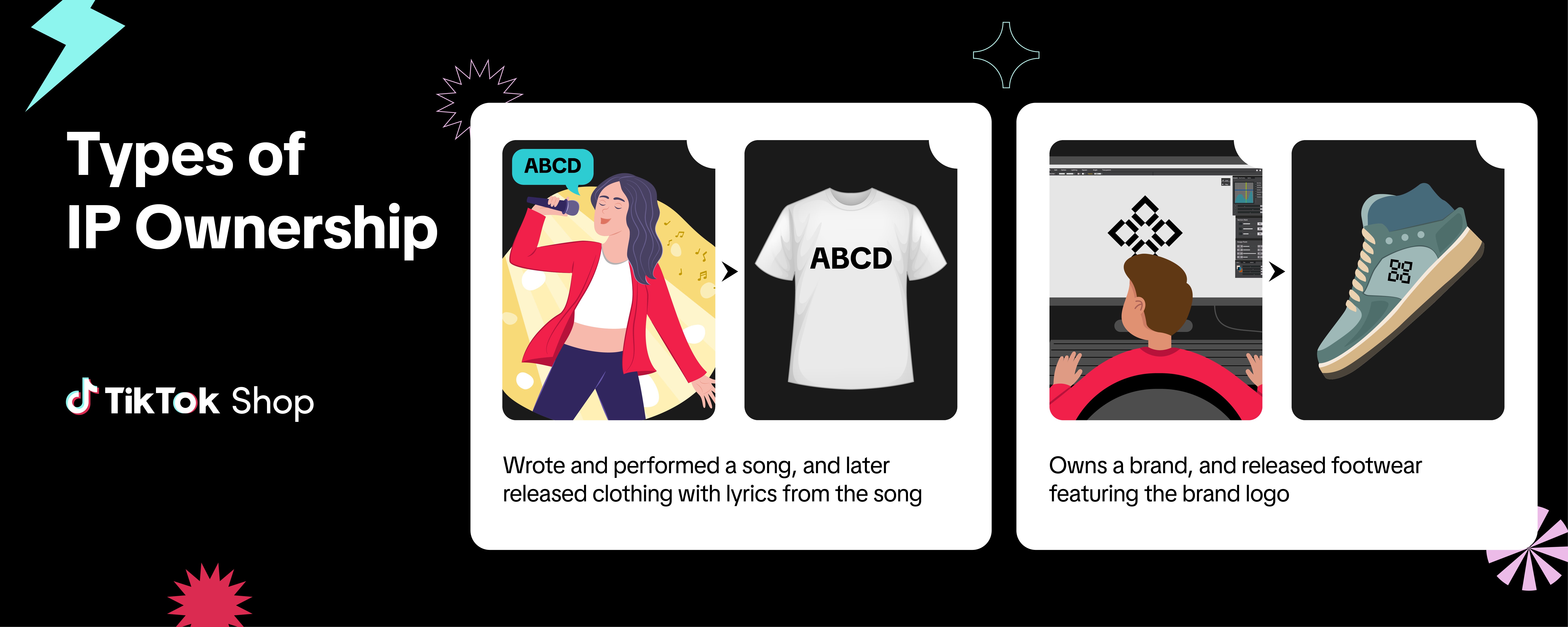
Steps to follow if you are appealing for this reason
- Select "I am the intellectual property rights owner" under the Reason for Appeal field.
- Upload documents proving that you own the IP under the Supporting Images field. While optional, this is essential for successful appeals.
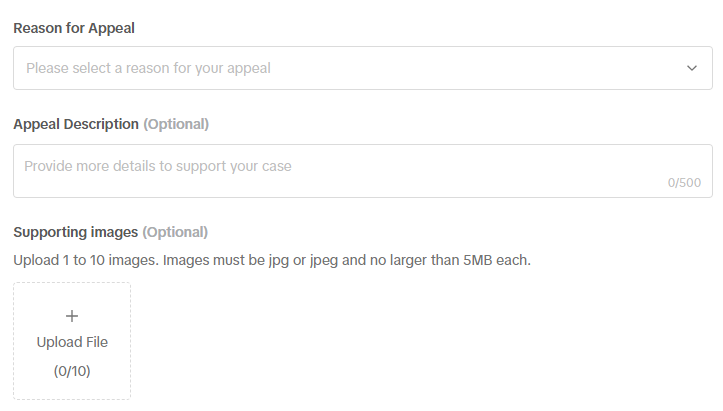
Requirements For Supporting Document: IP Certificate
- It must cover the same IP involved in the violation (trademark, copyright, or design patent). For example, if the violation ticket says that your product uses a logo that has been trademarked by a brand, the certificate must cover that same logo.
- The IP owner's name must match the name you provided when registering your TikTok Shop account.
- It must be valid (not expired).
- (For trademarks and design patents ONLY) It must be issued in the United States.
- (For trademarks ONLY) The trademark class must match the product type from the violation.
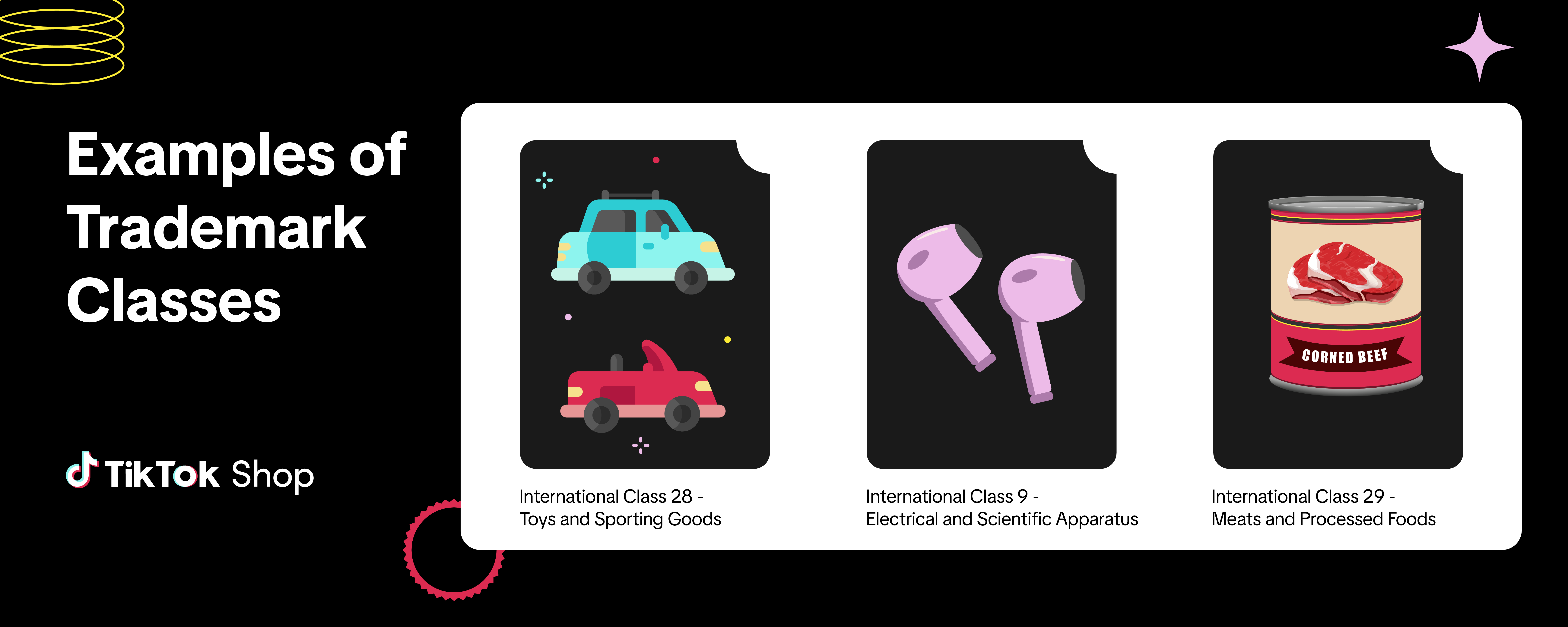
- (For copyrights ONLY) In addition to the copyright registration certificate, you must also submit images proving ownership of the copyright. For example, if the copyright is an artwork or writing, you can submit behind-the-scenes images of you creating the artwork or writing.
You Have Permission From The IP Owner 🤝
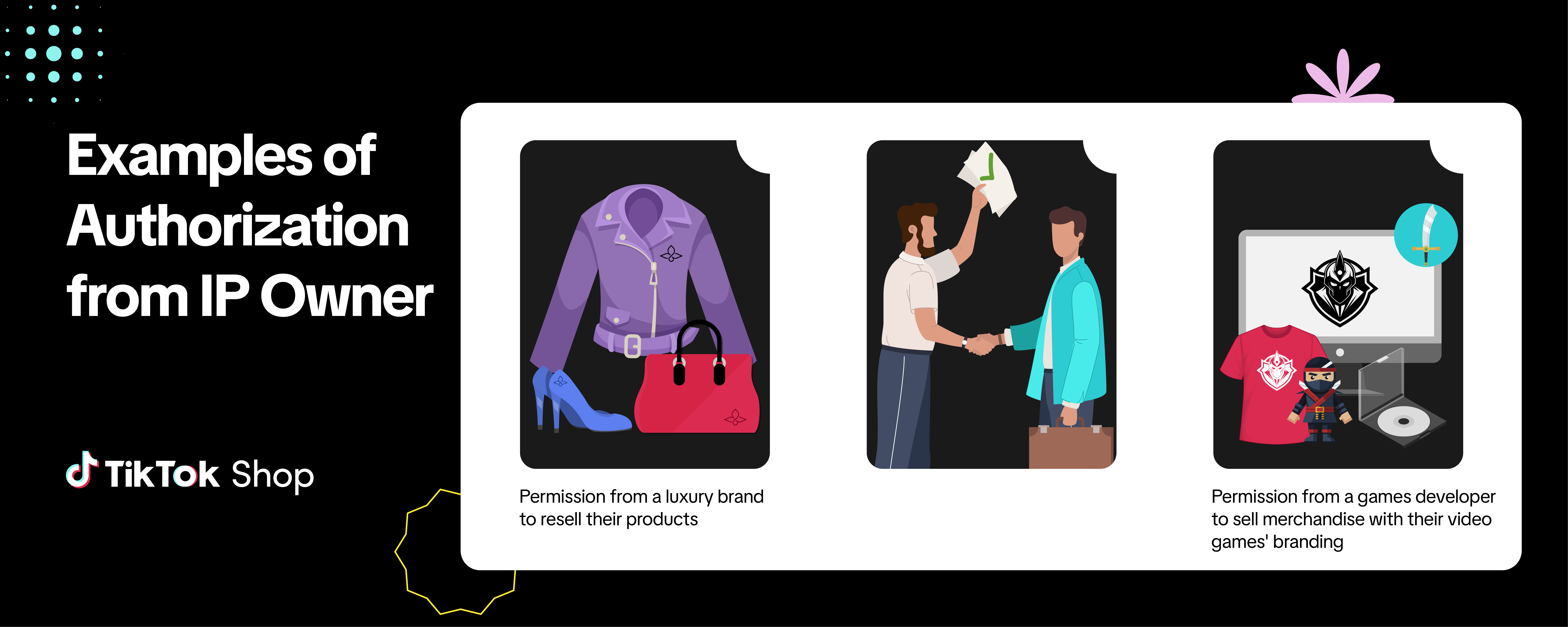
Steps to follow if you are appealing for this reason
- Select "I am authorized by the intellectual property rights owner to use this intellectual property" under the Reason for Appeal field.
- Upload documents proving that the IP owner gave you permission to use the IP under the Supporting Images field. While optional, this is essential for successful appeals.
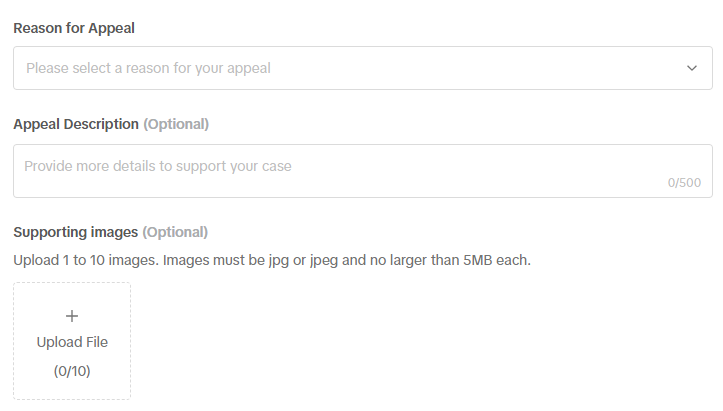
Requirements For Supporting Document
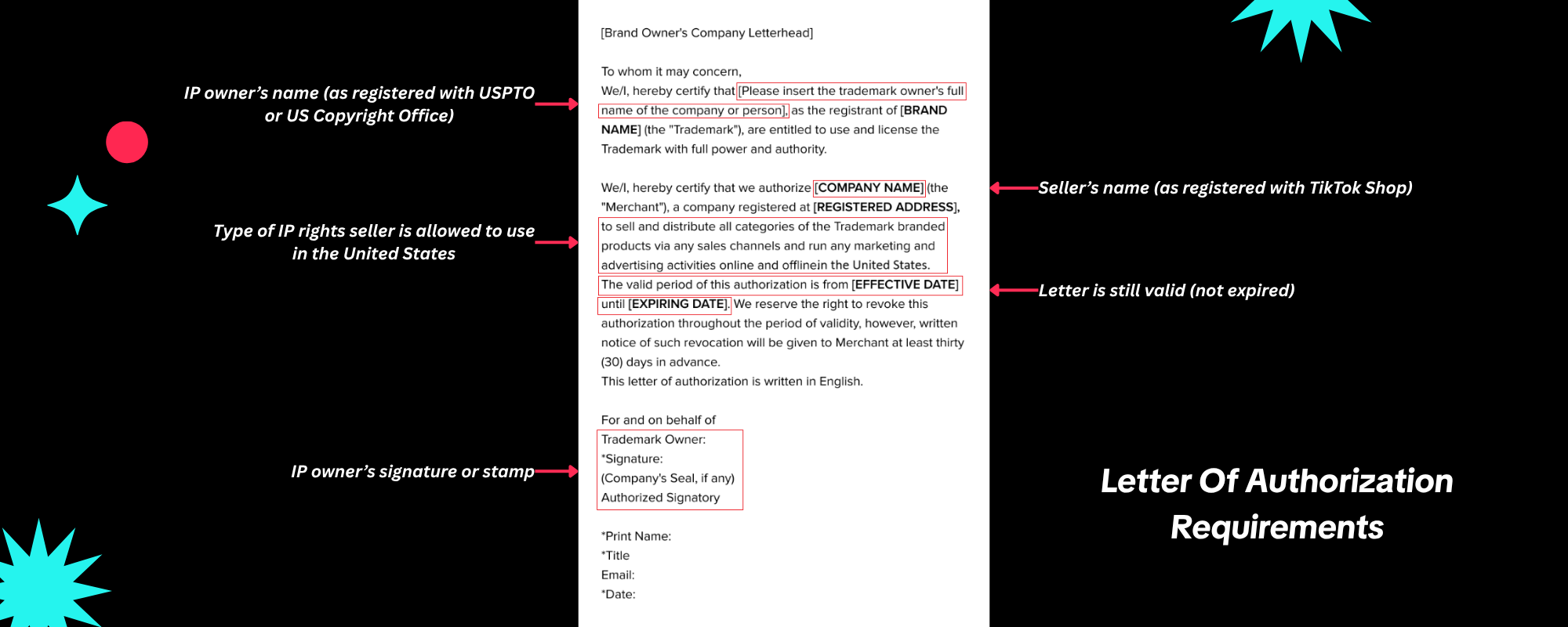
- The name of the person giving permission must match the official name of IP owner.
💡HOT TIP! You can verify the IP owner's offical name online. For design patents and trademarks, check the US Patent and Trademark Office's website. For copyrights, check the US Copyright Office's website.
- Your name in the letter must match the name you provided when registering your TikTok Shop account.
- The letter must clearly say what IP rights you are allowed to use (e.g., trademark use, copyright use, product distribution).
- It must include your right to use the IP in the United States.
- It must be valid (not expired).
- It must signed or stamped by the IP owner or their official representative.
💡HOT TIP! In the context of copyright use, this document is typically called the content licensing agreement.
- (for copyrights ONLY) We accept the following contracts or agreements as alternatives to a letter of authorization:
- Content Licensing Agreement - this is a contract between the IP owner and you to use the copyright
- ❗The contract must specify the IP rights granted, and the duration and scope of use, and be signed by the IP owner and you.
- Service Agreement/Individual Contractor Agreement/Statement of Work - this is a contract stating that the IP owner has contracted you to create the copyright on their behalf
- ❗The contract must include the IP owner's name and your name, specify the service provided by you, and be signed by the IP owner and you.
- Content Licensing Agreement - this is a contract between the IP owner and you to use the copyright
You Purchased The Product Through Legitimate Means🛒

Steps to follow if you are appealing for this reason
- Select "The product was purchased through a legitimate channel" under the Reason for Appeal field.
- Upload invoices OR receipts that prove you bought the product from a legitimate source under the Supporting Images field.
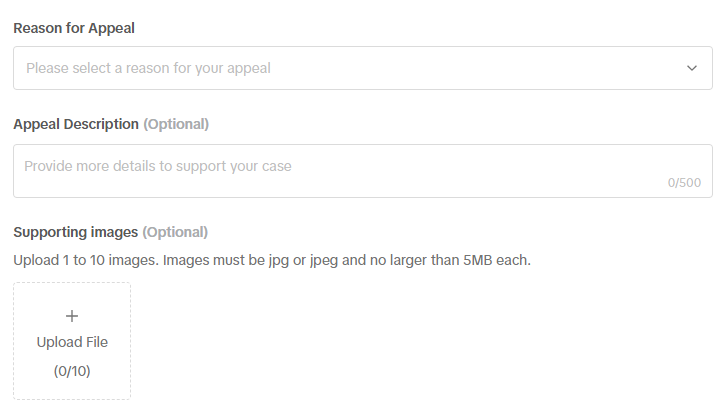
Requirements For Supporting Document: Invoice Or Receipt
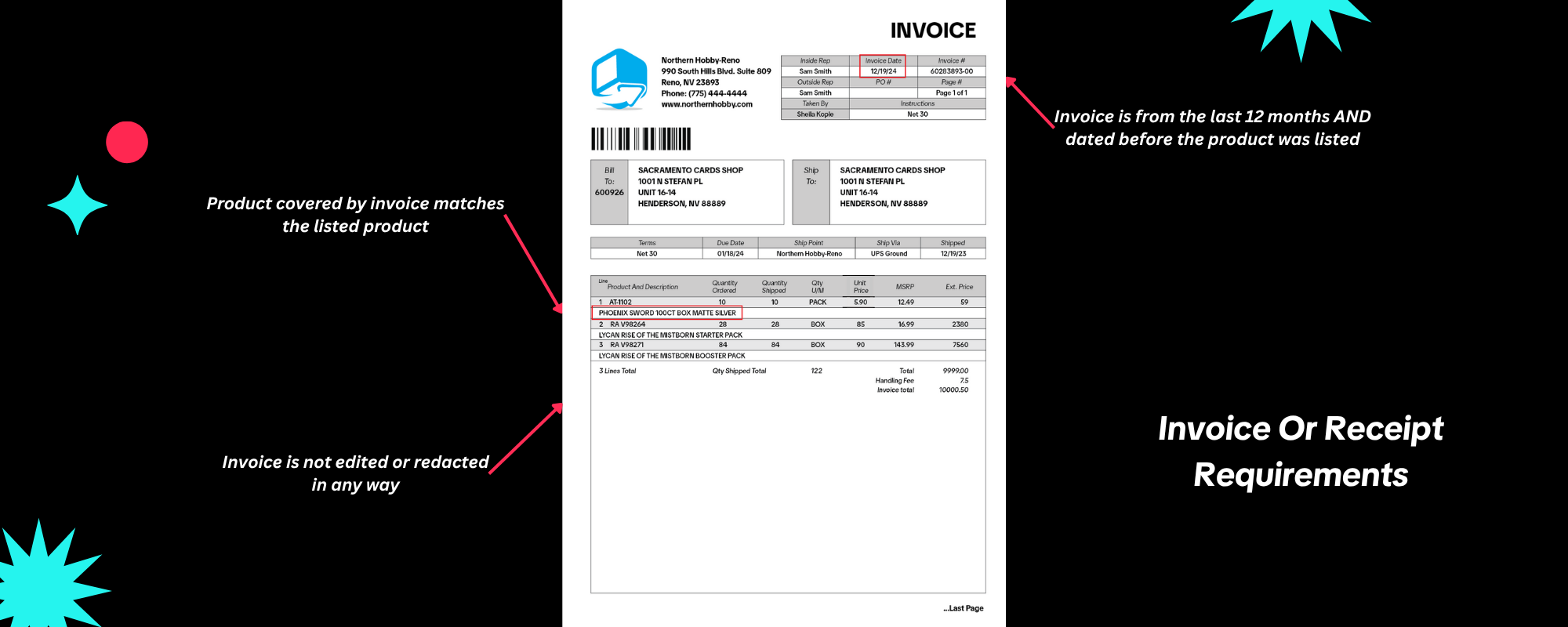
- The product you bought must match the product in your listing.
- It must be from the last 12 months AND dated before you listed the product.
- NOTE: If it is older than that, explain why it is still valid.
- It must not be edited or redacted in any way.
- If you bought a digital file (like a photo for printing on clothing), the document must say that you have commercial use rights.
💡HOT TIP! You can also submit a letter of authorization or content licensing agreement from the IP owner, allowing you to sell products using that file. Purchases covering only "personal use" or "small business use" are NOT allowed.
You Believe The Violation Was Issued In Error ⚖️
Steps to follow if you are appealing for this reason
- Select "Misjudgment by platform" under the Reason for Appeal field.
- Upload screenshots that prove we issued the violation in error under the Supporting Images field.
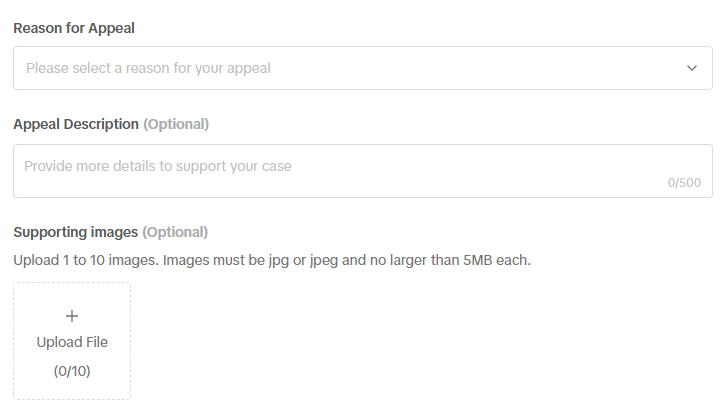
Requirements For Supporting Document: Screenshots Of Error
- You already obtained brand authorization to use the IP.
- The IP you are flagged for infringing is not the correct one. Here are some examples of how you can prove this:
- For copyright infringement of an artwork, you can upload a side-by-side comparison to prove that the artwork on your product listing is not the same as the copyrighted work.
- For design patent infringement, you can upload images showing the front, back, top, bottom, left, and right views of your product as well as the infringed product to show they are not the same.
- For copyright infringement of a product image or photo, you can upload the original high-resolution image file, with timestamp and metadata, demonstrating ownership of the image or photo.
Appeal Rejection Reasons
You have two chances to appeal a violation. If your first appeal is rejected, don't worry! Review the reason, fix the issue, and try again. Here are some reasons appeals get rejected, and what they mean:- Valid Initial Rejection - The violation is correct after review.
- Missing Supporting Material - You did not submit any supporting documents.
- Invalid Supporting Material - Your supporting document did not meet the requirements.
- IPR Certificate
- Letter of Authorization
- Proof of Purchase
- Other document
- Wrong Document Type - You submitted the wrong kind of supporting document. It must be an IP certificate, letter of authorization, or invoice/receipt.
You may also be interested in

Account Health Rating
Key Points: Your Account Health Rating (AHR) measures the health of your shop. You can earn points b…

How to Appeal Your Shop Performance Score (SPS)
Overview The Shop Performance Score (SPS) Appeal feature allows sellers to directly submit appeals f…

What To Do When You Receive A Violation
This guide outlines what you need to do when you receive a violation. How TikTok Shop Will Notify Y…
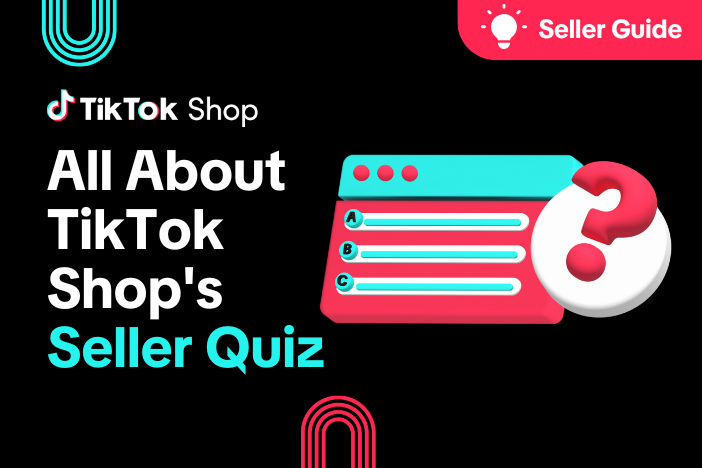
All About TikTok Shop's Policy/Milestone Quiz
Overview The Policy/Milestone Quiz is a feature designed to help you get familiar with our platform…

How to Correct Seller Violations
Overview: A Correction allows you to fix issues in your listings that violate specific policies befo…

Your Guide To The 24-Hour Response Rate Metric
Prompt responses = happy customers = more sales! The 24-Hour Response Rate aims to help you build tr…

Verifying Your Identity: What You Need To Do
Here at TikTok Shop, we want to provide our users with a fun yet safe shopping environment. We may t…

How To Avoid Counterfeits, Knockoffs, And Other Trademark In…
TikTok Shop maintains a strict policy against all forms of intellectual property (IP) infringement.…

Guide To Obtaining Cobranded Brand Authorization
What is Cobranding? Cobranding is a marketing strategy where two or more brands collaborate to creat…

The Intellectual Property Protection Center (IPPC) - How To…
What is the Intellectual Property Protection Center (IPPC)? The IPPC is a platform for Intellectual…