How to Contact Customers via Email
10/21/2025
Summary
What new capabilities does TikTok Shop offer sellers for managing customer messages via email?
- Sellers can now receive and reply to shopper messages directly through email, eliminating the need to use the TikTok Shop Chat Tool. This includes integration with third-party platforms like Salesforce, Zendesk, and Gorgias for streamlined customer service management.
How do sellers set up and configure an email address to manage TikTok Shop buyer messages?
- Sellers must register a customer service email in TikTok Shop with appropriate permissions (main account, admin, or customer service agent). Then, enable 'Unread message email alerts' in Customer Messages > Settings > Notification Settings to forward shopper messages to the chosen email inbox.
What are the key steps to integrate TikTok Shop messages with third-party customer service platforms like Salesforce, Zendesk, or Gorgias?
- Connect the registered customer service email to the platform, set up email forwarding (e.g., email-to-case in Salesforce), and configure the platform to create new tickets or cases for each buyer message, enabling replies directly within the platform.
What best practices should sellers follow when replying to buyer messages via email to ensure message clarity and delivery?
- Keep replies under 2000 characters and use only text and emojis to avoid message splitting or display issues. Avoid attachments and large files (>50MB). Add TikTok Shop mailboxes to email whitelists to prevent messages from going to spam.
What are the implications for sellers using both TikTok Shop Chat and email channels simultaneously?
- While simultaneous use is possible, it is recommended to use only one channel to avoid confusion and duplicated replies, ensuring a consistent and clear communication experience for buyers.
TikTok Shop sellers can now service their customers and manage shopper messages via email. They can also integrate with third-party customer service platforms like Salesforce, Zendesk, or Gorgias, using email-to-case or similar features. This allows shoppers messages to be sent to sellers via email, and sellers can respond directly through email, with the response appearing within TikTok for the shopper.

To utilize a customer service email address for managing buyer messages on TikTok Shop, you must first register an account in TikTok Shop using that email address (e.g., support@yourbrand.com) and grant it permission to access customer service. The main account, administrator, and customer service agent roles will have the necessary permissions. If you have already registered, you can skip this step.
Customer service email setup
To receive and respond to messages through email, you must set up the email within the TikTok Shop settings. Access the TikTok Shop dashboard and navigate to Customer Messages > Settings > Notification Settings. It is important to note that only shop managers, which include the main account and sub-accounts with administrator roles, have the necessary permissions to access these settings. Customer service agents do not have access to these settings.
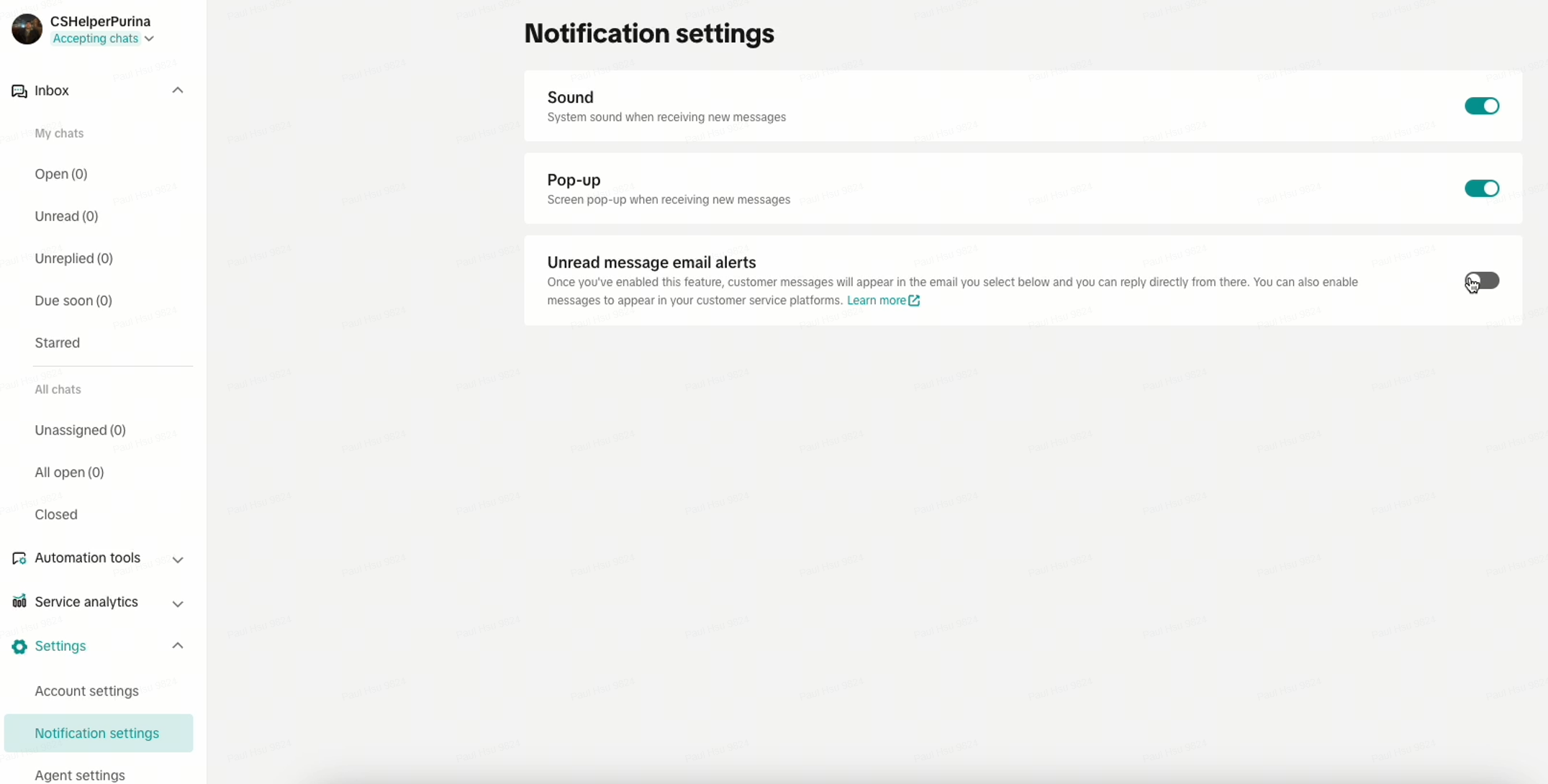 In the Notification settings, toggle on 'Unread message email alerts' to have shopper messages flow directly into an email inbox of your choice. By default, we use your email address that is linked to your main TikTok Shop account. Alternatively, you can manually add a customer service inbox by clicking the pencil icon. Remember to click 'Save' after making your selection. This ensures that shopper messages are aggregated and forwarded to the correct email inbox.
In the Notification settings, toggle on 'Unread message email alerts' to have shopper messages flow directly into an email inbox of your choice. By default, we use your email address that is linked to your main TikTok Shop account. Alternatively, you can manually add a customer service inbox by clicking the pencil icon. Remember to click 'Save' after making your selection. This ensures that shopper messages are aggregated and forwarded to the correct email inbox.
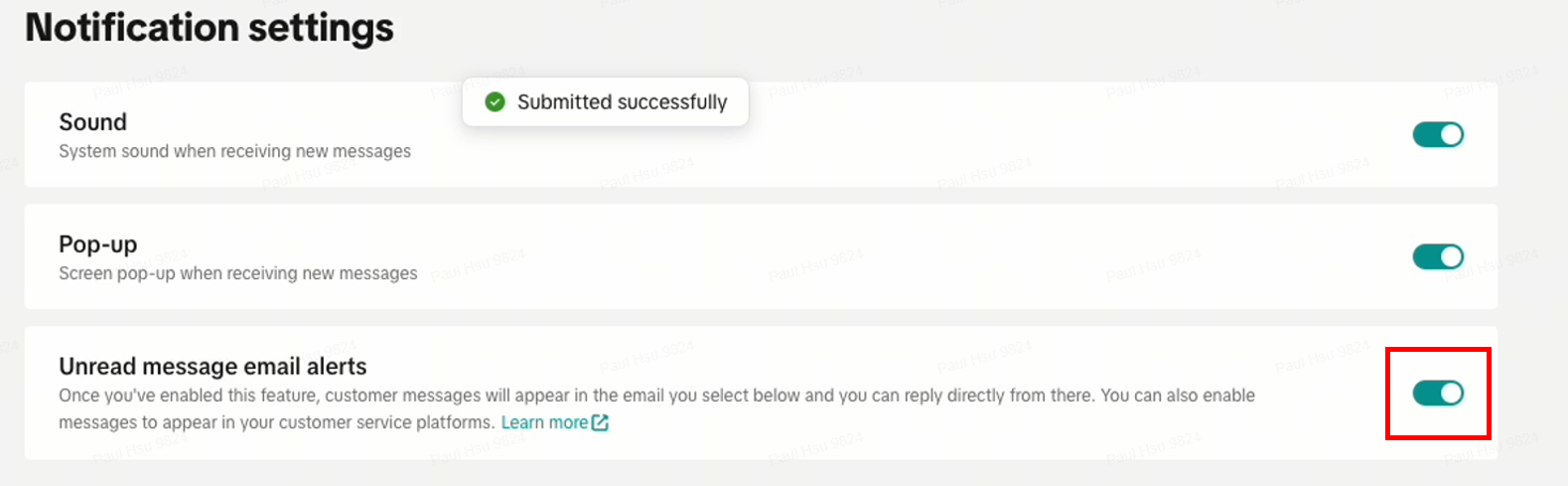
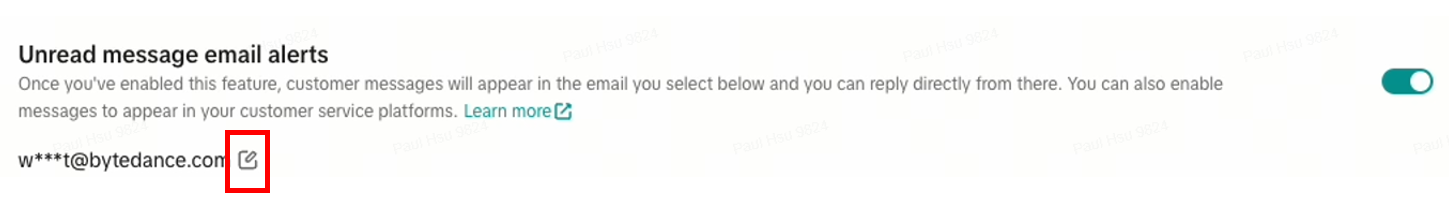
To utilize a customer service email address for managing buyer messages on TikTok Shop, you must first register an account in TikTok Shop using that email address (e.g., support@yourbrand.com) and grant it permission to access customer service. The main account, administrator, and customer service agent roles will have the necessary permissions. If you have already registered, you can skip this step.
Customer service email setup
To receive and respond to messages through email, you must set up the email within the TikTok Shop settings. Access the TikTok Shop dashboard and navigate to Customer Messages > Settings > Notification Settings. It is important to note that only shop managers, which include the main account and sub-accounts with administrator roles, have the necessary permissions to access these settings. Customer service agents do not have access to these settings.
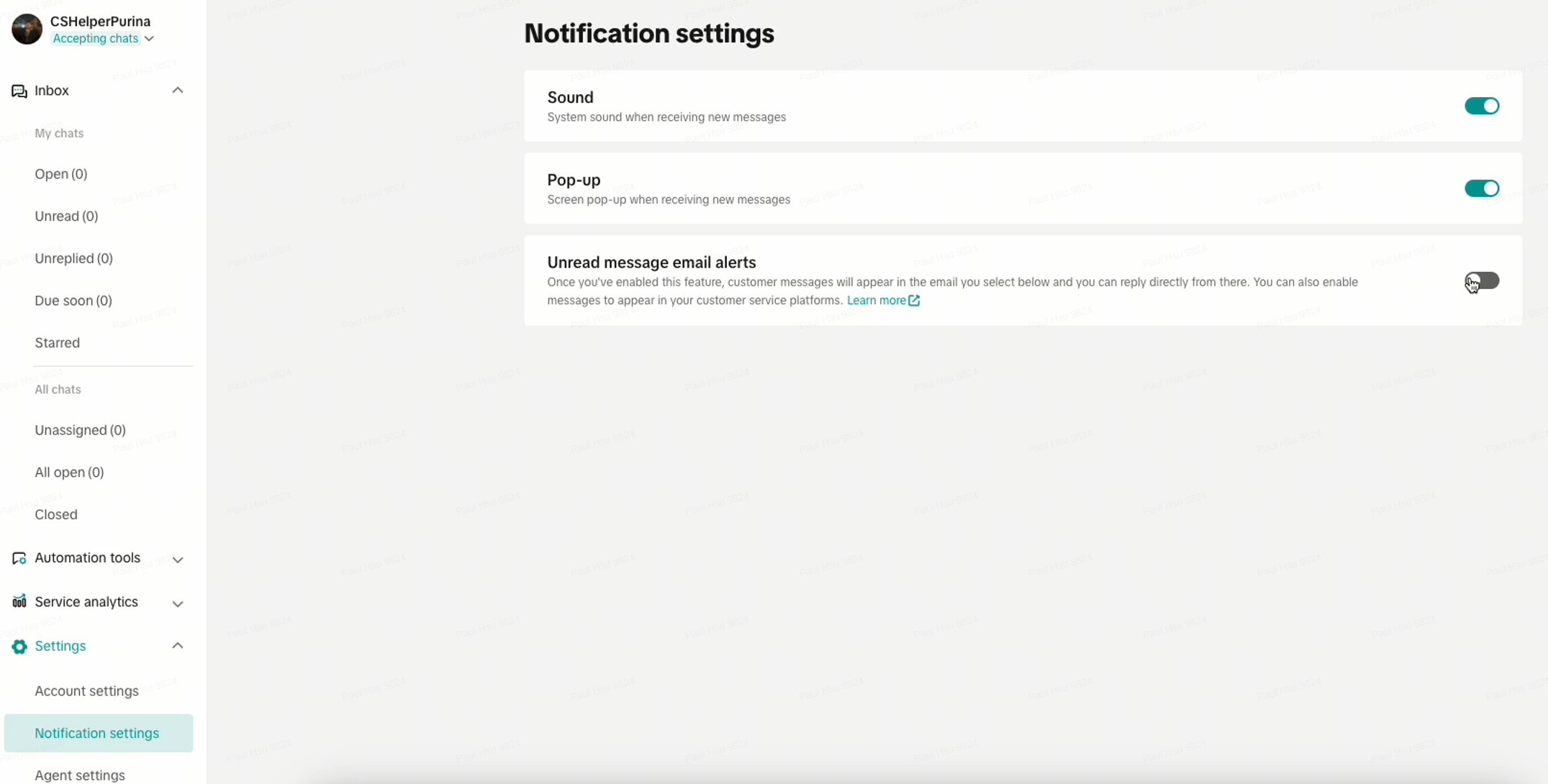 In the Notification settings, toggle on 'Unread message email alerts' to have shopper messages flow directly into an email inbox of your choice. By default, we use your email address that is linked to your main TikTok Shop account. Alternatively, you can manually add a customer service inbox by clicking the pencil icon. Remember to click 'Save' after making your selection. This ensures that shopper messages are aggregated and forwarded to the correct email inbox.
In the Notification settings, toggle on 'Unread message email alerts' to have shopper messages flow directly into an email inbox of your choice. By default, we use your email address that is linked to your main TikTok Shop account. Alternatively, you can manually add a customer service inbox by clicking the pencil icon. Remember to click 'Save' after making your selection. This ensures that shopper messages are aggregated and forwarded to the correct email inbox.
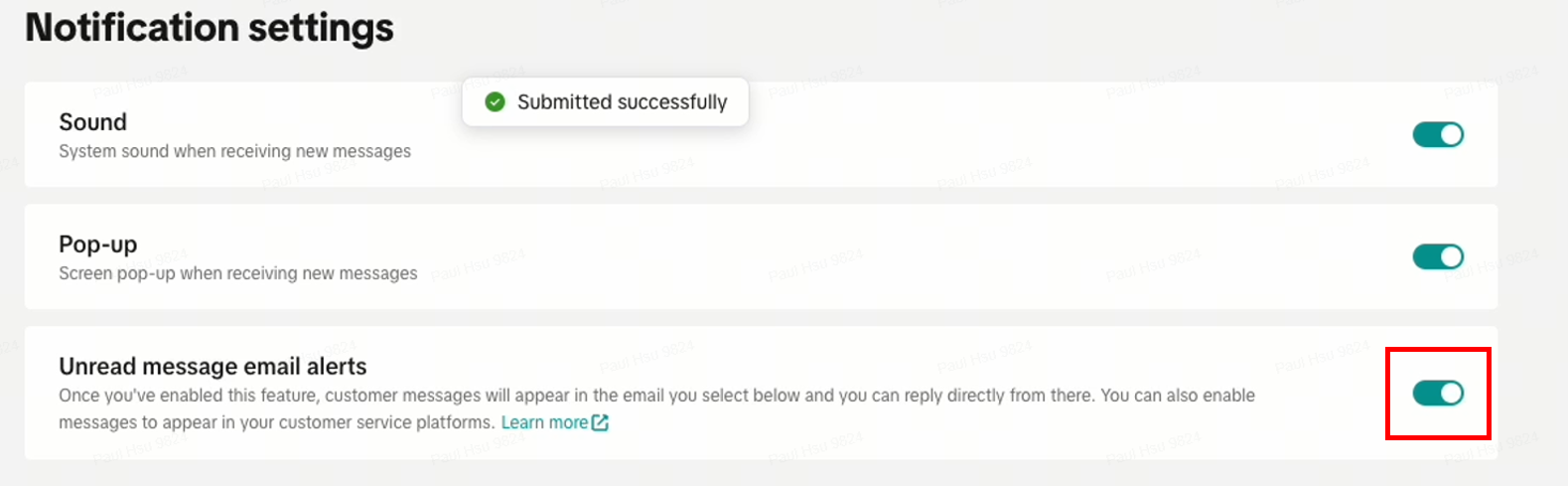
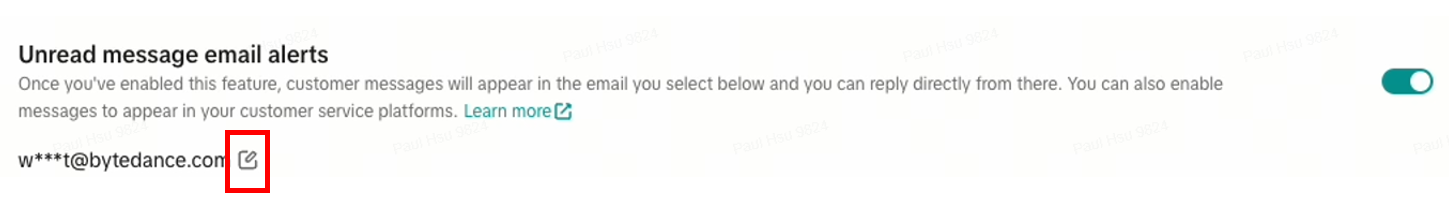
To utilize a customer service email address for managing buyer messages on TikTok Shop, you must first register an account in TikTok Shop using that email address (e.g., support@yourbrand.com) and grant it permission to access customer service. The main account, administrator, and customer service agent roles will have the necessary permissions. If you have already registered, you can skip this step.
Customer service email setup
To receive and respond to messages through email, you must set up the email within the TikTok Shop settings. Access the TikTok Shop dashboard and navigate to Customer Messages > Settings > Notification Settings. It is important to note that only shop managers, which include the main account and sub-accounts with administrator roles, have the necessary permissions to access these settings. Customer service agents do not have access to these settings.
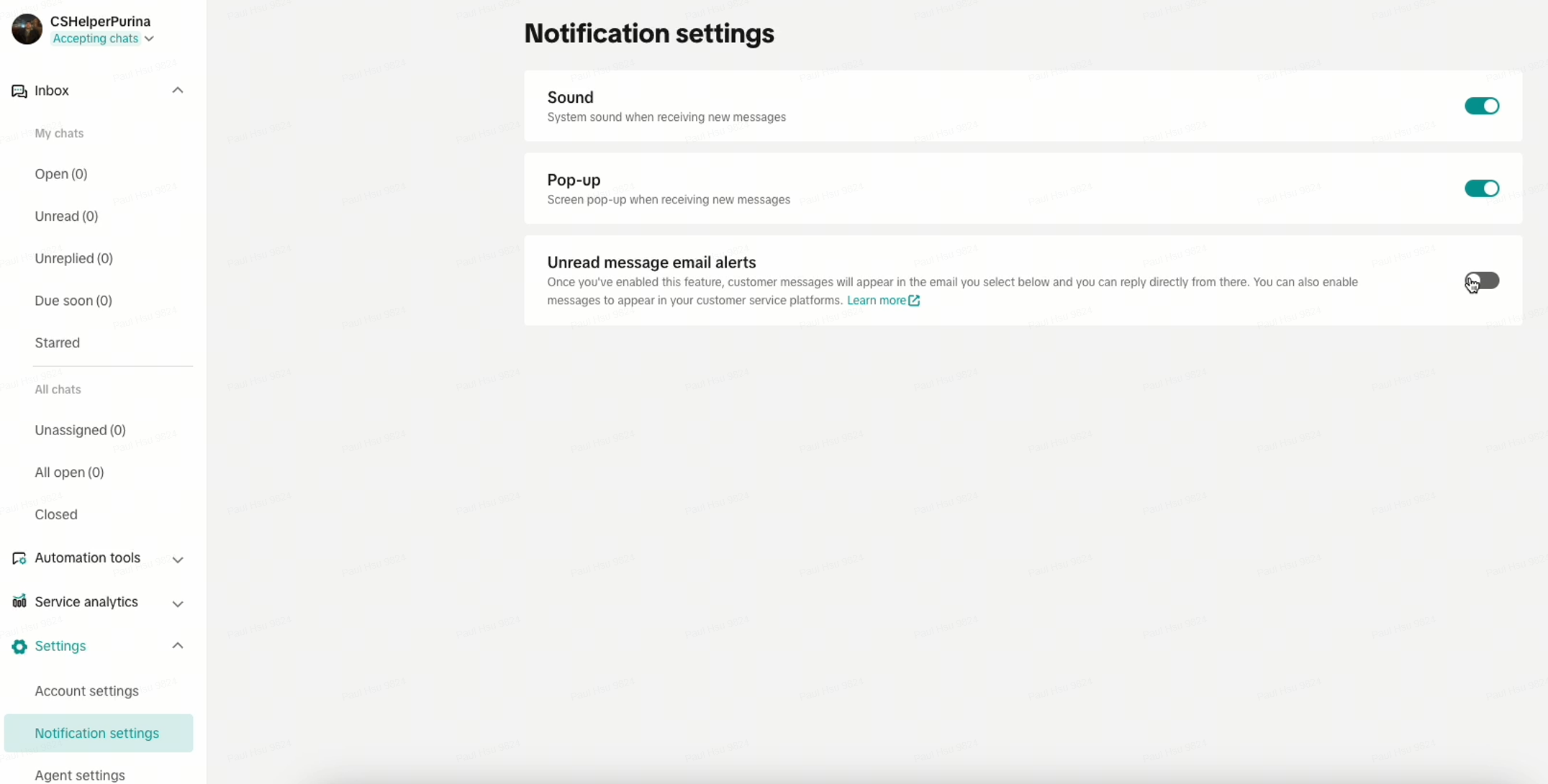 In the Notification settings, toggle on 'Unread message email alerts' to have shopper messages flow directly into an email inbox of your choice. By default, we use your email address that is linked to your main TikTok Shop account. Alternatively, you can manually add a customer service inbox by clicking the pencil icon. Remember to click 'Save' after making your selection. This ensures that shopper messages are aggregated and forwarded to the correct email inbox.
In the Notification settings, toggle on 'Unread message email alerts' to have shopper messages flow directly into an email inbox of your choice. By default, we use your email address that is linked to your main TikTok Shop account. Alternatively, you can manually add a customer service inbox by clicking the pencil icon. Remember to click 'Save' after making your selection. This ensures that shopper messages are aggregated and forwarded to the correct email inbox.
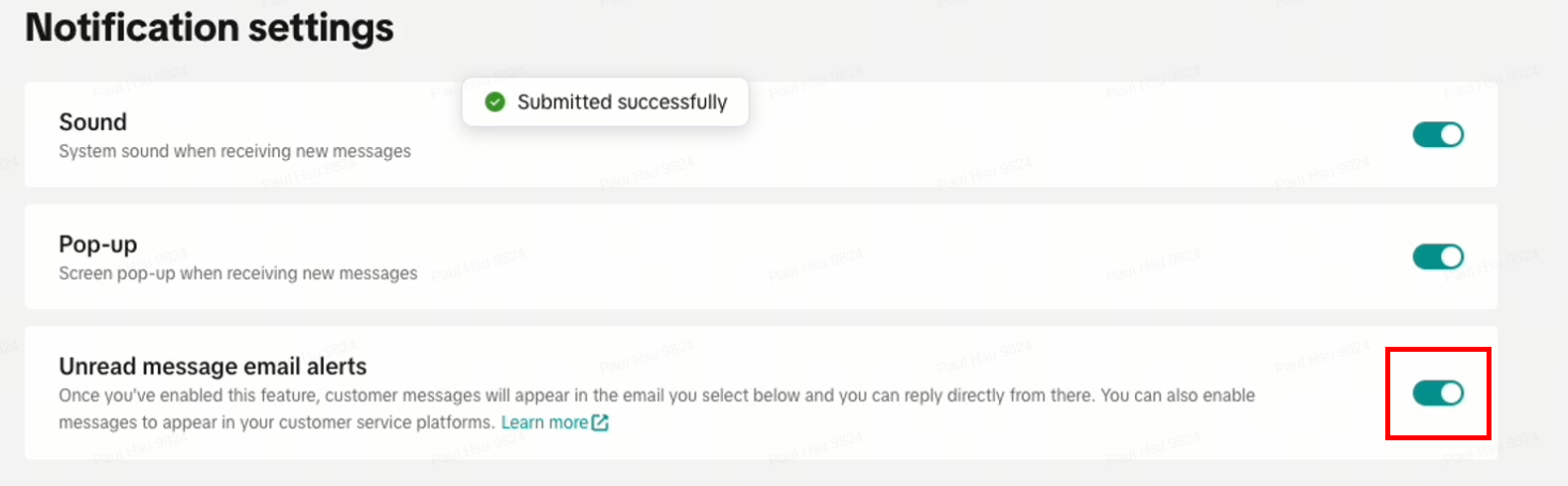
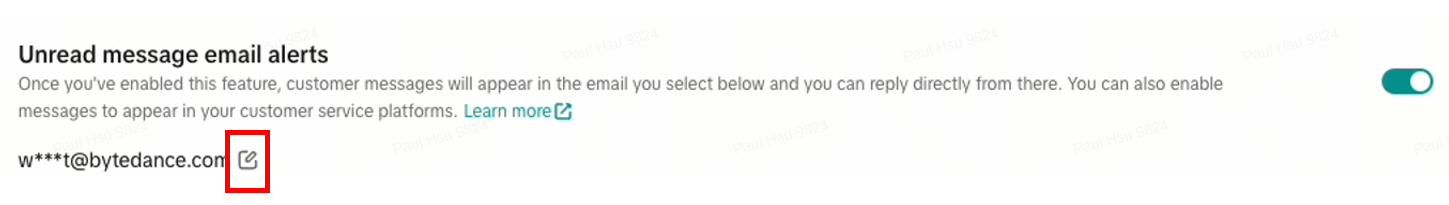
To utilize a customer service email address for managing buyer messages on TikTok Shop, you must first register an account in TikTok Shop using that email address (e.g., support@yourbrand.com) and grant it permission to access customer service. The main account, administrator, and customer service agent roles will have the necessary permissions. If you have already registered, you can skip this step.
Customer service email setup
To receive and respond to messages through email, you must set up the email within the TikTok Shop settings. Access the TikTok Shop dashboard and navigate to Customer Messages > Settings > Notification Settings. It is important to note that only shop managers, which include the main account and sub-accounts with administrator roles, have the necessary permissions to access these settings. Customer service agents do not have access to these settings.
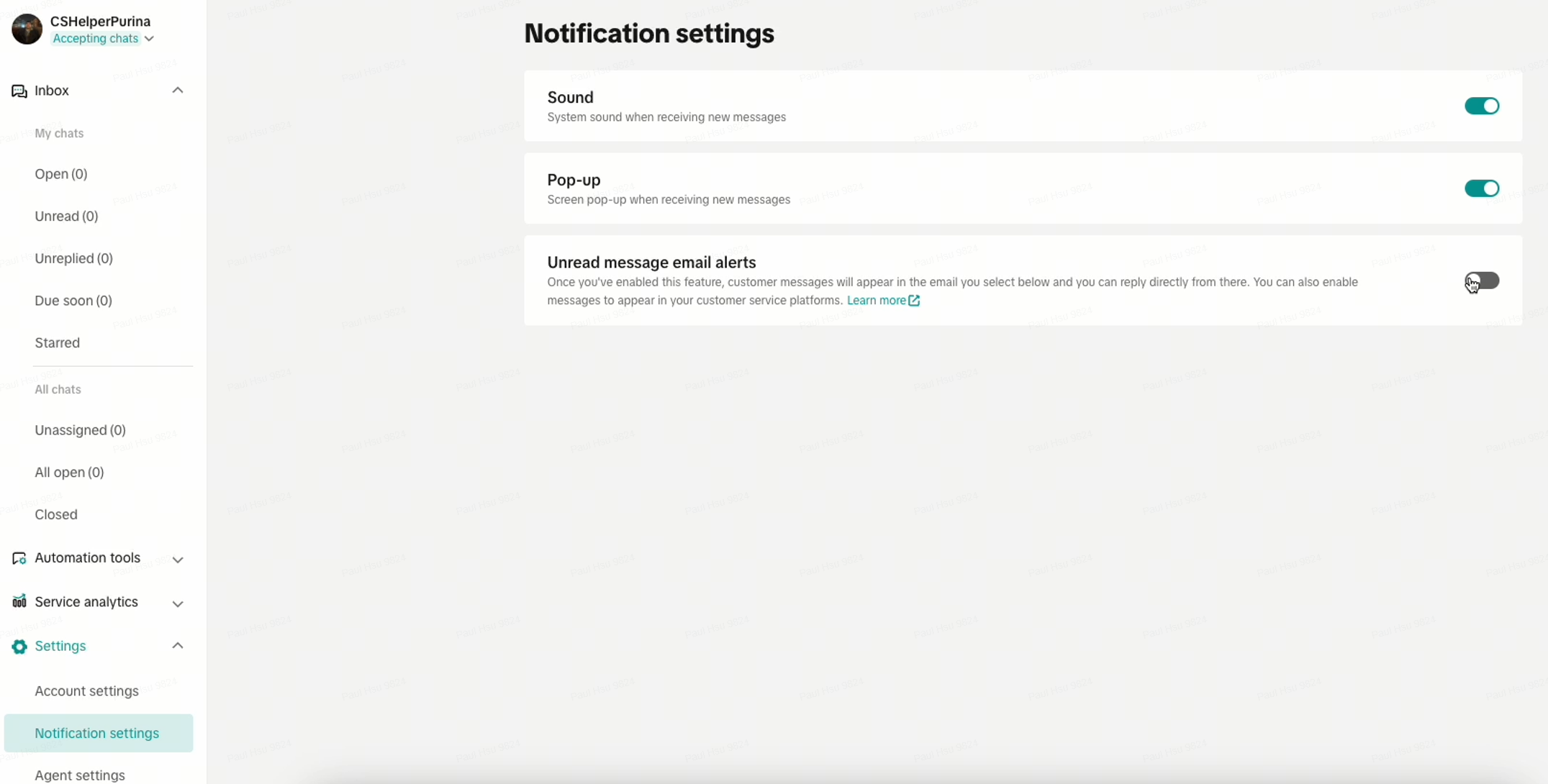 In the Notification settings, toggle on 'Unread message email alerts' to have shopper messages flow directly into an email inbox of your choice. By default, we use your email address that is linked to your main TikTok Shop account. Alternatively, you can manually add a customer service inbox by clicking the pencil icon. Remember to click 'Save' after making your selection. This ensures that shopper messages are aggregated and forwarded to the correct email inbox.
In the Notification settings, toggle on 'Unread message email alerts' to have shopper messages flow directly into an email inbox of your choice. By default, we use your email address that is linked to your main TikTok Shop account. Alternatively, you can manually add a customer service inbox by clicking the pencil icon. Remember to click 'Save' after making your selection. This ensures that shopper messages are aggregated and forwarded to the correct email inbox.
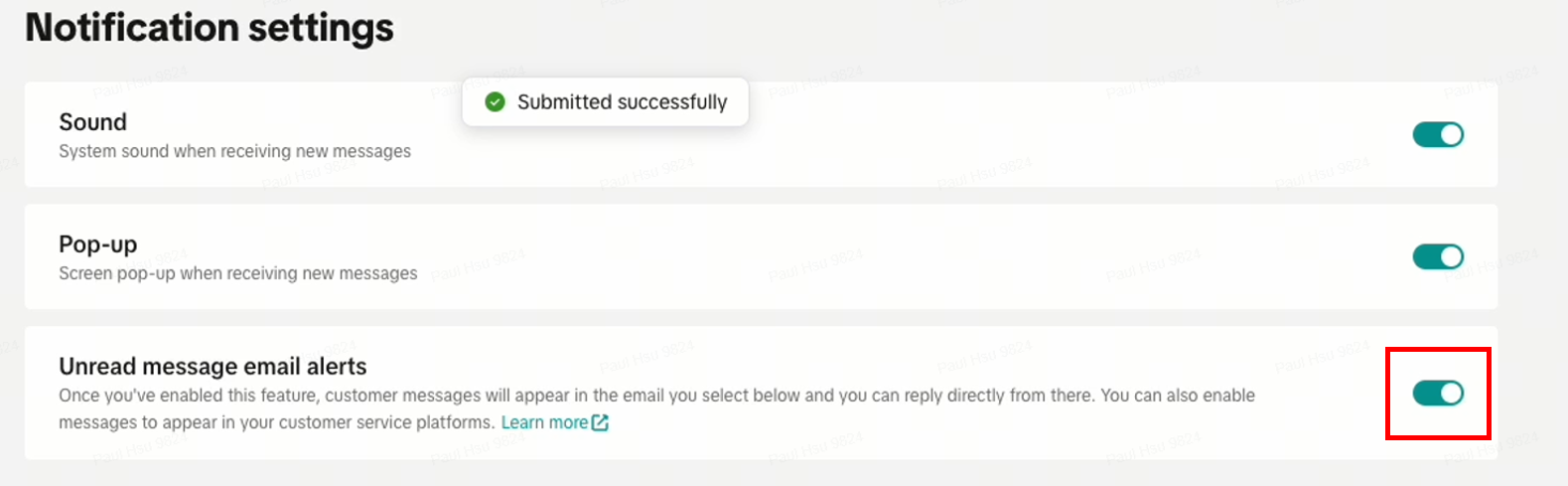
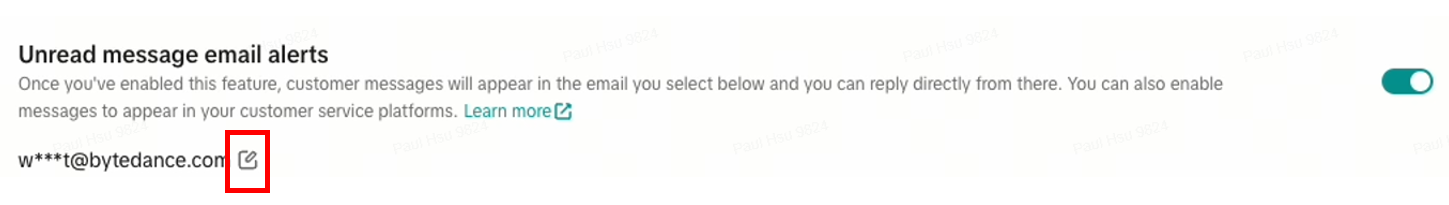

👇How to receive and reply to buyer messages via email👇
Set up an email address on TikTok Shop
Register a customer service email address with TikTok ShopTo utilize a customer service email address for managing buyer messages on TikTok Shop, you must first register an account in TikTok Shop using that email address (e.g., support@yourbrand.com) and grant it permission to access customer service. The main account, administrator, and customer service agent roles will have the necessary permissions. If you have already registered, you can skip this step.
| Step | Demo |
| Access: My account - User management - Add user | 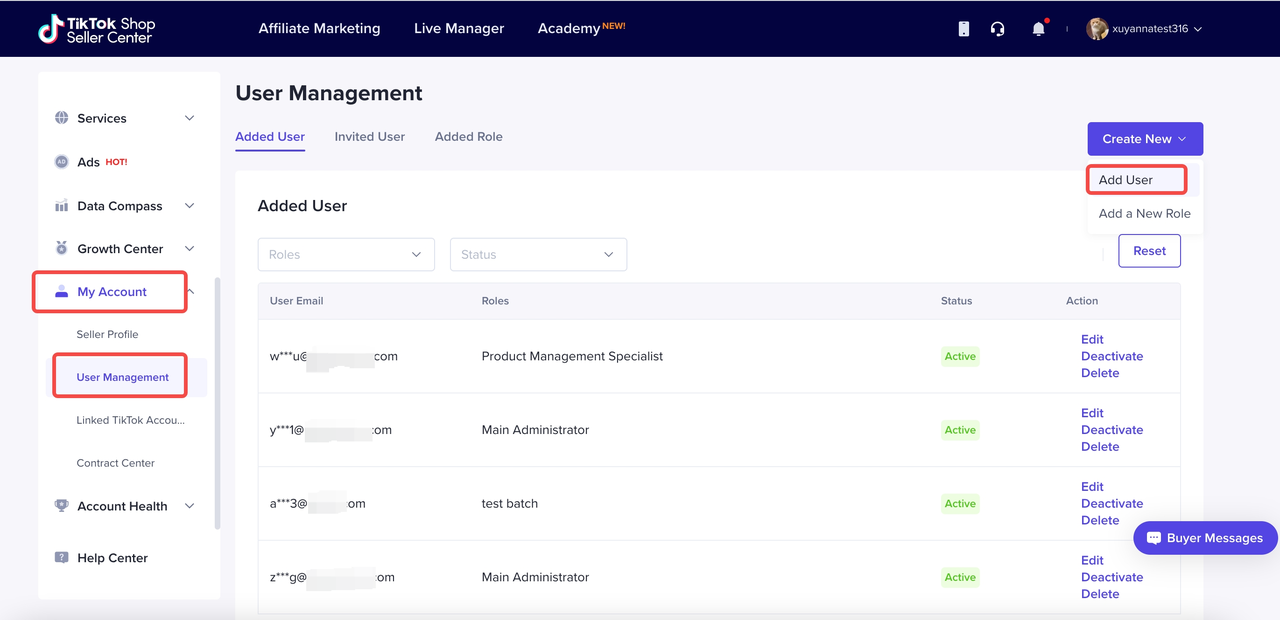 |
| Select a role with permission to customer service, enter the email address, and click Submit. | 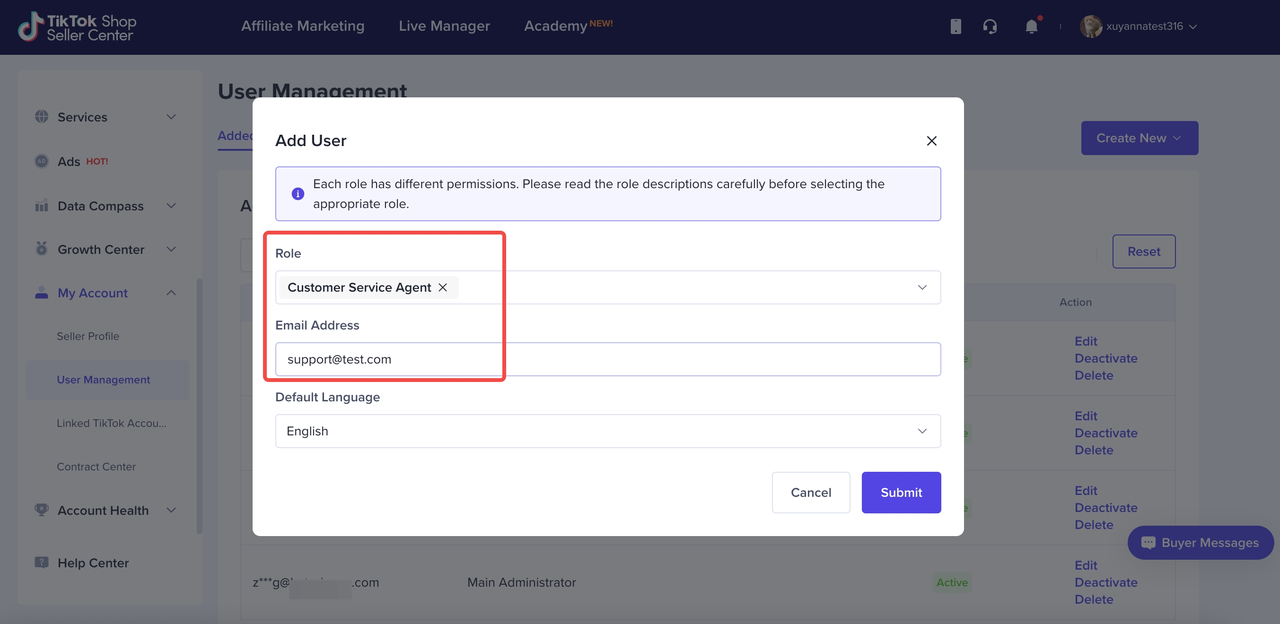 |
| After submitting, the system will send an activation confirmation email to the email address of this account. This account needs to be confirmed by clicking the activation link in the email within 120 hours. After confirmation, the account has been setup successfully. | 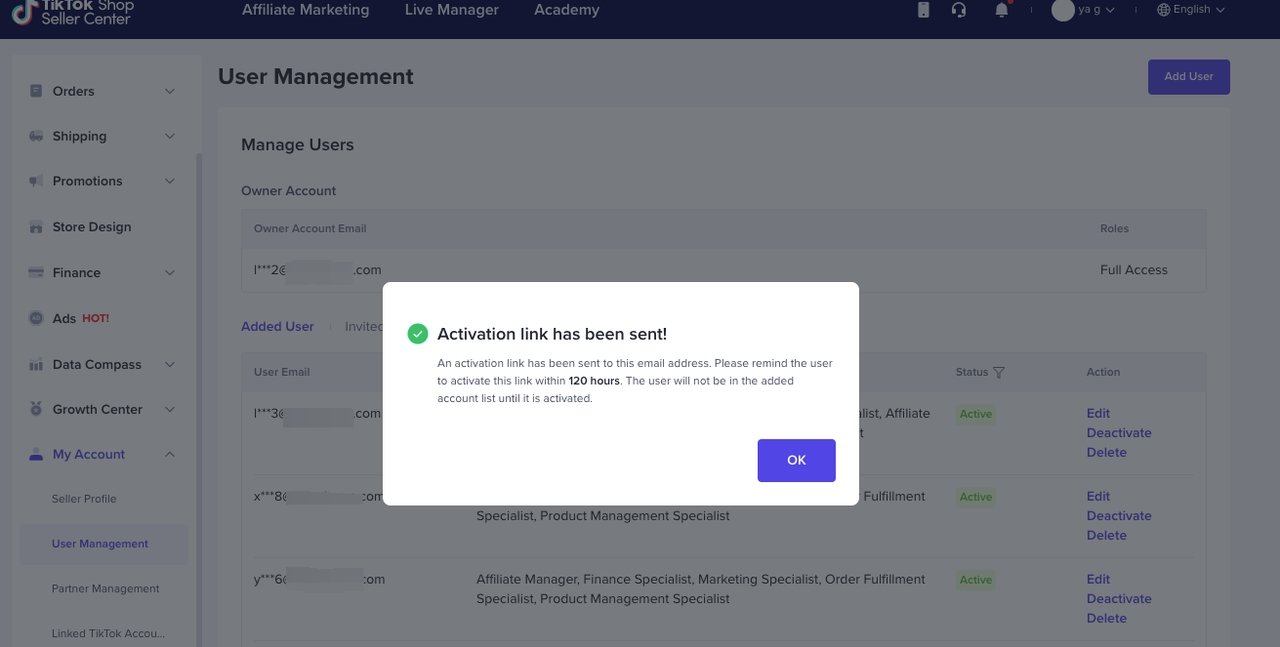 |
To receive and respond to messages through email, you must set up the email within the TikTok Shop settings. Access the TikTok Shop dashboard and navigate to Customer Messages > Settings > Notification Settings. It is important to note that only shop managers, which include the main account and sub-accounts with administrator roles, have the necessary permissions to access these settings. Customer service agents do not have access to these settings.
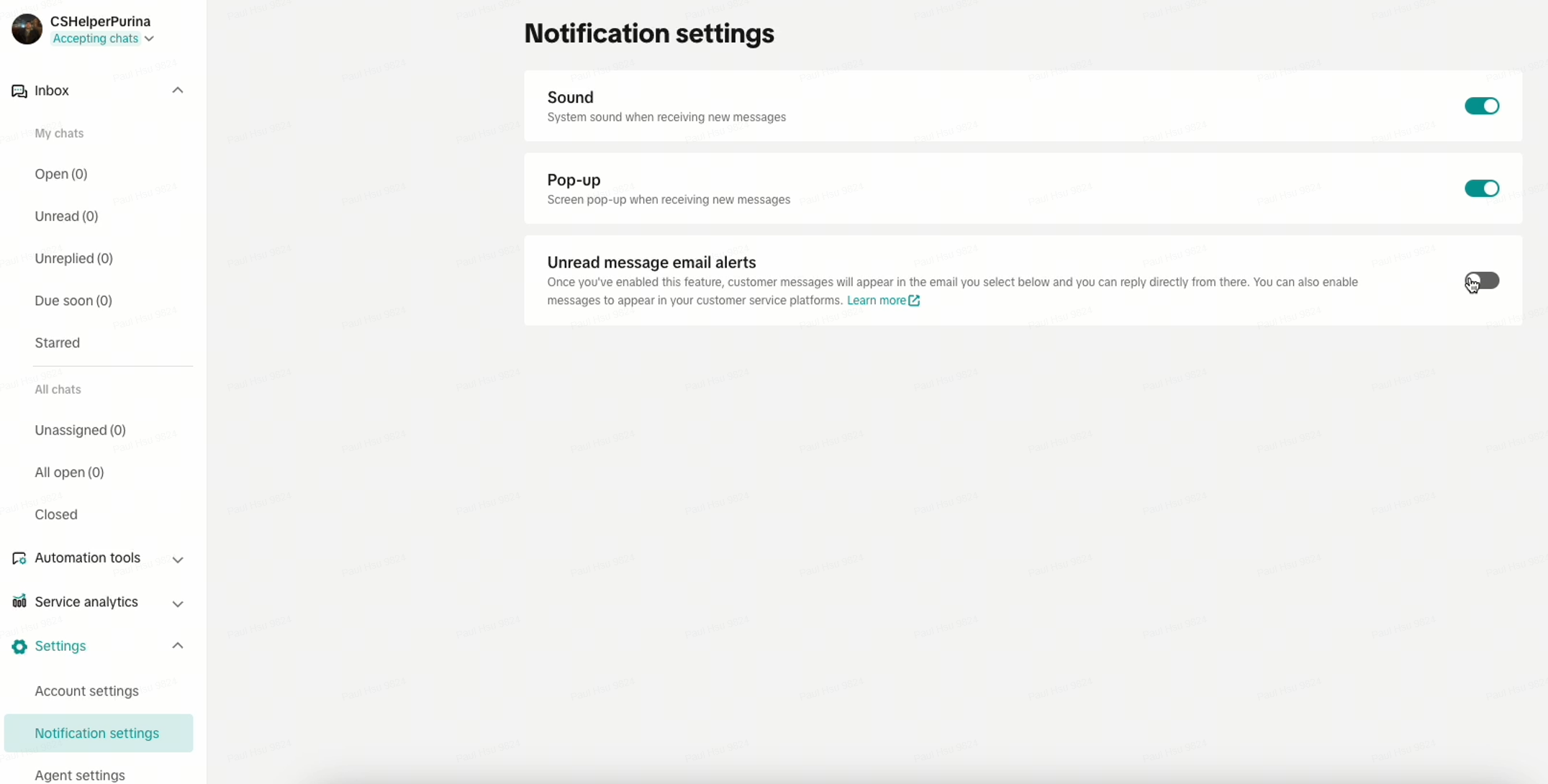
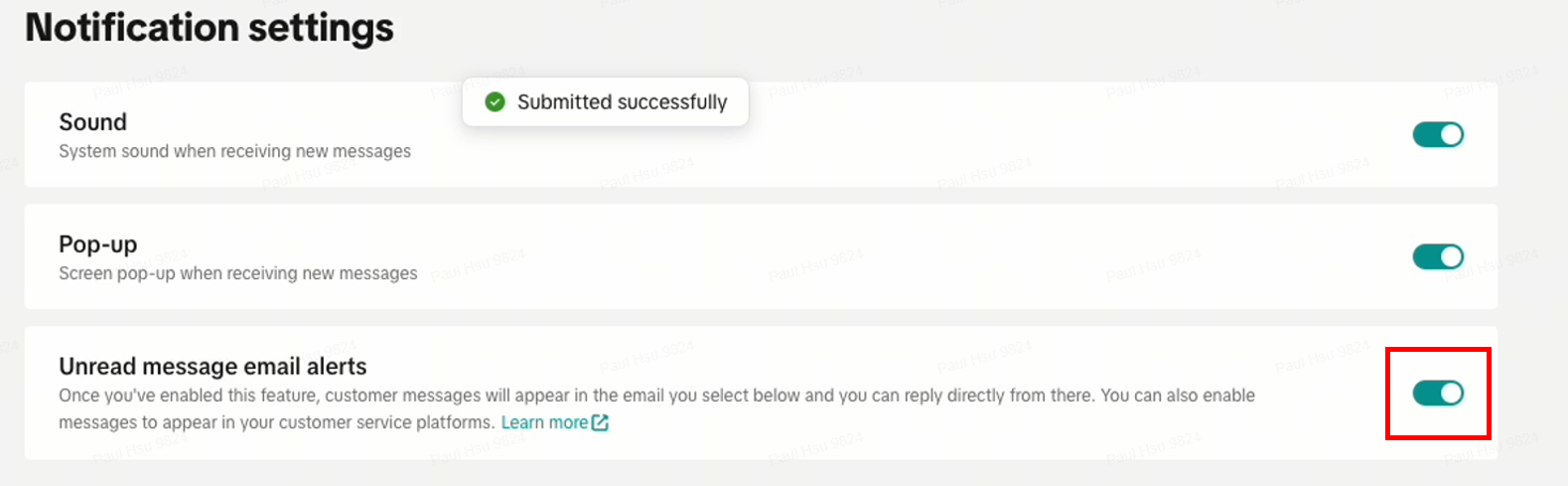
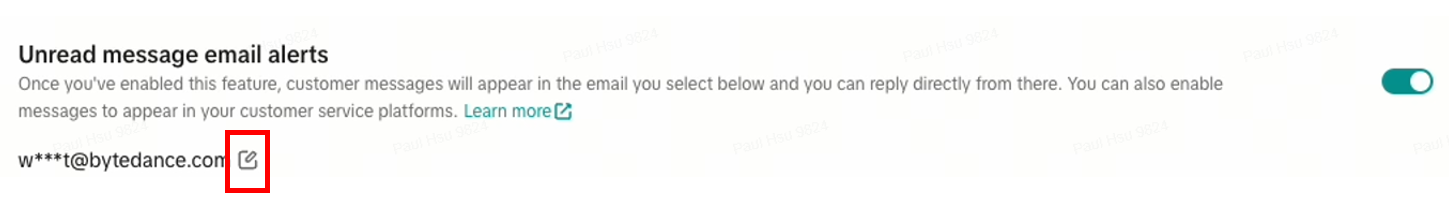
Use email to receive and reply to buyer messages
Once you have set up the mailbox for receiving buyer messages, you can begin using email to receive and reply to messages. This eliminates the need to log in to the TikTok Shop Chat Tool, and allows customer service agents to reply to messages directly within the mailbox. For example, we can demonstrate the operation steps using Gmail:| Step | Demo |
| The buyer sends several messages to the seller on TikTok. | 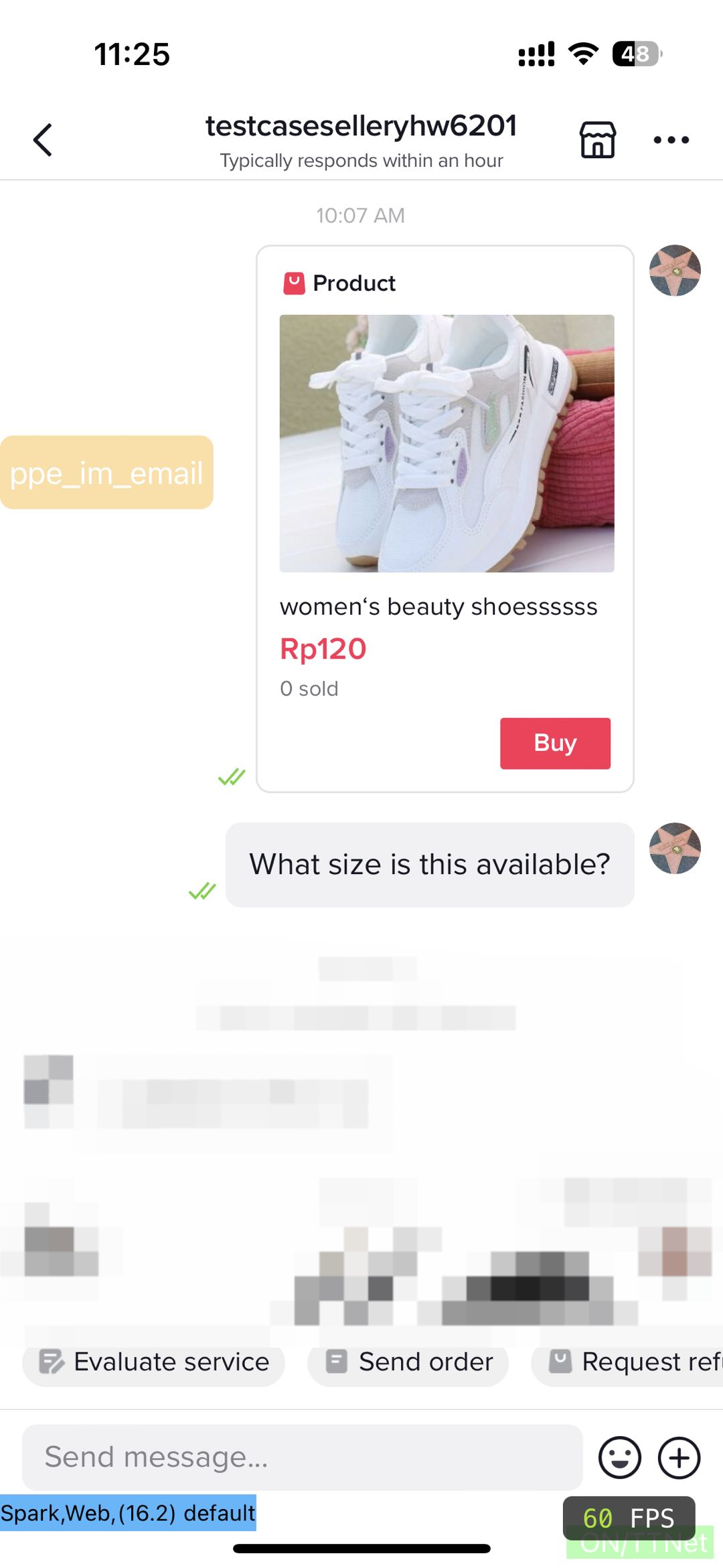 |
| These messages will be aggregated into one email and sent to the mailbox from TikTok Shop. Message consolidation rule: consolidates previous unread messages every 15 minutes after the user sends the last message.The title will be uniformly named: A new message from TikTok Shop customer {customer name}The sender is unified as TikTok Shop, and the corresponding mailbox is a virtual mailbox.The content of the email will include text, emojis, pictures, products, orders, and videos. | 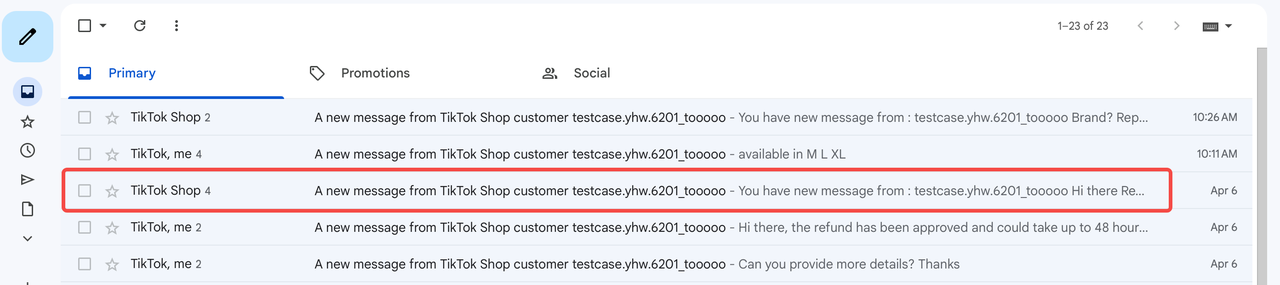 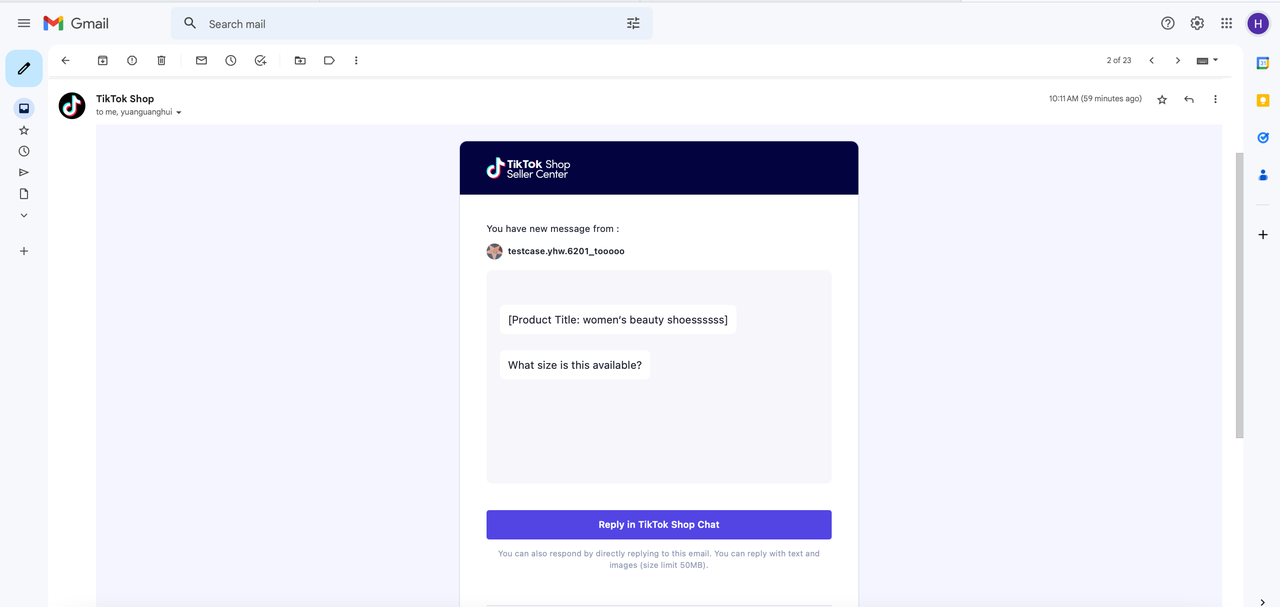 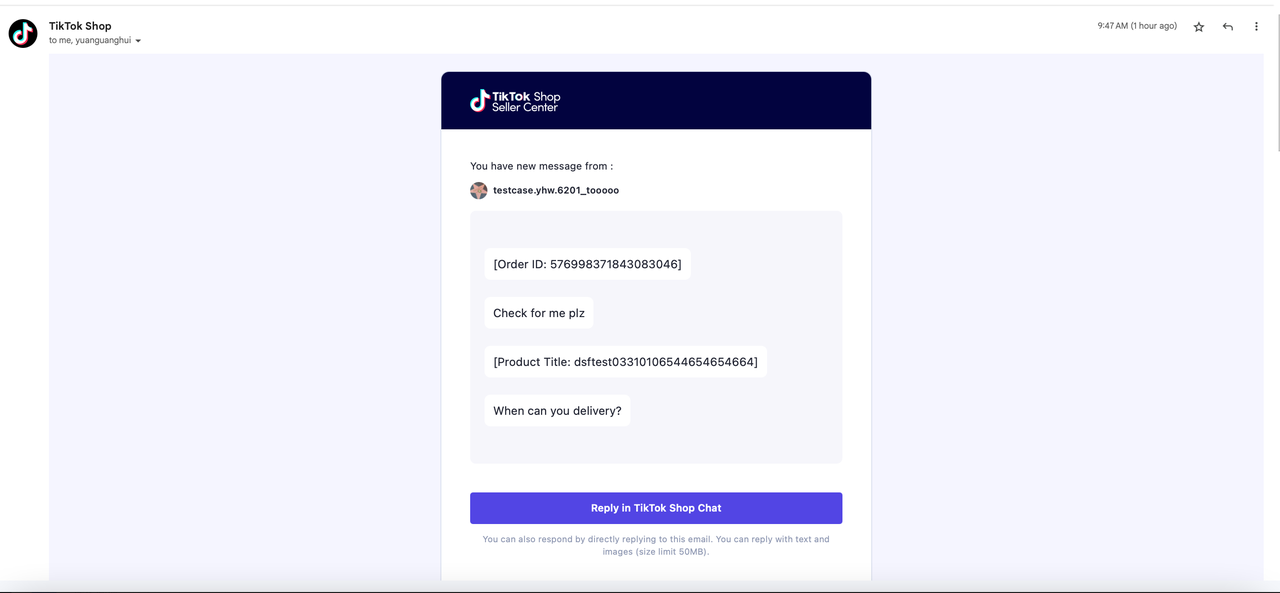 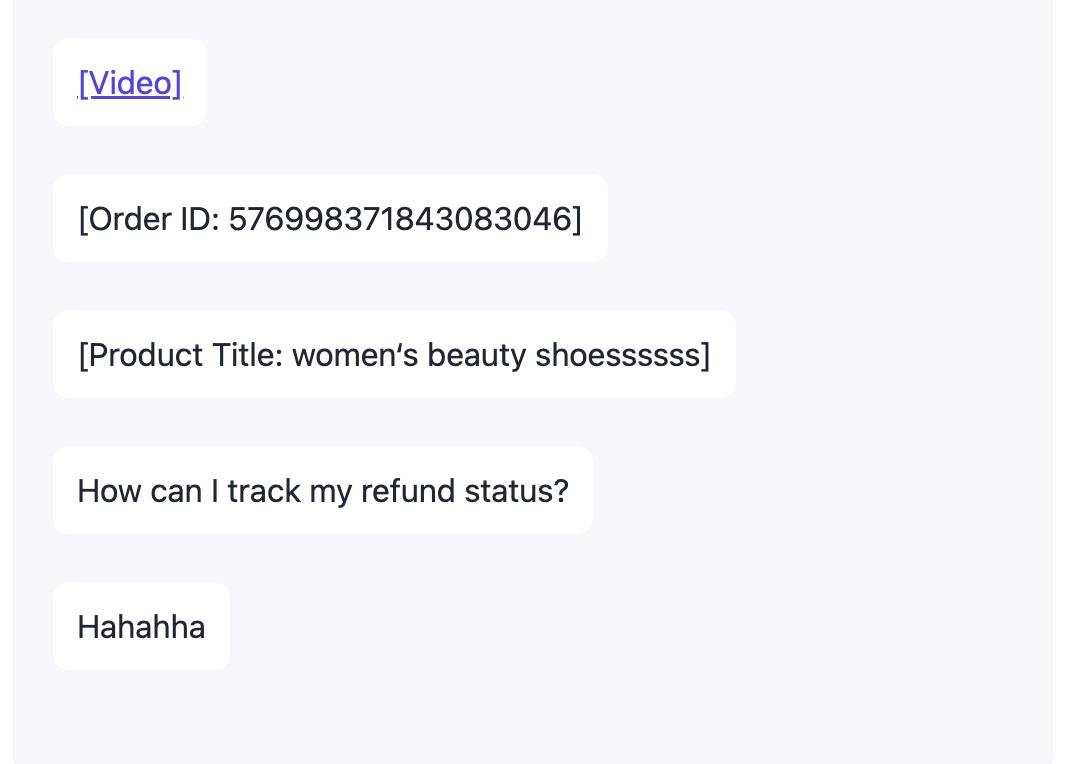 |
| You can click on the 'Reply in chat' button to open TikTok Shop chat tool to reply to the message. | 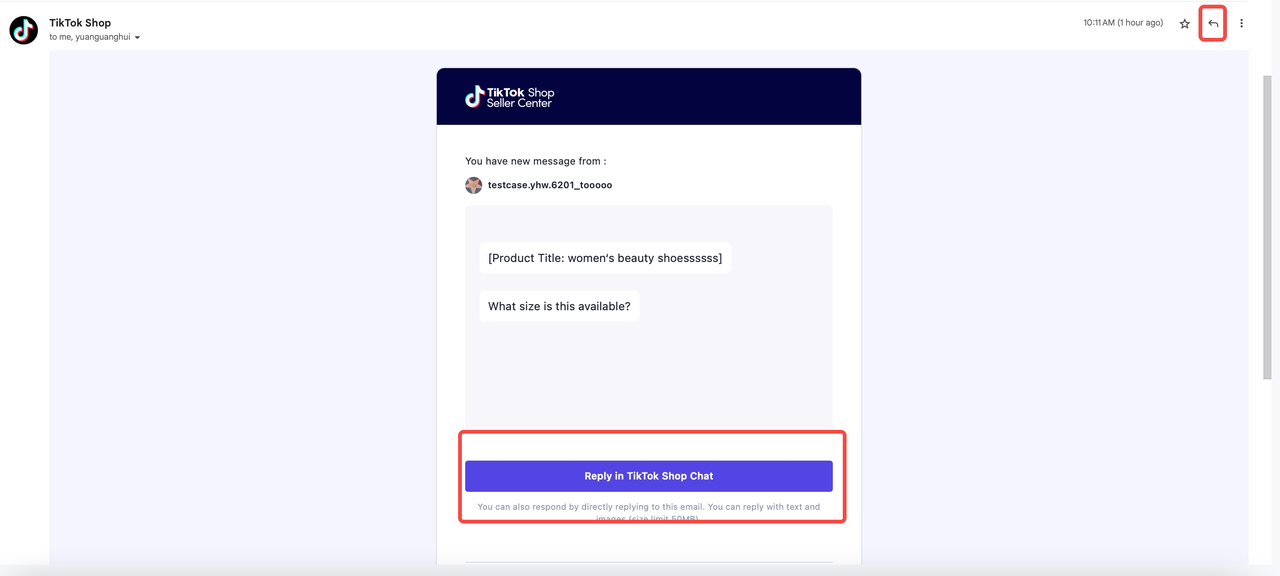 |
| You can also reply to this email directly.Character limit: It is recommended not to exceed 2000 characters, otherwise it may be split into multiple messages and sent.Format restrictions: It is recommended to only reply to emails with text and emojis (the overall email should not exceed 50M). Content in other formats (such as images, videos, hyperlinks, files, etc.) will not be displayed on the customer side.Only the content of the email body will be sent to the buyer, and the email header will not be sent. | 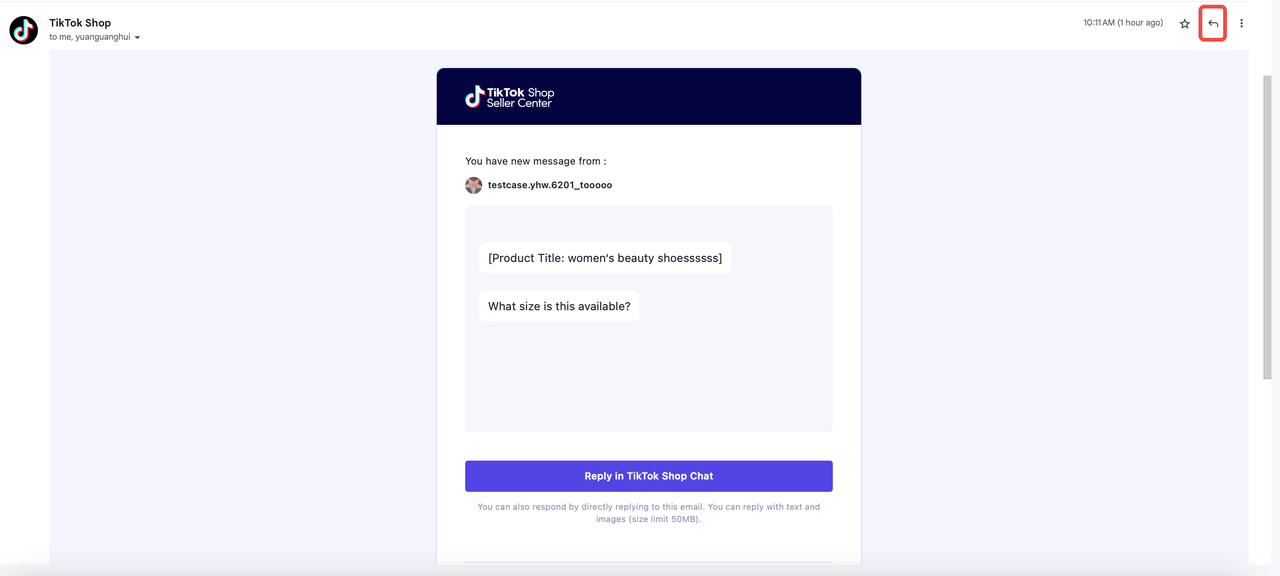 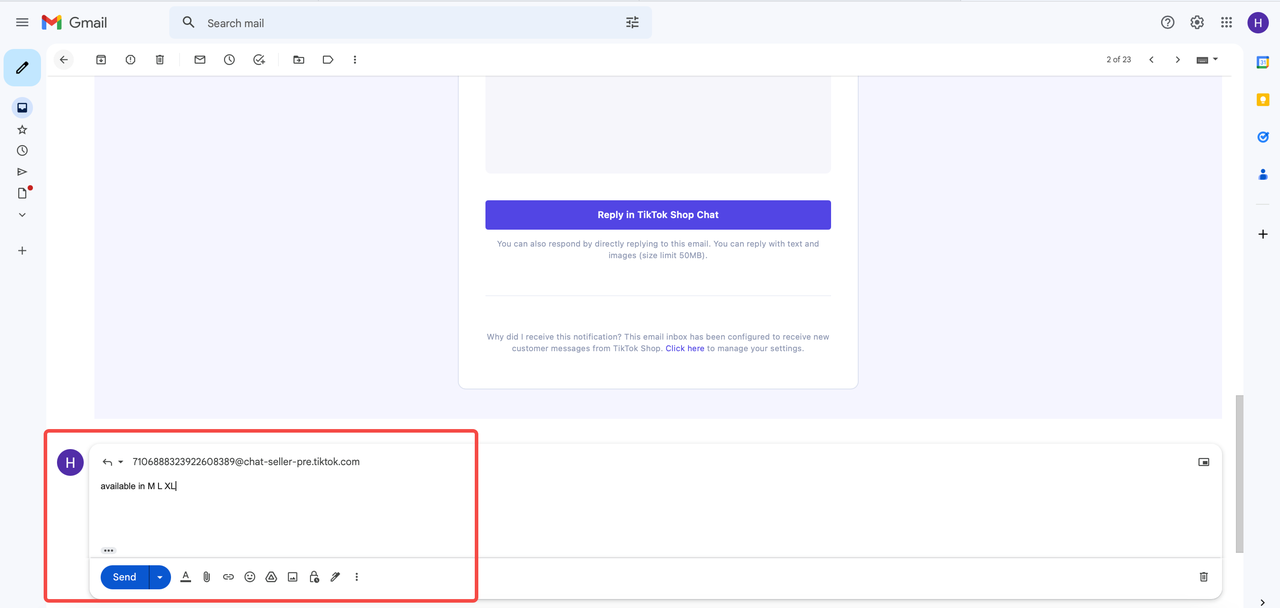 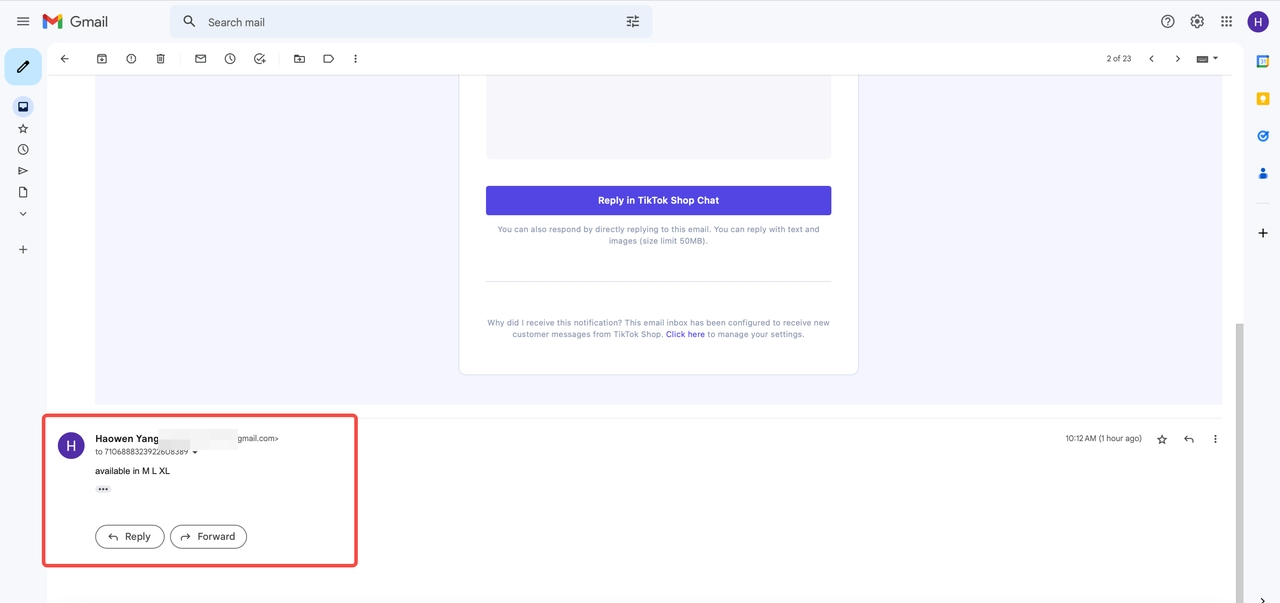 |
| The buyer will receive the replied messages in TikTok. | 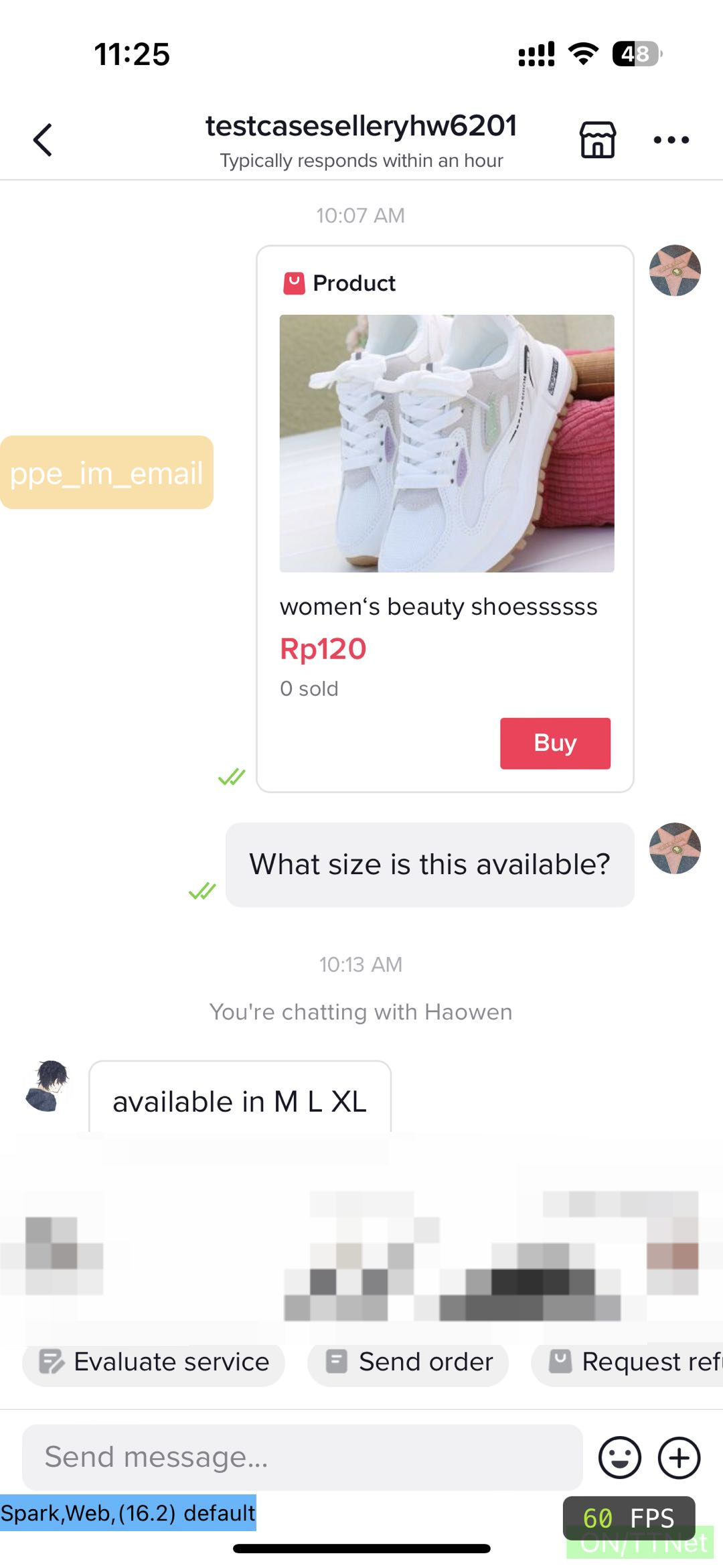 |
| After receiving the response, if the buyer sends a new message, you will still receive a new email, which only contains the new message and does not include past history. However, the mailbox usually aggregates and displays the emails of the same sender, and you can see the past chat records here, so that you can determine the specific situation of the buyer. | 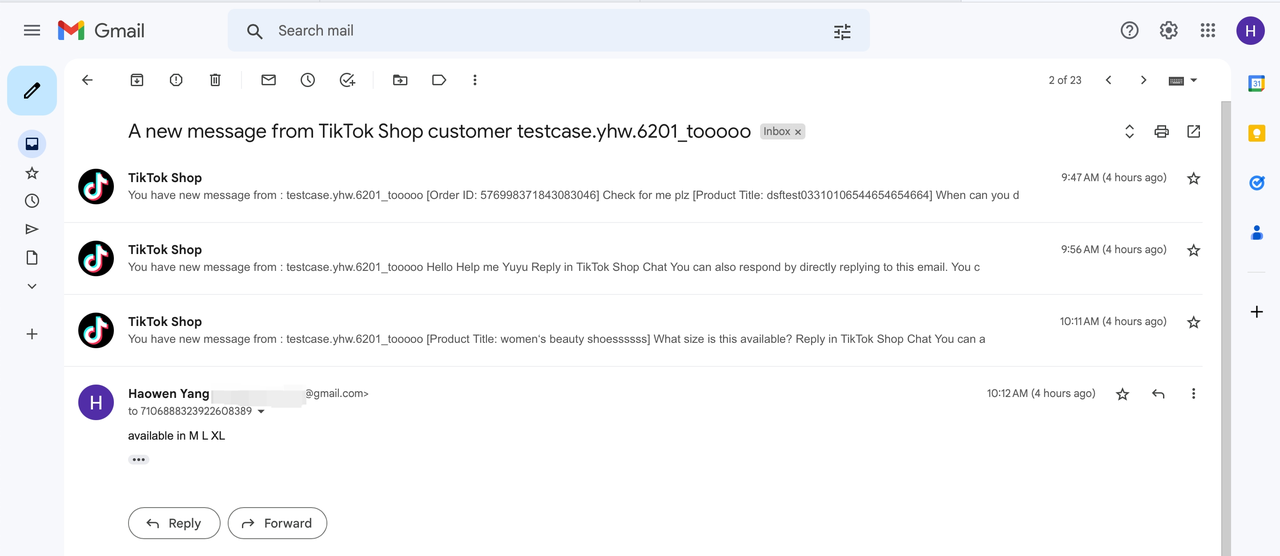 |
👇[Salesforce] Receive and reply to messages via Salesforce👇
Connect the customer service mailbox to Salesforce (you can skip it if it is already connected)
Setup email-to-case in Salesforce, which means that all emails sent to this mailbox will be forwarded to Salesforce and a new case will be created every time.| Step | Demo |
| Create email routing in Salesforce, select Email-to-case, and enter the customer service email address for configuration. | 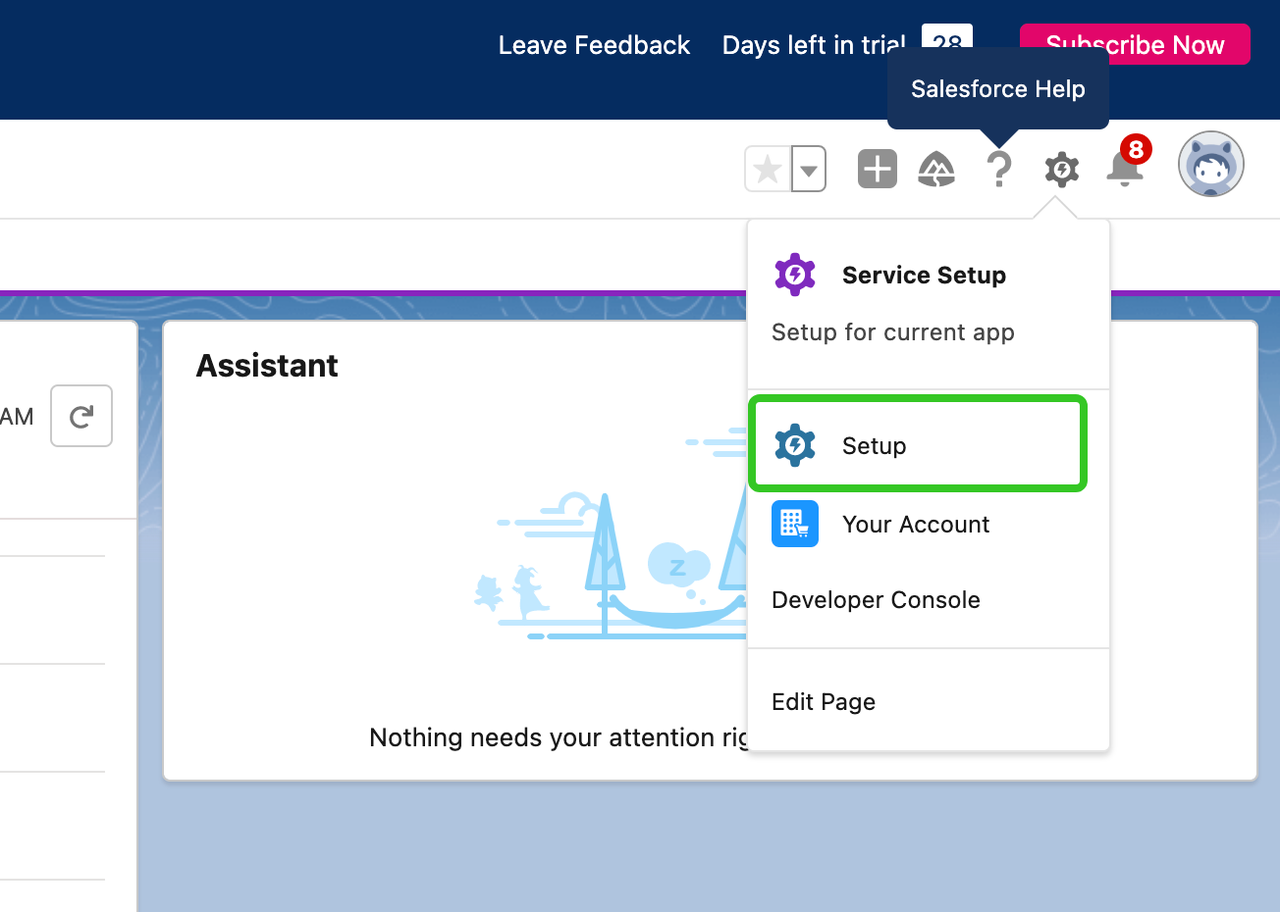 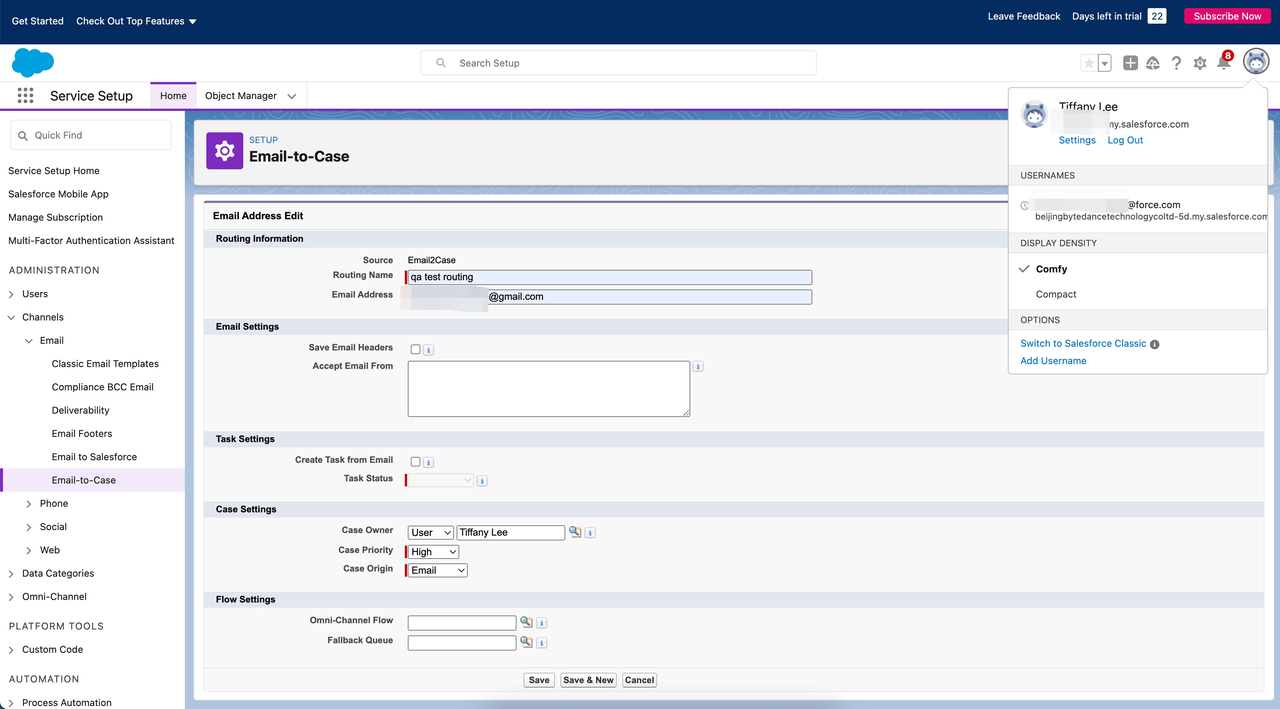 |
| Configure settings in the mailbox. Take Gmail as an example, click add a forward address. Then enter the email services address from Salesforce. After connecting, a verification message will be sent to Salesforce, enter the verification code in Gmail to connect successfully. | 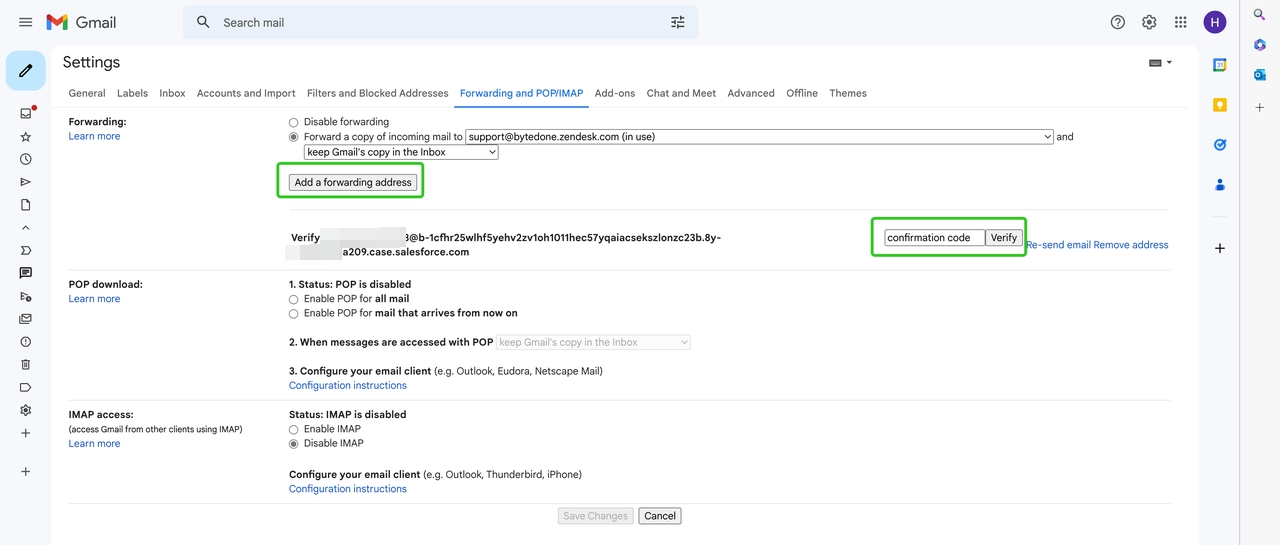 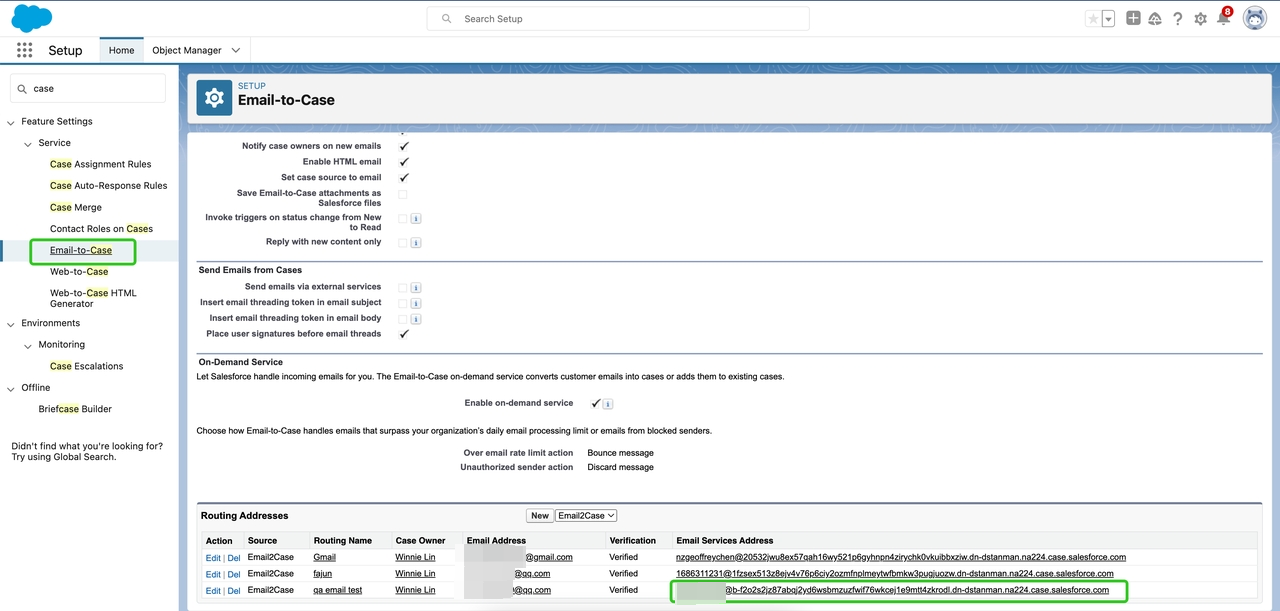 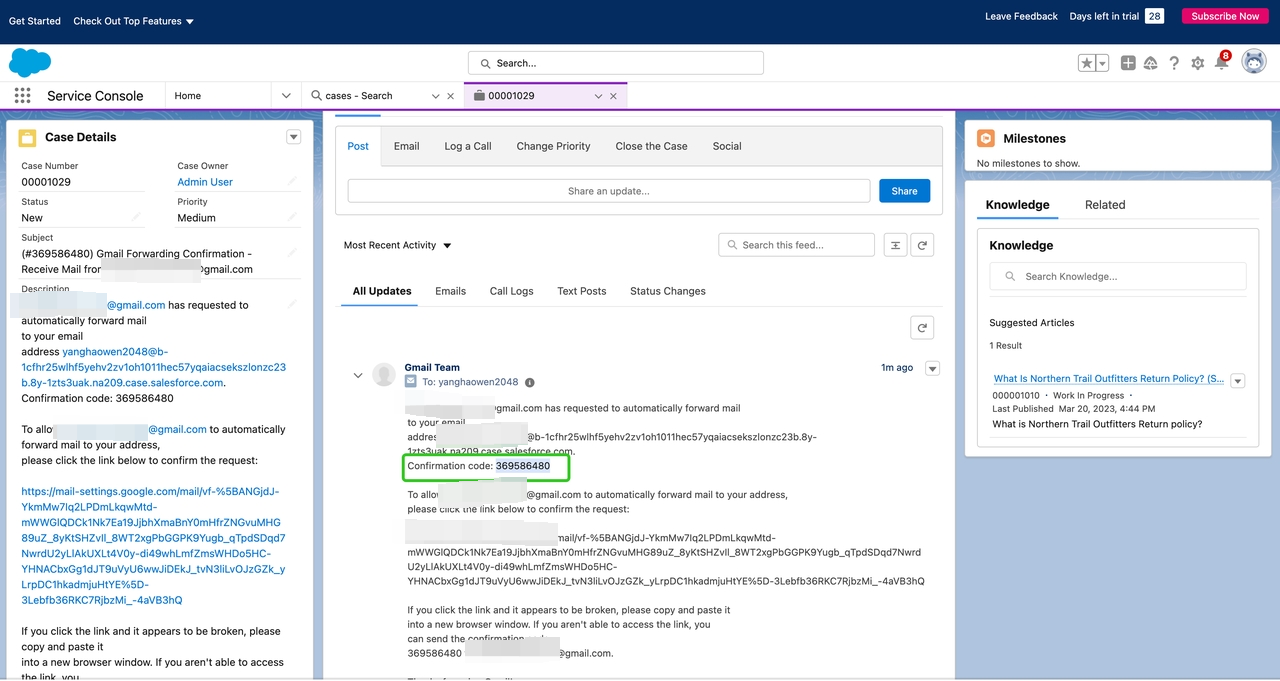 |
Set up an email address on TikTok Shop
Register a customer service email address with TikTok ShopTo utilize a customer service email address for managing buyer messages on TikTok Shop, you must first register an account in TikTok Shop using that email address (e.g., support@yourbrand.com) and grant it permission to access customer service. The main account, administrator, and customer service agent roles will have the necessary permissions. If you have already registered, you can skip this step.
| Step | Demo |
| Access: My account - User management - Add user | 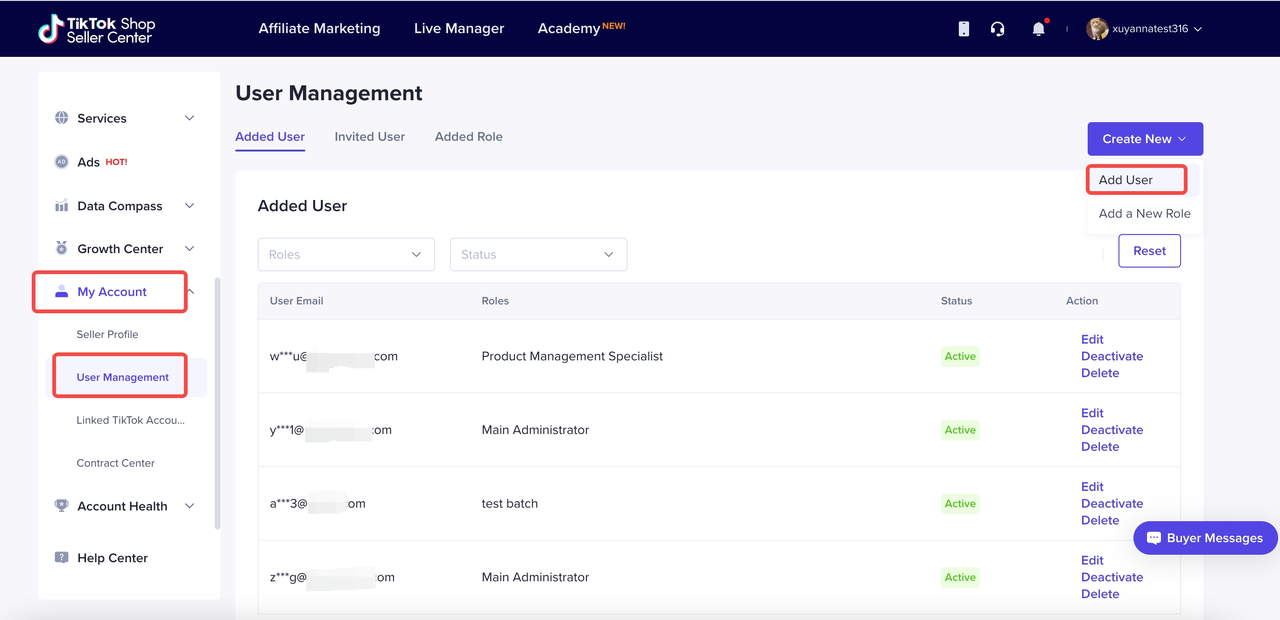 |
| Select a role with permission to customer service, enter the email address, and click Submit. | 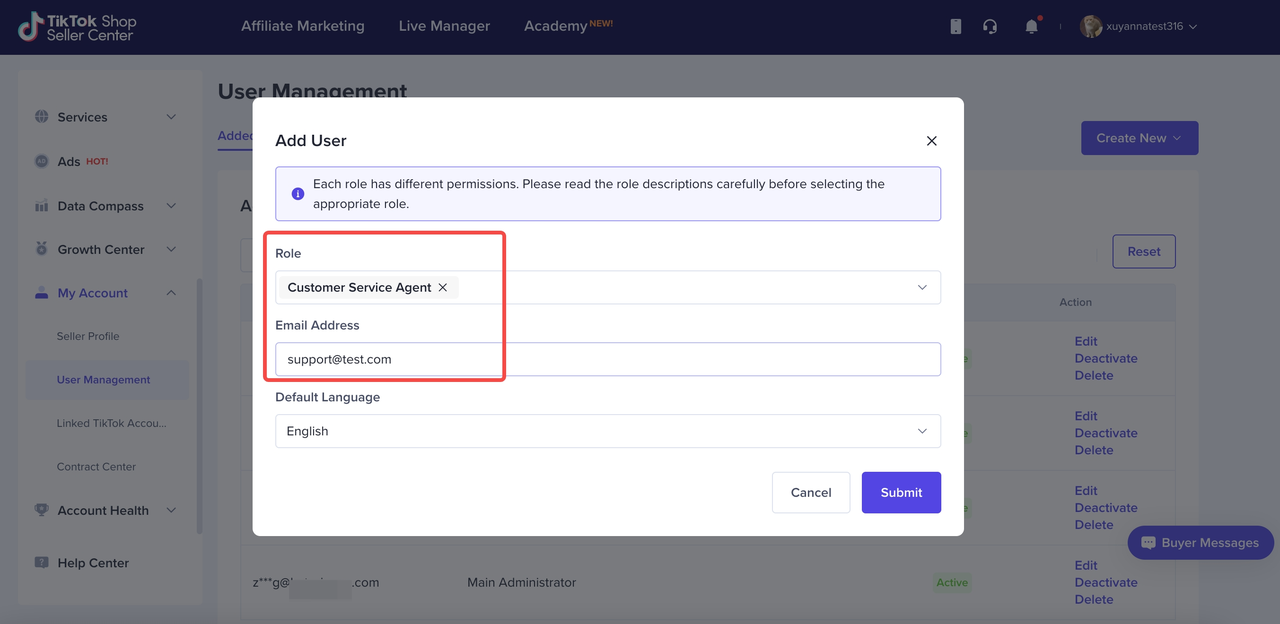 |
| After submitting, the system will send an activation confirmation email to the email address of this account. This account needs to be confirmed by clicking the activation link in the email within 120 hours. After confirmation, the account has been setup successfully. | 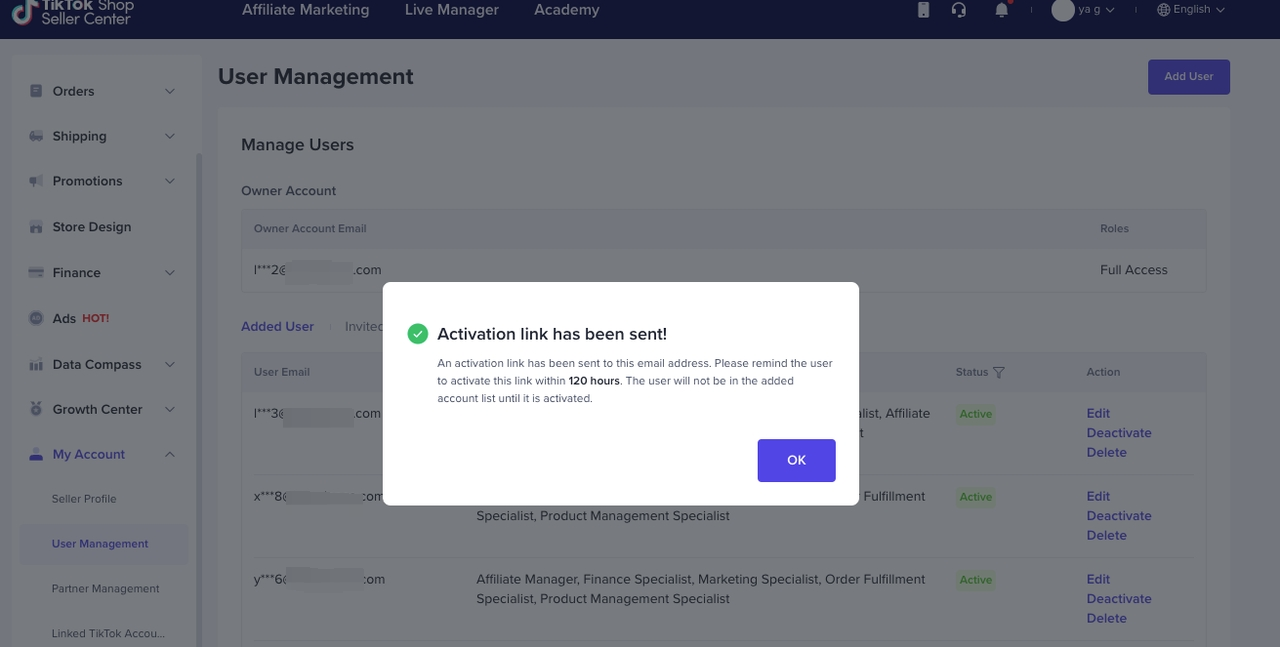 |
To receive and respond to messages through email, you must set up the email within the TikTok Shop settings. Access the TikTok Shop dashboard and navigate to Customer Messages > Settings > Notification Settings. It is important to note that only shop managers, which include the main account and sub-accounts with administrator roles, have the necessary permissions to access these settings. Customer service agents do not have access to these settings.
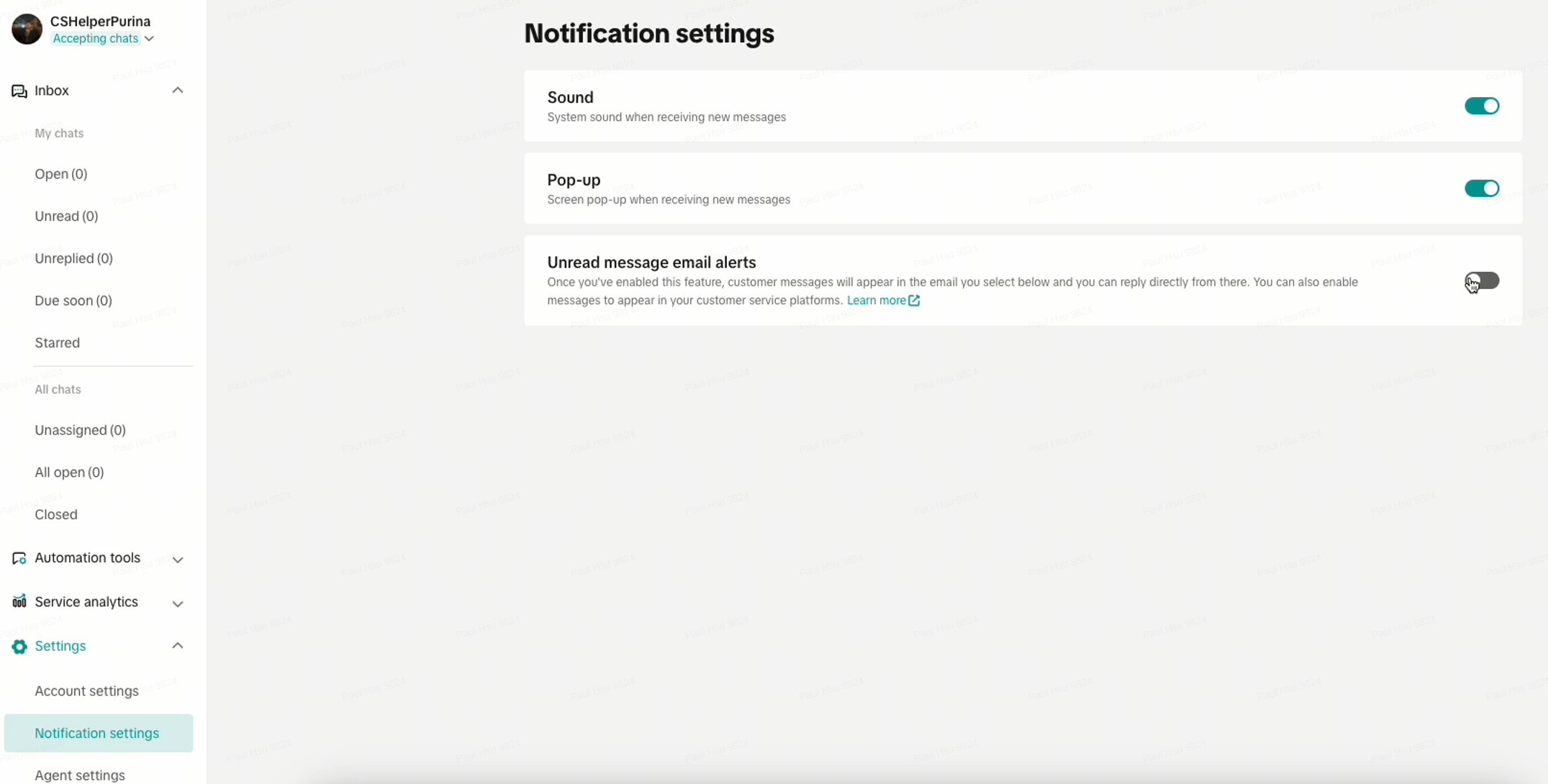
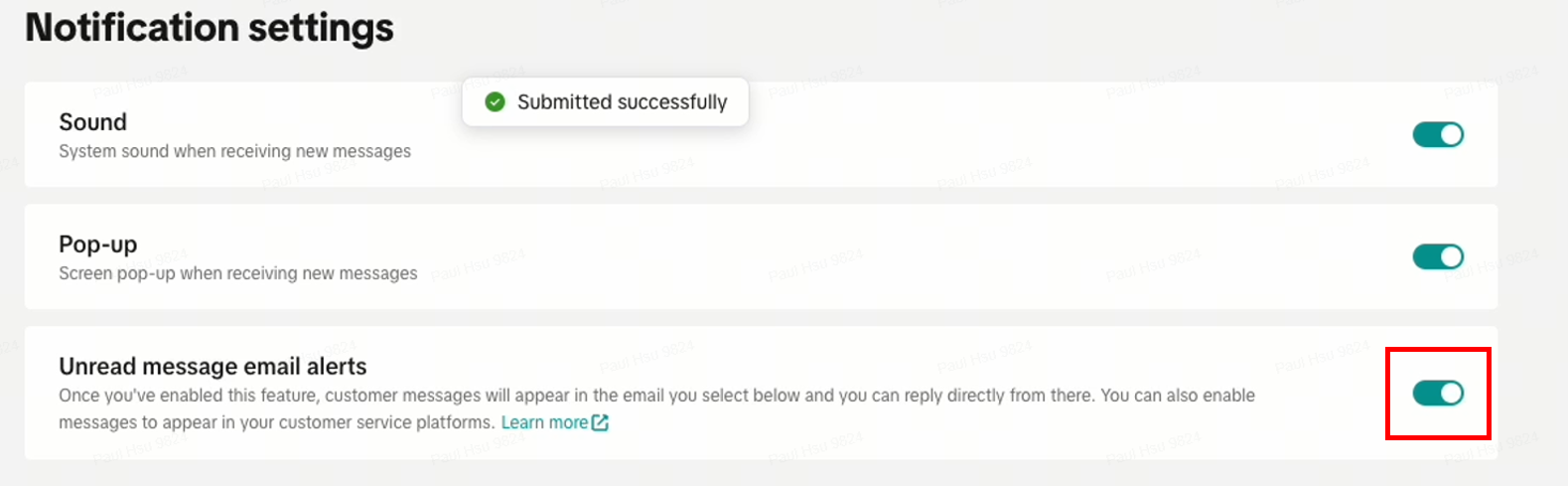
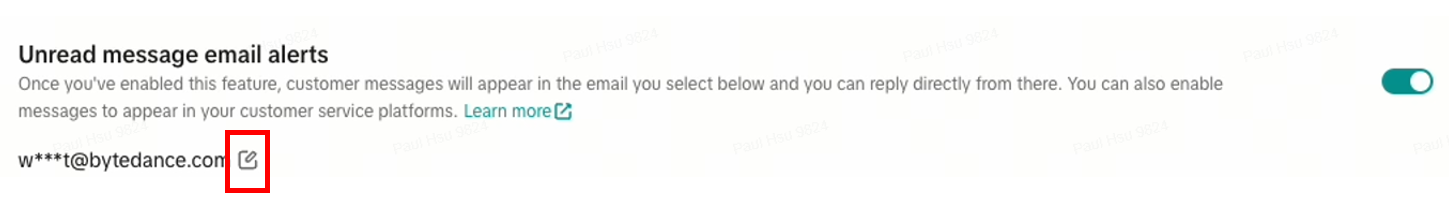
Use Salesforce to receive and reply to buyer messages
Once you have set up Salesforce to receive buyer messages, you can begin using Salesforce to receive and reply to messages. This eliminates the need to log in to the TikTok Shop Chat Tool, and allows customer service agents to reply to messages directly within the Salesforce.| Step | Demo |
| The buyer sends several messages to the seller on TikTok. | 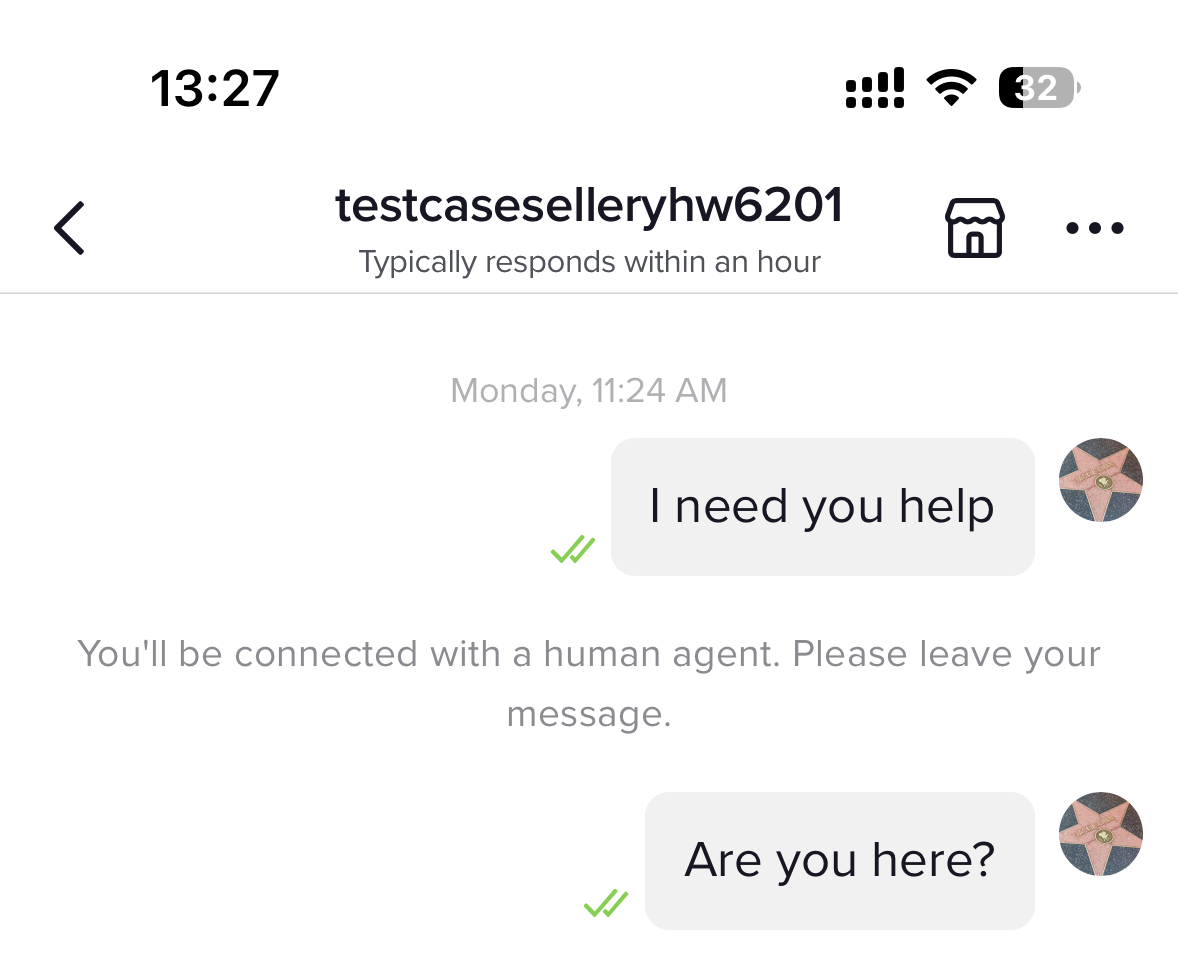 |
| These messages will be aggregated into one email and sent to Salesforce from TikTok Shop. Message consolidation rule: consolidates previous unread messages 15 minutes after the user sends the last message.The title will be uniformly named: A new message from TikTok Shop customer {customer name}The sender is unified as TikTok Shop, and the corresponding mailbox is a virtual mailbox.The content of the text will include text, emojis, pictures, products, orders, and videos. | 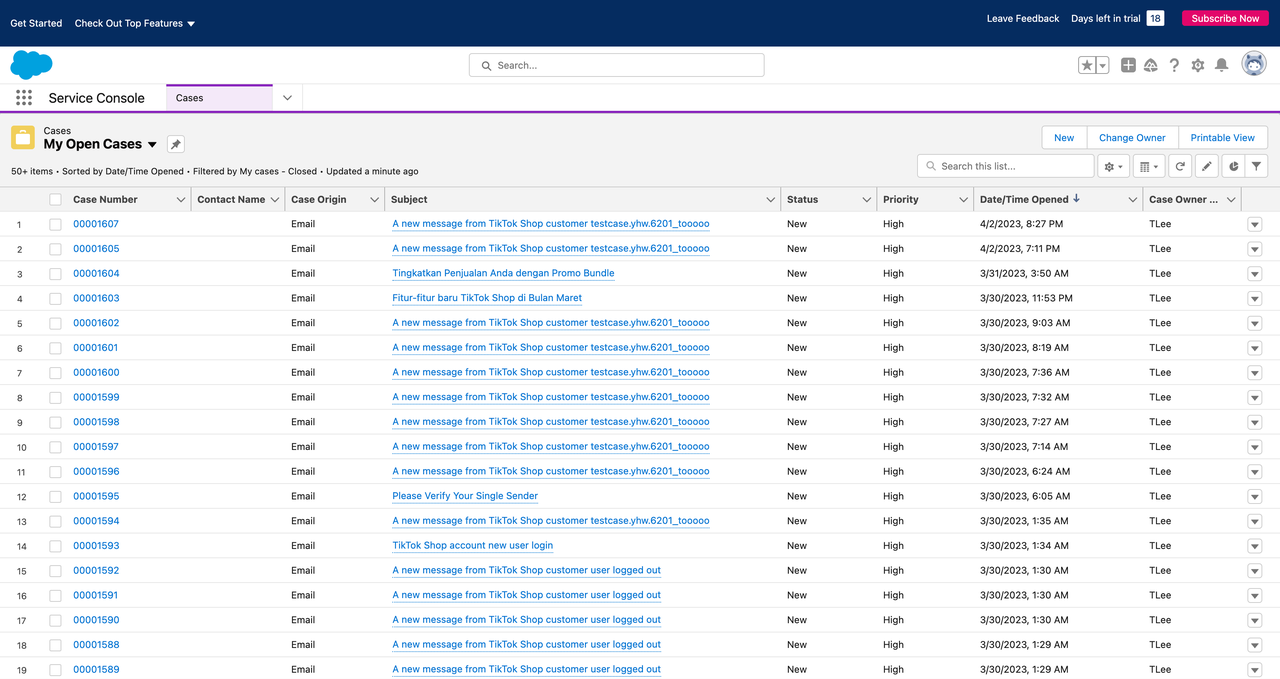 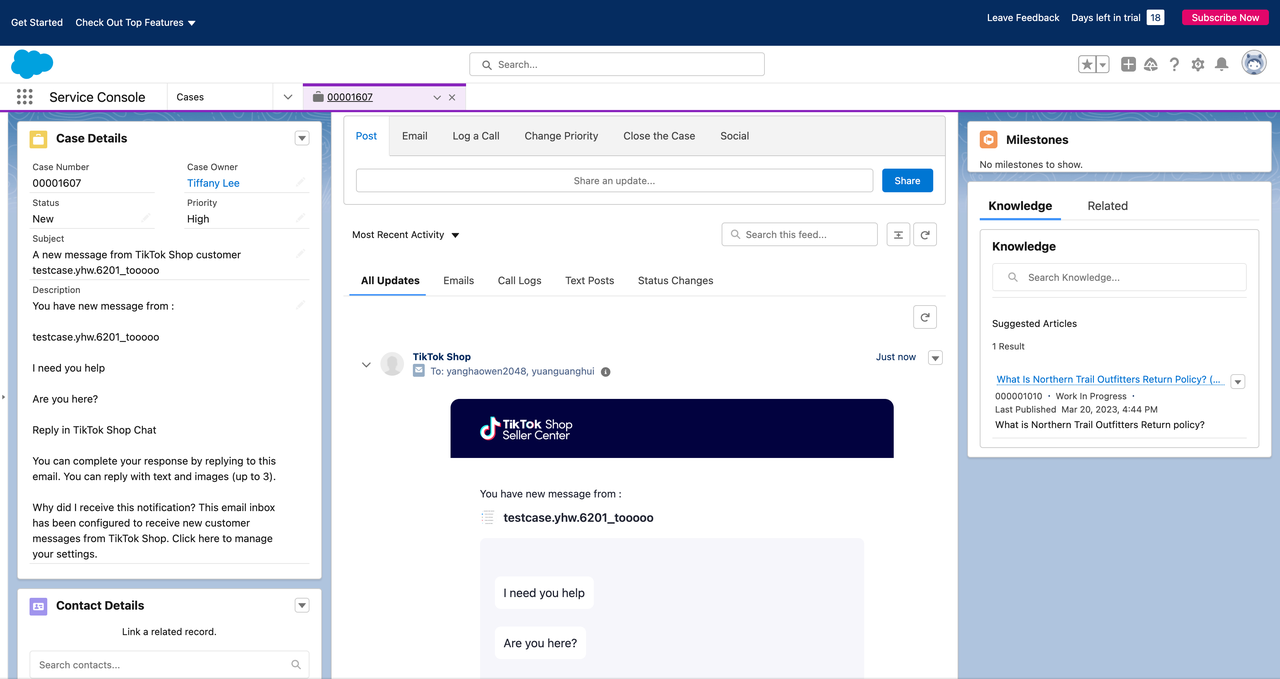 |
| You can click on the 'Reply in chat' button to jump into TikTok Shop chat tool to reply to it. | 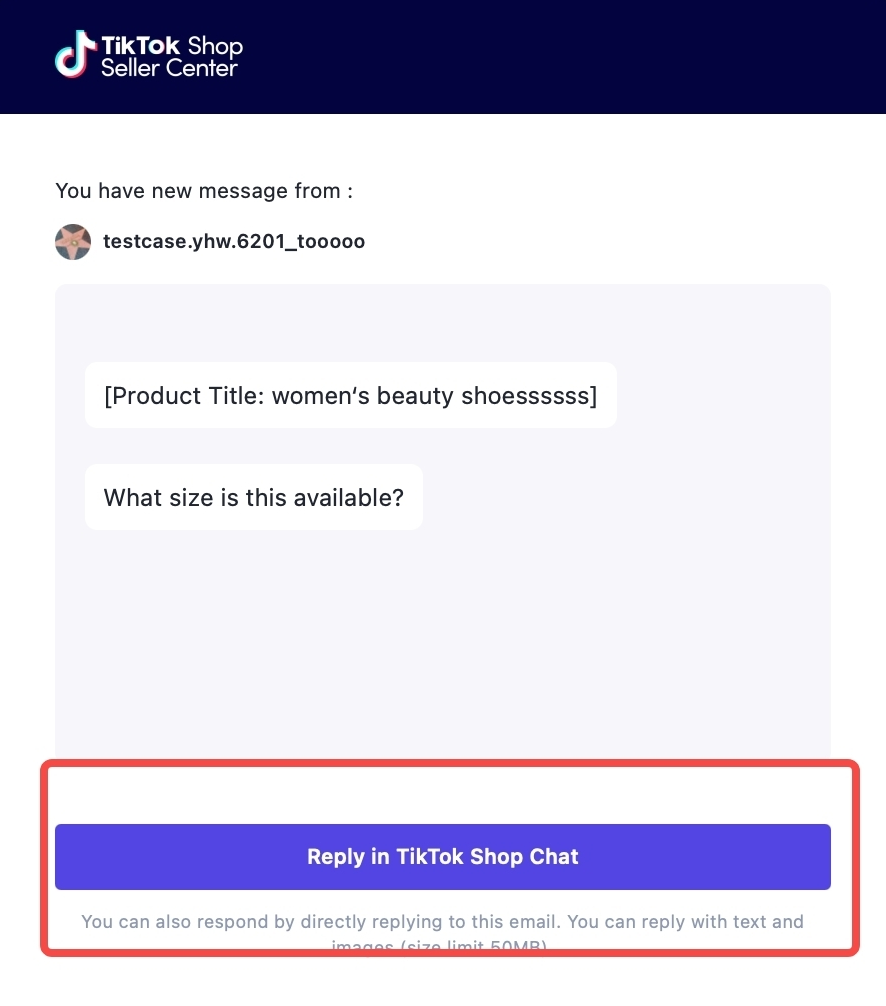 |
| You can also click 'Email' to reply to this case directly.Character limit: It is recommended not to exceed 2000 characters, otherwise it may be split into multiple messages and sent.Format restrictions: It is recommended to only reply to emails with text, pictures (the overall email should not exceed 50M), and emojis. Content in other formats (such as videos, hyperlinks, files, etc.) cannot be displayed normally on the customer side.If you want to send a picture, please insert it directly in the text, not as an attachment.Only the content of the email body will be sent to the buyer, and the email header will not be sent. | 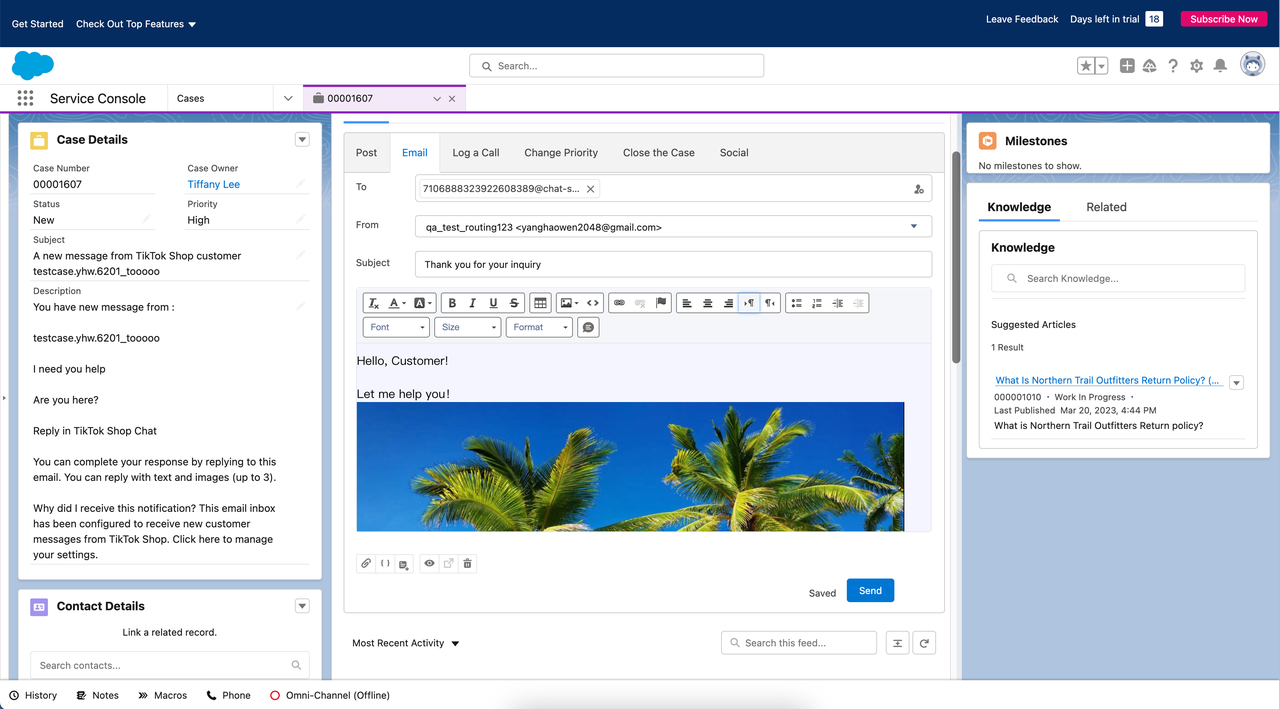 |
| The buyer will receive the replied messages in TikTok. | 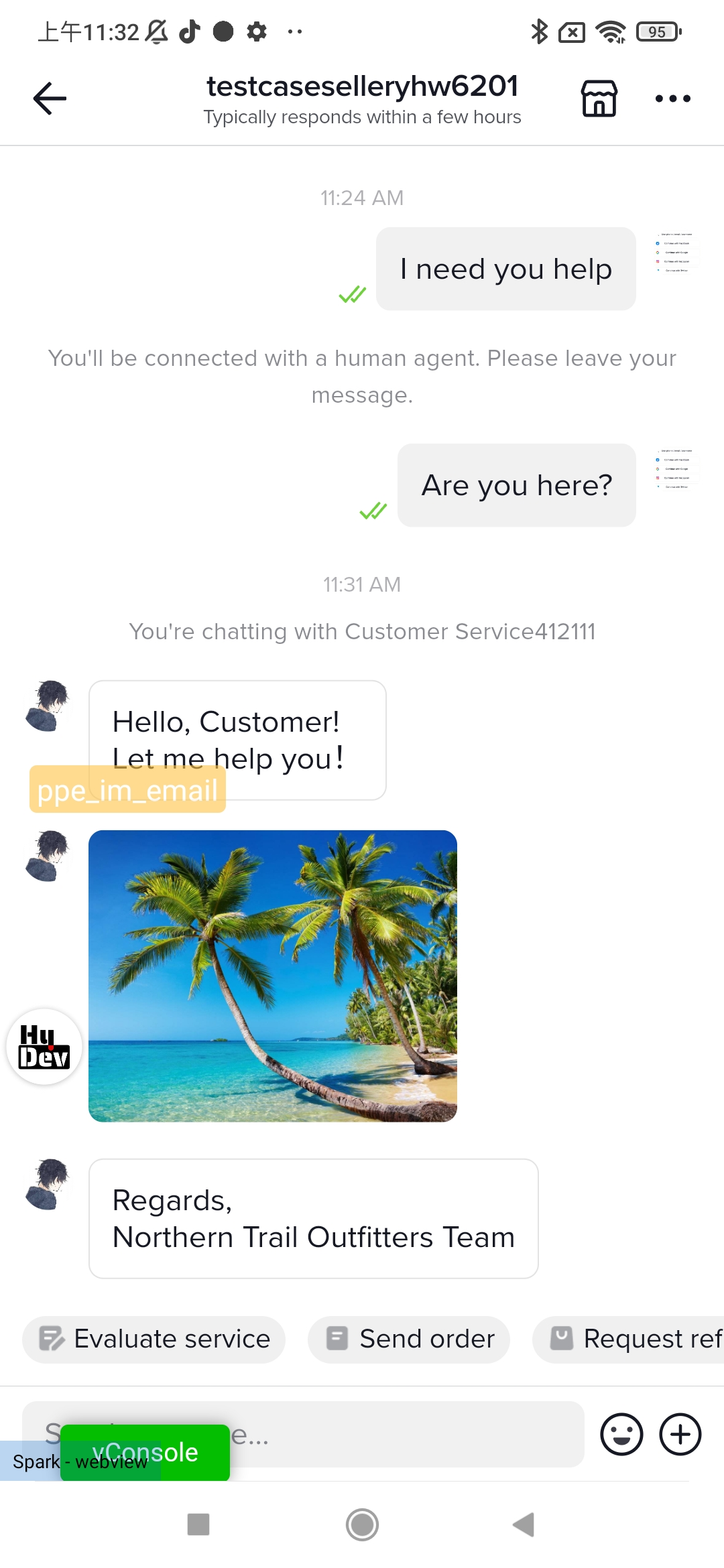 |
👇[Zendesk]Receive and reply to messages via Zendesk👇
Connect the customer service mailbox to Zendesk (you can skip it if it is already connected)
Adding email channel in Zendesk, which means that all emails sent to this mailbox will be forwarded to Zendesk and a new ticket will be created every time.| Step | Demo |
| Add email channel in Zendesk. Enter into the setting page. | 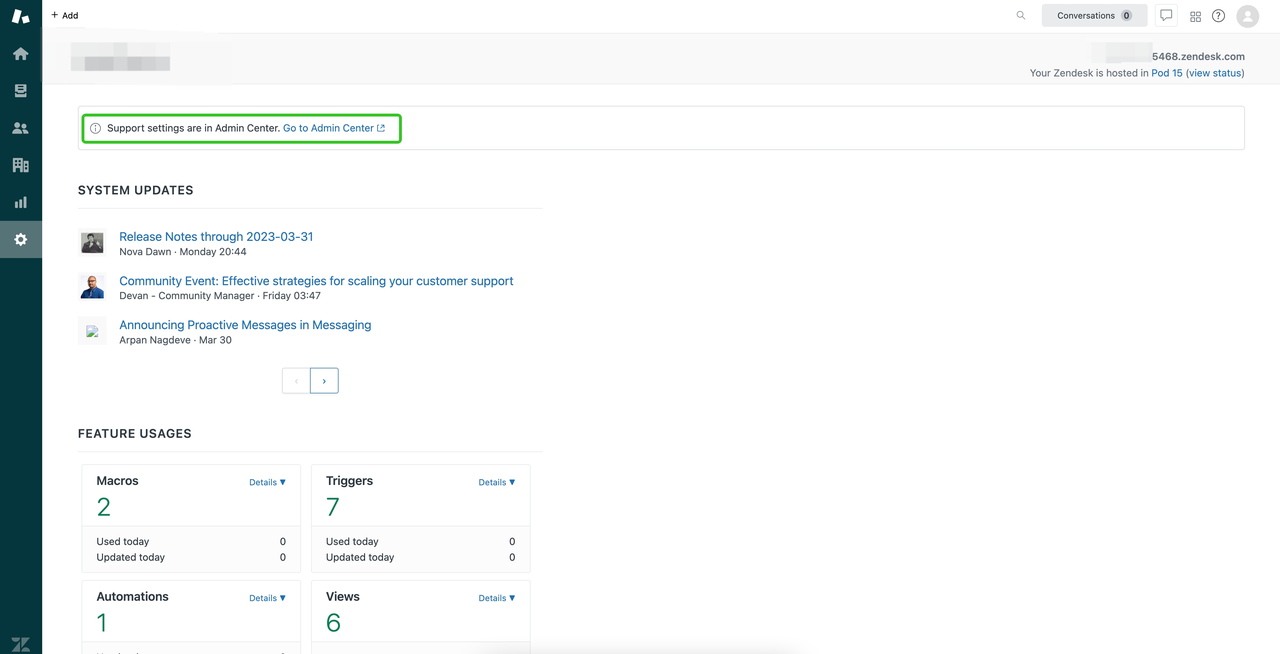 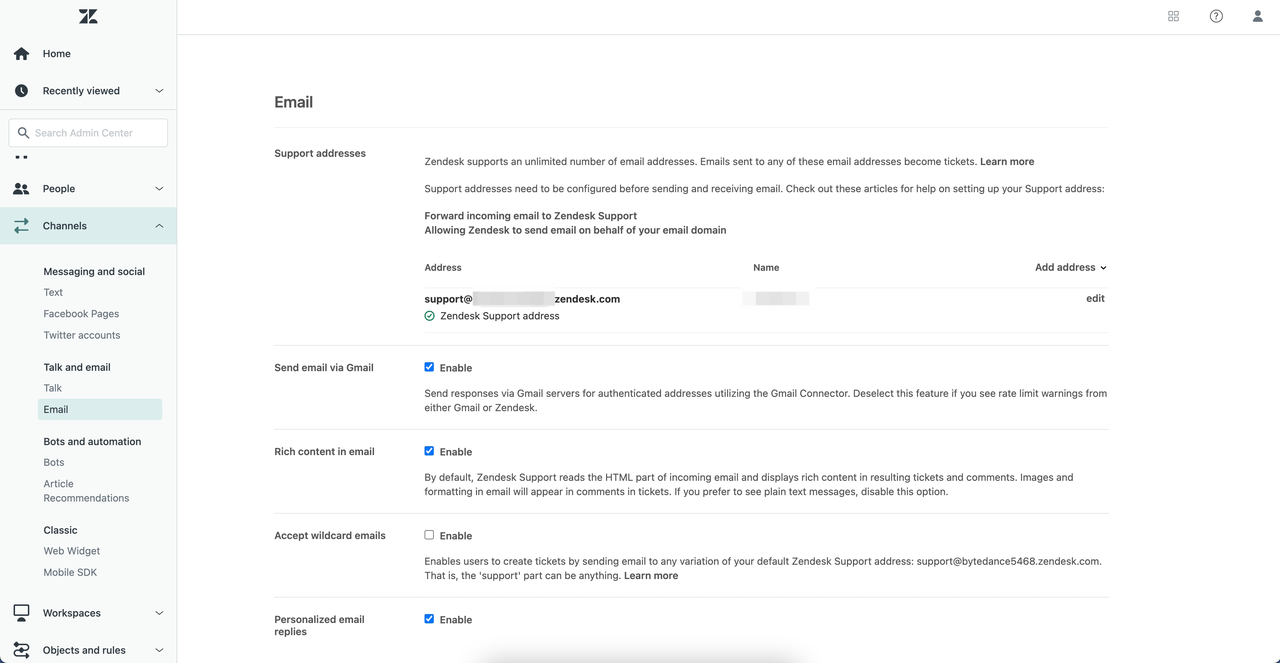 |
| Click connect other, enter the customer service email address. | 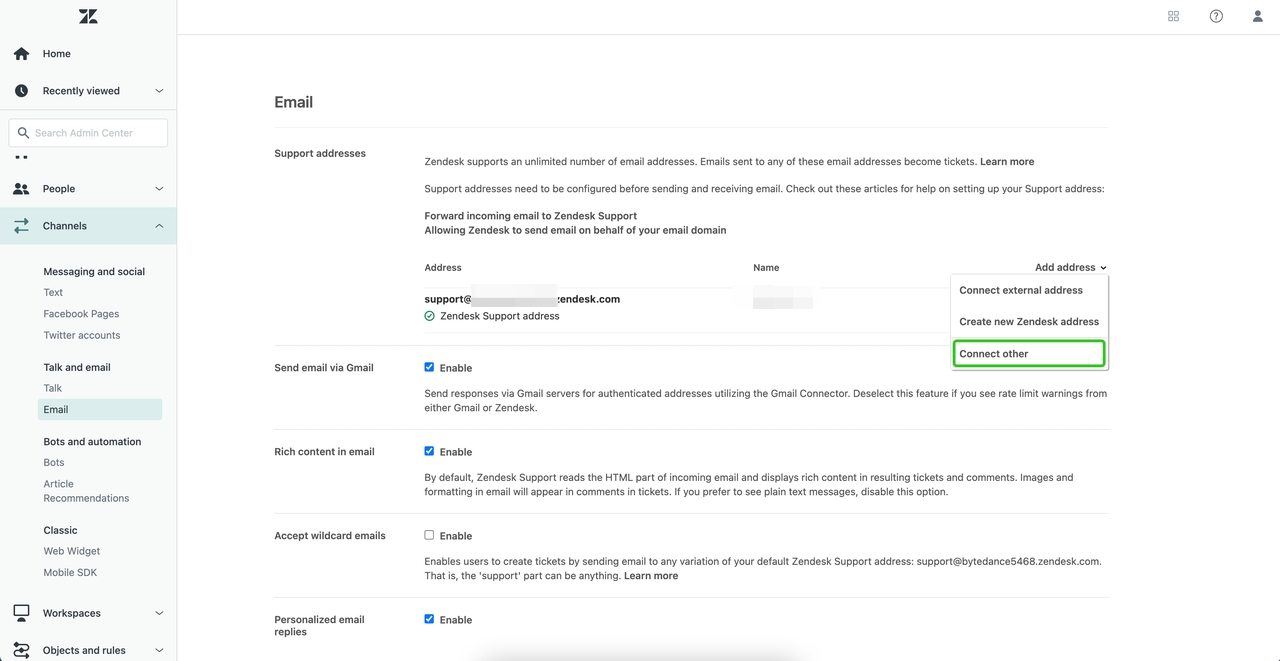 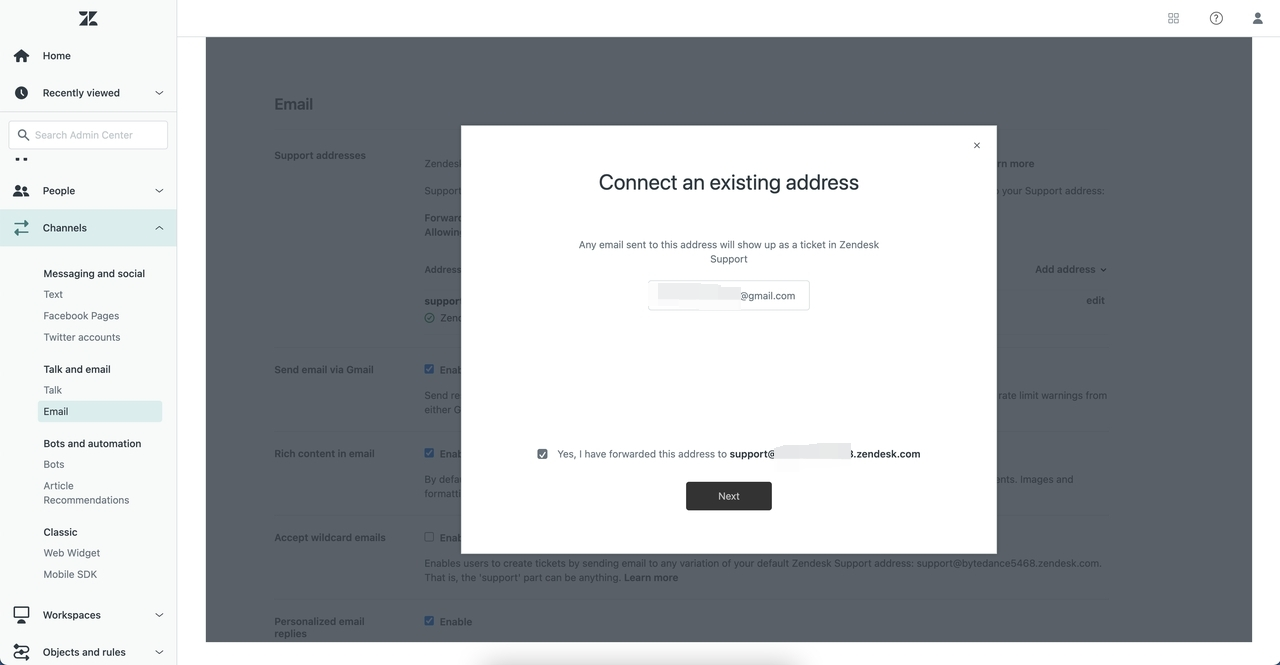 |
| After clicking Next, you will receive an email with a verification code in Zendesk. Add the Zendesk account in the Forwarding of the mailbox and enter the verification code. | 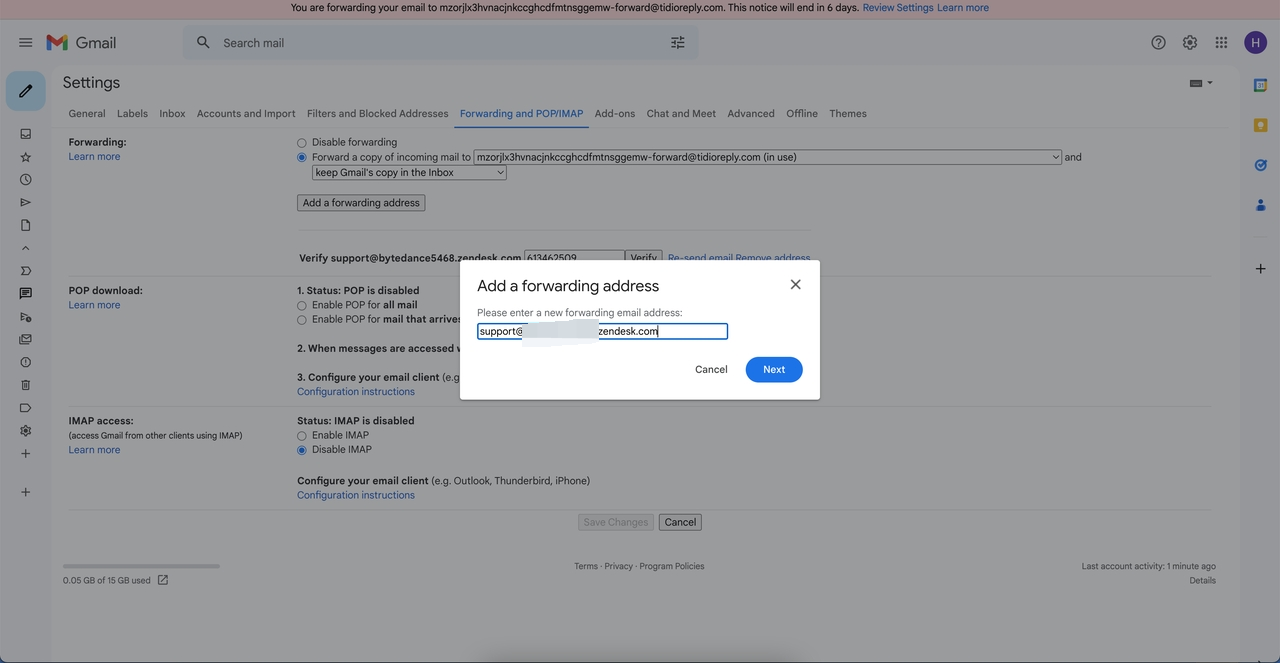 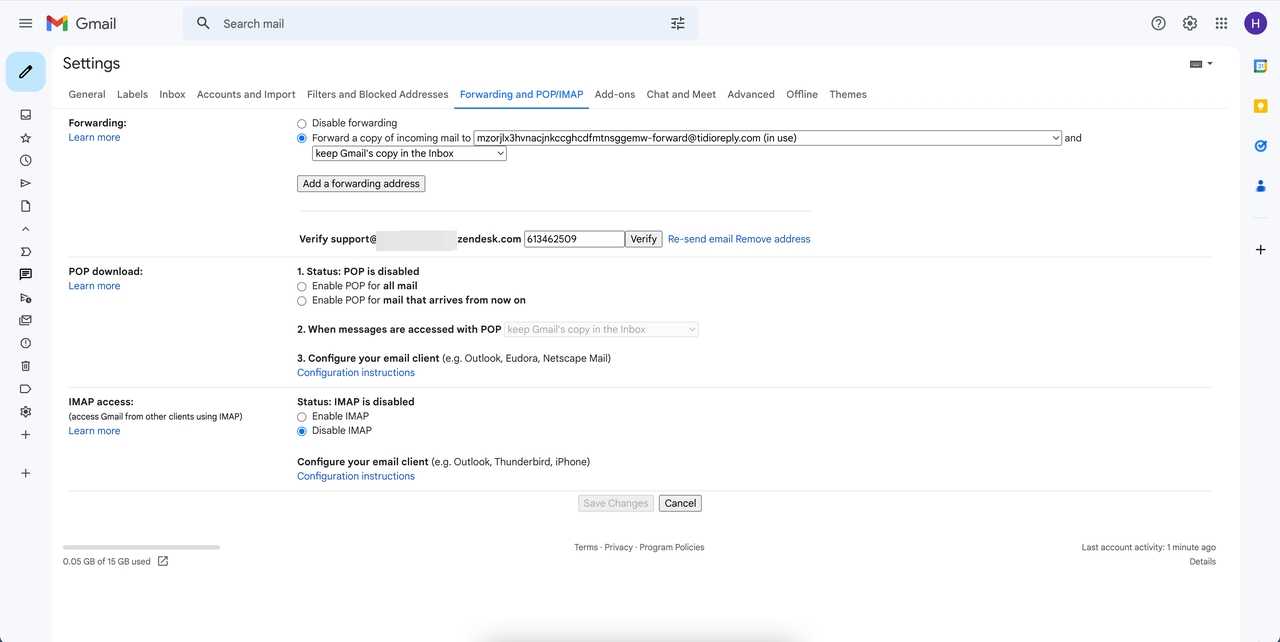 |
| Connect successfully | 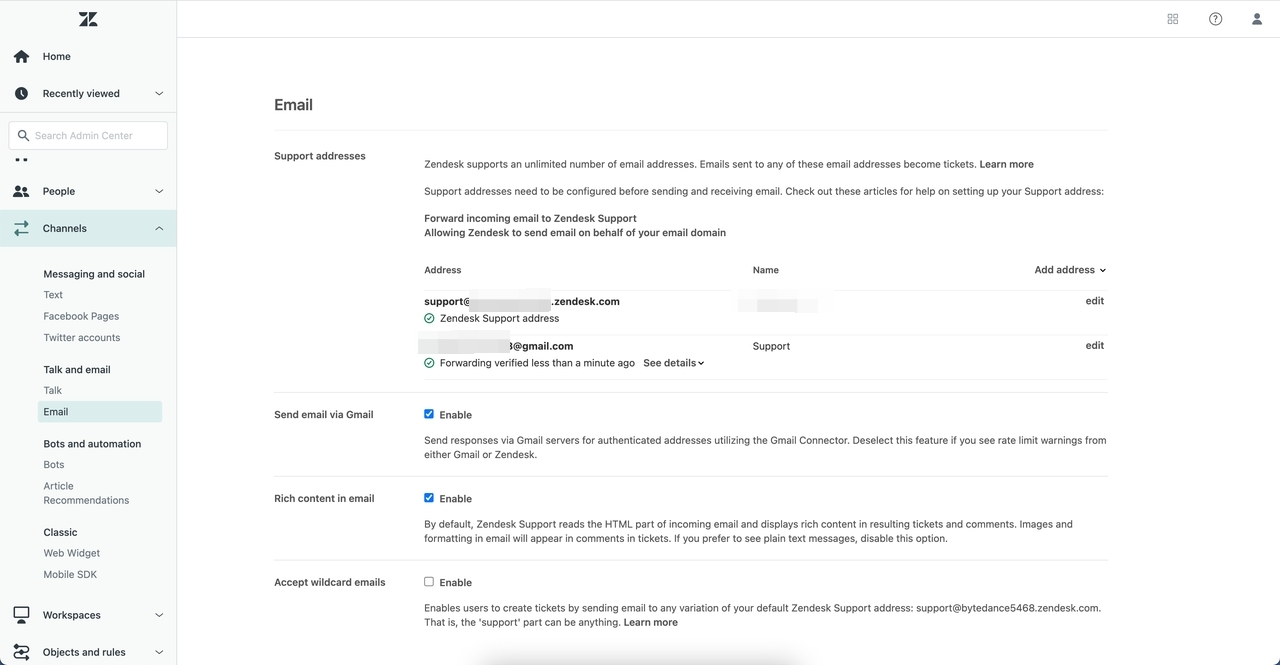 |
Set up an email address on TikTok Shop
Register a customer service email address with TikTok ShopTo utilize a customer service email address for managing buyer messages on TikTok Shop, you must first register an account in TikTok Shop using that email address (e.g., support@yourbrand.com) and grant it permission to access customer service. The main account, administrator, and customer service agent roles will have the necessary permissions. If you have already registered, you can skip this step.
| Step | Demo |
| Access: My account - User management - Add user | 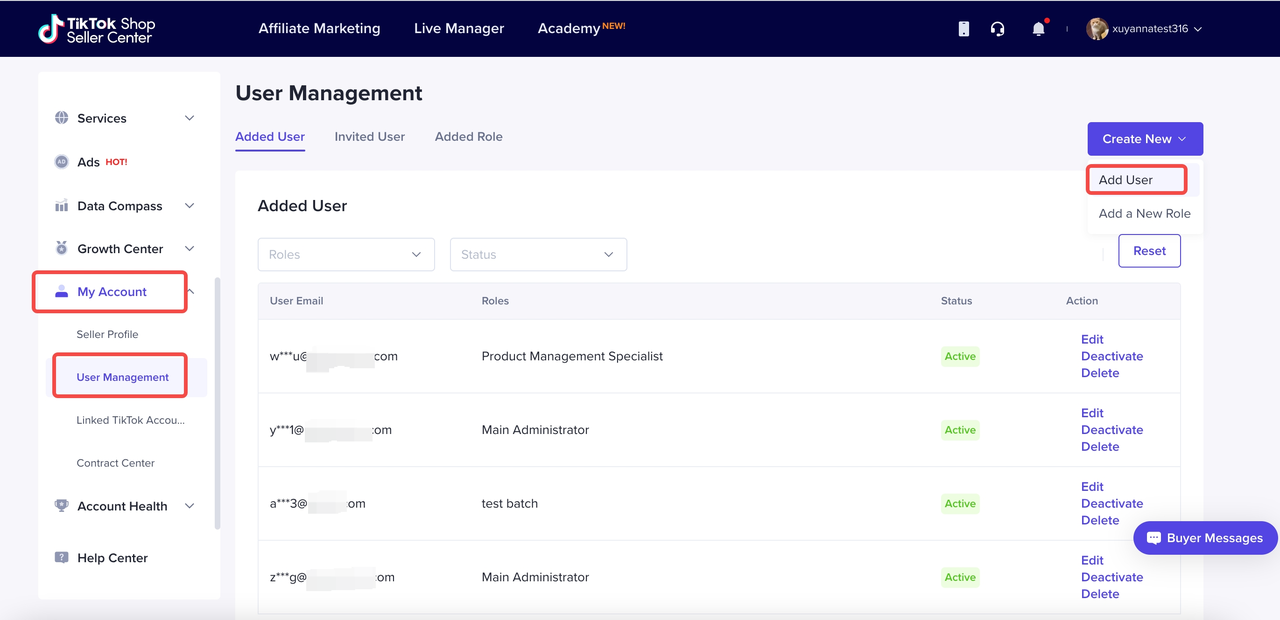 |
| Select a role with permission to customer service, enter the email address, and click Submit. | 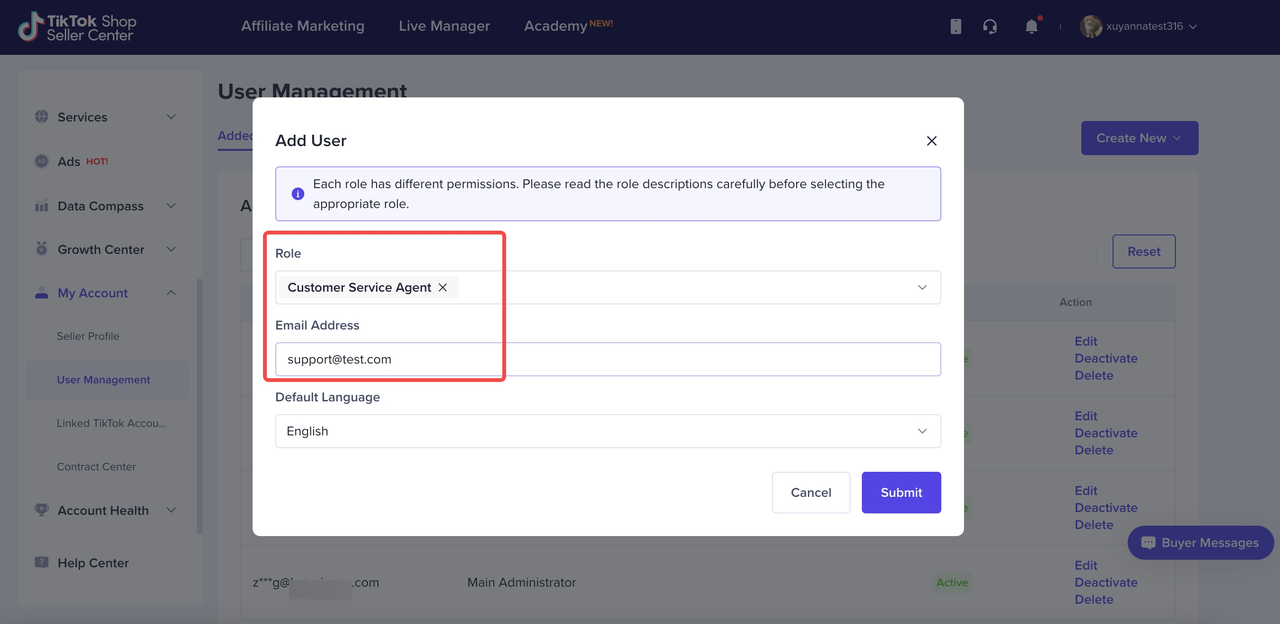 |
| After submitting, the system will send an activation confirmation email to the email address of this account. This account needs to be confirmed by clicking the activation link in the email within 120 hours. After confirmation, the account has been setup successfully. | 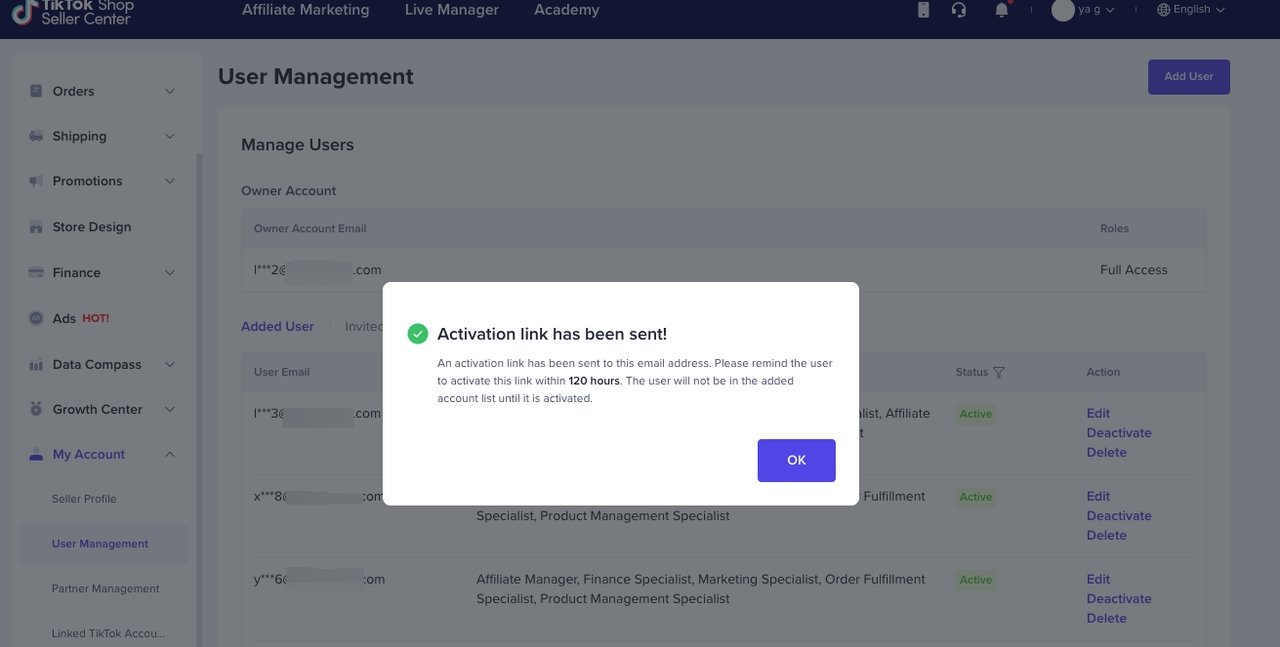 |
To receive and respond to messages through email, you must set up the email within the TikTok Shop settings. Access the TikTok Shop dashboard and navigate to Customer Messages > Settings > Notification Settings. It is important to note that only shop managers, which include the main account and sub-accounts with administrator roles, have the necessary permissions to access these settings. Customer service agents do not have access to these settings.
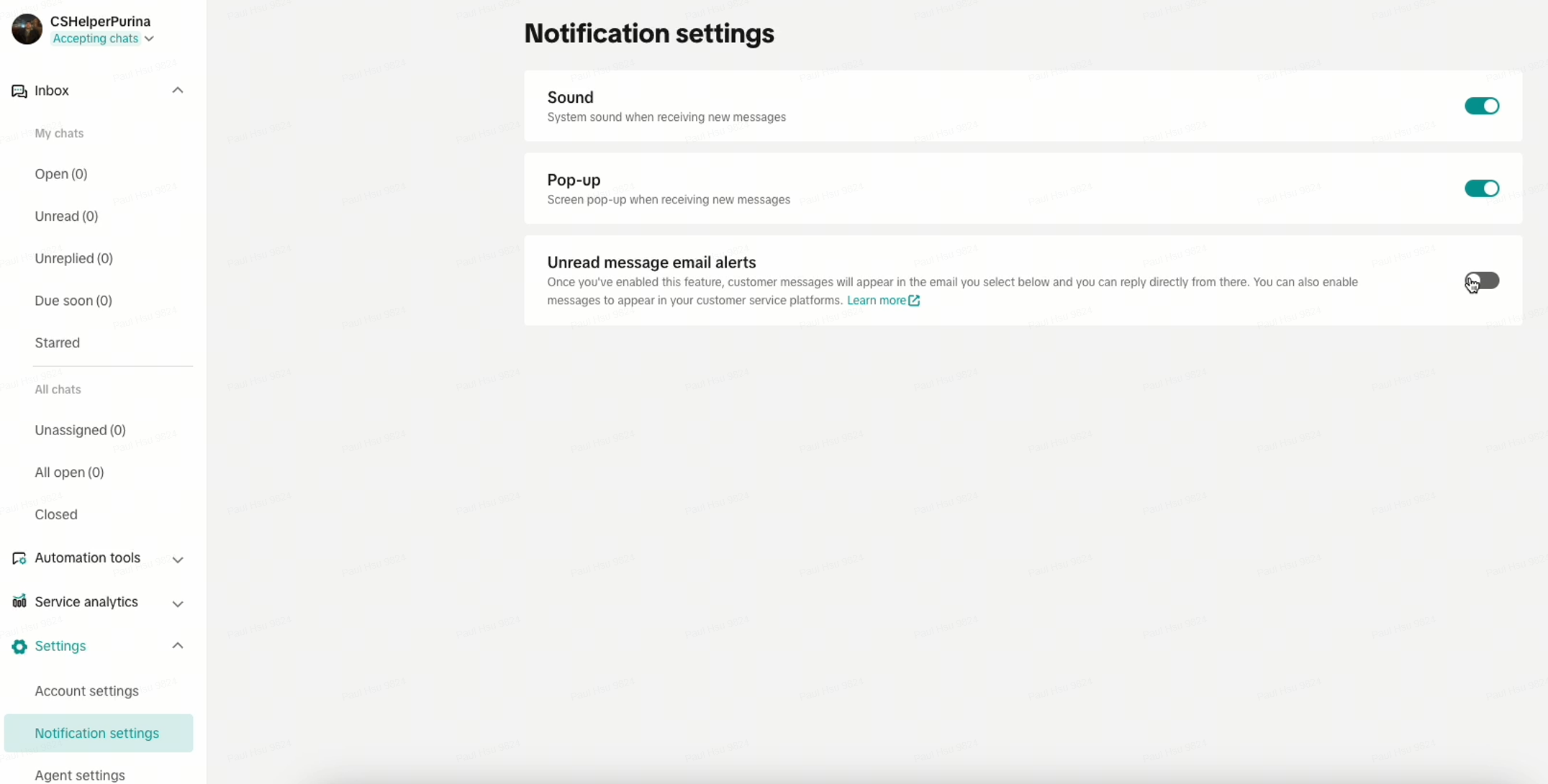
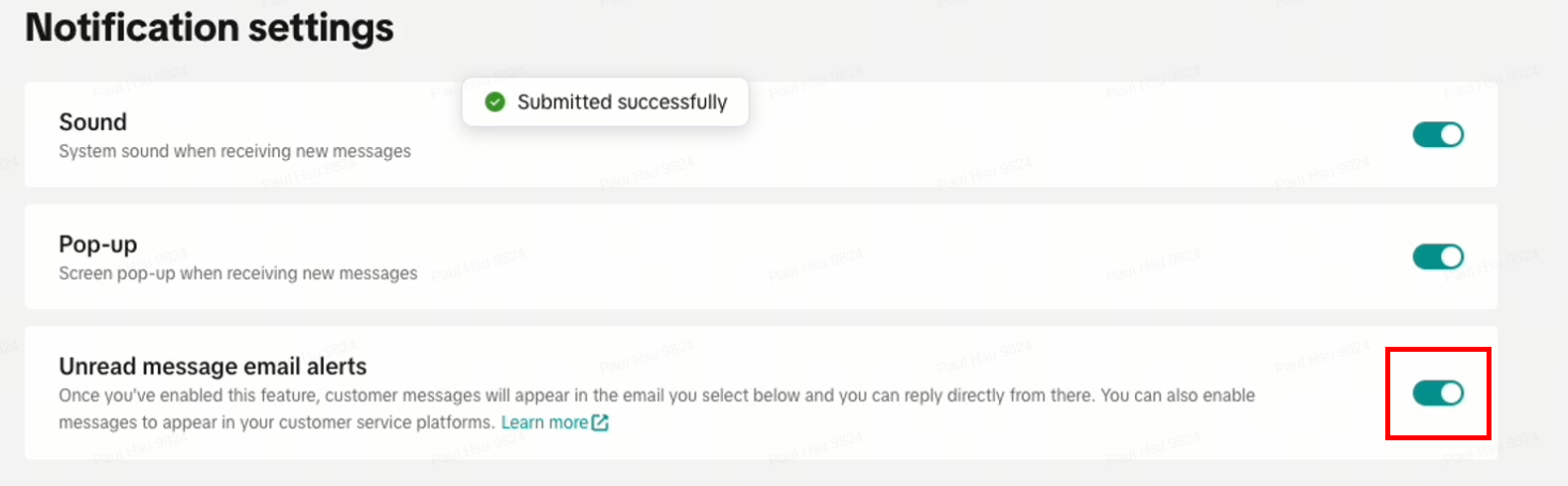
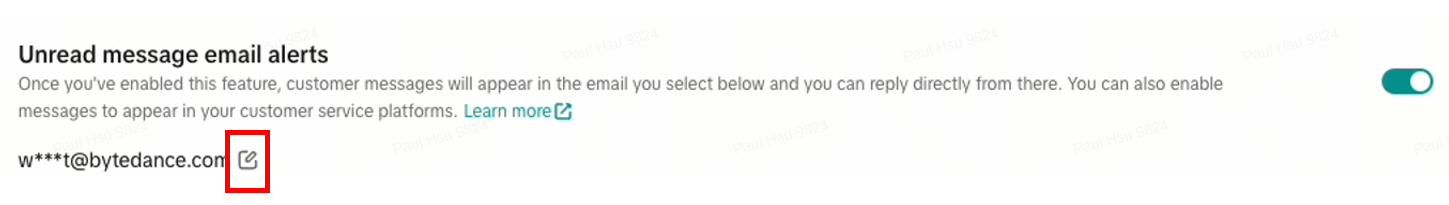
Use Zendesk to receive and reply to buyer messages
Once you have set up Zendesk to receive buyer messages, you can begin using Zendesk to receive and reply to messages. This eliminates the need to log in to the TikTok Shop Chat Tool, and allows customer service agents to reply to messages directly within Zendesk.| Step | Demo |
| The buyer sends several messages to the seller on TikTok. | 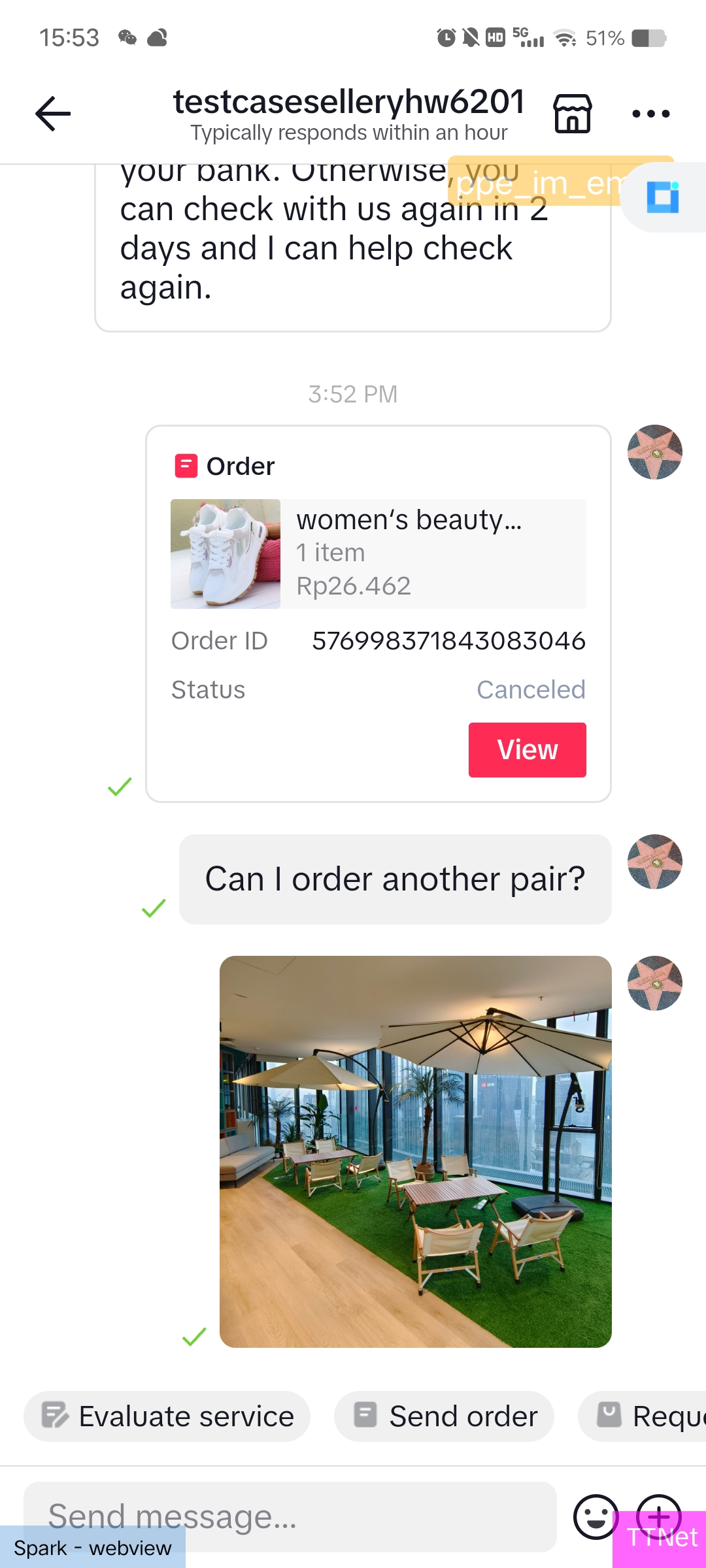 |
| These messages will be aggregated into one email and sent to Zendek from TikTok Shop. Message consolidation rule: consolidates previous unread messages 15 minutes after the user sends the last message.The title will be uniformly named: A new message from TikTok Shop customer {customer name}The sender is unified as TikTok Shop, and the corresponding mailbox is a virtual mailbox.The content of the text will include text, emojis, pictures, products, orders, and videos. | 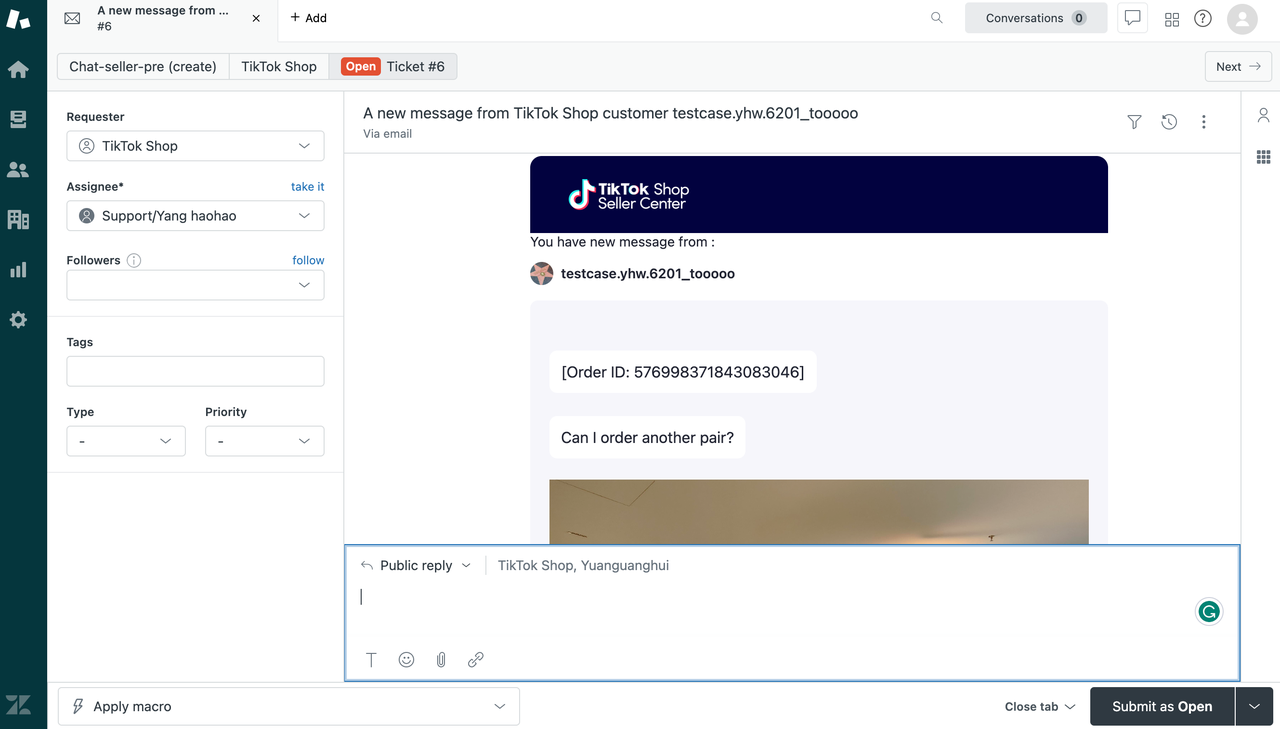 |
| You can click on the 'Reply in chat' button to jump into TikTok Shop chat tool to reply to it. | 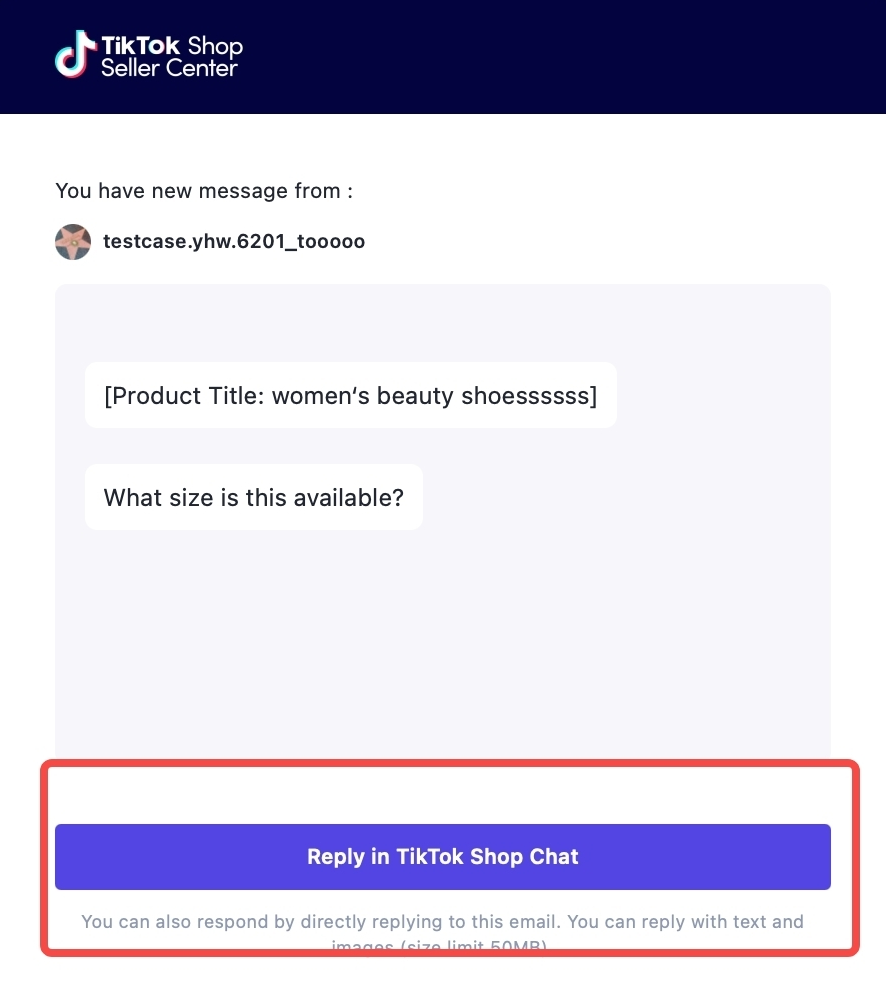 |
| You can also click 'Email' to reply to this case directly.Character limit: It is recommended not to exceed 2000 characters, otherwise it may be split into multiple messages and sent.Format restrictions: It is recommended to only reply to emails with text and emojis (the overall email should not exceed 50M). Content in other formats (such as images, videos, hyperlinks, files, etc.) will not be displayed on the customer side.Only the content of the email body will be sent to the buyer, and the email header will not be sent. | 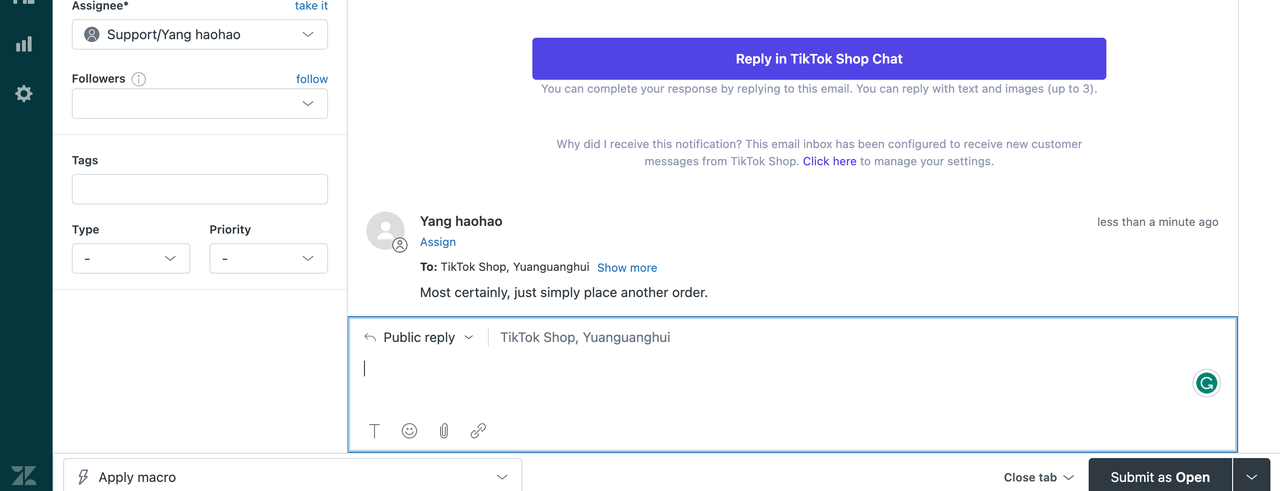 |
| The buyer will receive the replied messages in TikTok. | 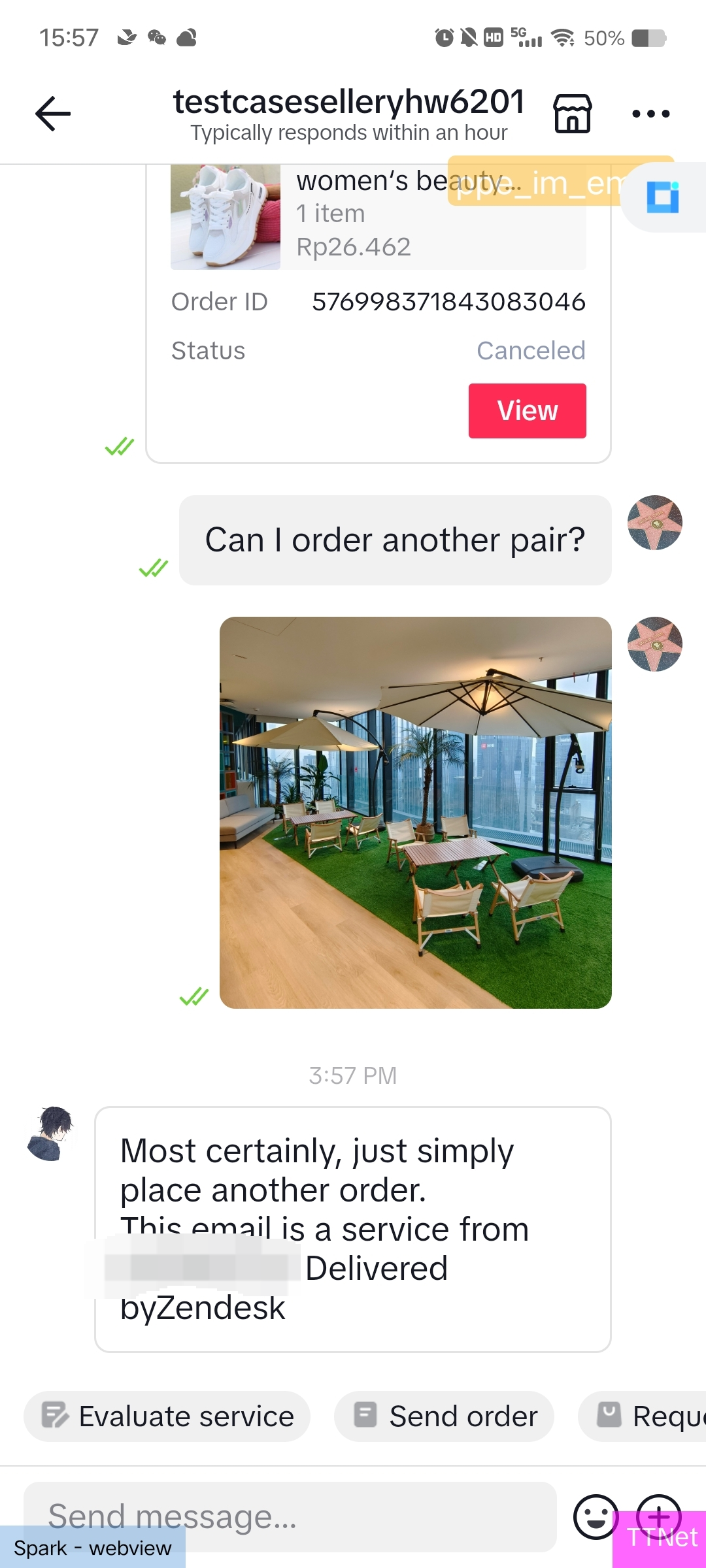 |
| Please note that if you have set up an auto-reply on Zendesk, in order to protect the customer experience, please try to cancel the auto-reply for messages from TikTok Shop. You can achieve this by adding the appropriate Trigger. | 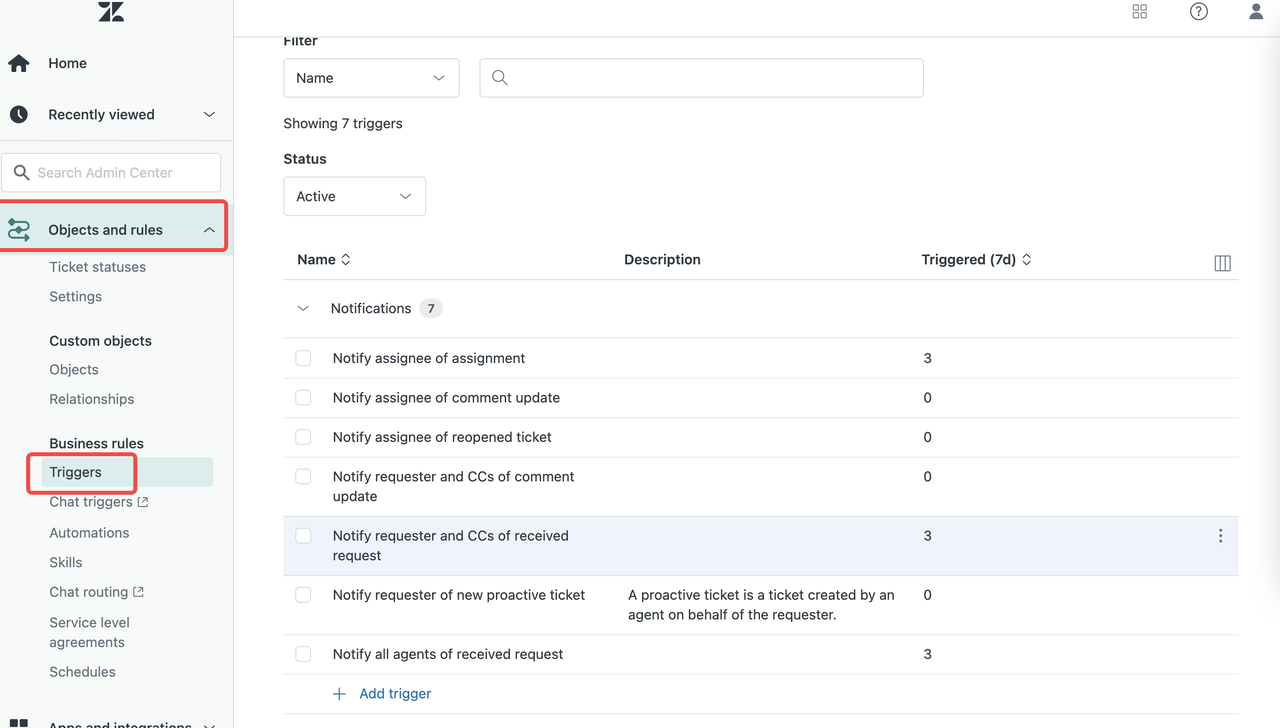 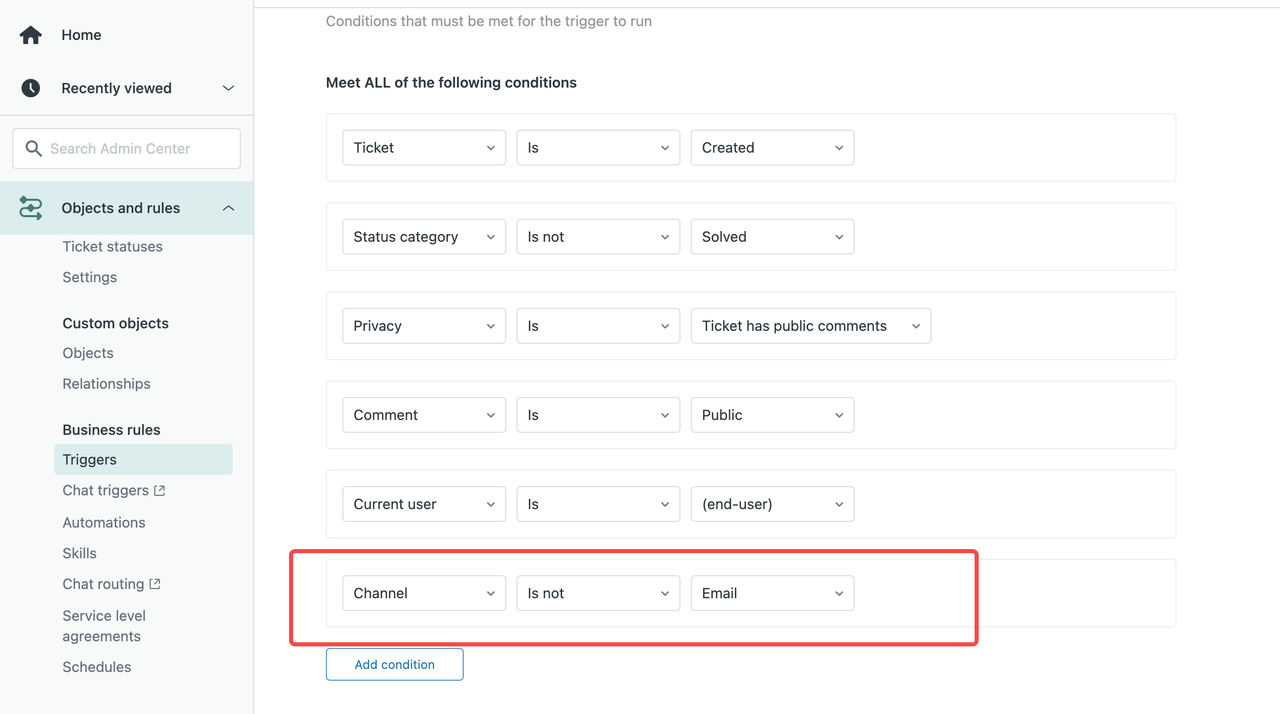 |
👇[Gorgias]Receive and reply to messages via Gorgias👇
Connect the customer service mailbox to Gorgias (you can skip it if it is already connected)
Adding email channel in Gorgias, which means that all emails sent to this mailbox will be forwarded to Gorgias and a new ticket will be created every time.| Step | Demo |
| Add email channel in Gorgias. Enter into the setting page. | 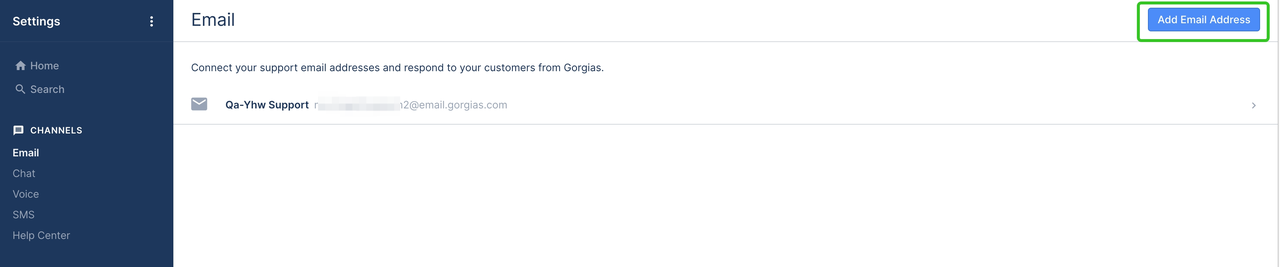 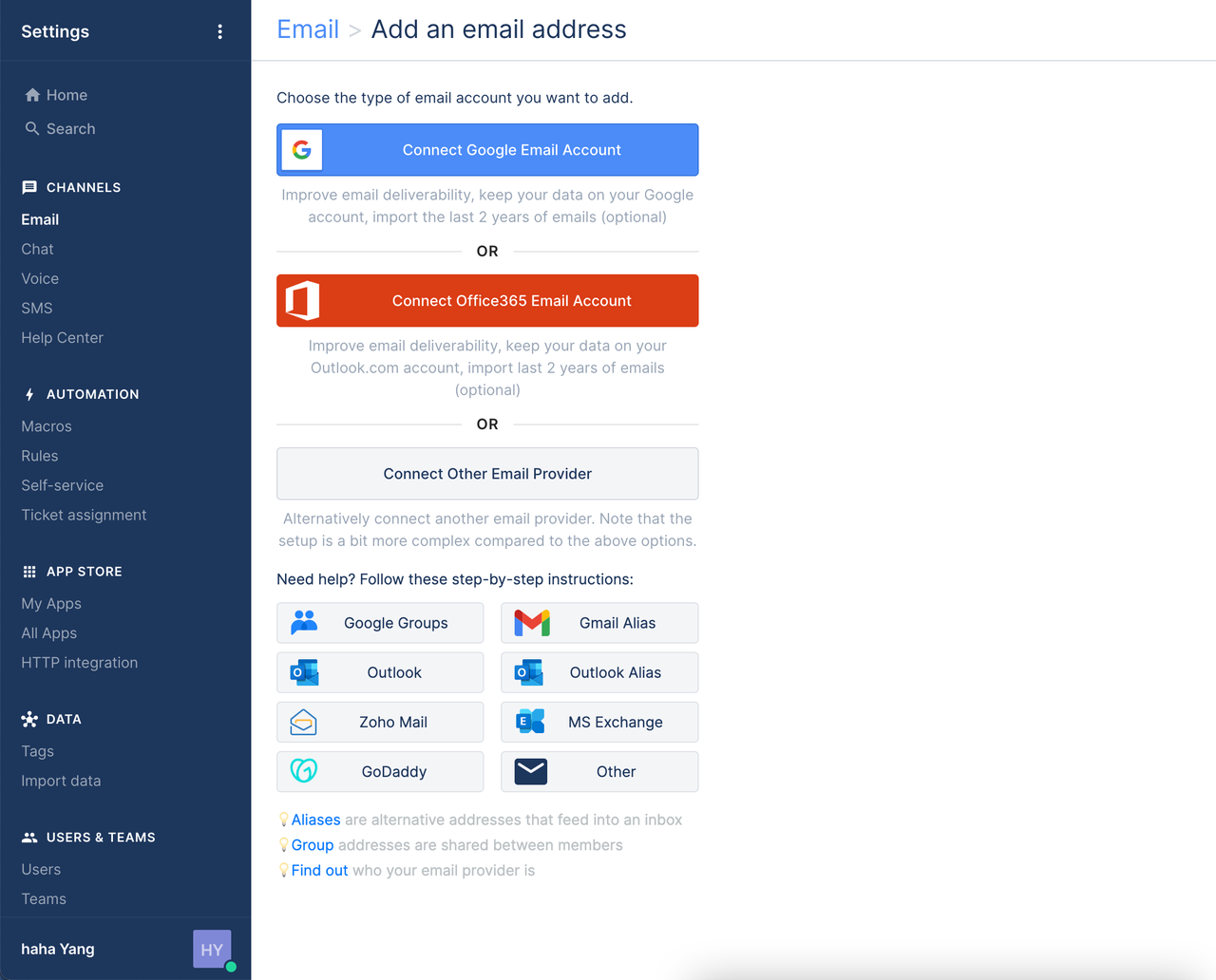 |
| Click connect other, enter the customer service email address. | 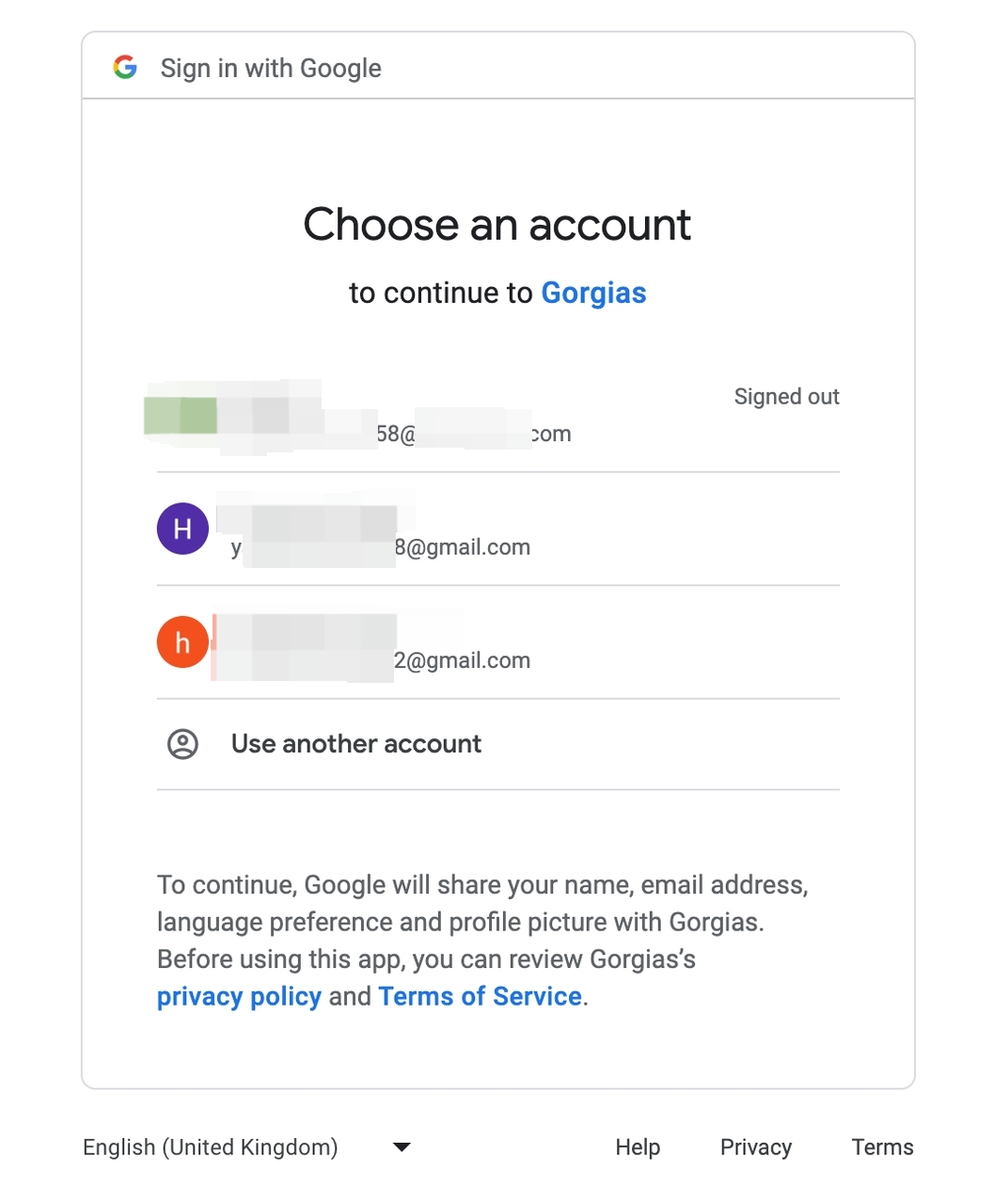 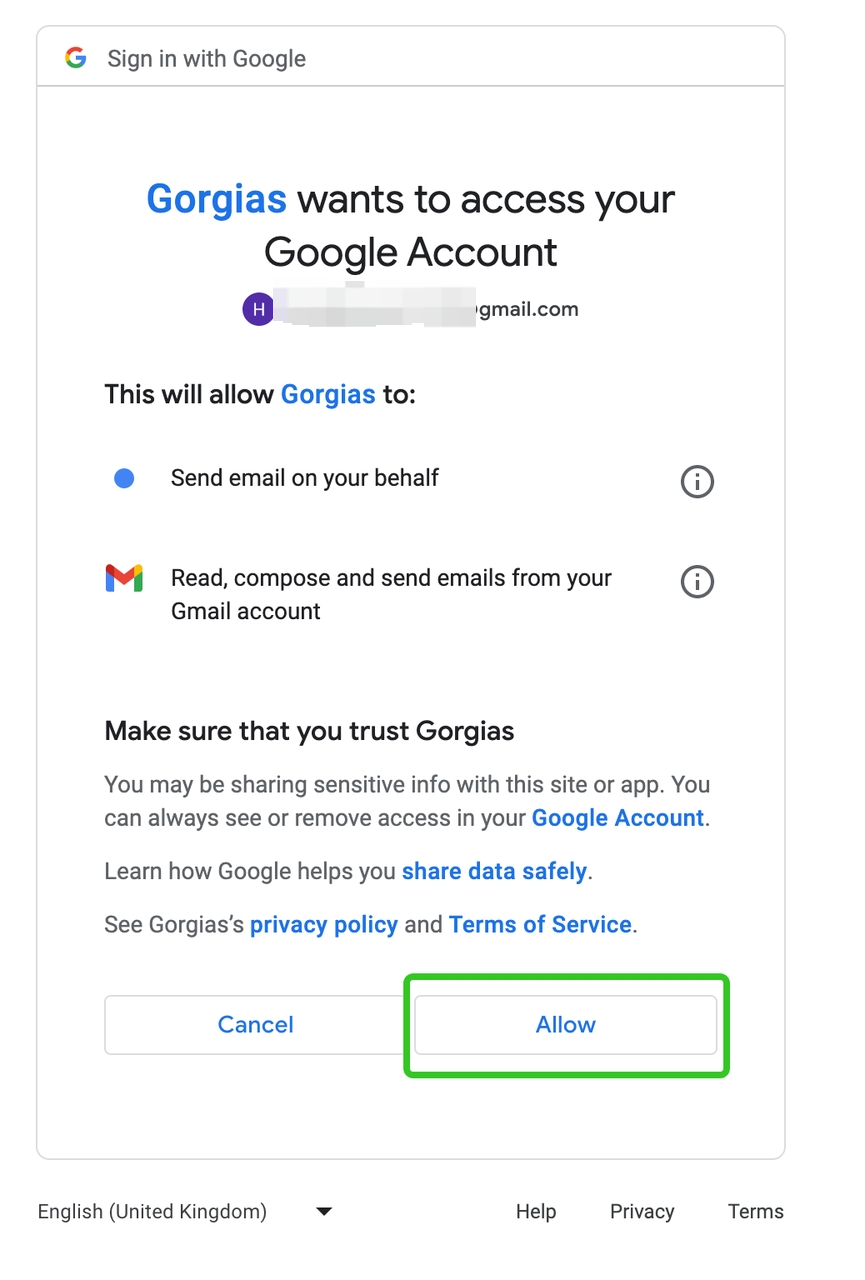 |
| Connect successfully | 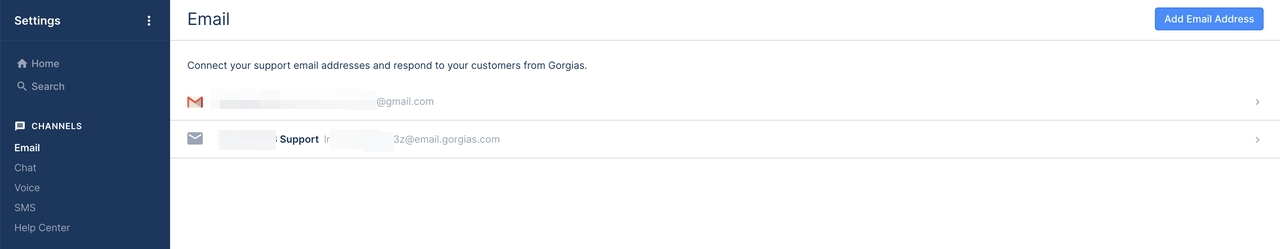 |
Set up an email address on TikTok Shop
Register a customer service email address with TikTok ShopTo utilize a customer service email address for managing buyer messages on TikTok Shop, you must first register an account in TikTok Shop using that email address (e.g., support@yourbrand.com) and grant it permission to access customer service. The main account, administrator, and customer service agent roles will have the necessary permissions. If you have already registered, you can skip this step.
| Step | Demo |
| Access: My account - User management - Add user | 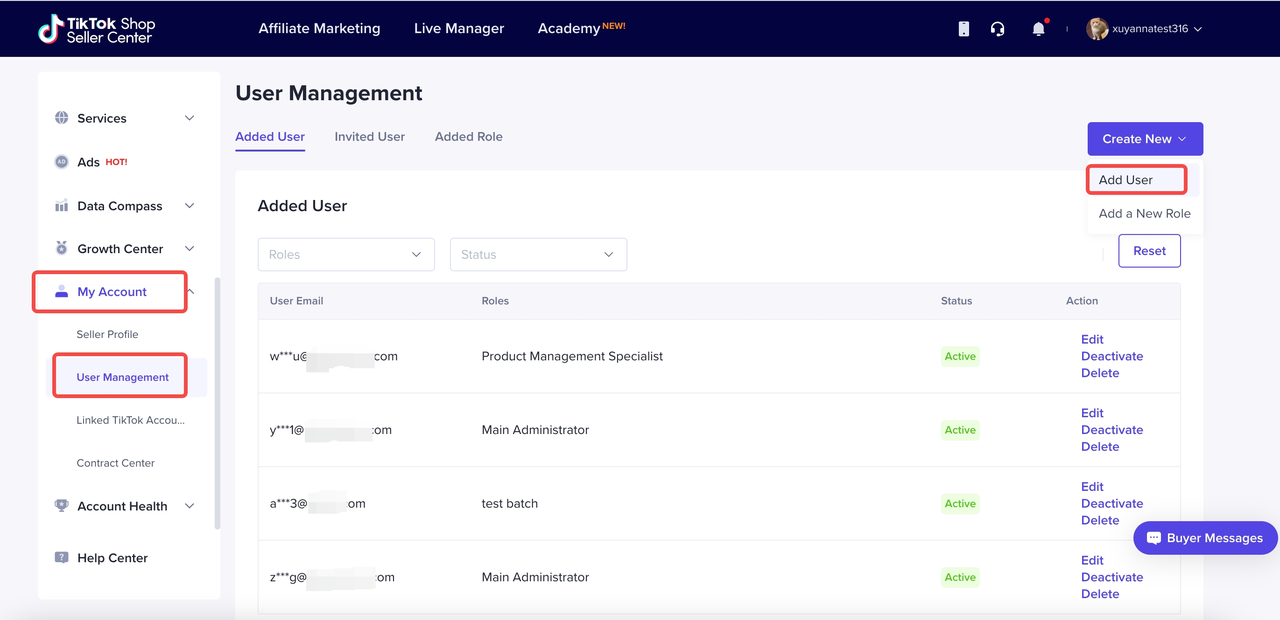 |
| Select a role with permission to customer service, enter the email address, and click Submit. | 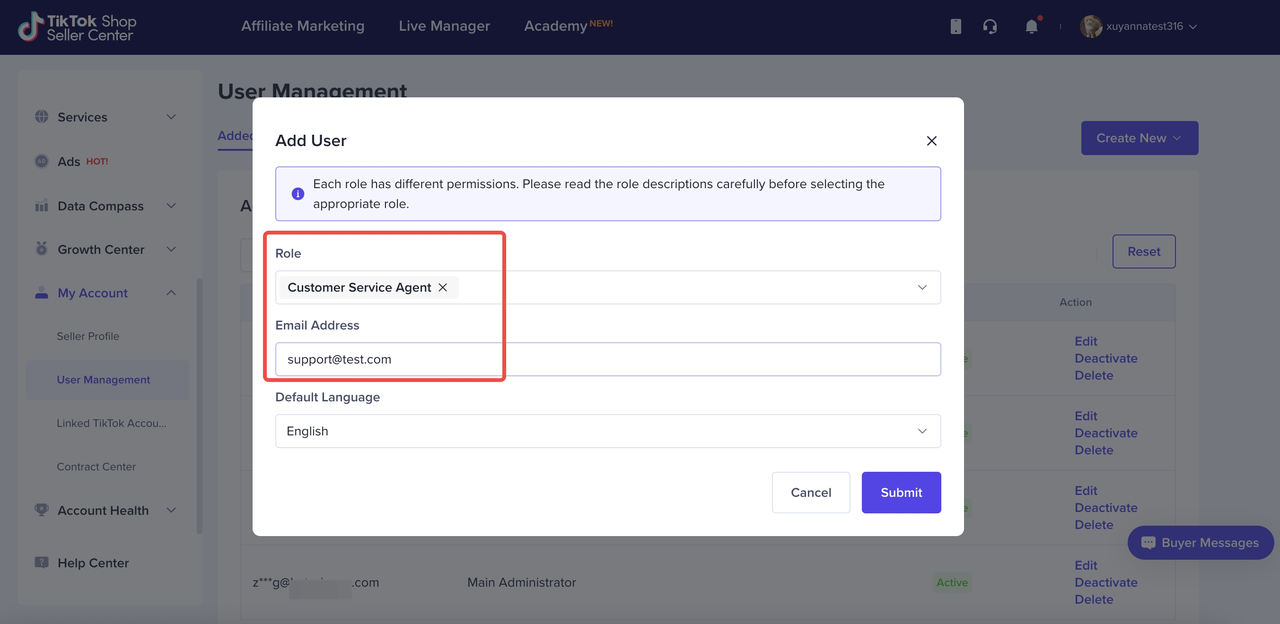 |
| After submitting, the system will send an activation confirmation email to the email address of this account. This account needs to be confirmed by clicking the activation link in the email within 120 hours. After confirmation, the account has been setup successfully. | 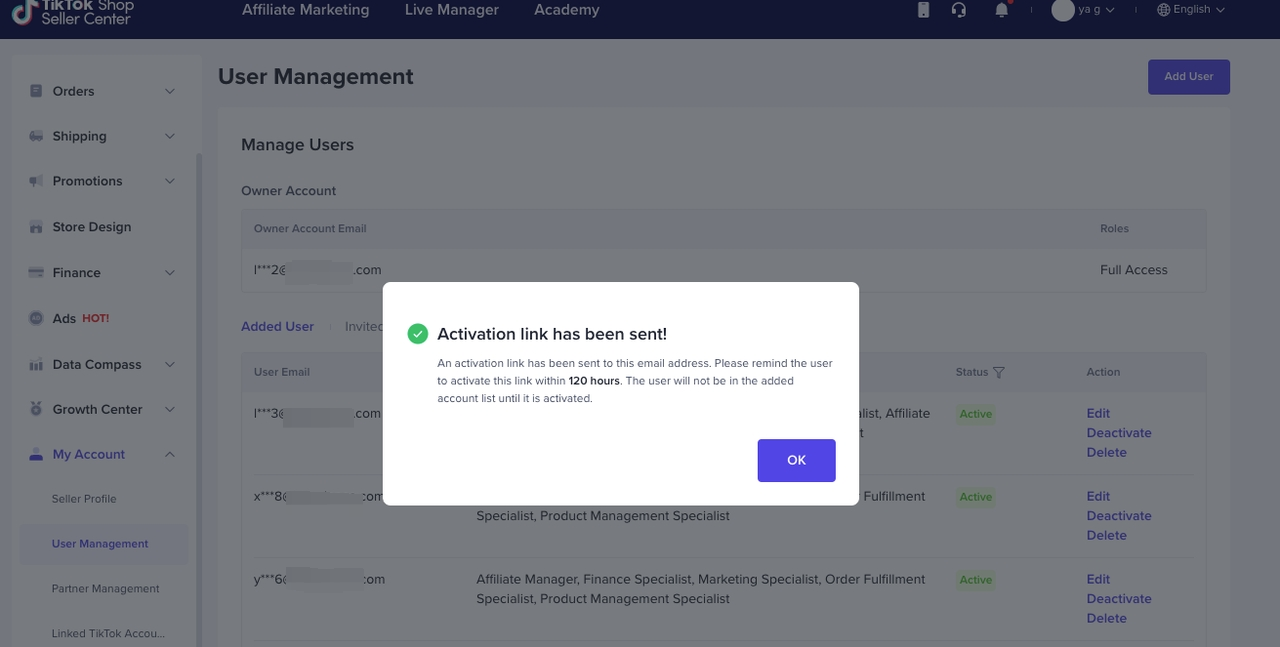 |
To receive and respond to messages through email, you must set up the email within the TikTok Shop settings. Access the TikTok Shop dashboard and navigate to Customer Messages > Settings > Notification Settings. It is important to note that only shop managers, which include the main account and sub-accounts with administrator roles, have the necessary permissions to access these settings. Customer service agents do not have access to these settings.
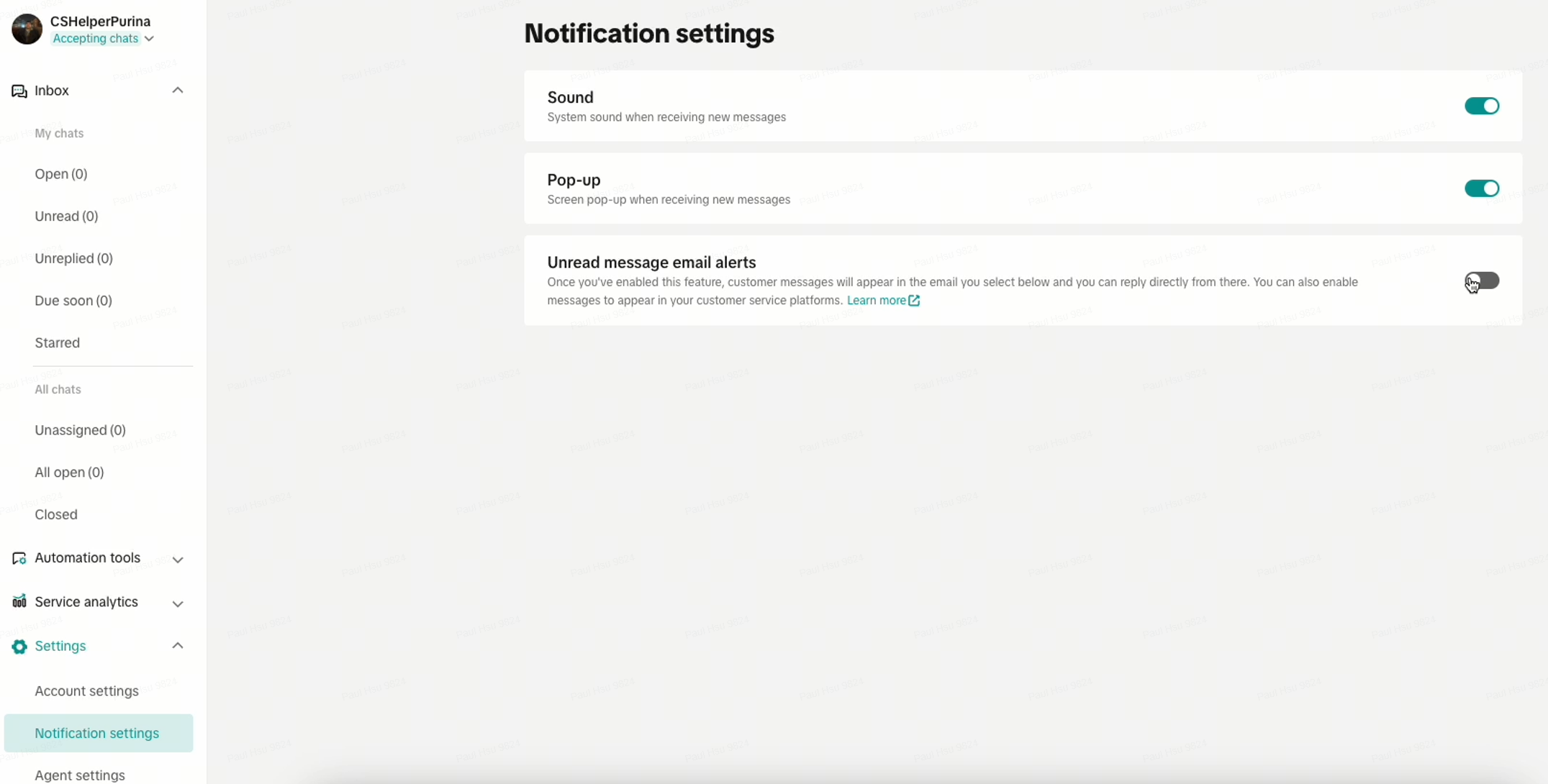
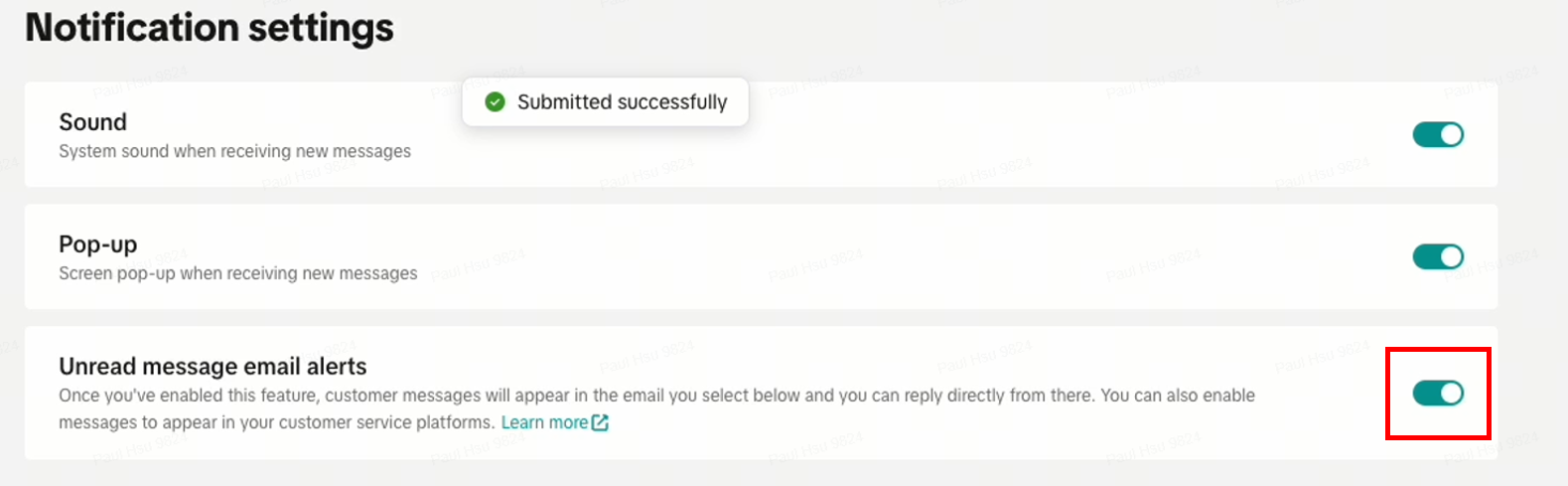
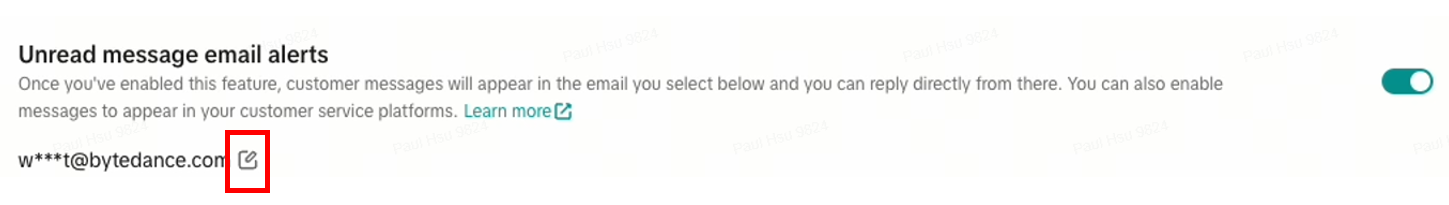
Use Gorgias to receive and reply to messages
Once you have set up Gorgias to receive buyer messages, you can begin using Gorgias to receive and reply to messages. This eliminates the need to log in to the TikTok Shop Chat Tool, and allows customer service agents to reply to messages directly within Gorgias.| Step | Demo |
| The buyer sends several messages to the seller on TikTok. | 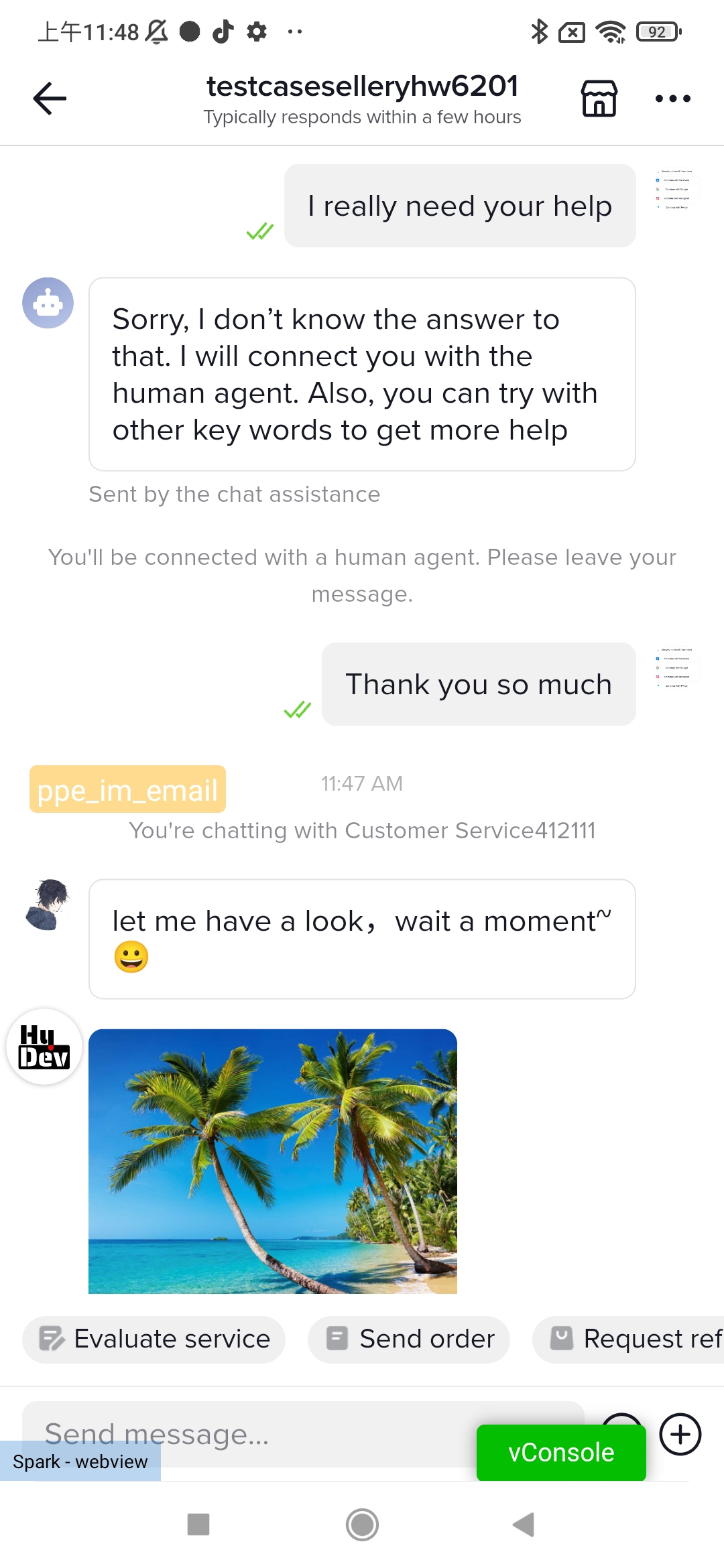 |
| These messages will be aggregated into one email and sent to the Gorgias from TikTok Shop. Message consolidation rule: consolidates previous unread messages 15 minutes after the user sends the last message.The title will be uniformly named: A new message from TikTok Shop customer {customer name}The sender is unified as TikTok Shop, and the corresponding mailbox is a virtual mailbox.The content of the text will include text, emojis, pictures, products, orders, and videos. | 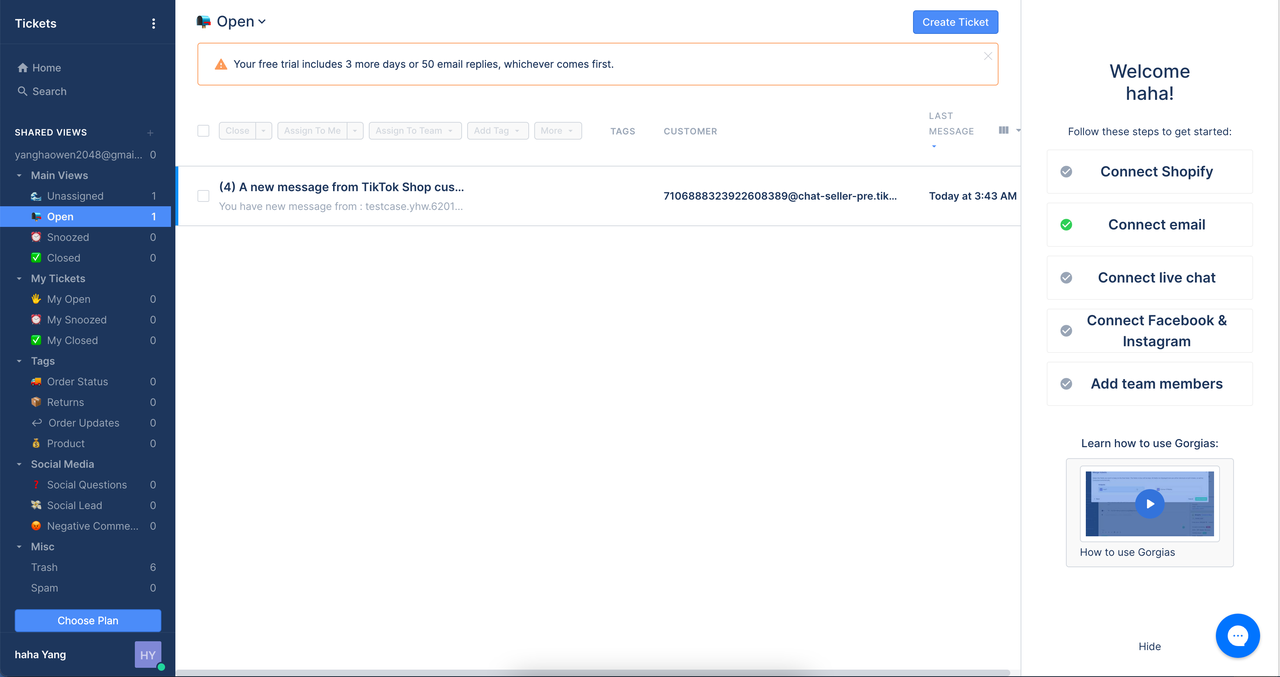 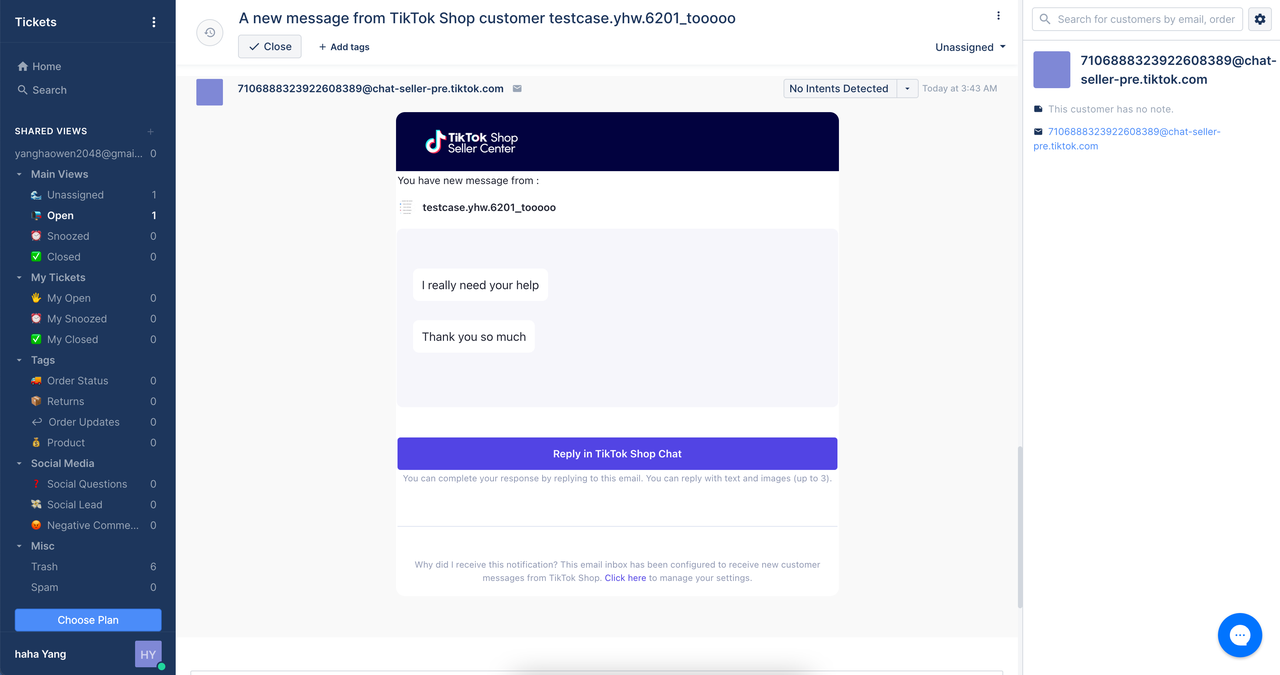 |
| You can click on the 'Reply in chat' button to jump into TikTok Shop chat tool to reply to it. | 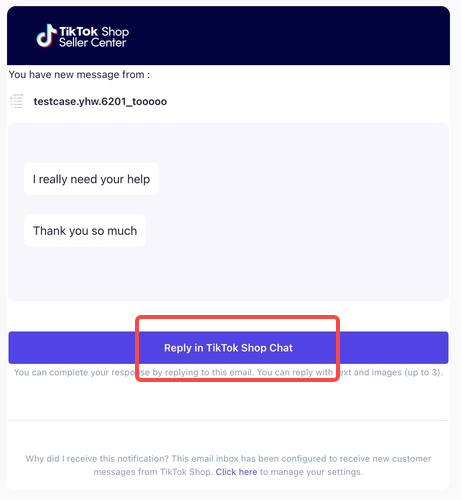 |
| You can also click 'Email' to reply to this case directly.Character limit: It is recommended not to exceed 2000 characters, otherwise it may be split into multiple messages and sent.Format restrictions: It is recommended to only reply to emails with text and emojis (the overall email should not exceed 50M). Content in other formats (such as images, videos, hyperlinks, files, etc.) will not be displayed on the customer side.Only the content of the email body will be sent to the buyer, and the email header will not be sent. | 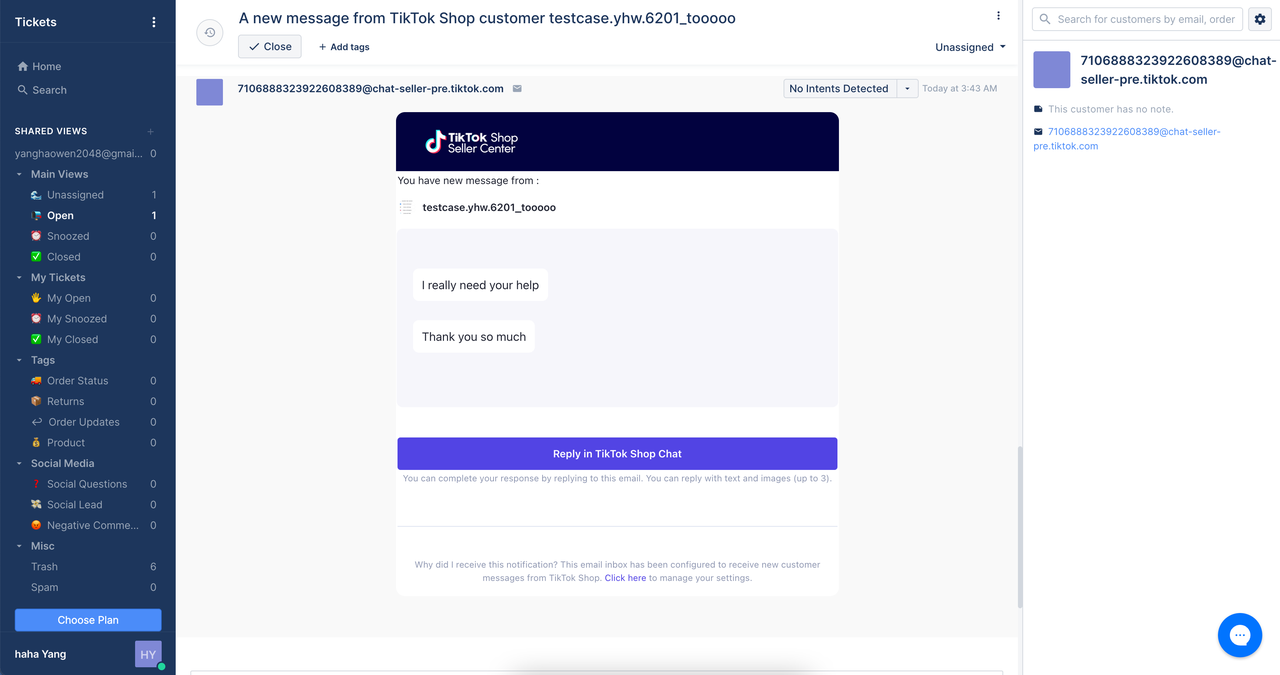 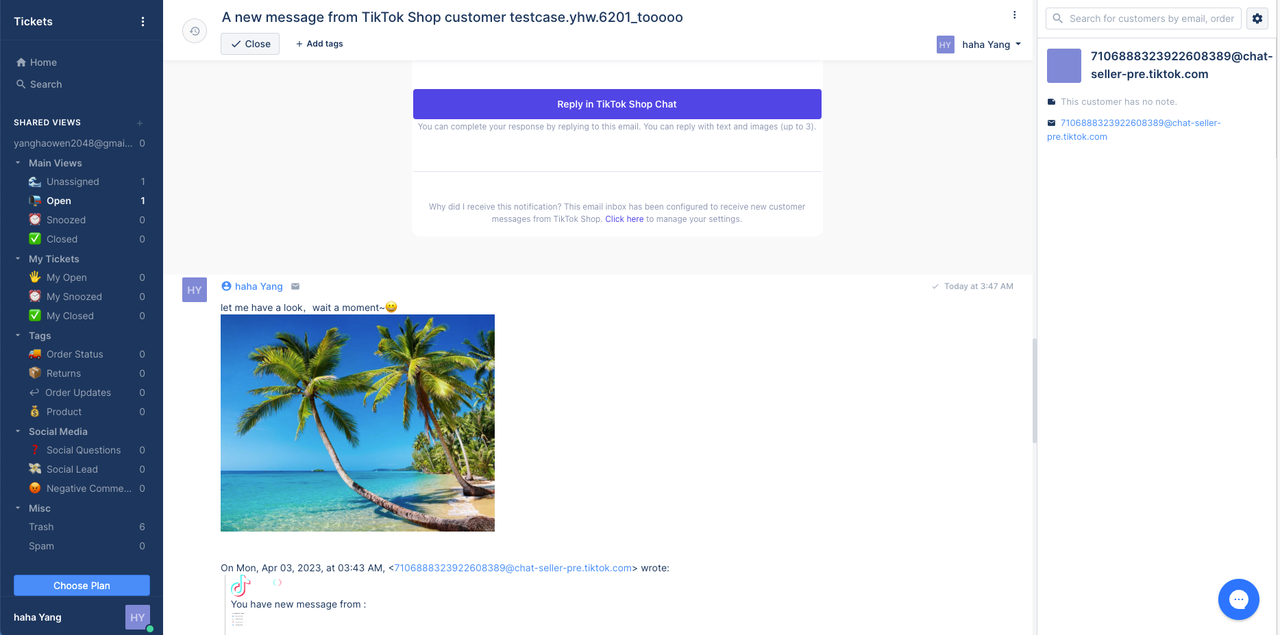 |
| The buyer will receive the replied messages in TikTok. | 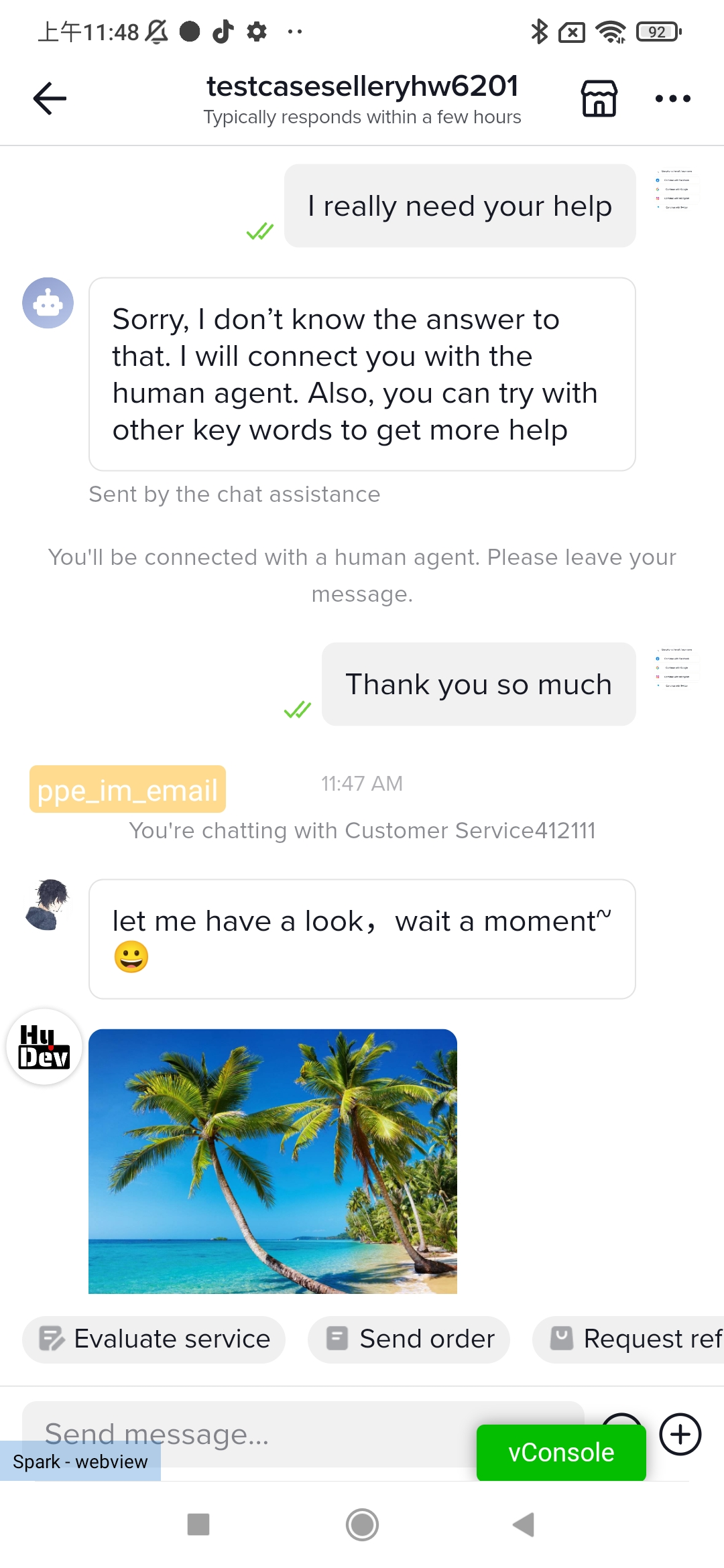 |
Customer Service Email Best Practices
- To prevent messages from being split into multiple messages, it is recommended that the content of the reply does not exceed 2000 characters.
- In order to ensure customer experience, we recommend that you simulate the conversation between the buyer and the seller after completing the configuration of the mailbox.
- If you do not receive the email, please check the trash folder. To prevent TikTok Shop emails from being marked as spam, it is recommended to add the TikTok Shop mailbox to the whitelist. Our email suffixes are: @chat-seller-gb.tiktok.com or @chat-seller-us.tiktok.com.
- While it is possible to receive buyer messages through both TikTok Shop Chat and Email simultaneously, it is recommended to only use one channel to avoid confusion in the replies.