How to Close Your TikTok Shop account
09/11/2025
Summary
What are the key requirements sellers must fulfill before closing their TikTok Shop account?
- Sellers must complete or close all orders for 90 days, deactivate all product listings (including canceling pending approvals), resolve all dispute tickets, settle all outstanding payments and fees, and clear any enforcement actions with frozen withdrawals.
- Additionally, sellers must provide a 30-day public notice of account closure before proceeding.
What is the step-by-step process for closing a TikTok Shop seller account?
- Step 1: Verify shop information and provide reasons for closure; optionally participate in surveys.
- Step 2: Confirm all closure criteria are met, activate the 30-day public announcement, and mark all required fields as finished.
- Step 3: Review and confirm the closure policy; once confirmed, the closure is irreversible.
What happens after a TikTok Shop account is closed, and can sellers reopen their shops?
- After closure, sellers lose access to all products, services, and linked marketing or ad accounts; closure is visible to affiliates.
- Sellers wishing to sell again must create a new TikTok Shop account, as reopening the closed account is not possible.
Closing your account
Sellers can apply for account closure on their 'Close Shop Account' page on Seller Center. At the end of this process, both your shop and account will be permanently closed. Please consider this carefully as closing your TikTok Shop account is an irreversible process.
What do I need to do prior to closing my account?
Sellers must meet all of the following criteria in order to close their account:
- All orders must be completed or closed for 90 calendar days.
- All product listings must be deactivated. Products that are in the approval process must be cancelled.
- All dispute service tickets must be resolved.
- All unsettled payments to TikTok Shop, including commissions, logistics fees, or outstanding invoices, must be settled.
- All enforcement actions containing freeze withdrawal must be resolved.
- A 30-day public notice period of account closure must be given.

How do I close my account?
If you still wish to proceed, go to My Account > Account Settings > Close Shop Account and follow the steps outlined on the page.
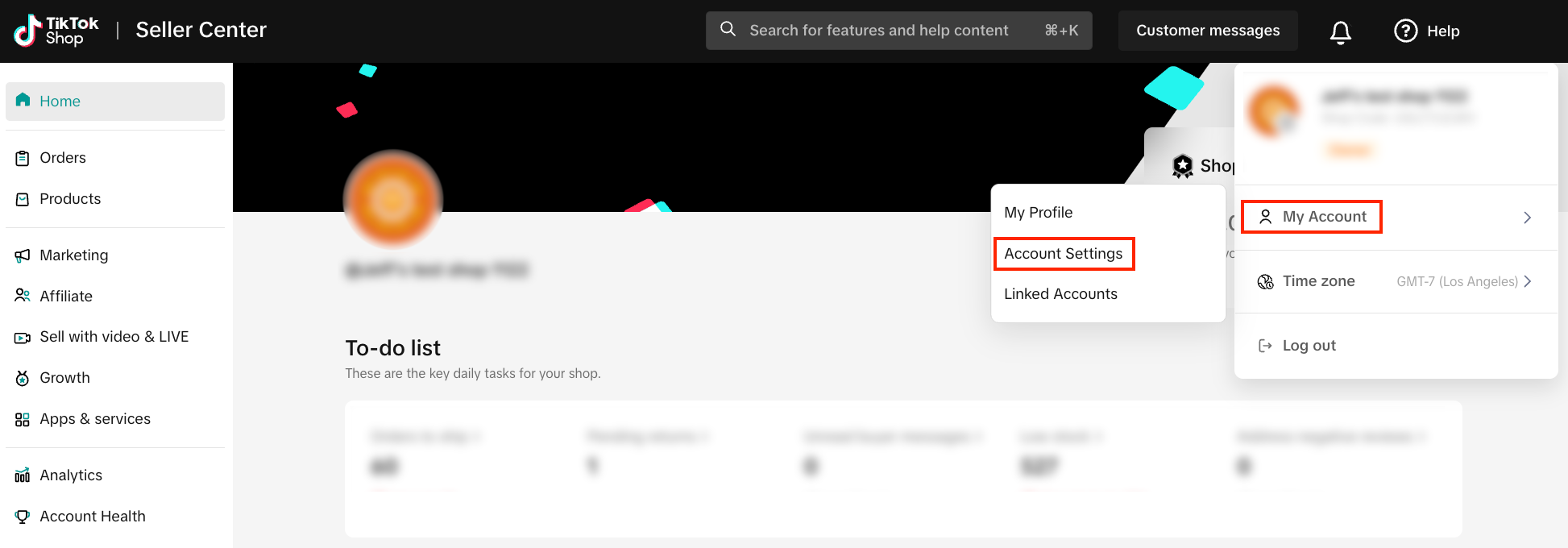
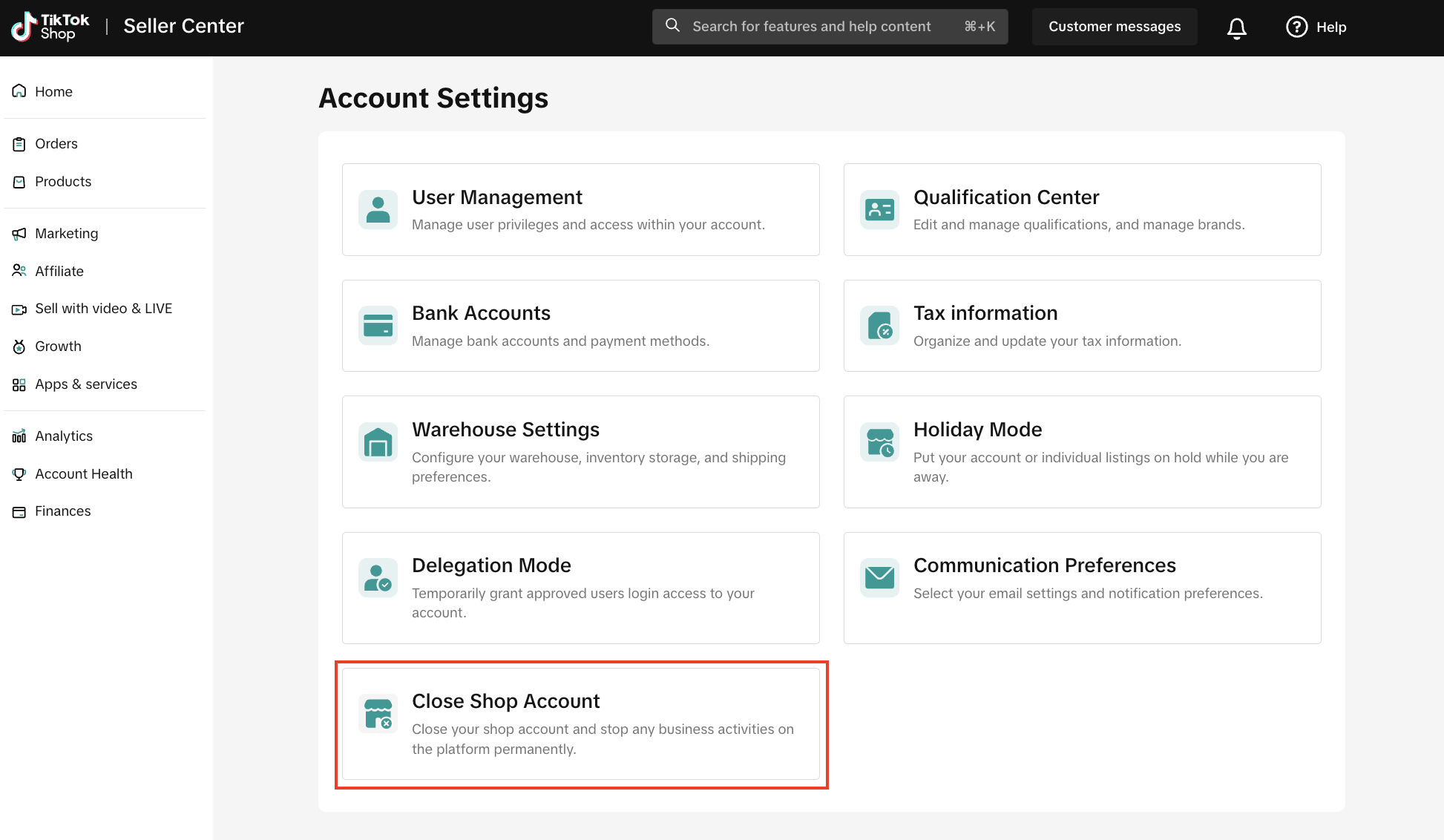
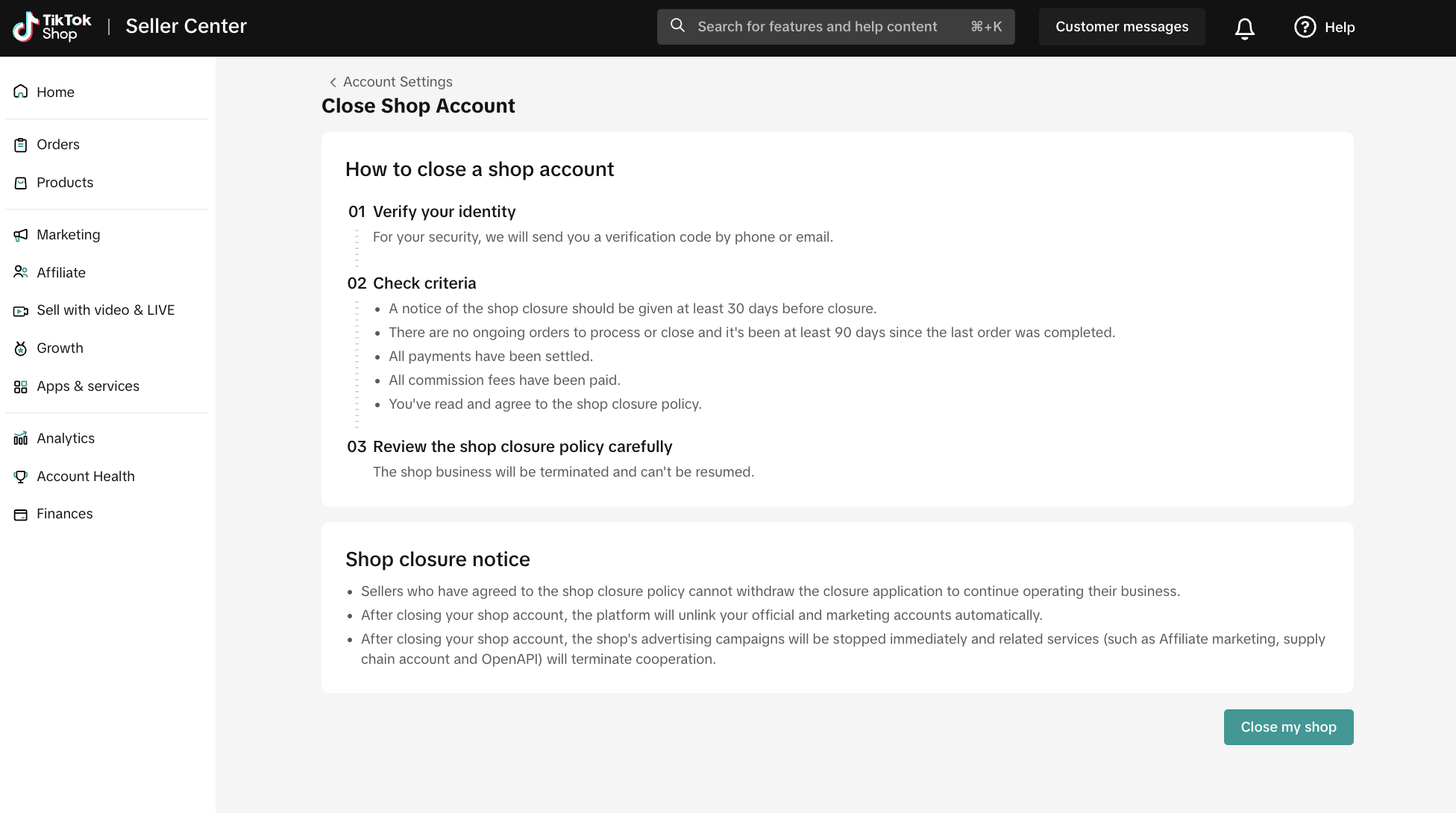
Step 1: Verify Identity
- Please confirm that the basic shop information on the page is correct. This includes business type, shop name, shop region, company name and phone number/email.
- Add your reasons for closing the shop and select whether you want to participate in interviews or surveys to express your suggestions and opinions. Then, click 'Next'
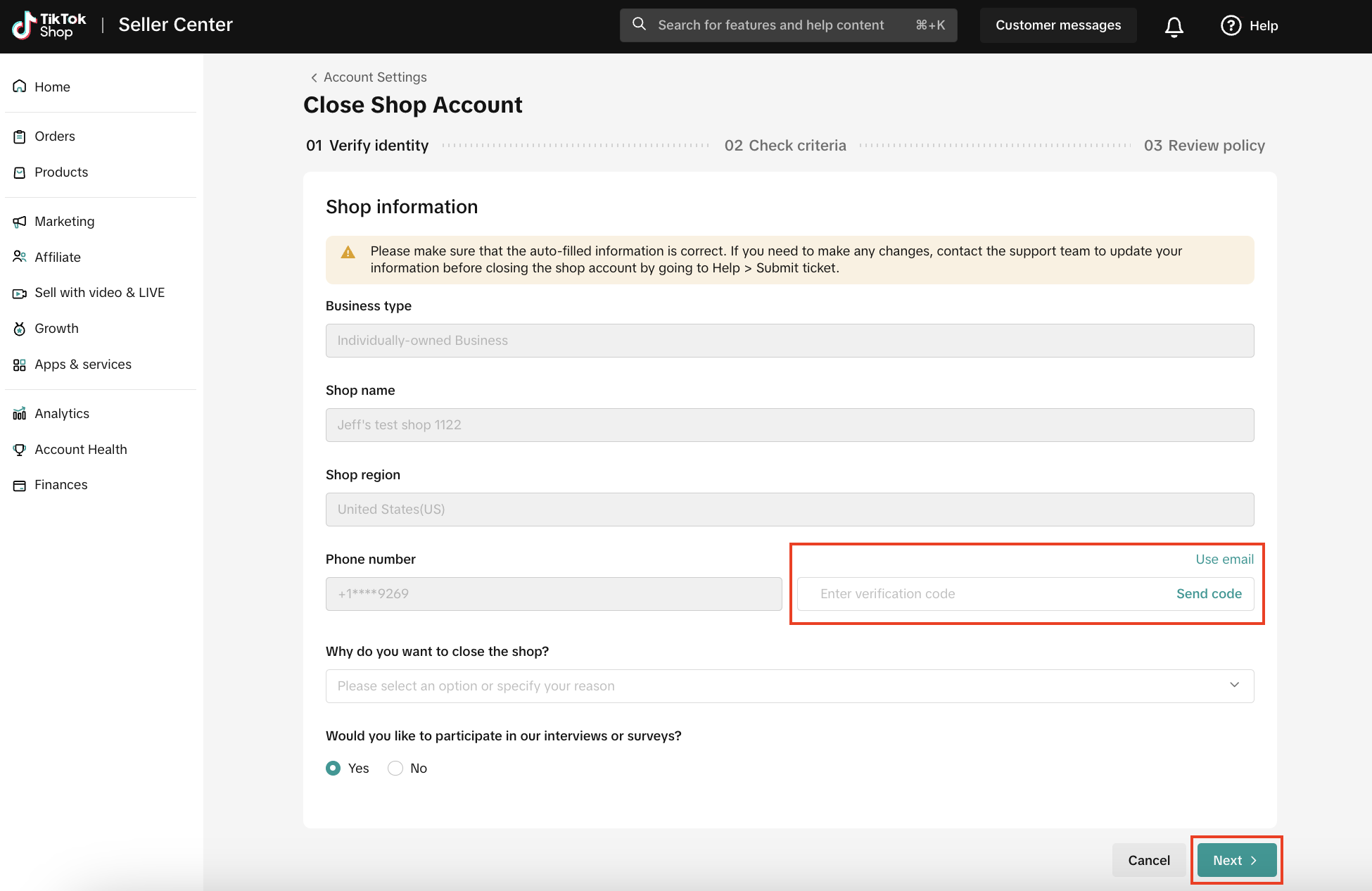
Step 2: Check Criteria List
To close your TikTok Shop seller account, the following criteria must be met:
Once all these fields are marked 'Finished', you can click 'Next' and proceed to the following step.
- Announce your shop closure to the public. After turning the announcement on, your Shop page will show the public the duration of the 30-day period remaining.
- All shop products will be deactivated.
- All orders have been processed or closed, and no orders have been placed in the past 90 days.
- All payments have been settled.
- All commission fees have been paid.
- There are no current violation tickets involving frozen payments.
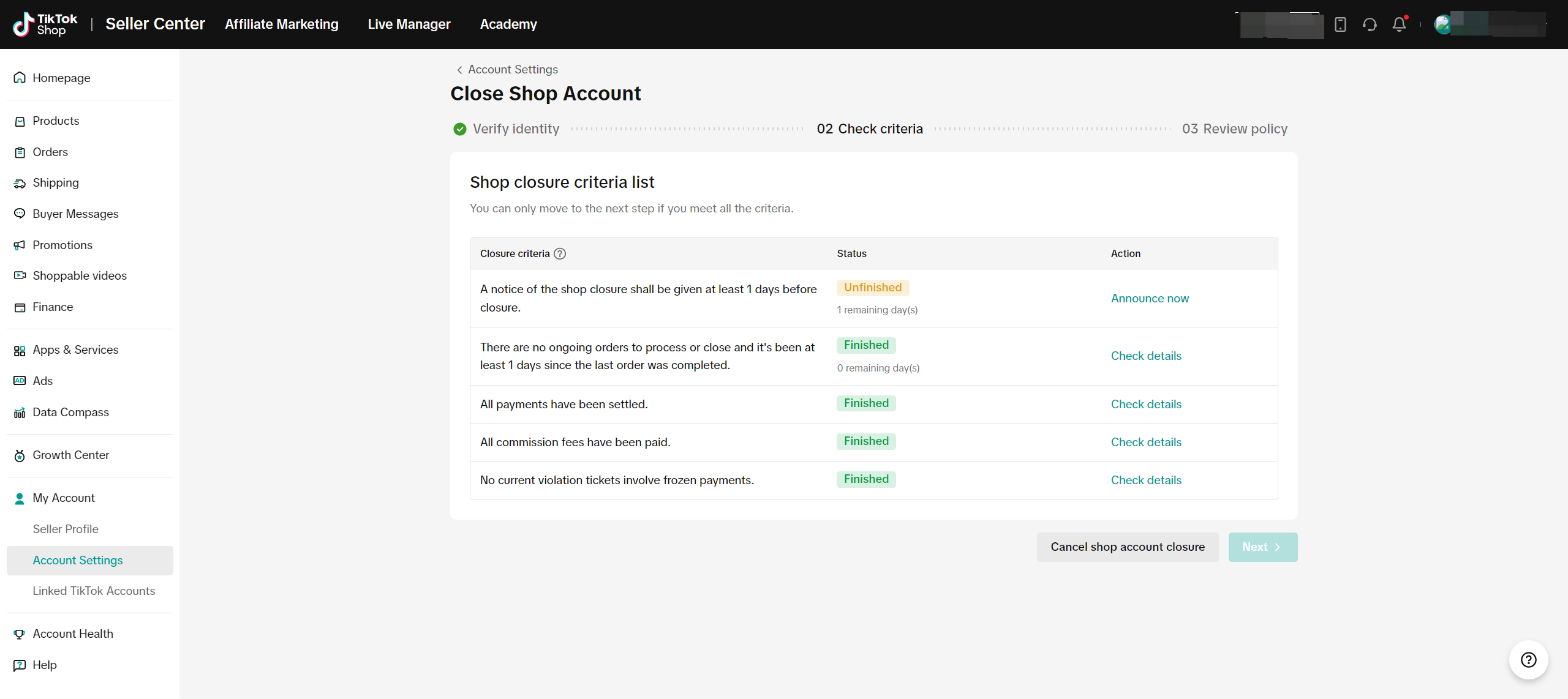
Step 3: Review Policy and Confirm
Review the policy carefully. After clicking 'Next', you will be prompted to confirm in a pop-up window. After confirming, the shop closure application cannot be canceled or undone.
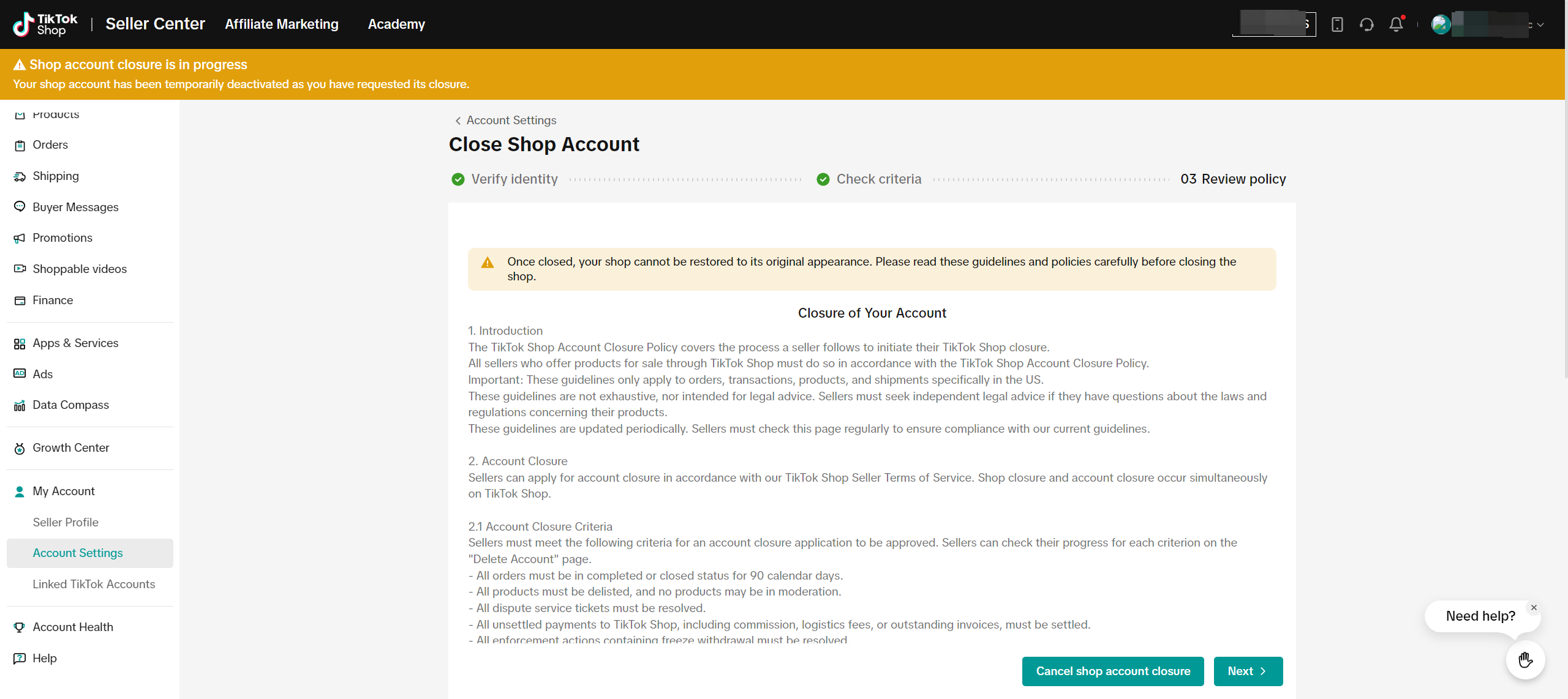
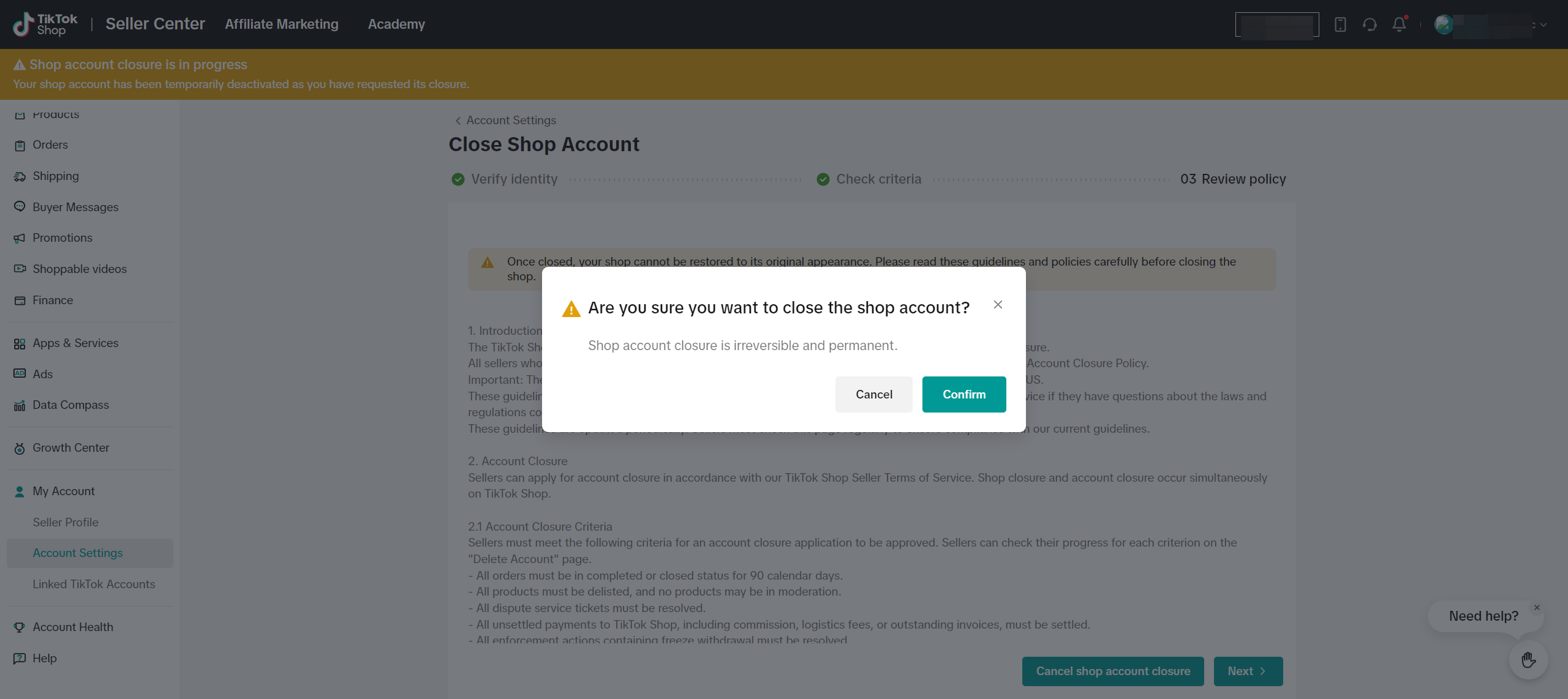
Account Closure Complete
You will no longer have access to the products and services associated with your closed account. The official/marketing account(s) will unbind automatically. The account closure will also be visible to related affiliates and ad services linked to your account.
If you want to start selling on TikTok Shop again, you may create a new account.
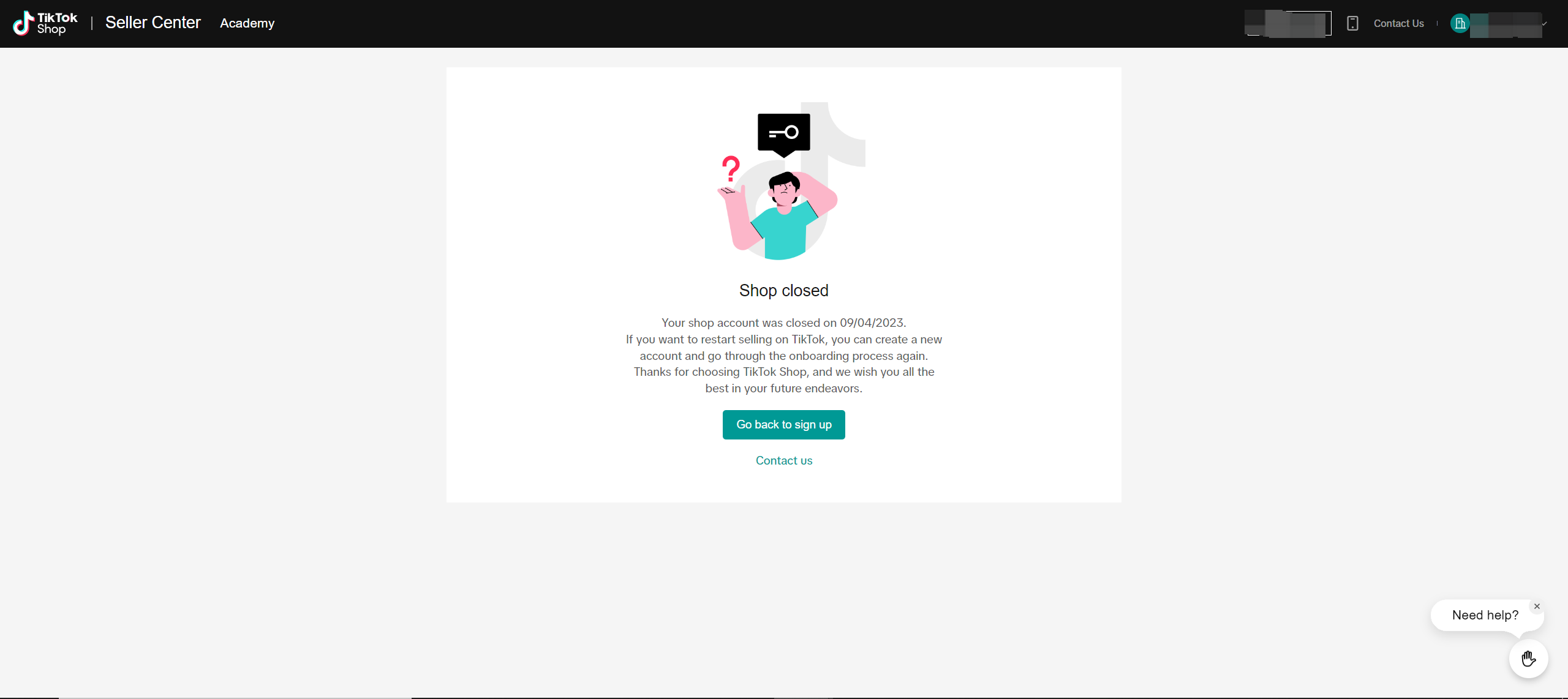

FAQs
Who has access to close a shop account?
Only the main shop account can close the shop account. Sub-accounts cannot close a shop account.
What if I changed my mind halfway while closing my account?
Your shop is only closed once you review the policy and click confirm. Once you confirm, the closure is final and you cannot reopen your shop account.
If you change your mind about closing your shop while filling out the application, you can choose to cancel your shop account closure request before making the final confirmation. If you choose to cancel the request, your shop will return to its normal status. If you apply for closure again, the 30-day publicity period will restart.
Can I reopen my closed account?
No, you cannot reopen your closed account. If you want to start selling on TikTok again, please create a new account. You will be able to reuse the same identity documents for registration and verification purposes.
Can I access my seller account after my account is closed?
After account closure, TikTok Shop will revoke the seller's access and usage rights to their TikTok Shop. The seller will no longer be able to conduct commercial activities using their TikTok Shop. Please note the following:
- Sellers must still fulfill all obligations arising from the shop's past transactions.
- Sellers cannot retain any customer-related information obtained through TikTok Shop.
- Sellers cannot access the products or services associated with the closed account.
- The official account will be unbinded from the shop.
- Users on TikTok will no longer be able to search or discover your products on TikTok Shop.
- Sellers can open a new TikTok Shop using their previous registration documents (eg. identification, business certificates) if these documents are still valid.
- This does not apply to cross-border sellers, who cannot use previous registration documents to re-register after account closure. Cross-border sellers can only re-register as a TikTok Shop seller if they obtain a new business license.