Lights, Camera, Live!
12/24/2025
| Step 1 |
| 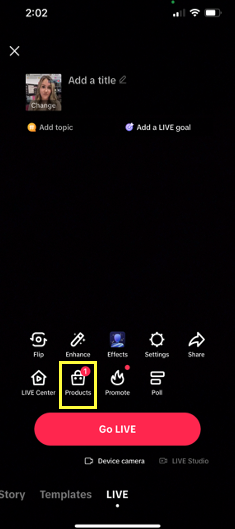 |
| Step 2 |
| 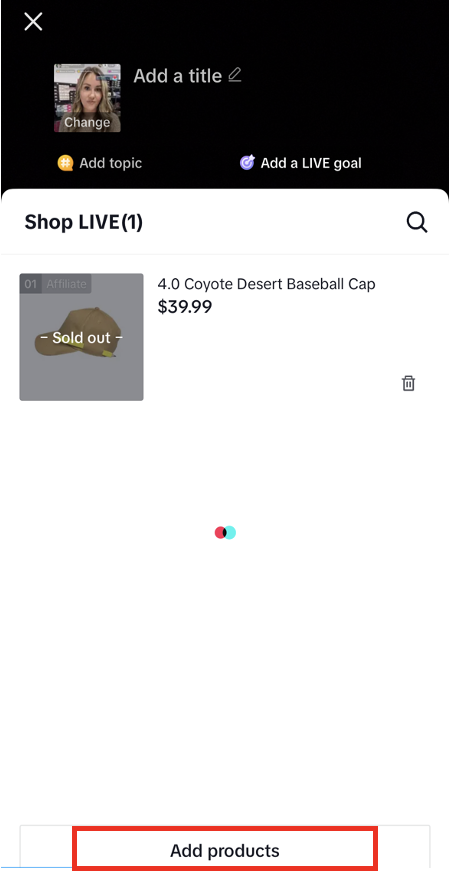 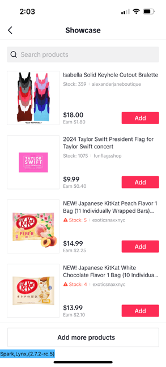 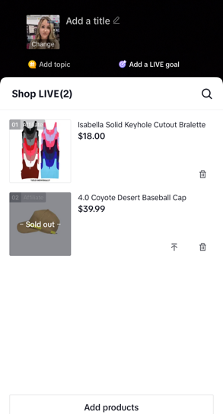 |
| Step 3 |
| 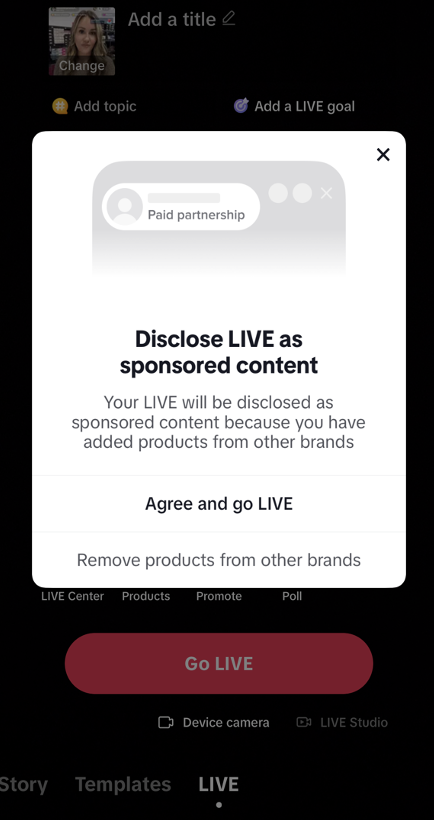  |
You may also be interested in

Building + Nurturing a Loyal Community
Learn how to enhance your TikTok Shop experience by selecting products that align with your communit…

Understanding your customers
Discover how to build an effective content strategy for TikTok Shop by understanding your audience,…

Creating a Content Strategy
Learn to craft your content strategy for your TikTok Shop content, focusing on what to create, who i…

Content Pillars
Learn to define and express your unique brand identity on TikTok Shop by analyzing your most popular…

Introduction to Promoting Products on TikTok Shop
Learn to elevate your TikTok Shop as a creator with a blrend of authenticity and engagement, choosin…

Tips for High-Quality TikTok Shop Live Sessions

Start Here!
Please Note: This is the mobile-optimized version. If you are viewing on your PC web-browser, clic…

Diagnose your LIVE performance with Suggested LIVE Improveme…
High level overview Are you trying to analyze the different aspects of your LIVE performance in deta…
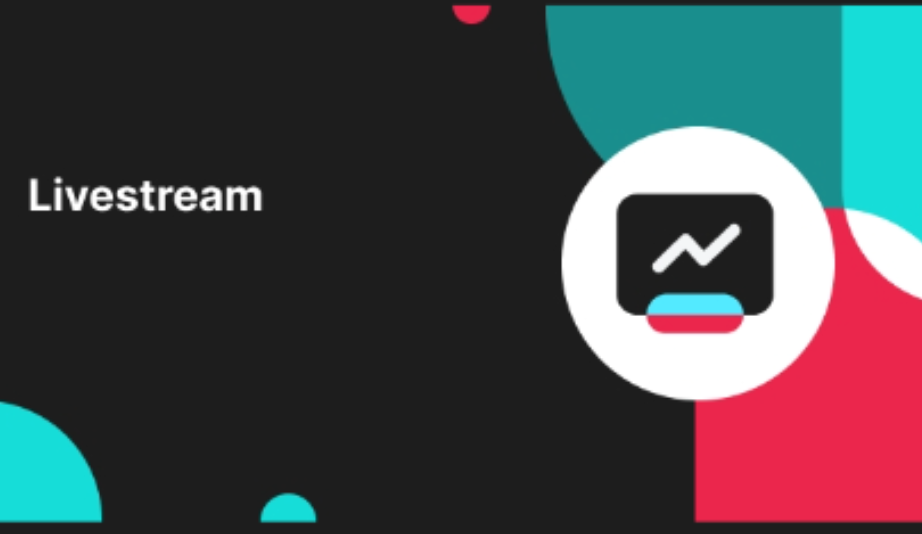
Top LIVE agencies for Creator
What's Top LIVE agencies? Top LIVE agencies are creator agencies with strong LIVE-streaming capabili…