Diagnose your LIVE performance with Suggested LIVE Improvements
11/27/2024
Summary
What are the key features of the Suggested LIVE Improvements module on TikTok Shop?
- Provides an overview of core LIVE metrics and benchmarks for performance assessment.
- Offers actionable recommendations for improving account-level and individual room-level LIVE performance.
How can creators access and utilize the Suggested LIVE Improvements module?
- Available to all TikTok Shop creators via the TikTok Shop APP without special permissions.
- Navigate to the LIVE tab in the Creator Center for account-level or room-level diagnostics.
What are the main use cases for the Suggested LIVE Improvements functionality?
- Track and explore benchmarks for core LIVE metrics across categories like Discover, Engage, and Purchase.
- Diagnose and prioritize improvements in overall LIVE performance across key dimensions.
- Get tailored improvement suggestions for individual completed LIVE rooms.
What are the critical dimensions analyzed for LIVE performance improvement?
- Dimensions include Diligence, Traffic, Product, Content, and Promotion.
- Each dimension provides diagnostic outputs and recommendations for performance uplift.
High level overview
Are you trying to analyze the different aspects of your LIVE performance in detail and looking for tactical and actionable recommendations on how to do so? Look no further!Introducing Suggested LIVE Improvements on TikTok Shop APP that aims to be the one-stop solution for monitoring and diagnosing your LIVE performance on TikTok Shop. From tracking the status of important LIVE metrics, assessing your performance along critical successful LIVE dimensions to receiving suggestions for how to improve your overall and individual room level performance, the LIVE Improvement suggestion module will provide you with the data and recommendations you need to systematically improve and enhance your LIVE performance. Read on to learn more!
Feature value proposition
At a high level, the Suggested LIVE Improvements functionality gives Creators the ability to- Get an overview of your core LIVE metrics as well as benchmarks to understand and assess your LIVE performance across different categories
- Understand the effectiveness of your account-level LIVE performance across critical dimensions and assess where you need improvement along with the potential for performance uplift
- Drilldown and diagnose your individual completed LIVE rooms, pinpoint areas of concern and get actionable recommendations on how to improve issue areas.
Salient use cases
The following use cases will be the most relevant for Creators using this functionality.Use Case 1: Track and explore benchmarks for your core LIVE metrics
- Users will be able to understand their overall LIVE performance metrics across categories of LIVE activity such as Discover, Engage and Purchase metrics
- For each of these individual metrics, users can monitor the same across flexible time horizons to understand progressions
- For each of the individual metrics, users can view deviations of these metrics across time ranges as well as understand how these metrics compare to similar creators, allowing them to identify potential areas of improvement.
Use Case 2: Diagnose and prioritize improving your overall LIVE performance across key performance dimensions
- Get an overview of your overall LIVE performance across key performance dimensions (more on this later) with recommendations on which dimensions to improve (based on peer performance) to drive better Shoppable LIVE performance.
- Get associated data insights on the improvement potential associated with addressing these problematic elements.
- Pinpoint the individual LIVE rooms affected by these dimensions to get tailored recommendations for optimization.
Use Case 3: Diagnose and get improvement suggestions for individual completed LIVE rooms
- For individual completed LIVE rooms, users will get an overview of metrics performance along with comparable benchmarks (just like in the account view)
- For each of the individual room level diagnosis, users will get recommendations on which performance dimensions need improvement and an estimate of the potential for performance uplift
- Coupled with this, users will also receive specific recommendations to implement as well as associated relevant knowledge articles (if applicable), allowing them to take immediate remediations to improve problem areas associated with the LIVE room.
Access and authorization
All Creators on TikTok Shop creating Shoppable LIVE content will have access to the LIVE diagnostics and Suggested LIVE Improvements in TikTok Shop APP.Entrance
You can navigate to Suggested LIVE Improvements, anytime, within the TikTok Shop Creator Center by navigating to the LIVE tab within the list of available modules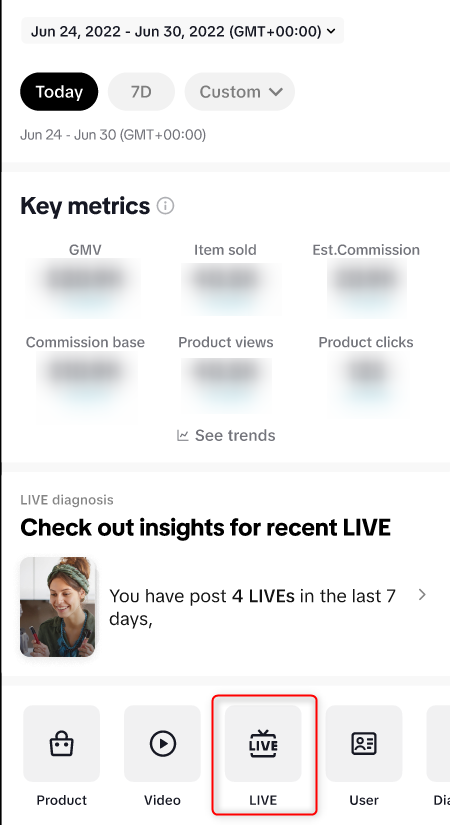
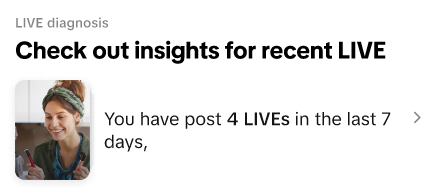
Feature walkthrough
Account level performance metrics
| Functionality/Component | UI interface | Key functionalities/capabilities |
| Key data | 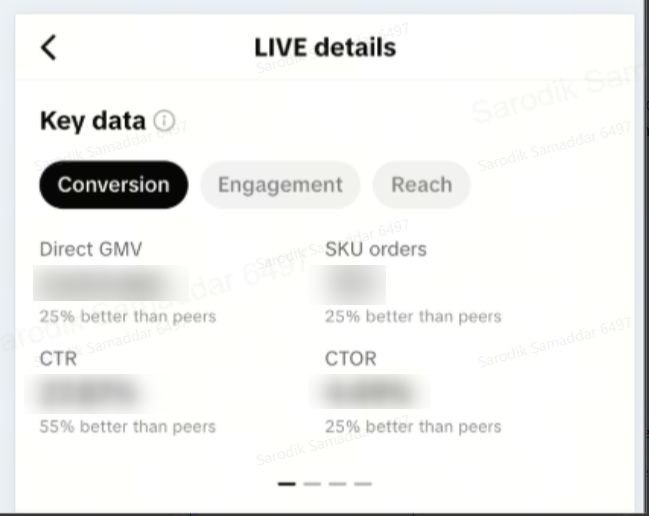 |
|
Account level suggested LIVE improvements
| Functionality/Component | UI interface | Key functionalities/capabilities |
| Account level diagnostics | 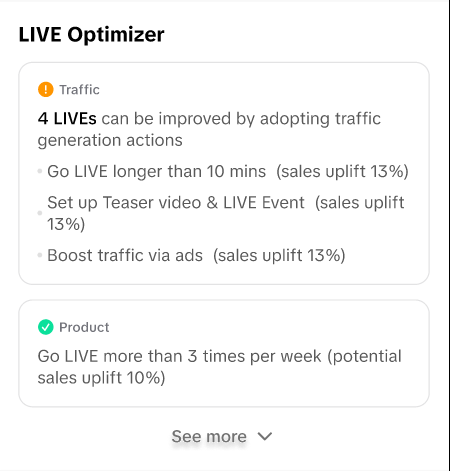 |
|
| Navigate to individual rooms diagnosis | 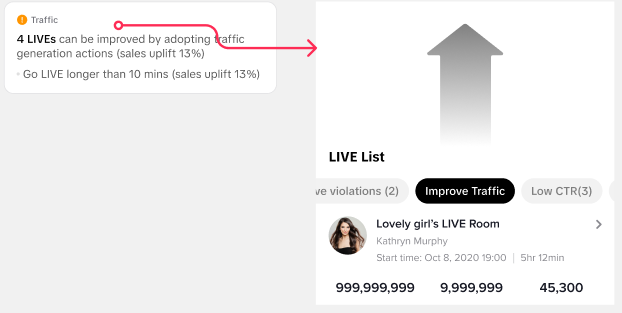 |
|
Room level suggested LIVE improvements
| Functionality/Component | UI interface | Key functionalities/capabilities |
| LIVE Room list view | 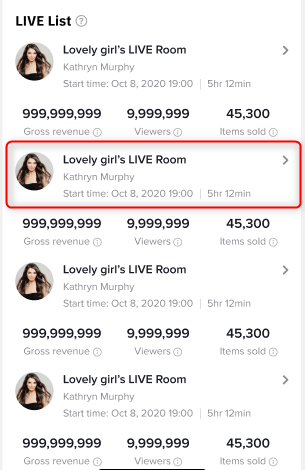 |
|
| LIVE Room diagnostics and suggestions | 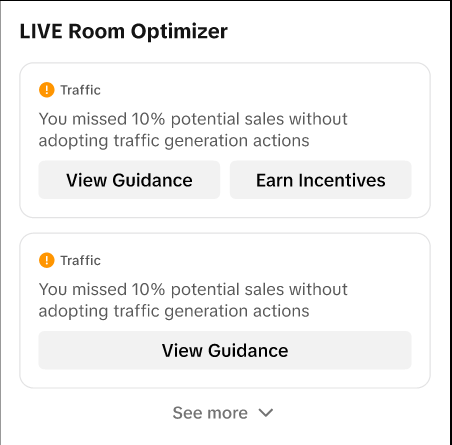 |
|
Frequently Asked Questions (FAQs)
Do I need any special access or permissions to access the Suggested LIVE Improvements? Any TikTok Shop Creator performing Shoppable LIVEs will be able to access this functionality without the need for any special access permissions.What interface (PC/APP) will this functionality be available on? In this phase of the launch, the Suggested LIVE Improvements will only be available on the APP version but our team will constantly evaluate the need to introduce a PC version, based on user adoption and feedback.
You may also be interested in
- 2 lessons
Creating LIVE Shopping
This course walks creators through the art of creating captivating LIVE Shopping experiences.

Building + Nurturing a Loyal Community
Learn how to enhance your TikTok Shop experience by selecting products that align with your communit…

Understanding your customers
Discover how to build an effective content strategy for TikTok Shop by understanding your audience,…

Creating a Content Strategy
Learn to craft your content strategy for your TikTok Shop content, focusing on what to create, who i…

Content Pillars
Learn to define and express your unique brand identity on TikTok Shop by analyzing your most popular…

Introduction to Promoting Products on TikTok Shop
Learn to elevate your TikTok Shop as a creator with a blrend of authenticity and engagement, choosin…

Tips for High-Quality TikTok Shop Live Sessions

Start Here!
Please Note: This is the mobile-optimized version. If you are viewing on your PC web-browser, clic…
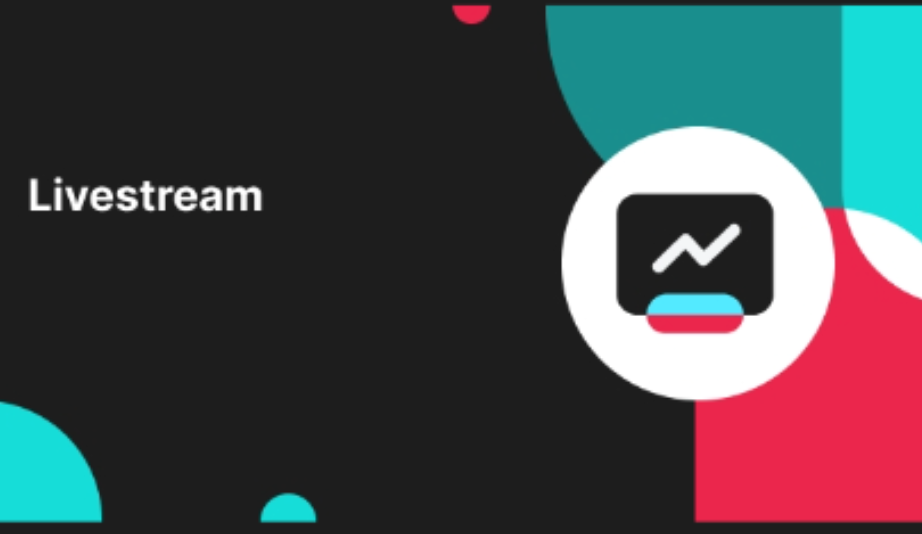
Top LIVE agencies for Creator
What's Top LIVE agencies? Top LIVE agencies are creator agencies with strong LIVE-streaming capabili…