How to use sample analytics
10/02/2025
Product Overview
Your sample analytics in one place! This dashboard is designed to help you see exactly how your samples are performing, so you can unlock new product ideas and optimize your growth strategy.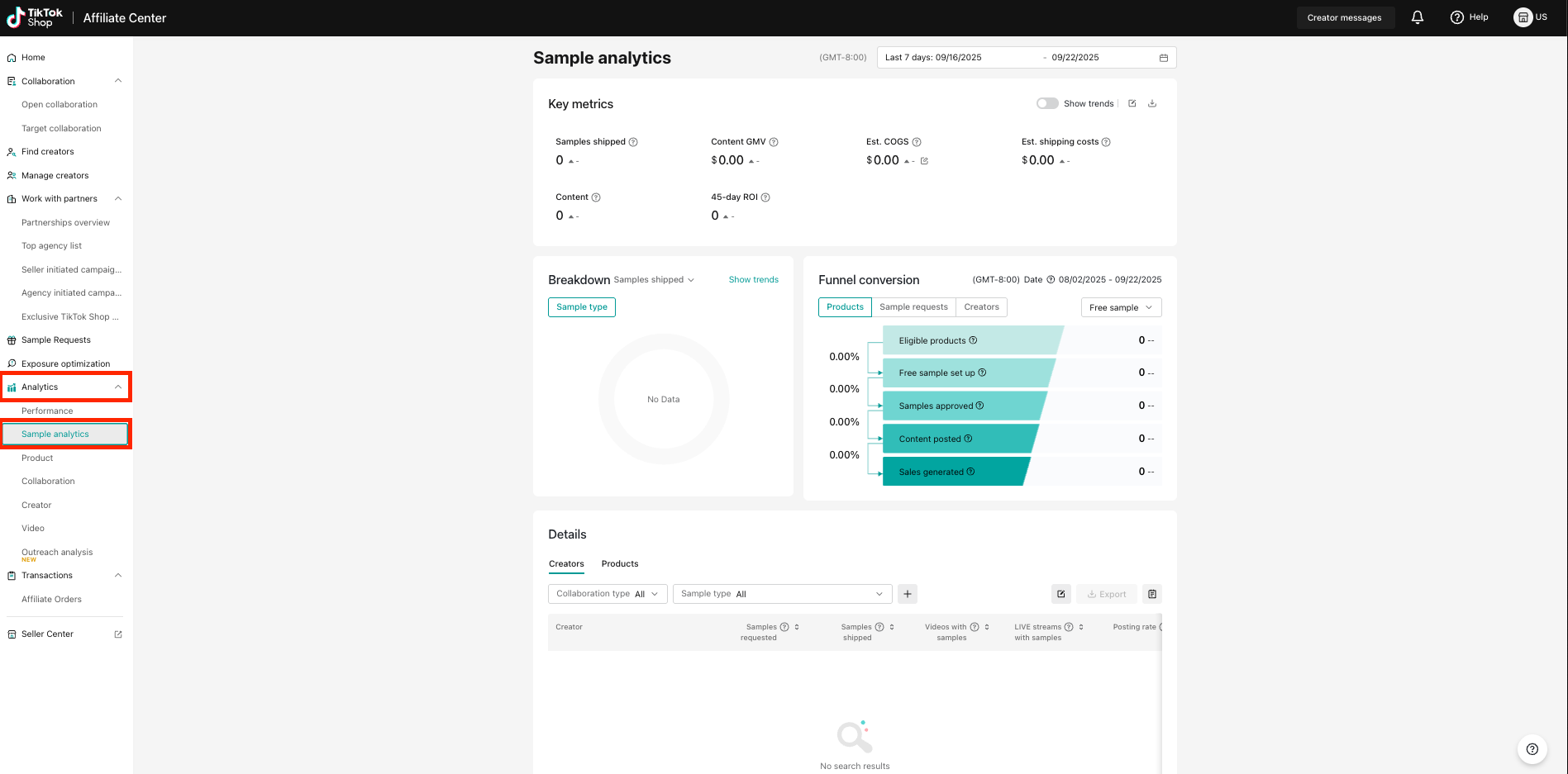
How It Works
- Find the Dashboard: You can find the dashboard in the Analytics section of Affiliate center.
- Main metrics at a glance: At the top of the page you'll see key metrics in a card format to give you a snapshot of your performance. This will include metrics like total shipped samples, total sample GMV, estimated sample COGS, and estimated shipping costs.
- Making COGS your own: We've got a default calculation for your estimated sample COGS, but we know your business is unique. You can update the margin or dollar amount to get a more accurate view of your costs. Just pop in your value, hit Save, and watch your metrics - including your ROI - update instantly.
- Get granular with free and refundable samples: Our funnel view helps you see the entire journey, from a creator requesting a sample to them making a sale. You can check out different funnels for Free sample campaigns and Refundable sample campaigns to understand conversion rates at every step. You can also adjust the date range to give you the time-specific date you're looking for.
- Filter by Products and Creators. Need to see who's who and what's what? The list view lets you sort and filter your data by individual Products and Creators. This is a good spot to find your next star product or creator collaborator!
Tips
- Customize your COGS: For the most accurate ROI, take a moment to set your own COGS percentage. It only takes a second and makes a world of difference in your data.
- Trend up: Use the trend line view to see how your key metrics are changing over time.
- Filter to focus: The filter options are there to help you. Use them to focus on a specific product, collaboration type, or creator to get the insights you need fast.
FAQ
What's the difference between a Free sample and a Refundable sample? A Free sample is given to a creator at no cost, approved either manually by you or automatically. A Refundable sample is purchased by the creator, and they get a refund after they hit your pre-set refund criteria (like generating a certain number of sales!).How is the Sample ROI calculated? For Free samples, we use the GMV generated by samples / Estimated sample COGS. For Refundable samples, we use GMV generated by samples / amount refunded to the creator. If a creator doesn't meet the refund criteria, your ROI is basically undefined since there was no cost to you, but we'll still show you the GMV they generated!
Why does the date range on my funnel look different from the one I selected? It automatically adjusts the date range to align with the full lifecycle of a sample campaign, from the moment a sample is created to when it generates sales. This gives you the clearest picture of your campaign's performance.
Can I export my data? Yes, you can! Just like in your other analytics dashboards, you can export all your metrics to a spreadsheet for offline analysis.
Want to know more about Affiliate Center analytics? Check this feature guide out.