How to use Exposure optimization
09/12/2025
Summary
What is the purpose of the Exposure Optimization feature in TikTok Shop’s Affiliate Center, and how does it benefit sellers?
- Exposure Optimization helps sellers increase product visibility to creators by providing a clear checklist and actionable recommendations, boosting affiliate engagement and potential sales.
- It offers a dashboard to track real-world impact, showing changes in product views and video engagement before and after optimizations.
How does the Exposure Optimization page guide sellers through improving their product listings?
- Sellers access the "Need actions" tab to identify products requiring updates on stock, samples, or commission rates, with clear status icons and estimated view increases.
- Recommended actions have direct links for quick updates without leaving the page, streamlining the optimization process.
What key strategies should sellers prioritize to maximize their product exposure to creators?
- Focus first on products flagged for commission increases, maintain at least 20 items in stock, and add free or refundable samples to attract creators.
- Revisit products marked with "Low creator interest" by adjusting commissions or samples to renew creator appeal.
What happens to products after they are optimized and featured by creators, and how can sellers monitor their ongoing performance?
- Optimized products move to the "Optimized" tab, where sellers can track total views, creator showcases, and GMV trends over the past week.
- Products remain in this tab for continued performance monitoring even after meeting exposure goals.
What should sellers do if they don’t see any products listed in the Exposure Optimization page?
- This may indicate no immediate optimization opportunities; sellers can use other Affiliate Center analytics tools and new features to continue refining growth strategies.
Product OverviewUnlock your products’ full potential and increase their visibility to creators with Exposure optimization. This page in Affiliate Center is your command center to get your products noticed and turn simple updates into more views from creators.
Benefits:
Q: What happens if a product is optimized but doesn't get picked up by creators? A: If an optimized product does not generate any videos after a period of optimization, it will be moved back to the "Need actions" tab. These products will have the status "Low creator interest" and will be ranked at the bottom of the list.
Q: How is the "Expected increase in views" calculated? A: This number is an estimate provided by our algorithm based on the actions you take. It projects the potential increase in impressions your product could receive in the creators' marketplace.
Q: How long does a product stay in the "Optimized" tab? A: Once a product gets featured in a creator's video, it has "completed" the increased exposure goal. While it may not have additional optimization actions, the product will remain in the Optimized tab so you can continue to track its performance.
Q: Why don't I see any products in Exposure optimization?A: Not all products will have recommended exposure opportunities. If you don't see any products on this page, there might not be immediate opportunities. You can always use our analytics tools in Affiliate Center and try out our new features to keep optimizing your growth strategies.
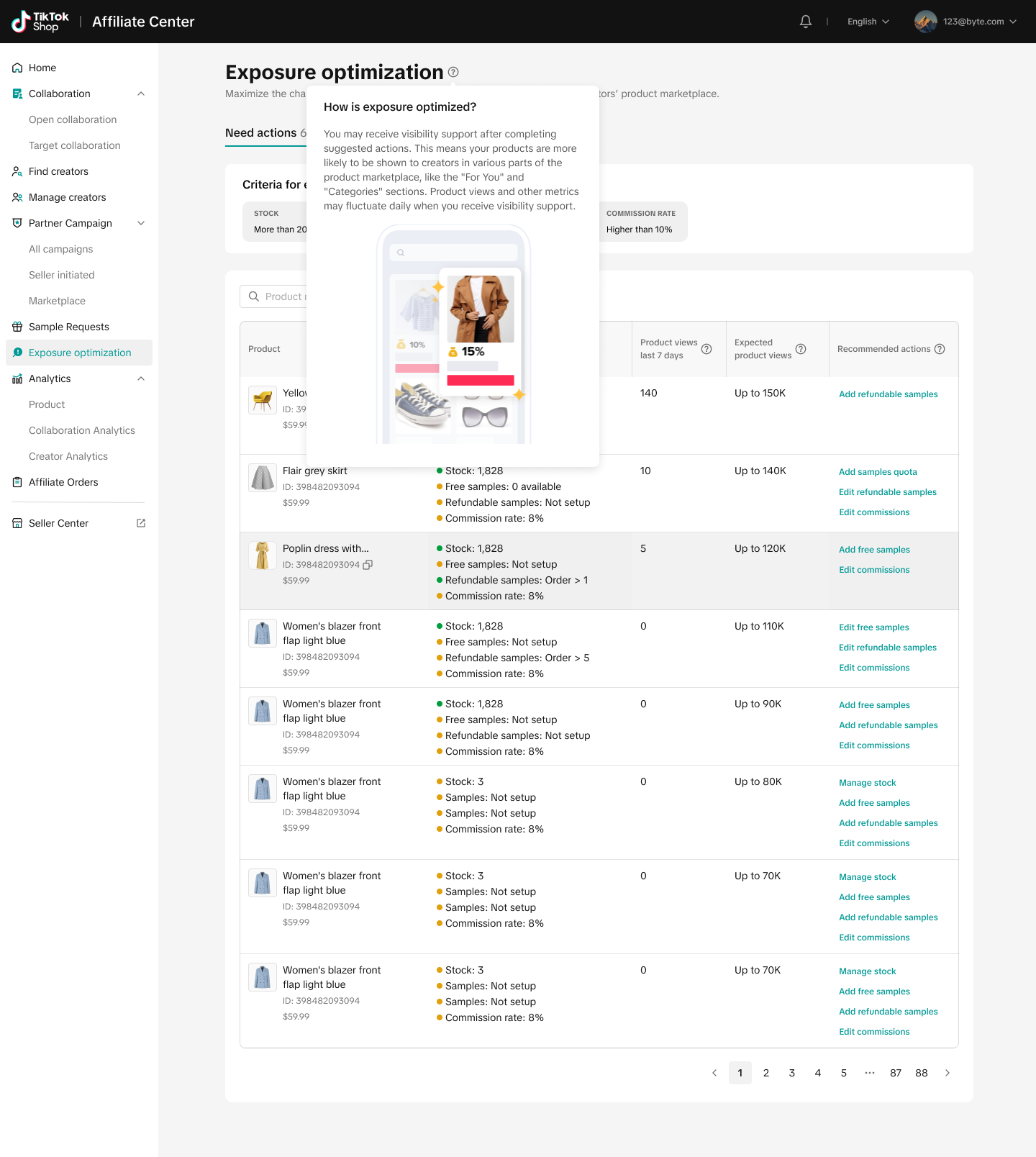 | 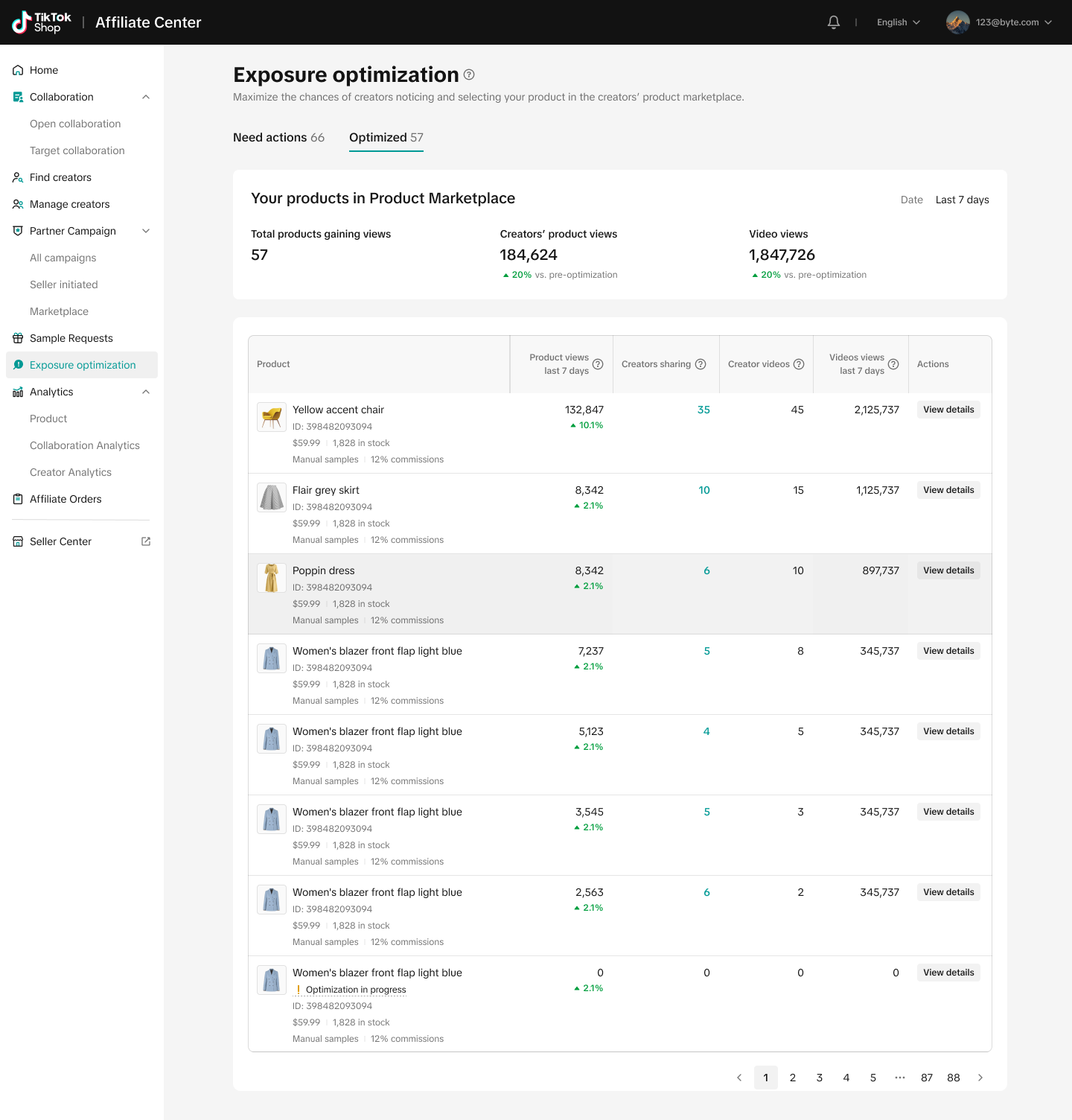 |
- Grow your affiliate engagement with a simple checklist: No more guessing games! We provide clear, step-by-step guidance to make your products more appealing to creators.
- Turn simple updates into more creator views: Completing the recommended actions can make your products more likely to be seen in various areas of the creators' marketplace.
- Track your success with powerful data: See the real-world impact of your efforts. A dedicated dashboard shows you the change in creator product views and video engagement before and after you’ve made your optimizations..
How it works
Ready to get your products in the spotlight? Here’s your guide to navigating the Exposure Optimization page:- Find your new toolkit. Head over to the Affiliate Center in your Seller Center. You’ll see a new menu item called Exposure Optimization. Give it a click! For the first 30 days after launch, you'll also see a "NEW" tag to help you find it.
- See what needs a little love. You’ll land on the Need actions tab. This is your main hub for identifying products that could use some updates to increase their exposure to creators. We’ve laid out the criteria for optimization right at the top so you know the goals for stock, free samples, refundable samples, and commission rates.
- Review our recommendations. Each product listing in the Need actions tab will have information like:
- Product Status: Quick-look icons (🟢 for completed, 🟠 for needs attention) show you which areas (Stock, Samples, Commission rate) are good to go and which need your attention.
- Product views last 7 days: See how many times your product has been viewed in the product marketplace in the past week.
- Expected increase in views: This is our estimate of the increase in impressions your product could get after you complete the recommended actions.
- Recommended actions: This column gives you direct links to make the necessary changes, like adding samples or editing commissions.
- Take action and optimize! Click the recommended action, and a drawer will pop out from the right, making it super easy to update your product details without leaving the page. For stock updates, you'll be redirected to the Manage Stock page.
- Check out your superstars. Once you’ve optimized a product and it gets featured in a creator’s video, it moves to the Optimized tab. Here you can see a summary of how your optimized products are performing, including the total number of products gaining views and the increase in creator product views.
- Dive deeper into your success. In the Optimized tab, you can click “View details” for any product to see a more detailed performance breakdown, including trends for product views, creator showcases, and GMV over the last 7 days.
Tips
- Prioritize your efforts: The "Need actions" list is intelligently ranked to help you focus on the highest-impact products first. Plus, products where commissions should be increased are ranked first.
- Don't forget the samples: Adding free or refundable samples can make your products much more attractive to creators.
- Keep your stock updated: Make sure you have at least 20 items in stock for your key products. This ensures that when creators start promoting your product, you’re ready for the sales.
- Check back on products with "Low creator interest": If a product didn't get picked up by creators in a previous cycle, it will reappear in the "Need actions" tab with this status. It might be worth revisiting the commission or providing more samples to make it more appealing.
FAQs
Q: How does TikTok Shop help my optimized products get more views? A: When your products meet the optimization criteria for things like stock and commission, they are more likely to be seen by creators in the product marketplace. Making your products more discoverable increases the chance that a creator will choose them for promotion, and increases your chances for sales.Q: What happens if a product is optimized but doesn't get picked up by creators? A: If an optimized product does not generate any videos after a period of optimization, it will be moved back to the "Need actions" tab. These products will have the status "Low creator interest" and will be ranked at the bottom of the list.
Q: How is the "Expected increase in views" calculated? A: This number is an estimate provided by our algorithm based on the actions you take. It projects the potential increase in impressions your product could receive in the creators' marketplace.
Q: How long does a product stay in the "Optimized" tab? A: Once a product gets featured in a creator's video, it has "completed" the increased exposure goal. While it may not have additional optimization actions, the product will remain in the Optimized tab so you can continue to track its performance.
Q: Why don't I see any products in Exposure optimization?A: Not all products will have recommended exposure opportunities. If you don't see any products on this page, there might not be immediate opportunities. You can always use our analytics tools in Affiliate Center and try out our new features to keep optimizing your growth strategies.