Guide to Shop Performance Score (SPS)
01/28/2026

Key Points:
- Three new metrics will be used to evaluate your Shop Performance Score: On-Time Delivery Rate, After-Sales Handling Time, and Instant Messaging (IM) Dissatisfaction Rate .
- Shop Performance Score is calculated across six metrics representing what is most important to your shop's product quality, fulfillment and logistics, and customer service.
- Address metrics with the "Top Opportunity" priority tag for the greatest improvement to your Shop Performance Score.
- Category benchmarks show how sellers in the same category are performing.
What is Shop Performance Score
Shop Performance Score (log in required) is a dynamic scoring system from zero to five (0-5) that is focused on helping you grow your business. You will automatically receive a Shop Performance Score when you have delivered at least 30 orders (excluding fake orders and sample orders) in the past 90 calendar days.Key Updates to Shop Performance Score
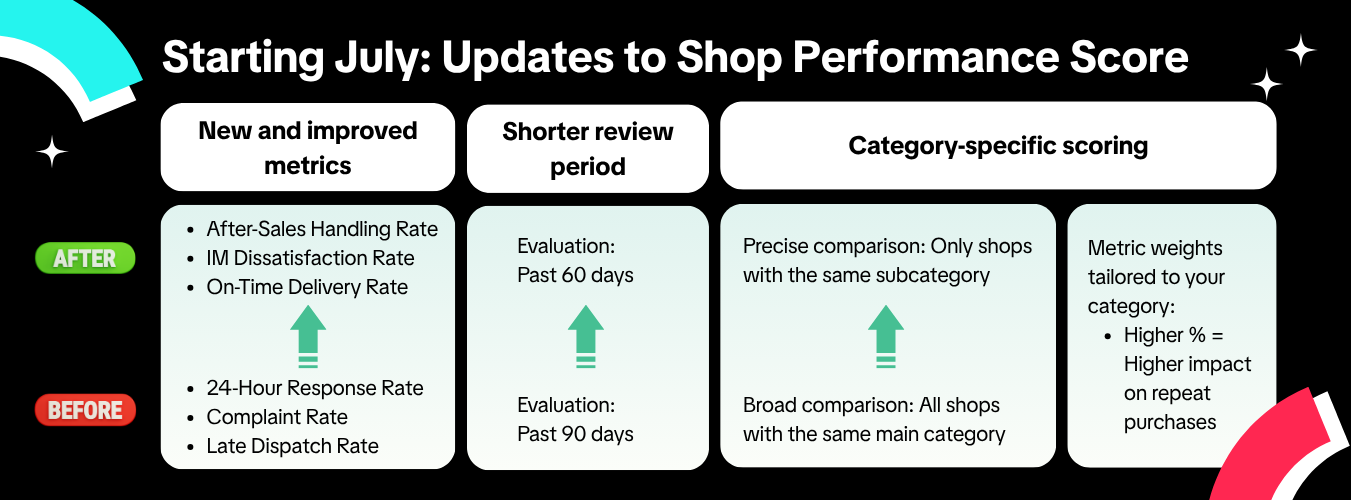
New and improved metrics that enable your shop to showcase the best customer experiences:
- Customer service: IM Dissatisfaction Rate and After-Sales Handling Time will replace 24-Hour Response Rate and Customer Complaint Rate.
- Fulfillment and logistics: On-Time Delivery Rate will replace Late Dispatch Rate.
- Shorter review period to reflect your recent performance:
- Product satisfaction: See the results of your improvements sooner. Your product satisfaction will be evaluated based on the past 60 days, instead of the past 90 days.
- More specific categories for shop performance benchmarks:
- Metrics tailored to your category: The weight (or importance) of each metric is customized for your category. This means metrics with a high impact on customer satisfaction and repeat purchases are worth more points.
- For example: In categories where after-sales experience is especially important (such as Household Appliances), Customer Service will carry a higher weight in the Shop Performance Score calculation.
- Metrics tailored to your category: The weight (or importance) of each metric is customized for your category. This means metrics with a high impact on customer satisfaction and repeat purchases are worth more points.
- More precise comparison with similar sellers: Your performance will be compared to sellers who share a similar product subcategory as you.
- For example: Fragrance sellers are compared with fragrance sellers, not beauty and personal care sellers.
Expect to see updated dashboards and calculations for each metric, which will offer actionable insights. We've also added shortcuts, within Seller Center, to the latest tools you can use to improve your shop experience.
How Shop Performance Score is Calculated
Your metrics within Shop Performance Score are determined by three factors:- Product Satisfaction
- Fulfillment and Logistics
- Customer Service
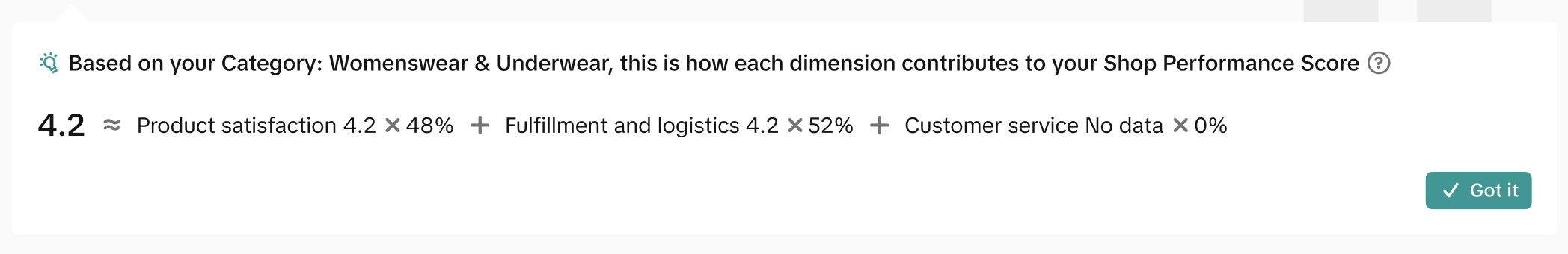
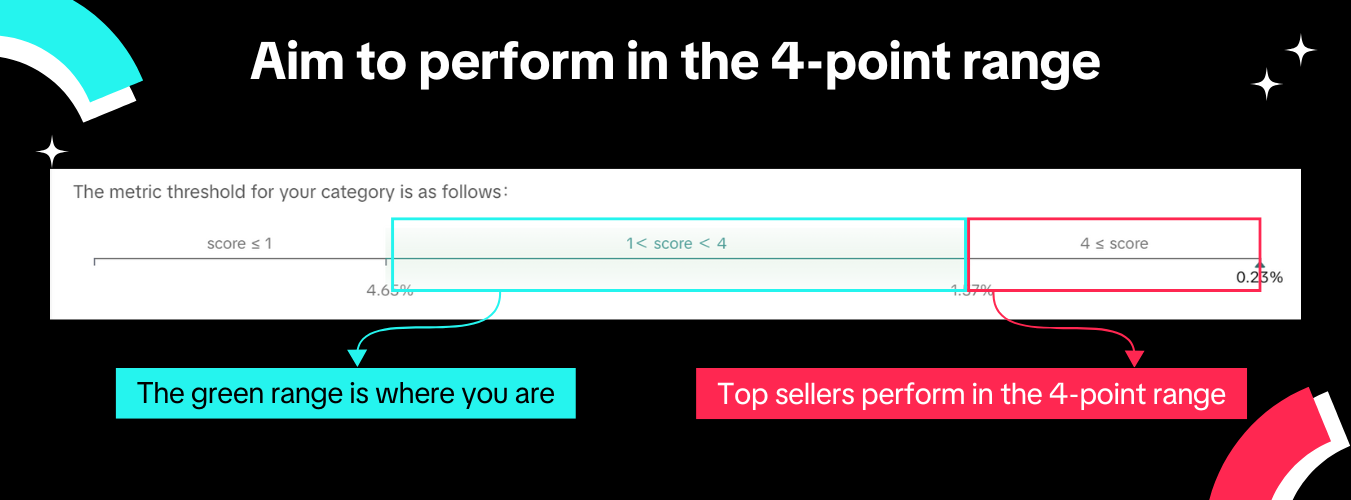
Category Calculation
Shop Performance Score uses your shop's bestselling category over the last 90 days. You are given a score showing how well you perform compared with sellers in that category.Weights and Scores
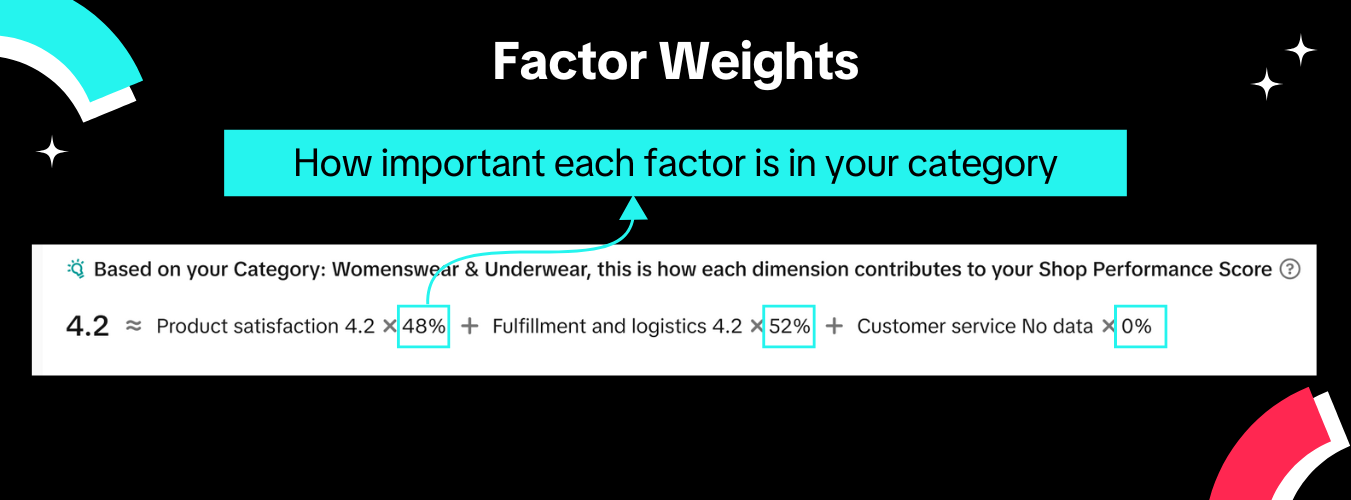
In the above example, providing excellent fulfillment and logistics is the most critical, hence it is given the most emphasis at 52%. For other categories, the emphasis might be on product satisfaction or customer service.
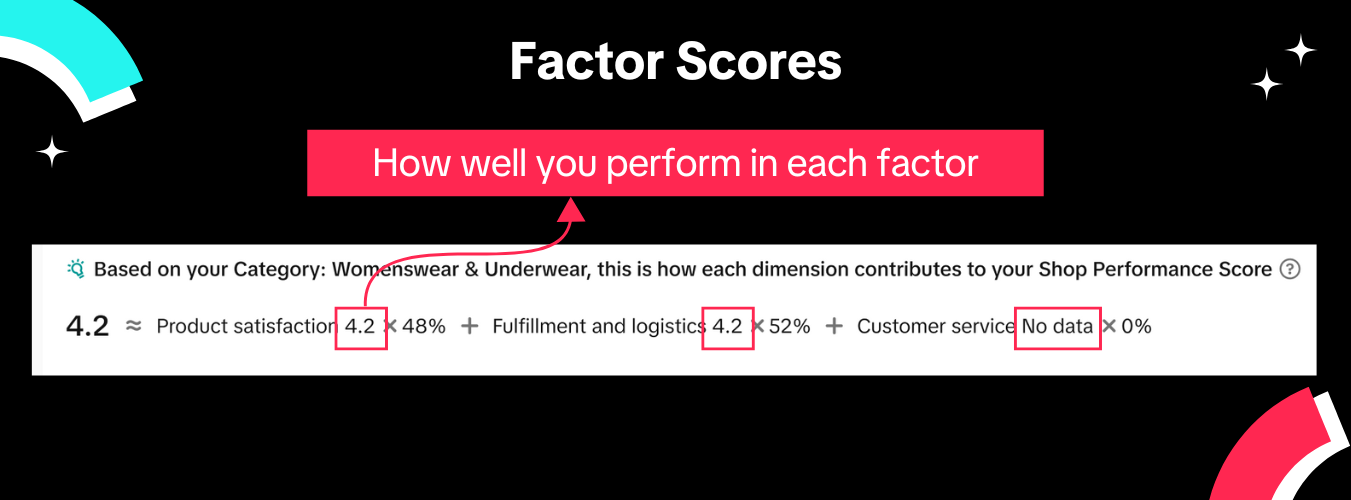
Note: "No data" may be displayed if you don't have sufficient information for the current Shop Performance Score assessment period. The weights will be redistributed to the remaining scored factors making up your Shop Performance Score.
Metrics
- Product Satisfaction score shows how well you perform in:
- Negative Review Rate: The percentage of delivered orders in the last 60 days that received an initial 1- or 2-star product review. Edits and updates to any existing negative reviews will not be counted. Only the initial reviews will be counted towards the Negative Review Rate. More details in our guide on Customer Reviews and Why They Matter.
- Non-Buyer Fault Return and Refund Rate: The percentage of delivered orders in the last 60 days that led to a refund or return request from the customer because of a problem caused by the seller or logistics partner, like a damaged package. This is based on all orders that were delivered and not canceled in the same period.
- Fulfillment & Logistics score shows how well you perform in:
- Seller Fault Cancellation Rate: The percentage of orders placed in the past 30 days that were canceled due to the seller's fault—such as running out of stock, late shipping, or pricing errors. This is calculated by dividing the number of seller-fault cancellations by the total number of orders that were not canceled in that same period. Note: Issues related to Fulfilled by TikTok (FBT) logistics services are excluded. More details in our guide on Best Practices for Order Fulfillment.
- On-Time Delivery Rate: The percentage of orders delivered by their designated "deliver-by date" from the total orders expected to be delivered within the last 30 days. Fulfilled by TikTok (FBT) and Express Shipping orders are exempt from On-Time Delivery Rate calculations. More details in our Guide to On-time Delivery Rate.
- Customer Service shows how well you perform in:
- IM Dissatisfaction Rate: The percentage of chat conversations in the past 60 days where customers gave a low satisfaction rating (1 to 2 stars) in a post-chat survey. More details in our Guide to IM Dissatisfaction Rate.
- After-Sales Handling Time: The average time sellers take to handle refund, return, cancellation, or replacement requests. It only counts requests the seller looked at or set rules for, not ones the system approved by default. More details in our Guide to After-Sales Handling Time.
Protections for Small Order-Volume Sellers
TikTok Shop has several protections in place to help create fair evaluation for small order-volume sellers. This includes, but is not limited to, new shops and those selling higher-priced items. The protections cover Negative Review Rate (NRR), Non-Buyer Fault Return (NBFR), On-Time Delivery Rate (OTDR), and Seller Fault Cancellation Rate (SFCR).Your shop may be protected if you meet the following criteria:
- Less than 180 days old
- Filled 30 or fewer orders
- No more than 3 impacted orders
This protection remains in place until a shops order volume increases or your actual performance exceeds the threshold naturally. Additionally, your minimum IM-DSAT score will be increased from 0 to 2.
Orders That Will Not Impact Your Score
The following orders, reviews, and requests will not be counted towards your Shop Performance Score:
- Orders flagged by risk control systems, such as fake orders, review manipulation, or malicious reviews
- Free Refundable Sample sent to creators
- Orders successfully appealed for valid reasons
- Negative reviews and after-sales requests caused by FBT logistics issues
- Edits and updates to any existing negative reviews
Diagnosis Guidance
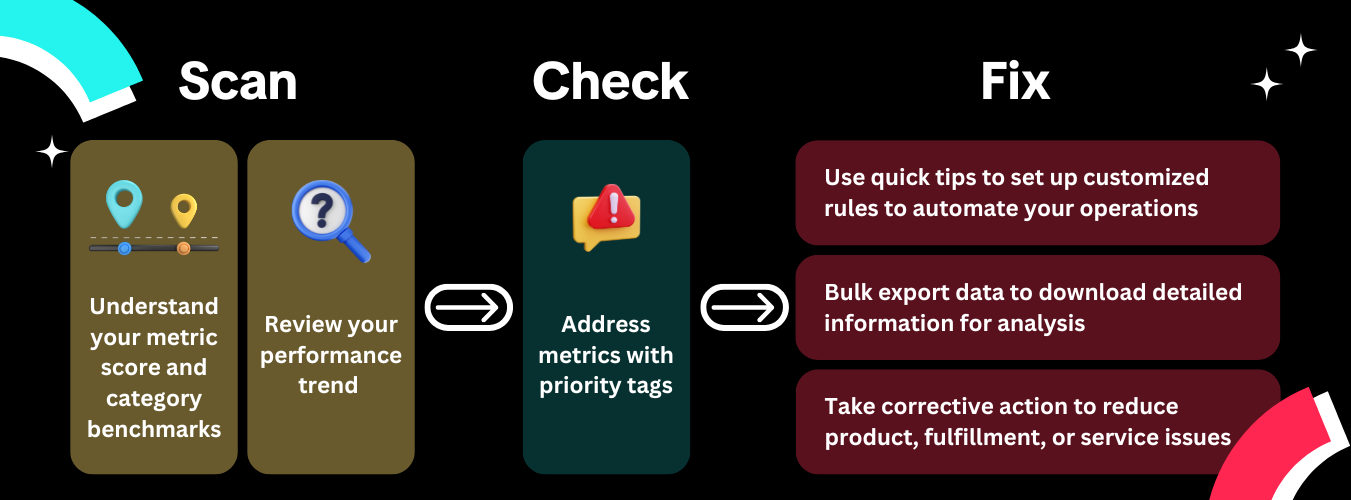
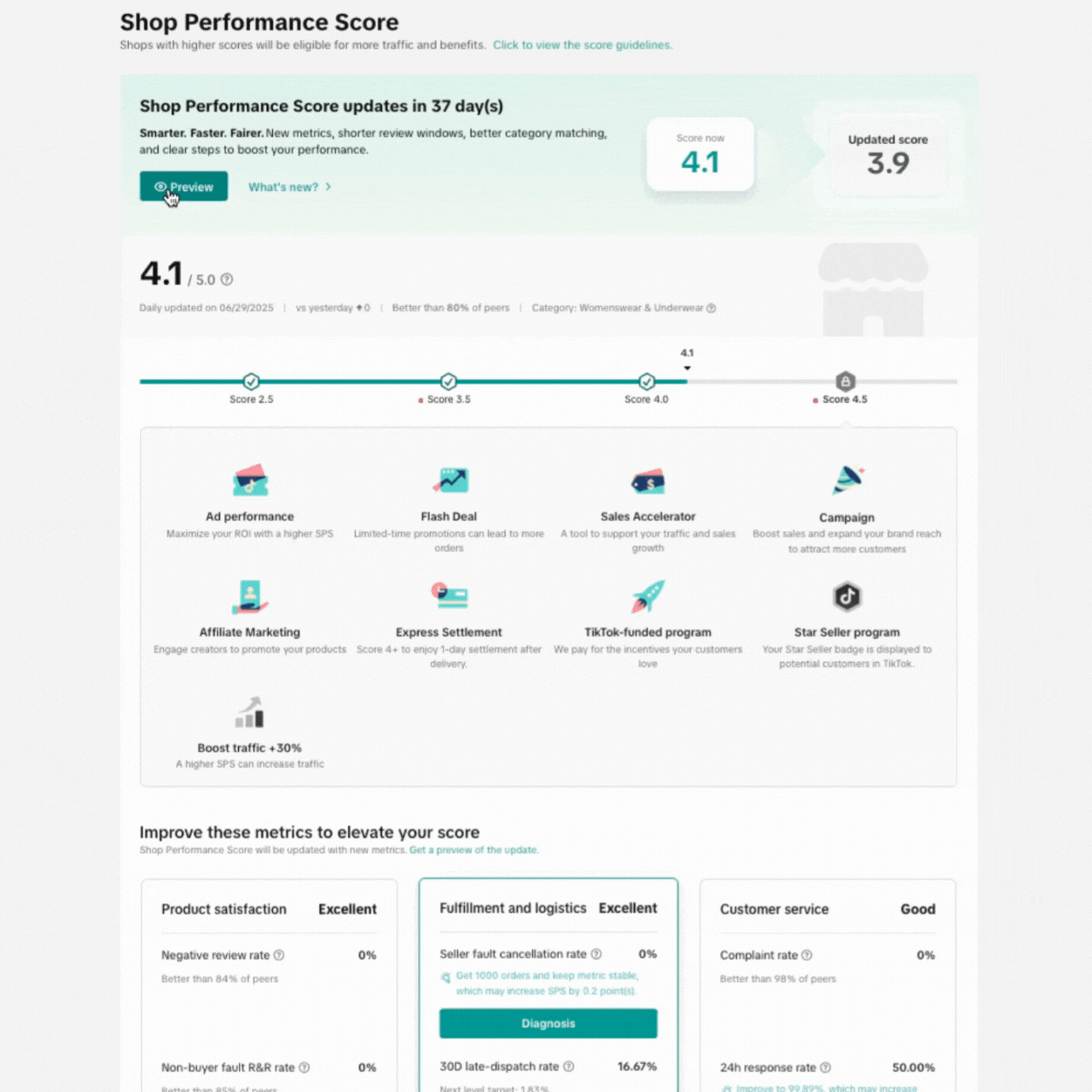
Category Benchmarks
Category benchmarks are the upper and lower limits of each metric on a scale of zero to five (0-5). The benchmarks for each metric are determined by your shop's primary category and overall seller performance data—not using one-size-fits-all standards.- 1 point or less: Poor performance
- 4 points or more: Excellent performance
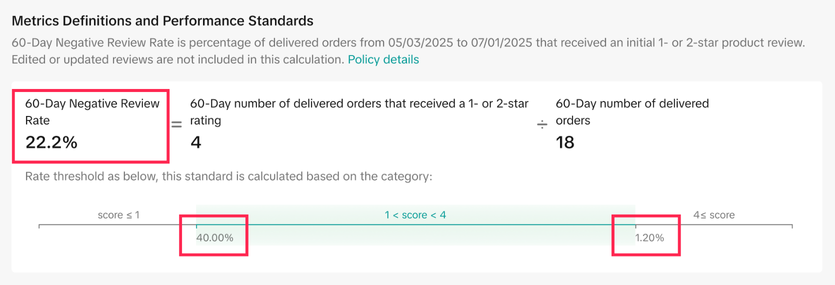
- Poor performance (1 point or less): Negative Review Rate below 40%
- Excellent performance (4 points or more): Negative Review Rate below 1.2%
Priority Tags
Look out for "Top Opportunity" priority tags. These tags appear next to metrics that can make the greatest improvement to your Shop Performance Score when addressed right away.- Top Opportunity: This tag highlights the metric that can make the most improvement to your Shop Performance Score when you address it.
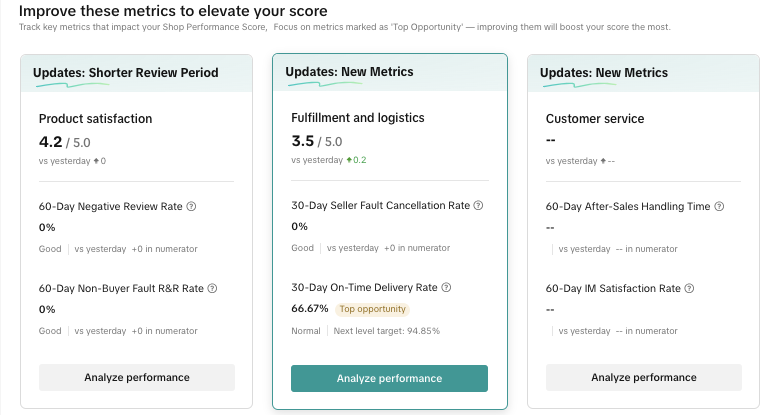
Monitor Your Shop Performance Score
Your score shows how well you're providing an excellent shopping experience for your customers. The higher your score, the happier customers are, and the more likely they'll make a repeat purchase.Look out possible fluctuations in product and service quality and stay ahead of peak season demands to ensure that you're always meeting delivery SLAs.
Appeal Your Shop Performance Score
If the Shop Performance Score Appeal feature is available to you, you can now appeal your SPS directly in Seller Center. For step-by-step instructions and how to check if you have access to this feature, please review the Complete Guide to SPS Appeals.How to Improve Your Shop Performance Score
Step 1: Understand your metric score, category benchmarks, and trends
Stay responsive to your changes in your Shop Performance Score. Do a quick check with the category benchmarks to manage expectations and know the level you need to reach to be comparable to better performing sellers.Review your recent performance to zoom into days when the rating was submitted.
Some questions to consider:
✅ Checklist to understand Negative Review Rate trends:
- Are there more frequent negative reviews after you changed to a different product manufacturer?
- Are negative reviews directed towards the listed hero product or a bundled product in the listing?
- Are negative reviews made because of mismatched customer expectations?
- Are the dips in satisfaction happening on days when there isn't time to attend to customer messages?
- Are your replies conveyed in a supportive tone?
- When was the last time you updated your automated question bank if you've introduced new products or changed your fulfillment process?
- Are your handling times increasing for certain types of after-sales requests? e.g. Refunds, returns, cancellations, etc.
- Are you getting more after-sales requests because of a product issue?
- Have you updated your automated approvals if you're taking longer to review after-sales requests?
- Is the logistics partner providing you with reliable service?
- Have you categorized your orders correctly in your listing?
- Is your shop growing faster than what you can handle? Consider enrolling in Fulfilled by TikTok — FBT orders are not subject to On-Time Delivery Rate evaluation.
Step 2: Address metrics with priority tags
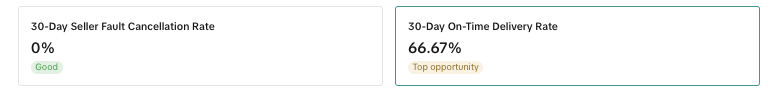
Step 3: Take action for different issues
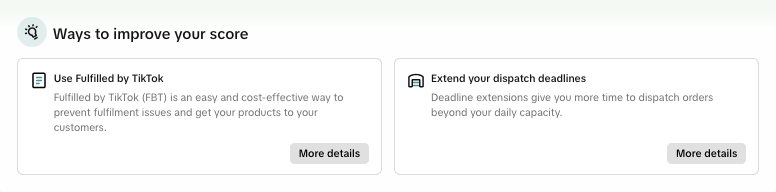
How to address product satisfaction issuesExample: Negative Review Rate
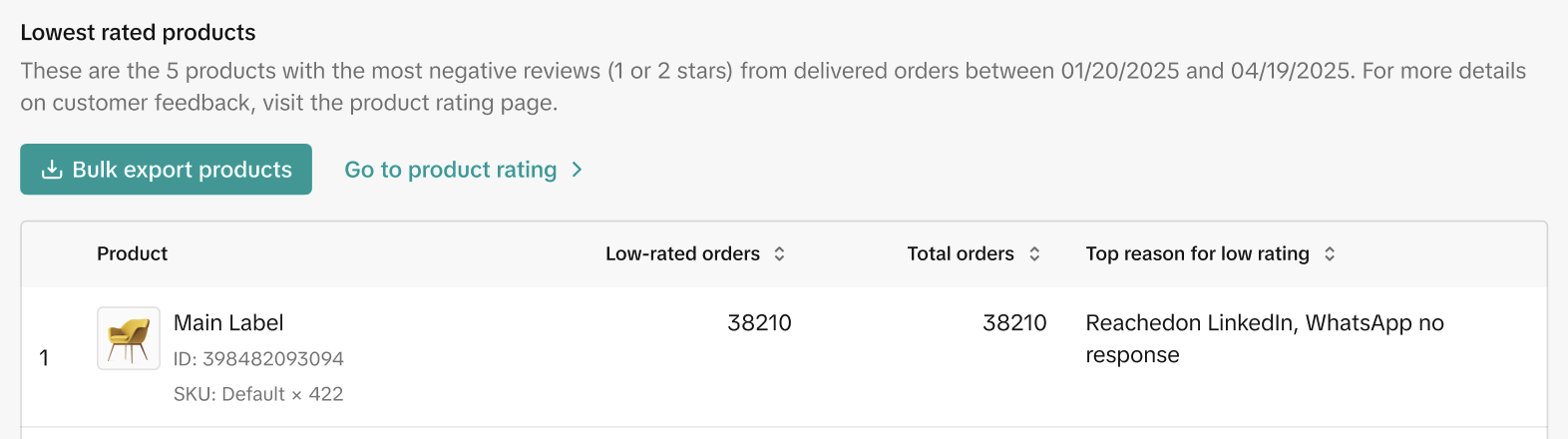
Action plan:
- An immediate action to take is to use Product Optimizer (log in required) to check and make adjustments to your listing details.
- You may also consider removing the product from your shop to address product issues.
- Launch new and improved products that address these top customer pain points.
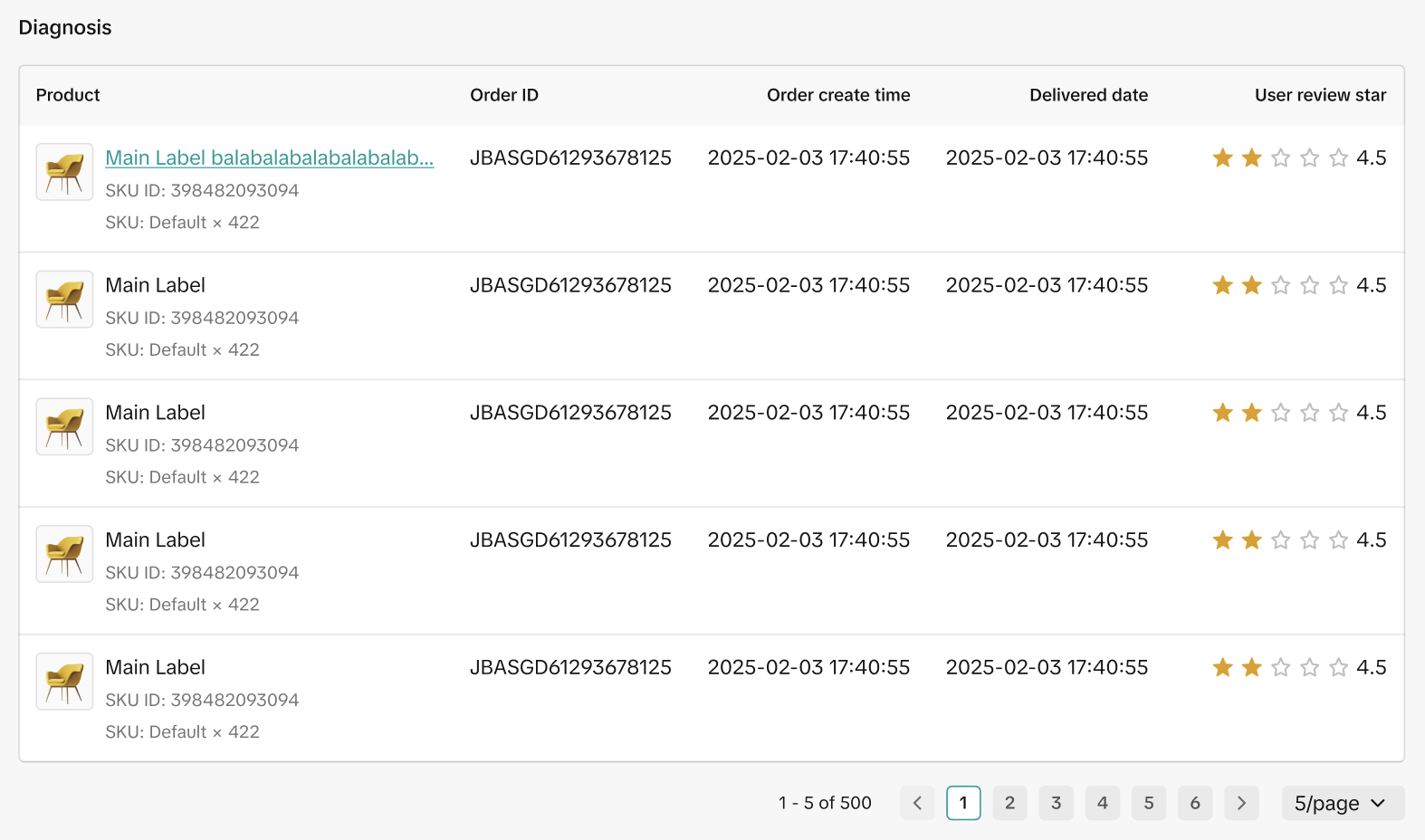
For more tips to improve Negative Review Rate, refer to our guide on Customer Reviews and Why They Matter.
How to address customer service issuesExample: IM Dissatisfaction Rate
Did you know? For every hour you leave a customer question unattended, the number of 1 to 2-star ratings is estimated to increase by 5%.
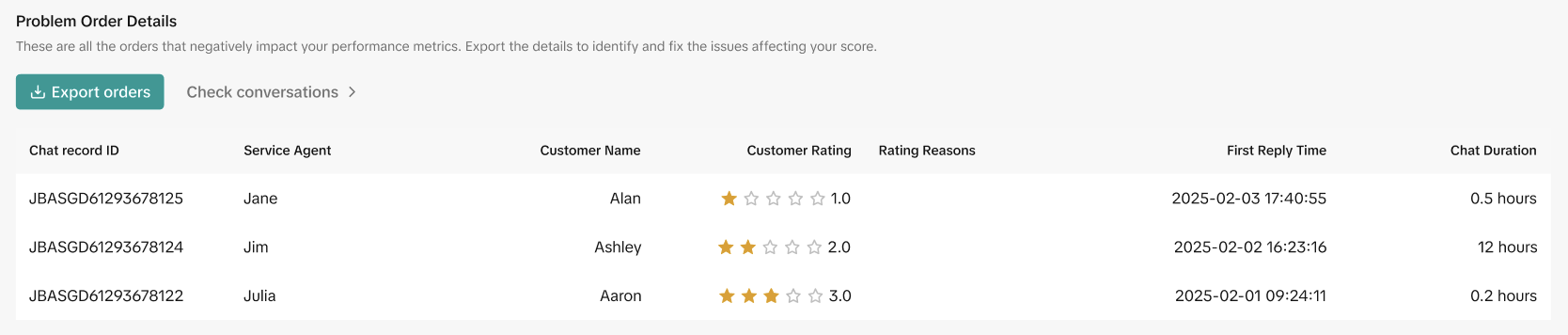
Action plan:
- Identify chats or customer service agents that are associated with a poor rating.
- Click in to check the conversation records: Consider if the issue lies in service attitude, FAQ thoroughness, or response time
- Address customer complaints thoroughly and promptly to avoid having them escalate into negative reviews after the order is made. Be empathetic, professional, and give accurate information when interacting with customers.
Example: After-Sales Handling Time
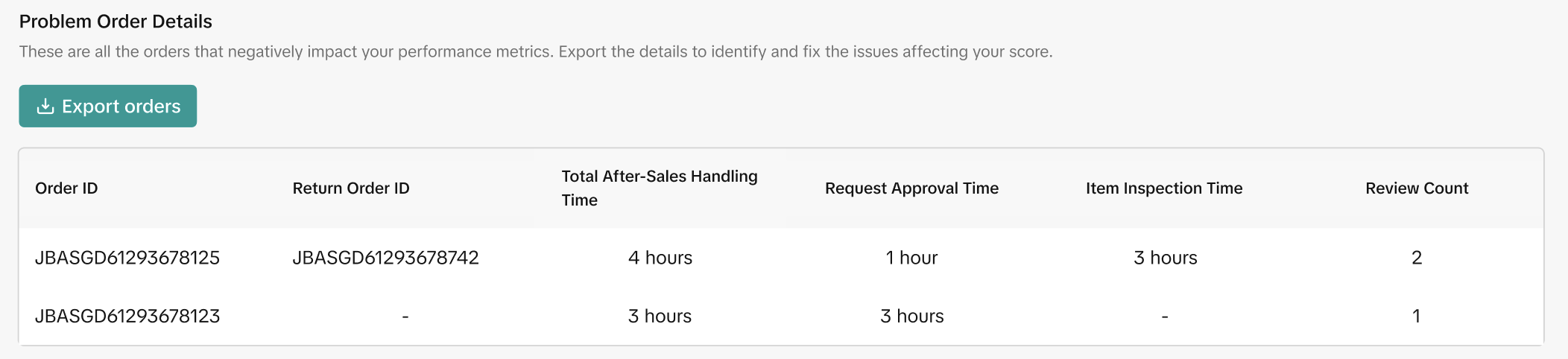
- Review to approve requests: measured by the Request Approval Time. This is the initial time taken for the assessment of the after-sales request — such as a return, customer cancellation, or refund — to decide whether to approve it. If a return is approved, you will be asked to do an item inspection.
- Review to inspect items: measured by the Item Inspection Time. This is the time taken to inspect the returned item and decide whether to approve the final refund. It begins when the product has been returned and delivered back to you.
Action plan:
- Bulk download the diagnosis table and extend it into an after-sales handling time-cost table to identify requests that you are:
- Taking a lot of time: Speed up your handling time with auto-approval tools in Seller Center for these requests.
- Losing money on: Look at whether these products are also the lowest-rated ones found in the Negative Review Rate tab. Consider adding better product descriptions if you're getting a lot of "wrong item" reasons. Improve your packaging to prevent damaged items.
- Taking time and money: Approve these manually but set up clear review processes to speed up the review process. Consider being more specific in your after-sales rules, such as returns and refunds can only be made to unopened items.
- Set a cut-off expenditure target and time for after-sales requests each month. You can pause and review the automated approvals and your processes as you adapt to the after-sales handling time trend.
Address fulfillment and logistics issues
Example: On-Time Delivery Rate
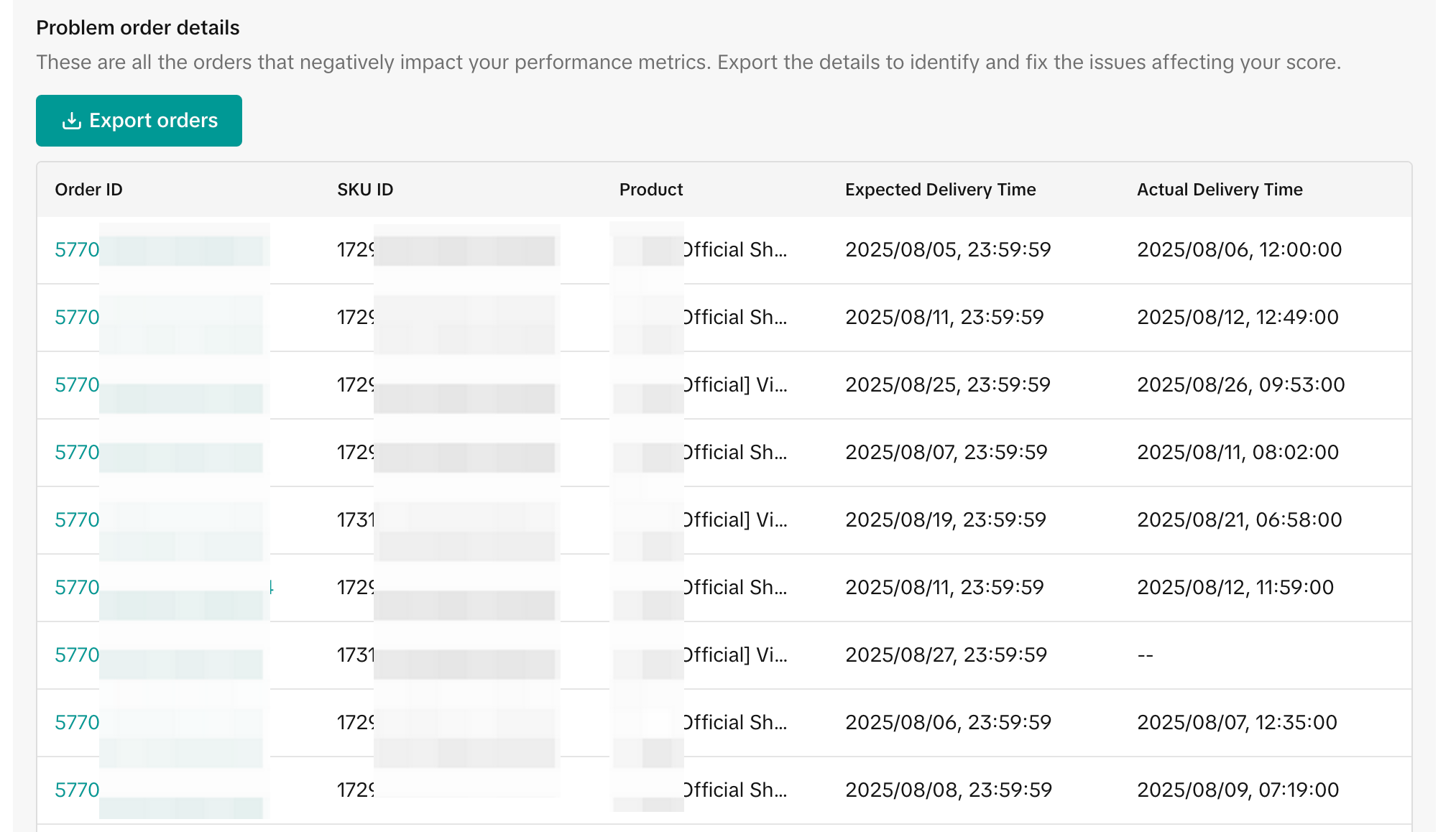
Action plan:
- An immediate action you can take is to set delivery deadline extensions with the Order Capacity Handling tool (log in required) so that you have additional time to manage more orders and delays are not passed down to your customers.
- Set up a weekly schedule to manage the order fulfillment process. For example, set aside a day to review order IDs that were delivered on time, investigate orders that are pulling down your OTDR, and make adjustments for products with frequent fulfillment issues.
- Items listed as made-to-order, pre-order, backorder, or custom handling have a longer deliver-by SLA due to product-specific processing/handling times.
Benefits of Shop Performance Score
- Receive recommendations to improve your shop's performance.
- View your shop performance ranking with other sellers in the same category.
- Gain access to 7 programs and tools on TikTok Shop Seller Center that can increase shop visibility and sales, including:
- Affiliate Marketing
- Campaigns
- Flash Deals
- Shop Ads
- Short Settlements
- Gold & Silver Star Seller Badge
- TikTok-Funded Promotions
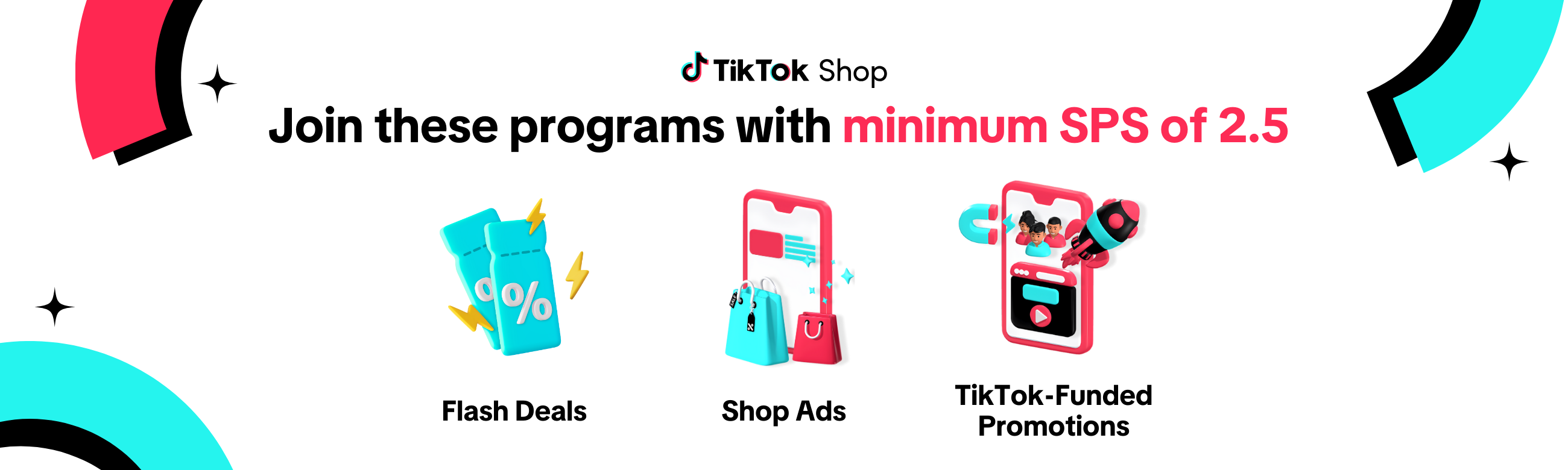
Flash Deals
Promote your products by offering Flash Deals. Flash Deals are limited-time promotions that are great for a quick boost in sales of your bestsellers or clearance items. Use it for your product listings and in LIVEs to reward customers with discounts when they make a quick purchase.Sellers with a minimum Shop Performance Score of 2.5 are eligible to create new Flash Deals and launch any scheduled Flash Deals. Set up a Flash Deal with these steps.
Auctions
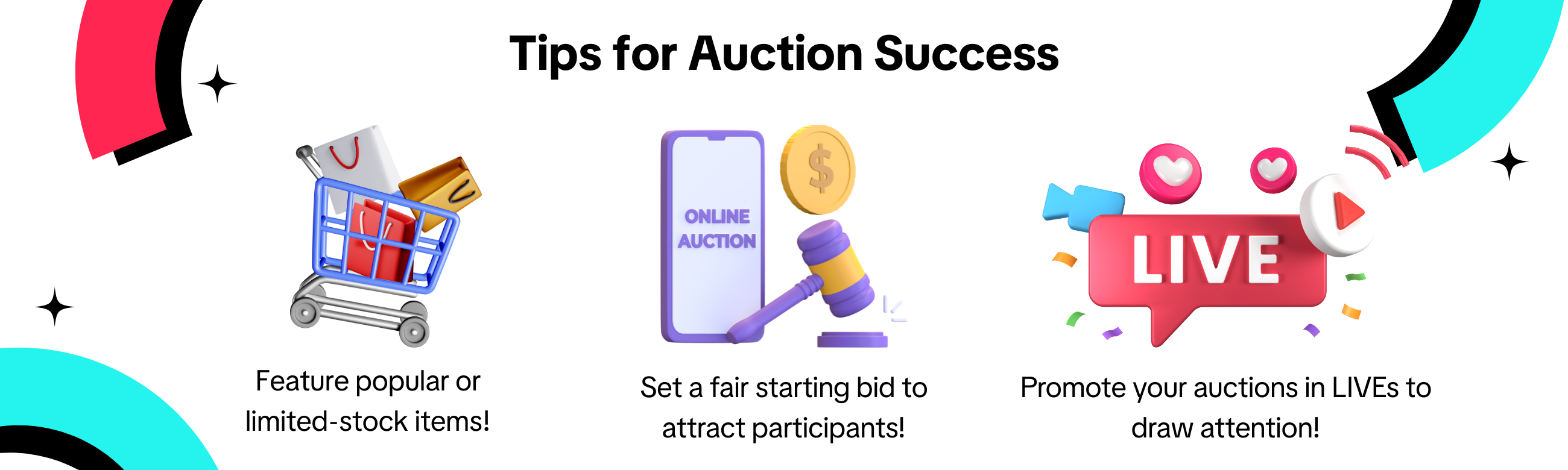
All live bidding happens through TikTok’s Countdown Bidding Feature, which automatically tracks bids as the timer counts down and finalizes the sale to the highest bidder when time runs out.
To ensure a fair and transparent experience:
- Only auctions using the Countdown Bidding Feature are permitted.
- Sellers must maintain a Shop Performance Score (SPS) of 2.5 or higher to access Auctions.
- Any misuse of the feature or attempts to conduct auctions outside the tool may result in removal of access.
Shop Ads
The Shop Ads suite is your all-access pass to a world of engaged audiences. It provides a range of ad formats specifically designed to boost product sales within TikTok. Advertise your products using Video Shopping ads, LIVE Shopping ads, and Product Shopping ads to attract customers, drive traffic to LIVE shopping events, and grow sales.- Drive more sales and traffic to your Shop: Shop Ads accelerate sales by boosting your organic content, in both feed and search to a larger audience.
- Expand reach to an engaged audience: Advertising amplifies reach and taps into a new stream of traffic not available to organic traffic. Customers receive your ad based on their interests are more likely to purchase your product.
- Track your ads performance: Easily understand your ad spend, receive customer insights, and find out which touchpoints are most effective at driving sales with the TikTok Ads Manager (log in required).
Everyone is eligible for Shop Ads. To maximize your ad performance, aim to maintain an Shop Performance Score of at least 2.5. The better your Shop Performance Score, the higher your ROI, making every ad dollar work harder for you.
TikTok-Funded Promotions
TikTok-Funded Promotions provides product and shipping incentives for new and existing customers and support seller growth on the platform. This includes discounts on minimum spend being met (e.g. X% off), exclusive discounts (e.g. Hot Deals), and Buy More, Save More promotions (e.g. Buy X items, Get Y% off).
Affiliate Marketing
The Affiliate Program lets you collaborate with creators to promote your products and drive sales. As part of the collaboration, sellers can increase product sales while creators earn commissions for each sale they generate. With Affiliate Marketing, you can:- Create an affiliate plan: Design a program to attract and collaborate with creators who align with your target audience.
- Leverage creator trust: Partner with relevant creators to tap into their established audience and build trust in your brand.
Campaigns
Campaigns are more than just ads; they're your gateway to a vibrant community. Imagine showcasing your products through engaging content that sparks conversation, fosters brand recognition, and drives revenue growth. TikTok Shop Campaigns gives you access to:- Interactive content activations
- Enhanced visibility across TikTok
- Exceptional media and marketing support
Short Settlements
The more orders you have, the faster your customers' payments are released to you. This is also known as Dynamic Settlements, allowing you to quickly adapt to business needs as you scale with more orders. Sellers would have a Standard Settlement period of 8 days after delivery, but qualify for the following short settlements with Shop Performance Score:- To be eligible for an Accelerated Settlement period of 5 days after delivery, sellers must have a minimum Shop Performance Score of 3.5.
- To be eligible for an Express Settlement period of 1 day after delivery, sellers must have a minimum SPS of 4.0.

The Gold & Silver Star Seller program is a two-tier initiative designed to recognize outstanding performance among independent sellers.
The Gold Star Seller badge is given to independent sellers with exceptional performance in ratings, on-time delivery, and customer reviews. The badge signifies outstanding service, high-quality products, and a reliable shopping experience.
To qualify as a Gold Star Seller, your shop must meet the following criteria:
- Shop Reputation Score: >10000
- Positive Product-Rating Rate: ≥80%
- Shop Performance Score (SPS): ≥4.0
- Sellable Products: ≥1
- Upload a Shop Logo: Yes
To qualify as a Silver Star Seller, your shop must meet the following criteria:
- Shop Reputation Score: >2000
- Positive Product-Rating Rate: ≥80%
- Shop Performance Score: ≥4.0
- Sellable Products: ≥1
- Upload a Shop Logo: Yes
Frequently Asked Questions (FAQs)
Where can I check my Shop Performance Score?
Check your current score:
- On desktop: You can check their Shop Performance Score at any time by going to Seller Center > Account Health > Shop Performance Score, or Seller Center > Shop Performance Score widget
- On app: TikTok Shop Seller Center app > Home > Shop Performance Score
- On desktop and app: Click Preview in the invitation banner at the top of the Shop Performance Score page. To return to your current Shop Performance Score page, click Close the preview in the banner at the top of the preview page.
Why can't I view my Shop Performance Score?
Only eligible sellers can view their Shop Performance Score in Seller Center. You must have a minimum of 30 delivered orders in at least one product category within the last 90 days to view your Shop Performance Score.
Will customers be able to see my Shop Performance Score (SPS)?
Yes, your Shop Performance Score will be shown on your shop profile to customers. They will see three of your best performing indicators of product satisfaction, fulfillment and logistics, and customer service. In addition, they will see the Gold and Silver Star seller badges displayed for top performing sellers.
During the preview, how will the new score affect my eligibility for benefits?
Your eligibility for benefits will not be affected by the new score shown on the preview page. The score shown on your current Shop Performance Score page will determine which benefits you qualify for. Your new Shop Performance Score will be used to determine your benefits only when you have fully migrated to the updated system. Go to your Shop Performance Score page to see your Shop Performance Score.
Why don't I see a score for my metrics in my Shop Performance Score (SPS)?
You may not have sufficient data for us to evaluate you fairly. If you do not have sufficient after-sales requests or have not received any reviews in post-chat surveys, "no data" will be displayed.
Why did my Shop Performance Score change when my metric percentage performance did not?
Your percentage performance is ranked in your category. Look at your metric score compared to the 1- and 4-point benchmarks on Seller Center > Shop Performance Score > Metric Diagnosis Tool page instead of your percentage performance.
- If similar sellers in your category improve their metric performance while you remain stagnant, you would have actually fallen in the ranks.
- If your best selling category changes, your category benchmarks will be automatically updated.
Why is my score for a certain dimension (e.g. Product Satisfaction) not a perfect 5.0, even though my performance metrics like Negative Review Rate (NRR) and Non-Buyer Fault Return and Refund Rate (NBFR) are 0%?
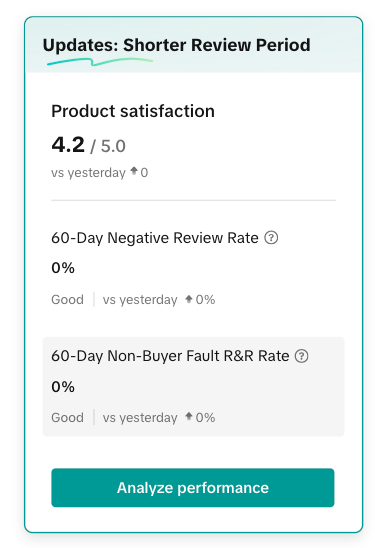
- Your shop does not have enough order volume for reliable data at the moment, hence you may be given a score that is slightly below the maximum.
- As your shop fulfills more orders and continues to maintain strong performance, your score will gradually increase. This ensures that high scores consistently reflect excellent performance over a high volume of transactions, helping build trust with customers at scale.
How can I improve my Shop Performance Score (SPS)?
Your Shop Performance Score will improve when you improve customers' product satisfaction, your fulfillment and logistics processes, and customer service quality. These 3 factors are given a score to help you easily identify what you need to work on the most.
- On desktop and app: Go to the Shop Performance Score page and scroll down to the metric details section. Select the metric you want to analyze.
- Improve product satisfaction by having accurate listings, proactively conducting quality control, and adapting to negative reviews.
- Improve fulfillment and logistics by shipping orders faster, partnering with reliable carriers, and avoiding cancellations.
- Improve customer service by responding promptly to customer-initiated chats or requests for returns and refunds, maintaining quality communication, and setting up self-service options.
What is the target that sellers should aim for each metric?
Sellers can find the benchmark for a 4-point score on the metric diagnosis page. These thresholds vary by category. For example, in this case, the seller should maintain a Negative Review Rate below 1.2% to achieve a score of 4 or higher.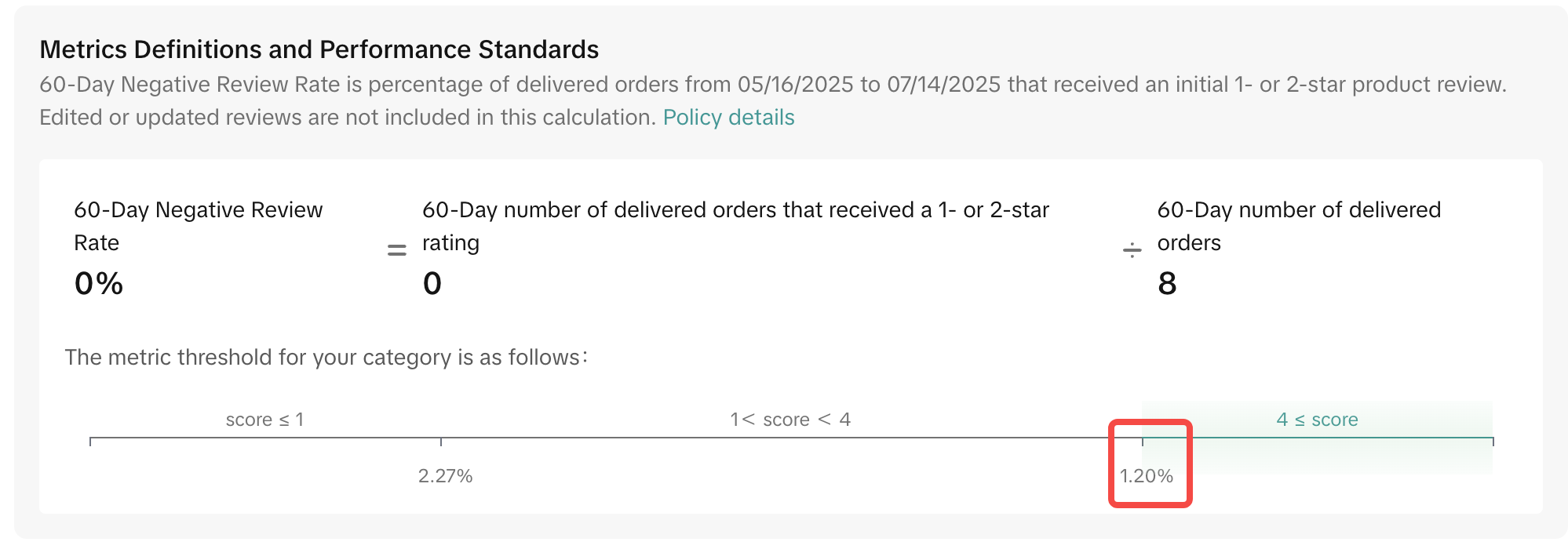
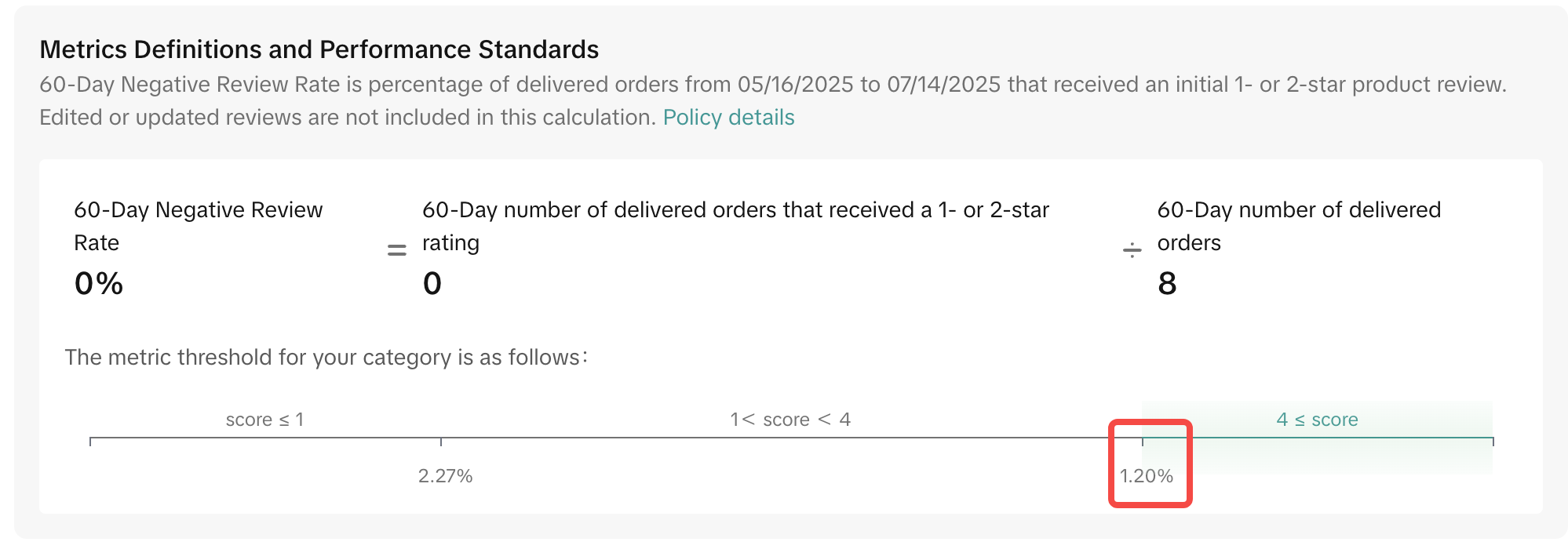
Are all orders included in my Shop Performance Score (SPS) calculation?
No, the following orders, reviews, and requests will not be counted towards your Shop Performance Score:
- Orders flagged by risk control systems, such as fake orders, review manipulation, or malicious reviews
- Free samples sent to creators
- Orders successfully appealed for valid reasons
- Negative reviews and after-sales requests caused by FBT logistics issues
- Edits and updates to any existing negative reviews