How to use the TikTok Account Health page
09/11/2025
Summary
What is the purpose of the TikTok Account Health page for sellers?
- It allows sellers to monitor the health status of their linked TikTok creator accounts, track violation records from the past 90 days, and submit appeals if enforcement actions are disputed.
- Sellers can link their official TikTok account plus up to four additional marketing creator accounts to manage all accounts in one place.
How can sellers access and link their TikTok creator accounts to the TikTok Account Health page?
- Sellers log into Seller Center, navigate to 'Account Health' > 'TikTok Account Health', then link accounts via 'My Account' > 'Linked Accounts' on desktop or 'Settings' > 'Linked TikTok accounts' on mobile.
- Linking accounts is required to view and manage violation records and account status on the TikTok Account Health page.
What key features and information does the TikTok Account Health page provide to sellers?
- It shows an overview panel summarizing each creator account’s status and accumulated violation points over the last 90 days.
- Sellers can view detailed violation records, click 'View' for specifics, and submit appeals with reasons and supporting documents if they believe actions were incorrect.
What resources are available on the TikTok Account Health page to help sellers understand policies?
- The page includes a section linking to TikTok Shop policies and educational articles via TikTok Shop Academy for easy reference and compliance guidance.
What is TikTok Account Health?
The TikTok Account Health page helps sellers monitor the health status of their linked creator accounts. After passing the probation period, shops can link to an official TikTok account and up to four additional creator accounts, which are also known as 'marketing accounts'. Sellers can use the TikTok Account Health page to track violation records for these accounts and submit appeals when needed.
Where to find the TikTok Account Health page
- Log in to Seller Center and click on 'Account Health' in the left-hand menu.
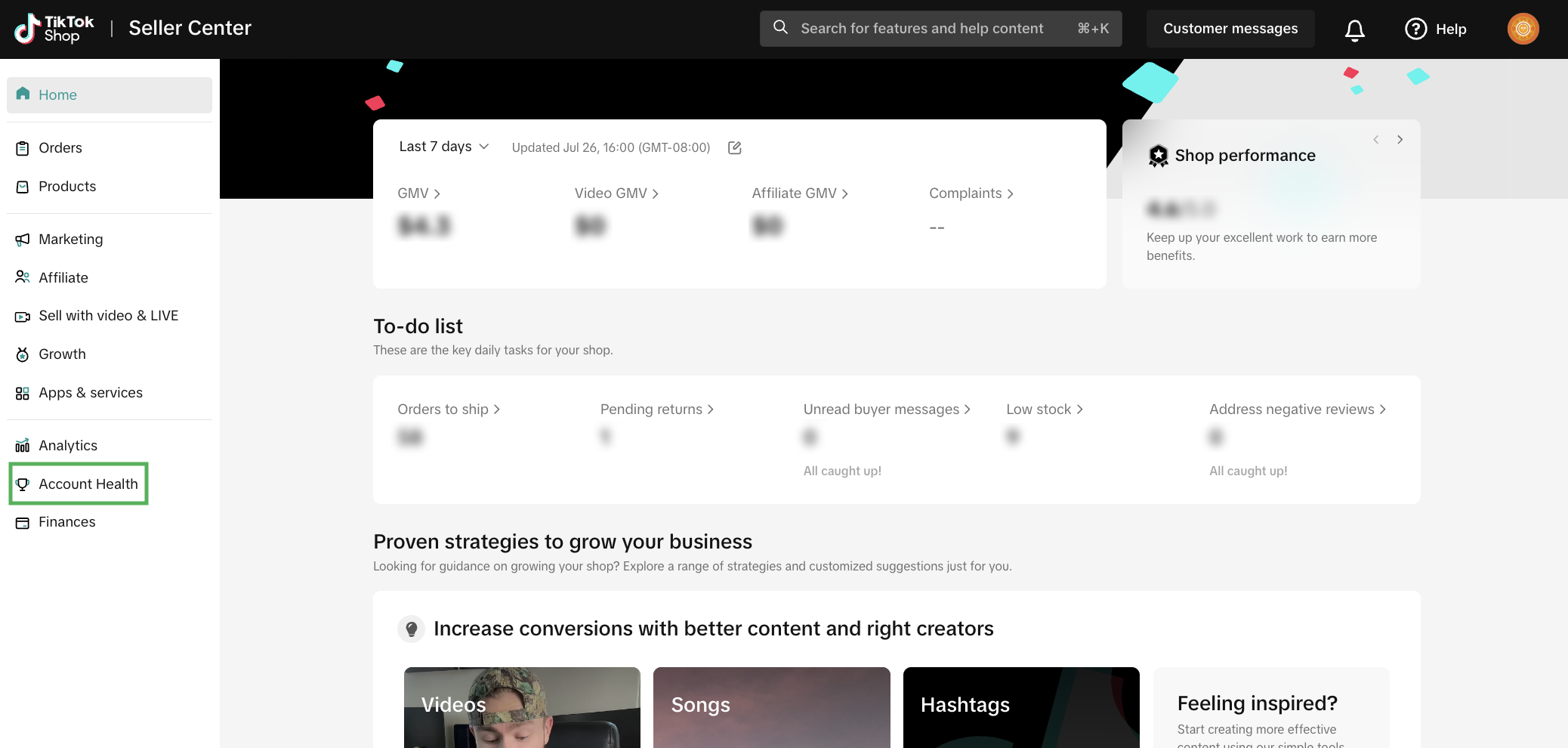
- Select 'TikTok Account Health'.
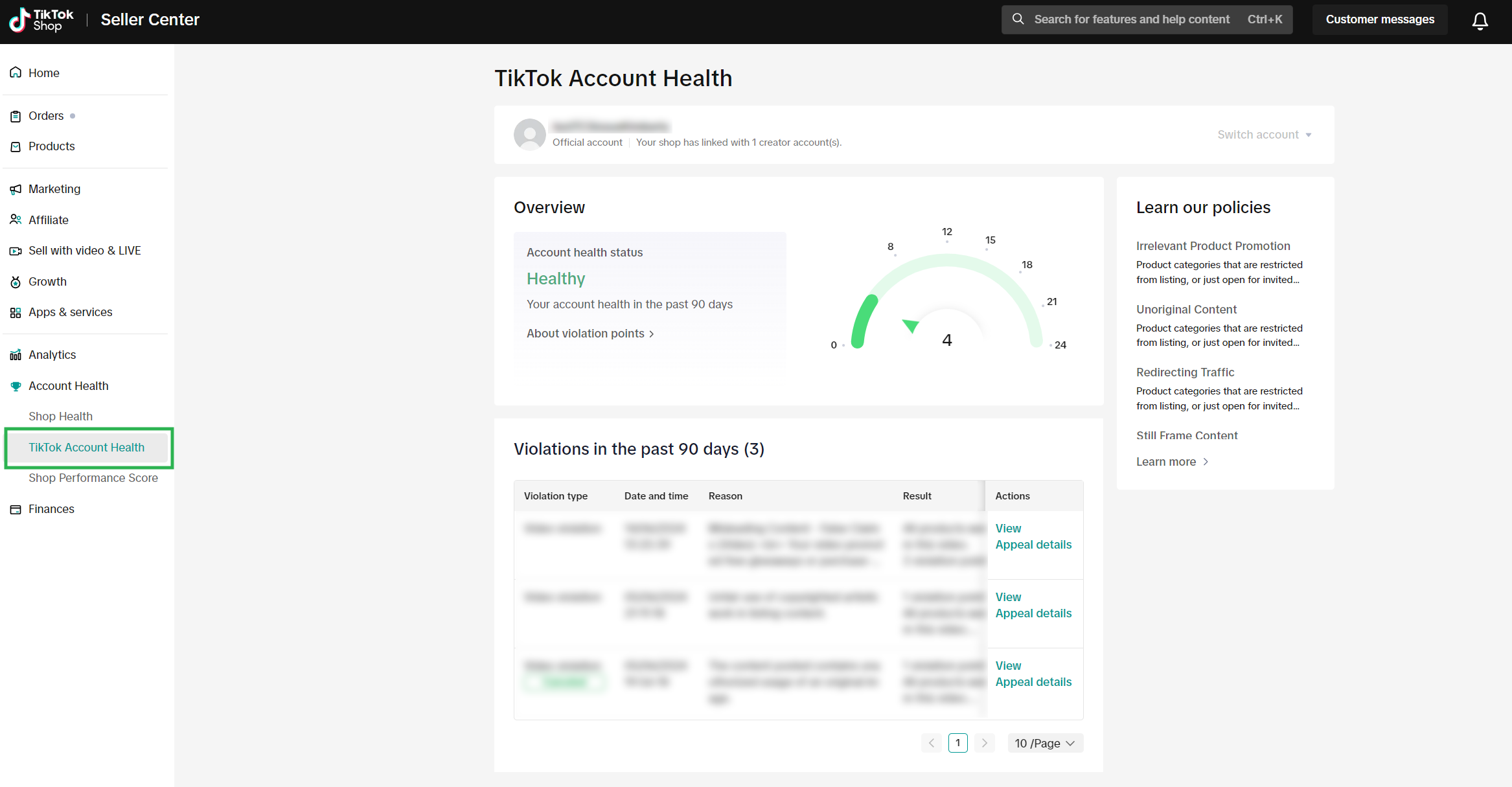
How to use the TikTok Account Health page
Link Account
First, in order to view your TikTok creator accounts, you must link them on Seller Center.To add or update your linked TikTok creator accounts:
- On Desktop: Click your profile picture, then select 'My Account' > 'Linked Accounts'
- On Mobile: Tap 'Settings', then 'Linked TikTok accounts' in the Seller Center app.
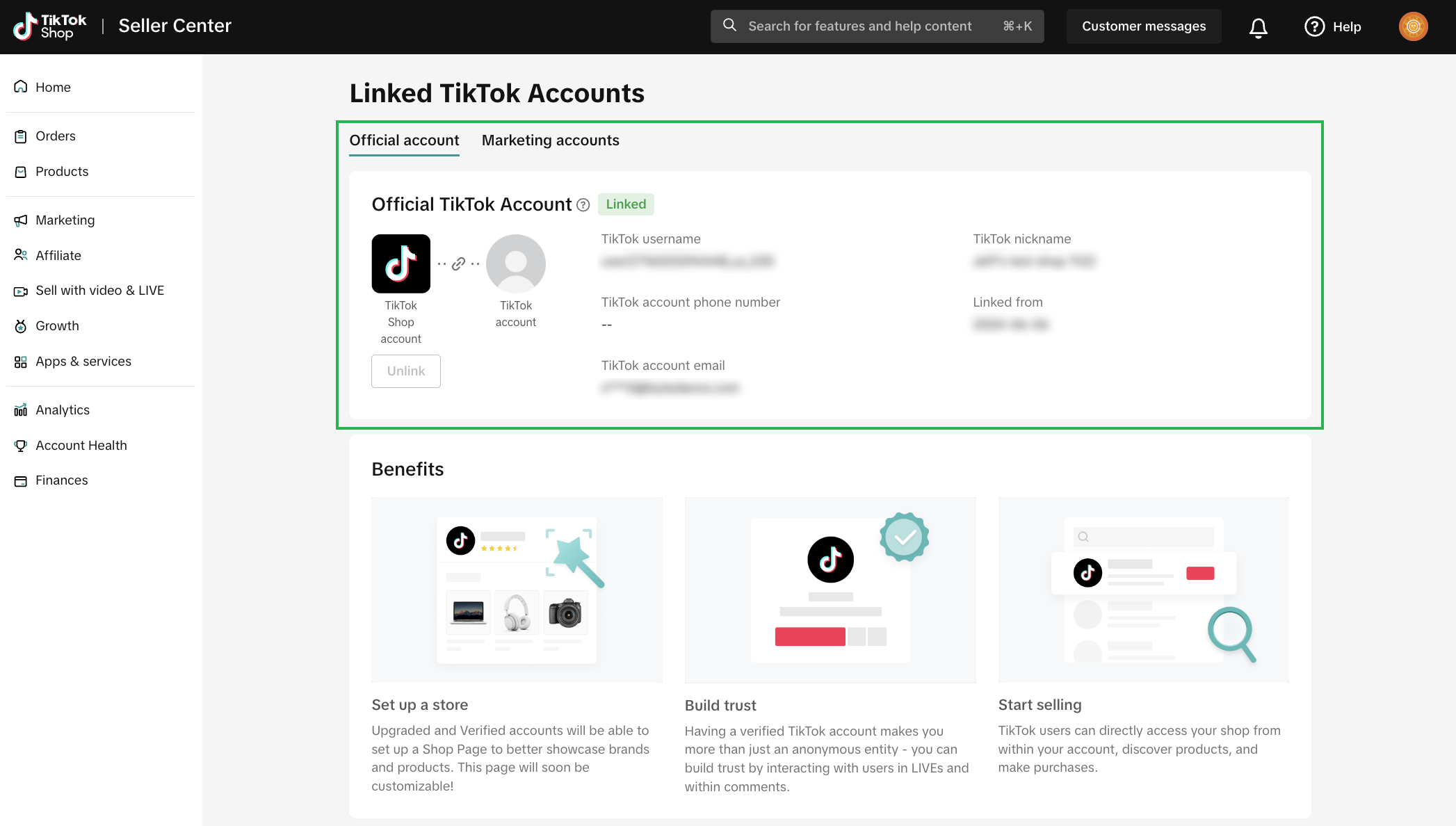
Select Account
Next, on the TikTok Account Health page, select the TikTok creator account you wish to review. Your shop's official account will be displayed by default and you may view other linked marketing accounts by clicking 'Switch account'.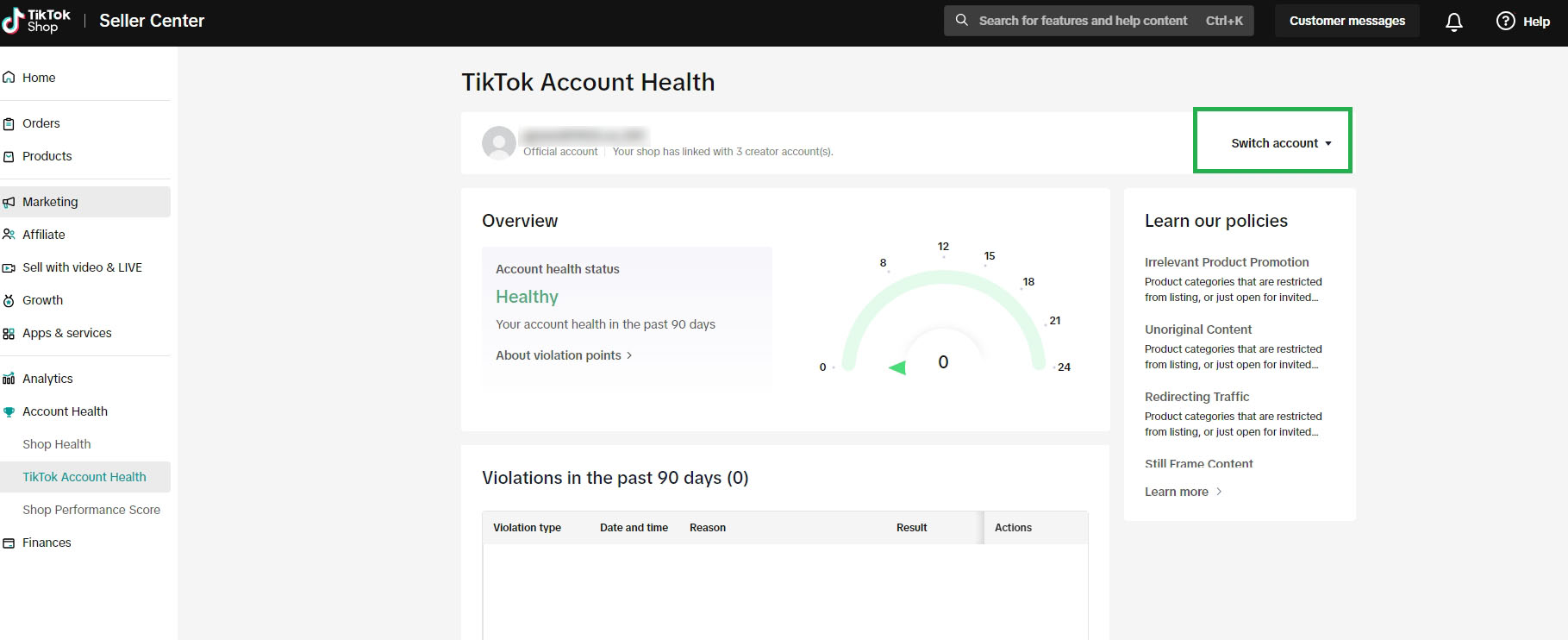
Check Overview and Violation Records
The overview panel provides a summary of the creator account status and the number of violation points accumulated for the past 90 days.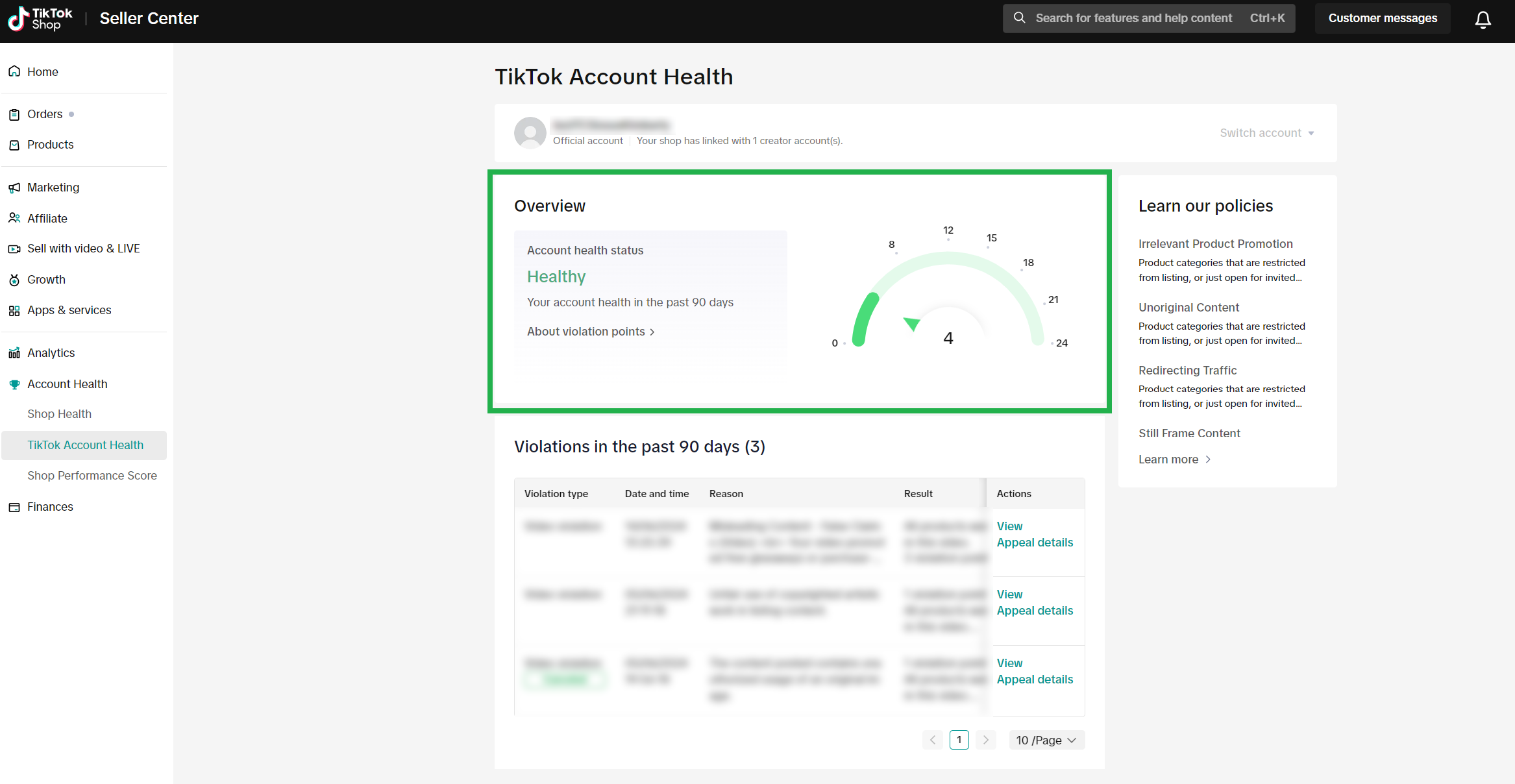
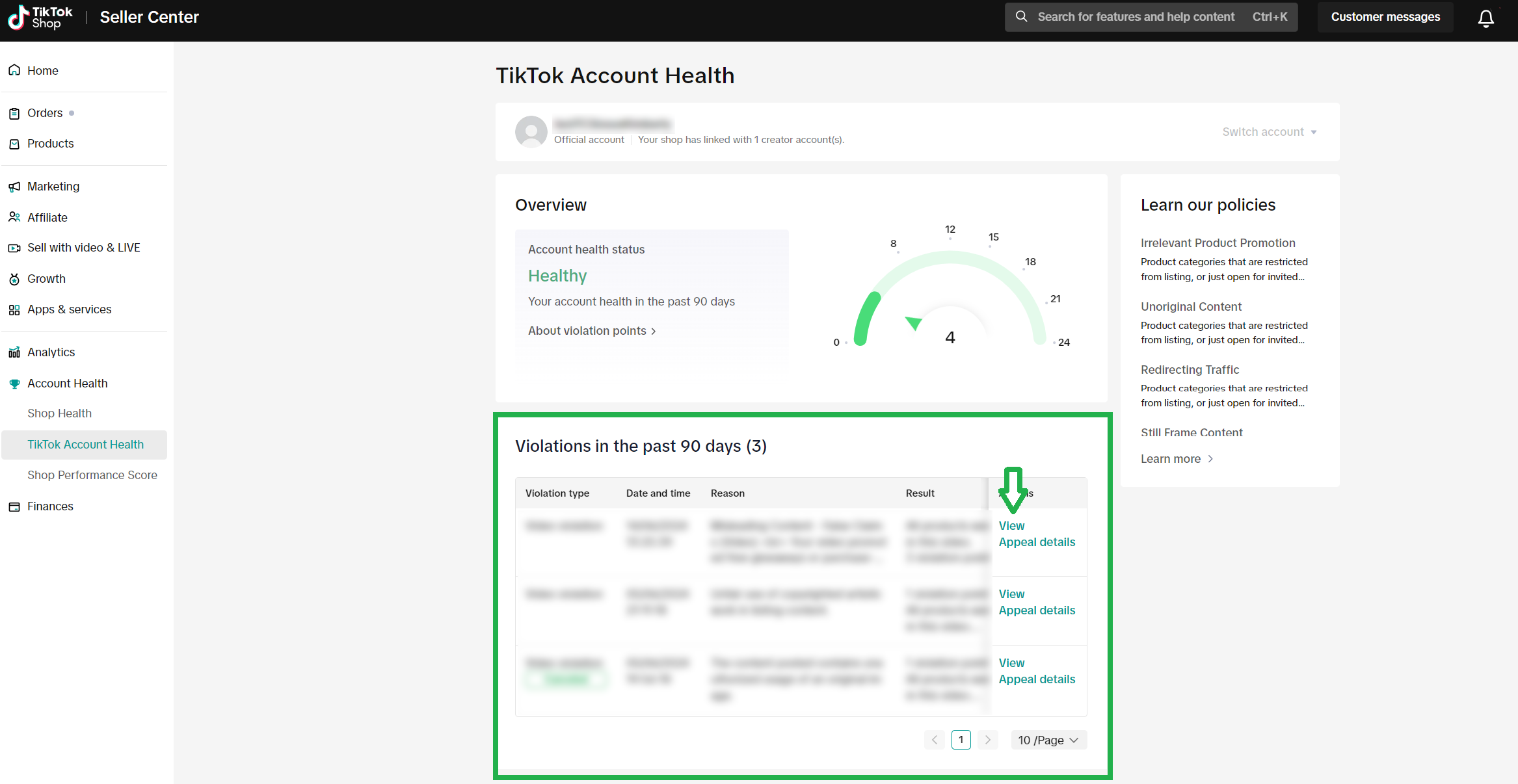
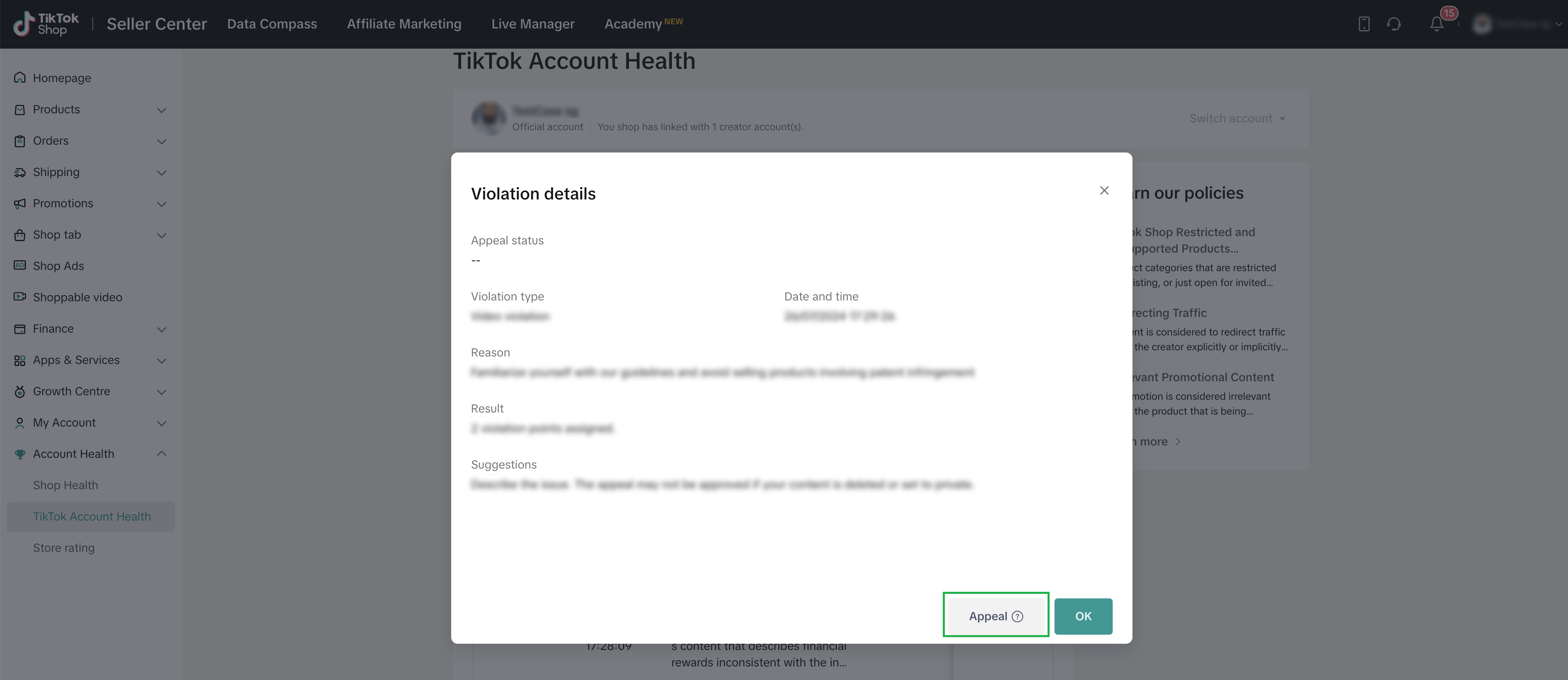
Learn our policies
Our TikTok Shop policies are listed in this section for your easy access. Click 'Learn more' to refer to the complete list of policies and articles on TikTok Shop Academy.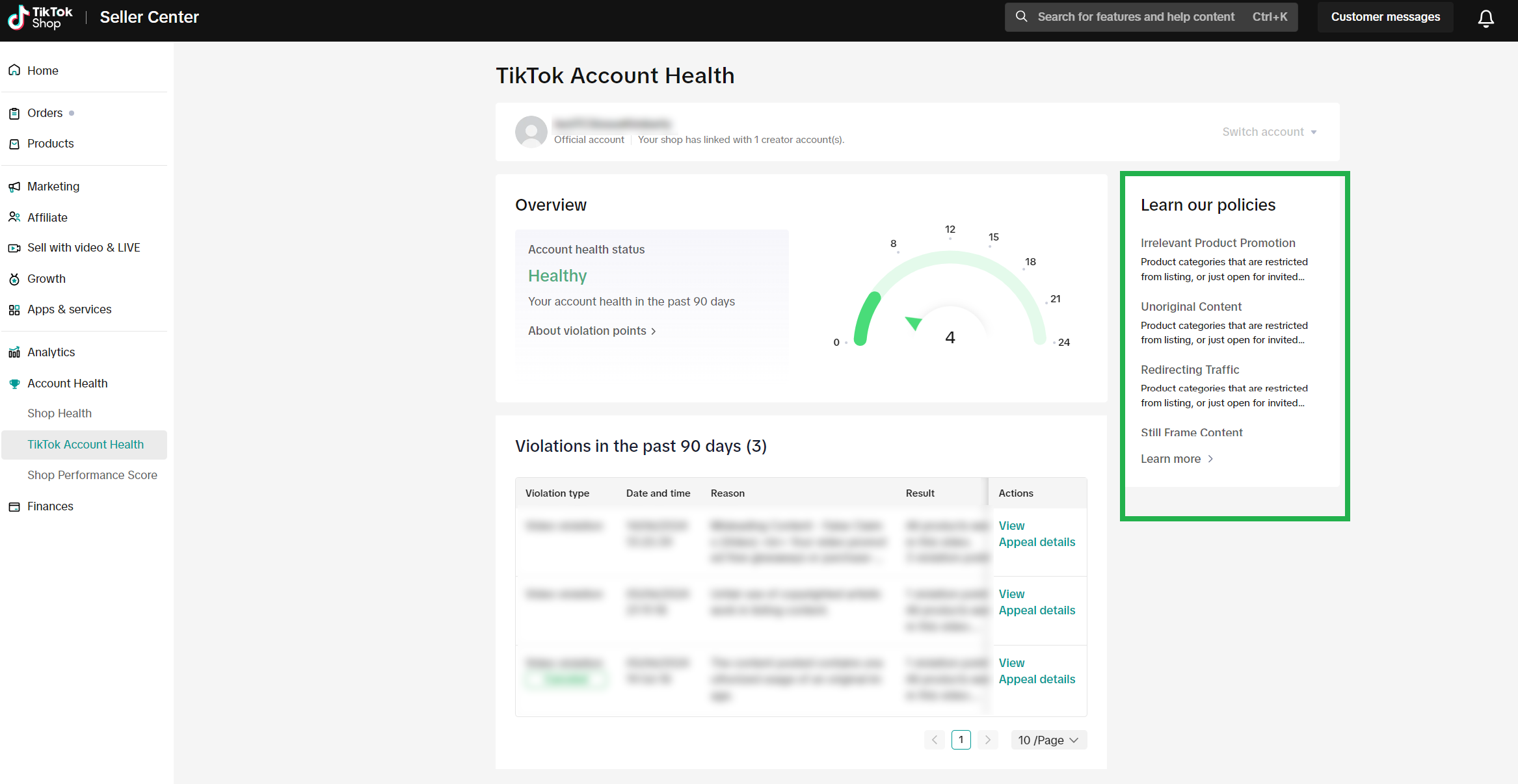

FAQs
What is the difference between Shop Health and TikTok Account Health?
The Shop Health page is for monitoring your shop's metrics and violation records. The TikTok Account Health is for monitoring violation records from your shop's official creator account and any linked marketing accounts.
I received the error message "No linked TikTok accounts with e-commerce permission" when I tried accessing my TikTok Account Health page. What should I do?
You are not able to access the TikTok Account Health page because you have not linked your TikTok accounts within the Seller Center platform.
To resolve this, follow these steps:
You may refer to this article to learn more about Creator Binds.
To resolve this, follow these steps:
You may refer to this article to learn more about Creator Binds.
Can I see all past violations on the TikTok Account Health page?
You can only view violations from the past 90 days. Violations older than 90 days will be automatically reset and removed from your account. For more information, please refer to our TikTok Shop Creator Performance Evaluation Policy.
Where can I learn more about TikTok Shop's creator policies?
You can find our creator policies and articles on TikTok Shop Academy. All content on TikTok Shop must comply with our TikTok Shop Content Policy and our Community Guidelines.
You may also be interested in

April 2025 Product Innovation
Every month, we introduce new products and features designed to simplify store management, boost sal…

How to Appeal Your Shop Performance Score (SPS)
Overview The Shop Performance Score (SPS) Appeal feature allows sellers to directly submit appeals f…

How to appeal a violation
TikTok Shop takes action against sellers who violate our TikTok Shop Seller Policy and related polic…