Beginner's Guide: What documents do I need to register as a Corporation or Partnership?
10/10/2025
 Let's get started on TikTok Shop! After selecting your business type as a Corporation or Partnership, you will be prompted to submit specific documents to set up your seller account.
Let's get started on TikTok Shop! After selecting your business type as a Corporation or Partnership, you will be prompted to submit specific documents to set up your seller account.In this article, we'll go through each document requirement and give you tips to look out for when you submit your documents.
Overview
Requirements for All Documents
 All submitted documents must meet the following requirements:
All submitted documents must meet the following requirements:- All documents must be valid and not expired.
- Must be full image of the ID.
- The ID photo and personal information must be clear and visible.
- The document must be uploaded straight-on (not at an angle) to prevent image distortion.
- ID information must match the TikTok Shop registration information.
- Files must be less than 10 MB and in a JPG, PNG, JPEG, or PDF format.
✨ Seller Pro-Tip ✨ Double-check! Make sure the information on your ID matches the information you manually type in.
 The following are not accepted:
The following are not accepted: - Expired documents
- Paper form of identification
- Documents with information cropped out
- Photos of a computer or phone screen
- Files larger than 10MB
Note: If the information in the submitted documents cannot be verified, you will be required to provide additional proof of address, proof of business, proof of ID, and/or a Letter of Authorization (LOA).
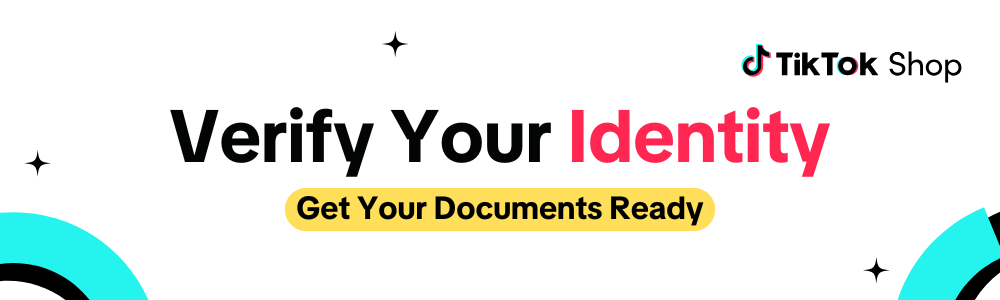
For identification verification, you can provide a copy of either a United States Passport/Passport Card, a United States Driver's License, a United States Identification Card or State ID, or a Permanent Resident Card.
Please note that all other types of ID verification will be rejected. Identity Verification: United States Passport/Passport Card
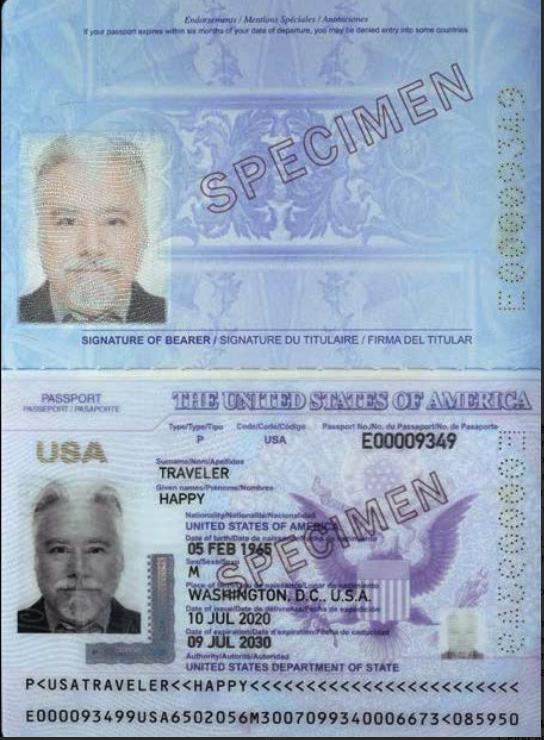
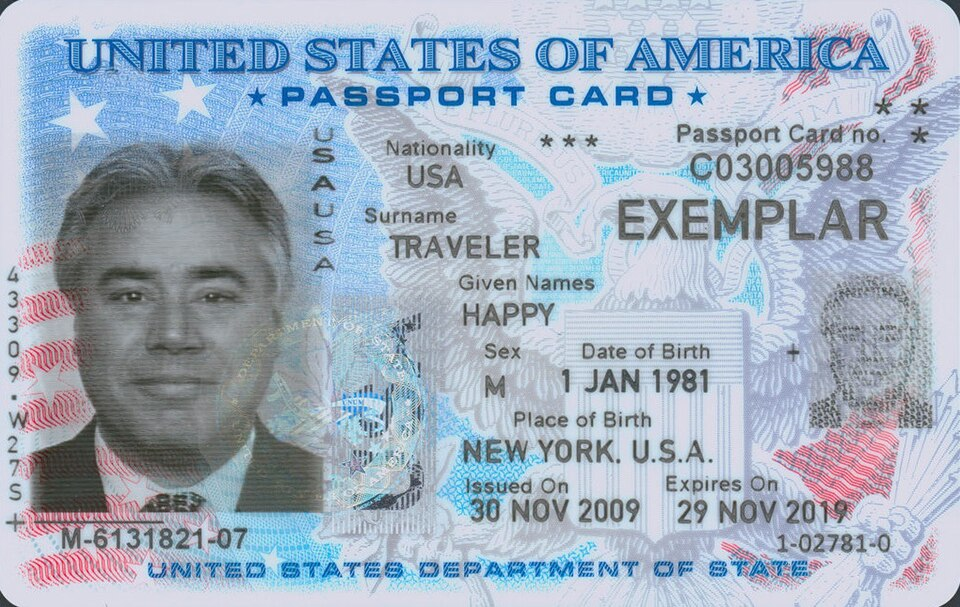 The image of the passport must include all the following:
The image of the passport must include all the following:- Signature page
- Biographic data page with all the following information:
- First and last name
- Photo of the passport holder
- Passport number
- Date of birth
- Expiration date

Identity Verification: United States Driver License or State ID
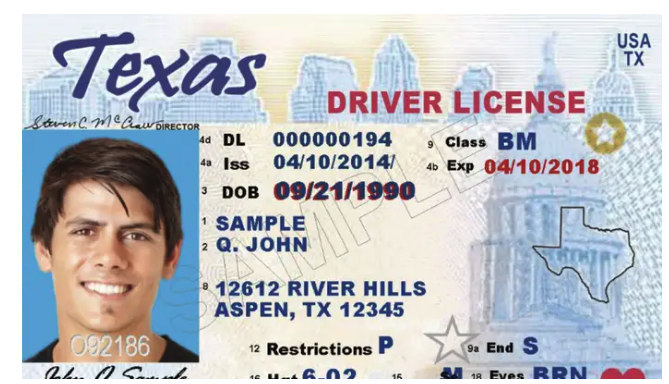
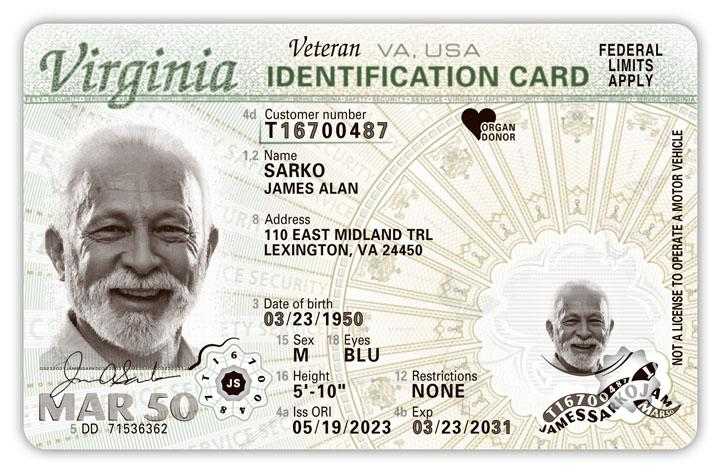
The image of your license or ID must show the following information clearly:
- First and last name
- License/permit number
- Date of birth
- Residential address
- Expiration date
Identity Verification: United States Permanent Resident Card
 The image of your license or ID must show the following information clearly:
The image of your license or ID must show the following information clearly: - First and last name
- USCIS number
- Date of birth
- Expiration date

Upload a document showing legal name and residential address. IDs and unopened envelopes are not accepted. Be sure to enter the address as shown on your document, when signing up.
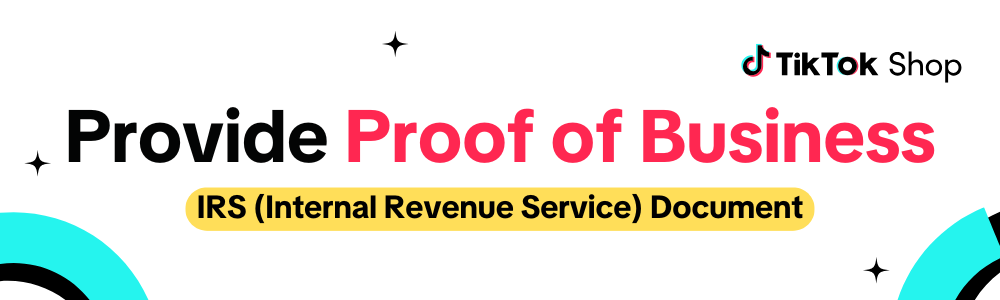
Proof of Business: IRS-Issued Document
If proof of business is requested, please submit one of the following:
- IRS 147 C
- IRS 252 C
- IRS CP 575 A
- IRS CP 575 B
- IRS CP 575 G
- IRS CP 575 E
Also known as the Federal Employer Identification Number or the Federal Tax Identification Number
- Legal business name
- Business address
- EIN (tax number)
- Date of notice
- A screenshot of the IRS website
- SS-4 Applications (or any IRS application to update or file information), tax returns, or e-file confirmations.

Tax Purpose: W9 Form
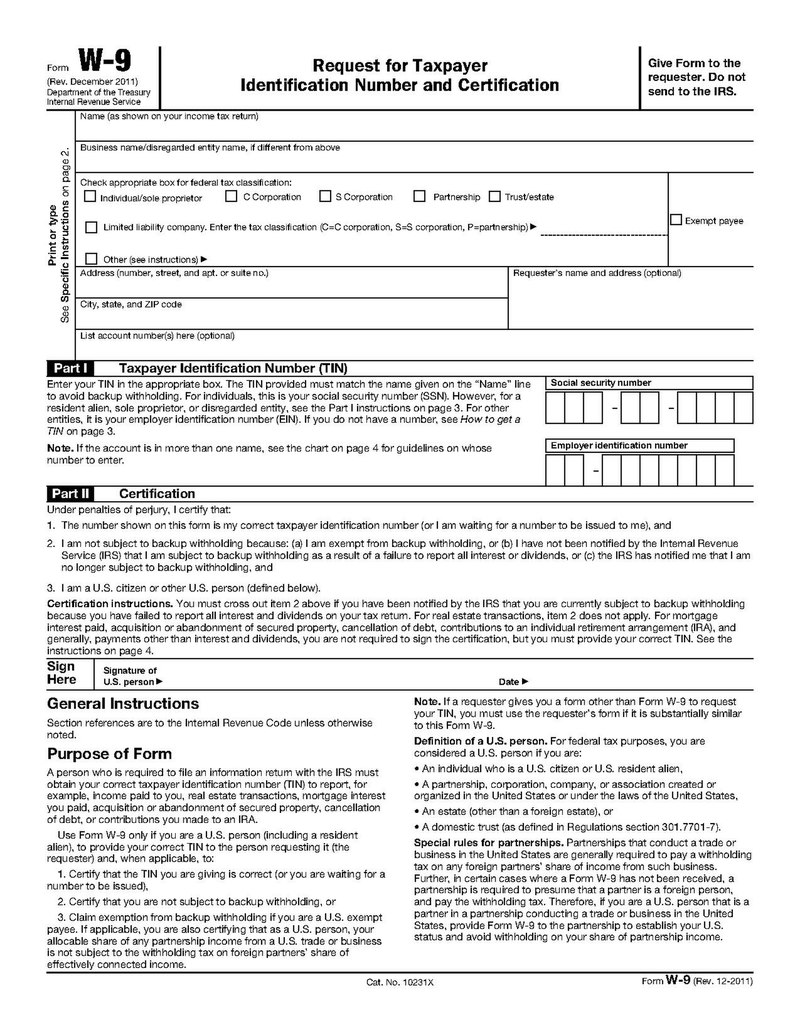
Other Forms For Tax Purposes
You may also be prompted to submit other forms for tax purposes, depending on your selected business type. Get them ready and follow the instructions to upload them during registration!
- Sole Proprietorship (Form W9),
- General Partnership (Form 1065),
- Limited Partnership (Form 1065),
- Limited Liability Partnership (Form 1065),
- C Corporation (Form 1120),
- Single-member LLC (Form 1040),
- Multi-member LLC (Form 1065 or Form 8832), Form 1120-S (S Corporation)
⚠️Hot Tip! You can start listing and selling products without tax documents, but only until you earn $2,000. To keep selling after that, and get paid for your orders, you must submit your tax documents.
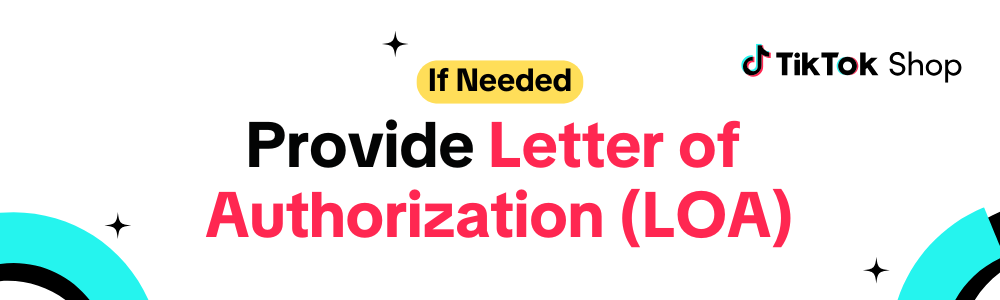
Letter of Authorization (LOA)
In some instances, TikTok Shop may require your business to provide a Letter of Authorization (LOA). The Letter of Authorization (LOA) is a written document that confirms a person of authority has the permission to act on behalf of a business.
For example, the LOA allows a person of authority to manage the TikTok Shop account on behalf of a business.
For example, the LOA allows a person of authority to manage the TikTok Shop account on behalf of a business.
The LOA must meet the following criteria:
- Business name (If the LOA is typed on Parent Company letterhead, please ensure that the business name used in registration is also included)
- Authorized Representative's name
- Clear details about the person who has been authorized
- Role/title of the primary business representative and the authorized representative
- Signatures of the primary business representative and authorized representative
- Digital and handwritten signatures are accepted.
- Duration of the authorized letter (if any) (non-expired)
Need Help Finding Documents?
If you are missing any of the following required documents, you can follow the guidelines below to request them.The process for requesting this document varies depending on the type of document and the company who has it. Call the customer service phone number of the company to have it emailed or mailed.
Visit the IRS website and follow the guidelines to request a copy of the IRS 147C. If the initial CP 575 notice has been lost, businesses can request the IRS 147C by calling the number on the IRS website.
- Proof of Address
- Proof of Business (IRS-issued document)
- Letter of Authorization (LOA): Contact the business listed on the LOA to determine the proper process for requesting or creating this document.
Ready to Register?
Kickstart your selling journey with us and set up your shop today!Need More Help?
If you're running into issues during login or registration, check out our Beginner’s Guide to Troubleshooting Sign-Up Issues.Frequently Asked Questions (FAQs): Ultimate Business Owner (UBO), Primary Business Representative
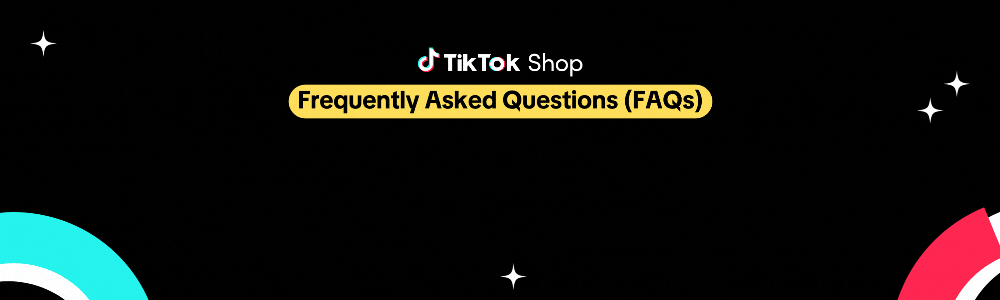
Who is an Ultimate Beneficial Owner (UBO)?
An Ultimate Beneficial Owner (UBO) is a person who directly or indirectly owns at least 25% of the equity interest in a company. We require UBO information only from Business sellers (Corporation/ Partnership). Do take note that a Business seller can have more than one UBO.
Why is an Ultimate Beneficial Owner (UBO) needed?
This is part of our account registration, security and fraud prevention measures, and to comply with applicable laws, regulations and legal obligations.
Identifying the Ultimate Beneficial Owner helps to verify the legitimacy and integrity of parties involved, maintaining a secure and trustworthy marketplace.
Identifying the Ultimate Beneficial Owner helps to verify the legitimacy and integrity of parties involved, maintaining a secure and trustworthy marketplace.
Can I submit a non-US passport for UBO verification?
Yes, you can. You can also submit a US driver's license or a State ID instead of a passport.
Why do you need my Social Security Number (SSN) or Individual Tax Identification Number (ITIN)?
The last four digits of the authorized person's SSN or ITIN are required to comply with applicable laws, regulations and legal obligations for fraud prevention reasons. An authorized person can either be an appointed person or the UBO of the company.
Please refer to the TikTok Shop Privacy Policy found here.
Please refer to the TikTok Shop Privacy Policy found here.
What is the difference between a UBO and a US Business Representative?
An Ultimate Beneficial Owner (UBO) is a person who directly or indirectly owns at least 25% of the equity interest in a company. We require UBO information only from Business sellers (Corporation/ Partnership). Do take note that a Business seller can have more than one UBO.
A US Business Representative is someone based in the US that is authorized to conduct business on behalf of the company. This can be anyone from the CEO to an entry-level marketing employee.
A US Business Representative is someone based in the US that is authorized to conduct business on behalf of the company. This can be anyone from the CEO to an entry-level marketing employee.