Common Seller Onboarding Issues and Solutions
10/29/2025
This guide explains common issues with document submissions during the TikTok Shop sign-up process and how to resolve them. If your submission is flagged or rejected, please review the relevant section below to understand what’s needed and how to correct the issue. Following these guidelines will help ensure your documents are accepted smoothly.
1. Wrong Proof of Business Document
- Q: My document was flagged as "not an acceptable type" for Proof of Business. What documents can I upload?
- A: Please upload one of the following IRS documents as Proof of Business:
- IRS 147 C
- IRS 252 C
- IRS CP 575 A
- IRS CP 575 B
- IRS CP 575 G
- IRS CP 575 E
- IRS CP 575 H
- IRS LTR 252 C
- Tip: Make sure your document is clear and not blurry when submitting.
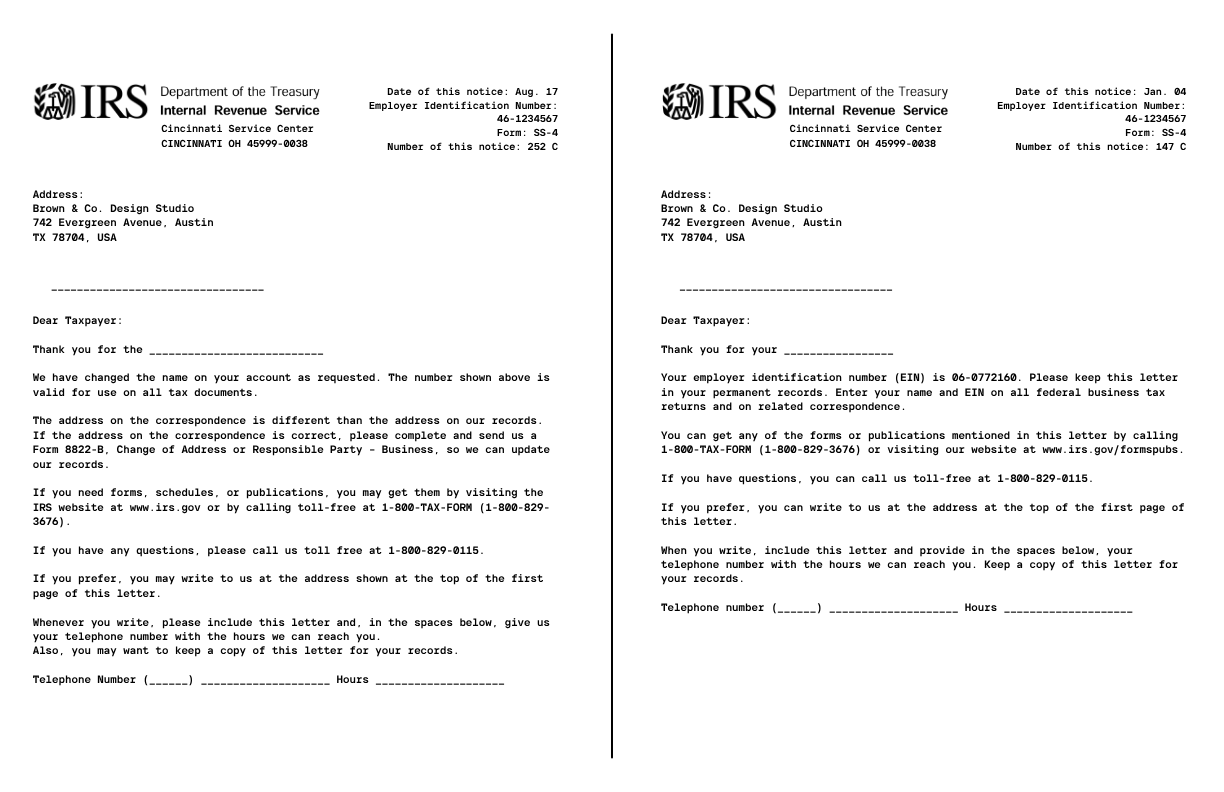
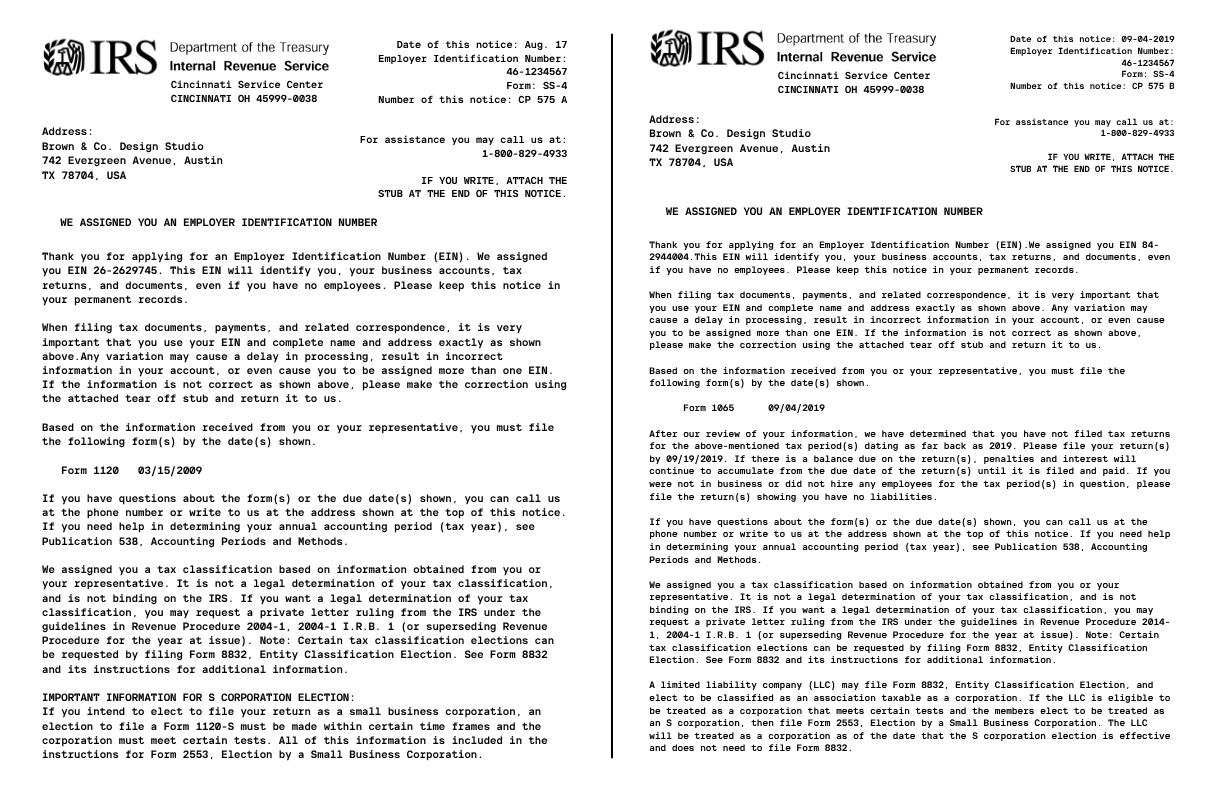
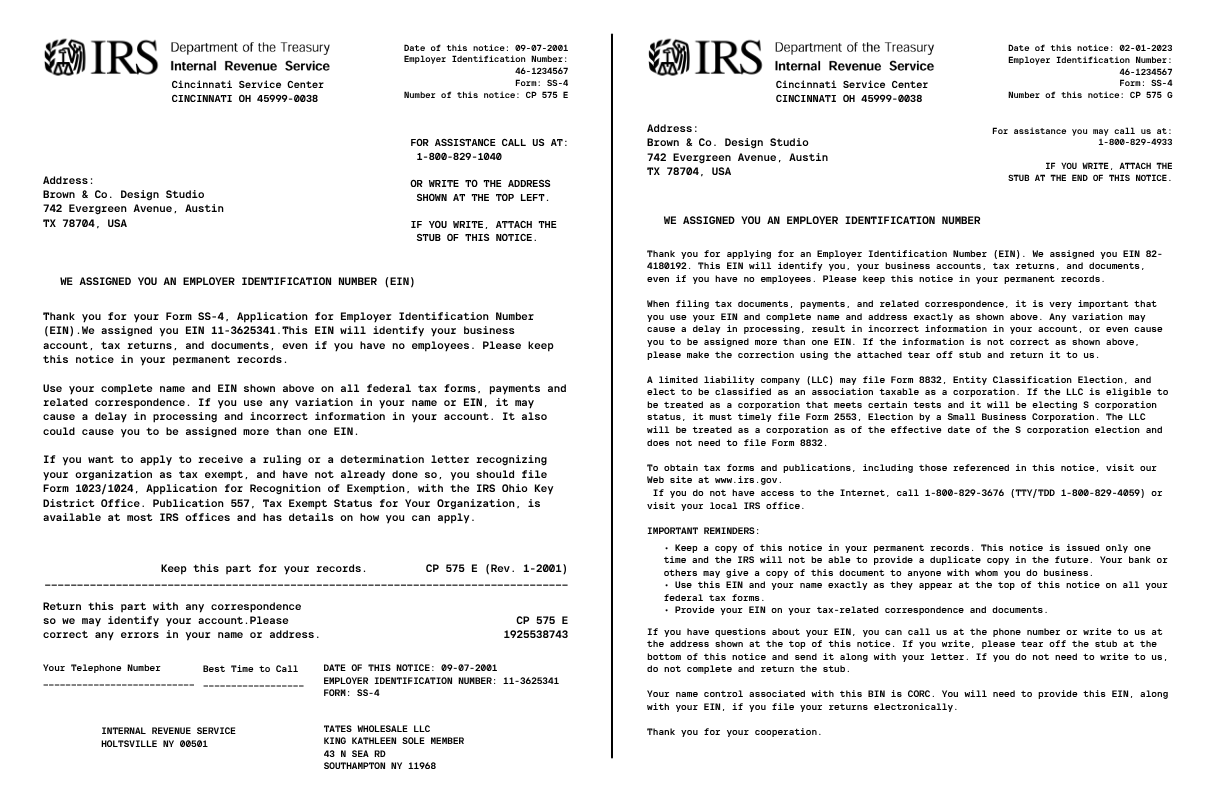
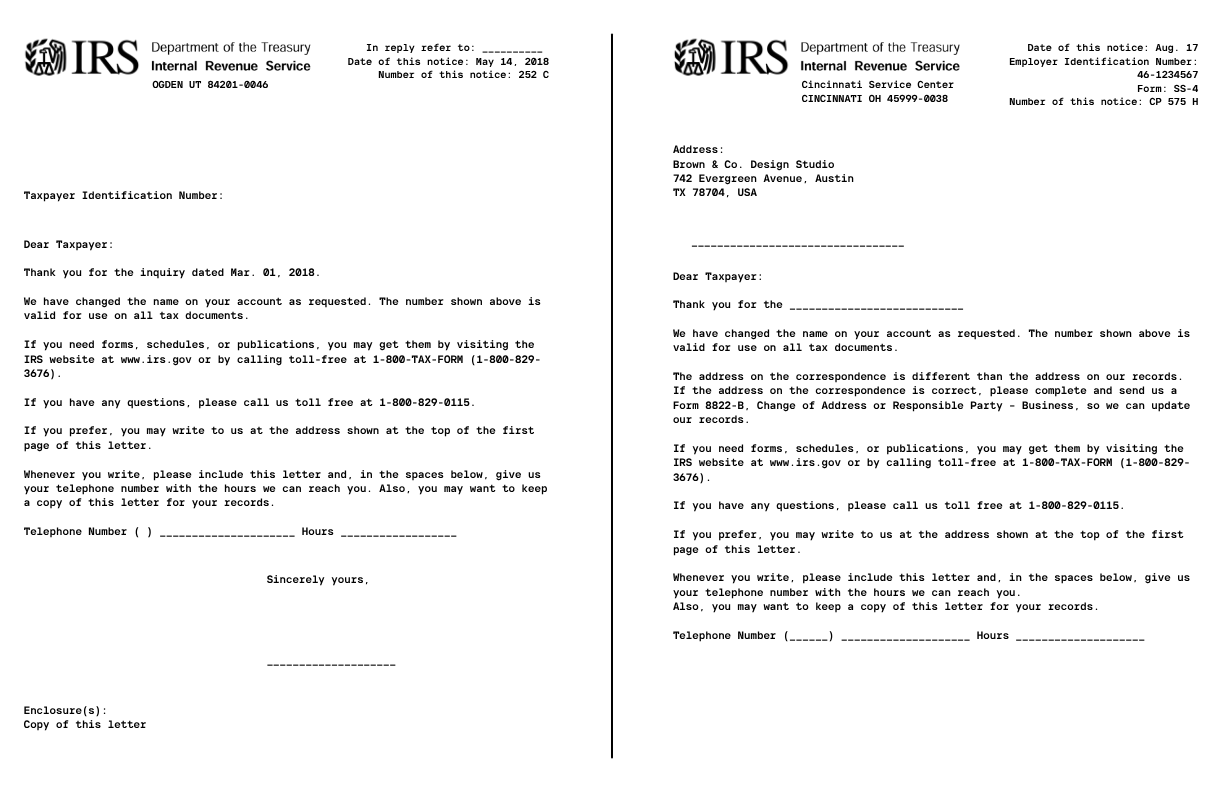
2. Business Name Does Not Match
- Q: My document was flagged for a mismatch in the business name. What name should I enter when signing up?
- A: Enter your exact business name as shown on your IRS document, including punctuation and capitalization.
- Tip: Copy the name exactly as it appears on your IRS document when you sign up for TikTok Shop
3. Street Name on Proof of Business is Incorrect
- Q: My document was flagged for a mismatch in the street name. What should I enter for my street address for Proof of Business?
- A: The address you enter must match the street name on your submitted IRS document.
- If your business address has changed, make sure your current address is updated with your state’s Secretary of State (SoS) website.
- Tip: Recently moved? Confirm your updated address with your state’s SoS before submitting.
4. Wrong Proof of Address Document
- Q: My document was flagged as "not an acceptable type" for Proof of Address. What documents can I upload when signing up?
- A: Acceptable Proof of Address documents include:
- Bank or credit card statements
- Utility bills (phone, cable/internet, gas, electric, water)
- Active insurance policies (life, disability, property, or casualty)
5. Proof of Address Street Name Does Not Match
- Q: My document was flagged for a mismatch in the street name on the Proof of Address. What should I enter when signing up?
- A: Enter the address exactly as it appears on your Proof of Address document. Make sure every part of the address matches exactly, including abbreviations. Also, be sure to include all the cardinal directions (North, South, East, West) and their subdivisions (Northeast, Southeast, etc.).
- Tip: Every part of the address must match exactly.
6. ID Submitted is Not an Acceptable Type
- Q: My ID was flagged as not acceptable. What types of ID are allowed?
- A: While TikTok Shop is always evaluating what ID types we can accept, we currently allow the following:
- United States Passport
- United States Passport Card
- United States Driver License types
- Under 21 License
- United States Operator License
- United States Chaffeur Driver License
- United States NON-CDL DL (Horizontal)
- United States Commercial Driver License (CDL)
- Restricted Driver License
- Limited Term/Temporary License
- United States Identification Card
- United States State ID
- Permanent Resident Card/Green Card
- Note: We do not accept the following:
- United States Learner Permit / Beginner Permit
- Paper copies of IDs
7. ID Name is Illegible
- Q: My ID was flagged because the name is illegible. How can I ensure the name is clear?
- A: Upload a clear, non-blurry image of your ID. Avoid glare or poor lighting that can obscure details. All information must be easy to see and read.
8. Last Name on ID Does Not Match
- Q: My ID was flagged for a last name mismatch. What should I do?
- A: Enter your last name exactly as it appears on your ID during sign-up.
- Note: If you have two last names, be sure to enter them both as they appear on your ID.