How to Use the Customer Overview Page
09/11/2025
Summary
What is the Customer Overview Page on TikTok Shop, and how does it help sellers understand and grow their customer base?
- It’s a centralized dashboard showing key metrics for customers and followers, including new vs. repeat buyers, GMV, conversion rates, and competitor benchmarks, helping sellers analyze shop performance and shopper trends.
- The page diagnoses shop data against industry averages and recommends tailored strategies like coupons, campaigns, and customer segmentation to boost sales and repeat purchases.
Who can access the Customer Overview Page features, and what are the limitations based on CRM access?
- All sellers can view customer and follower metrics, diagnoses, and set up follower coupons directly from the page.
- Sellers with CRM access (SPS ≥ 3.5) can additionally create CRM campaigns, automated plans, and customer segments for more advanced, targeted marketing actions.
How do the Customers and Followers tabs differ, and what specific insights and actions does each provide?
- The Customers tab focuses on buyers’ behavior, showing metrics like total customers, repeat purchase rates, average spend, and GMV contribution, with options to set coupons and campaigns to increase repeat sales.
- The Followers tab tracks follower growth, activity, and conversion rates, recommending strategies to acquire new followers, convert them into buyers, and encourage repeat purchases through targeted offers and live shopping events.
What are the key actions sellers can take directly from the Customer Overview Page to improve sales performance?
- Sellers can immediately set up follower coupons, launch CRM-driven campaigns, create automated post-purchase or abandoned cart messages, and build customer segments for personalized outreach (CRM access required for some).
- The page also provides best practice examples from successful sellers to inspire tactics that increase GMV, customer engagement, and repeat purchases.
How frequently is the data updated on the Customer Overview Page, and what date ranges can sellers analyze?
- Data is updated daily, allowing sellers to monitor recent performance trends.
- Sellers can view metrics and trends for the last 7 days, last 28 days, or a full month, enabling flexible analysis of short- and medium-term shop performance.
Feature Overview
The Customer Overview Page is your one-stop hub to track your shoppers and take action to grow sales. It shows you key metrics for both customers and followers, gives you a diagnosis of your shop performance, and recommends clear strategies you can set up directly from the page.- Understand your shoppers better: See customer and follower trends, including new vs. repeat customers, active vs. inactive followers, GMV, conversion, average spend, and competitor benchmarks.
- Focus on the right opportunities: Get a diagnosis for each group (customers and followers) and see clear strategies tailored to your shop's performance.
- Take action right away: Click directly from the page to set up coupons or, if you have CRM access, create campaigns, automated plans, and customer segments to grow sales faster.
- Learn from best practices: View success stories from other sellers and apply proven tactics to boost GMV and repeat purchases.

How to Access This Feature
- Log in to Seller Center.
- Go to the left-hand menu and click Customers. You'll land on the Overview page by default.
- Switch between the Customers tab and Followers tab at the top of the page to view each section.
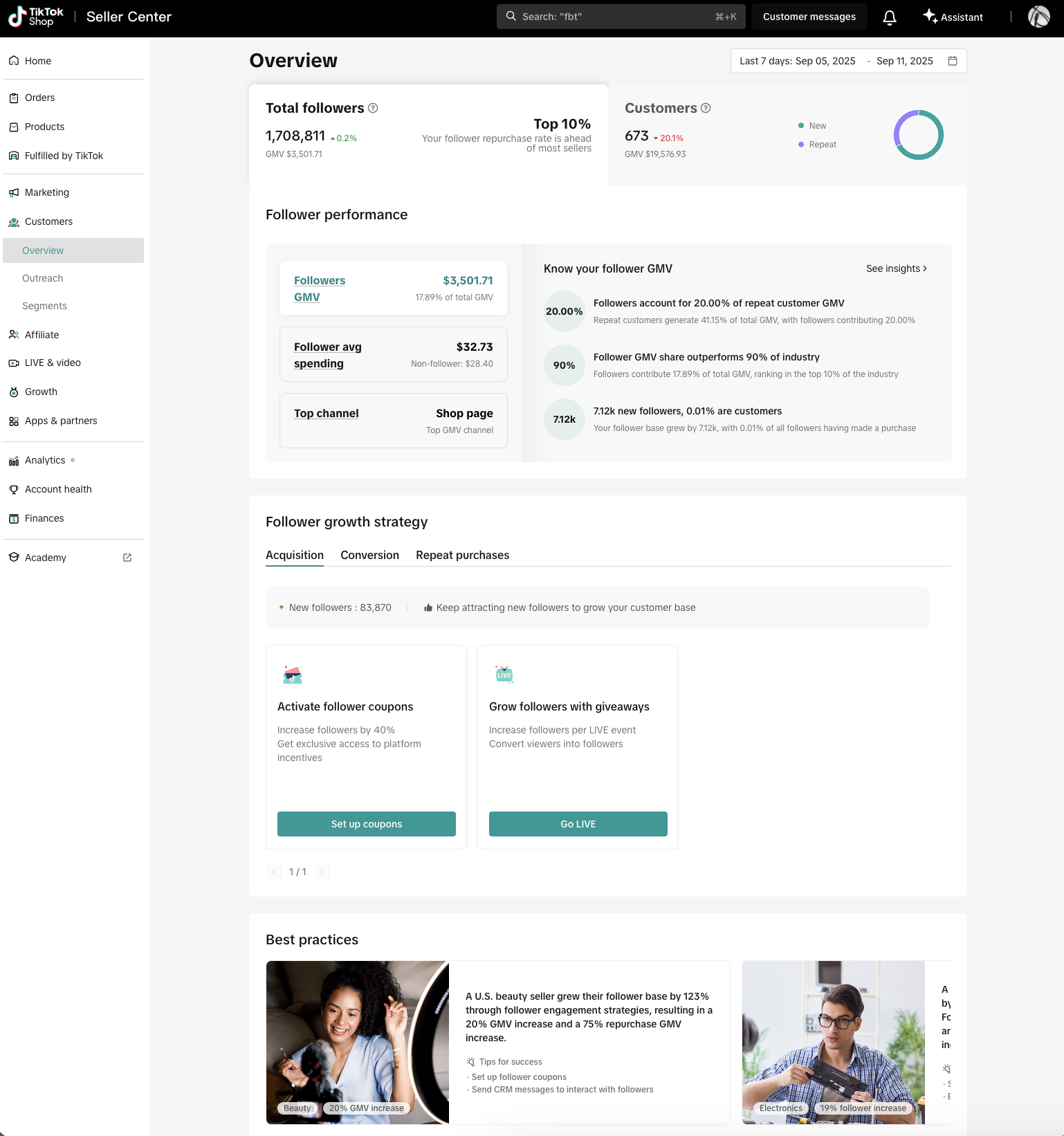 | 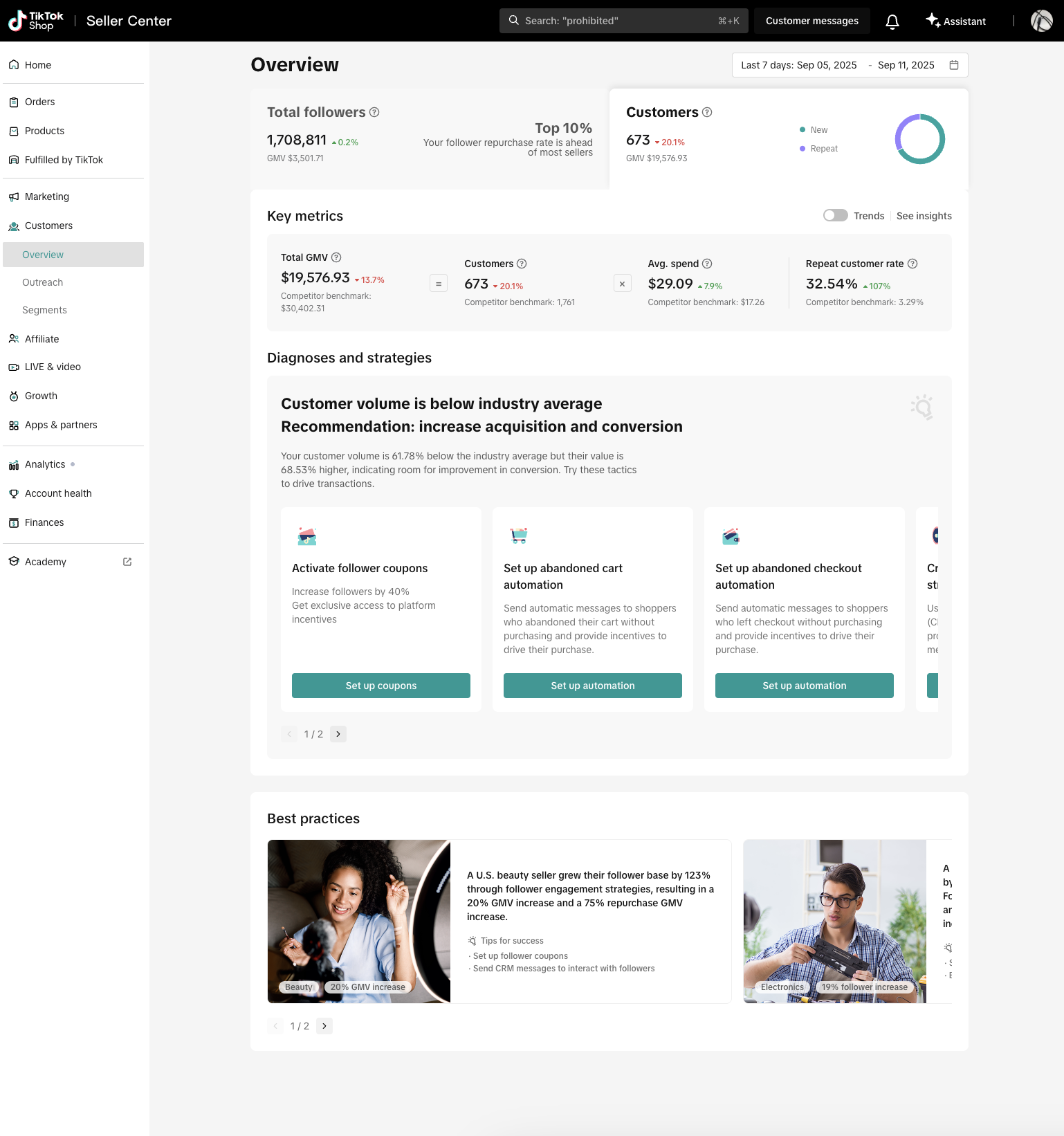 |
Eligibility Criteria:
- All sellers can view customer and follower metrics, diagnoses, and set up follower coupons.
- CRM access required (SPS ≥ 3.5) to create CRM campaigns, automated plans, and customer segments directly from this page. Sellers without CRM access will only see the option to set up coupons.

How it Works
Date Range Selection
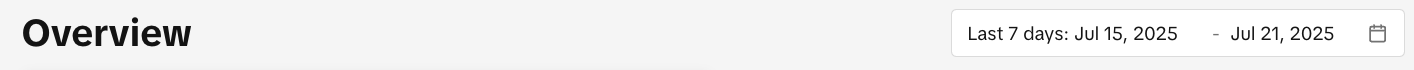
Customers Tab
| 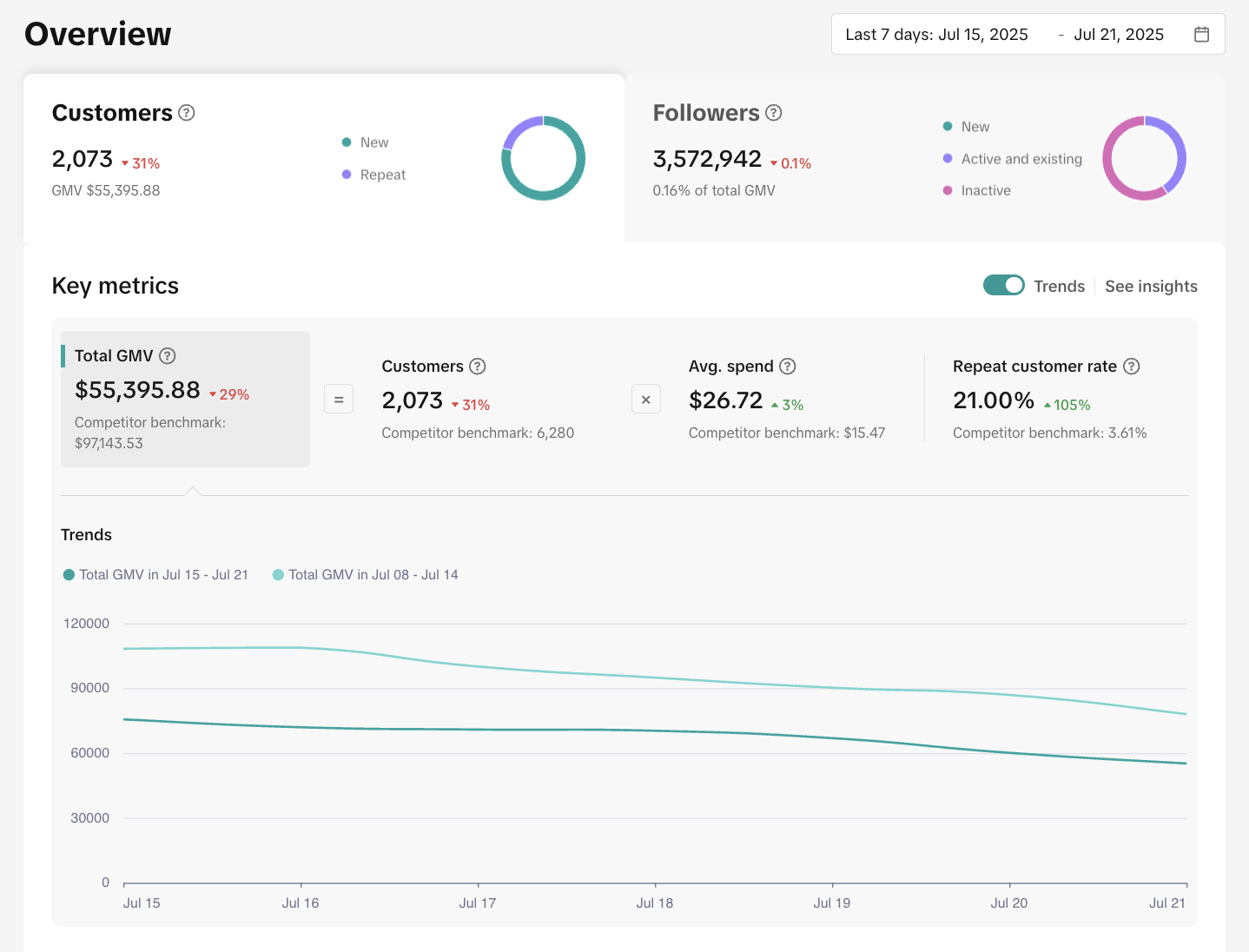 |
| 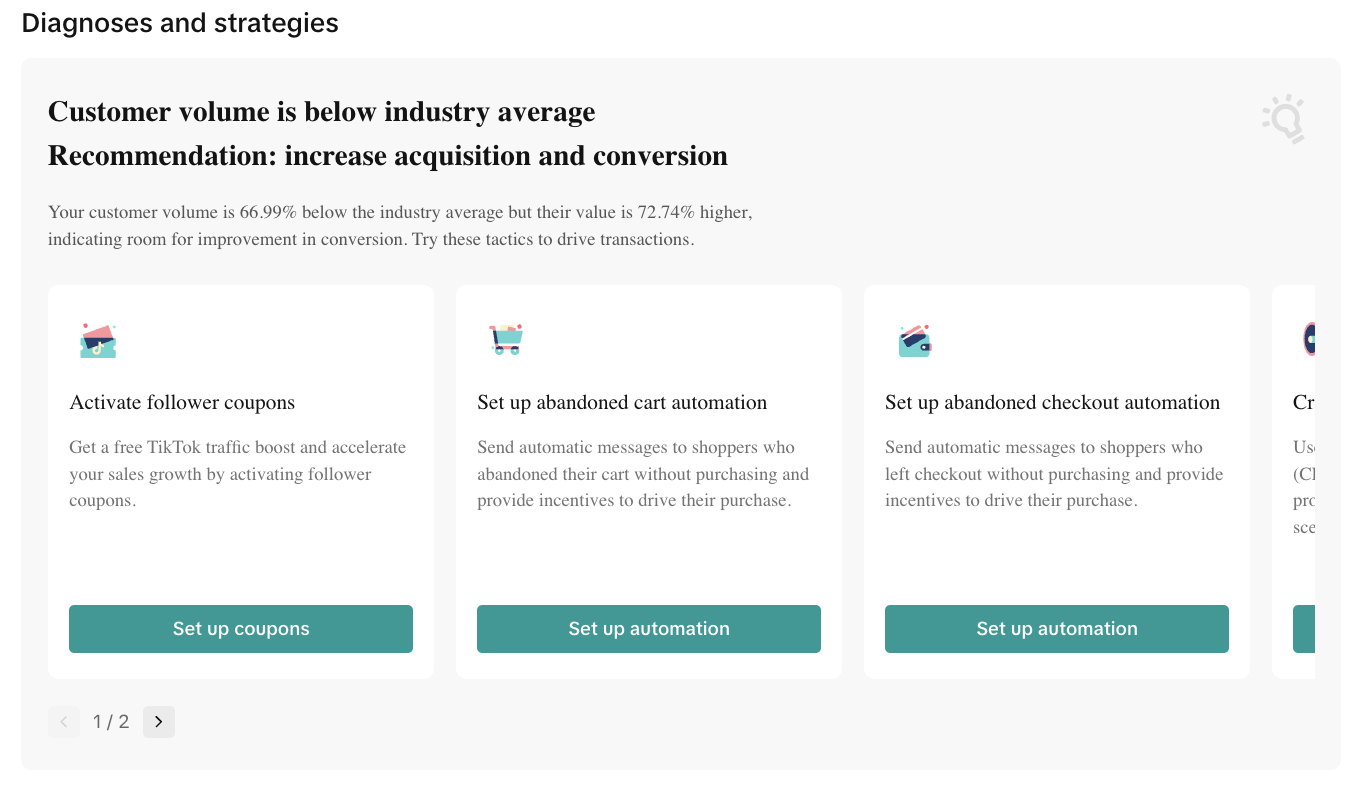 |
| 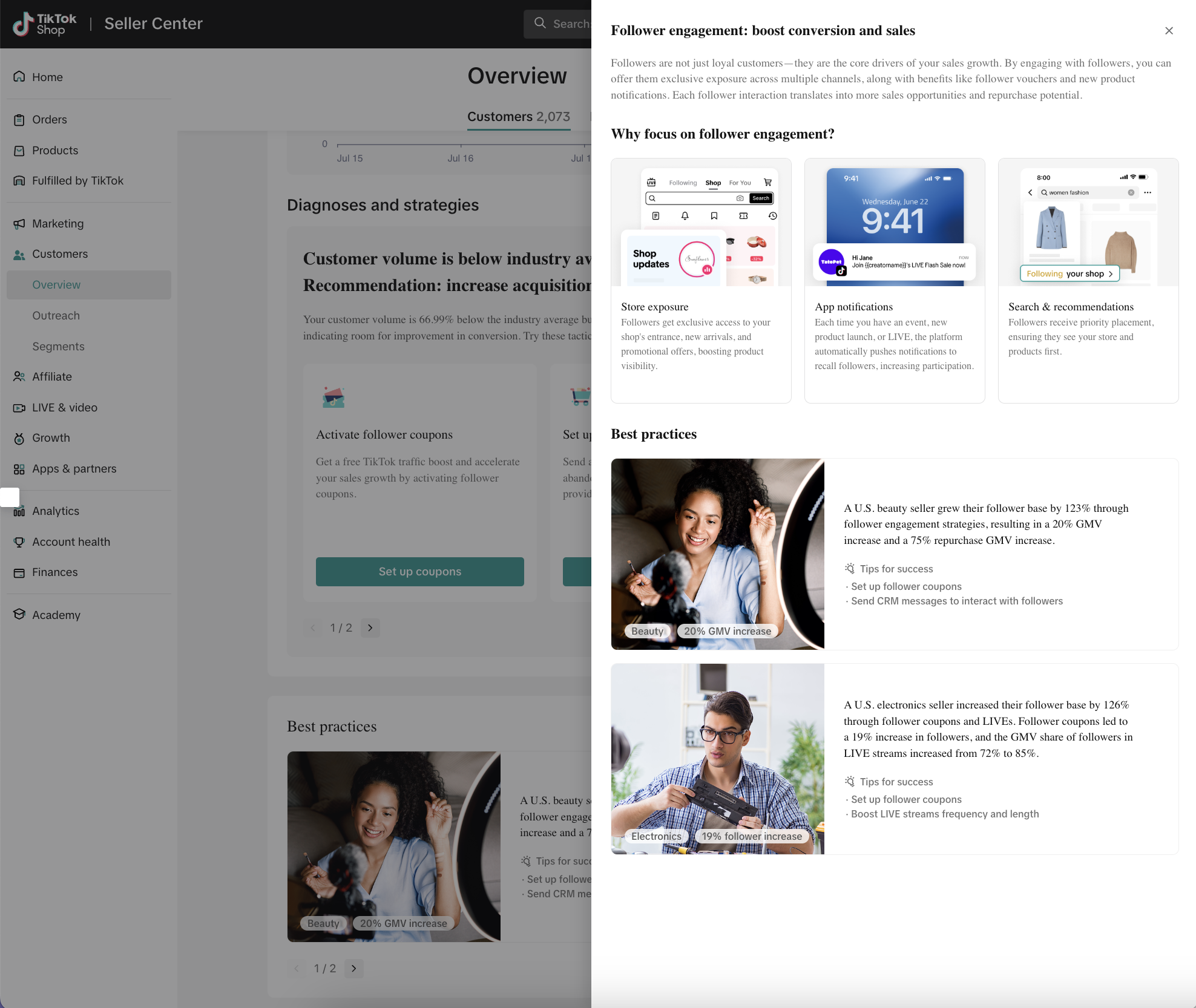 |
Followers Tab
| 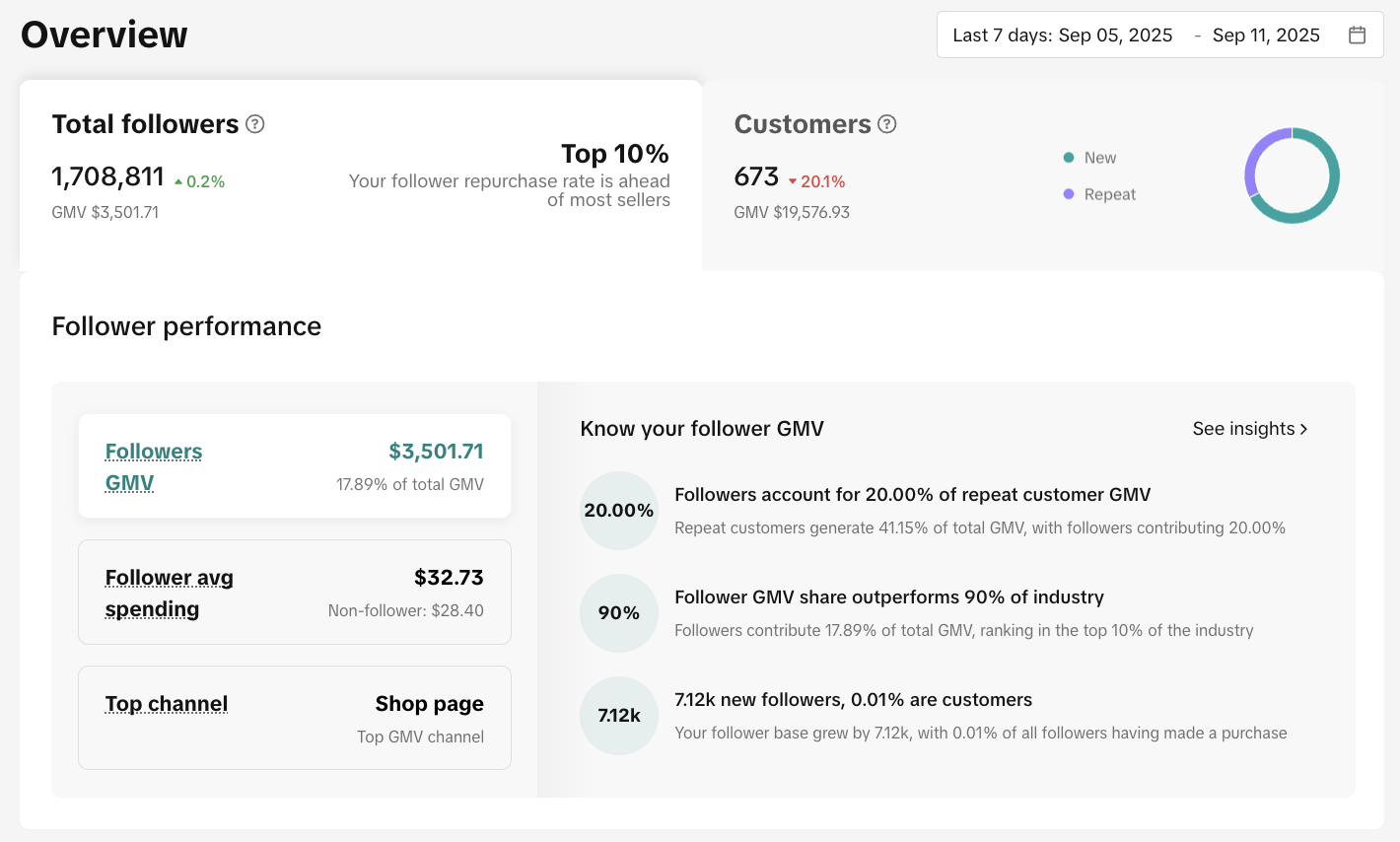 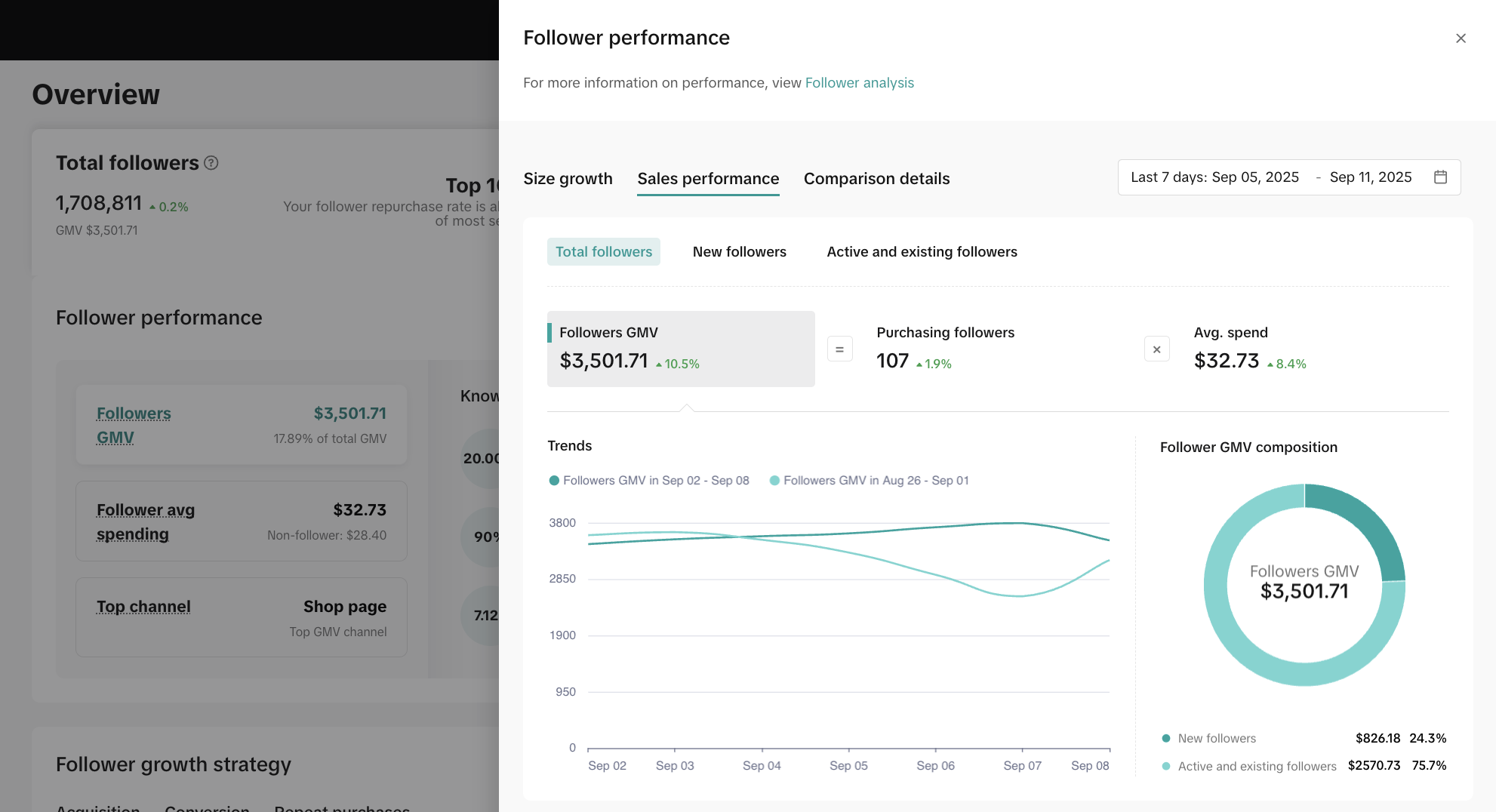 |
| 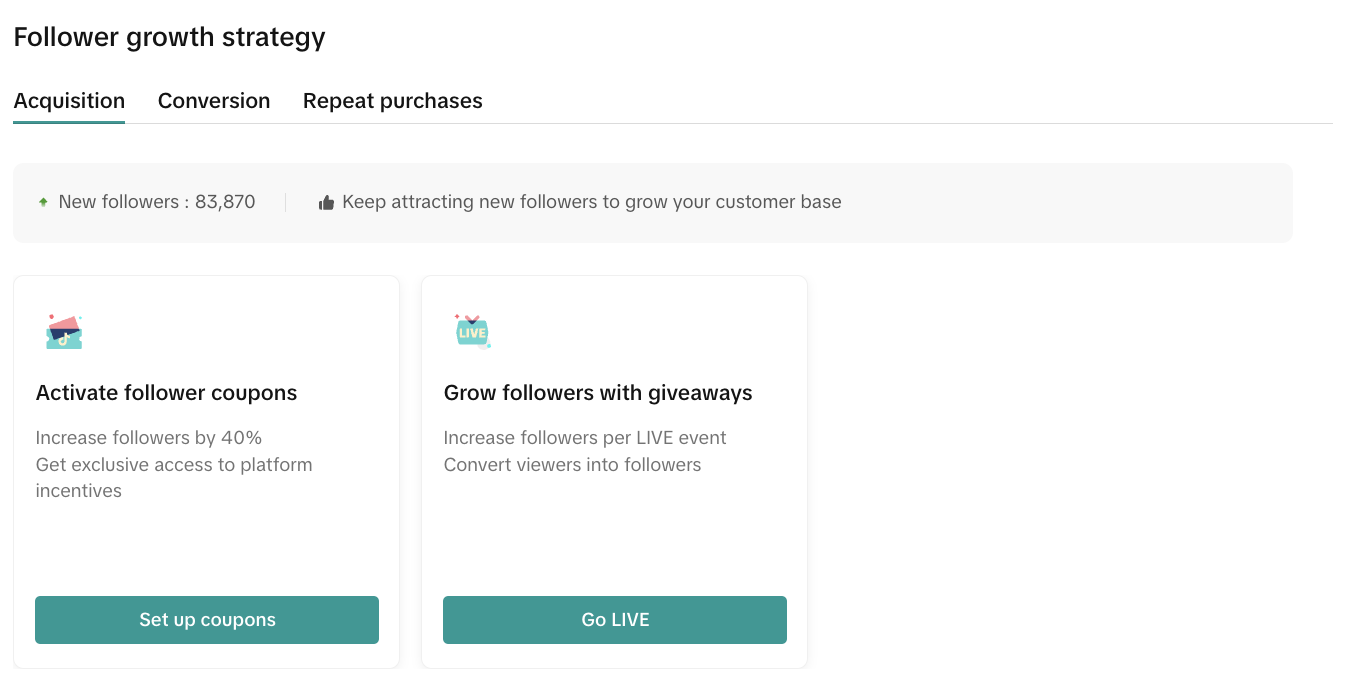 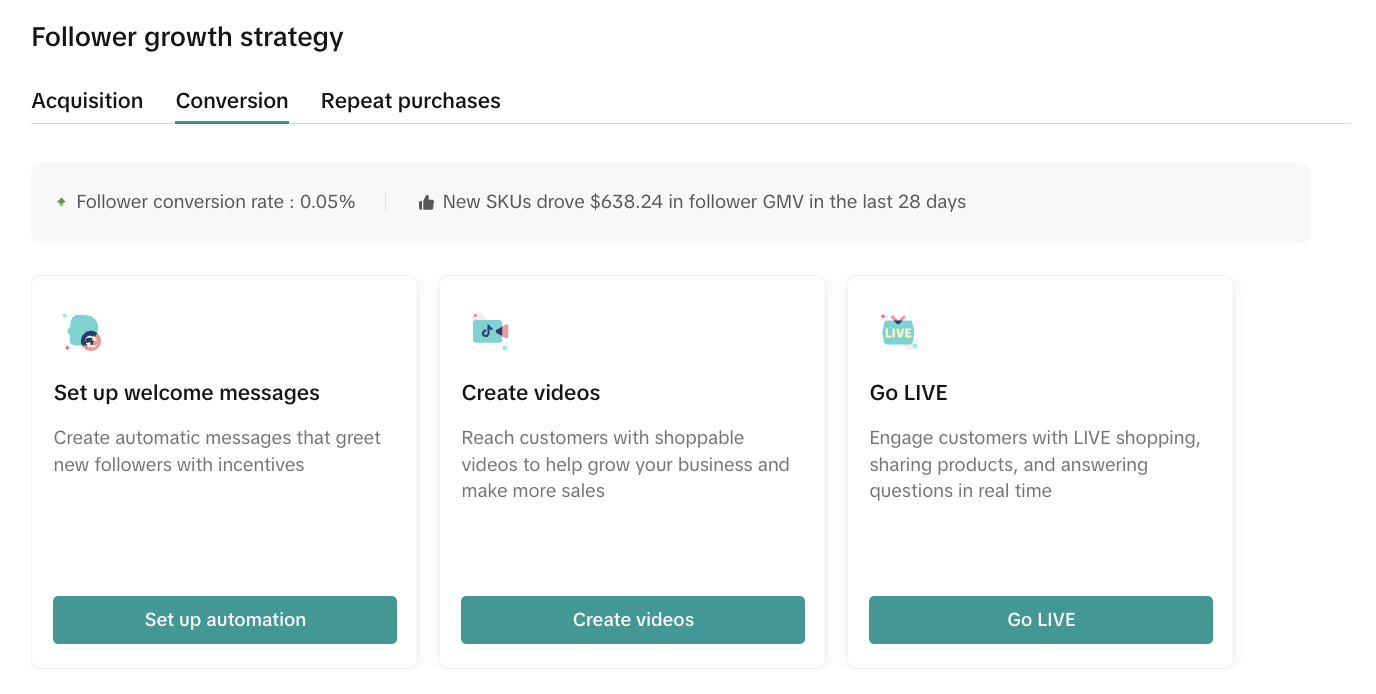 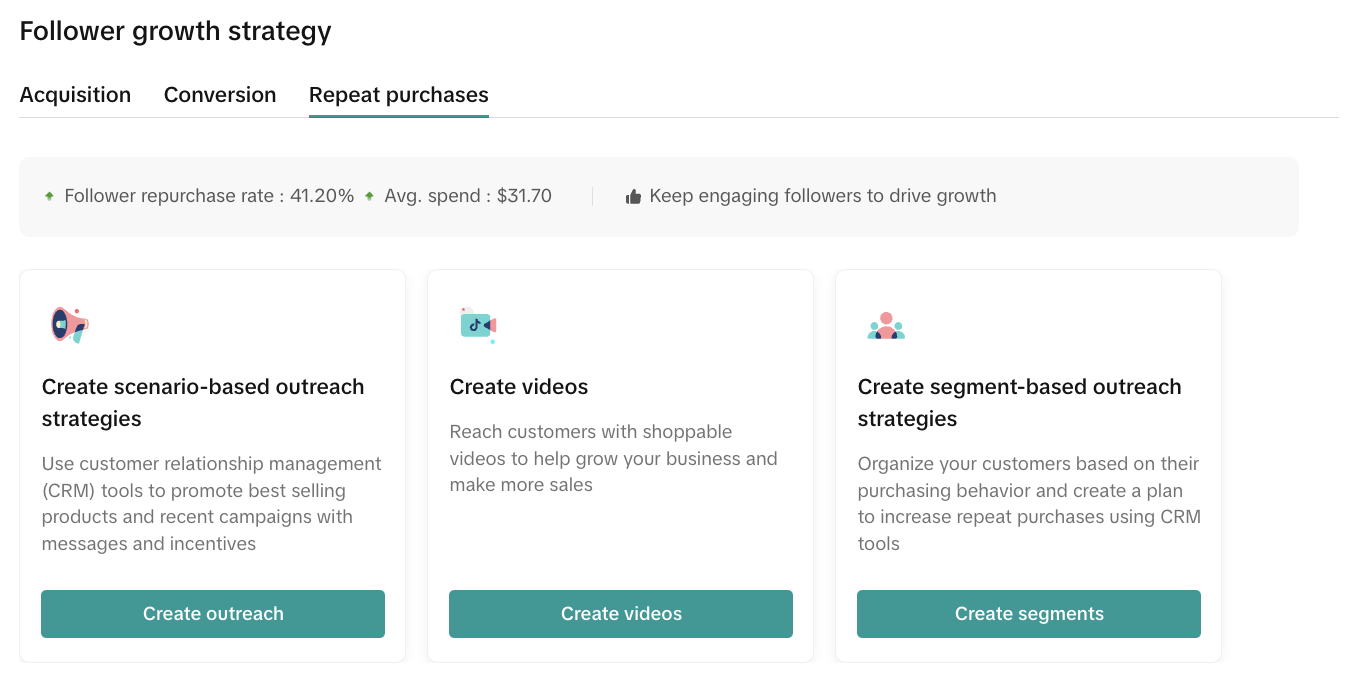 |
| 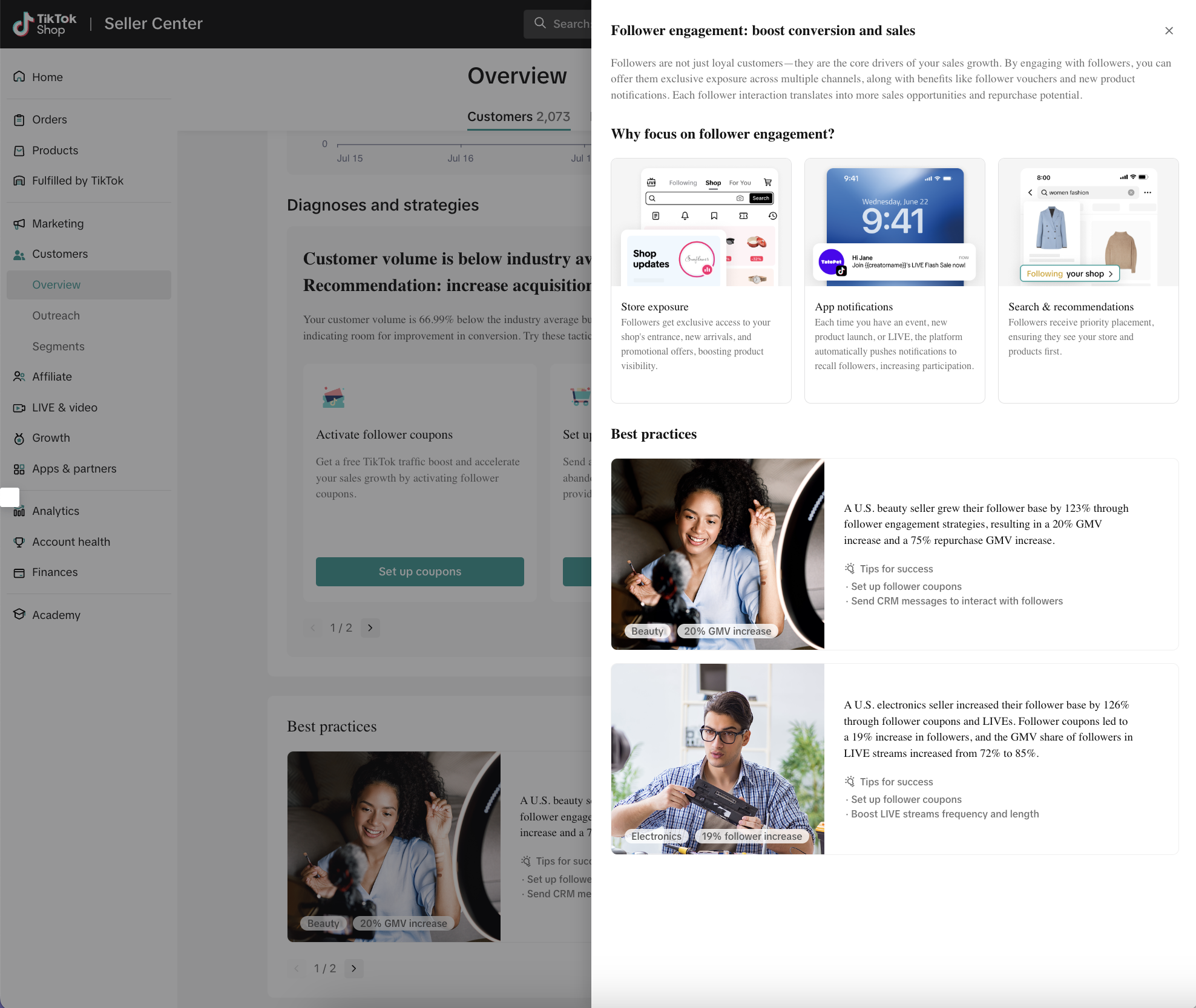 |

Frequently Asked Questions (FAQs)
| Question | Answer |
Who can access this page? | All sellers can access it, view insights, and set up followers coupons. Sellers with CRM access (SPS ≥ 3.5) can also create CRM campaigns, automated plans, and customer segments directly from this page. |
| What’s the difference between the Customers tab and the Followers tab? |
|
| Do I need CRM access to use this page? | No. All sellers can use it to view insights and set up coupons. CRM access is only needed for creating automated plans, campaigns, and customer segments. |
| How often is the data updated? | Data is updated daily, and you can view trends for the last 7 days, 28 days, or a full month. |
| How does this help grow my GMV? | The page shows you what’s working and what’s not, then gives you recommended strategies to get more customers, increase repeat purchases, and convert followers into buyers. |

You may also be interested in

Cancellation & Return Data Analytics User Manual
Access this feature here. The Cancellations and Returns performance tab has been launched on Data An…

Off-site Performance Analysis
Off-site Performance Analysis Report Overview Important Note: At this stage, the automated offsite p…
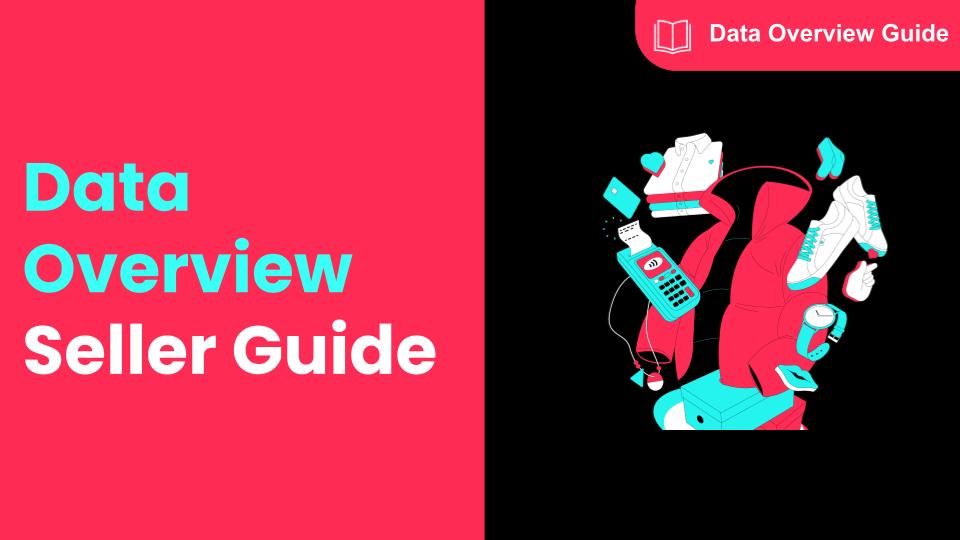
How to navigate Shop analytics in Seller Center
About the New Shop Analytics In previous versions, sellers often encountered challenges such as key…