Securing your Account with Two-Step Verification
05/22/2025
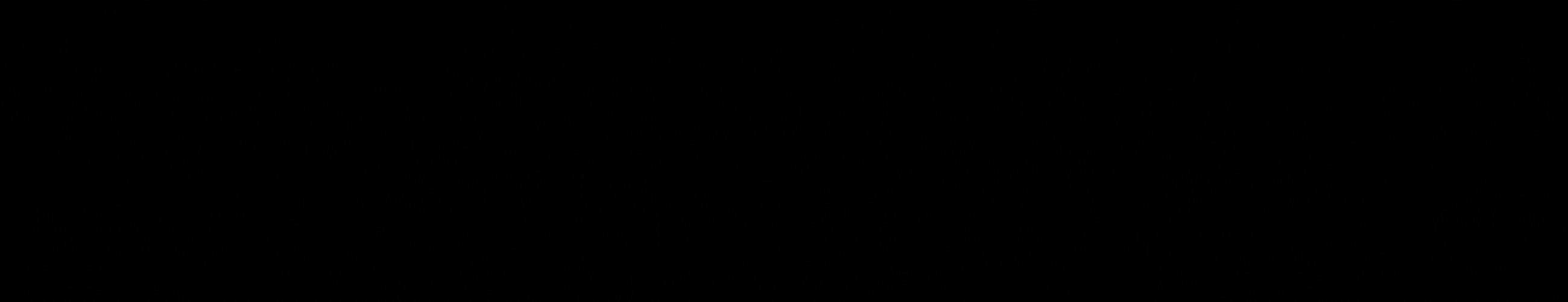
Key Points:
- Two-step verification helps prevent unauthorized account access and protects your business information.
- All sellers are required to link a phone number and enable two-step verification.
- If you don’t complete setup within 30 days of receiving a notification, your account may face withdrawal restrictions.
Two-Step Verification
To help protect your account and strengthen overall platform security, TikTok Shop now requires all sellers to enable Two-Step Verification. This mandatory security measure adds an extra layer of protection to prevent unauthorized access and keep your shop, data, and earnings safe.If you’re a new seller, you’ve already completed this step during onboarding. If not, you’ll need to link a phone number and set up two-step verification to continue using Seller Center without disruption.
Take Action!
To continue using TikTok Shop without interruption, you must link a phone number and enable two-step verification. If you haven’t done this yet, you’ll receive reminders via pop-ups in the Seller Center. If you don’t enable it within 30 days of the first notification, your ability to withdraw funds will be put on hold.Once setup is complete, any restrictions will be automatically lifted. This typically takes about 24 hours.Benefits of Two-Step Verification
We strongly encourage sellers to complete setup promptly to avoid disruptions and take full advantage of the protections it provides:- Stronger defense against unauthorized access
- Helps secure your financial transactions and sensitive business data
- Reduces the risk of account takeovers or disruptions
- Ensures uninterrupted access to seller tools and features
- Adds confidence and peace of mind for you and your business
How to Enable Two-Step Verification
Two-step verification adds an extra layer of account protection by requiring both your password and a one-time verification code to log in. Follow the steps below to enable it on your account:- Log into Seller Center.
- Click your shop profile icon (top right corner), select My Account, then go to My Profile.
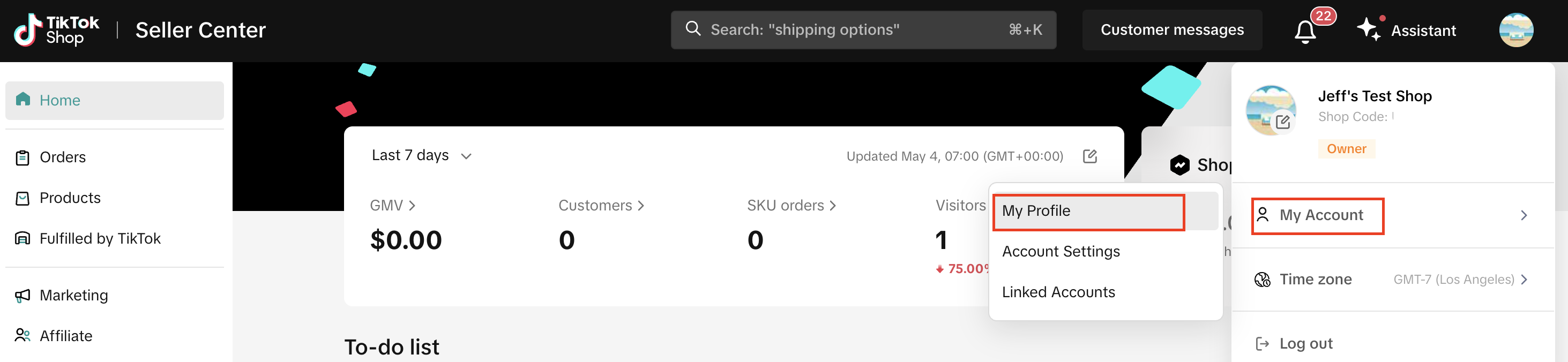
- Under the Account Information tab, add your phone number (if you haven’t already). You may need to verify your email first.
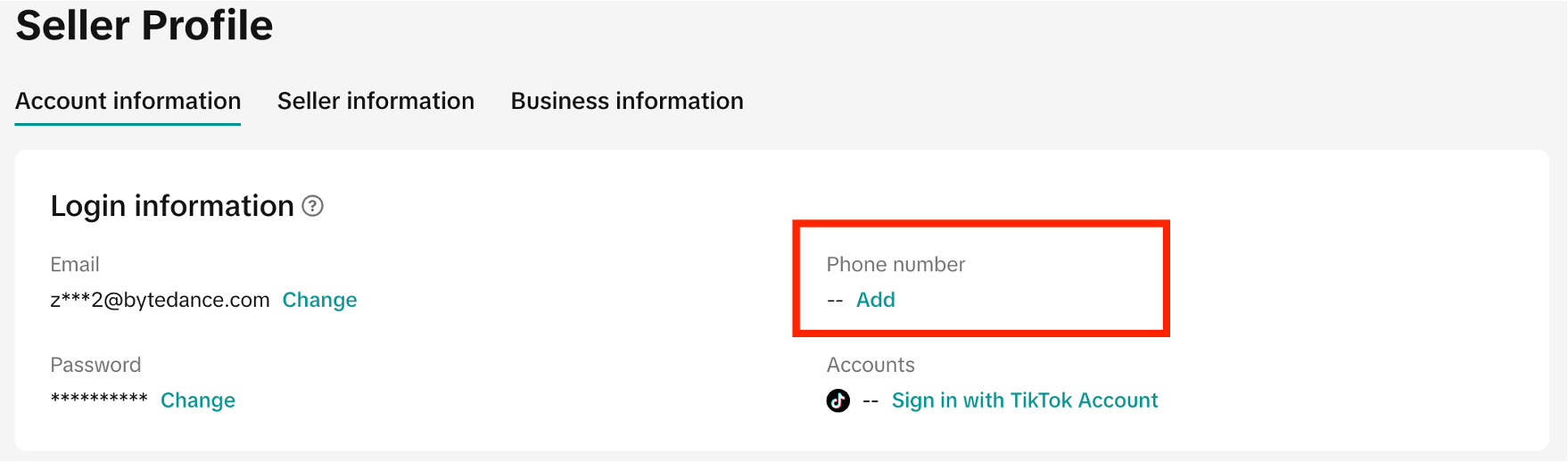
- Scroll to Account Security > Two-Step Verification. Turn on your preferred methods, which we recommend enabling at least two.
