How to Protect Against Unauthorized Account Access
05/15/2025
Key Points:
- Fraudsters use various deceptive tactics, such as phishing, malware, and social engineering, to gain access to accounts. Awareness of these methods can help sellers protect their accounts.
- TikTok Shop may temporarily suspend accounts or hold balances if unauthorized activity is detected, ensuring account security.
Overview
TikTok Shop has protections in place to secure accounts against unauthorized access and e-commerce fraud.- Unauthorized access occurs when someone gains entry to an account, computer network, system, application, data, or other resources without the authorized user's permission.
- E-commerce fraud involves false, illegal, or illegitimate transactions conducted online. Fraudsters often impersonate legitimate users to make unauthorized purchases.
Common Fraudulent Tactics
Fraudsters use various tactics to gain unauthorized access to accounts. Here are some common methods and tips to protect yourself:Phishing
Phishing involves deceptive emails, messages, or websites that appear to be from trusted sources, like banks, social media platforms, or online services. These aim to trick recipients into clicking malicious links or sharing confidential information.For your security, TikTok Shop will never request sensitive information, such as credit card numbers or personal details, through links, forms, or attachments. While we may occasionally provide links to official resources, we will never ask you to disclose personal information through these links.
Malware
Malware is malicious software designed to harm or exploit systems, often spread through email attachments, malicious websites, untrusted downloads, or software vulnerabilities.For your security, avoid clicking links or downloading attachments from untrusted sources.
Mutiny
Mutiny occurs when a current or former employee misuses their access or security knowledge for malicious purposes, such as theft or sabotage.For your security, regularly change your passwords and deactivate previously authorized users.
Too Good to Be True
Fraudsters may promise large rewards with minimal effort or risk, often requiring upfront payments and pressuring the account holder to act quickly.For your security, avoid providing account information to anyone promising extraordinary business profits.
Advanced Fee Fraud
In this scheme, fraudsters trick account holders into paying a deposit for security or setup purposes. Once access is granted, the fraudster reclaims control, stealing both the deposit and additional funds.For your security, avoid working with third parties that require account deposits for setting up TikTok Shop accounts.
Social Engineering
Fraudsters may impersonate trusted authorities to manipulate account holders into revealing sensitive details or passwords.For your security, only provide information to authorized TikTok Shop representatives through your account login session.
Extension Exploitation
Fraudsters target browser extensions to exploit vulnerabilities, intercept data, or inject malicious code, gaining unauthorized access to user information.For your security, ensure any added extensions are from trusted sources and use unique passwords for each extension and your primary account.
Credential Stuffing
Fraudsters use stolen username-password combinations from previous breaches, along with automated tools, to try thousands of passwords on various accounts.For your security, if your password has been compromised, change it immediately to prevent unauthorized access.
Man-in-the-Middle
This attack occurs when a fraudster intercepts communication between the user and the TikTok Shop platform to steal login credentials or other secure information.For your security, avoid logging in to your TikTok Shop account over unsecured networks or without a VPN.
Keeping Your Account Secure
 Protecting your account from bad actors is crucial to safeguard your personal information and financial security. Here are some preventative measures you can take:
Protecting your account from bad actors is crucial to safeguard your personal information and financial security. Here are some preventative measures you can take:- Create a secure password (at least 12 characters long, with a mix of letters, numbers, and symbols).
- Use a unique password for TikTok Shop (avoid reusing passwords across multiple websites).
- Link a phone number to your TikTok Shop account for added security.
- Enable 2-step verification for an extra layer of protection by clicking your icon in the top right of the Seller Center and going to My Account > Seller Profile > Account Information > Account Security.
- Remove all unrecognized devices from your account access by clicking your icon in the top right of the Seller Center and going to My Account > Account Settings > User Management.
- Turn on login alerts to receive notifications if someone tries to access your account.
- Avoid clicking on links or downloading attachments from unknown or suspicious sources.
- Immediately report and ignore direct messages requesting your password, social security number, or financial details.
- Use trusted and up-to-date antivirus software and regularly scan your devices for malware.
Suspecting Unauthorized Account Activity
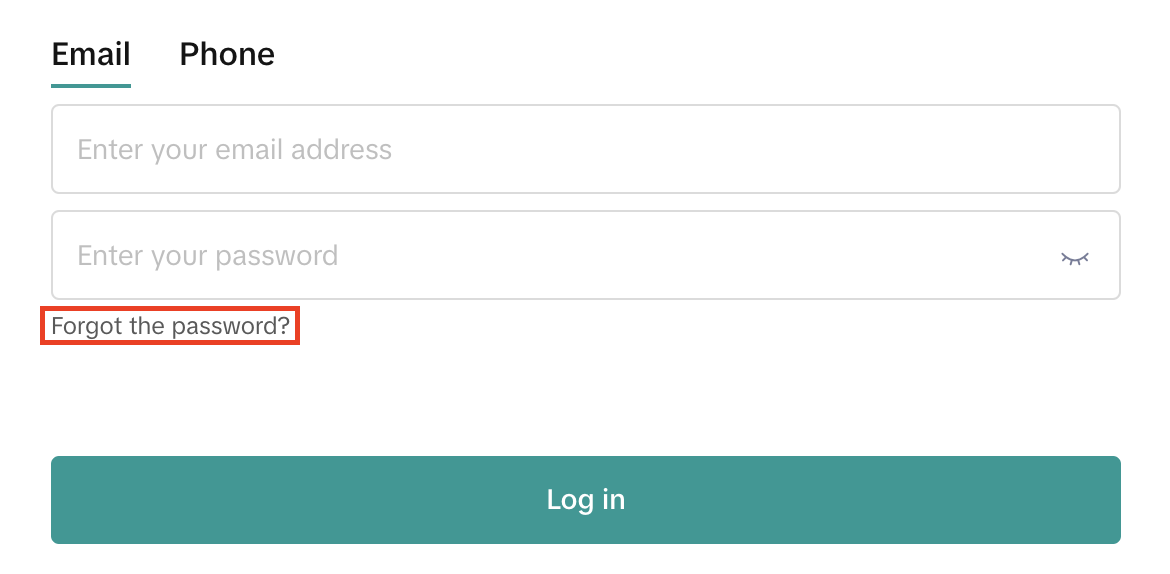 If you suspect unauthorized activity on your account and can still access it:
If you suspect unauthorized activity on your account and can still access it:- Reset the password for both TikTok Shop and your associated email address.
- Remove all unrecognized devices from your account by clicking your icon in the top right of the Seller Center and going to My Account > Account Settings > User Management.
- Report the incident to TikTok Shop Seller Support.
- Reset the password for your associated email address.
- Contact TikTok Shop Seller Support if you no longer have access to the email or phone number used to register your TikTok Shop account.
- To prevent further unauthorized access, your account may be temporarily frozen. After notifying customer service, you may be asked to provide documents to verify your account ownership. Once verified, you'll be notified about any next steps to regain account access.
TikTok Shop Account Security Measures
If TikTok Shop detects unauthorized activity on your account, we may take protective actions to prevent further damage. Sellers experiencing unauthorized activity will have their accounts secured in accordance with our Seller Terms of Service. If malicious activity persists, TikTok Shop may implement security measures such as:- Removal of unauthorized sales volume and order reviews
- Temporary suspension of listing privileges
- Temporary suspension of promotions or subsidies
- Temporary or permanent suspension of Affiliate enrollments and other events
- Temporary or permanent suspension of access to TikTok Shop
- Withholding balances or canceling transactions related to the account
Freezing of Wallet Withdrawal
The wallet withdrawal function allows sellers to withdraw their sales balance from TikTok Shop transactions. If unauthorized account activity is detected, TikTok Shop or our payment service providers may freeze your wallet withdrawal to prevent potential fraudulent activity.If you notice unusual activity on your account, you can freeze your wallet by filling out the TikTok Shop Seller Support form. Once we verify your documentation and ensure your account is secure, the wallet withdrawal function will be restored.
Appeal
Sellers can appeal a violation through the Seller Center's "Shop Health" or the TikTok app by raising a ticket. TikTok Shop will then investigate the case and take corrective actions where applicable.Important Note: Submitting an appeal does not guarantee a successful outcome. Appeals ensure that TikTok Shop will conduct a review of the relevant case in consideration of additional materials or explanations provided by the seller.