Creator Health Rating Policy
11/25/2025

This policy explains the Creator Health Rating (CHR) and outlines the requirements creators must follow. It also details milestone enforcement actions.Key Points:
- The Creator Health Rating (CHR) is a 0 – 1,000 point system that reflects the overall health of a creator account. Points are gained for quality content and lost for violations.
- A CHR of 200 – 1,000 is healthy, 151 – 199 requires attention, and 150 or below is unhealthy and subject to milestone enforcement actions.
- Enforcement can happen at any time, especially in cases of repeated or severe violations. Creators who repeatedly violate policies or engage in high-risk behaviors may have their e-commerce permissions removed, regardless of their CHR points.
- Milestone enforcement actions at 150, 100, 50, and 0 CHR points apply in addition to regular enforcement, with restrictions increasing as your CHR points decreases.
- Creators can earn back CHR points by passing policy quizzes, posting allowed content, and completing successful orders.
Creator Health Rating (CHR)
The Creator Health Rating (CHR) is a score from 0 to 1,000 that reflects the health of your creator account. You lose points for violating policies rules or having performance issues. These can lead to additional enforcement actions milestone enforcements. You can earn points by following our policies, creating high-quality videos or LIVEs, and making successful orders. You can also get back lost points by getting a perfect score on creator policy quizzes.Note: All new TikTok Shop creators start with 200 points.You can view your CHR in Creator Center via TikTok Shop for Creators.
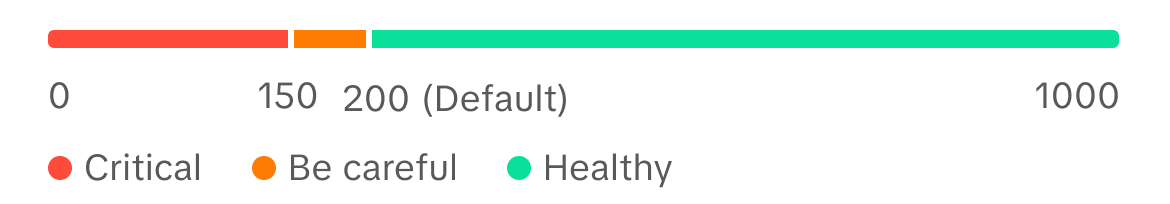
- Green (200–1,000 points): Your account is healthy.
- Orange (151–199 points): Your account needs improvement.
- Red (1–150 points): Your account is at risk of deactivation.
- 0 points: You are no longer eligible to be a TikTok Shop Creator, and all e-commerce permissions are banned.
Points Reduction
Points may be deducted from your Creator Health Rating if your account violates our Content Policy, Creator Terms of Use, or other policies. The severity and frequency of a violation determine the number of points deducted. Point deductions reset automatically after 90 days.If certain violations or behaviors fall outside the CHR framework (for example, repeated or severe platform misconduct), TikTok Shop may take additional enforcement actions, including removing your e-commerce permissions. For more details, see Creator Enforcement Policy.Points Awarded
Creators can earn points through positive engagement and compliant performance:- Policy Quizzes: Earn 1 point for each perfect score on a Creator Policy Quiz related to a violation.
- Eligible Content: Earn 1 point each time you post LIVE or short video content that follows policy and generates at least one eligible order within 180 days (max 5 points per week).
- Eligible Orders: Earn 1 point for every 50 completed orders from your content within 180 days (max 5 points per week).
Milestone Enforcements

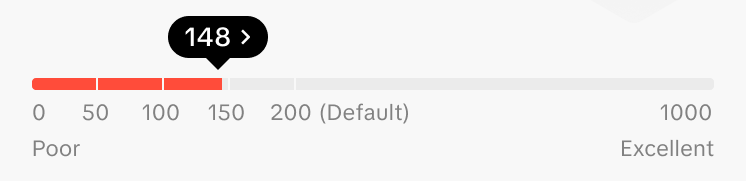
- 199 points and below: A warning and reminder to monitor your CHR closely.
- 150 points and below:
- Loss of access to shoppable videos, LIVEs, and Product Showcase for 3 days
- Ineligible for campaigns
- 100 points and below:
- Loss of access to shoppable videos, LIVEs, and Product Showcase for 7 days
- Ineligible for campaigns
- 50 points and below:
- Loss of access to shoppable videos, LIVEs, and Product Showcase for 14 days
- Ineligible for campaigns
- 0 points: Permanent removal of all e-commerce creator permissions
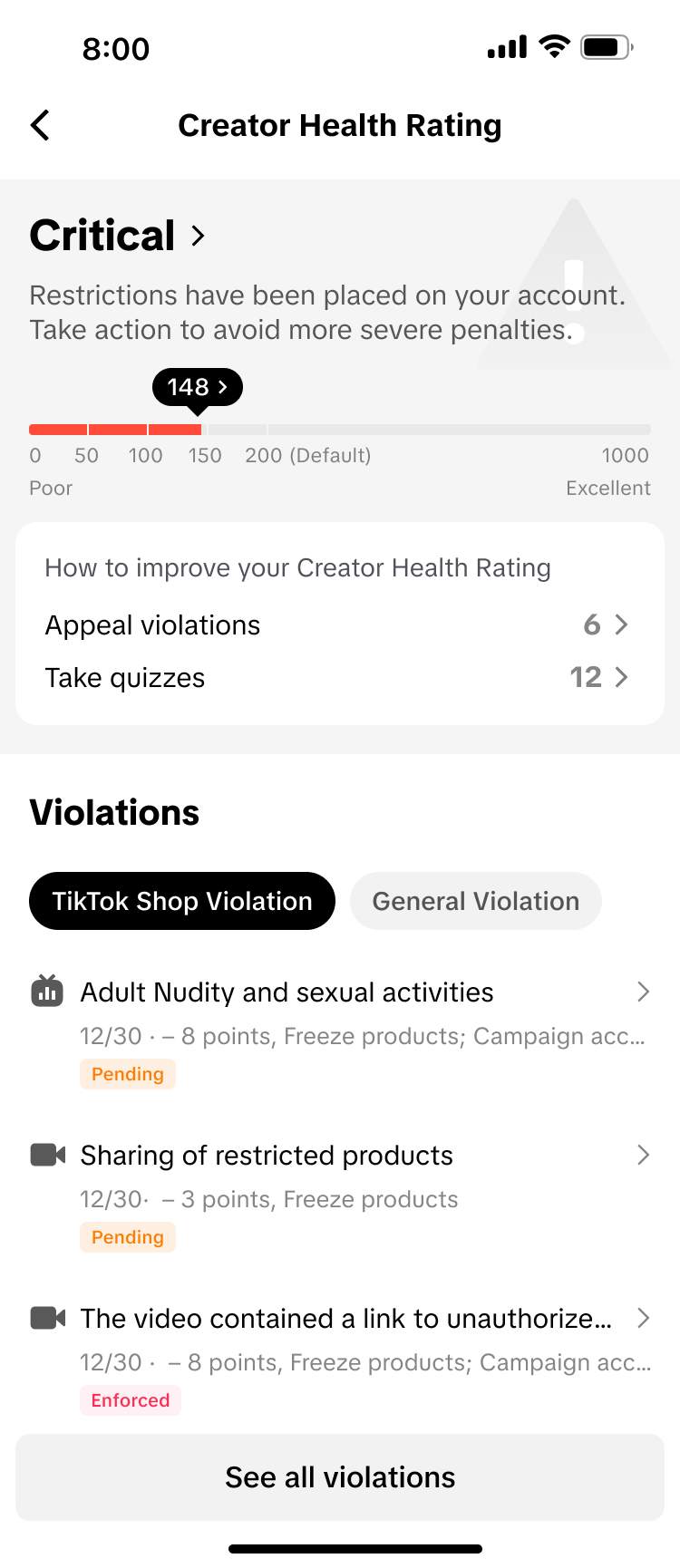
Enforcements and Appeals
Creators can view their account health and any enforcement actions on the Creator Health Rating (CHR) page. For more information on violations, see Creator Enforcement Policy. If you'd like to appeal an enforcement action, visit the Appeals section.Personalized Account Health Report (PAHR)
The Personalized Account Health Report (PAHR) helps you track trends in your CHR. You can access your weekly PAHR by clicking the link in the top right corner of your CHR page. The report shows your net total points gained or lost over the past week, with a breakdown of both deductions and bonus points for positive action.📢 PAHR Features
- Bonus Points Overview – See how many points you’ve earned through eligible orders, content, and Creator Quizzes.
- Adjustable Date Range – Filter by week (within the past 90 days) to track progress over time.
- Top 3 Most Violated Policies – Get links to TikTok Shop Academy articles that explain your most common violations.
- Feedback Survey – Share your experience to help us improve the report.
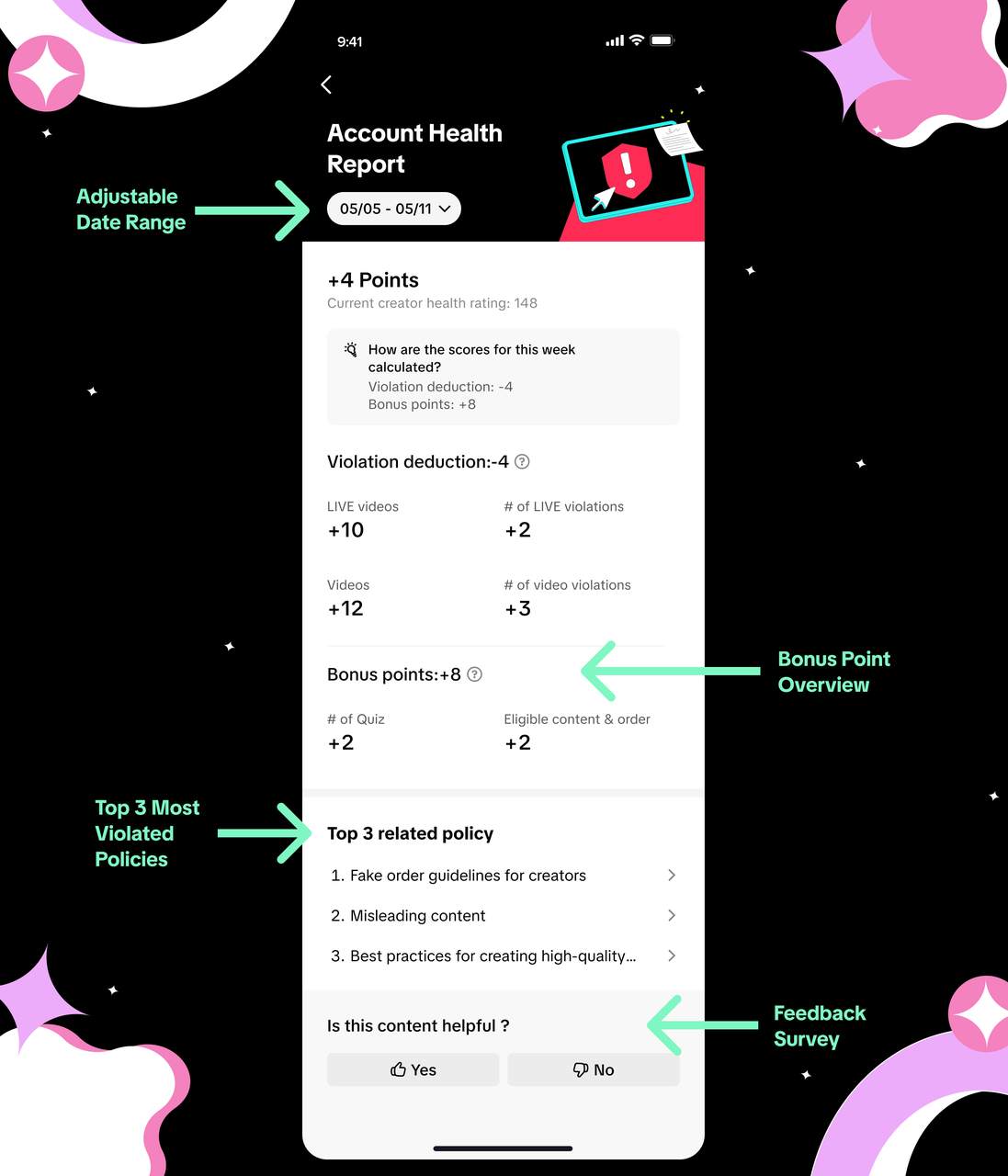
Frequently Asked Questions (FAQ)
Is my Creator Health Rating publicly visible?
No. Your Creator Health Rating (CHR) is only visible to you.
Do all creators have a Creator Health Rating?
Yes. All creators have a CHR. New creators start in the healthy range at 200 points. You can earn points by creating eligible content and generating orders without violations. Points are updated weekly every Monday.
How do I find my Creator Health Rating?
You can view your CHR in Creator Center. Go to TikTok Shop for Creators and scroll to the bottom of the page to find your rating.
What can I find on my Creator Health Rating page?
Your CHR page includes:
- Your creator account health status
- Your CHR score
- Recommended actions to improve your CHR
- A list of your violations
- A link to your Personalized Account Health Report
What is the difference between my Creator Health Rating and Promotion Performance Score?
- Creator Health Rating (CHR): A score of 0–1,000 that reflects the overall health of your account. Points are deducted for TikTok Shop violations or Community Guidelines violations in your livestreams, and milestone enforcement actions apply if your score drops to 150, 100, 50, or 0. For example:
- Below 150 points → loss of campaign eligibility
- At 0 points → permanent loss of e-commerce creator permissions and ineligible for bonus points. A score of 0 can only be restored through a successful appeal.
- You can raise your CHR by completing policy quizzes, creating policy-compliant content, and generating successful orders.
- Promotion Performance Score (PSS): A 5-point scale that measures how well you select quality products and create promotional content. It is based on shop and product ratings, along with any violations on your promotional content. A higher PPS unlocks campaign eligibility, boosted TikTok Shop ads, and increased reach.
If I have more questions about my Creator Health Rating or disagree with it, where can I get help?
Go to Settings > Help Center > Submit a support ticket. In the Topic dropdown, select Creator Development.