How to Earn Money with Shoppable Videos Ads
11/12/2025
Summary
What are the steps for creators to authorize their videos for use in TikTok Shop ads, and what options do they have for managing this authorization?
- Creators can authorize videos via the TikTok Shop Creator Center under Settings or directly on eligible product detail pages by toggling authorization on/off. Mass authorization allows all sellers to boost videos, while individual video codes can be shared for selective authorization.
- Turning authorization off stops all related ads; turning it back on requires sellers to reset ads. Mass authorization and individual video code authorizations operate independently.
How do commission rates work for creators when their videos are used in Shop Ads, and how do different collaboration types affect these rates?
- Creators earn either a standard commission rate or a higher Shop Ads commission rate if sellers set it. Target Collaboration rates override Open Collaboration rates for the same product, and partner campaigns pay Shop Ads rates only if explicitly set by sellers.
- If no Shop Ads rate is set, creators receive the standard commission. Commission rates vary depending on whether the product is linked via Target/Open Collaboration or partner campaigns.
How can creators track their earnings and commissions from customers’ orders on TikTok Shop?
- Creators can view their earnings by navigating to Creator Center > Toolkit > Earnings > Affiliate Orders, where they see breakdowns of affiliate commission, TikTok Shop platform increased commission, and Shop Ads commission.
What are the implications for creators if sellers boost their videos without setting a specific Shop Ads commission rate?
- Sellers can still boost affiliate videos even if they only set a standard commission rate (e.g., 15%), and creators will earn that standard commission for boosted ads.
What should creators know about sharing individual video codes after enabling mass authorization for their affiliate videos?
- Even with mass authorization enabled, creators must share individual video codes for posts without organic affiliate links or with non-affiliate links to allow sellers to use those videos in ads. Mass authorization does not replace individual video code authorization.
Overview of video ads commission for creators
As a creator, authorizing your videos to be used in ads is a great way to increase your content's reach and gain more commission.To get started, you'll first need to understand how to authorize your videos for ads and the difference between the standard commission rate and the Shop Ads commission rate.
How to authorize your videos for ads
Allowing sellers to use your videos for their ads can help your videos grow tremendously — the support coming from more views can provide you with extra commission. This option can be turned using the following pathways:- Creator Center
- Product detail page
Access via Creator Center
You can access the authorization from TikTok Shop Creator Center in your Settings. The authorization page provides you with an explanation of this feature. To get started, follow these steps:| Step 1In the Creator Center, tap on the 3 lines icon on the upper-right corner of the screen. | Step 2On the Settings page, tap Privacy settings | Step 3On the Privacy settings page, scroll down until you see Authorize sellers to use affiliate videos in Shop Ads. Tap the toggle to turn it on. | Step 4Tapping on Learn more provides more details regarding this feature. |
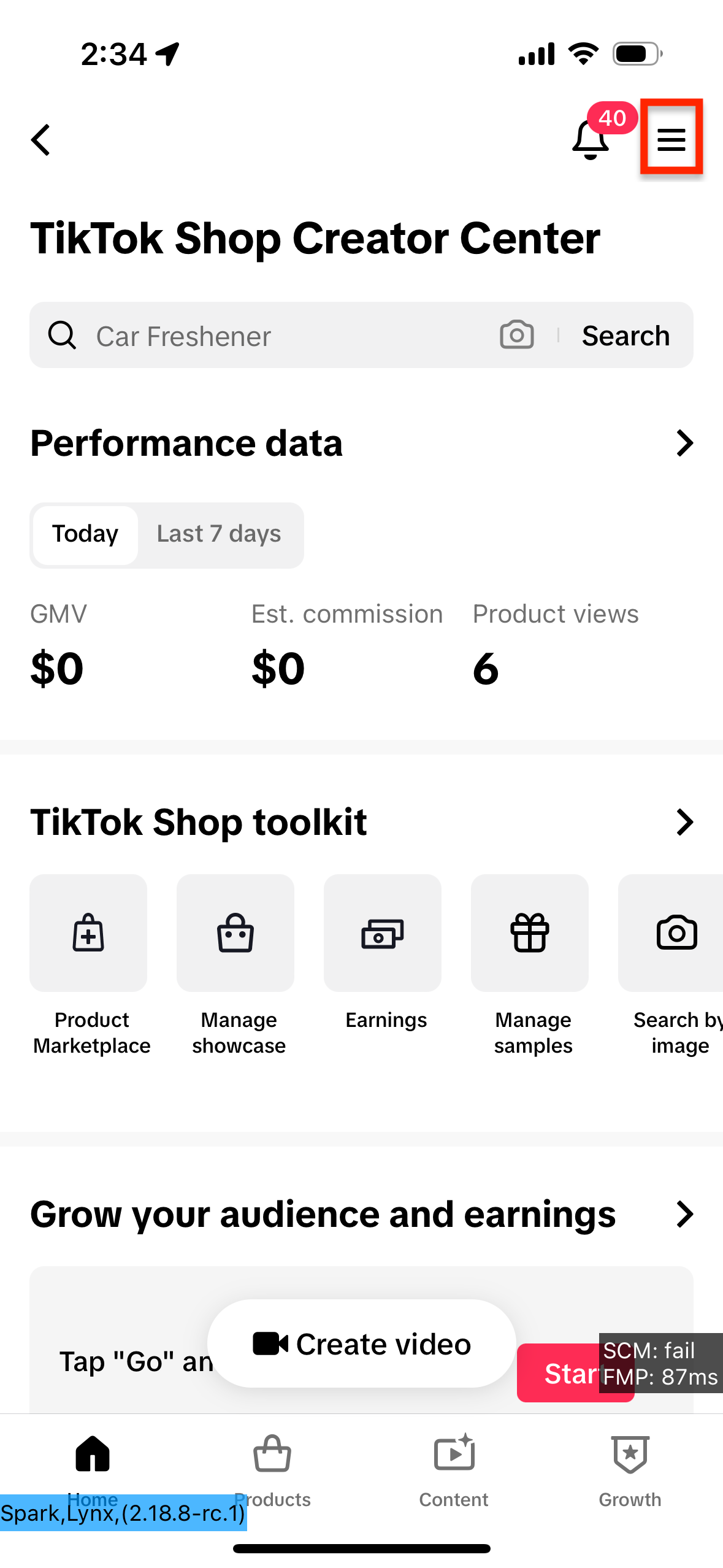 | 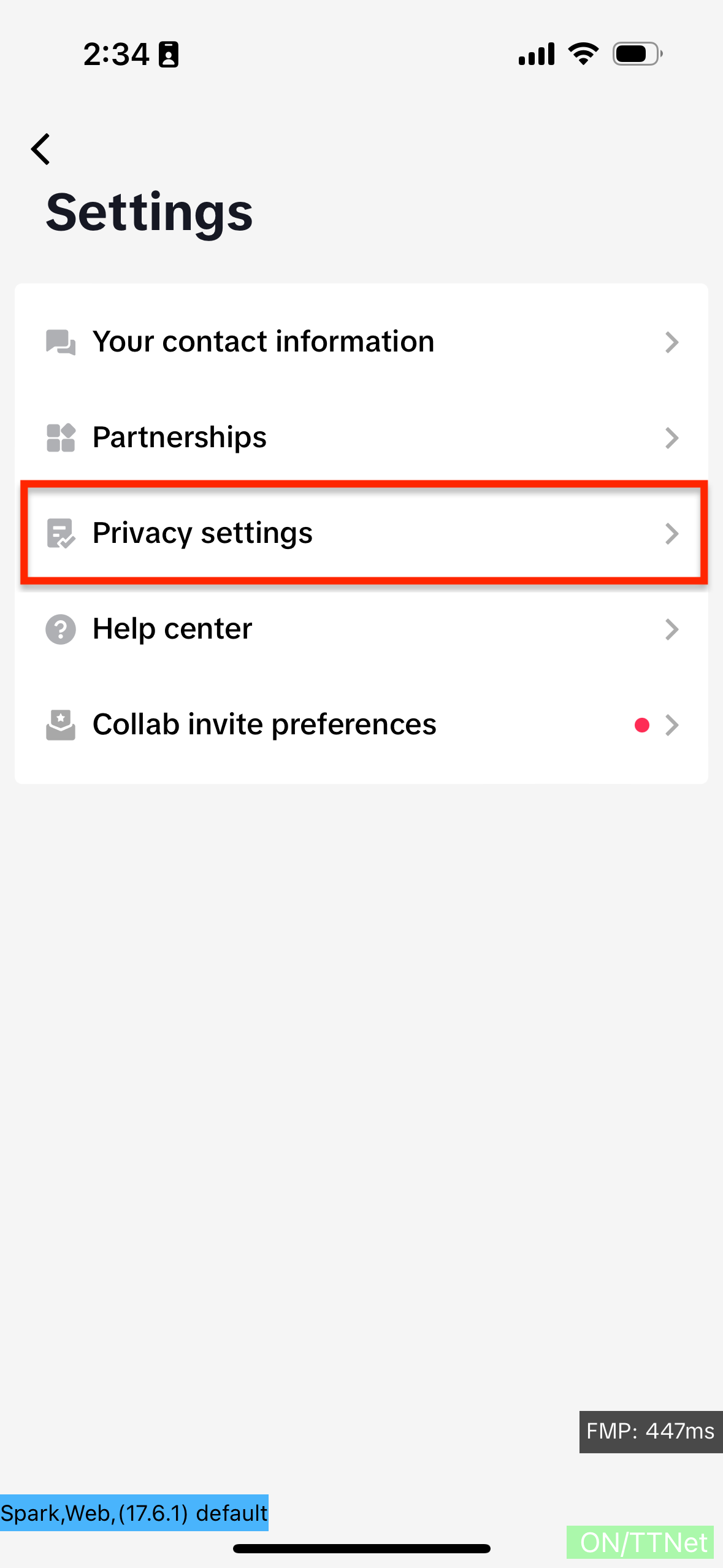 | 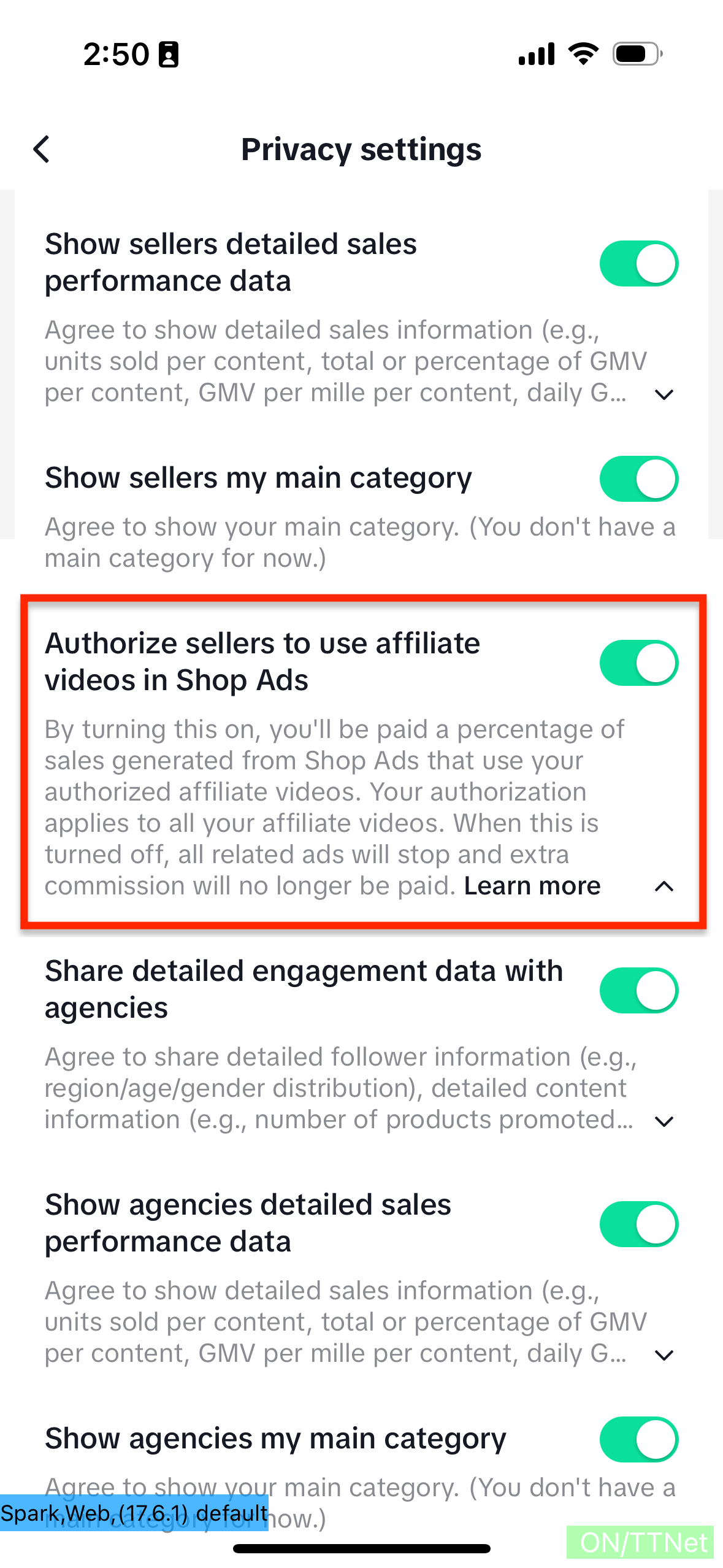 | 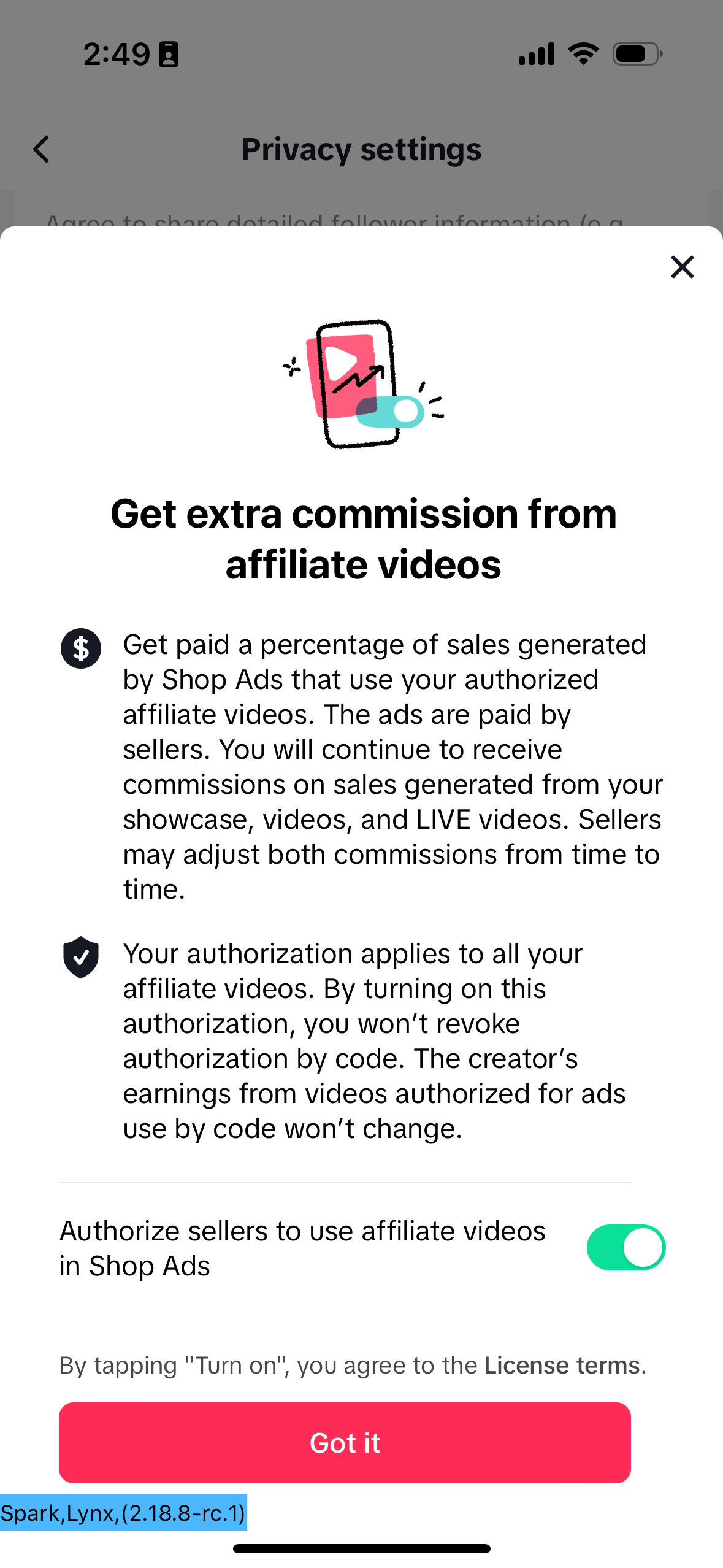 |
Access via product detail page
For products that are eligible to be used for promotion, you can check the product's earning sources and see commission rates set by the seller for standard promotion and Shop Ads. You'll also have the option to turn the authorization on or off on any product detail page.Note: If the seller did not set a separate commission rate for Shop Ads use, you'll only see the standard commission rate.
| Step 1On any Product Detail Page, swipe up to see the Promotion information | Step 2Tap the [XX]% commission rate to view earnings details and commission rates set by sellers |
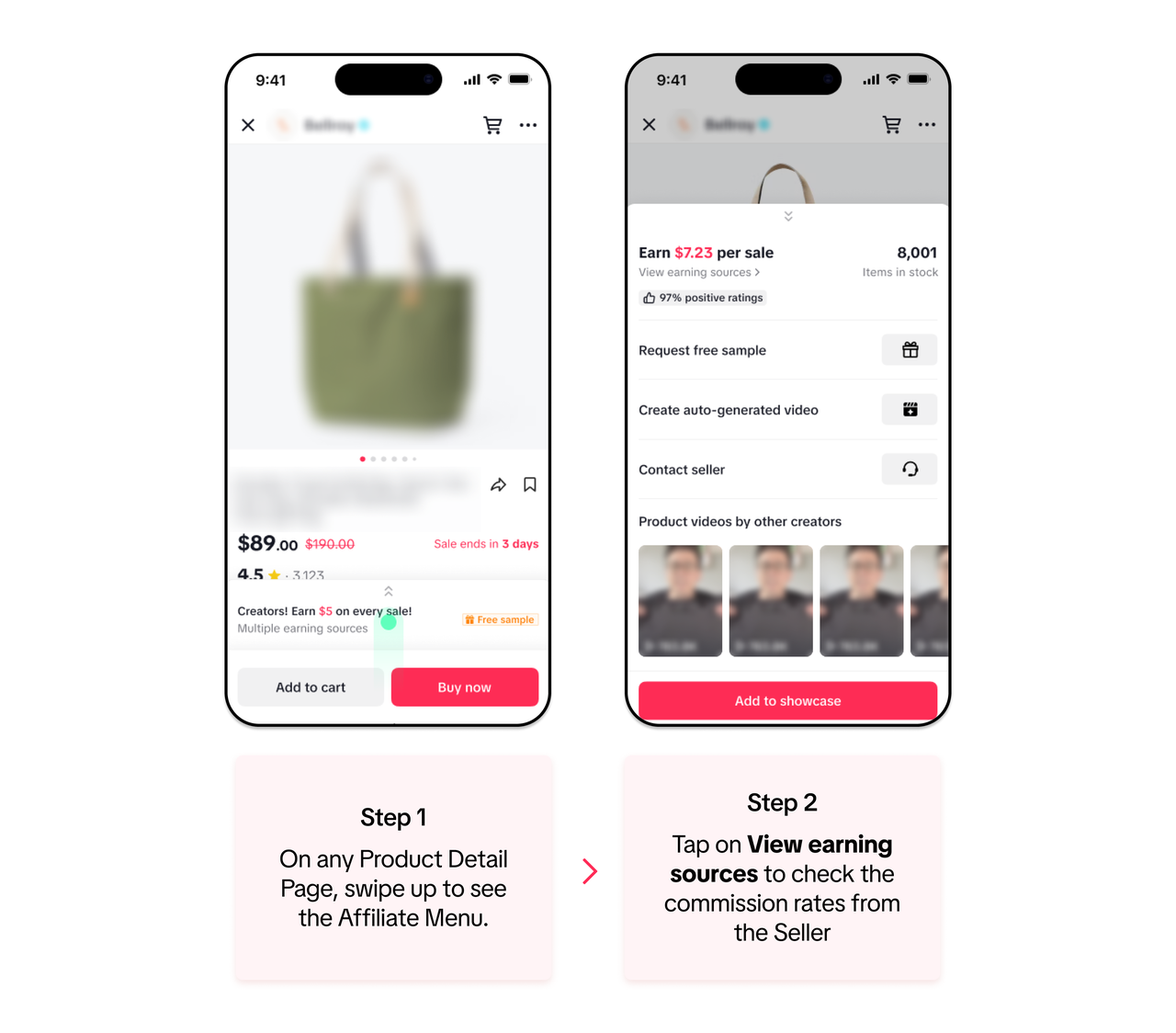 | 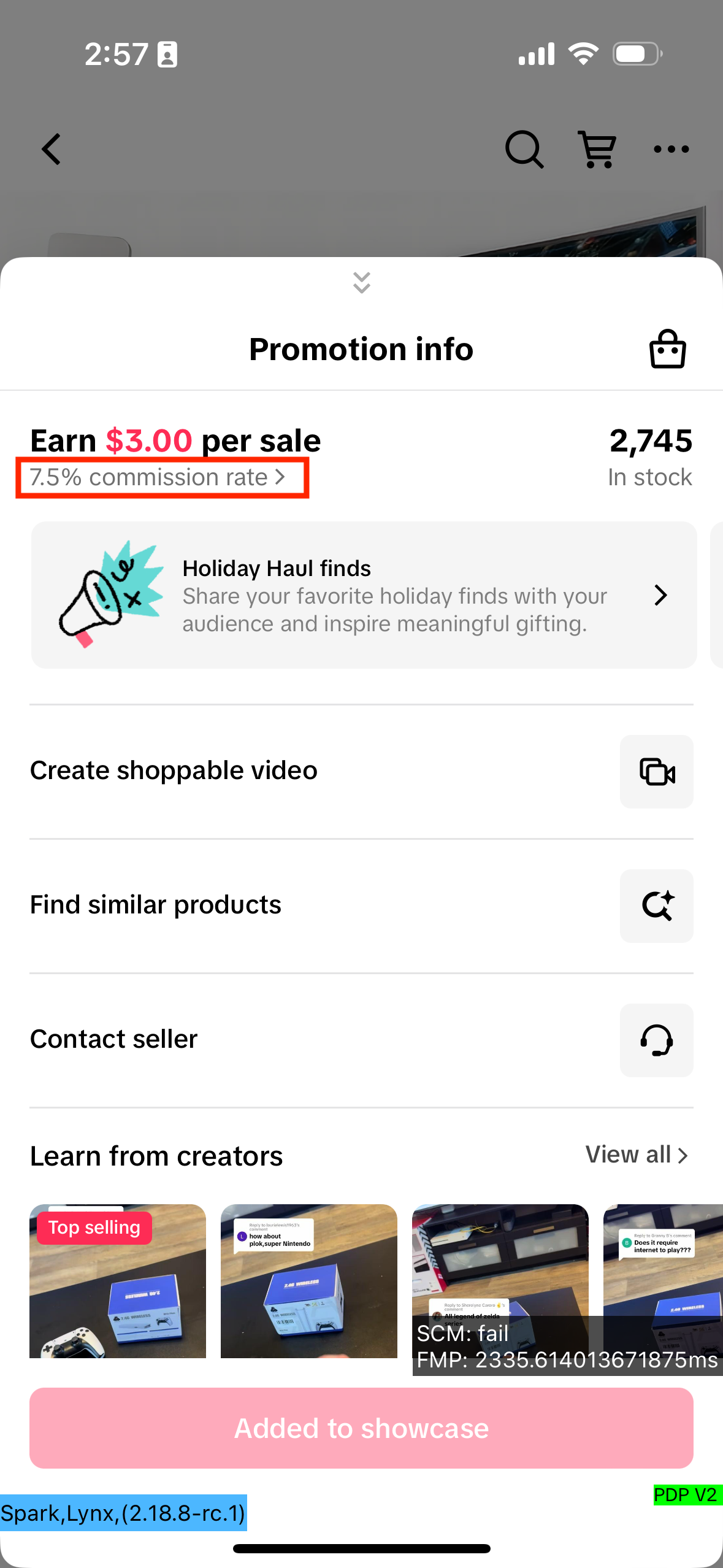 |
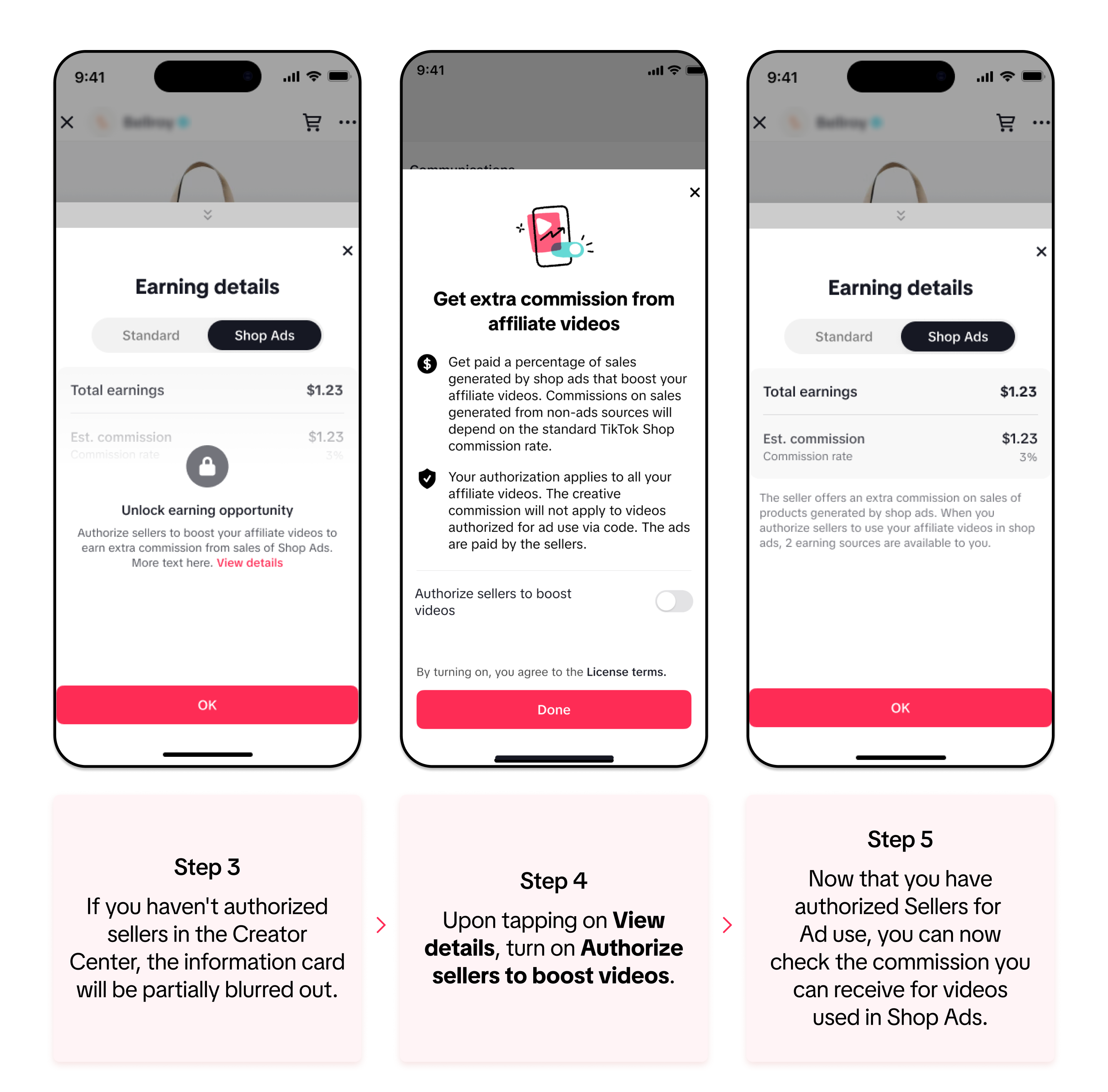
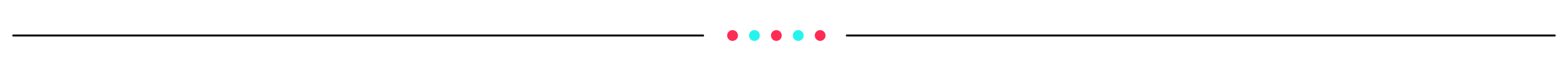
How to check customers' order commission
You can see the commission of your customers' orders via Creator Center > Toolkit > Earnings. To get started, follow these steps: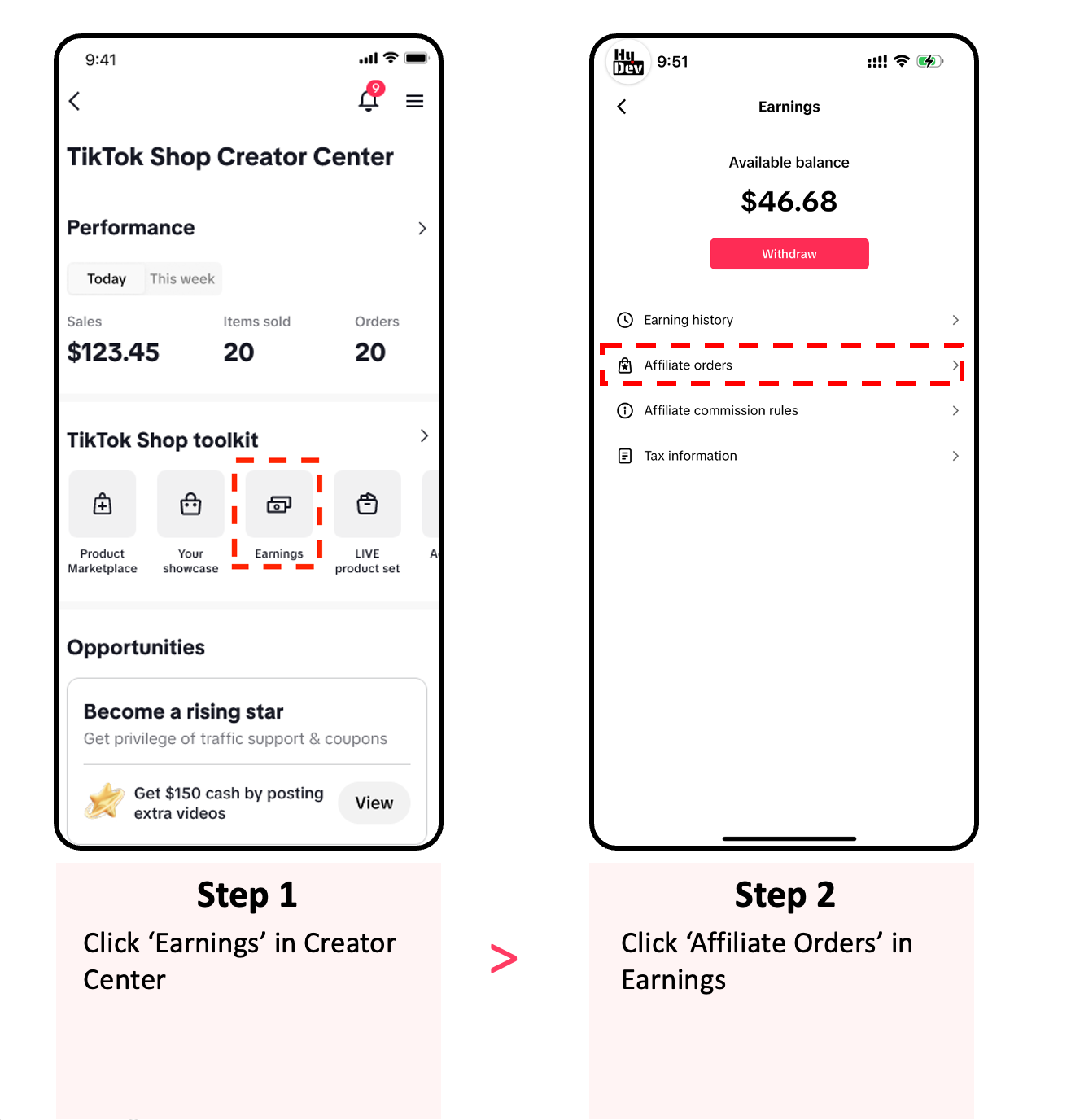
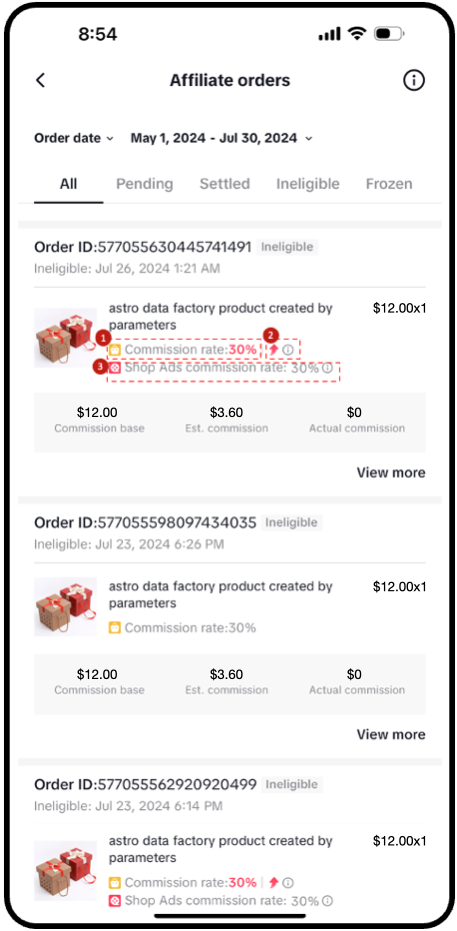
The numbers in the image above refer to the following:
- Affiliate commission
- TikTok Shop Platform increased commission
- Shop Ads commission.
Standard commission rate vs. Shop Ads commission rate
Refer to the following scenarios to check which commission rate you'll receive for authorized videos for Shop Ads.
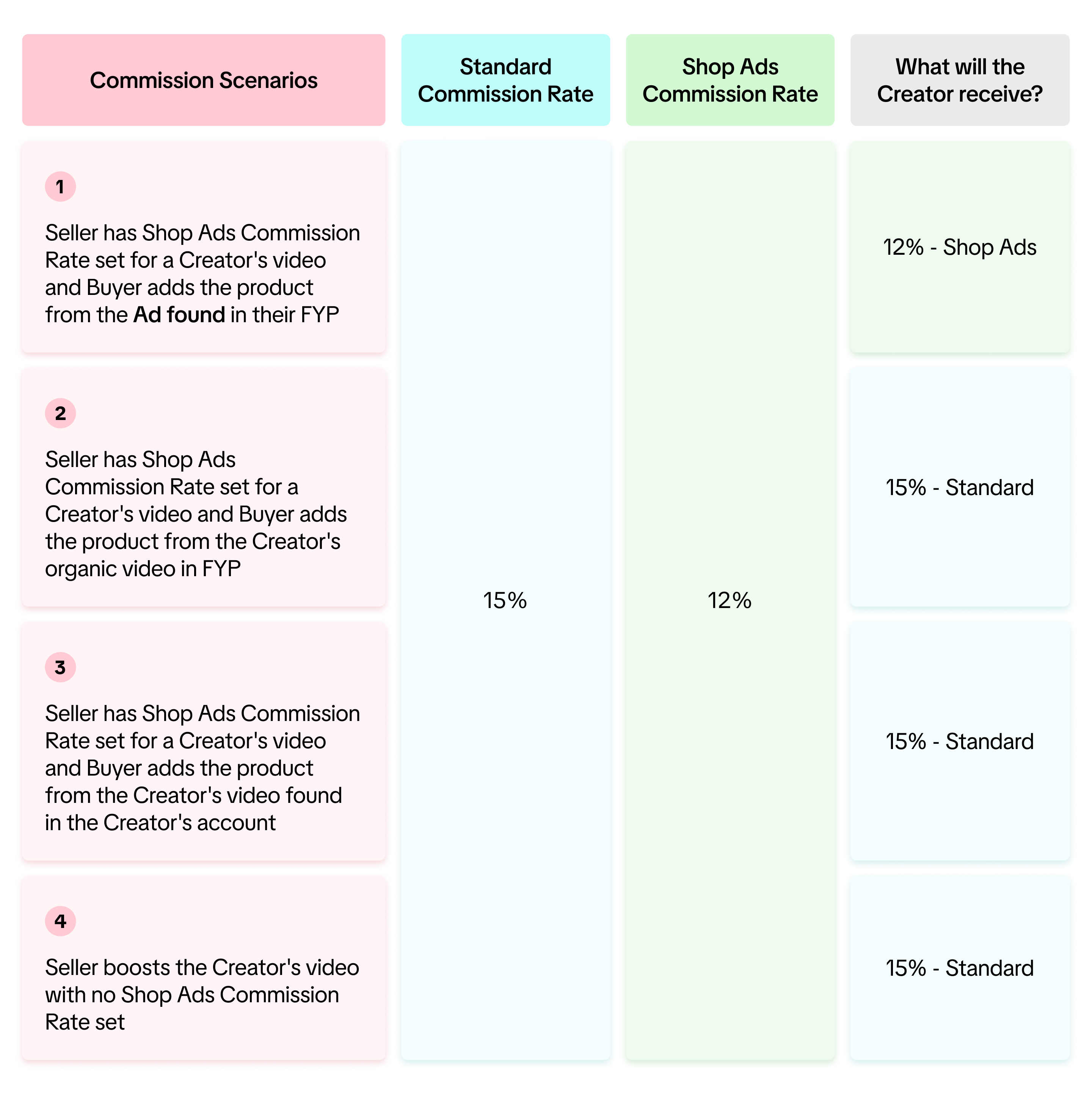
If sellers set up Shop Ads rate in Open collaboration or Target collaboration but not set up Shop Ads rate in partner campaigns, creators will only receive standard commission rate in partner campaigns. Only when sellers set up Shop Ads rate in partner campaigns, can creators receive the Shop Ads Commission Rate in campaigns.
FAQ
- If I turn on the authorization, will this mean I allow all sellers to boost my affiliate videos?
- Yes. Creators can automatically provide authorization for ad use in one toggle.
- Can I turn off the authorization?
- Yes. You can repeat the steps shown above to switch the toggle off.
- What will happen if I turn off the authorization while sellers are boosting my videos?
- All related video shopping ads from the seller will stop. If you turn it back on, they'll need to set the ads again.
- Which commission rate will be applied if the same product is simultaneously in multiple open collaboration, target collaboration, and TikTok Shop Affiliate Partner campaigns?
- If the video is under partner campaign, both partner campaign standard commission rate or Shop Ads rate can happen. For ads orders:
- If Shop Ads commission rate has been set under partner campaigns, this Shop Ads commission rate will be used.
- If Shop Ads commission rate has been set for same product under open/target collaboration, but not set under this partner campaign, partner campaign standard commission rate will be used.
- When linking the product to the video, if the creator linked the product through Target/Open Collaboration, then for ad orders:
- If Shop Ads commission rate has been set under Target Collaboration, this Shop Ads commission rate will be used.
- Otherwise, if Shop Ads commission rate has been set under Open Collaboration, this Shop Ads commission rate will be used.
- Otherwise, if Standard commission rate has been set under Target Collaboration, this rate will be used.
- Otherwise, the Standard commission rate under Open Collaboration will be used
- If the video is under partner campaign, both partner campaign standard commission rate or Shop Ads rate can happen. For ads orders:
- If a creator enables authorization and the seller didn't set any ad commissions, but set a standard commission of 15%, can the seller boost the affiliate video for ads and will the commission of the order be 15%?
- Yes, the seller can boost the affiliate video, and the commission will be 15%.
- If a creator has already turned on mass authorization of their affiliate creatives, do they still need to share individual video codes with advertisers?
- Video codes can still be shared if a creator wants to allow product link usage for their video when used in an ad, even after they turned on mass authorization.
- After the mass authorization is turned on, it isn't necessary to share individual video codes for posts that have affiliate organic product links.
- However, it's still required to share individual video codes for posts that don't have any organic product links, or that only have non-affiliate organic product links.
- If a video code's authorization is turned on or off, this will not turn on mass authorization.
- If mass authorization is turned on, this will not turn on individual video code authorizations. If mass authorization is turned off, this will not turn off any individual video code authorizations of the same affiliate posts.