How to rate and review Creators?
09/12/2025
Summary
How can sellers leave a review for creators after sample requests on TikTok Shop?
- Sellers can leave reviews via two entrances: from the Affiliate Home Page under "Items Needing Your Attention" by clicking "Review," or directly on the Sample Request page using the "Pending Rating" filter to find creators awaiting feedback.
- Clicking "Leave a Review" opens a pop-up for rating and written feedback; sellers can also view the creator’s overall rating and other sellers’ feedback in the Creator Details section.
What are the eligibility conditions for sellers to rate and review creators on TikTok Shop?
- Sellers can rate creators if collaborations are complete (content posted for 3+ days or product pinned in LIVE shopping bag for 10+ minutes), or if incomplete collaborations meet timing rules (14+ days after delivery without appeal, or after appeal resolution).
- Refundable samples can be rated once refunded; sellers cannot rate if collaboration was canceled due to seller fault, product was out of stock over 10 days, there’s a permanent GNE violation, or the product is delisted/unavailable.
What restrictions prevent sellers from rating creators in the context of sample requests?
- Rating is blocked if the collaboration was canceled by the seller, the product was unavailable for over 10 days preventing content fulfillment, or if the product/shop has permanent GNE violations.
- Sellers also cannot rate if the product has been delisted or is no longer for sale, ensuring reviews reflect active and valid collaborations only.
What implications do these rating policies have for sellers managing creator collaborations on TikTok Shop?
- Sellers must monitor collaboration status and timing carefully to ensure they can provide timely and valid feedback, which helps maintain transparent creator performance records.
- Understanding these rules helps sellers avoid rating disputes and ensures feedback is only given when collaborations are legitimately completed or resolved.
How to rate creators in context of sample requests?
There are two ways to leave a review for a creator:Entrance 1: Affiliate Home Page : Under the Items Needing Your Attention section, you’ll see the number of sample applications awaiting your review. Click the Review button, and you’ll be directed to the Sample Request page. There, you’ll find a list of creators pending your feedback. Simply click the Leave a Review link, a pop-up window will appear, allowing you to rate the creator and provide your written review.
Entrance 2: Sample Request Page Go directly to the Sample Request page. Use the Pending Rating checkbox filter at the top of the page. This will show all creators you haven’t reviewed yet. Click the “Leave a Review” link to open the pop-up form and complete your review.
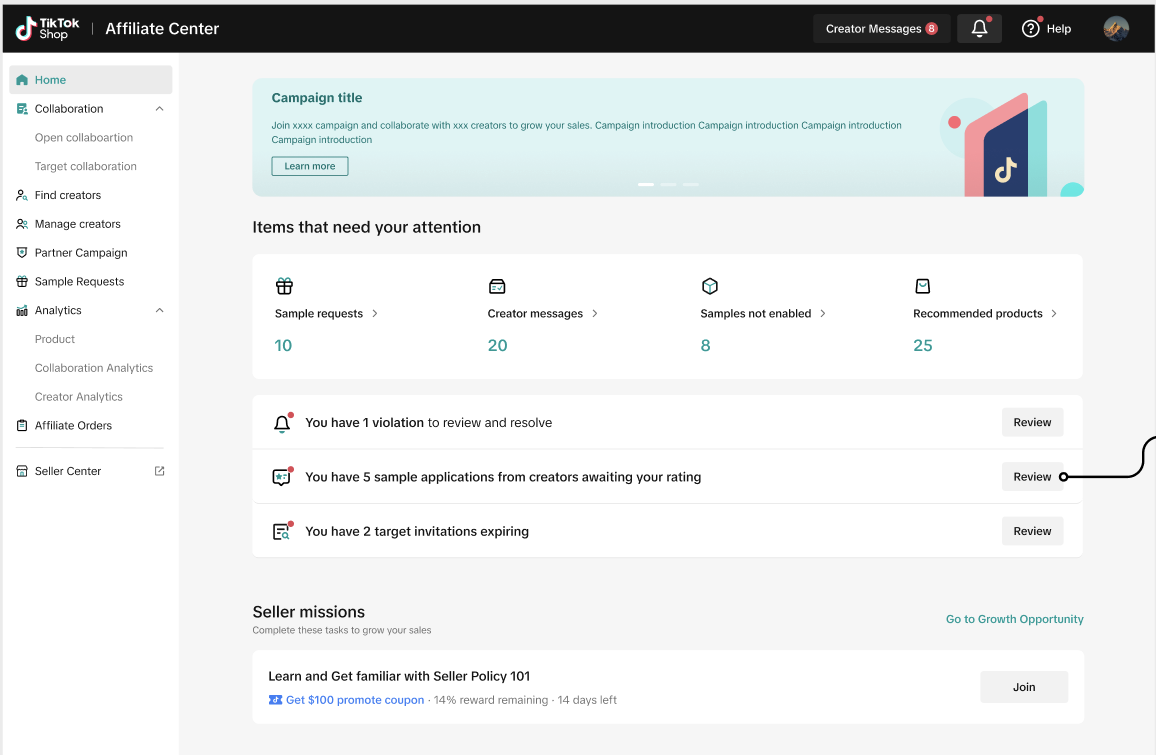
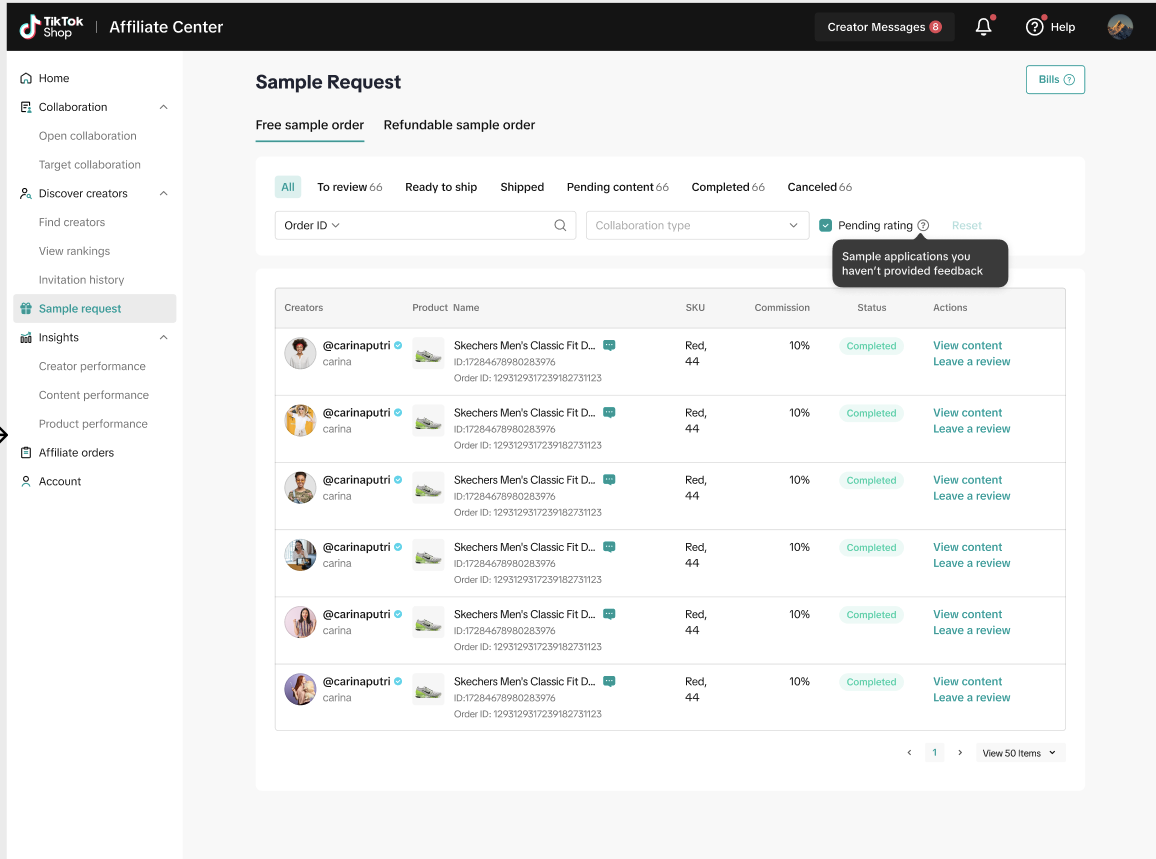
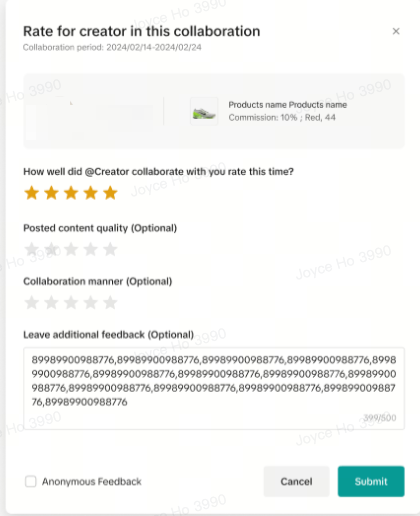 You’ll also be able to view the creator’s overall rating and see feedback left by other sellers in the Creator Details section.
You’ll also be able to view the creator’s overall rating and see feedback left by other sellers in the Creator Details section.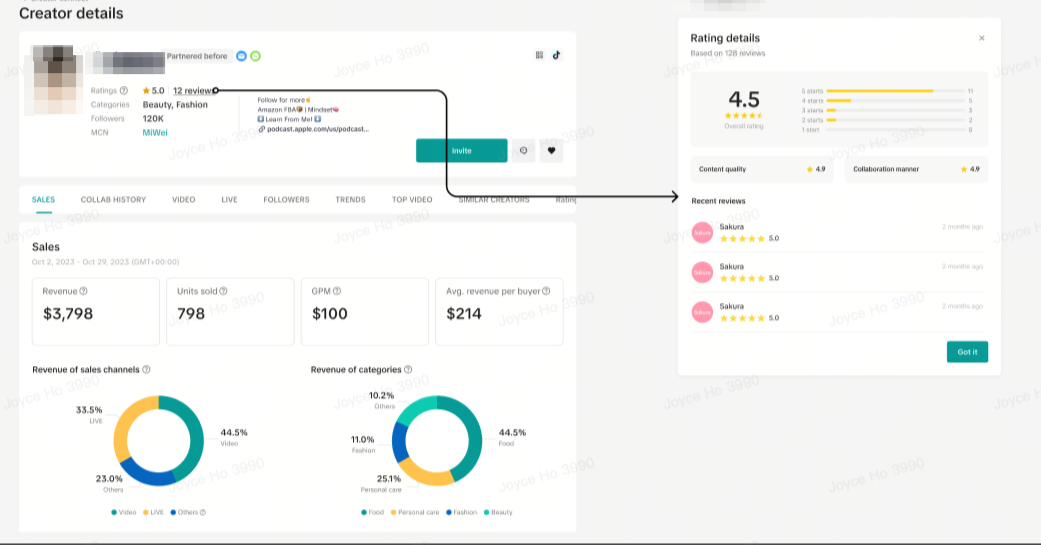
Rating Eligibility Conditions
Free Samples
You can rate and review a creator only if one of the following applies:- Completed Collaborations
- The creator has posted content and the content has remained published for at least 3 days, or
- The creator has pinned your product in their LIVE shopping bag for over 10 minutes
- Incomplete Collaborations
- You may leave a rating if the product was delivered at least 14 days ago, and the creator has not submitted an appeal or requested a timeline extension
- If the creator requested additional time, you must wait until 21 days after delivery to rate
- If the creator filed an appeal, you can rate immediately after the appeal is resolved
Refundable Samples
- You may rate and review when the refundable sample was successfully refunded.
- The collaboration was canceled due to seller's fault
- The product was out of stock for more than 10 days, preventing the creator from fulfilling content
- The product or your shop has received a permanent GNE violation
- The product has been delisted or is no longer available for sale
You may also be interested in

8 Tips for Successful Seller & Creator Matchmaking
Welcome to TikTok Shop Affiliate program This playbook offers an end-to-end roadmap to empower US se…

Affiliate Partnerships Overview
Introduction: What is Affiliate Partnerships Overview? Affiliate Partnerships are designed to help s…

How to Use Multi-SKU Sampling
Multi-SKU Sampling Improve conversion and content diversity by easily allowing creators to sample mu…