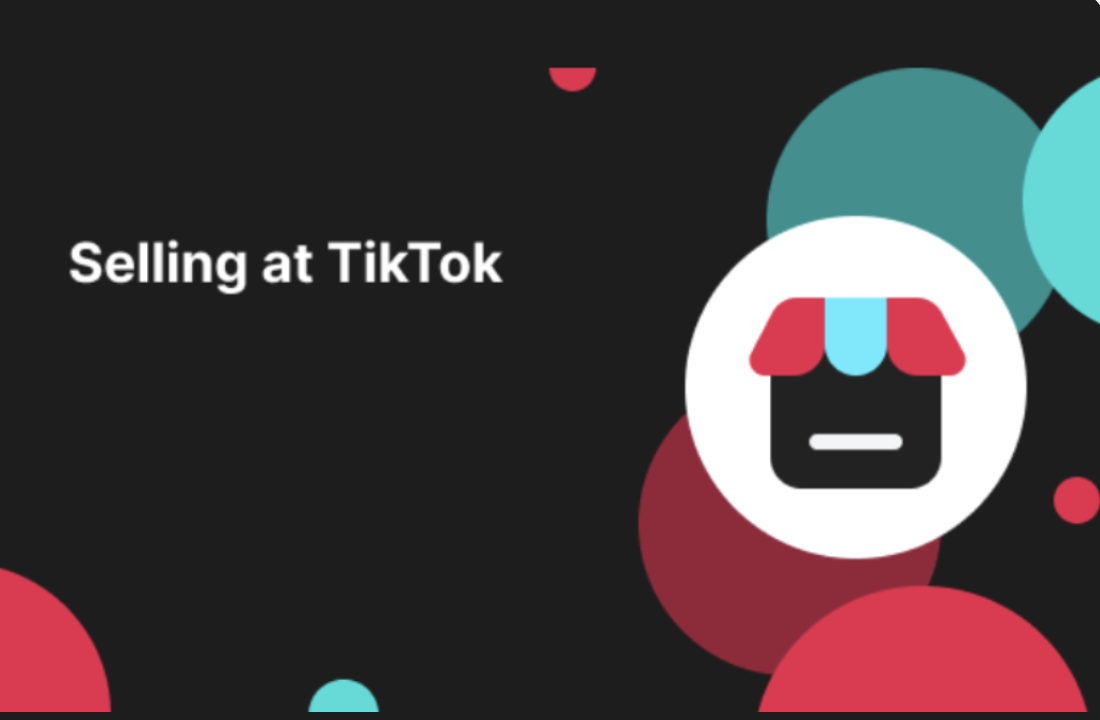Video Analytics
05/07/2024
Summary
What are the key features of TikTok Shop's Video Performance analytics?
- Video Performance analytics include real-time metrics like GMV, SKU Orders, and Click Through Rate.
- Users can view account performance, audience sources, and top videos by GMV, Conversion, or Engagement.
How can sellers track and improve their video performance on TikTok Shop?
- Sellers can download performance metrics, view trend charts, and subscribe to different metric sets.
- They can analyze peer video performance for inspiration and ideas.
What details can be accessed under the Video Details section in Data Analytics?
- Video Details provide information on video title, status, hashtags, and post time.
- It includes product performance metrics, content analysis, and viewer profiles.
How can sellers utilize the Video Inspiration feature on TikTok Shop?
- Sellers can sort videos by category and ranking type, such as High Video Views or High Interaction.
- Clicking on thumbnails allows sellers to view videos and gain insights into audience preferences.
This article tells you how to use Video Performance. Specifically, it shows you how to view your videos’ real-time performance, track the details of video performance, view high-performing accounts and more. It will help you not only better understand your videos’ performance, but also provide the tools to gain actionable insights for improving them.

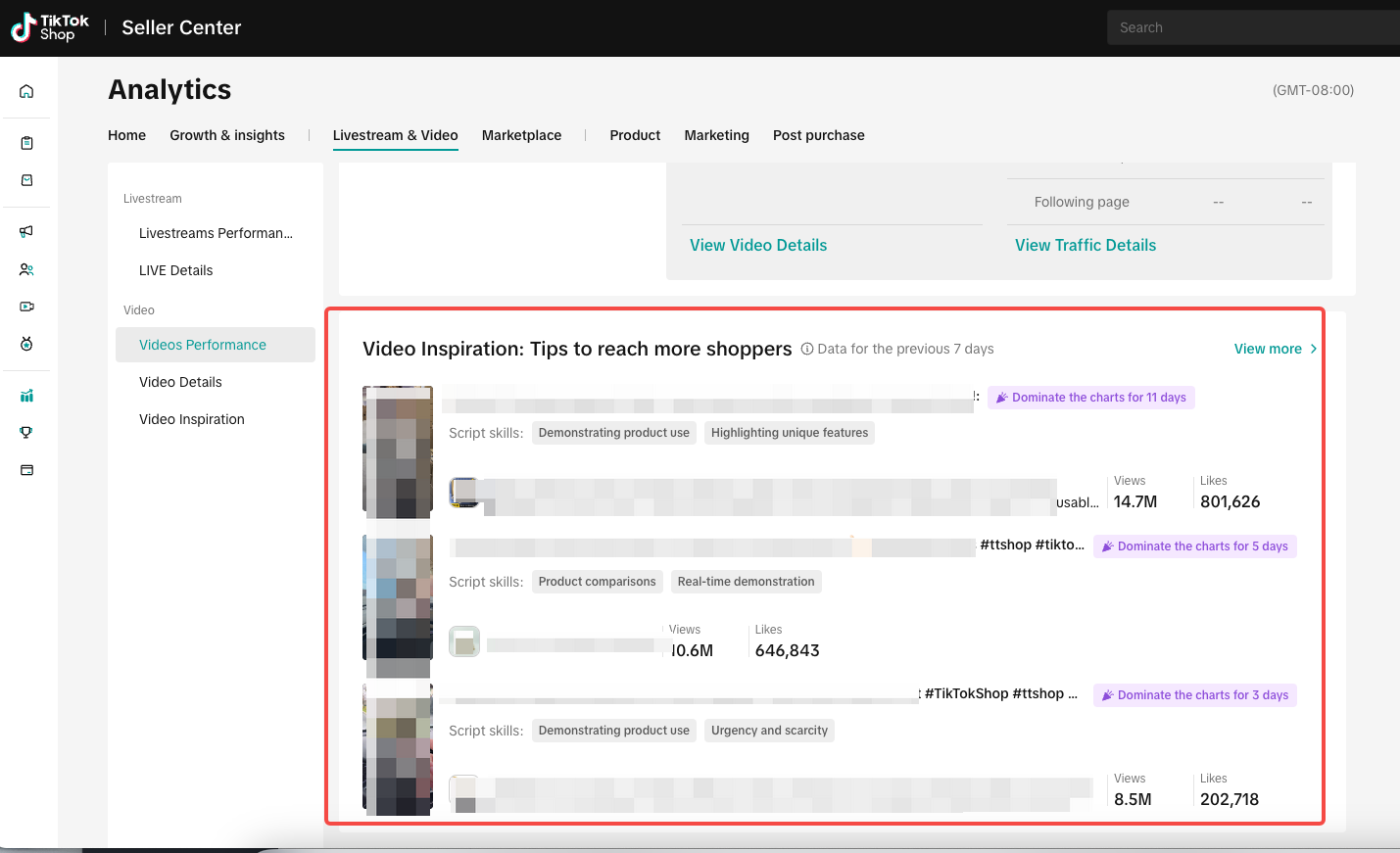


Where to View Video Performance
- In Analytics, head to LIVE & Video, Video, then click on Videos Performance in the drop-down menu under the Video heading.
- The box on the right shows top revenue and video views.
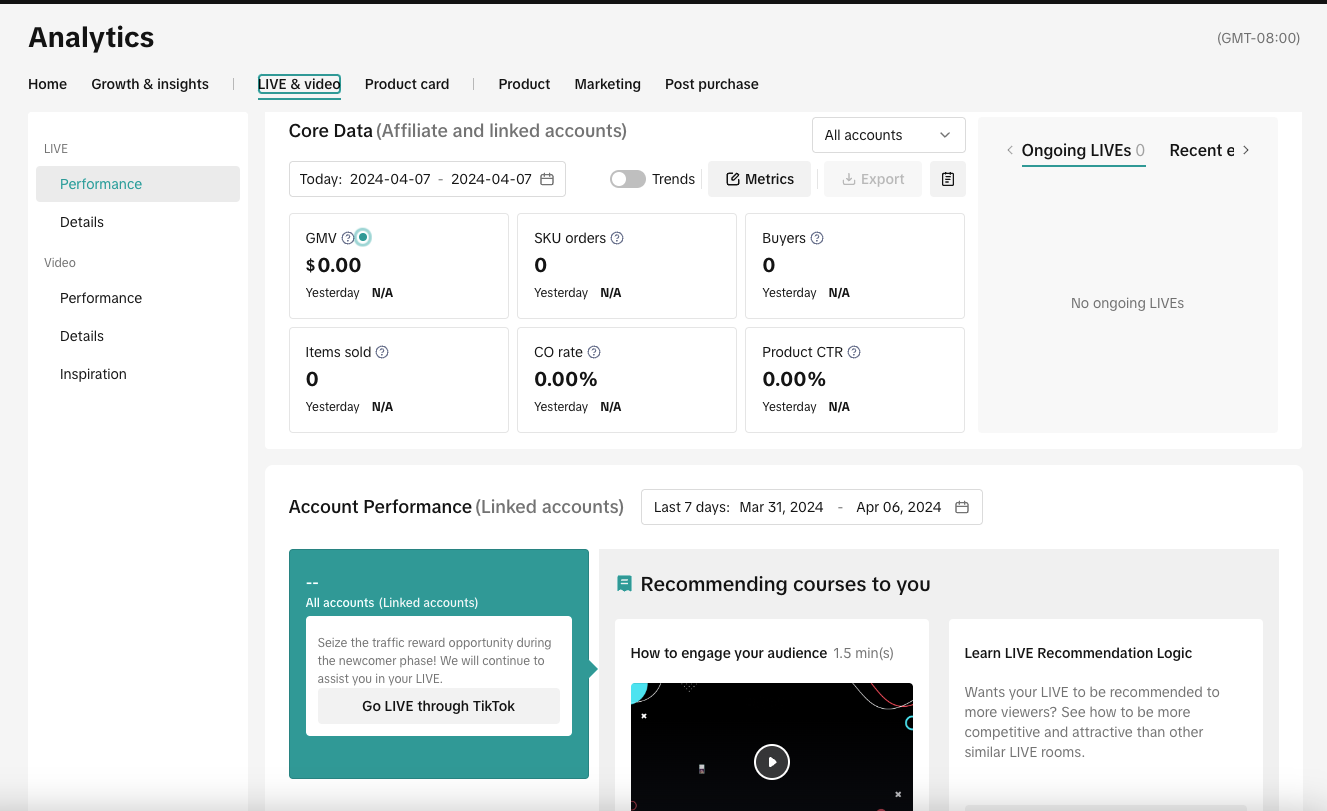
- There are three main tabs here:
Core Data
- These metrics show the performance of your videos in real time or over a selected time period. There are seven metrics by default: GMV, SKU Orders, Buyers, Click Through Rate, Product Clicks, Product Impressions and Click to Order Rate.
- Hover over the ? for a definition of each metric.
- You can download the performance metrics and view trend charts.
- You can also subscribe to a different set of six metrics or mix those metrics with the default ones. The other metric options include Video Views, Video Product Viewers and GPM.
Account Performance
- This section displays either the total performance data or each account's performance data. The time period is set to seven days by default, but you can change it to one day or 28 days.
- By default, you will see the performance of all accounts. To view an individual account, simply hover your mouse over it. Under each account, you will see the corresponding GMV and TikTok handle.
- You will be given the account’s top 4 audience-favorite videos sorted by GMV, Conversion or Engagement. Click on View Video Details for more information.
- Subsequently, get to know where your audience found you, whether it's through promoted or organic means. The percentages are split in visual form for easy understanding.
- Click on View Traffic Details for a detailed breakdown.
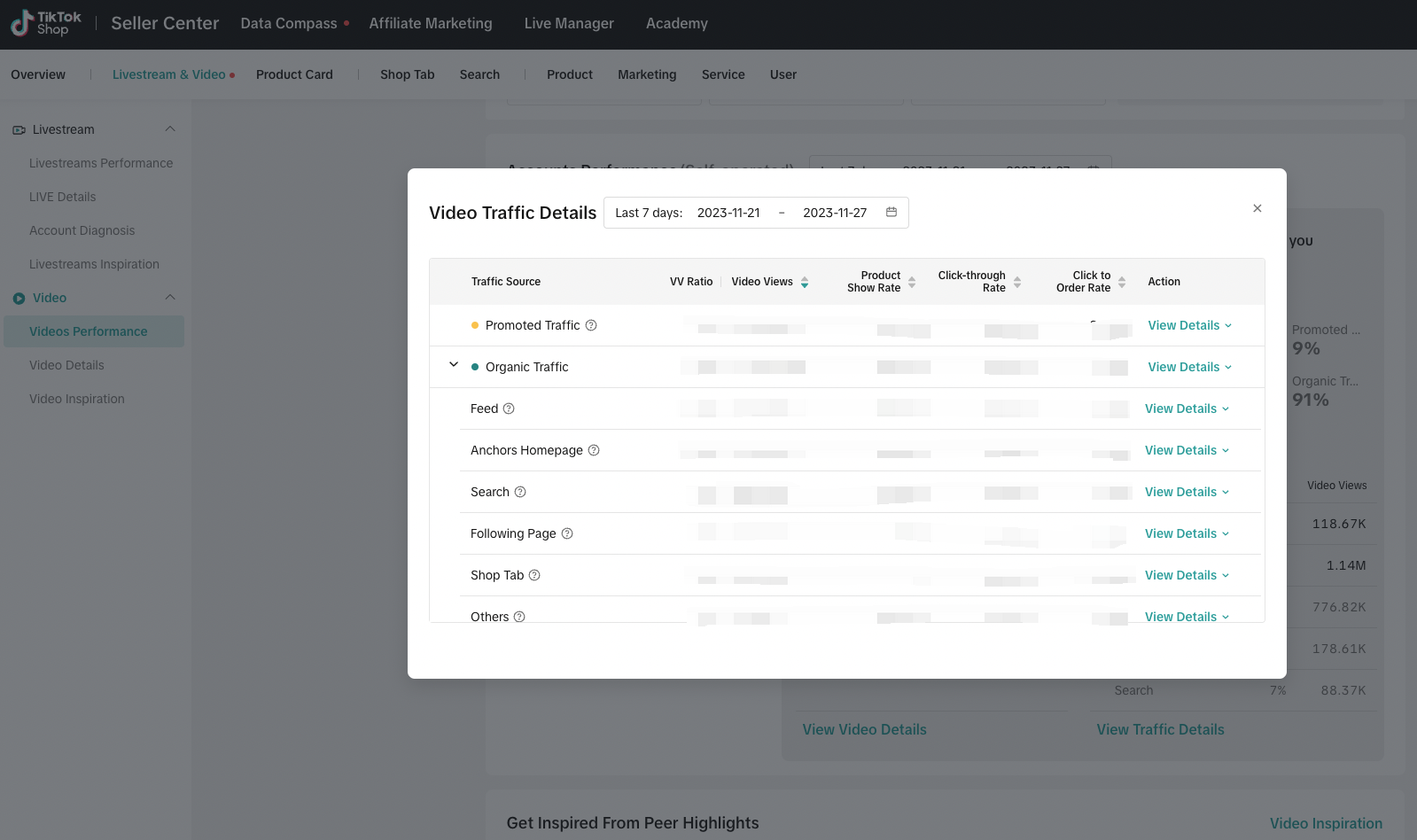
Get Inspired from Peer Highlights
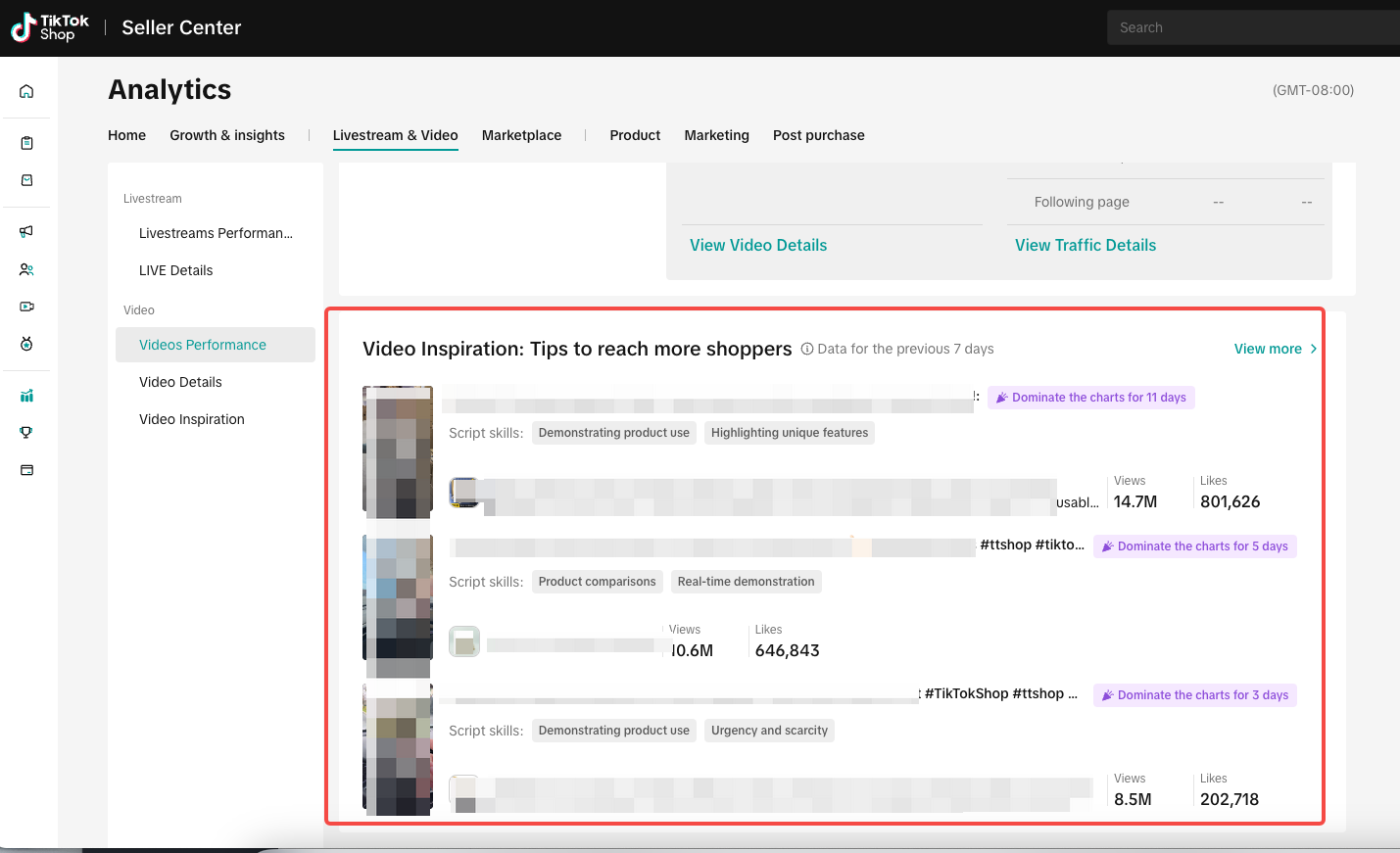
- Find inspiration and generate ideas by analyzing and tracking video performance by similar sellers.
- Click on Video Inspiration for detailed lists.

Rank Your Video with Video Details
- On Data Analytics, head to Livestream & Video and then click on Video Details from the drop-down menu under the Video heading.
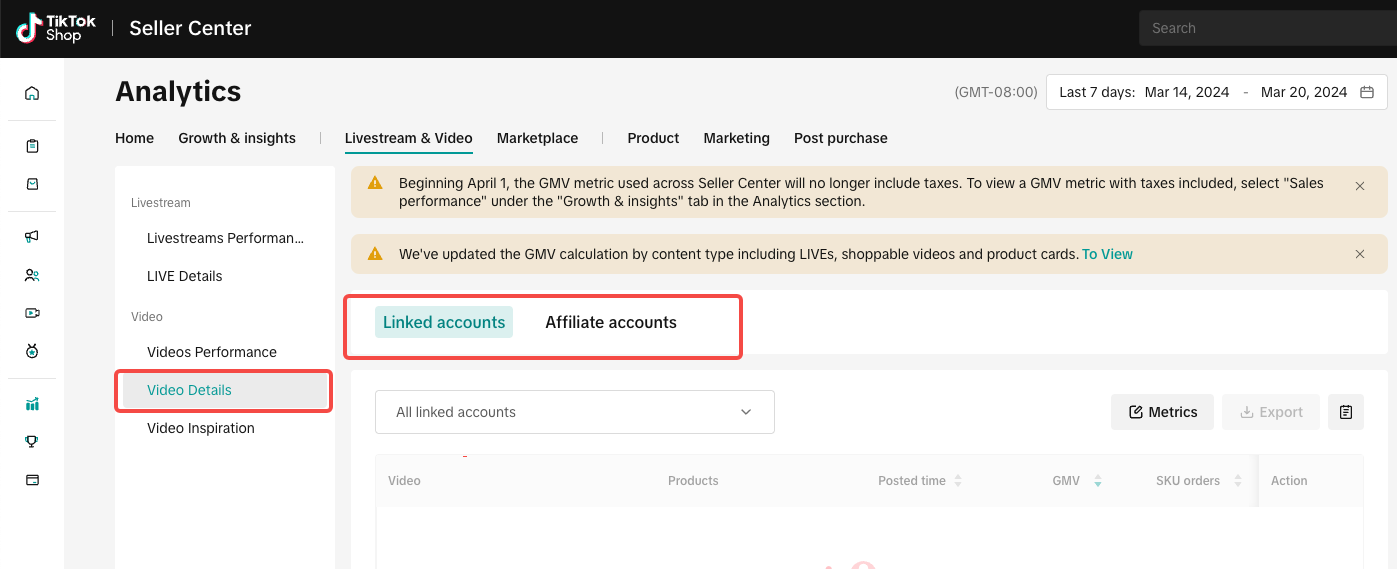
- Here you can view all your e-commerce videos in different settings and time periods. The main tabs are Self-Operated and Affiliate. Under each tab, you can choose to sort by metrics and export the data.
- Details such as a video's launch time, GMV, CO Rate, Views and more are available. Hover over the ? for a definition of each one.
- For ease of reference, click on Details to access the newly upgraded Video Diagnosis In Seller APP and Seller Center
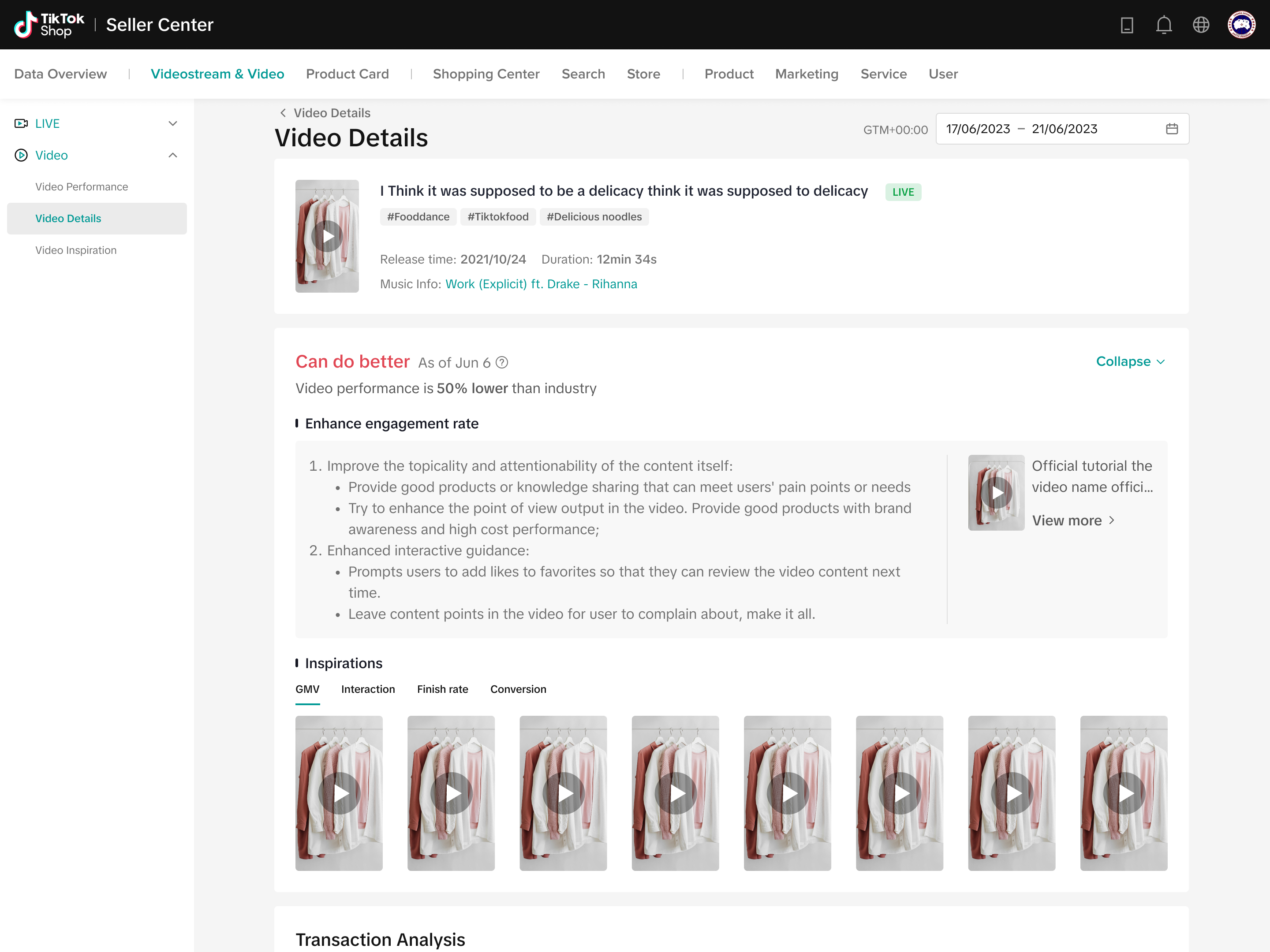

View Detailed Performance of Your Videos
- On Data Analytics, head to Livestream & Video and then click the Video Details button from the drop-down menu under the Video heading to view the corresponding video performance details.
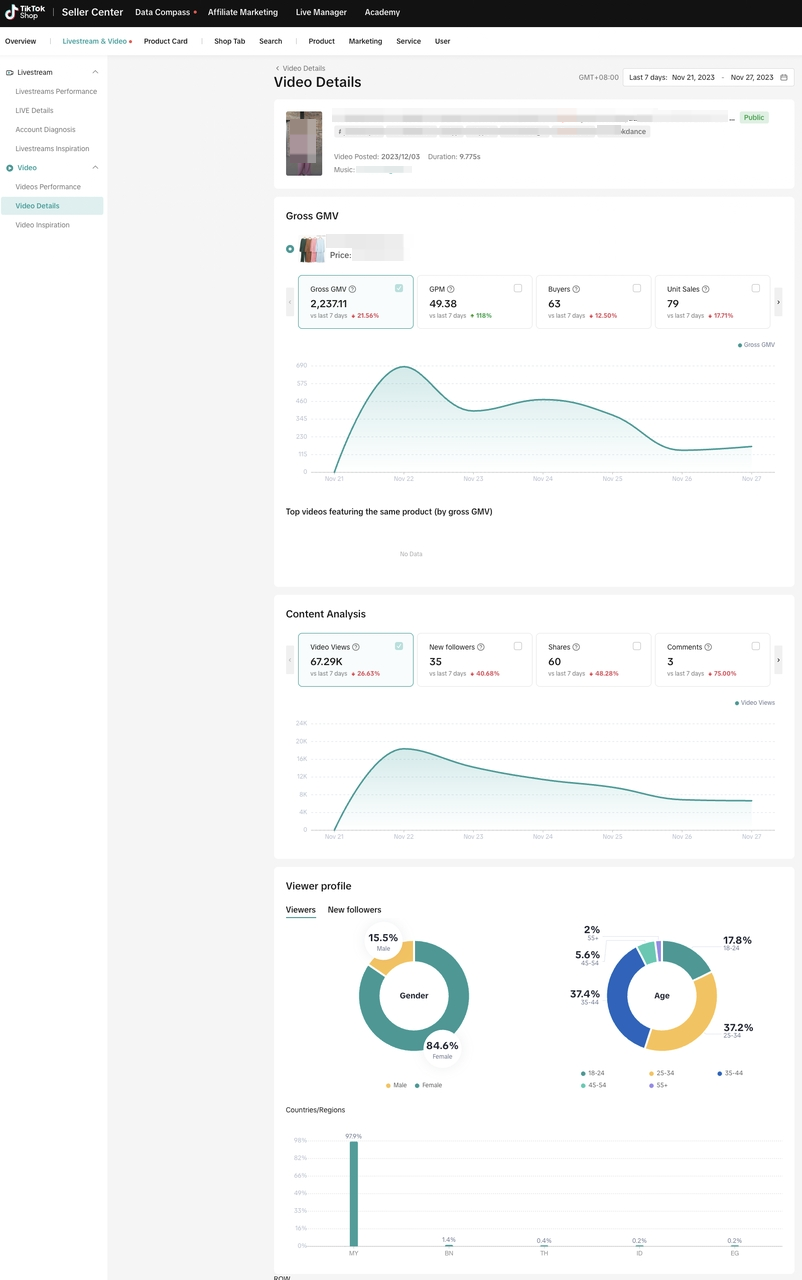
- There are three main tabs here:
- Here you can view the basic information of this video, including video title, video status, video hashtag, video music and video post time.
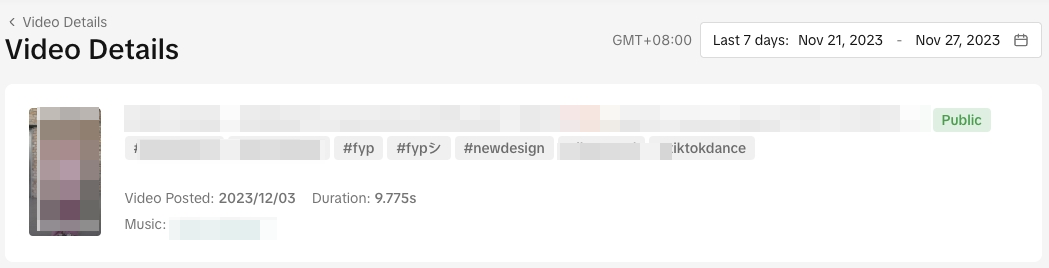
- You’ll be shown each product's performance in a video. You can check the product’s performance metrics and view trend charts.
- Hover over the ? to view the definition of the corresponding metric.
- You can also subscribe to a different set of six metrics or mix those with the default ones. The other metrics include Video Views, Video Product Viewers and GPM.
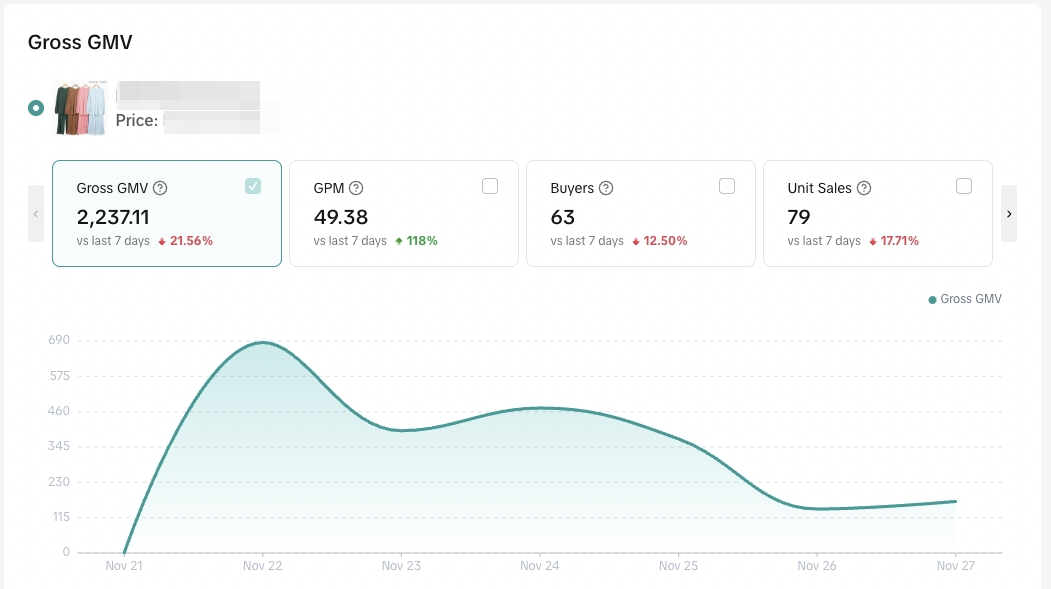
- You’ll be shown content performance metrics, and you can view the metric trend charts.
- Hover over the ? to view the definition of the corresponding metric.
- You can also subscribe to a different set of six metrics or mix those with the default ones. The other metrics include Video Views, Video Product Viewers and GPM.
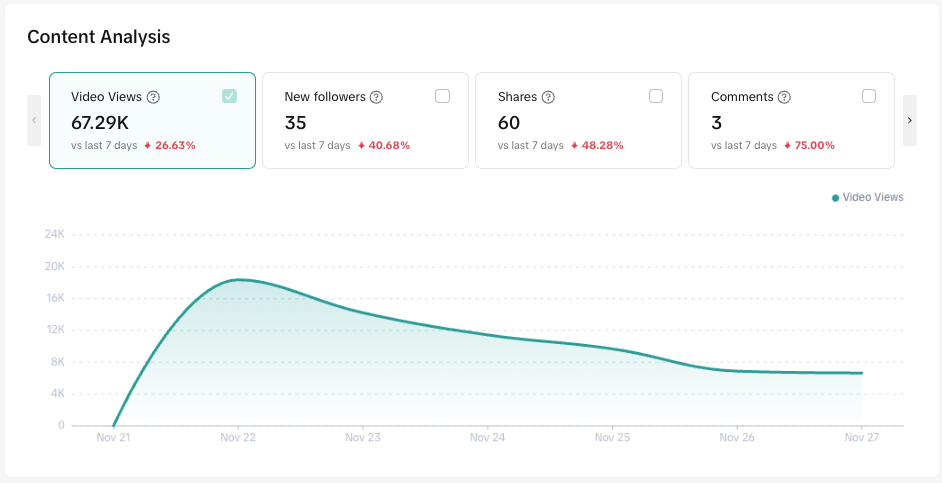
- Here you can view the viewer profile of this video, including viewers profile and new followers profile. The profile includes gender, age and countires/regions.
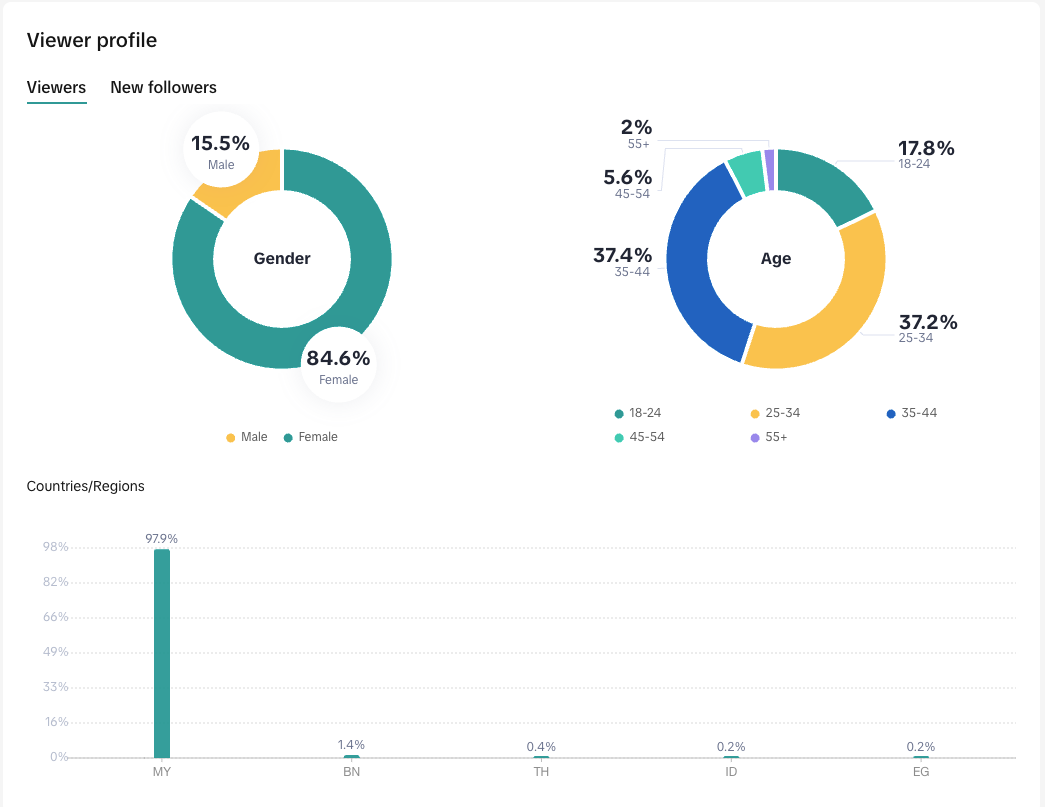

Understand What Audiences Love Watching with Video Inspiration
- On Data Analytics, head to Livestream & Video and then click on Video Inspiration from the drop-down menu under the Video heading.
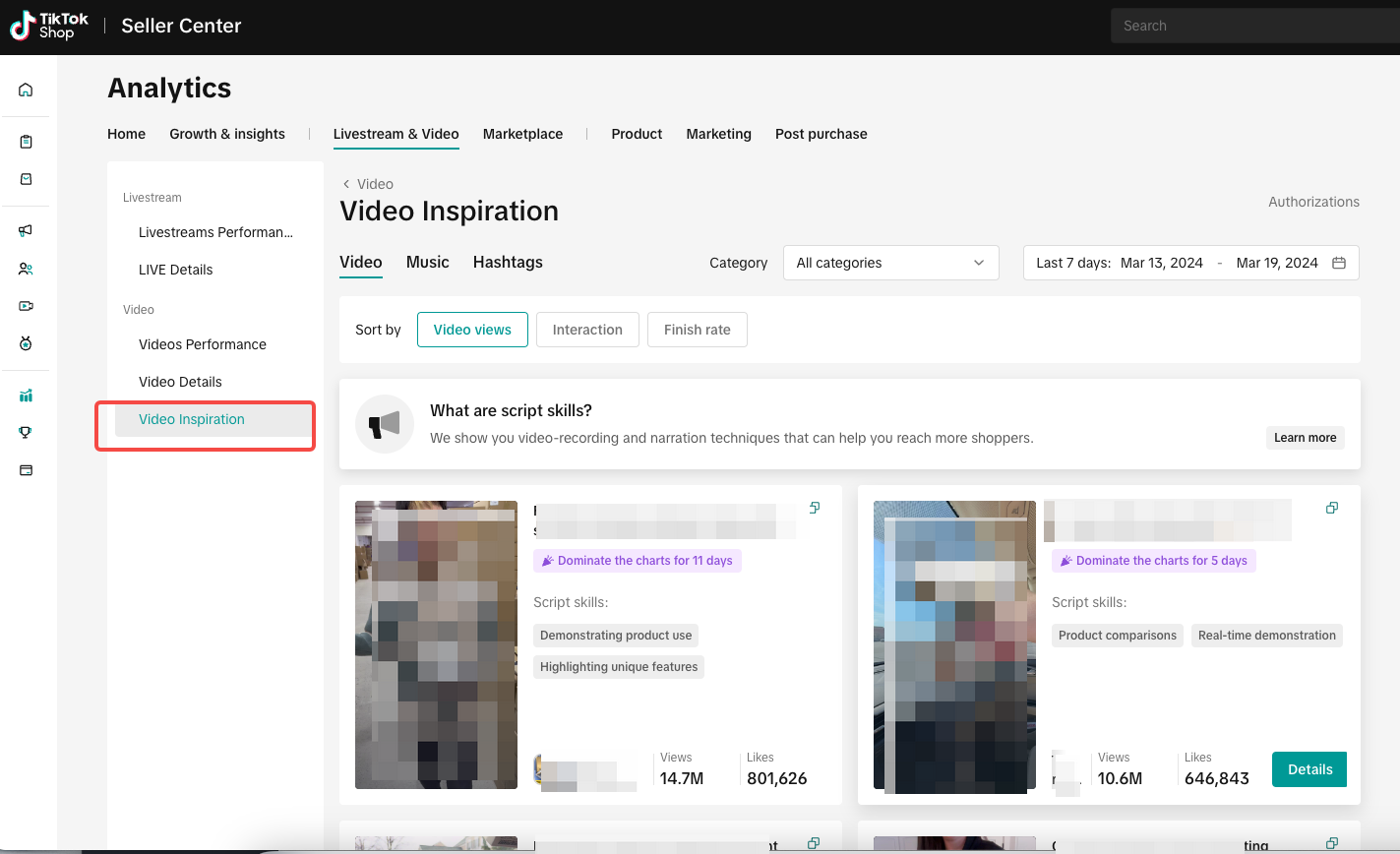
- Sort videos by category and ranking type (High Video Views, High interaction or High finish rate).
- Click on the thumbnail to view the video.

FAQs
- Where can I view Affiliate Data?
- Affiliate data is available through the Video Details page or alternatively, you can access it via Marketing > Affiliate > Creator Analysis. By default the data is real-time. Alternatively, you can also set your preferred time period.