Shop Ranking
04/01/2024
Summary
How can the Shop Ranking list help sellers on TikTok Shop?
- It identifies the top 30 sellers by revenue and growth rate, offering benchmarks for learning.
- It compares your shop's activity, revenue, and growth scores with top sellers to track progress and identify areas for improvement.
Where can sellers view the Shop Ranking on TikTok Shop?
- Access it via [Analytics] > [Market Analytics] > [Shop Ranking].
- Sellers must authorize the use of their shop data to view rankings, which are calculated and displayed as scores.
How can sellers use the Shop Ranking feature effectively?
- Authorize data use to view rankings and scores the next day; cancel authorization to remove your shop from the list.
- Use sales and growth score rankings, industry selection, and time selection to analyze performance and trends.
What are the core indicators used in the Shop Ranking?
- Sales score and growth score, each with a maximum of 100 points, calculated from revenue and growth rate.
- Number of livestreams and videos posted by the shop's official and marketing accounts during a selected period.
Visit here: https://seller-us.tiktok.com/compass/market-analytics❓Want to know who the top sellers are in your industry❓❓❓Want to know how often they broadcast and post videos❓❓
1、How can the Shop Ranking list help me?
🔥Understand the industry's highest-ranking shops
Shop rankings show you the top 30 sellers in the industry in terms of revenue and growth rate, helping you quickly find someone to learn from.🔥Monitor how well you’re closing the gap between you and top sellers
Shop rankings show your revenue and growth scores compared to those of top sellers, so you can track the speed of your progress by quickly seeing if the gap between you and higher-ranking sellers is widening or narrowing.(Note: Scores are calculated from available data and do not represent the actual revenue and growth rate.)
🔥Get a sense of how active you are compared to top sellers
Shop Ranking shows you the number of live streams and videos you've posted (including aggregated data from official accounts and marketing accounts) compared to the top sellers over a selected time period, helping you determine if you need to put in more effort to move up the rankings.🔥Switch categories to check rankings
If you are active and have product transactions in multiple categories simultaneously, you can select different categories to view your revenue/growth scores and the top sellers in each one.2、Where can I view Shop Ranking?
📣Function entrance
- [Analytics] > [Market Analytics] > [Shop Ranking]
📣💥👉Data authorization
To calculation of the ranking score for your shop, you must authorize the use of your shop data.Only sellers who have authorized the use of shop data for score calculation can view the rankings.We will hide your transaction data and only show the final calculated score. The highest possible score is 100 points, which does not have additives (that is, a score of 100 is not equal to a score of 50 * 2).
Detail introduction | Product display (test account, virtual data, subject to product) |
Data authorization
| 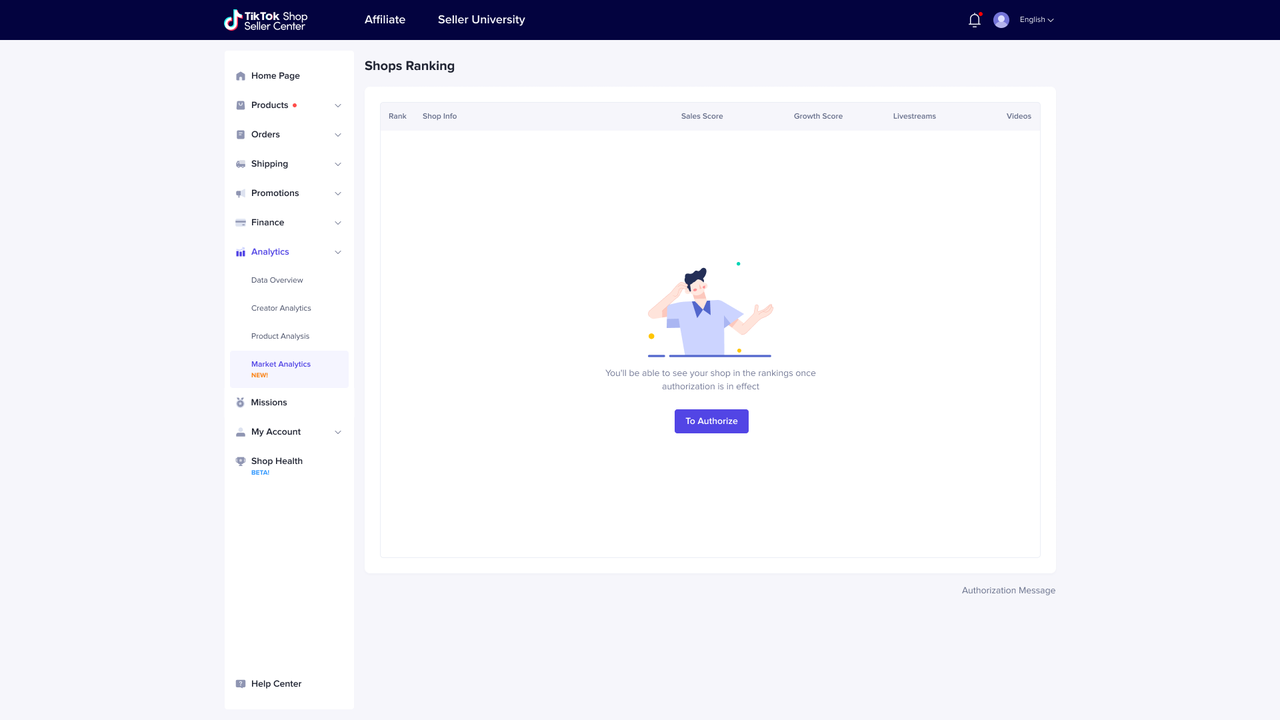 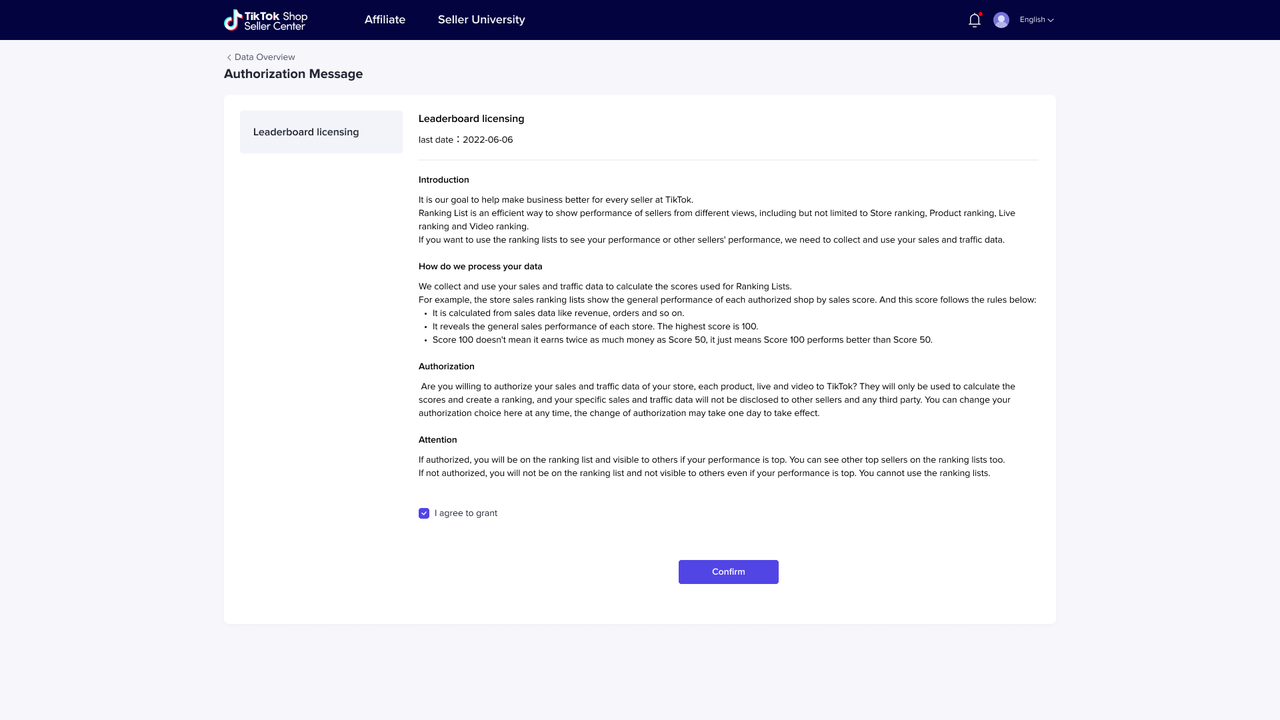 |
To cancel authorization
| 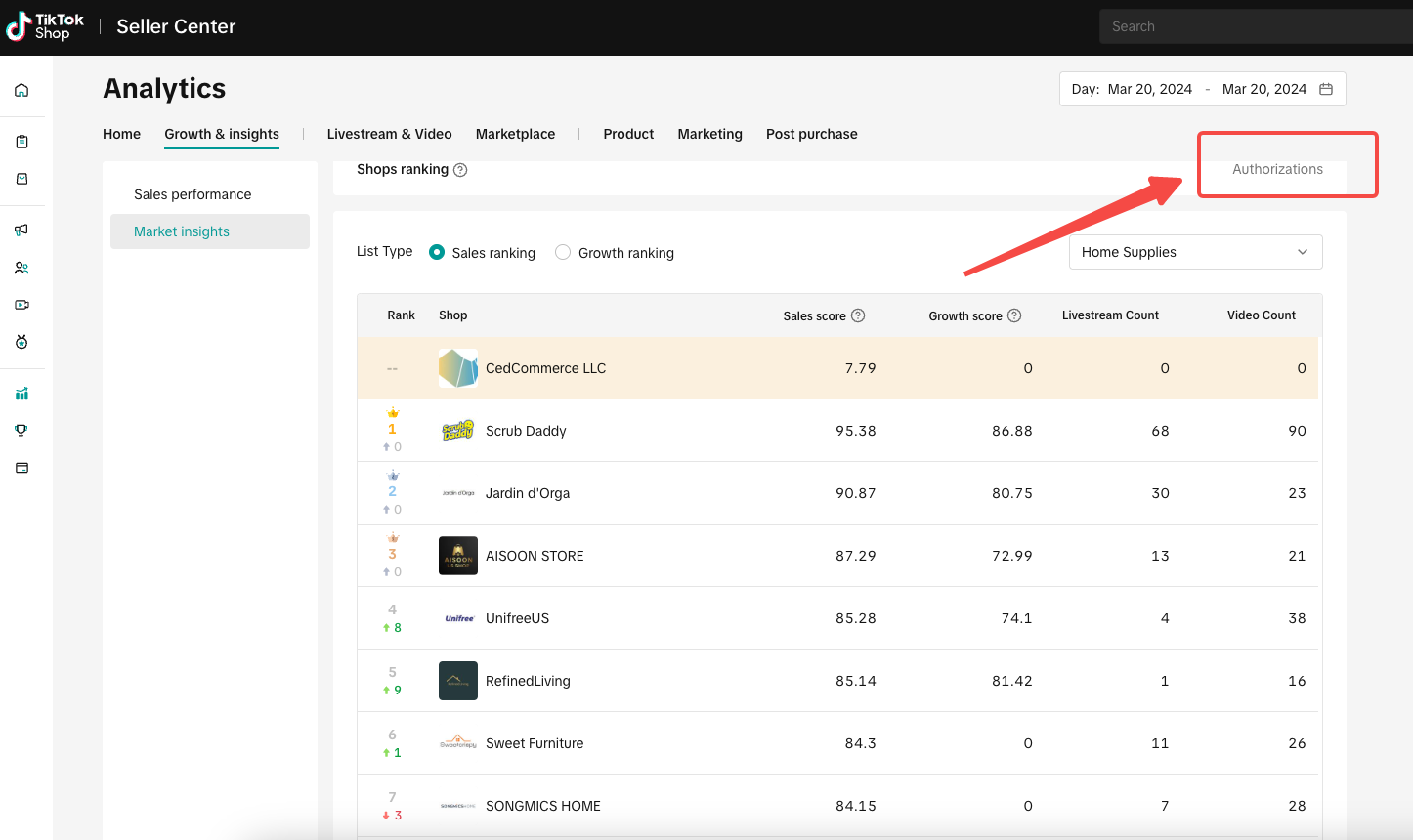 |
3、How can I use Shop Ranking?
Detail introduction | Product display (test account, virtual data, subject to product) |
【1】 Sales score ranking
| 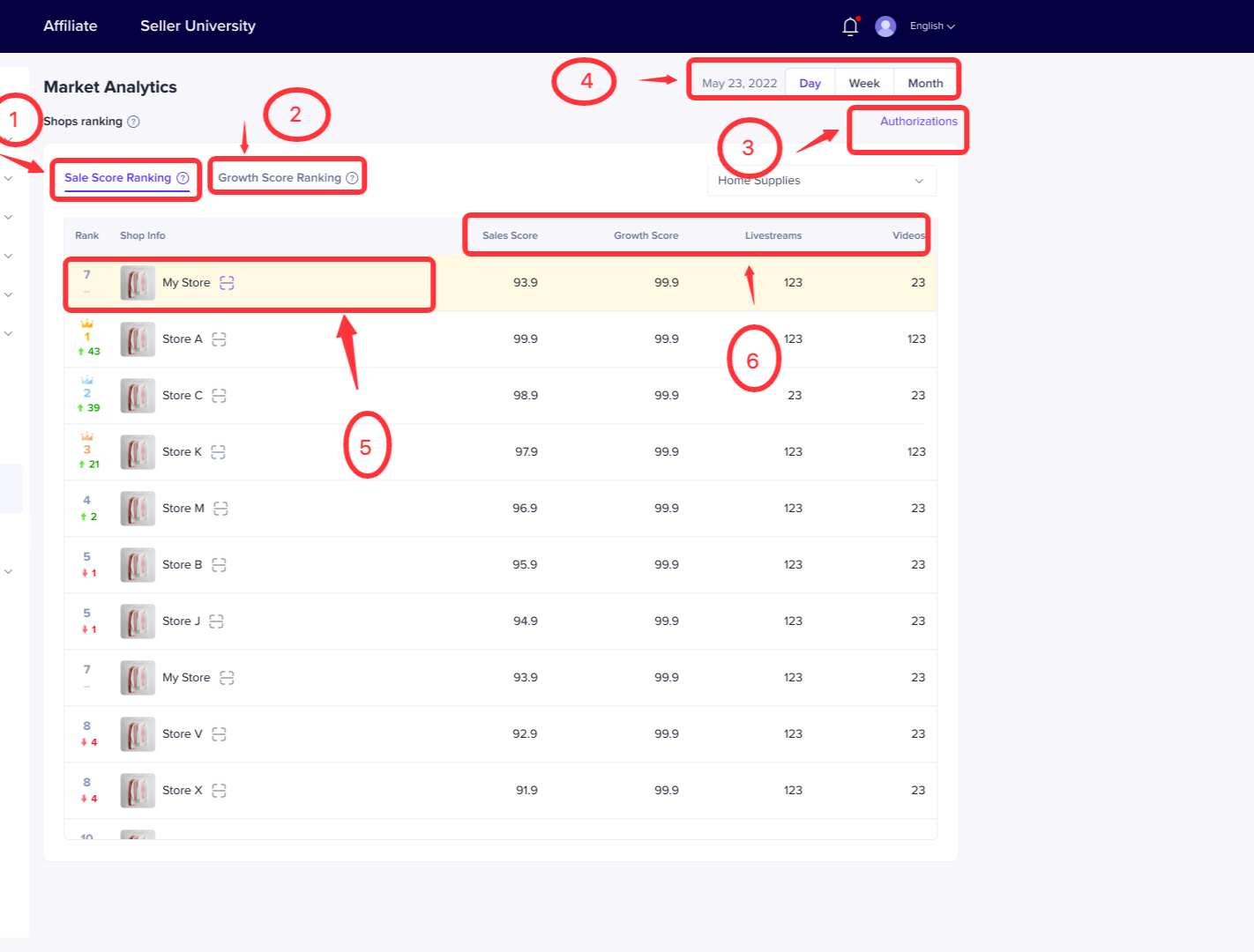 |