[User Guide for Creators] Partner Campaigns
10/31/2023
Summary
What is a Partner Campaign on TikTok Shop and how can creators benefit from it?
- A Partner Campaign allows creators to promote products from sellers through an agency, earning commissions on sales.
- Creators gain access to new commission-earning opportunities that they might not have had before.
How can creators access and participate in Partner Campaigns on TikTok Shop?
- Creators receive a campaign link via email, text, or IM, which they use to add products to their showcase on TikTok Shop.
- They must agree to the campaign's terms and conditions and can choose to add individual or all products from a list.
What should creators be aware of regarding commission rates in Partner Campaigns?
- The commission rate shown is set by the agency, not the seller, and may differ from existing rates.
- Creators receive warnings if the campaign's commission rate is lower than their current rate for a product.
What issues might creators encounter when entering a campaign link, and how can they resolve them?
- If "no available products yet" or "product list wasn't found" appears, it means the campaign has no products or the list was deleted.
- Creators should verify the campaign status with the agency if these messages appear.
How are commissions handled if the agency managing the campaign is different from the creator's linked agency?
- The commission is split between the creator, the agency managing the campaign, and the creator's linked agency.
Overview
This guide covers how creators can participate in Partner Campaigns. In a Partner Campaign, an agency works with sellers to make their products available to you, the creator, to promote and earn commission. By participating in a Partner Campaign, you have access to new commission-earning opportunities that you may not have had access to before.Accessing Partner Campaigns
Step 1: A partner must first provide you with a link to participate in the campaign. This link may be shipped to you over email, text, or IM. Once you have the link, you must navigate to TikTok Shop, click Add products, then click the link icon on the top right of the page, and then paste the link.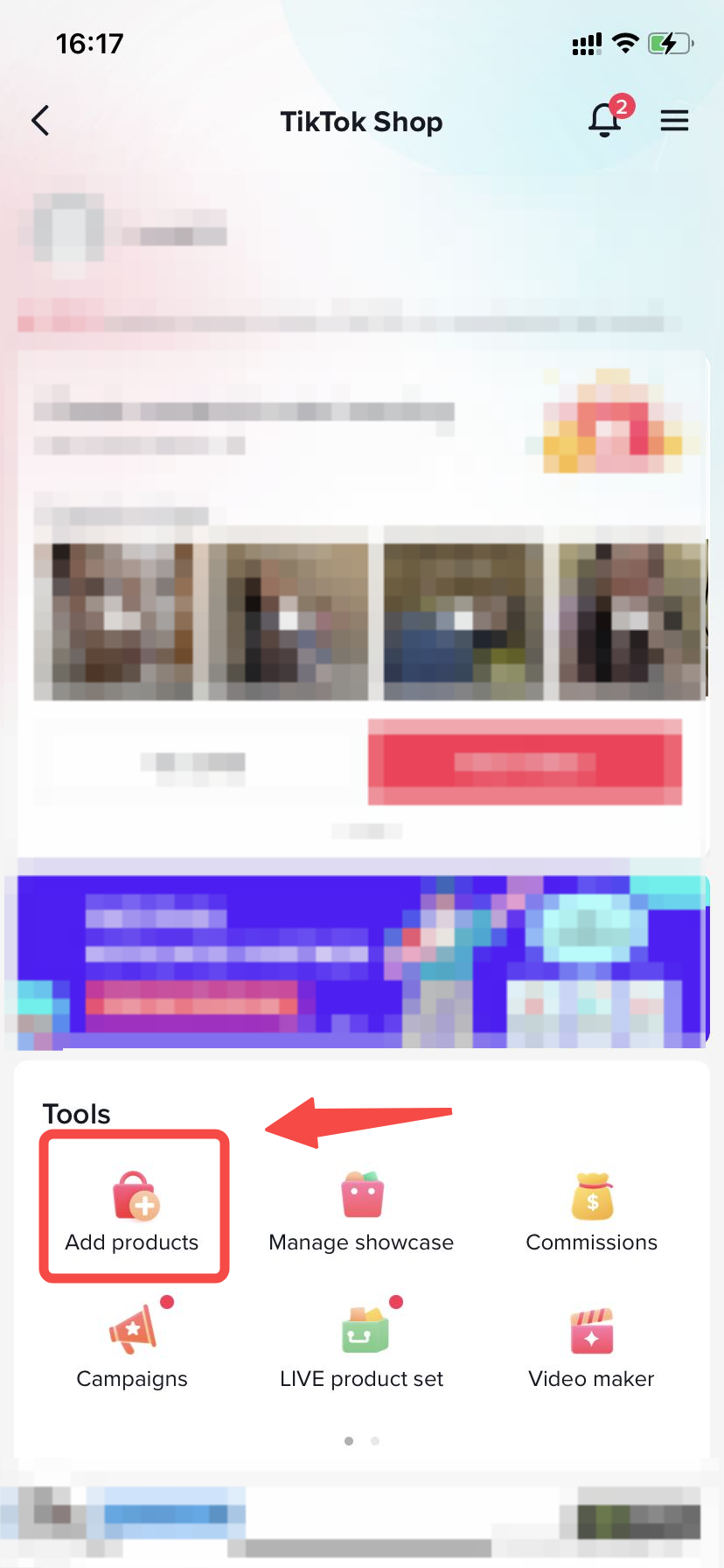
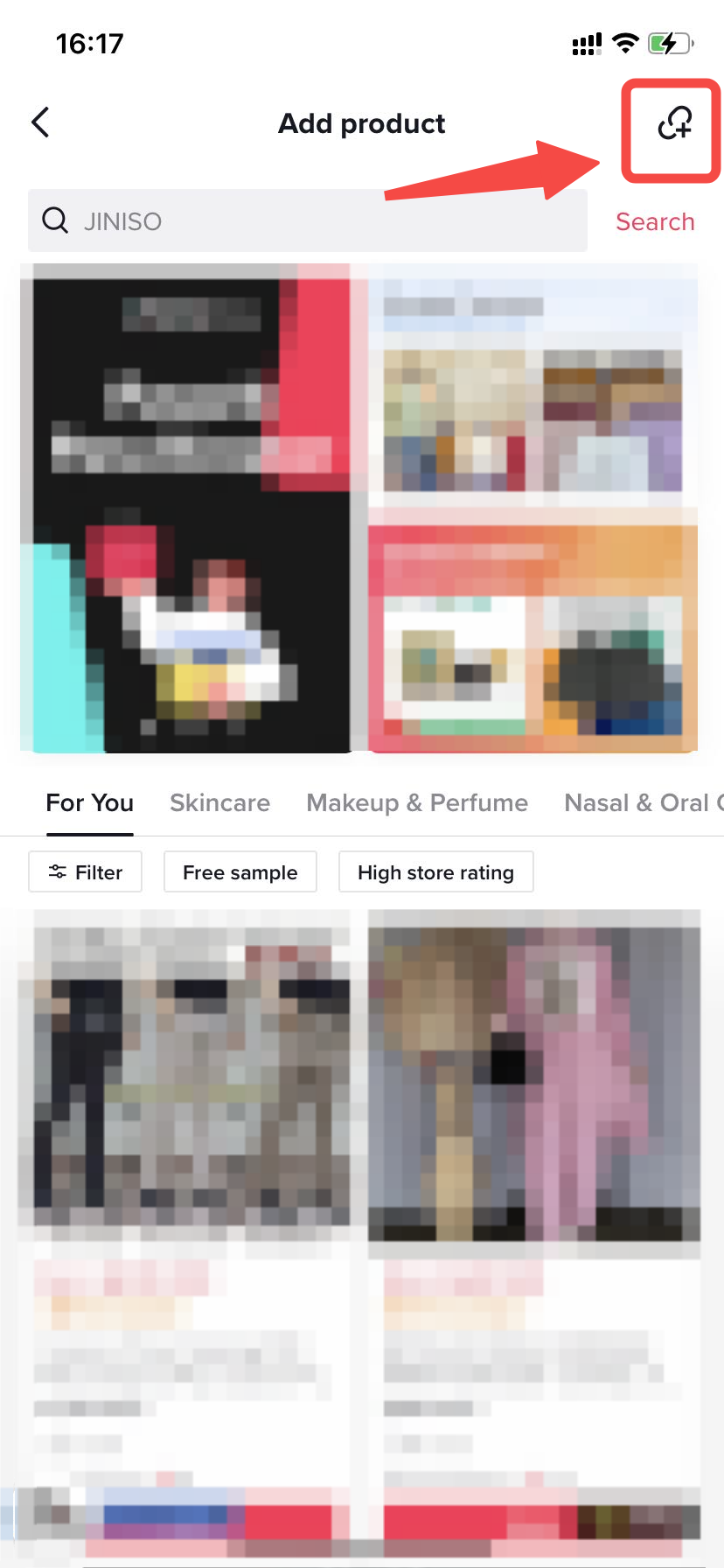
 Step 2: Once you have entered the product link, you will be prompted to add the product to your showcase and to agree to the terms and conditions of participating in the affiliate campaign.
Step 2: Once you have entered the product link, you will be prompted to add the product to your showcase and to agree to the terms and conditions of participating in the affiliate campaign.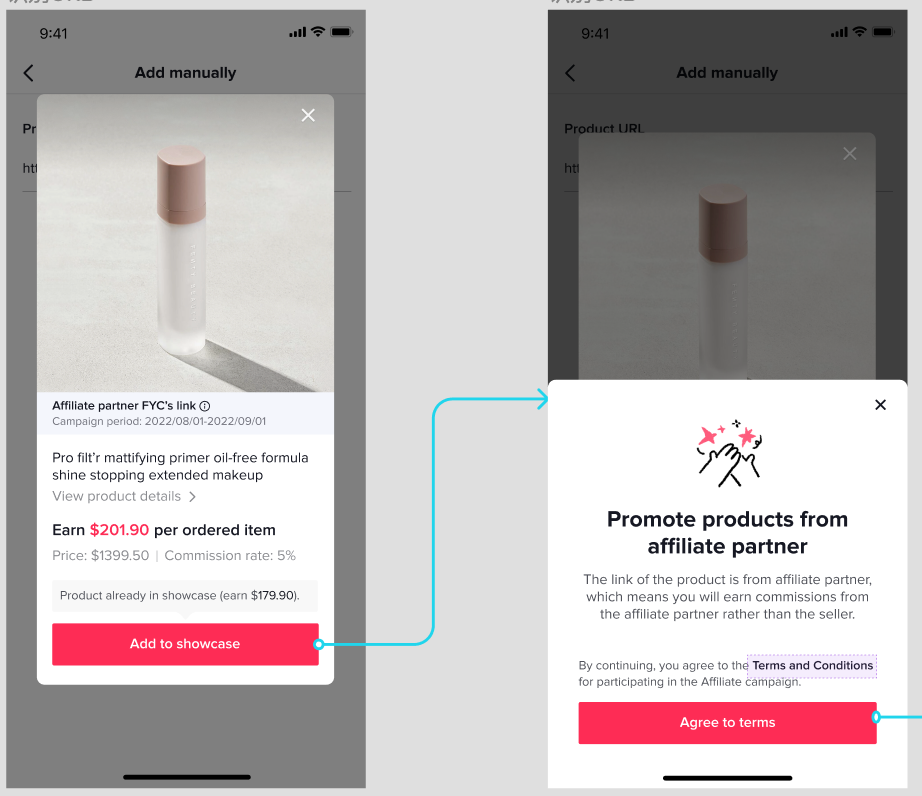 Step 3: You may receive a link to a specific product or to a list of products. If you receive a list link, then you will be shown a list of products in the campaign after accepting the terms and conditions. You can add all products to your showcase or add them individually. When you click into a Product details page, you can see the commission rate and add the product to your showcase. The commission rate that is shown to you is the commission rate that you are paid by the agency, not the seller.
Step 3: You may receive a link to a specific product or to a list of products. If you receive a list link, then you will be shown a list of products in the campaign after accepting the terms and conditions. You can add all products to your showcase or add them individually. When you click into a Product details page, you can see the commission rate and add the product to your showcase. The commission rate that is shown to you is the commission rate that you are paid by the agency, not the seller.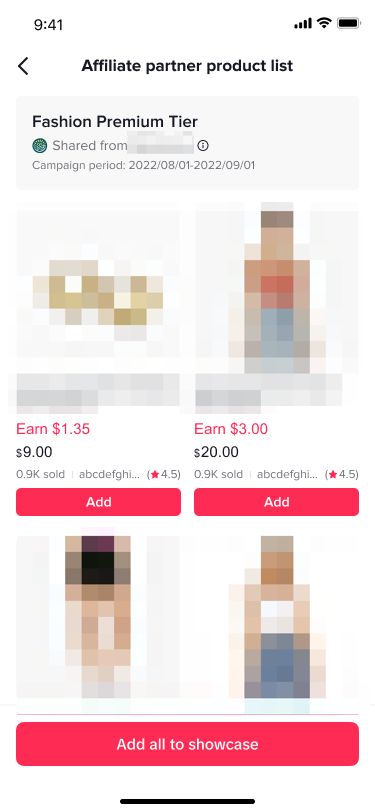
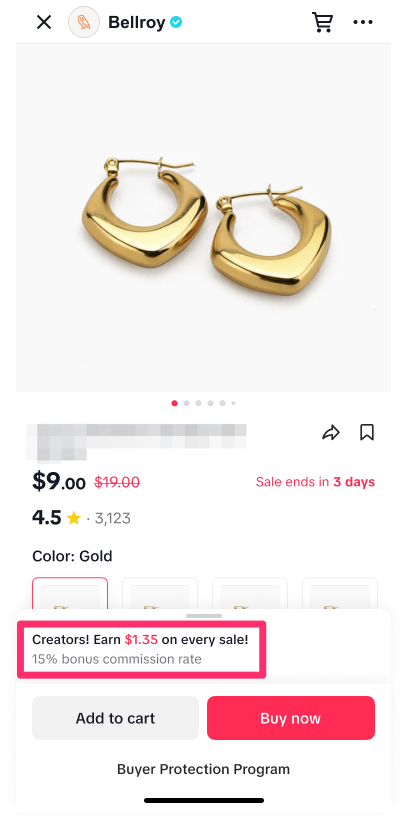
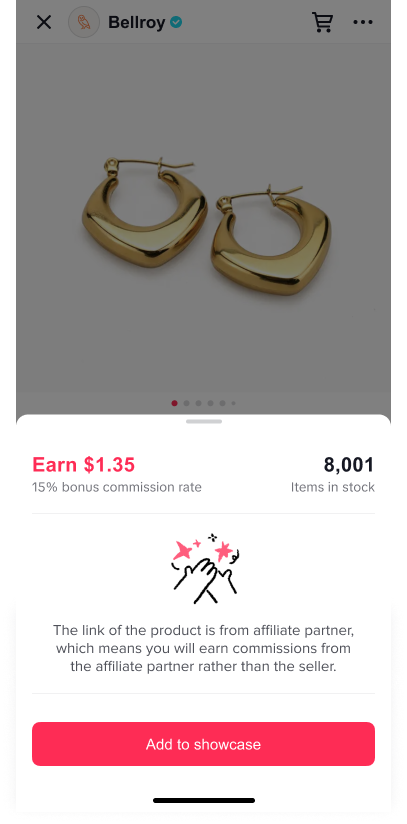
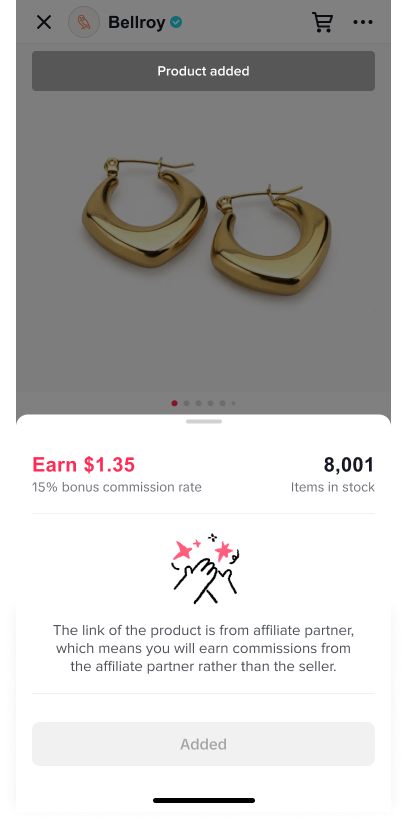 Step 4: In cases when the commission rate in this campaign is lower than the commission rate that you are already receiving for a product or list, you will receive warnings to let you know that your commission will decrease if you add the products from this campaign.
Step 4: In cases when the commission rate in this campaign is lower than the commission rate that you are already receiving for a product or list, you will receive warnings to let you know that your commission will decrease if you add the products from this campaign.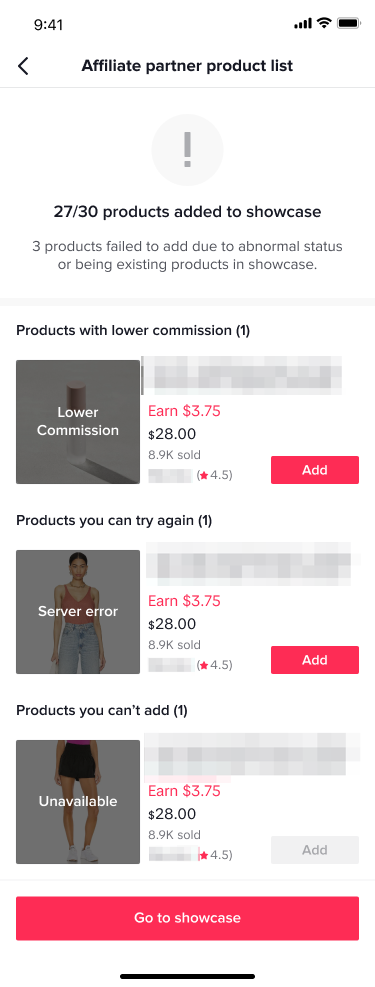
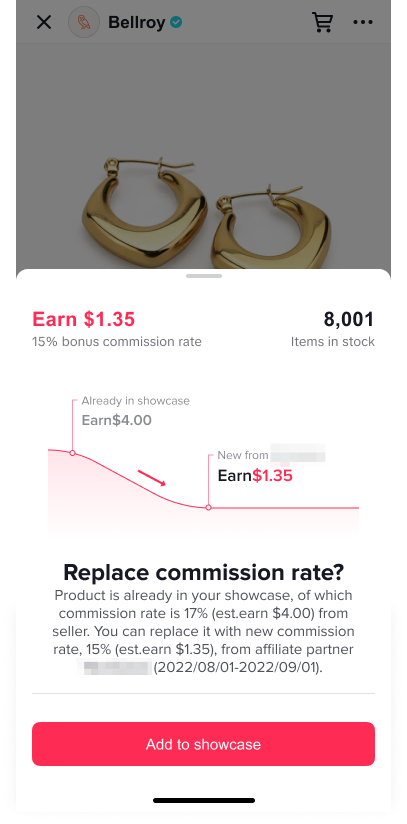 Step 5: If after entering a link, you receive a "no available products yet" or "this product list wasn't found," it means that the campaign does not have any products in it yet or that the agency has deleted the product or list.
Step 5: If after entering a link, you receive a "no available products yet" or "this product list wasn't found," it means that the campaign does not have any products in it yet or that the agency has deleted the product or list.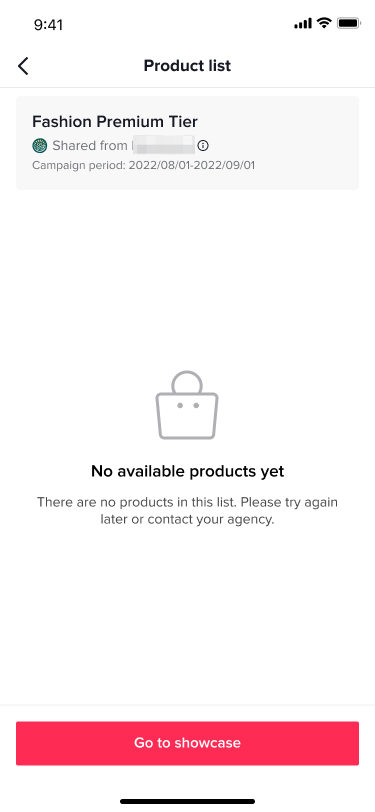
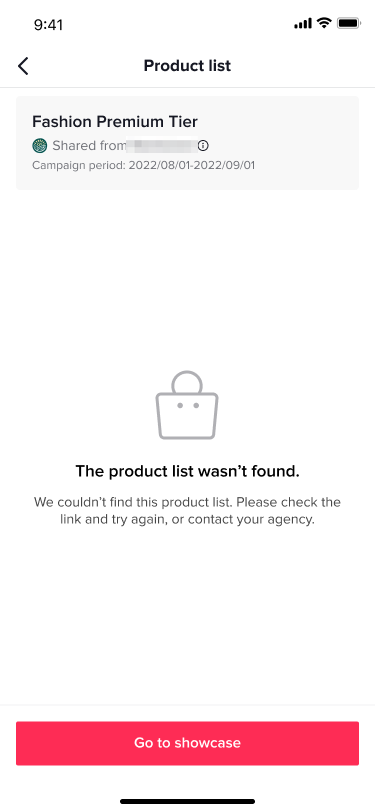 Step 6: In the Affiliate Orders page, you will be shown when a sale and commission is from an agency-led campaign.
Step 6: In the Affiliate Orders page, you will be shown when a sale and commission is from an agency-led campaign.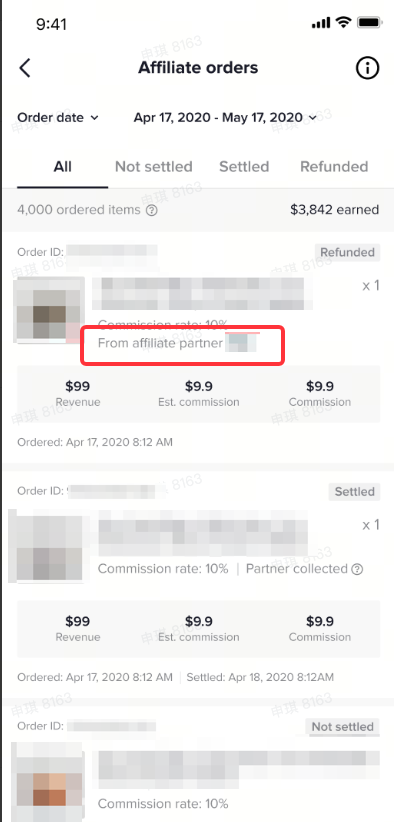
FAQ
- What happens if the agency that created the Partner Campaign is also linked to you?
- If you participate in a Partner Campaign, then you will receive the commission rate set within this campaign, which may be different than the standard commission rate you have in place with this agency.
- What happens if the agency that created the Partner Campaign and the agency that is linked to you are different?
- The commission for this Partner Campaign will be split between you, the agency managing the campaign, and the agency that is linked to you.