Creator Partner Access to Live Manager
06/12/2025
Introduction: What is Creator Partner Access to Live Manager?
To receive live stream operation support from your linked Creator Partner, they can access the PC Live Manager (https://shop.tiktok.com/streamer) if the creator agrees to share access with them. This allows the Creator Partner to manage and support live streaming activities directly.

Steps
Check the Access request from the Partner
CAP Partner can create an Access request on their backend. After the CAP request, the Creator will be able to receive an application via the EC center -> System notification -> Cooperation management. Creators can either accept or declineCreator can decide to accept or Decline:
- If there's already a linking relationship with the agency, declining will only reject the Live Manager request and will not affect the existing linking relationship.
- If the request includes both linking and Live Manager access, declining will result in the deletion of the entire linking relationship.
- If Declined:
- If accepted, Live Manager access is granted for the duration of the CAP linking period.
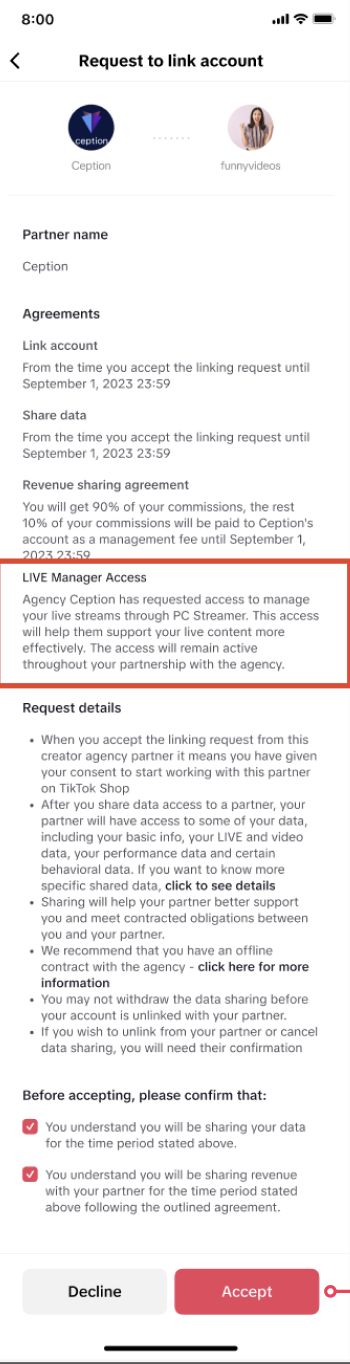
The partner can log into Live Manager to assist the creator with live streaming activities
After gaining authorization from the creator, a partner will be able to log into your live manager with their partner account. A partner can set up live events and join livestreams to assist creators with operations.Actions that Partner could do after entering Live Manager?
| Pre & After live | Click Go Live | During LIVE(only after a creator goes on LIVE) |
| Only the creator can start a live concert. For CAP, please ask your creator to start the LIVE |
|

Notes
- Any live event created by your partner will be communicated to creators through EC Center notification -> partnership and Creator inbox -> System notification -> Account update
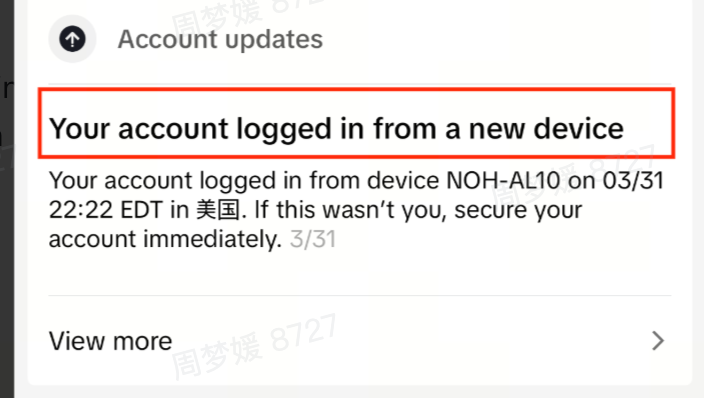
- partner can not initiate or end a go-live on the LIVE Manager. They can only join livestreams that creators have already started, providing support and management during the live session.
FAQs
Can a creator cancel LIVE Manager authorization while still being linked?
Yes, if the Creator only wants to cancel Live Manager authorization without affecting the existing linking relationship, the solution would be that CAP and Creator can unlink first, and then CAP can send linking requests without requesting LIVE Manager access (by deselecting the LIVE Manager checkbox when sending the link request).Does an agency's activity on LIVE Manager notify creators?
Yes, creators will receive notifications when an agency schedules a new LIVE event or enters the LIVE room as staff.Are agency activities that happen behind the scenes displayed as creator activities?
Yes, the LIVE room audience cannot distinguish between agency and creator activities, since agencies perform all actions through LIVE Manager under the creator's account. If you notice any suspicious activities by agencies that may harm your interests, please contact your CAP or customer support for investigation.You may also be interested in

LIVE Manager Analytics
**All following data and figures are mock values and are NOT associated with any real-world user dat…

Product Overview
1. Portal Entrance: https://shop.tiktok.com/streamer/welcome Use TikTok Account with EC-Permission…
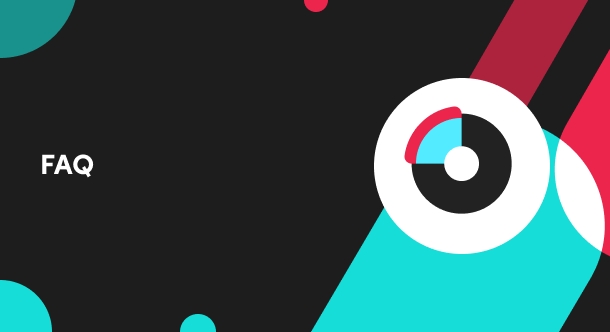
How do I add products into Showcase?
To add products into your Showcase in APP, please follow the steps below: TikTok > TikTok Shop > Man…

Creator Partner Access
Introduction: What is Creator Partner Access to Live Manager? To receive live stream operation suppo…

Start Here!
Please Note: This is the mobile-optimized version. If you are viewing on your PC web-browser, clic…