Check Before You Post: Video Pre-Check Tool Guide
02/05/2026

Key Points:
- The Video Pre-Check Tool helps creators identify potential policy issues in their videos before publishing, reducing violations, and improving content quality.
- The results consist of possible risks plus suggestions for corrections and optimization.
- Sellers & Creators are allowed at least two pre-checks per day.
What Is the Video Pre-Check Tool
The Video Pre-Check tool is a free-to-use tool on TikTok Shop Seller Center and Creator Center that scans your shoppable videos for potential policy violations. With TikTok Shop’s Video Pre-Check Tool, you can upload a video and receive alerts within minutes about potential risks, along with suggestions to correct and optimize content before posting.When you upload a shoppable video in the Video Pre-Check tool, it scans the the following areas but is not limited to:
- Visuals
- Text: On-screen text embedded in your video, captions
- Images, video, illustration, animated graphics
- Product displayed, including labels,
- Audio
- Music and sound effects
- Voice
- Background audio
- Product links
- Content description, such as text, hashtags, and emojis
Video Pre-Check Benefits
- Grow with confidence
While using the Video Pre-Check Tool does not guarantee that a violation will never occur, it is an effective way to catch potential issues early and significantly reduce the risk of receiving a violation after publishing.
- Simplified posting
Eligible creators and sellers who have unlocked the auto-post feature can speed up their posting process. Simply tap auto-post to to allow the Video Pre-Check tool to publish the submitted video once there are no policy violations detected.
- Experiment with customized feedback
Unlock Video Pre-Check Features
Essential Pre-Check

The essential pre-check reviews scans for the following three policy pitfalls commonly made as you are just starting out on TikTok Shop:
- Unoriginal content, such as reused or duplicated material
- Irrelevant promotion, where the promoted product does not clearly relate to the video content
- Still-frame content, where videos lack meaningful motion or engagement
- Study policy best practices: Avoid making these top creator violations by studying these guides for do's and dont's: Your 2026 Content Success Guide.
- Stick close to the positive examples, and observe trends that elicit positive comments and have good product reviews.
Advanced Pre-Check
Creators with a Platinum badge or higher will have full access to the Video Pre-Check tool. You will unlock up to 10 daily scans with the pre-check tool and more comprehensive scans of all of our content policies that come into play as you introduce more brands and products in your shoppable videos, such as:- Health-related policies, such as weight management, medical, and wellness claims
- Misleading content, where claims about features, price, or effects may leave customers with inaccurate expectations of the product
- Intellectual Property Rights (IPR) policies, where the promoted product may be a counterfeit or knockoff product
- With the Video Pre-Check tool, you can spot product IPR and listing policy infringements that may be hard to detect as a creator. This protects you from inadvertently promoting products that may result in a poor customer experience.
- Leverage the Video Pre-Check tool auto-post feature to ensure you get your best content published as soon as no violations are found in the video. This saves you time from re-uploads and possible violations arising from unsynced changes to product listings or the content in that time.
- You will receive a list of keywords to avoid for certain policies if the Video Pre-Check tool detects sensitive language used in your claims.
- Always submit the video again for a pre-check if you've made any updates to it to review your revisions.
Access the Video Pre-Check Tool
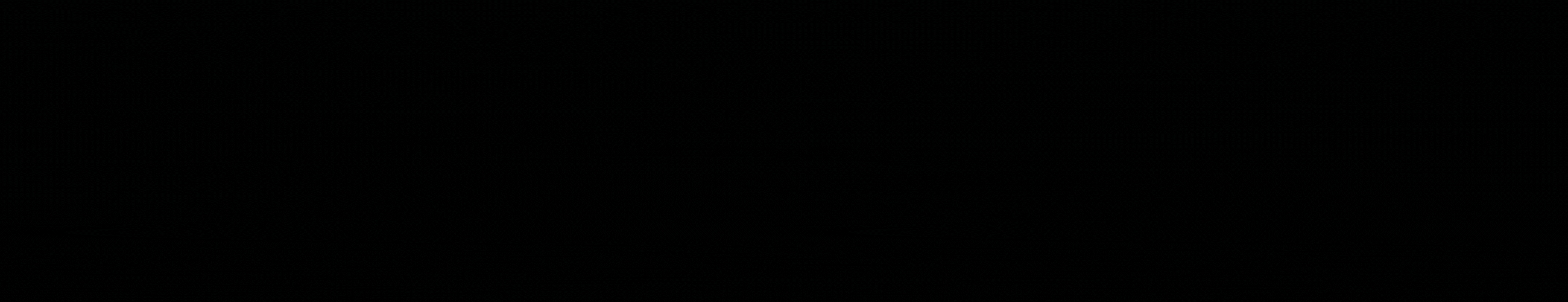
For Sellers
The Video Pre-Check tool can be accessed through the Seller Center or Seller App.Access via LIVE & Video tab
- In Seller Center or the Seller App, go to the LIVE & Video tab.
- Select Create Content.
- Go to Quality Check.

For Creators
In Creator Center, the Video Pre-Check Tool can be accessed in four ways:a) Access via Creator Center Home tab:
- In your profile, tap TikTok Studio.
- Under Monetization, tap TikTok Shop for Creator.
- Next to TikTok Shop toolkit, tap >
- Tap Video pre-check, then Check now.
- Under Step 1: Upload a video, tap +
- Tap Photo library to upload an existing video or Camera to take a video.
- Under Step 2: Link a product, tap +
- Locate your desired product in the available list and tap Link.
- Tap Check. Results will arrive within approximately 10 minutes.
Your results will appear in the Videos section of the video pre-check page. Videos will include a View Result button or the option to Post if no issues were identified.
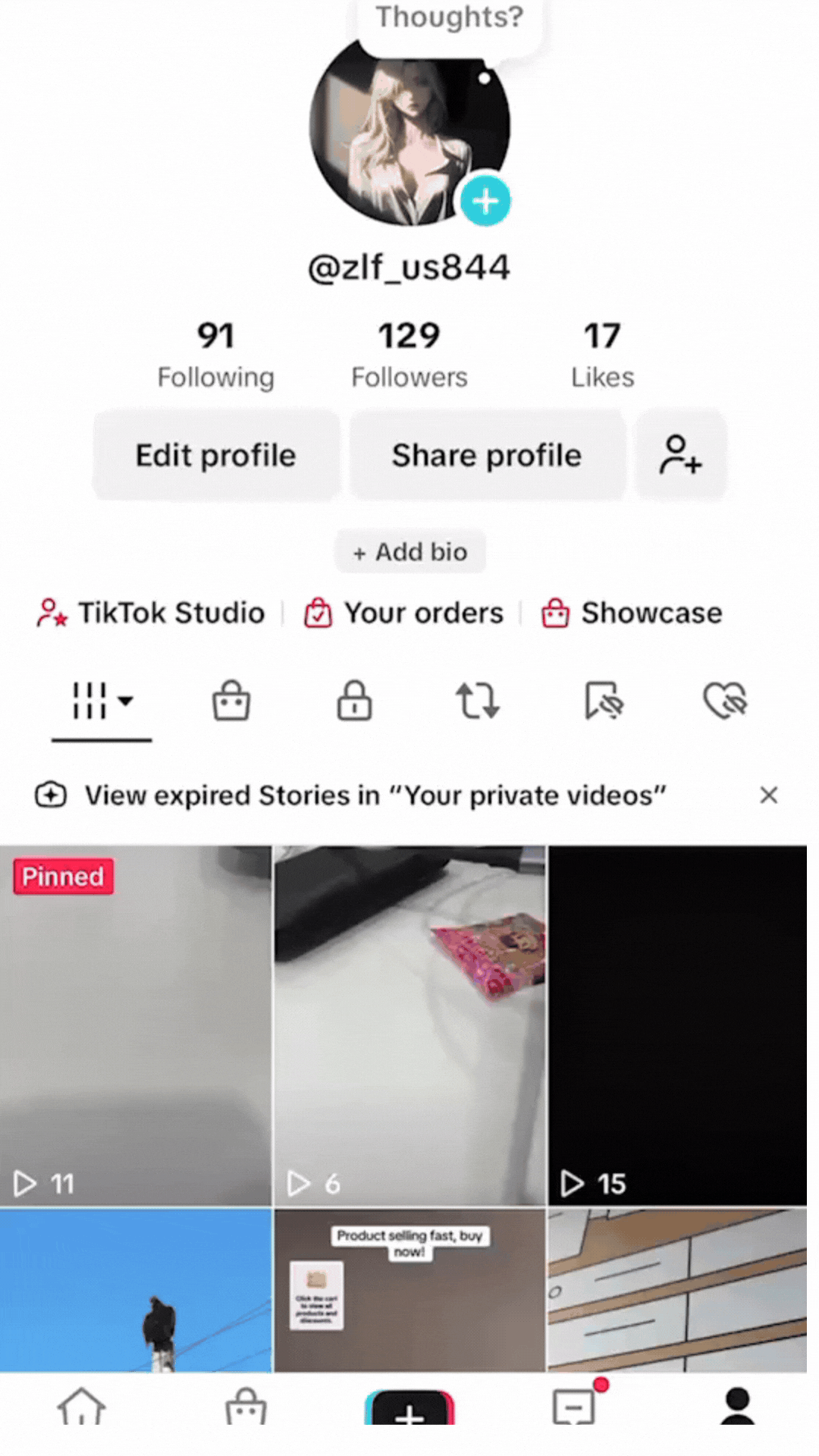
- In TikTok Shop Creator Center, tap on the Videos tab at the bottom of your screen.
- Under the Create tab, Tap Video pre-check
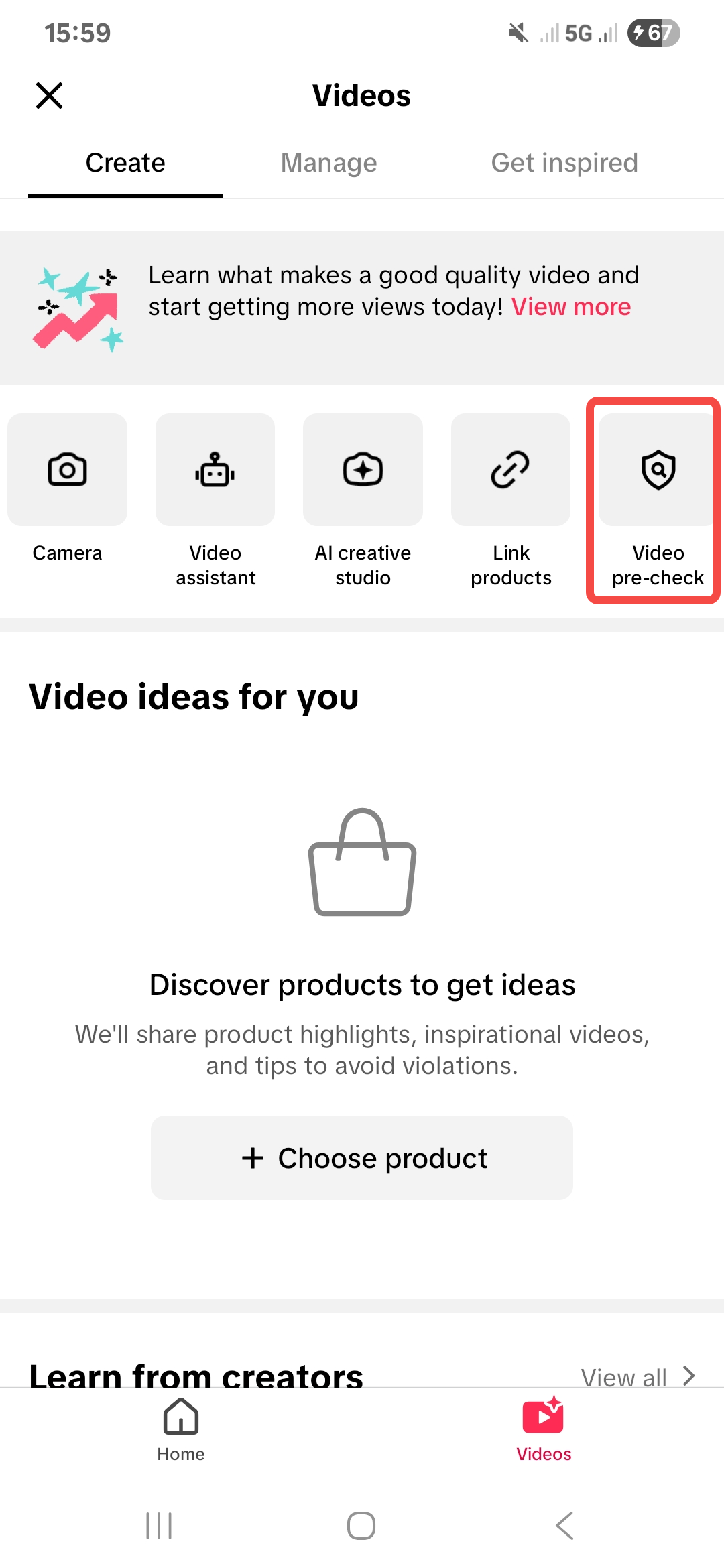
- In your profile, upload a video, then tap Next.
- Tap + Add link, and select Product to add a product link to your video.
- Select a product from your showcase or TikTok Shop.
- Tap Check now at the top of the page to be directed to the Video Pre-Check Tool.
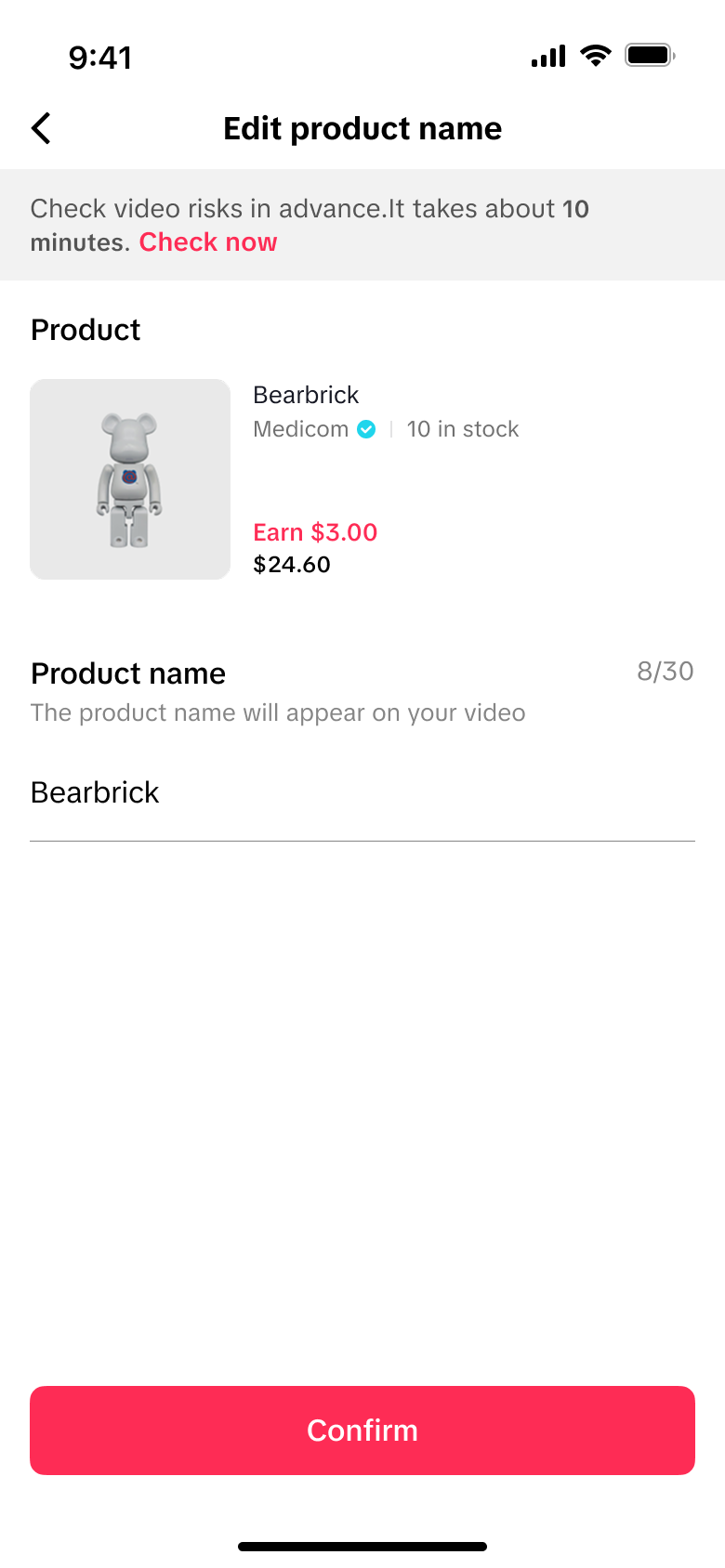
- In TikTok Shop Creator Center, scroll to the bottom of your screen, and tap Creator Health Rating.
- Tap Video Pre-Check Tool to start a video check.
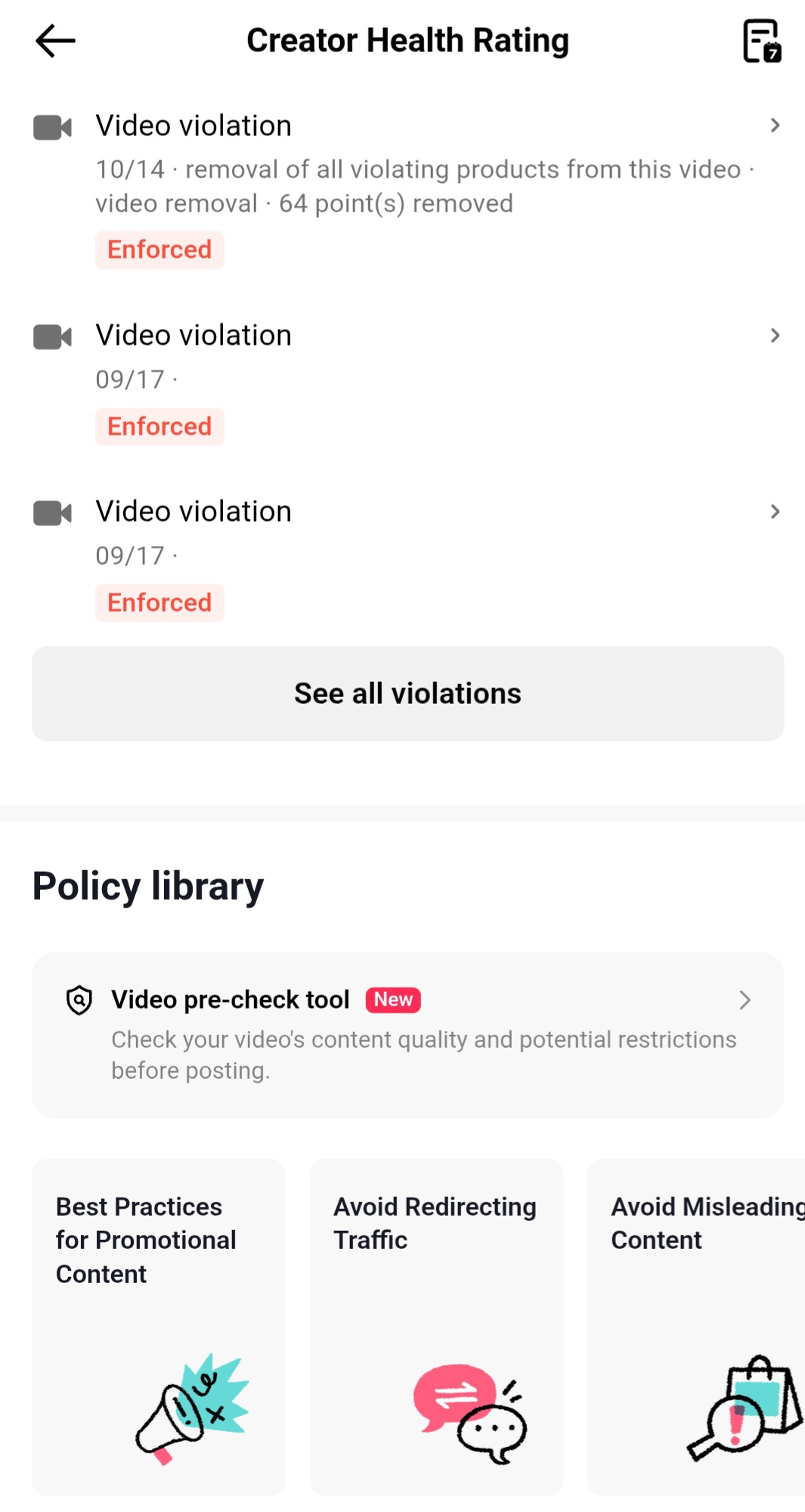
Frequently Asked Questions (FAQ)
How do I access the Video Pre-Check Tool?
You can access the Video Pre-Check Tool through both Seller Center and Creator Center.
- To access via Seller Center or the Seller App, go to Shoppable Videos > Create Content > Quality Check.
- In Creator Center, the Video Pre-Check Tool can be accessed in four ways:
- TikTok Shop Toolkit
- Videos tab
- Add a Product page
- Creator Health Rating Page
How long does it take to get results after I upload my video?
Pre-check results are typically available within 10 minutes of submission. Processing time may vary depending on factors such as video length, the type of policy checks performed, and overall system activity. You can continue using the app while your video is being reviewed. In rare cases, results may be delayed due to system issues.
What should I do if the Video Pre-Check Tool detects an issue in my video?
Click View result next to your video to see the detected issue and get suggestions for fixing it. To refresh your knowledge of the related policy, click the Learn more link.
Does using the Video Pre-Check Tool guarantee that I won't get violations?
No. The tool checks for common content policy issues, like unoriginal and low quality content, but it is not guaranteed to catch every violation. The best way to prevent violations is to review TikTok Shop policies.
How many times can I use the Video Pre-Check Tool?
Creators have at least two pre-checks per day. The number of pre-checks available may vary based on creator performance. The tool will show you how many checks you have remaining.
What other ways can I learn about promotional best practices if I've reached the quota to use the Video Pre-Check Tool?
You may refer to the Product Selection Risk Reminders for selected products, or browse our Academy articles on Best Practices for Promotional Content when creating content as a TikTok Shop creator.