How Does Product Card Diagnosis Work? - Content Operations
05/07/2024
Summary
What is the Product Card Diagnosis feature and why is Factor #2 important for store performance?
- The Product Card Diagnosis feature helps analyze product card performance, with Factor #2 focusing on content operation to enhance traffic and exposure through engaging video content and creator collaborations.
How can sellers optimize their content operation to improve product card performance?
- Sellers can analyze livestream performance data in Seller Center to identify gaps and insights for improvement.
- Use Data Analytics to explore top-performing videos for inspiration and ideas to enhance video content.
- Collaborate with creators via TikTok Affiliate Collaborations to drive sales and promote products effectively.
What are the steps for collaborating with creators to boost sales on TikTok Shop?
- Access the Affiliate Center to discover and identify suitable creators based on followers, video views, and other criteria.
- Create collaborations for creators to join, ensuring products are listed in an Affiliate Plan for creators to showcase them.
Overview
The Product Card Diagnosis feature is an effective way to analyze if a product card is performing well or requires optimization. And these optimizations are triggered by three different factors. In this document, we will review factor #2 and why it plays a part in the overall performance of your store.Access: Data Analytics > Product Card > Performance
Factor #2: Content Operation
- What it means: Apart from platform activities and advertising, another effective way to drive traffic and exposure to product cards is by using engaging video content as well as collaborating with creators.
- Why it is important: Engaging video content keeps potential buyers interested and drawn to your store. It creates an interactive element that allows you to sell your products using a more personalized and human approach.
- How to optimize:
- Method #1:
- Head to Seller Center->Analytics->Live tab
- Here you can analyze your livestream performance data traffic conversion of each channel, and figure out gaps and insights on where to improve it.
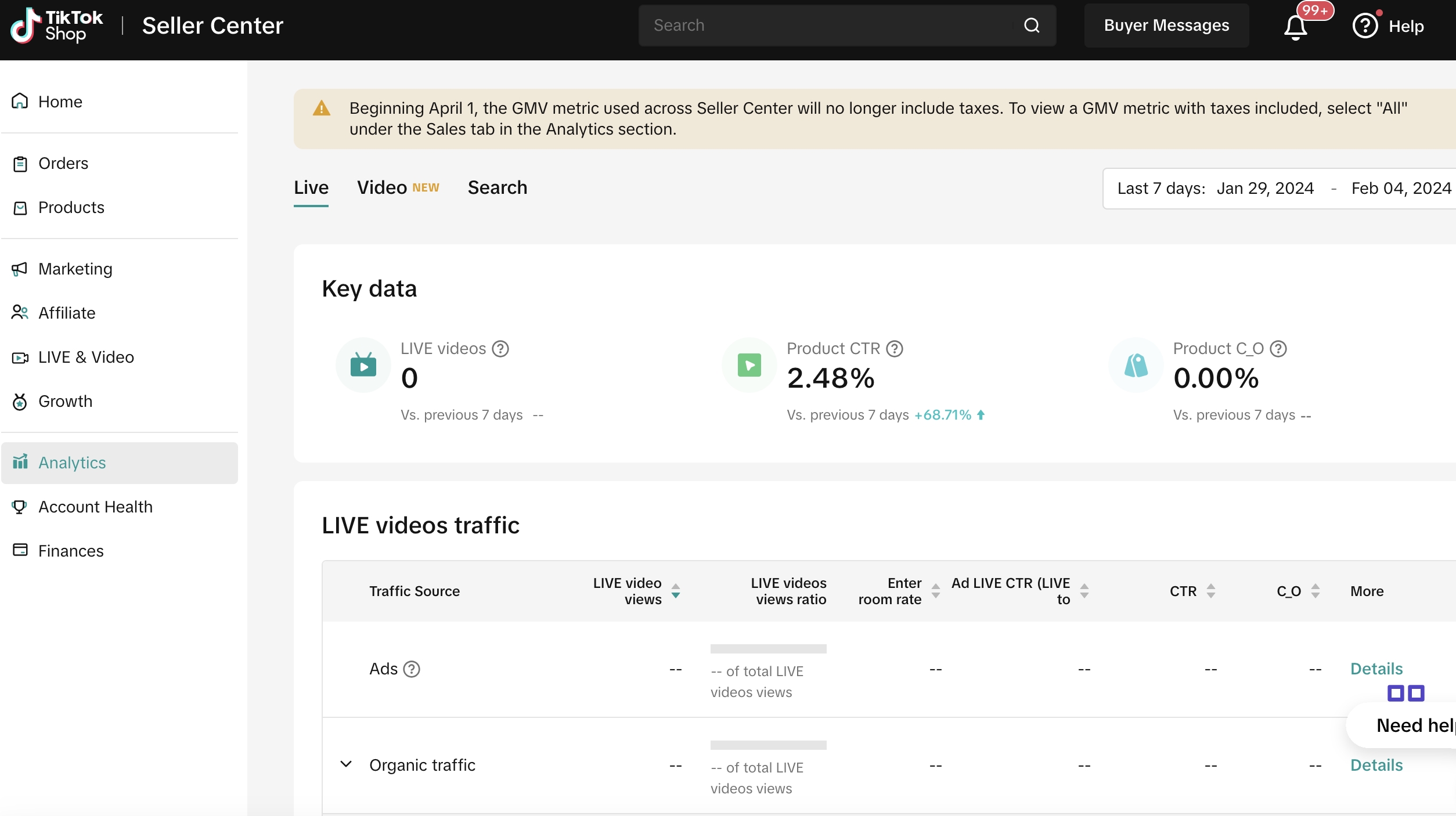
- Method #1:
- Method #2:
- Head to Data Analytics->Traffic->Video tab->Video Inspiration
- Similarly, here you can browse through top performing videos sorted by different rankings and categories, and get ideas on how to improve your own video content.
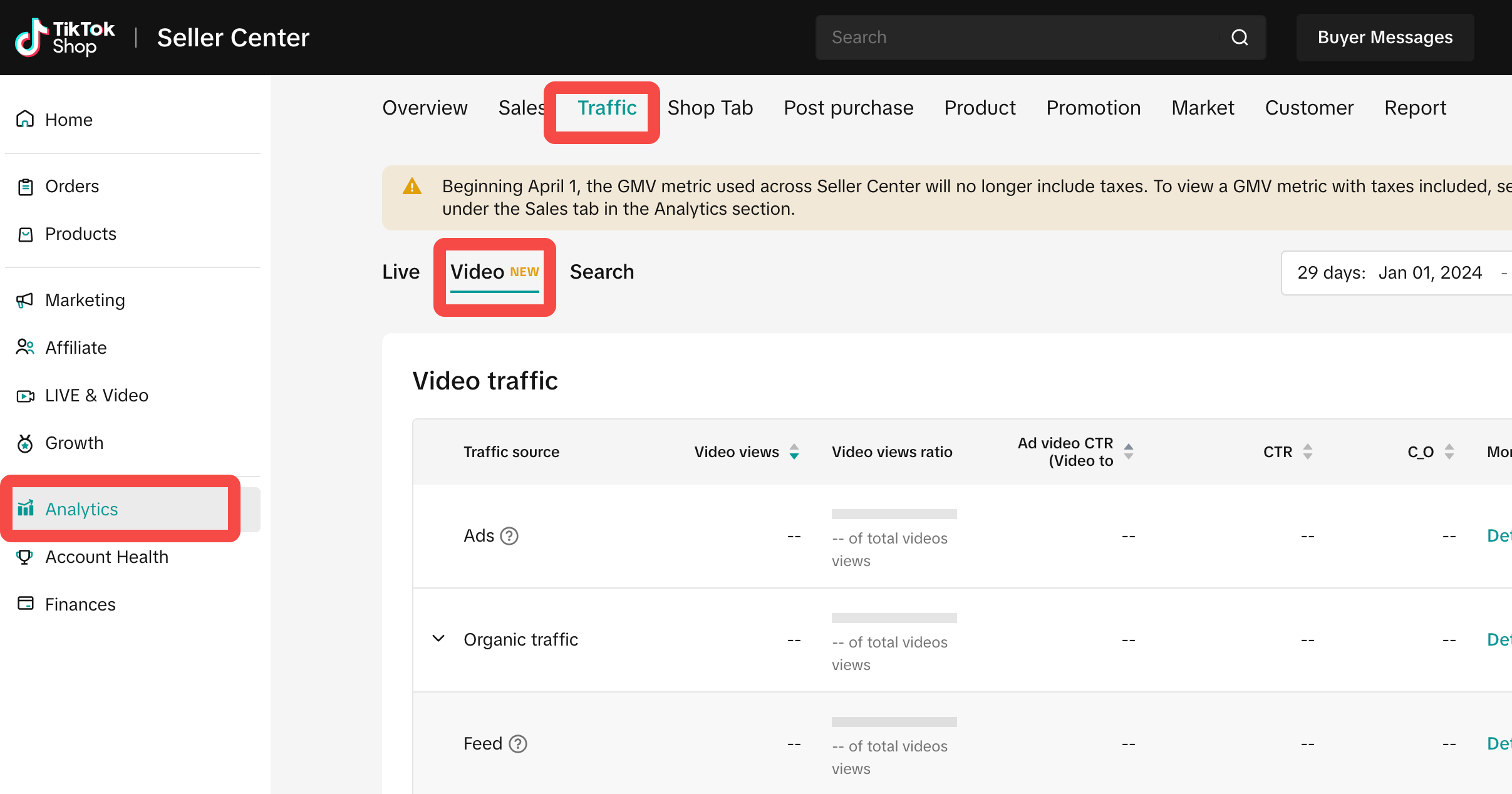
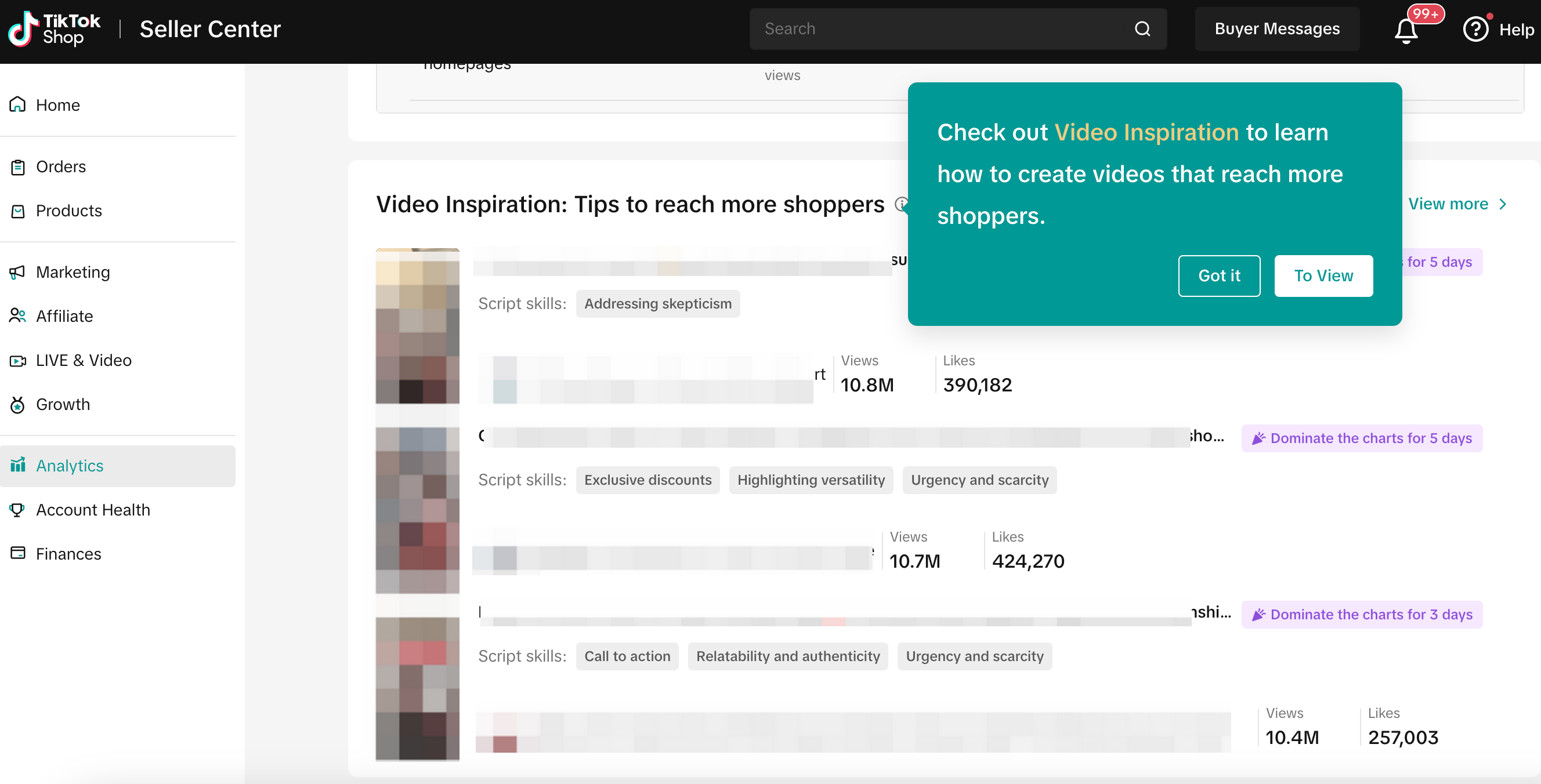
- Method #3
- Working with creators in the early stages of a store can effectively drive sales – begin with small to medium-sized creators. You can also select those who are suitable for your category or based on their number of fans and videos. With TikTok Affiliate Collaborations, you can identify creators who are right for your business and invite them to promote your products to generate sales.
Note: If your products are not listed in an Affiliate Plan, creators are not able to add them to their showcases, videos or livestreams.
Head to the Affiliate Center->Discover creators->Find creators. Then identify creators who suit you by analyzing their followers, video views, and other specifications. Or you can also create a collaboration for creators to join.
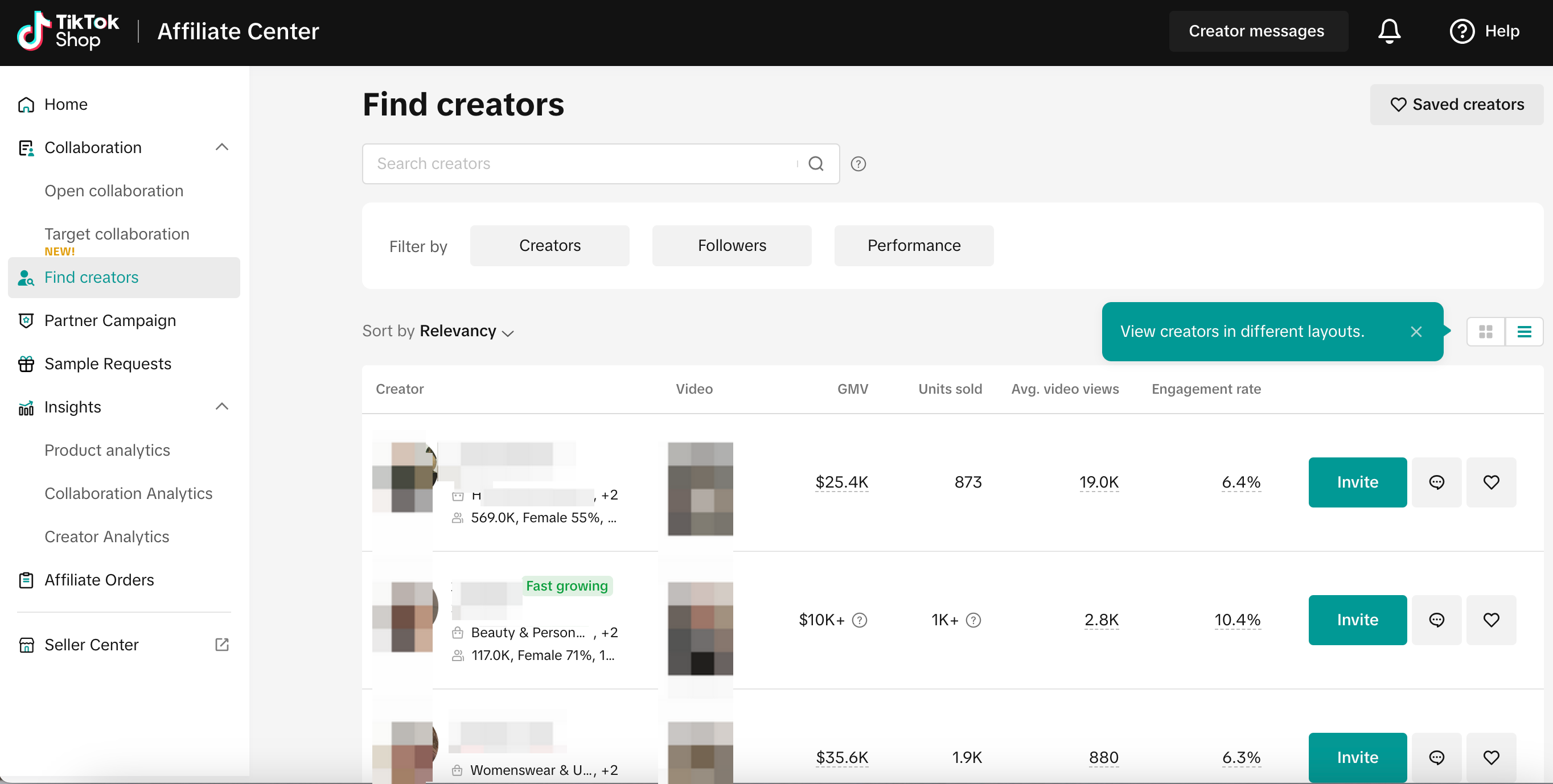
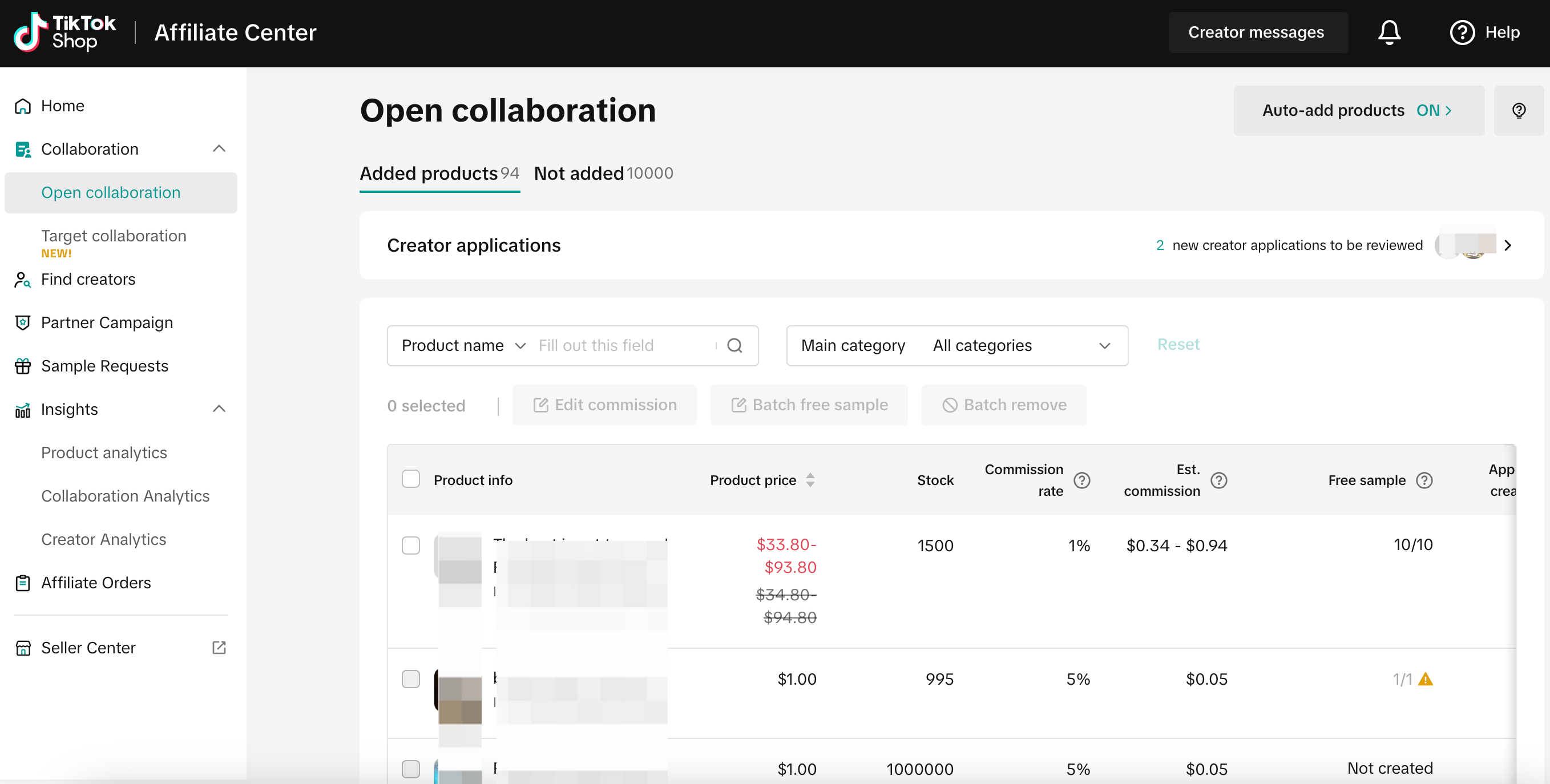
You may also be interested in
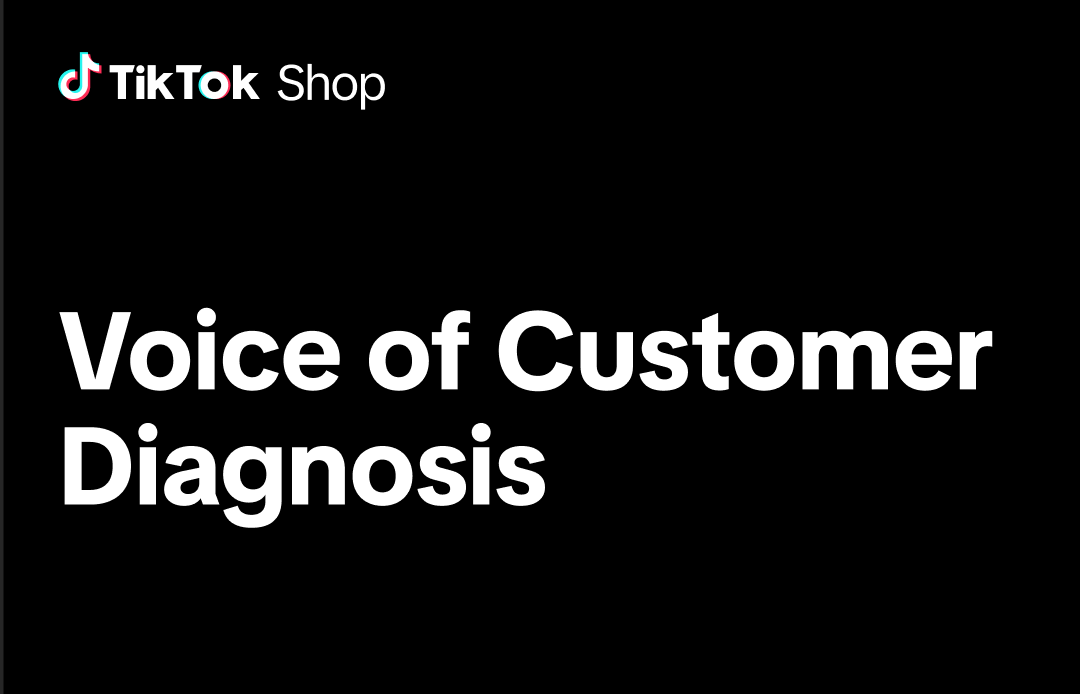
How to use VoC (Voice of Customer) Diagnosis
This feature is currently in limited availability. Understanding VoC (Voice of Customer): Sentiment…
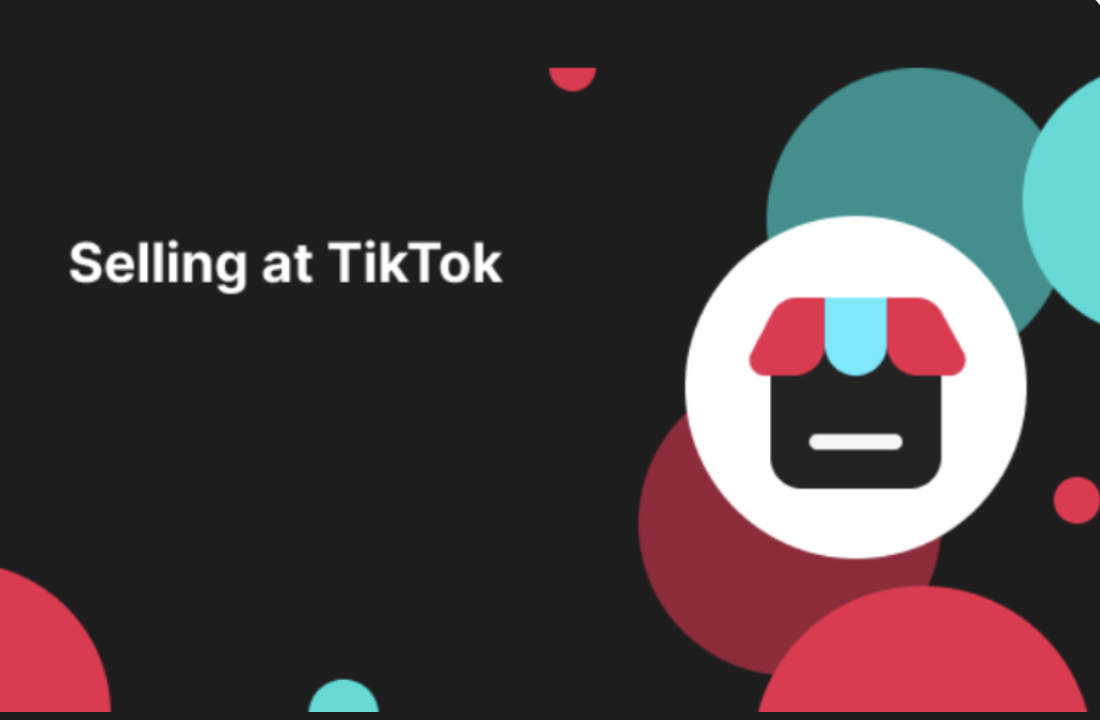
How Does Product Card Diagnosis Work? - Enhance Competitiven…
Overview The Product Card Diagnosis feature is an effective way to analyze if a product card is perf…

Shop Tab & Search Analytics
Access Shop Tab & Search Analytics here: https://seller-us.tiktok.com/compass/shop-tab The Shop Tab…

Cancellation & Return Data Analytics User Manual
Access this feature here. The Cancellations and Returns performance tab has been launched on Data An…