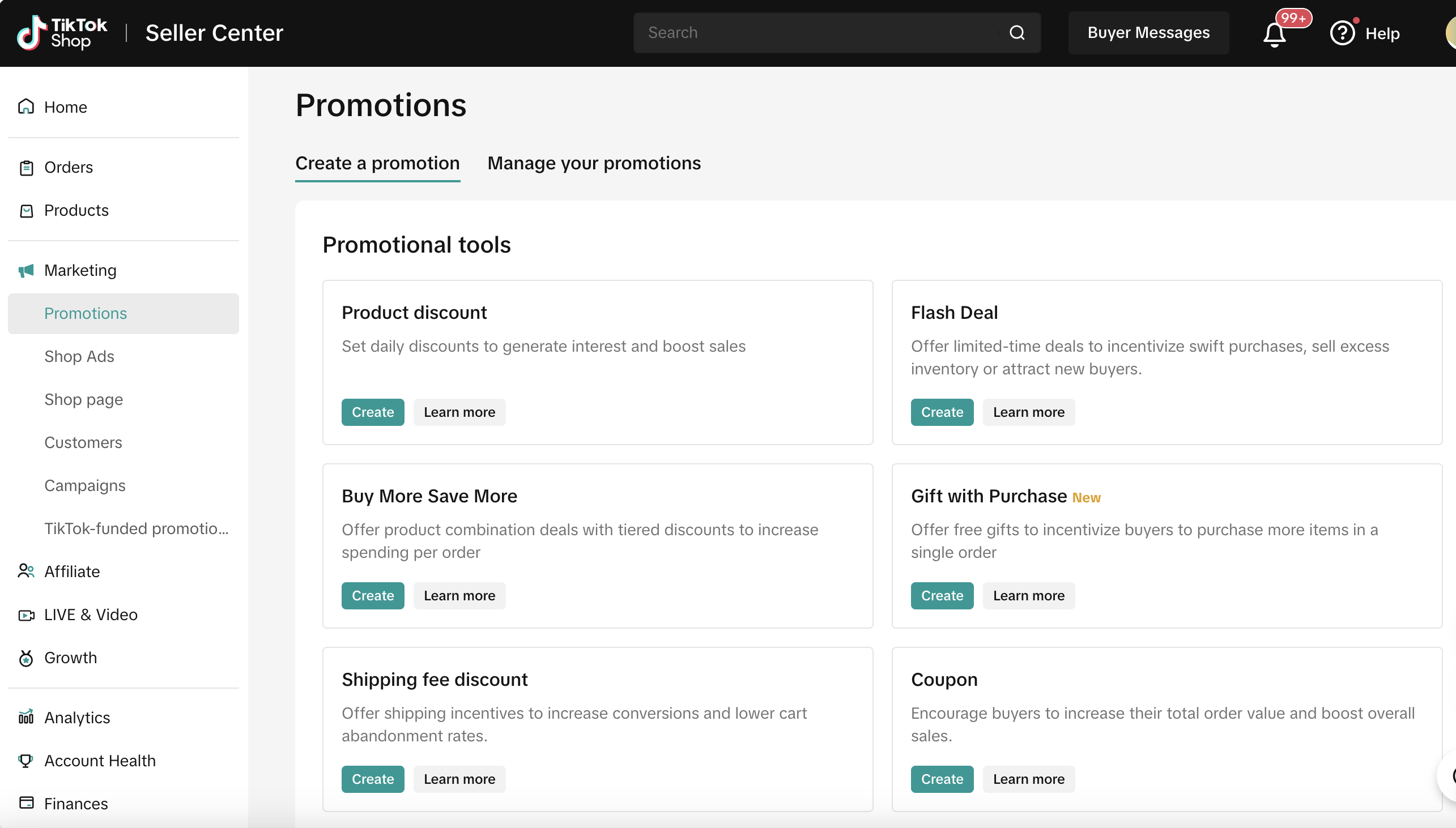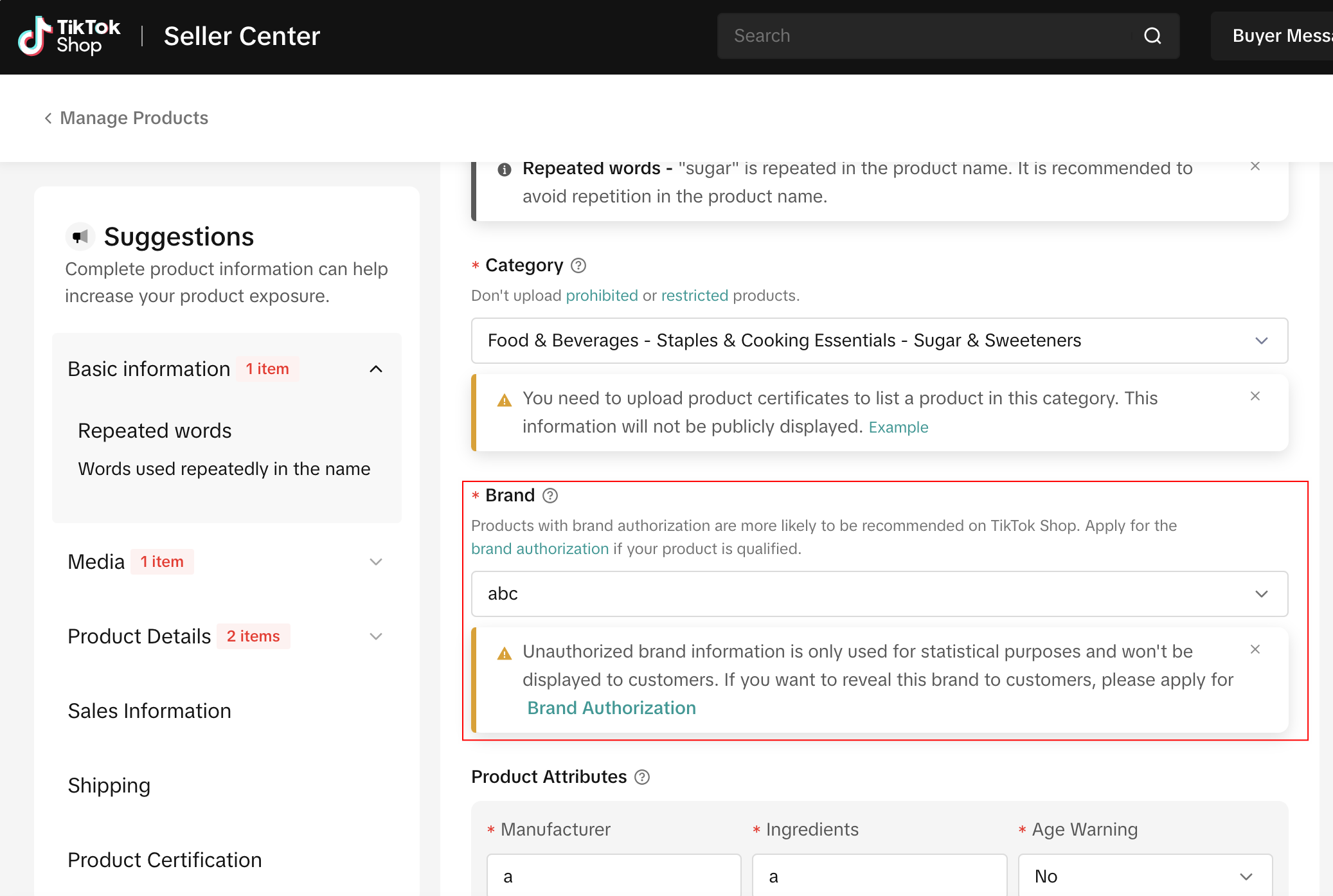How Does Product Card Diagnosis Work? - Enhance Competitiveness
05/07/2024
Summary
What is the Product Card Diagnosis feature and why is Factor #3 important for store performance?
- The Product Card Diagnosis feature analyzes product card performance, focusing on Factor #3: Enhance Competitiveness, which involves optimizing product appearance, information, and store image to attract buyers.
How can sellers optimize their product cards to enhance competitiveness?
- Use a white background for main images, ensure images are complete and non-repetitive, and add videos with a pixel size greater than 1200 x 1200.
- Titles should be over 25 characters without repeating words; include images in descriptions and add different images to SKU variations.
What are the benefits of optimizing product cards for competitiveness?
- Optimized product cards can improve cost-effectiveness, offer price advantages, and include eye-catching promotions, enhancing buyer trust and increasing the likelihood of purchase.
- Brand certification and positive reviews can further build trust and encourage customer retention.
Overview
The Product Card Diagnosis feature is an effective way to analyze if a product card is performing well or requires optimization. And these optimizations are triggered by three different factors. In this document, we will review factor #3 and why it plays a part in the overall performance of your store.Access: Data Analytics > Product Card > Performance
Factor #3: Enhance Competitiveness
- What it means: This involves appearance, basic information, advantages, and overall image pertaining to a product and store. This could be the product's image, description, promotions, the store's reviews, and other similar attributes. The overall goal is to make your product as appealing as possible to potential buyers.
- Why it is important: Before making a purchase, buyers will be drawn by a few attributes: the attractiveness of the product, adequate information, store reviews, and more.
- How to optimize:
| Description | Optimize | Core Factors | |
| Display | Buyers judge a product at first glance; primarily from the product’s main image, details page, and its basic information. |
|
Suggested optimizations: add videos, pixel size greater than 1200 x 1200, and at least 3 images
Avoid repeating words in titles.
Consider increasing stock for certain SKUs. The product should be associated with brand information. |
| Benefits | After buyers enter the details page, the core factors that affect the order are whether the cost-effectiveness of the product is high, if there’s an advantage in price compared to peers, if there are eye-catching activities, and whether Cash on Delivery is supported. |
|
|
| Trust | Buyers will understand the product’s brand when comparing. Products with brand certification are usually more likely to gain trust, and other users' evaluations of the current product are also more likely to gain user recognition. |
|
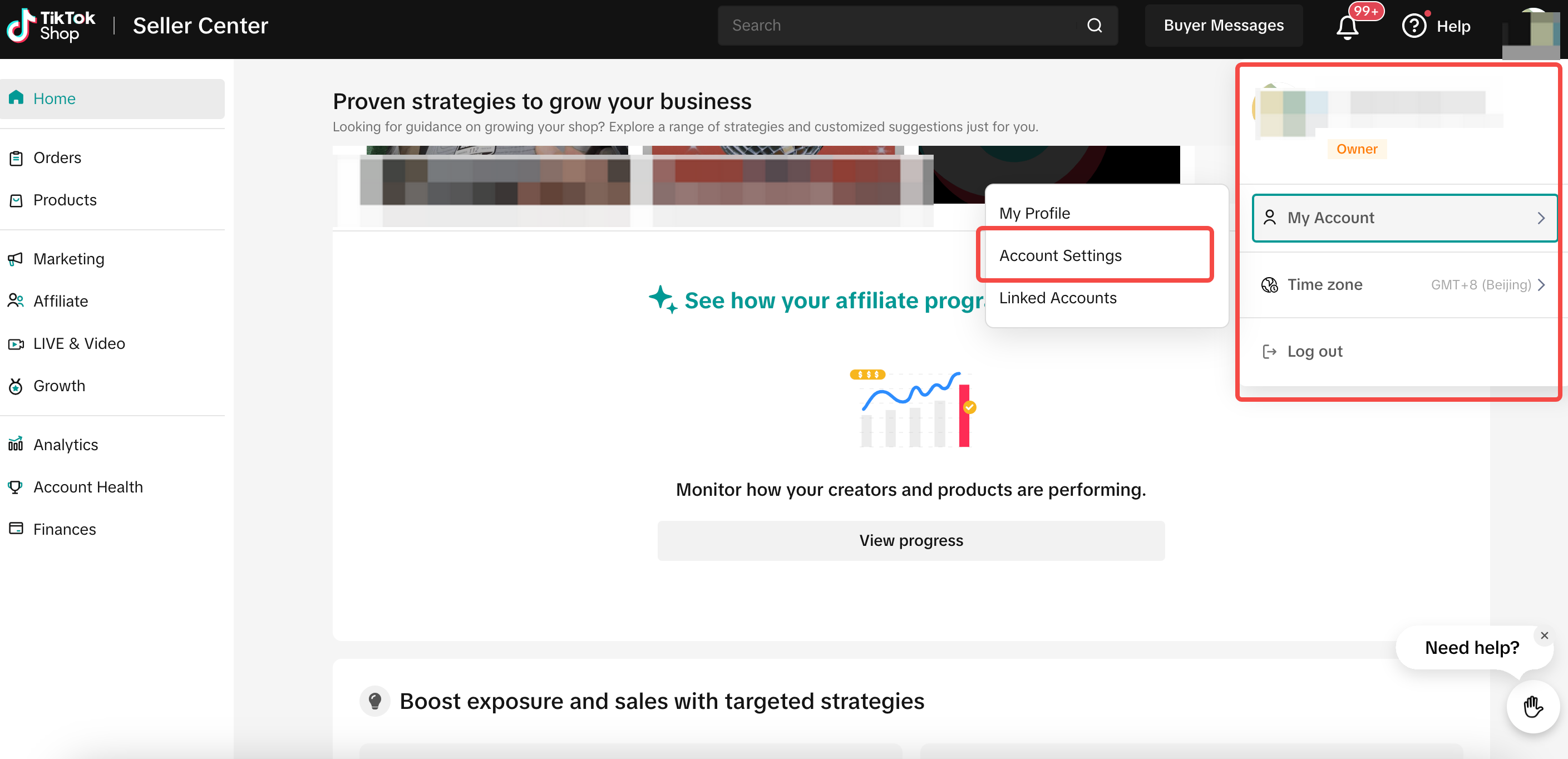 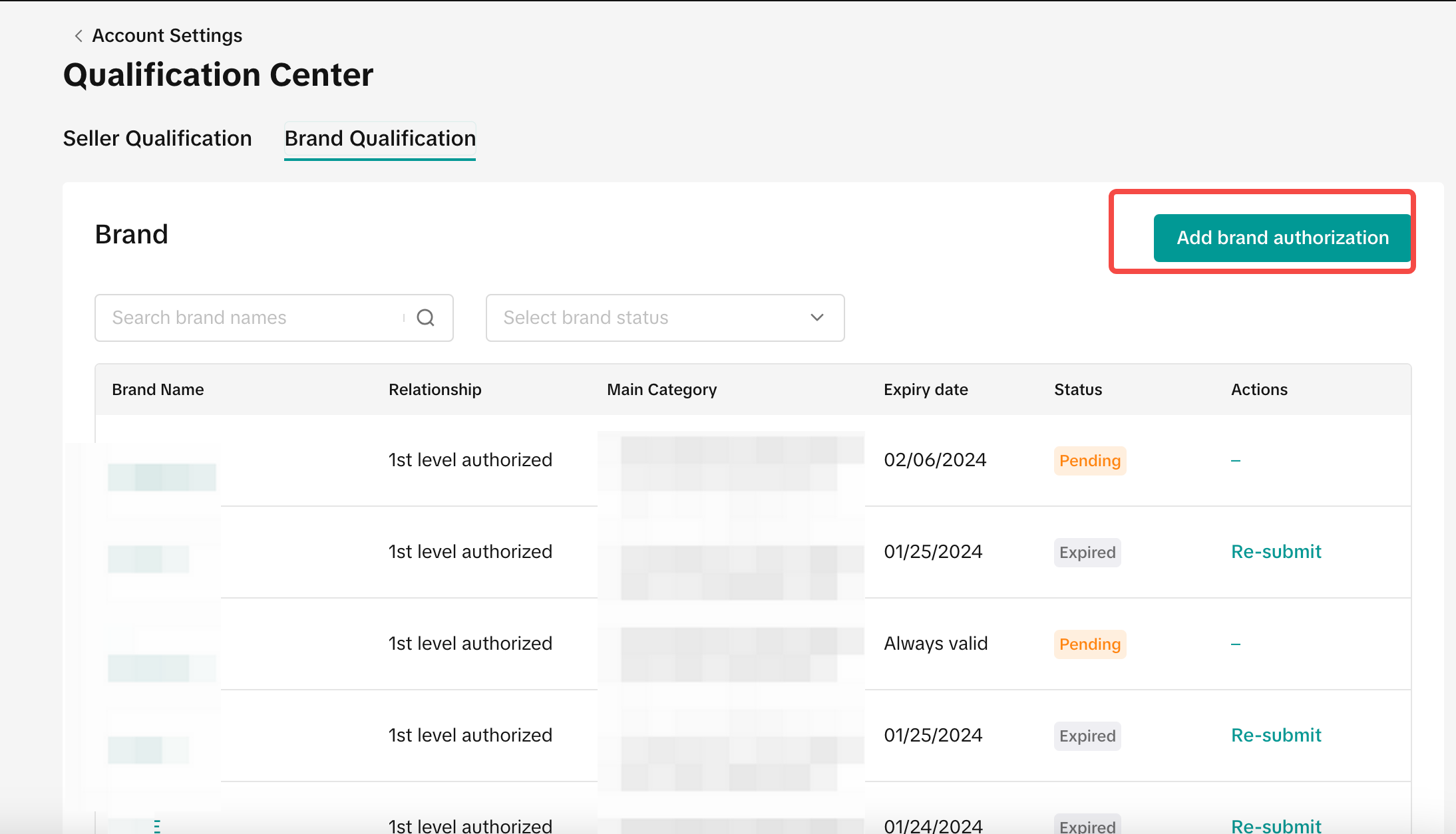
|
You may also be interested in
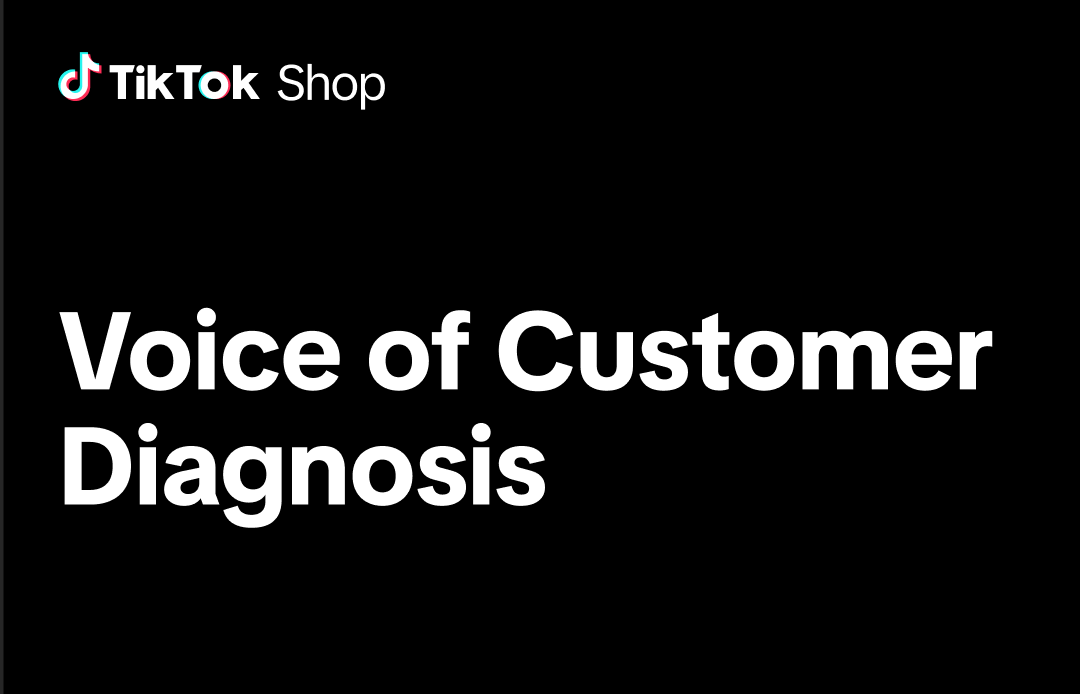
How to use VoC (Voice of Customer) Diagnosis
This feature is currently in limited availability. Understanding VoC (Voice of Customer): Sentiment…
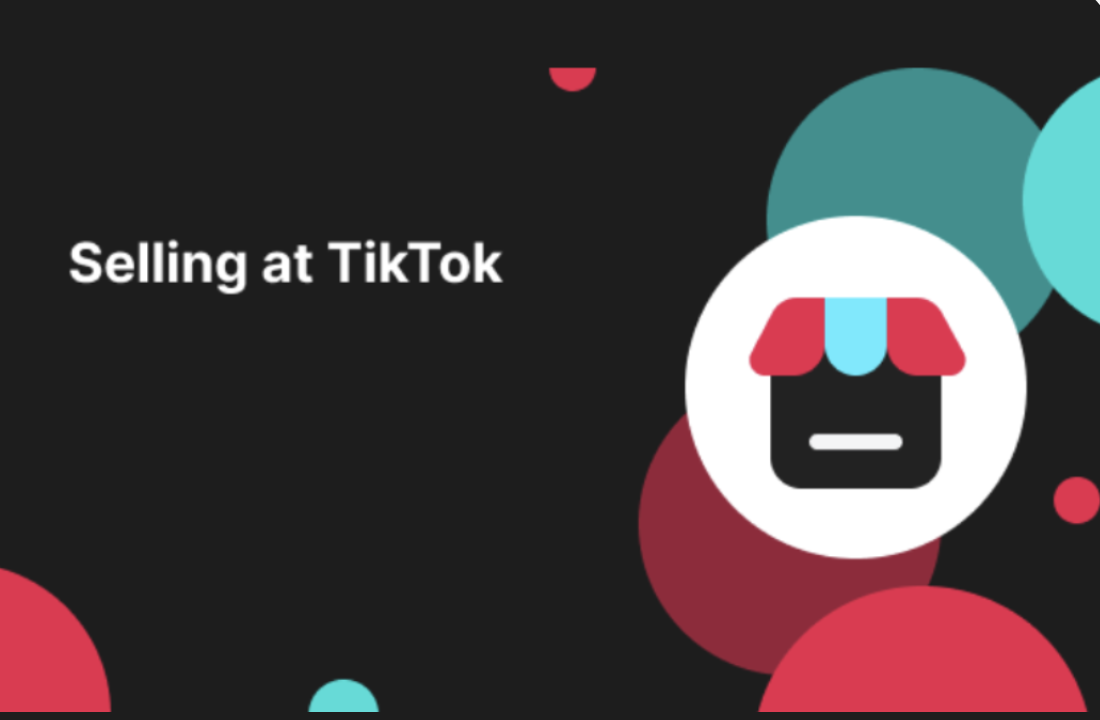
How Does Product Card Diagnosis Work? - Content Operations
Overview The Product Card Diagnosis feature is an effective way to analyze if a product card is perf…

Shop Tab & Search Analytics
Access Shop Tab & Search Analytics here: https://seller-us.tiktok.com/compass/shop-tab The Shop Tab…

Cancellation & Return Data Analytics User Manual
Access this feature here. The Cancellations and Returns performance tab has been launched on Data An…