Warehouse and Shipping Setup
12/16/2025
Summary
What are the key steps for setting up warehouse and shipping options on TikTok Shop?
- Sellers must set up warehouse addresses (pickup and return) in Seller Center under Orders > Shipping Settings > Delivery Settings, entering details like warehouse name, contact, phone, and address, with USPS address verification provided.
- Shipping options default to TikTok Shipping for new US sellers; Seller Shipping requires completing a shipping fee template before product upload; addresses can be updated later if unsure.
What are the differences between TikTok Shipping, Seller Shipping, and Fulfilled by TikTok (FBT) options?
- TikTok Shipping auto-assigns carriers (USPS, UPS, FedEx), auto-updates tracking, and TikTok handles logistics issues; sellers pay standard shipping costs and manage orders within 3 business days.
- Seller Shipping lets sellers choose carriers and rates, purchase labels, handle tracking updates (one edit allowed), and manage customer service; sellers pay return-to-sender costs and handle logistics issues.
- FBT is invite-only, uses TikTok warehouses, offers free shipping for most customers, and TikTok manages dispatch within 1 business day and customer service.
How does TikTok Shop handle logistics issues and returns across different shipping methods?
- For TikTok Shipping, TikTok pays return-to-sender costs and manages some logistics issues; sellers file claims for lost/damaged items with carriers or TikTok depending on carrier.
- Seller Shipping requires sellers to pay return-to-sender costs and handle all logistics issues and customer service directly.
- FBT covers return-to-sender costs and TikTok manages returns and refunds with some seller involvement.
What are the implications for sellers when choosing a shipping method on TikTok Shop?
- TikTok Shipping simplifies logistics with auto carrier assignment and TikTok handling customer service but limits seller control over carriers and shipping rates.
- Seller Shipping offers more control over carriers and rates but increases seller responsibility for label purchase, tracking, returns, and customer service.
- FBT offers fastest dispatch and full TikTok management but requires invitation and integration with supported platforms.
1. Setting Up Your Warehouse
You need to set up the correct warehouse or pickup address. When you choose courier pickup services, TikTok Shop retrieves this address to schedule courier pickup.- From your TikTok Shop Seller Center, click Orders > Shipping Settings > Delivery Settings
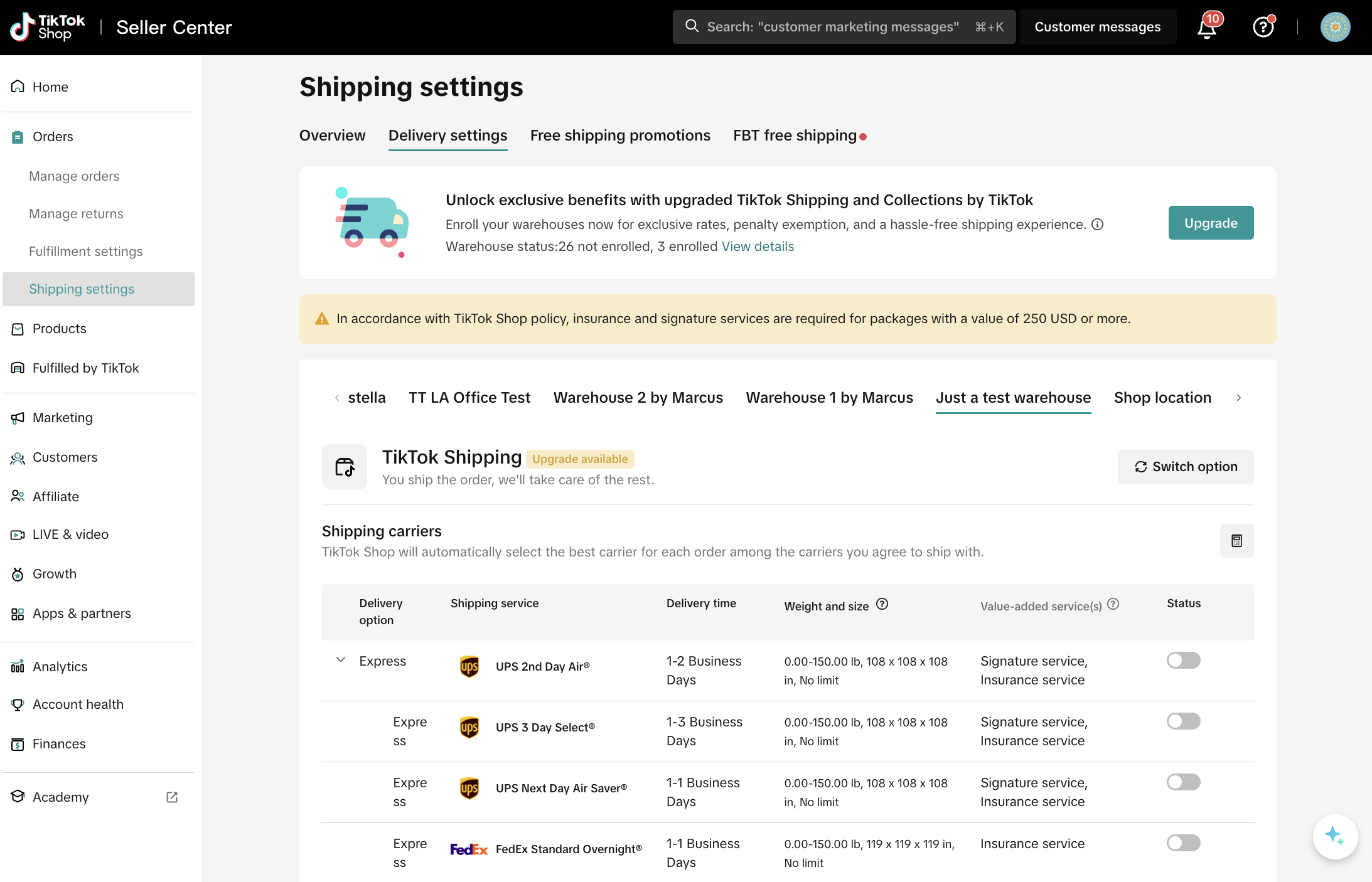
- From the Delivery Settings Page, click Set up.
- Set up your pickup warehouse and return warehouse address.
- Enter or update your warehouse details:
- Warehouse Name
- Contact Person
- Phone
- Address
- Click Submit.
Notes:
- You can set up one warehouse or enable multi-warehouse mode and set a default warehouse.
- The system verifies your address for USPS compatibility. If it’s invalid, hints will be provided to modify it.
2. Setting Up Shipping Options
Setup Instructions
Go to Seller Center → My Account → Account Settings → Warehouse Settings.If you want Seller Shipping, you must: Complete the shipping fee template before uploading products.Default for new US sellers: TikTok Shipping.
If unsure of your warehouse address, use your business or residential address (you can update it later).
Overview of Shipping Options
| Category | TikTok Shipping (Default) | Seller Shipping | Fulfilled by TikTok (FBT) |
| Setup / Enrollment | Default for all new sellers; setup in Seller Center | Enable in Seller Center | Invite-only If you are interested in FBT, you can find more information and sign up details on TikTok Shop |
| Integrations | Shopify: yesWooCommerce: noChannel Advisor: no | Shopify: yesWooCommerce: yesChannel Advisor: yes | No integrations |
| Inventory Storage | Seller | Seller | TikTok warehouse |
| Carrier Selection | TikTok auto-assigns based on buyer’s choice & seller’s rules; seller can override (pays cost difference) Eligible carriers: USPS, UPS, Fedex* | Seller chooses carriers/rates Eligible carriers | TikTok decides (based on warehouse rate cards) |
| Shipping Labels | Purchased through TikTok in Seller Center (USPS, UPS, FedEx rates) | Purchased by seller | Provided by TikTok |
| Dispatch SLA | 3 business days | 3 business days | 1 business day |
| Splitting / Combining Orders | Seller manually handles before label printing (liable for extra cost) | Seller manually handles (liable for extra cost) | TikTok warehouse decides |
| Tracking Upload | TikTok auto-updates | Seller (1 edit only; USPS manifest option available) | TikTok auto-updates |
| Return to Sender (RTS) Cost | TikTok pays | Seller pays | TikTok pays |
| Returns / Refunds Mgmt. | Mix: Seller + TikTok (some scenarios) | Seller approves/rejects | Mix: TikTok + Seller |
| Compensation for Logistics Issues | Eligible: • DNR → file with TikTok • Lost/Damaged → USPS/UPS file with carrier, FedEx file with TikTok | Not eligible | Eligible (sometimes auto-issued; otherwise file with TikTok) |
| Shipping Discounts / Free Shipping | TikTok promos + free shipping for most customers | N/A | Free shipping for most customers |
| Customer Service (Logistics Issues) | TikTok handles | Seller handles | TikTok handles |
FAQs
How do I create Shipping Templates?
- Go to Seller Center > Orders > Shipping settings > Delivery settings > Shipping Templates.
- Click Create New Template, fill in required fields, and click Submit.
- Ensure shipping fees align with TikTok Shop's recommendations to avoid restrictions.
How do I switch between Seller Shipping and TikTok Shipping?
I would like to ship by myself using my own Shipping Labels. Can I just not use TikTok Shipping?
How do I arrange a pickup or dropoff to the carrier?
You may also be interested in

How To Access User Management
Overview User Management is where you add staff to your shop management and assign them role(s) with…

How to Navigate All Account Settings and Personalizations
This article will help you find and customize all your account information and related settings unde…

How To Use Delegation Mode
This article will guide you through the what and how of delegation mode. Feature Overview The Dele…

TikTok Shop Official Account Rights and Rules Upgrade
What is TikTok Shop Official Account? The TikTok account that represents the official identity of Ti…

How to Use Holiday Mode
When should you enable Holiday Mode? Suppose you are unable to manage new orders because of holidays…

Shop Probation Program
The Shop Probation Program Welcome to TikTok Shop! We're glad you chose to sell with us. We understa…

How to Manage Team Access to Organization Account on TikTok…
Manage team access to your TikTok Shop Organization Account Manage team access to your official Orga…

Direct-to-Consumers Merchants Self-Verification
How We Help You Win? Exclusive DTC Benefits Summary: Dedicated Onboarding & Operational Support Go…

Help Center Chat Assistant
Why use Help Center Chat Assistant? The Chat Assistant is designed to make managing your TikTok Shop…

How to register as a Corporation or Partnership
Easy Guide to Kick-Start Your Business on TikTok Shop - Business Entity What are the Requirements? A…