Direct-to-Consumers Merchants Self-Verification
10/29/2025
How We Help You Win?
Exclusive DTC Benefits Summary:
- Dedicated Onboarding & Operational Support
- Governance Protections & Policy Exemptions
- Exclusive Seller Missions & Incentive Programs
- Marketing Support to Incubate Hero Products
- Unlimited Creator Outreach & Prioritized Creator Engagement
- Access to DTC Campaigns & Co-Funded Promotions
- Exclusive Communities & Education Resources
📌 Notes/Disclaimers:
- Eligible Brands: Direct-to-consumer (DTC) brands with annual GMV >$1M (all channel combined), running websites using Shopify or other DTC platforms (Woocommerce, Bigcommerce, Magento, etc.)
- Eligibility subject to seller GMV, SPS score, and platform compliance status.
- Most programs require opt-in or nomination through Pearl or internal team leads.
- All benefits above are aligned with platform readiness and growth stage strategies.
| Benefit | Summary |
Dedicated Onboarding & Operational Support | Get personalized support from day one. Our onboarding specialists and merchant success teams (SAM/SOS) guide you through setup, activation, and growth.
|
Governance Protections & Policy Exemptions | Qualified DTC brands receive priority handling and platform protections, including faster product moderation, probation exemptions, and a dedicated appeal process.
|
Exclusive Seller Missions & Incentive Programs | Earn vouchers and subsidies by completing growth-focused tasks. These programs reward progress and unlock new levels of support.
|
Marketing Support to Incubate Hero Products | Submit your hero products for cold-start support. We’ll boost visibility through curated marking, affiliate promotion, and placement in new-product events.
|
Unlimited Creator Outreach & Prioritized Creator Engagement | Reach out to as many creators as you want — no weekly caps. Get prioritized matchmaking and greater visibility in the Creator Marketplace.
|
Access to DTC Campaigns & Co-Funded Promotions | Participate in exclusive DTC campaigns and joint marketing promotions. TikTok Shop matches your investment to amplify reach and performance.
|
Exclusive Communities & Education Resources | Join DTC Seller Community BootCamp, access best-in-class playbooks, and attend live workshops designed to help your DTC brand scale smarter. |
How to apply self verification:
Step 1: Go to your My Account > Seller Profile > Seller Information.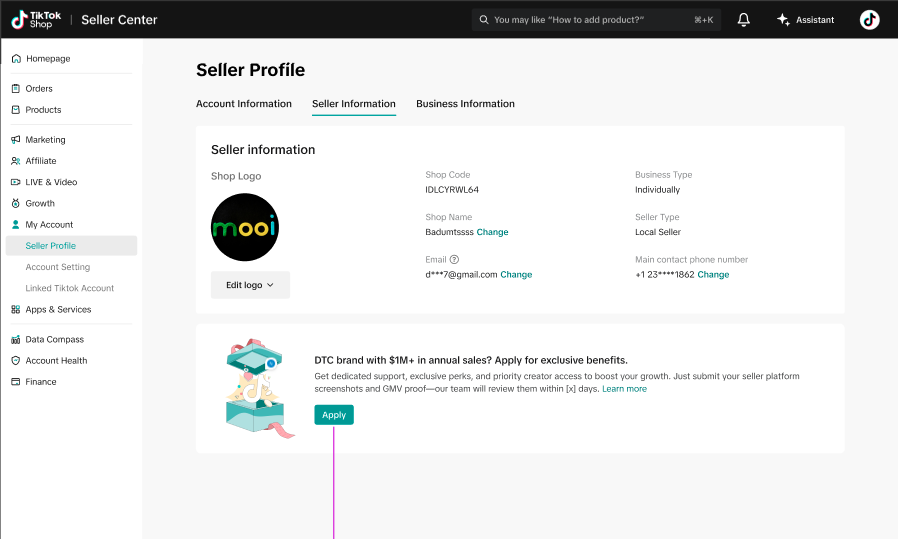
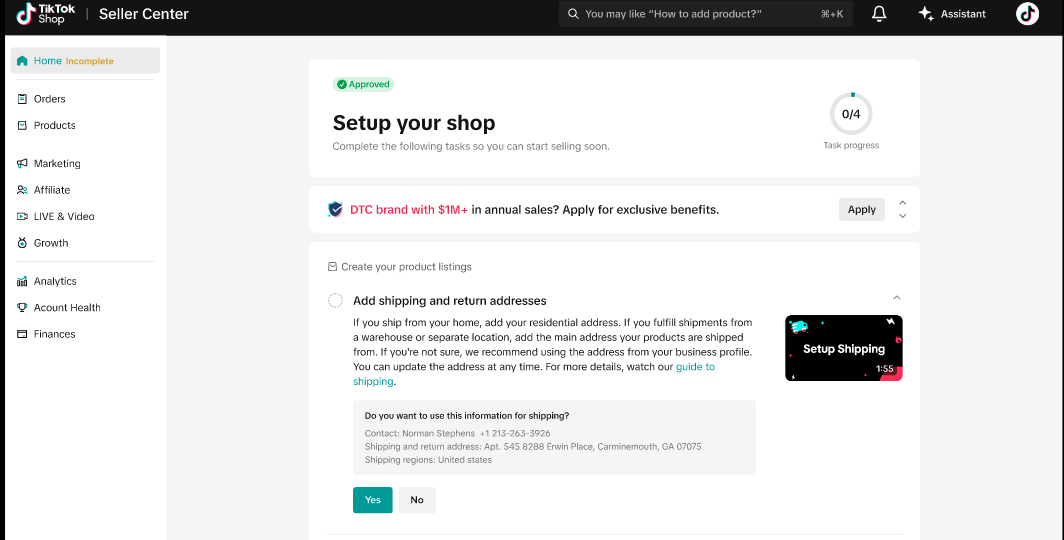
Step 2: After you click apply, please follow the steps on the page and fill up your information
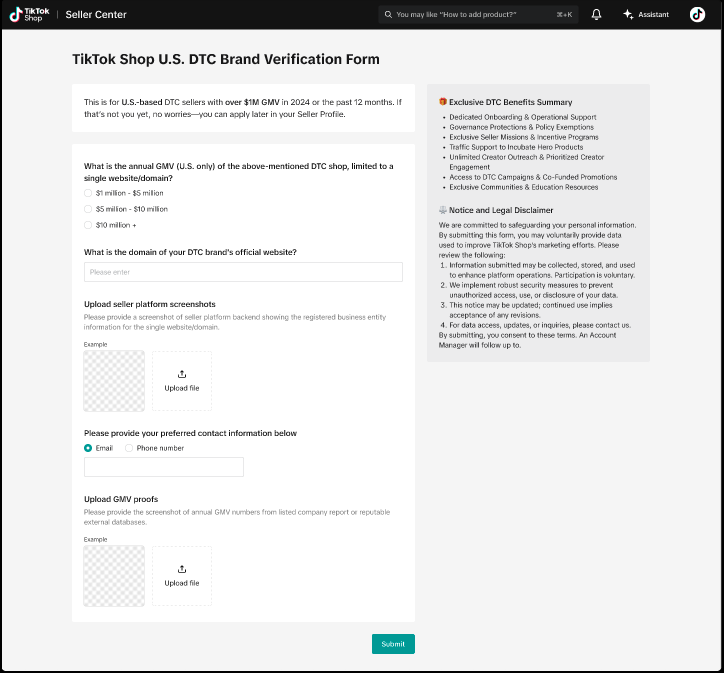
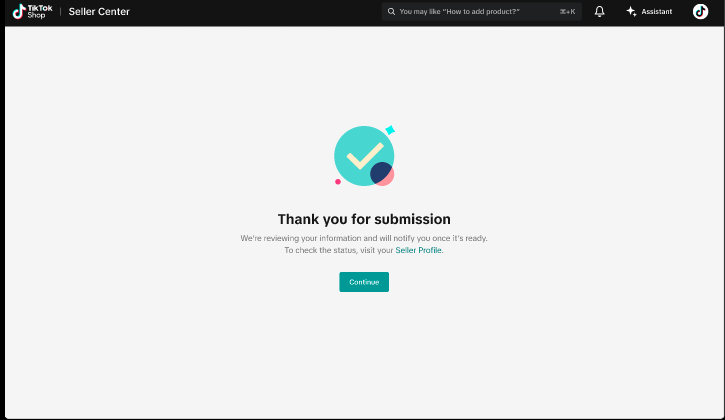
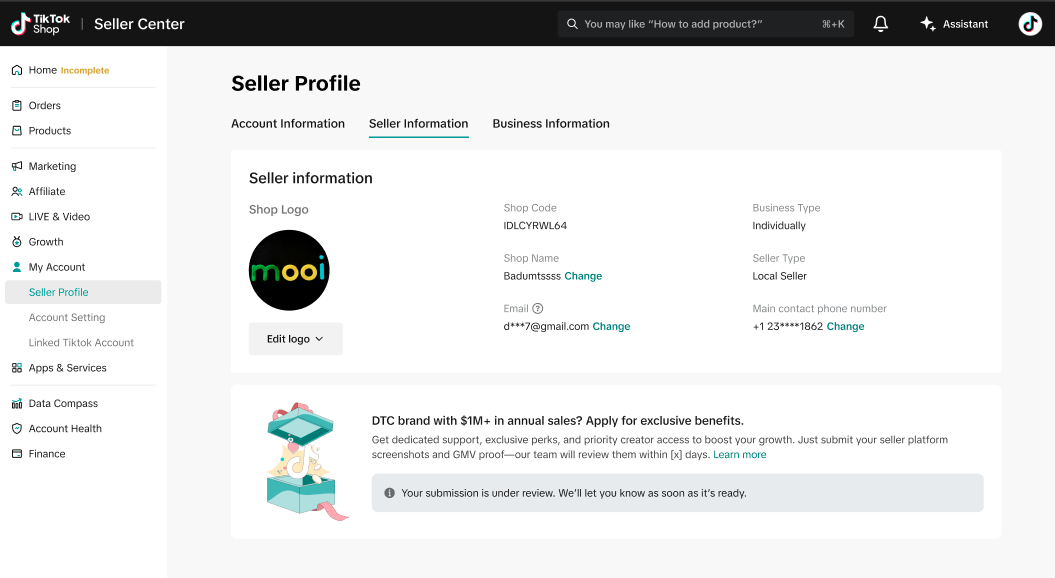
You may also be interested in
- 8 lessons
Setting up Your Shop
This module equips sellers with the essential knowledge to establish their TikTok Shop and manage th…

How To Access User Management
Overview User Management is where you add staff to your shop management and assign them role(s) with…

How to Navigate All Account Settings and Personalizations
This article will help you find and customize all your account information and related settings unde…

How To Use Delegation Mode
This article will guide you through the what and how of delegation mode. Feature Overview The Dele…
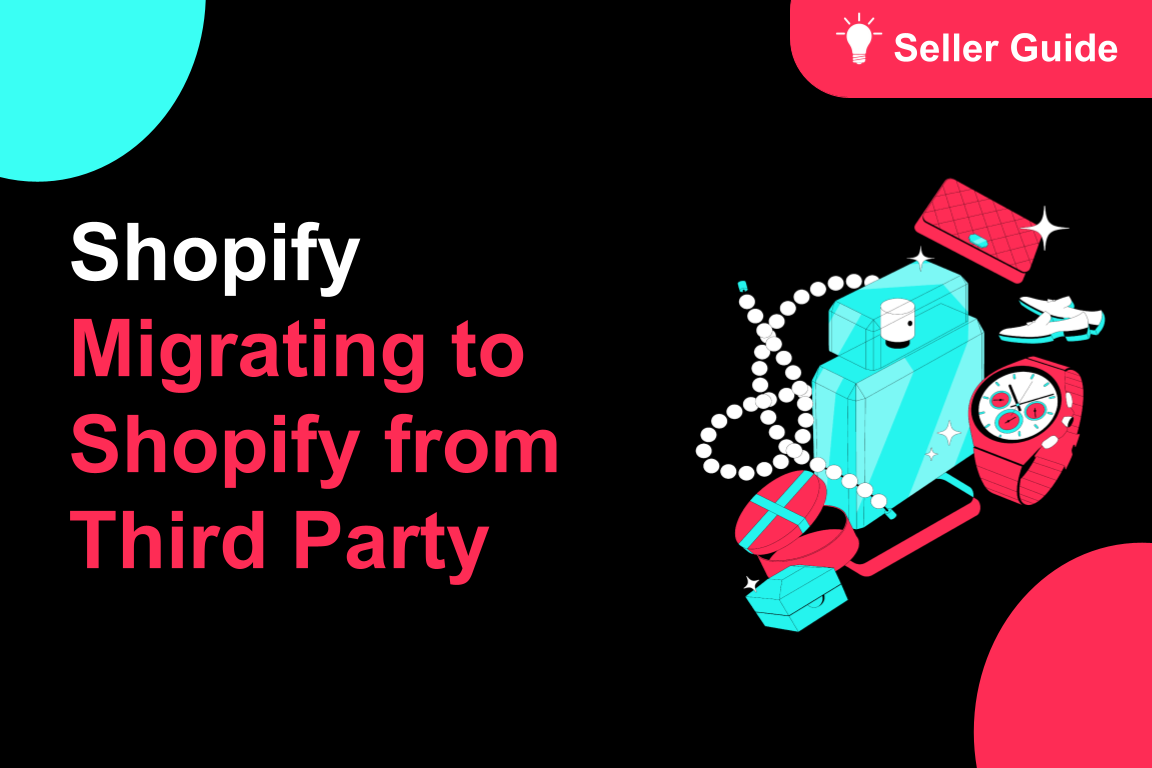
TikTok for Shopify: Migrating to Shopify from Third Party
This guide is designed to assist sellers in smoothly transitioning from third-party applications to…

Avoiding Trademark Infringement With Your Shop Name & Avatar
TikTok Shop maintains a strict policy against all forms of intellectual property (IP) infringement,…

TikTok Shop Official Account Rights and Rules Upgrade
What is TikTok Shop Official Account? The TikTok account that represents the official identity of Ti…

How to Use Holiday Mode
When should you enable Holiday Mode? Suppose you are unable to manage new orders because of holidays…

Shop Probation Program
The Shop Probation Program Welcome to TikTok Shop! We're glad you chose to sell with us. We understa…
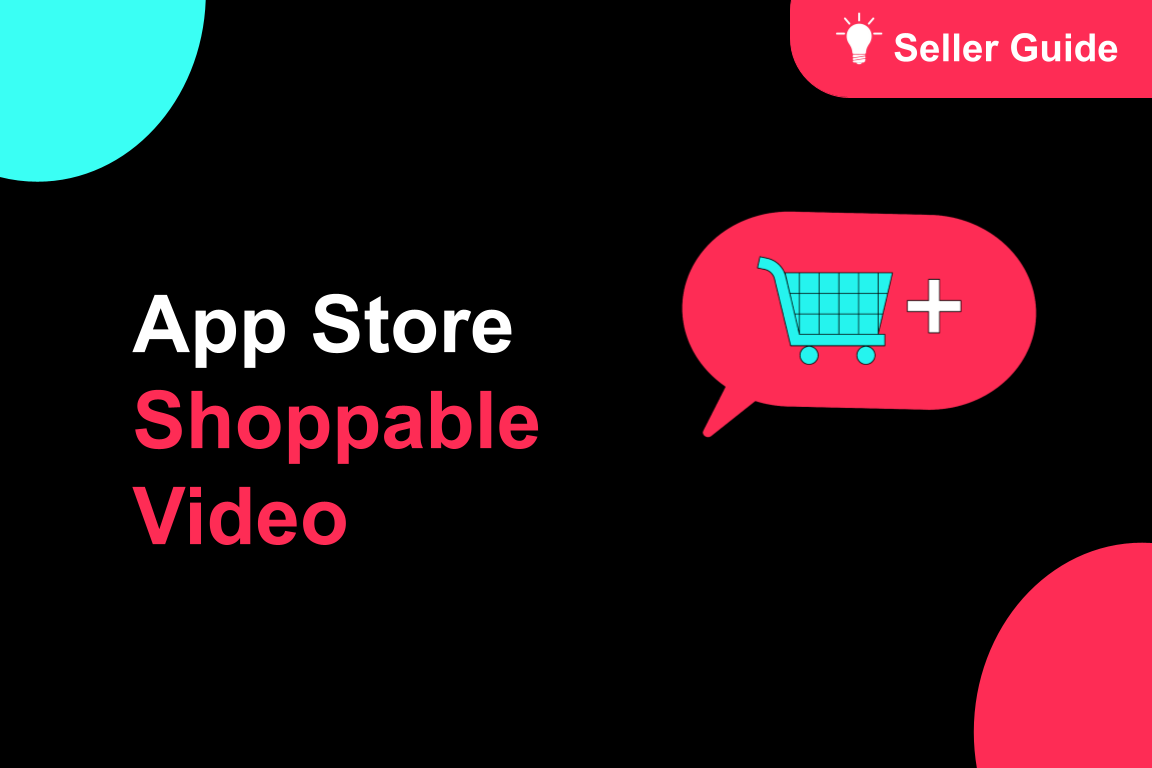
About Shoppable Video Apps
Product Overview The new Shoppable Video applications are the official key for sellers to unlock aut…