How to Use Holiday Mode
09/10/2025
Summary
When should sellers enable Holiday Mode on TikTok Shop, and what are the key effects of enabling it?
- Sellers should enable Holiday Mode when unable to manage new orders due to holidays, unforeseen events, or emergencies to prevent order backlog and protect store performance metrics.
- Enabling it prevents new orders by marking products as sold out, triggers an automatic IM reply, changes performance assessment rules, and reduces store traffic.
How does Holiday Mode affect existing orders and aftersales services, and what seller responsibilities remain during this period?
- Holiday Mode does not pause current orders; sellers must still ship on time and handle aftersales requests promptly to avoid automatic approvals and negative feedback.
- Sellers should monitor messages to maintain good ratings despite reduced order intake.
What are the steps to enable and configure Holiday Mode, including warehouse-specific settings and automatic replies?
- Sellers enable Holiday Mode via Seller Center’s Account Settings, set a date range, and are advised to activate IM auto-reply with holiday details and response times.
- Holiday Mode can be applied store-wide or to specific warehouses by selecting targeted warehouses in the settings.
How and when can sellers disable Holiday Mode, and what changes occur once it is turned off?
- Sellers can turn off Holiday Mode anytime; it takes about 1 hour to reactivate inventory visibility and resume normal store performance assessments.
- After disabling, inventory levels restore, and buyers can place new orders again.
What are common FAQs regarding Holiday Mode activation timing, order processing, and buyer communication during the holiday?
- Holiday Mode takes about 1 hour to activate or deactivate; sellers should wait before making further changes.
- Sellers can enable Holiday Mode with pending orders but must fulfill them on time to avoid penalties.
- Buyers can still message sellers during Holiday Mode, so setting an informative auto-reply is recommended.
When should you enable Holiday Mode?
Suppose you are unable to manage new orders because of holidays, unforeseen events, bad weather, the pandemic, etc. In that case, you can enable Holiday Mode to prevent incoming orders to avoid your store's performance metrics to be affected.As Holiday Mode will affect buyers who want to place orders, please read these instructions carefully before enabling it.What happens when I enable Holiday Mode?
1. Consumers cannot place orders
When Holiday Mode is turned on, there will be a notification on the store page that the seller is on vacation. All warehouses corresponding to the store will be in Holiday Mode, inventory will be cleared, and products will be displayed in the "sold out" state and cannot be purchased. (Note that when the product is still in stock in your FBT (Fulfilled by TikTok) warehouse, the platform will not display the notice to ensure consumers' positive shopping experience. Products in FBT warehouses can still be sold.)| The display on the store page | The notification on the order placing page |
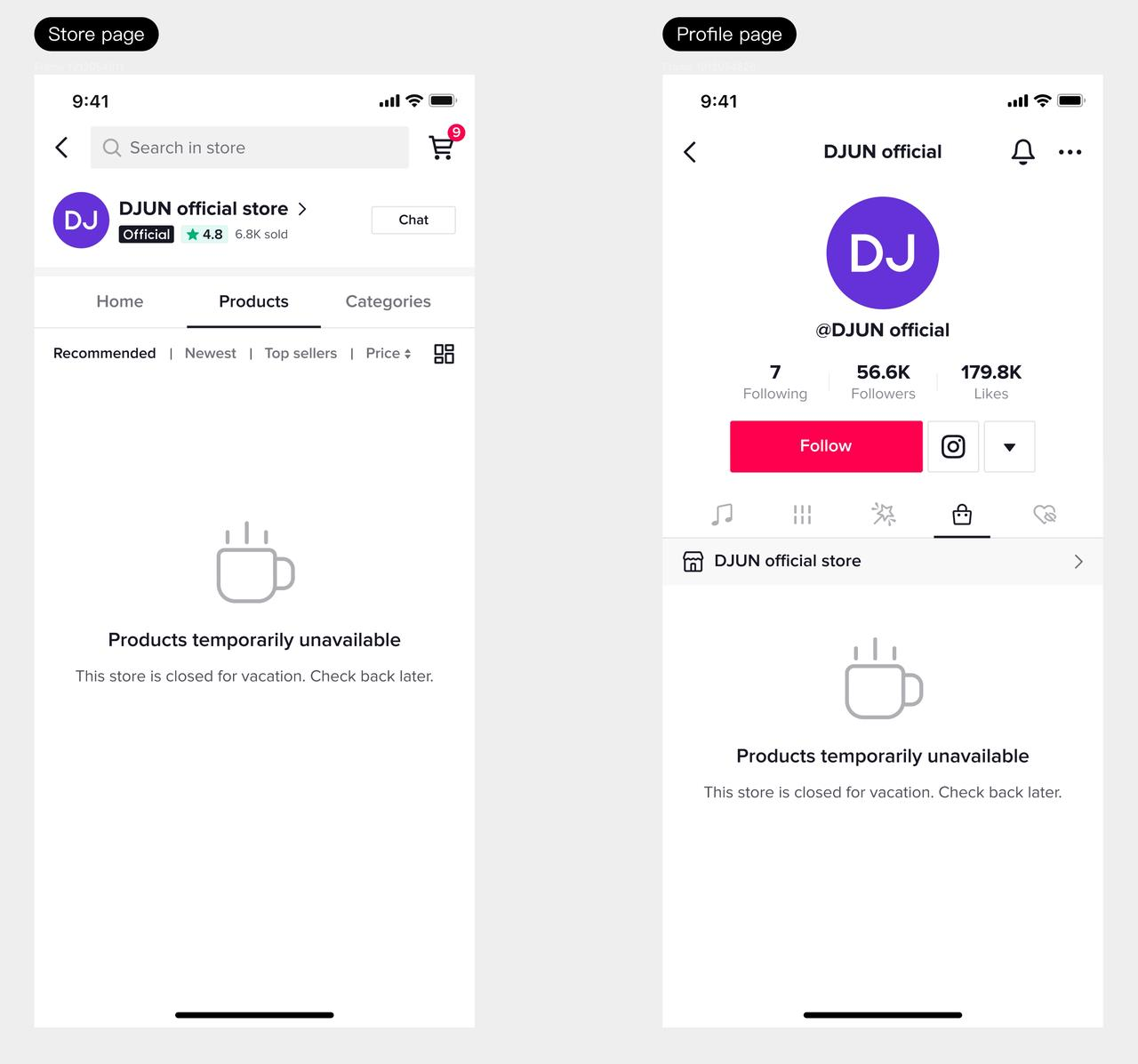 | 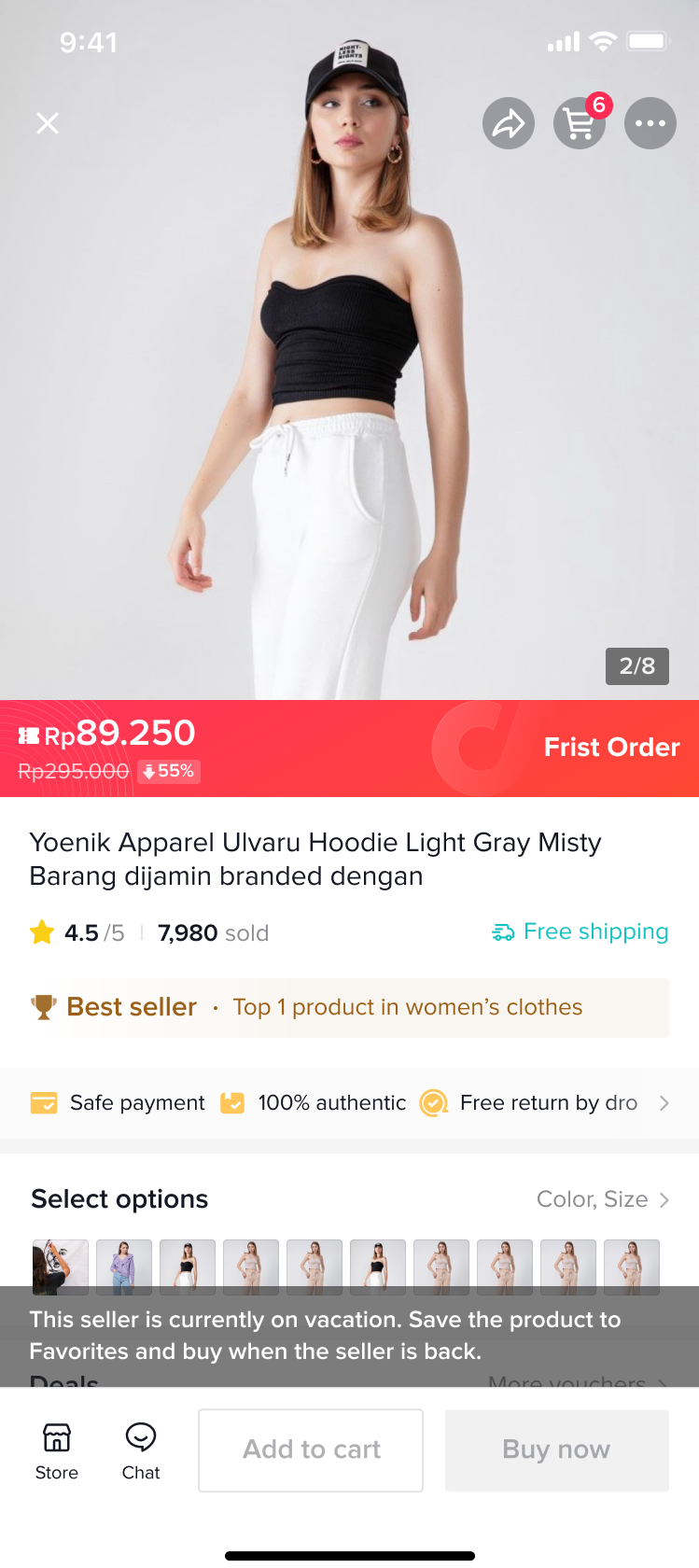 |
2. IM automatic reply
If you receive a new message during the holiday, the system will automatically reply to the consumer with the content you have set.3. Changes to performance assessment during the holiday
During the holiday, the platform will use different rules to assess the store's performance. For more details, please refer to the TikTok Shop Seller Performance Evaluation Policy.4. Reduced store traffic
Your store traffic will decrease during the holiday.【Note】
- Holiday Mode does not apply to current orders. You must still ship orders on time and provide aftersales services for historical orders. Consumers' aftersales requests will be automatically approved if the seller does not process them within 48 hours. Therefore, please pay attention to consumers' after-sales demands during the holidays and process them promptly.
How can I turn on Holiday Mode?
If you’d like to switch your shop to Holiday Mode while you’re gone, visit the Holiday Mode Settings page on Seller Center, and follow these steps:Step 1
Go to the Account Settings page and choose “Holiday Mode.”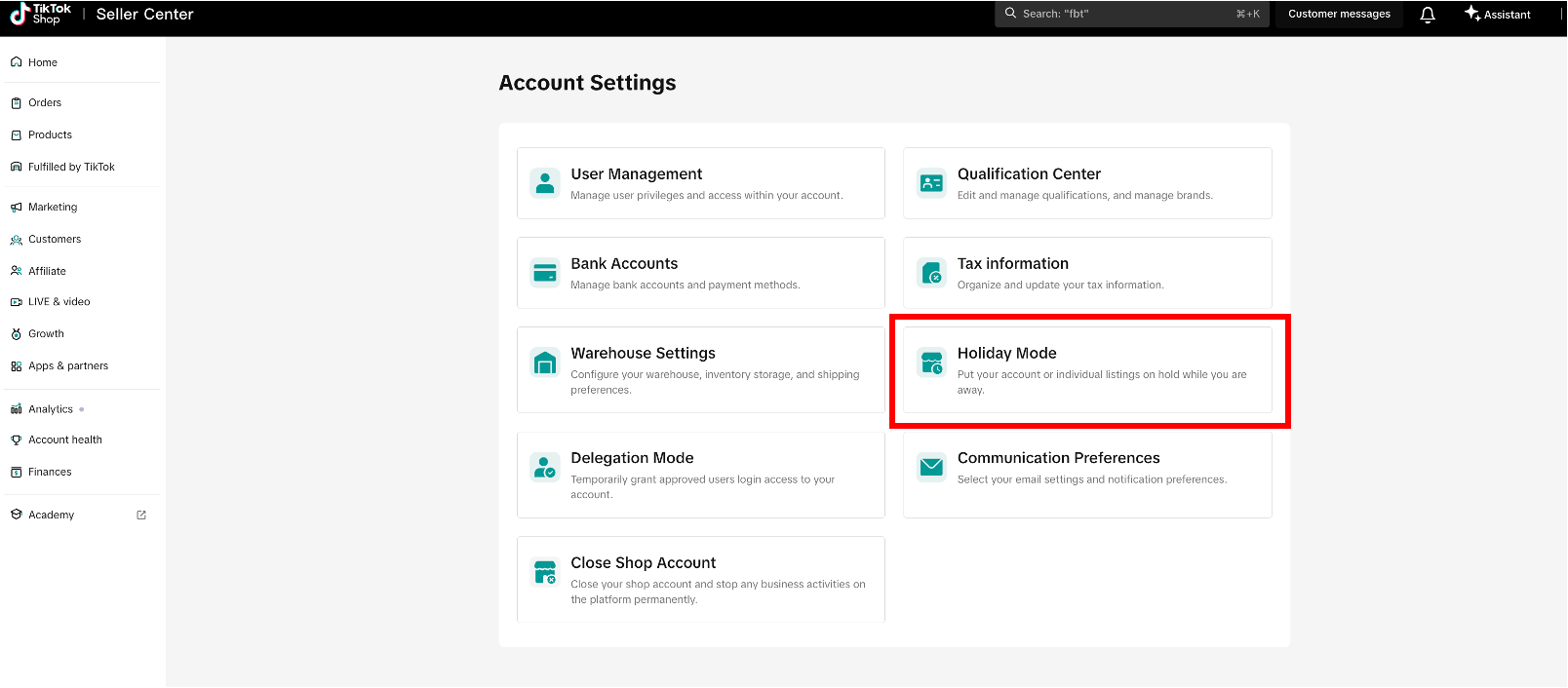
Step 2
Turn on holiday mode and set the date range of your holiday. It is also recommended that you turn on IM automatic reply. A good reply should contain essential information that buyers want to know about:- The date range of the holiday
- When you can respond to messages
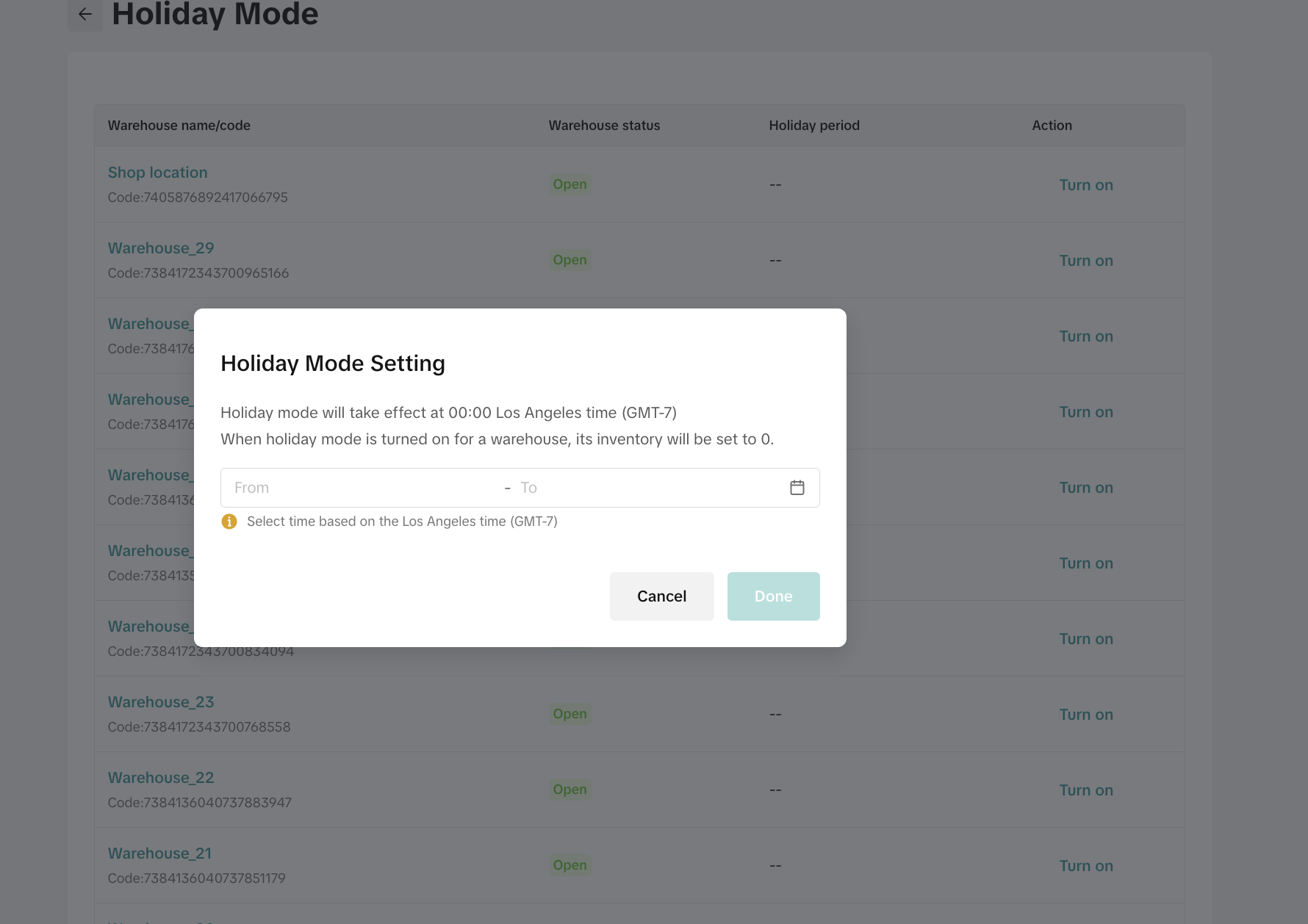
Note:
If you have multiple warehouses, you can apply Holiday Mode to the store, which means all your warehouses will be in Holiday Mode. Otherwise, you can set specific warehouses as in Holiday Mode.The way to configure warehouse-dimension Holiday Mode is similar. You can click "More" and turn on the list of warehouses, select the targeted warehouses, and turn on Holiday Mode.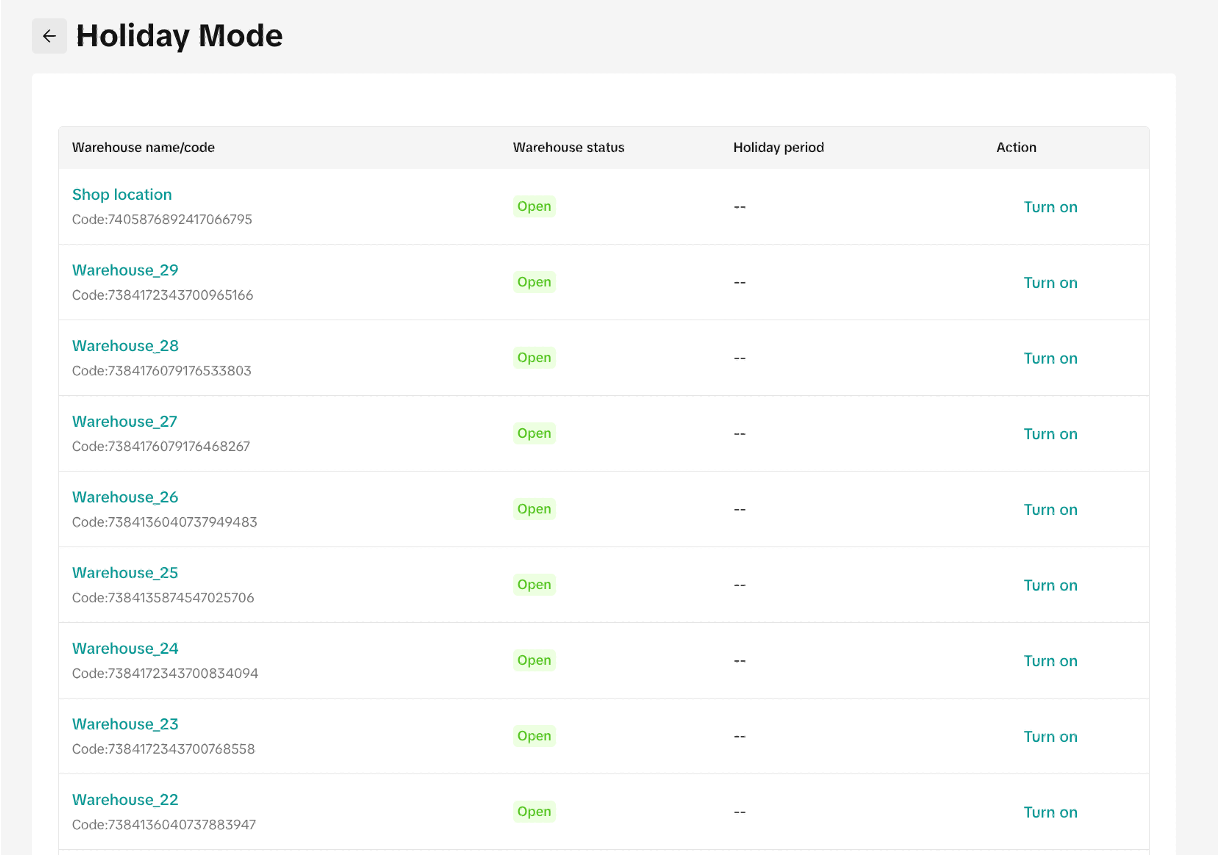
How to turn off Holiday Mode
If you want to end Holiday Mode, click "Turn Off" to have it switched off after confirmation.- Within 1 hour after turning off Holiday Mode, the number of items in the inventory will return to the previous level, and buyers will be able to place new orders.
FAQ
- How long does it take to turn on/off Holiday Mode?
- Can I turn on Holiday Mode if I have orders not yet processed?
- Can buyers use IM to contact me when I am in Holiday Mode?
You may also be interested in
- 8 lessons
Setting up Your Shop
This module equips sellers with the essential knowledge to establish their TikTok Shop and manage th…

How To Access User Management
Overview User Management is where you add staff to your shop management and assign them role(s) with…

How to Navigate All Account Settings and Personalizations
This article will help you find and customize all your account information and related settings unde…

How To Use Delegation Mode
This article will guide you through the what and how of delegation mode. Feature Overview The Dele…
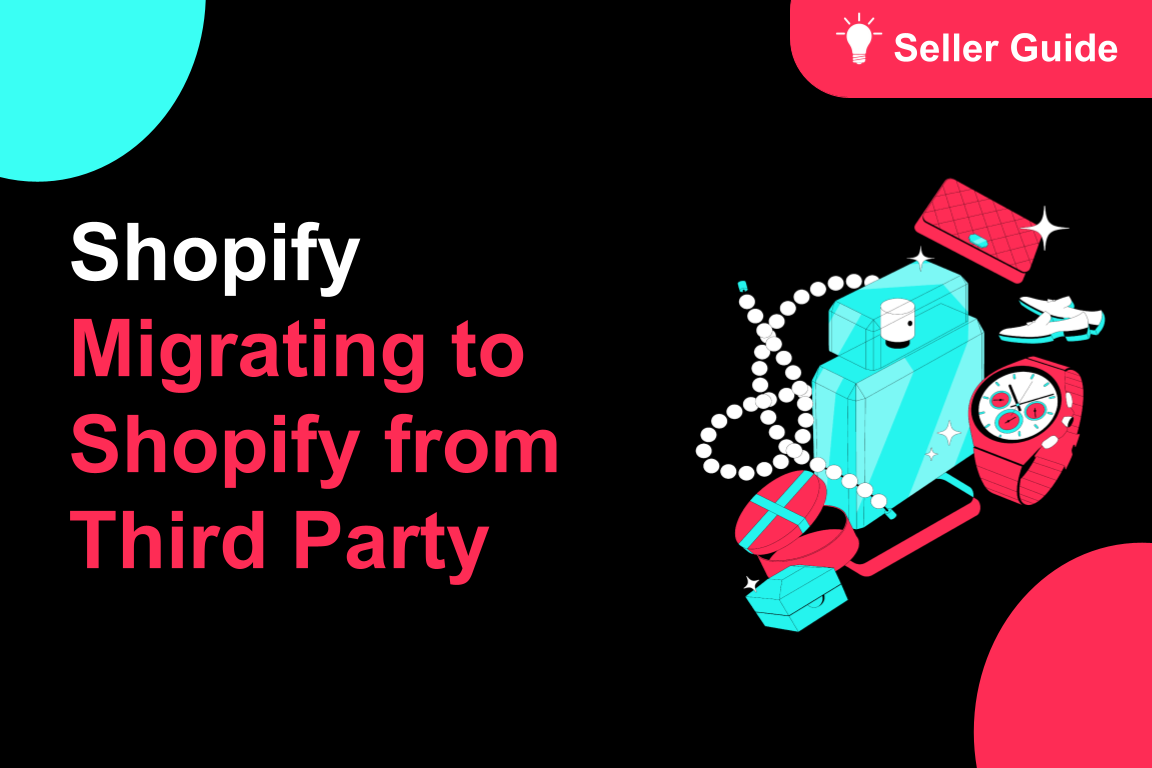
TikTok for Shopify: Migrating to Shopify from Third Party
This guide is designed to assist sellers in smoothly transitioning from third-party applications to…

Avoiding Trademark Infringement With Your Shop Name & Avatar
TikTok Shop maintains a strict policy against all forms of intellectual property (IP) infringement,…

TikTok Shop Official Account Rights and Rules Upgrade
What is TikTok Shop Official Account? The TikTok account that represents the official identity of Ti…

Shop Probation Program
The Shop Probation Program Welcome to TikTok Shop! We're glad you chose to sell with us. We understa…
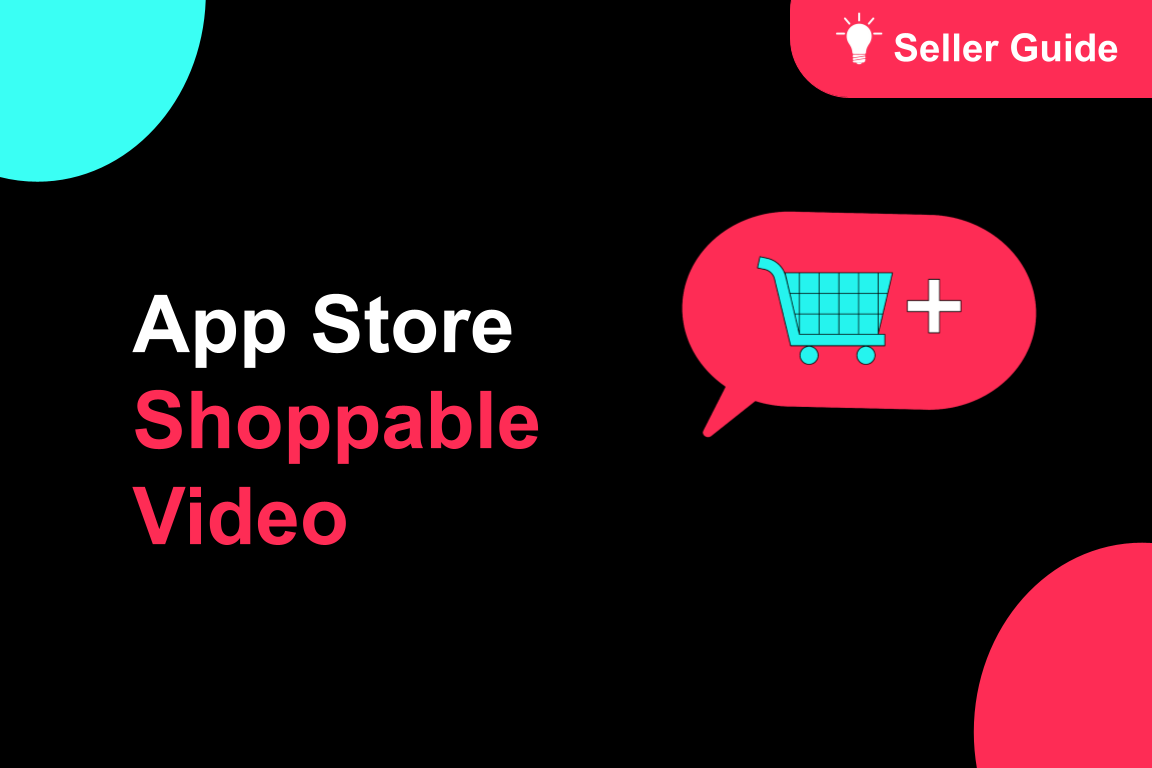
About Shoppable Video Apps
Product Overview The new Shoppable Video applications are the official key for sellers to unlock aut…

TikTok for SFCC: Order Management
Order Creation When you place an order in TikTok Shop, the system automatically activates the Create…