Setting up user roles
10/17/2025
How to set up user rolesYou can add shop sub-accounts and assign your staff different roles with unique permissions for them to complete daily operations, like managing products or tracking orders.
TikTok Shop provides default roles with preset permissions for easier management. You can also create and customize your own roles and set their permissions according to your needs.
The walkthroughs below provide an overview of where sellers can set these up.
Develop a deeper understanding of the process by visiting the feature guide.
You may also be interested in
- 5 lessons
Shop Set Up
This module equips sellers with the essential knowledge to establish their TikTok Shop and manage th…

How To Access User Management
Overview User Management is where you add staff to your shop management and assign them role(s) with…

How to Navigate All Account Settings and Personalizations
This article will help you find and customize all your account information and related settings unde…

How To Use Delegation Mode
This article will guide you through the what and how of delegation mode. Feature Overview The Dele…
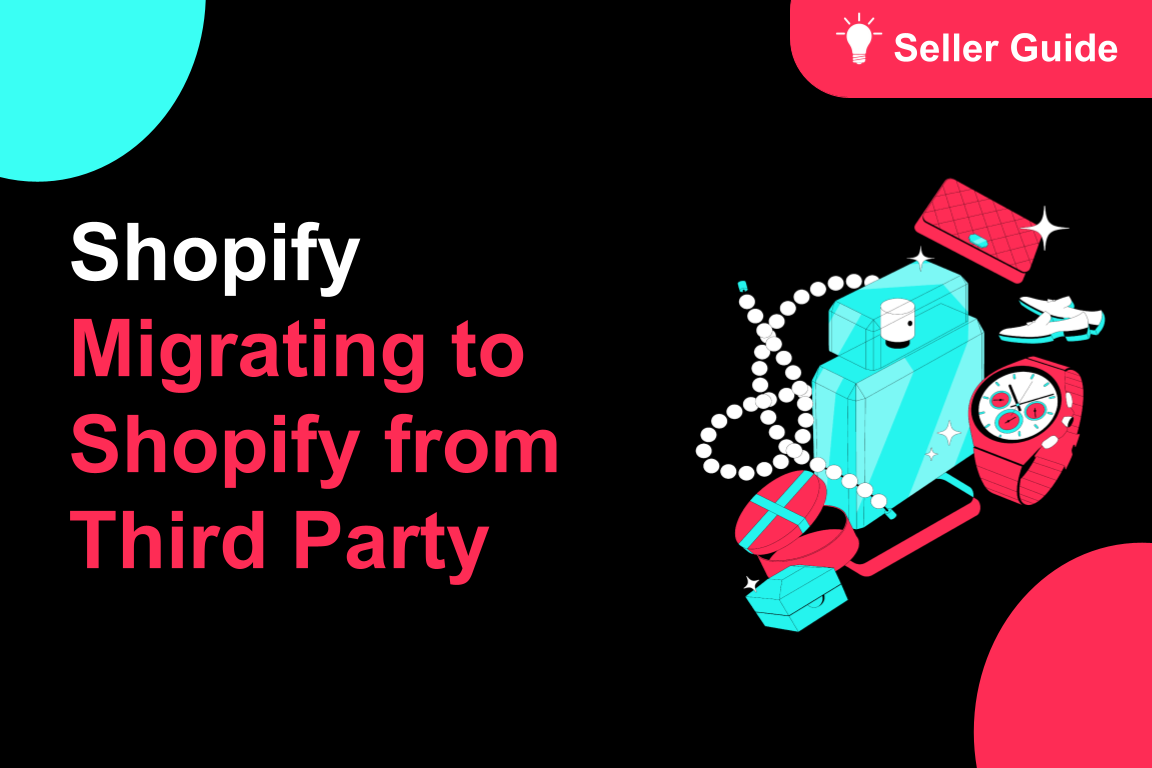
TikTok for Shopify: Migrating to Shopify from Third Party
This guide is designed to assist sellers in smoothly transitioning from third-party applications to…

TikTok Shop Official Account Rights and Rules Upgrade
What is TikTok Shop Official Account? The TikTok account that represents the official identity of Ti…

How to Use Holiday Mode
When should you enable Holiday Mode? Suppose you are unable to manage new orders because of holidays…

Shop Probation Program
The Shop Probation Program Welcome to TikTok Shop! We're glad you chose to sell with us. We understa…

TikTok for SFCC: Order Management
Order Creation When you place an order in TikTok Shop, the system automatically activates the Create…

How to Bind an Account When a Creator Is Prompted for Identi…
Background When a TikTok account is in the process of binding to a TikTok Shop from the Seller Cente…