TikTok for SFCC: Order Management
08/19/2025
Summary
What is the process for order creation and initial handling in TikTok Shop and SFCC?
- Orders placed in TikTok Shop trigger the CreateExternalOrder API, creating a 'New' order in SFCC with a 1-hour pending hold before processing. Testing requires storefront protection enabled, payment capture off, and order confirmation emails disabled.
- TikTok Shop manages payment authorization and capture using a unique Payment Method ID "SOCIAL_PAY," similar to financing services like Afterpay.
How are order updates and fulfillment statuses synchronized between OMS, SFCC, and TikTok Shop?
- SFCC generates an order feed to notify TikTok Shop of new orders; TikTok retrieves and uploads this file to update shipment and delivery statuses, triggering customer notifications.
- OMS can update SFCC order status via event updates (recommended), status pulls, or batch exports. For TikTok Shop, APIs fetch order details and shipping provider info, then Ship Package API marks orders as shipped.
What are the key rules and workflows for order cancellation initiated by buyers, sellers, or TikTok Shop?
- Buyers can cancel orders within a 1-hour pending period before SFCC processing; inventory is reserved during this time. Afterward, cancellations depend on order shipment status and seller acceptance, with APIs updating order status to 'CANCELLED' if applicable.
- TikTok Shop cancels orders flagged for fraud or unshipped after 15 days, marking them 'CANCELLED' even if shipped, with a special tag. Sellers can cancel orders via OMS notifications or directly through fulfillment APIs calling the Cancel Order API.
What are the recommended methods for sellers to update order statuses and handle cancellations efficiently?
- Sellers should use OMS event updates for immediate status changes or batch exports for bulk updates to keep SFCC and TikTok Shop synchronized.
- For cancellations, sellers can notify SFCC via webhook/order feed or directly update TikTok Shop using the Cancel Order API to ensure consistent order status across platforms.
Order Creation
- When you place an order in TikTok Shop, the system automatically activates the CreateExternalOrder API. This results in the creation of the order in SFCC, tagged with the status c_externalOrderStatus as 'New'.
- Initially, orders placed in TikTok Shop are put on hold. They undergo a mandatory 1-hour pending period before the orders proceed to creation in SFCC.
- Ensure storefront protection is activated in both development and staging environments for a secure and accurate testing setup.
- Turn off the Payment Capture function to avoid real payment transactions during testing.
- Disable Order Confirmation Emails to prevent sending out automated emails during the testing phase.
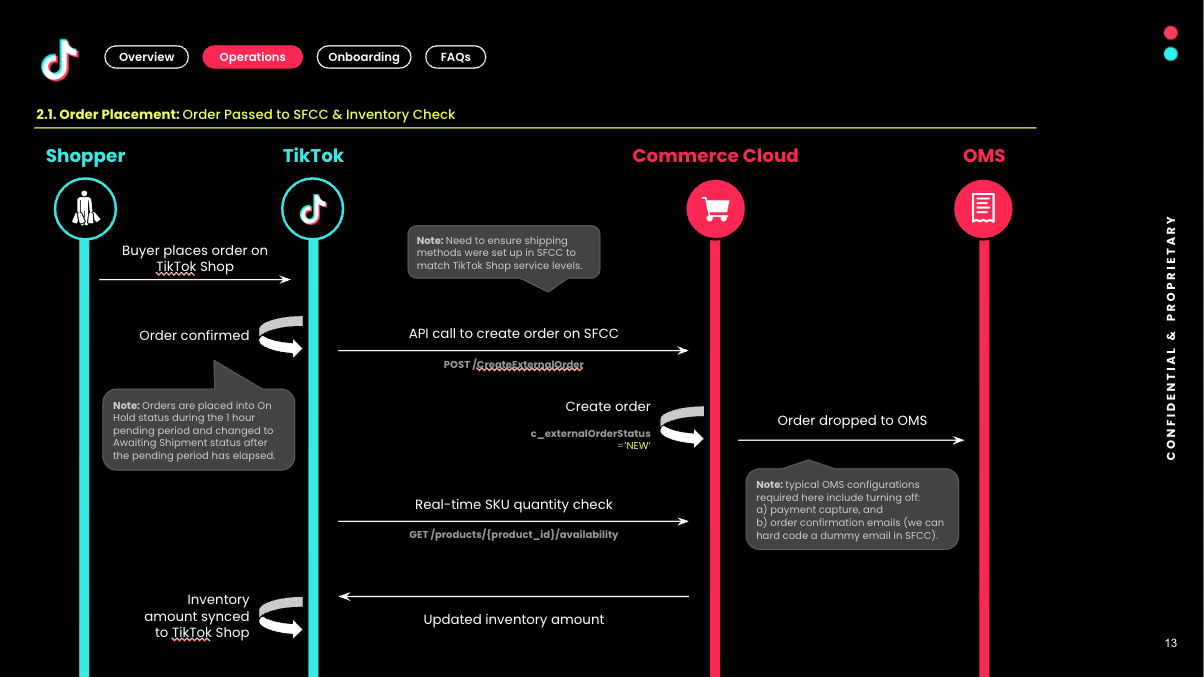
Order Fulfillment
Integration of OMS with SFCC (Sending Order Updates to TikTok Shop via Webhook or Order Feed):
- Order Feed Generation in SFCC: Salesforce Commerce Cloud (SFCC) generates an order feed upon the placement of an order. This feed serves as a notification mechanism to alert TikTok Shop that a new order file is ready for collection.
- File Retrieval and Upload: Upon receiving the alert, the designated file is picked up from the provided location and uploaded into TikTok Shop. This action ensures that order shipment and delivery statuses are accurately reflected within the TikTok app, including the dispatch of relevant emails to customers regarding their order's shipment and delivery.
- Event Updates from OMS: Recommended for its immediacy, the Order Management System (OMS) directly sends event updates to SFCC.
- Status Pull from OMS by SFCC: SFCC can periodically query OMS to retrieve the latest order status updates.
- Batch Export from OMS: OMS can also export order status information in batches, which SFCC then processes to update order statuses accordingly.
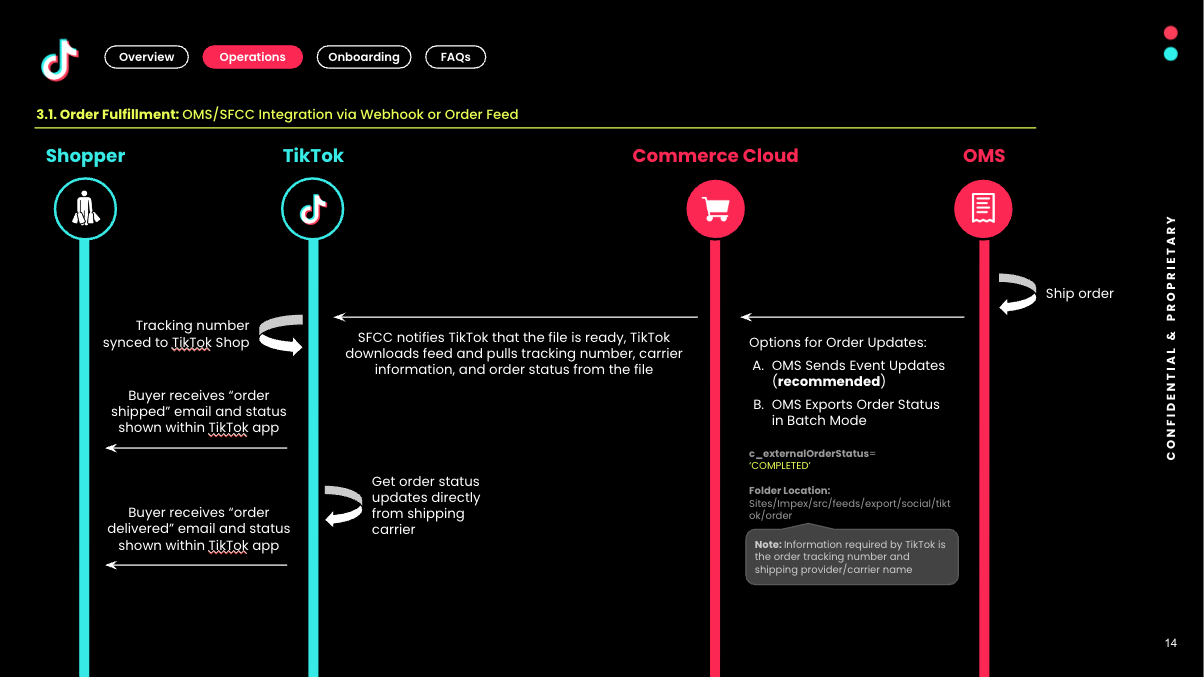
Integration of OMS with TikTok Shop (Sending Order Updates to TikTok Shop via API):
- Retrieving Order Details: The Get Order Detail API is used to fetch the package_id essential for order processing.
- Identifying the Shipping Provider: The Get Shipping Provider API helps in obtaining the shipping_provider_id, crucial for specifying the logistics partner.
- Shipping Package: Finally, the Ship Package API is called with the package_id, tracking_number, and shipping_provider_id to officially mark the package as shipped, completing the order fulfillment process.
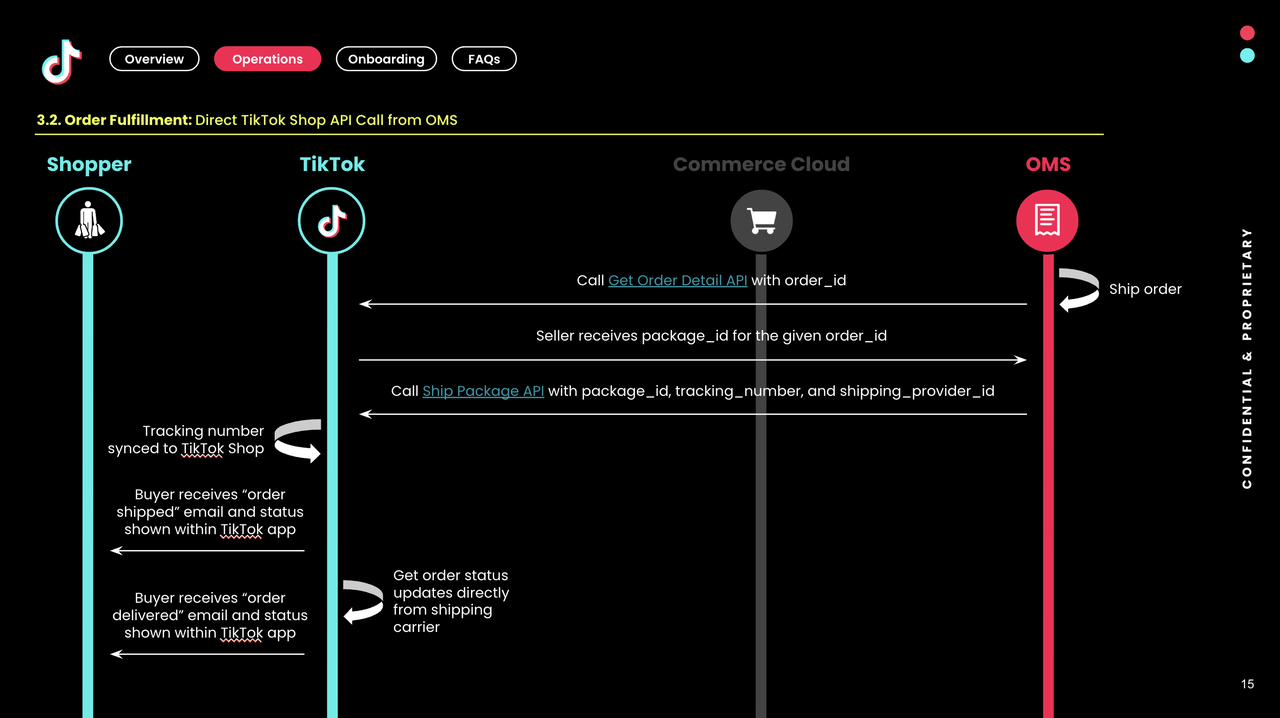
Order Cancellation
Buyer-initiated Cancellation (within 1-hour pending period)
- TikTok allows buyers to cancel an order within an hour of its placement.
- During this hour, all orders are held in TikTok Shop. If there is no cancellation from the buyer (or seller) within this timeframe, the order is then forwarded to SFCC.
- Throughout this pending period, the inventory corresponding to the order is decremented and reserved within the shop.
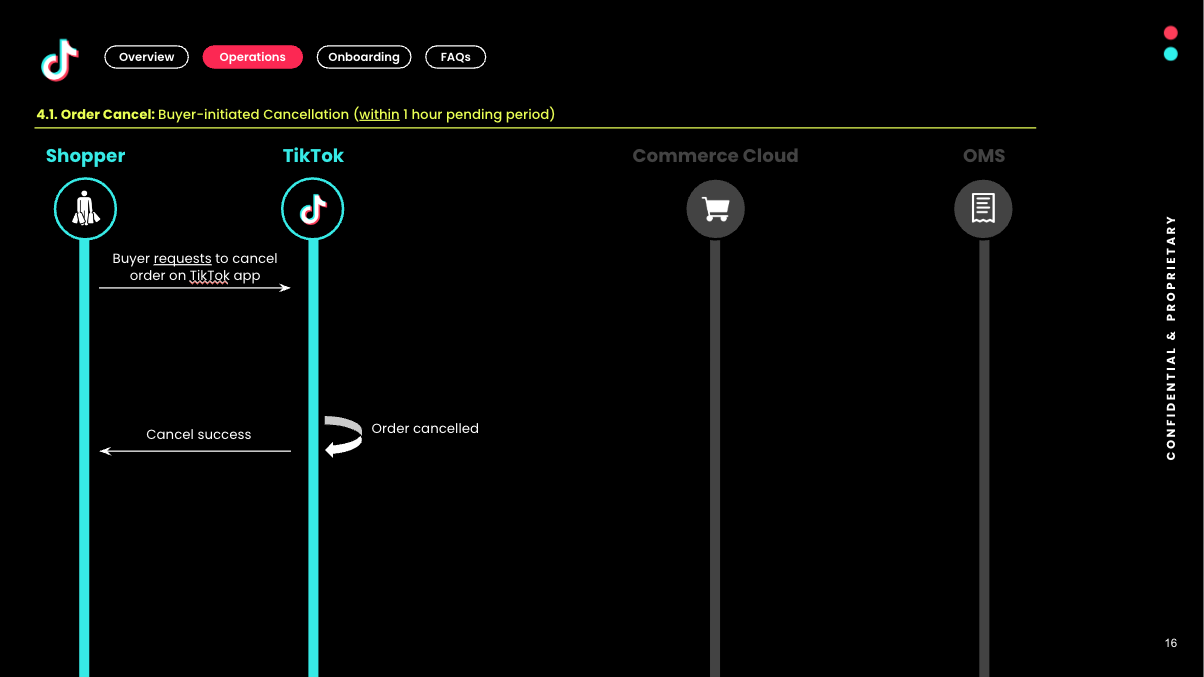
Buyer-initiated Cancellation (After 1-Hour Pending Period)
- If an order is canceled after the remorse period, TikTok Shop will utilize the GetOrder API to verify the current status of the order.
- If the order has not been shipped and the seller accepts the cancellation request, TikTok Shop will use the Patch/Order API to change the c_externalOrderStatus to 'CANCELLED'.
- If the order has already been shipped or if the cancellation request is rejected by the seller, the order cancellation will not proceed in TikTok Shop.
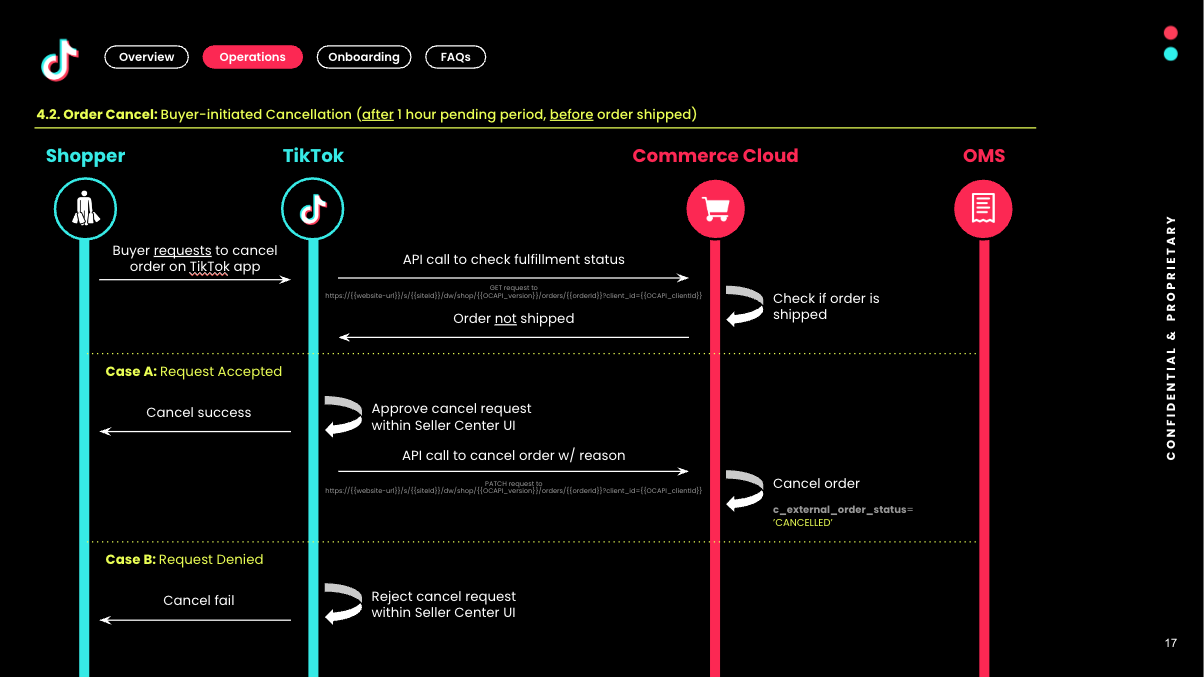
TikTok-initiated Cancellation
- TikTok Shop initiates an order cancellation if the order is flagged for fraud or has not shipped within 15 days by using the GetOrder API to check the order's status.
- If the order has not shipped, the Patch/Order API is called to set c_externalOrderStatus to 'CANCELLED'.
- If the order has already been shipped, the Patch/Order API is still called to set c_externalOrderStatus to 'CANCELLED', but with an additional 'cancel after shipped' tag.
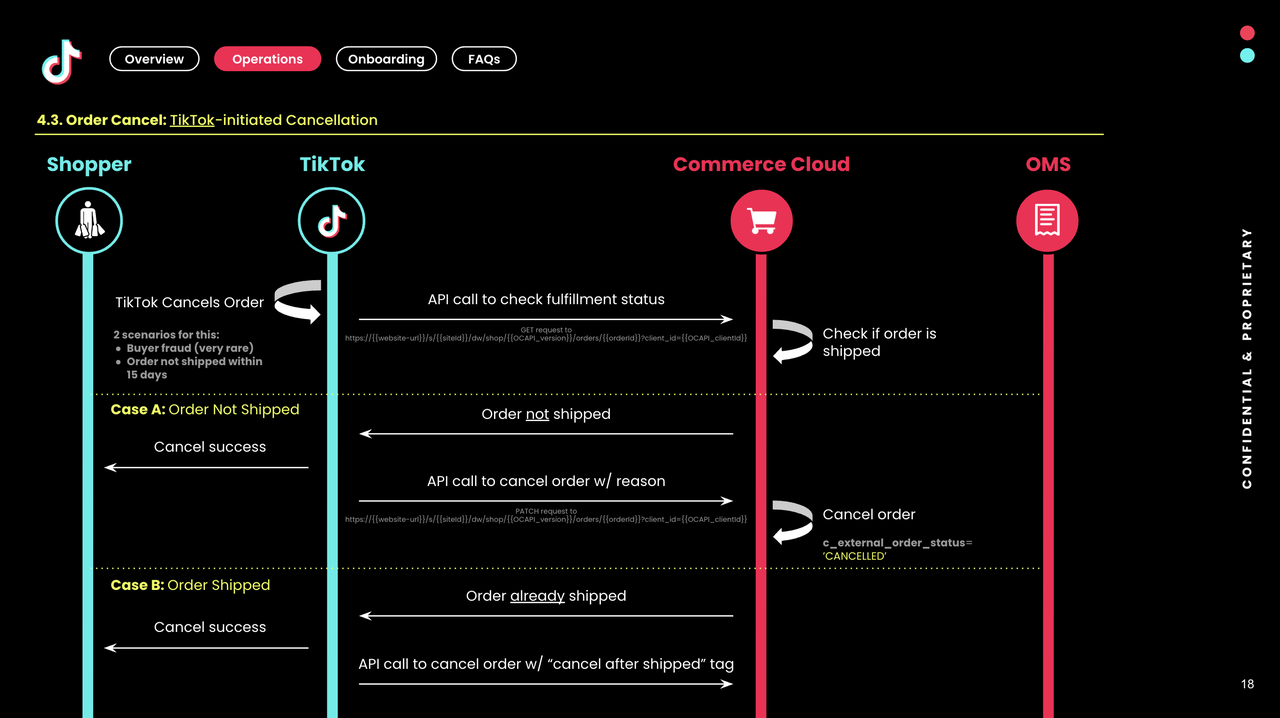
Seller-initiated Cancellation via Webhook or Order Feed
- When the seller cancels an order, the OMS notifies SFCC, setting c_external_order_status to 'CANCELLED'. The order status in TikTok Shop is then updated accordingly through the order feed.
- Options for updating order status in SFCC include:
- OMS sending event updates.
- SFCC pulling status from OMS.
- OMS exporting order status in batches.
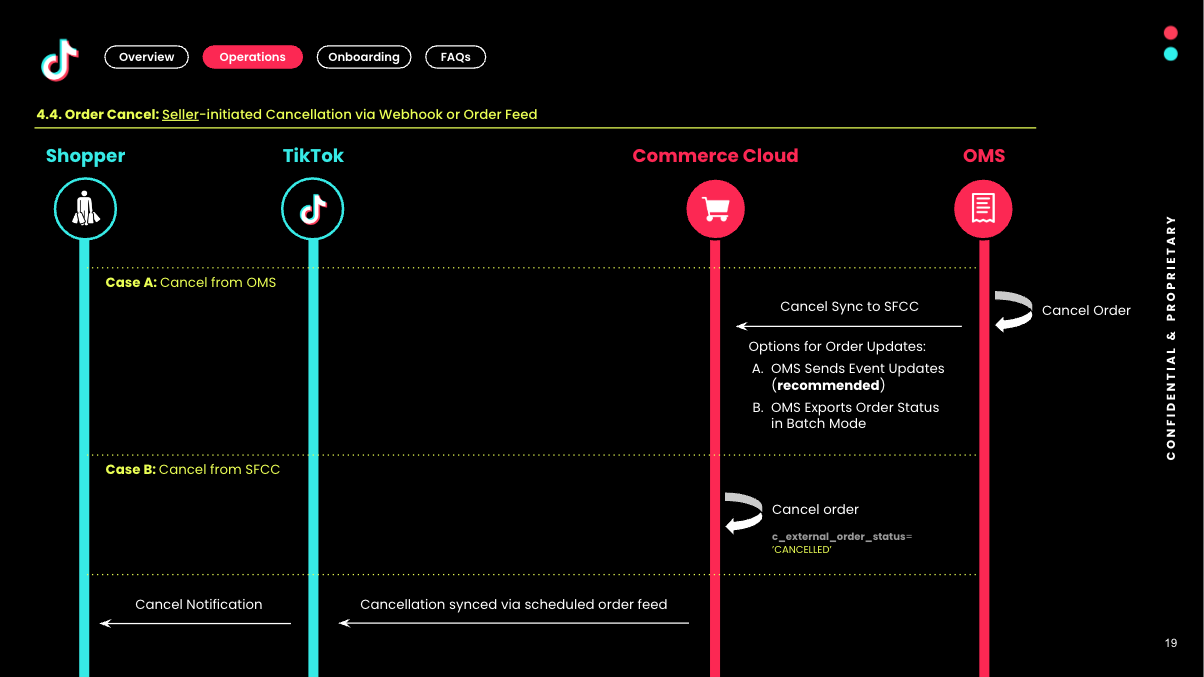
Seller-initiated Cancellation via API
- For cancellations initiated by the seller, the OMS communicates directly with TikTok Shop to update the order status via the fulfillment APIs.
- The process involves calling the Cancel Order API.
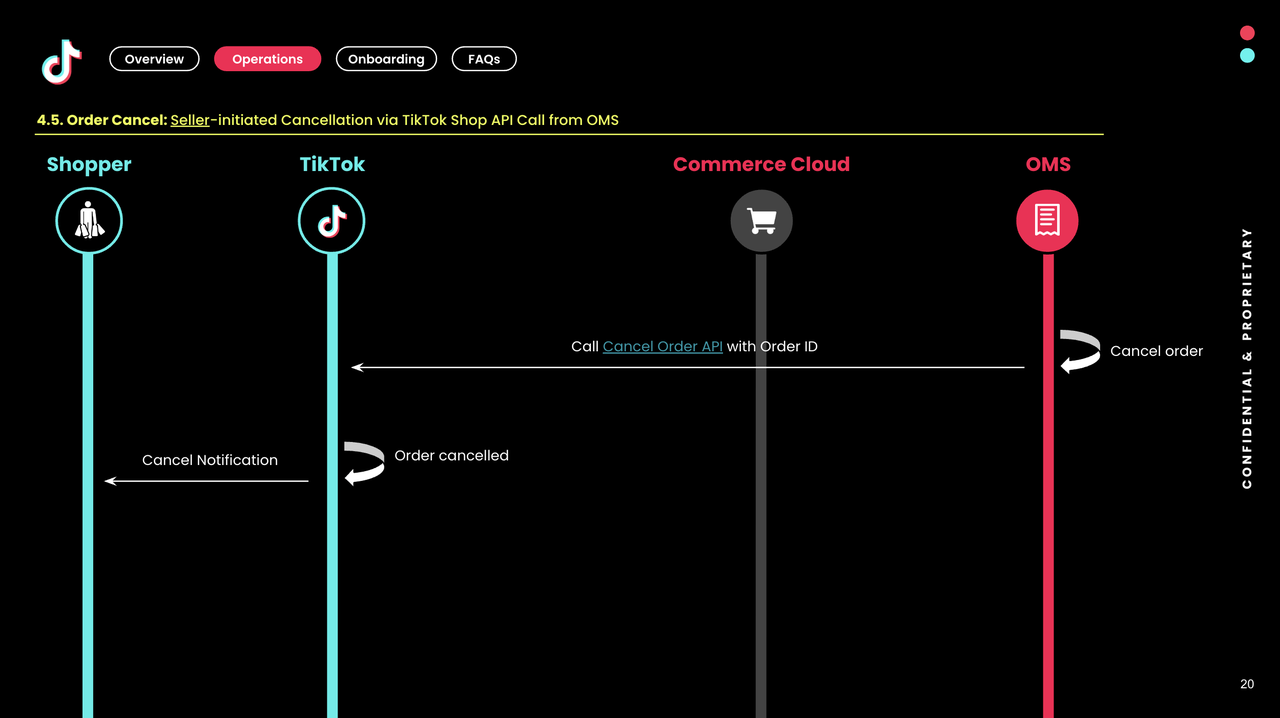
- The process involves calling the Cancel Order API.
You may also be interested in

USPS Manifest
The content below applies to TikTok Shipping. For more information about the upgraded TikTok Shippin…

Fulfilled by TikTok (FBT)
What is FBT Fulfilled by TikTok (FBT) is TikTok Shop’s in-house service that handles storage, packi…

How To Access User Management
Overview User Management is where you add staff to your shop management and assign them role(s) with…

How to Navigate All Account Settings and Personalizations
This article will help you find and customize all your account information and related settings unde…

How To Use Delegation Mode
This article will guide you through the what and how of delegation mode. Feature Overview The Dele…

TikTok Shop Official Account Rights and Rules Upgrade
What is TikTok Shop Official Account? The TikTok account that represents the official identity of Ti…

How to Use Holiday Mode
When should you enable Holiday Mode? Suppose you are unable to manage new orders because of holidays…

Shop Probation Program
The Shop Probation Program Welcome to TikTok Shop! We're glad you chose to sell with us. We understa…

How to Manage Team Access to Organization Account on TikTok…
Manage team access to your TikTok Shop Organization Account Manage team access to your official Orga…

Direct-to-Consumers Merchants Self-Verification
How We Help You Win? Exclusive DTC Benefits Summary: Dedicated Onboarding & Operational Support Go…