TikTok for Shopify - Onboarding guide
12/16/2025
TikTok for Shopify App Guide
The TikTok for Shopify channel app enables sellers to expand their reach while maintaining operational efficiency. This app connects your existing Shopify workflows with TikTok Shop's powerful commerce features, allowing you to manage your TikTok Shop business directly from your familiar Shopify admin interface.Since our launch, we've made over 20 significant updates to enhance your integration experience:
Built by TikTok Shop. Built for control and flexibility.
As your business grows on TikTok Shop, maintaining operational efficiency becomes crucial. The TikTok for Shopify app centralizes your workflow and streamlines your operations by keeping everything in your Shopify admin. The app adapts to your business needs, offering you control and flexibility whether you're managing a few products or a large catalog. Some highlights include:Warehouse Management
Set up your fulfillment operations your way:
- Manage multiple warehouses (up to 45 locations)
- Choose which warehouses to sync with TikTok Shop
- Configure 3PL and 4PL shipping settings directly within Shopify
Take control of your product presence with our simplified sync process
- Sync products with automated attribute pre-filling
- Customize product details, descriptions, and images before they go live
- Bulk sync products based on your Shopify organization (tags, categories, types)
- Monitor sync status across both platforms in a unified view
Keep your customer service running smoothly:
- Process returns directly within Shopify
- Manage FBT (Fulfilled by TikTok) orders seamlessly
- Track order sync status with advanced filtering
- Handle various fulfillment scenarios including 4PL orders
- Detailed line-item tax breakdown for each transaction
- Clear tax liability indicators for marketplace facilitation
- Automated tax calculation and reporting through Shopify
Integration Paths
Choose the path that works best for your business:For New TikTok Shop Sellers
Get started quickly with our streamlined onboarding:- Direct account creation and verification through Shopify
- Automated warehouse mapping with customization options
- Instant product listing with smart attribute pre-filling
- Built-in TikTok shipping service configuration
For Existing TikTok Shop Sellers
Connect your existing business smoothly:- Connect your existing TikTok Shop account
- Map your current product catalog to Shopify
- Configure preferred shipping and fulfillment settings
- Set up order sync preferences
- Based in the United States
- Configured with valid warehouse addresses (P.O. Box addresses not supported)
- Set up with complete business contact information
- Ready with a product catalog that meets TikTok Shop policies
Get Started
| 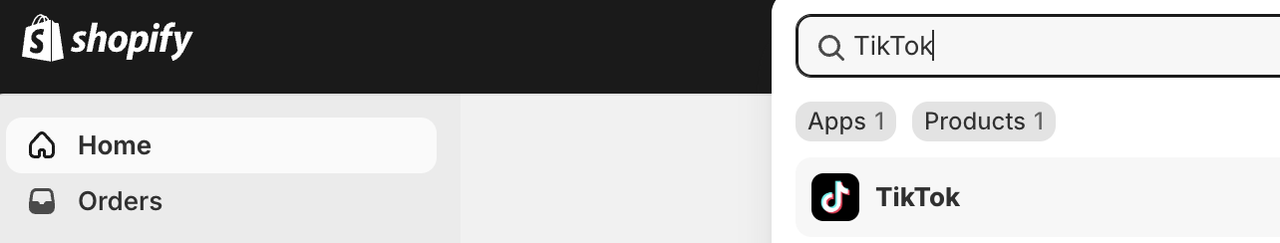 |
| 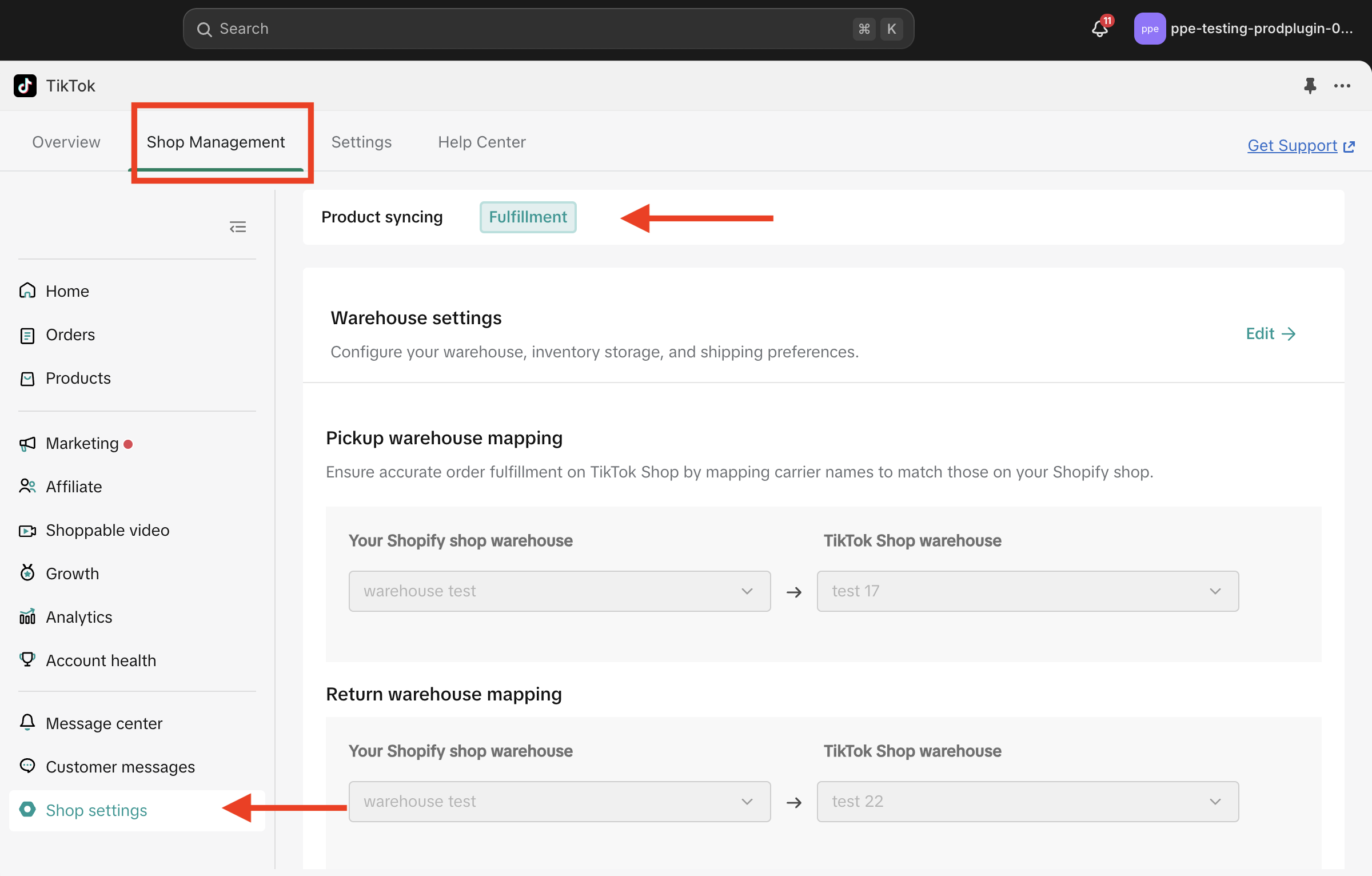 |
| 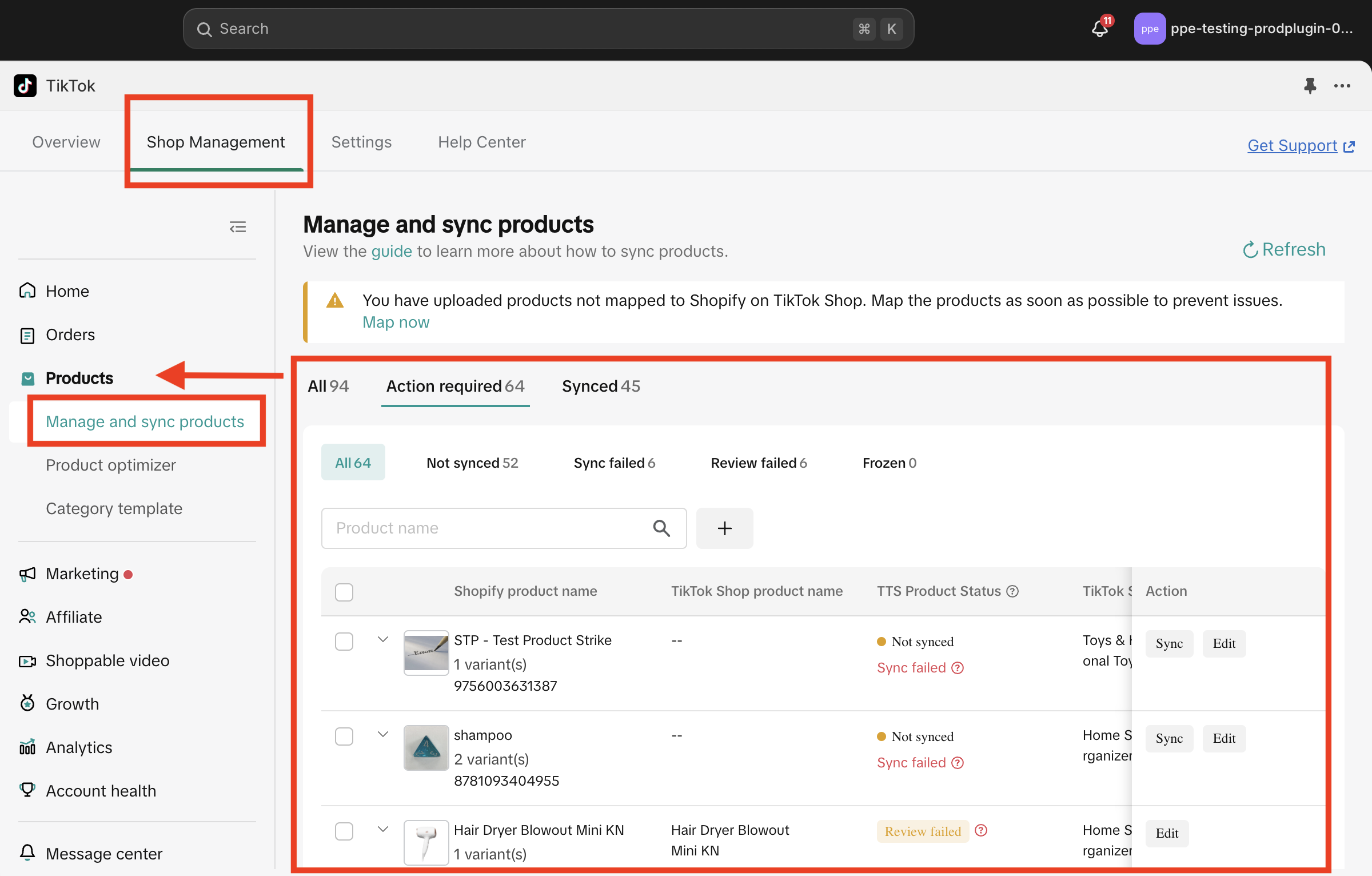 |
| 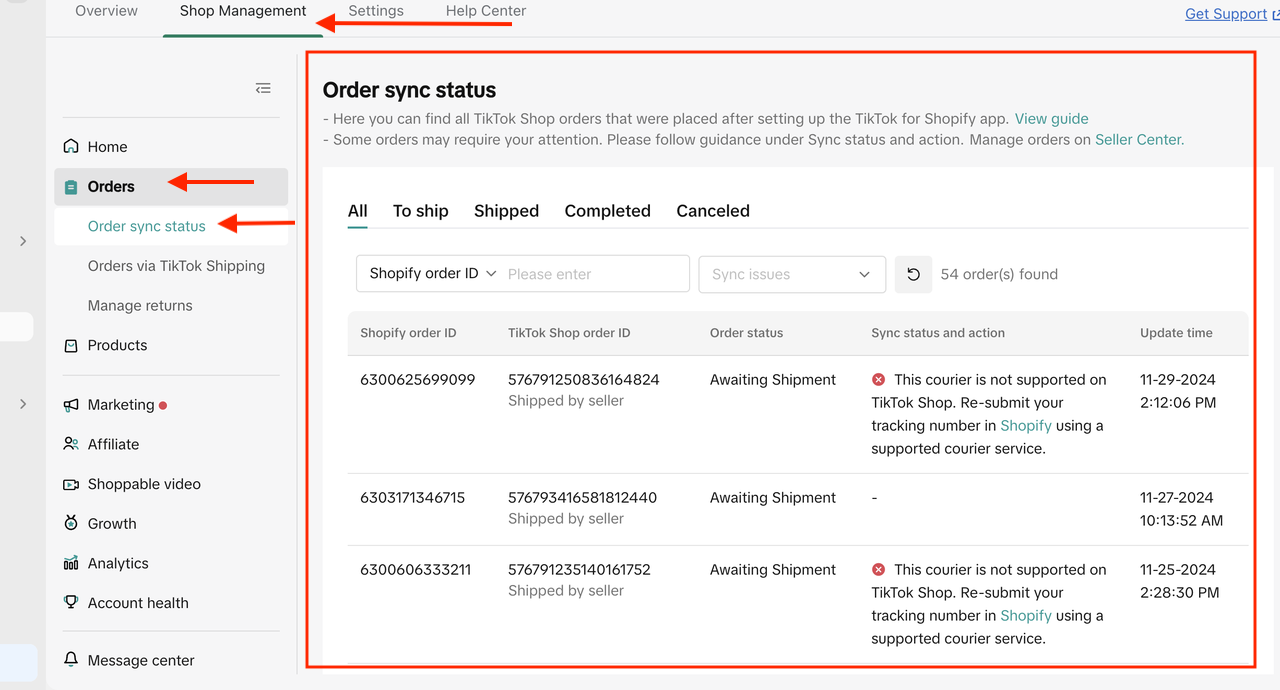 |
| 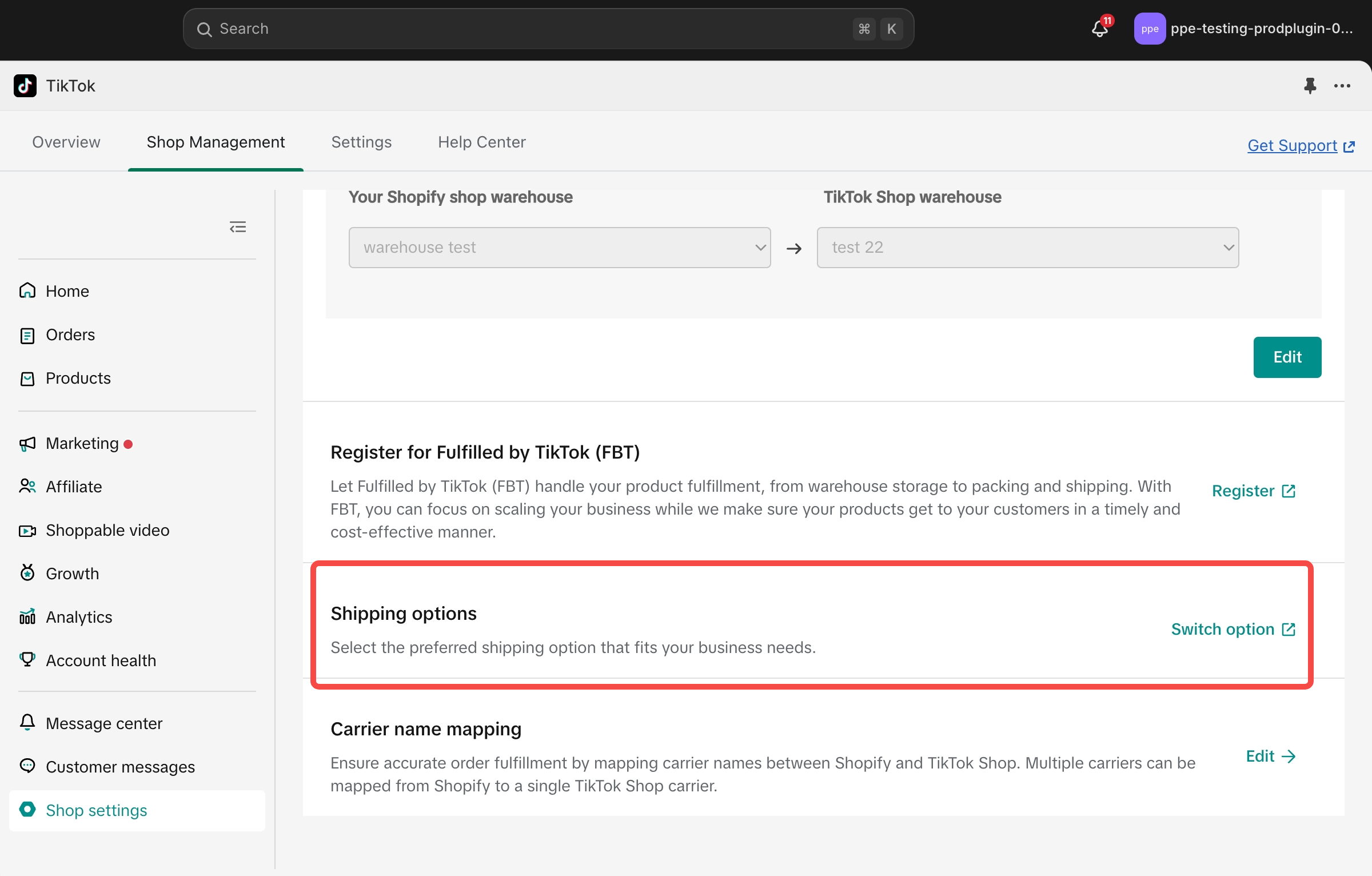 |
Checklist & Important Information
Please read the following information carefully, before you start onboarding to TikTok Shop using the TikTok for Shopify App.| Your business location in Shopify |
|
| Your Product Catalog in Shopify |
|
| Shipping Service in TikTok Shop |
|
| Your Third Party Connector Apps & Services [Existing TikTok Shop Sellers only] |
|
| Your TikTok Shop Orders[Existing TikTok Shop Sellers only] |
|
| Your Existing Product Catalog in TikTok [Existing TikTok Shop Sellers only] |
|
Onboarding Steps from TikTok seller center using Shopify connector:
NOTE: This option is currently available only for specific sellers and will soon be available for all TikTok sellersOverview:
Shopify Connector is an embedded solution within TikTok Shop Seller Center that allows Shopify sellers to directly connect their Shopify account to TikTok Shop. This one-click solution enables sellers to sync their entire Shopify store, manage products, and update settings seamlessly within Seller Center, eliminating the need to switch between multiple platforms.Key Benefits
- Instant integration: Bring your entire Shopify catalog to TikTok Shop in minutes with a simple setup directly in Seller Center.
- Safe & secure syncing: Your Shopify store stays protected while fixing order problems—we only import what you approve.
- Automatic updates & stability: Changes you make in Shopify appear instantly on TikTok Shop, keeping both platforms reliably connected.
Onboarding steps:
With Shopify Connector, sellers can now connect to Shopify from TikTok Seller center:- Login to Seller center
- In the Menu, click on Shopify connector --> Get started
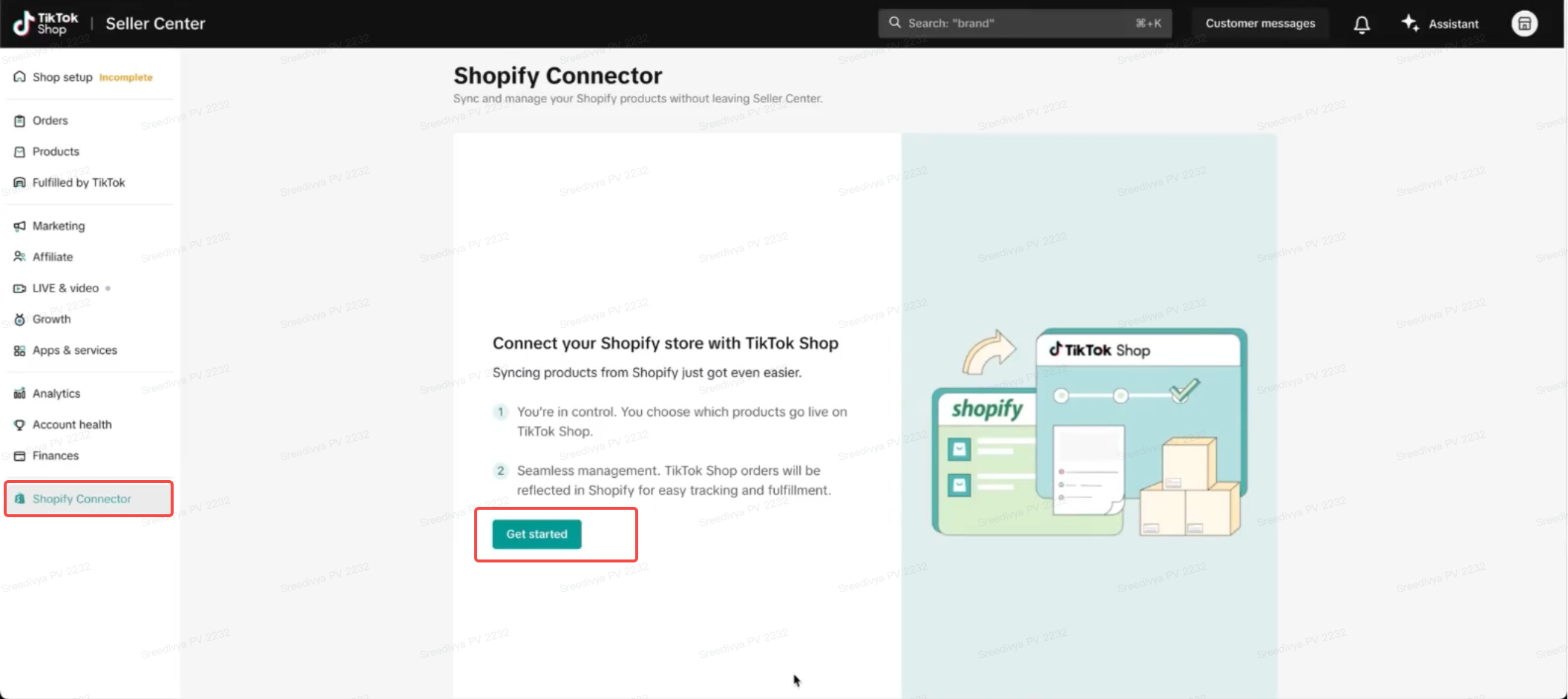
- Enter your Shopify domain and click on link account
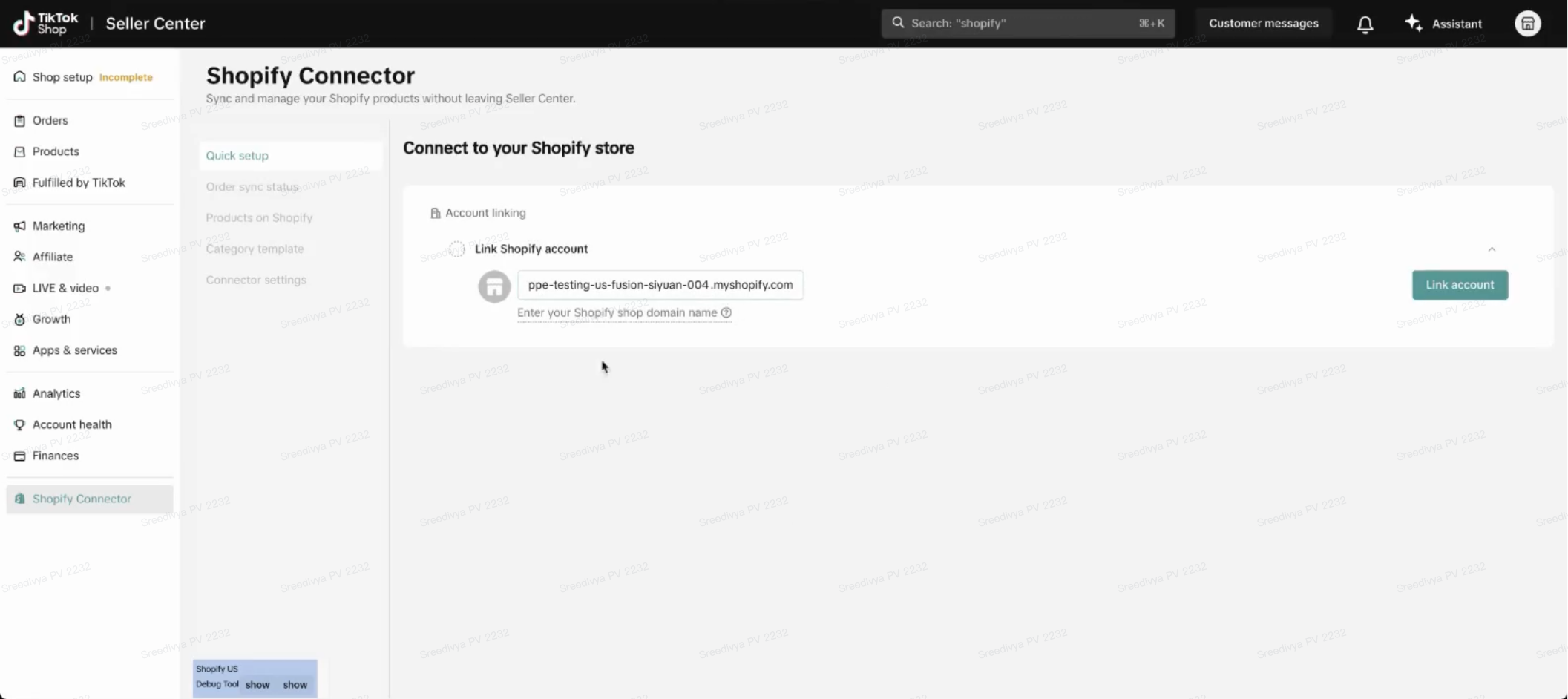
- This takes you to Shopify with TikTok App link.
- Install the TikTok App
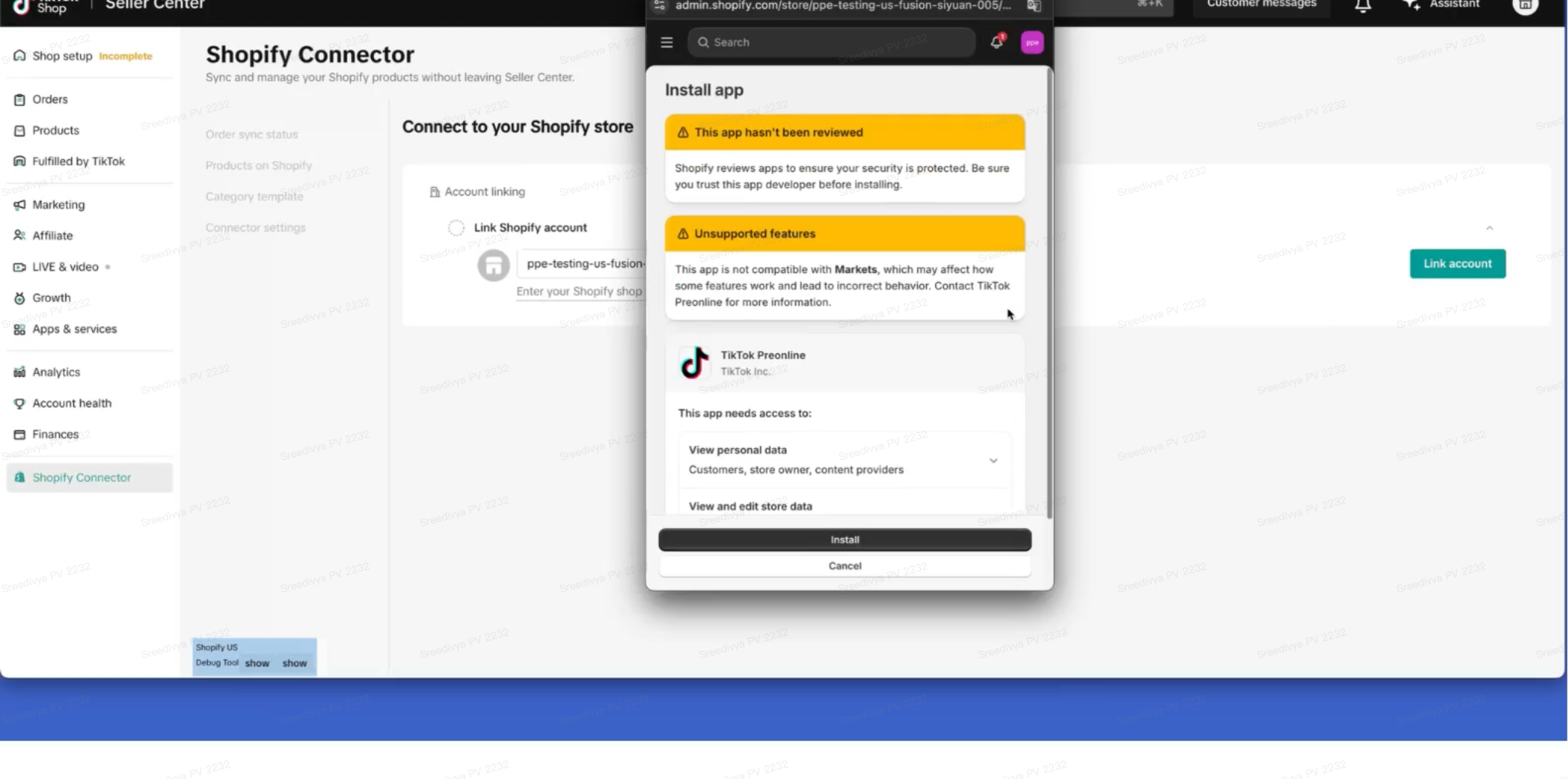
- Once Installed, the connection is now complete and seller can continue with next onboarding steps
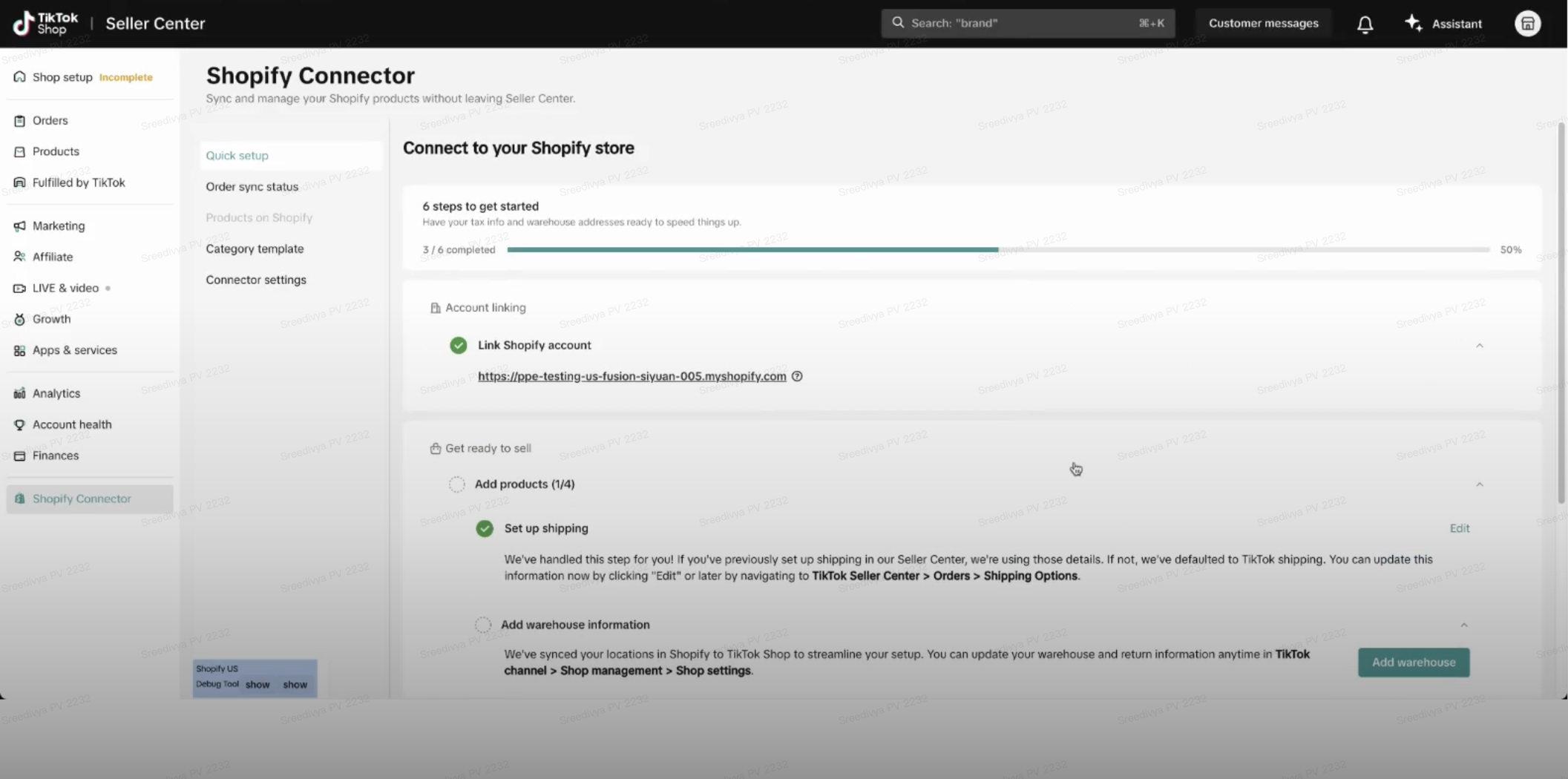
- Continue with next onboarding steps like Setting up Shipping, Warehouse mapping as stated in our onboarding document here
- The seller can now control product sync and view any other Shopify 1P from TikTok Seller Center
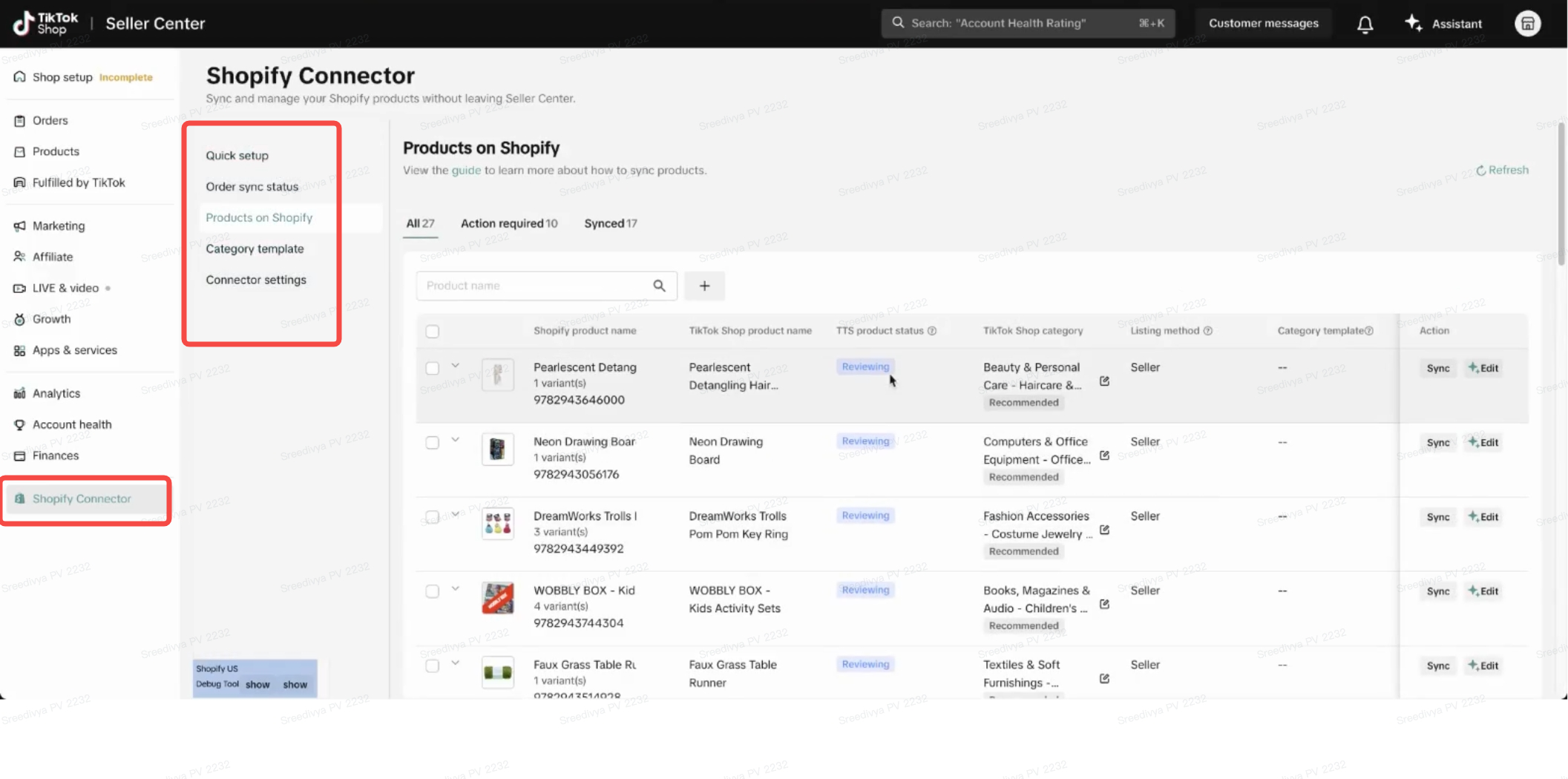
- If you are an existing seller on TikTok Shop and plan to connect to Shopify 1P, you can follow the above steps, and sync the existing products using the Map Now banner as shown. For more details refer to the document here:
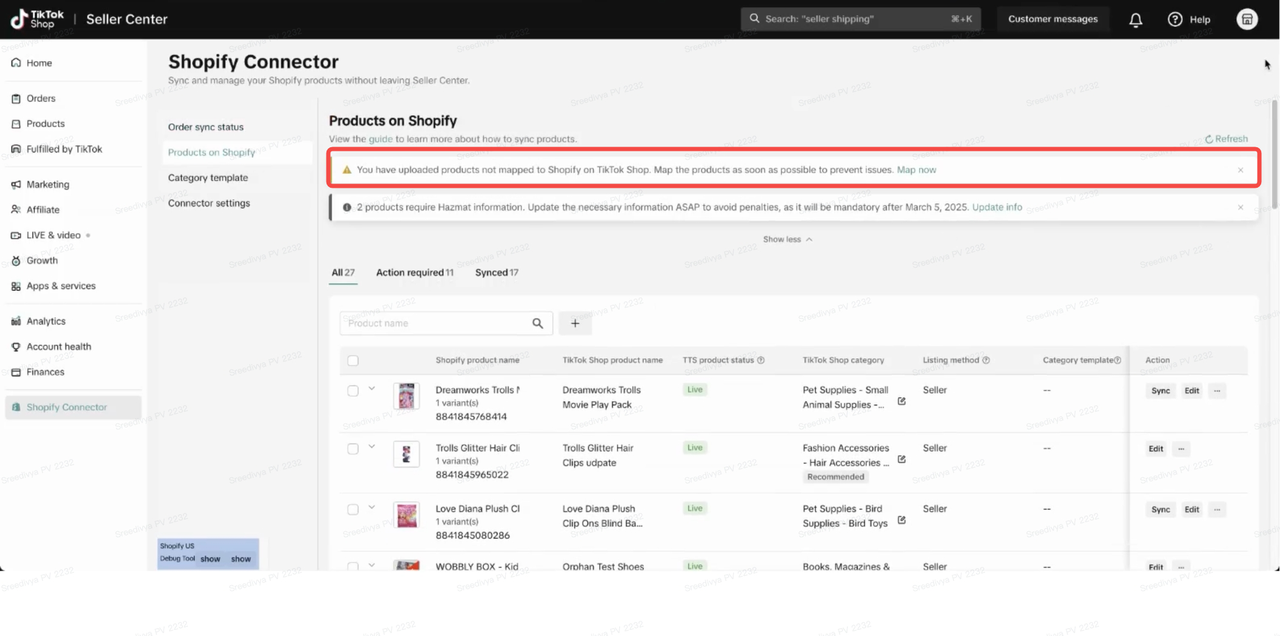
Onboarding Steps from Shopify:
Follow these steps to complete the onboarding process for the TikTok for Shopify app.Step 1: Download/Setup 1P Connector App
- Open the Shopify App Store.
- Search for TikTok for Shopify App and install it.
- If already installed, open the app.
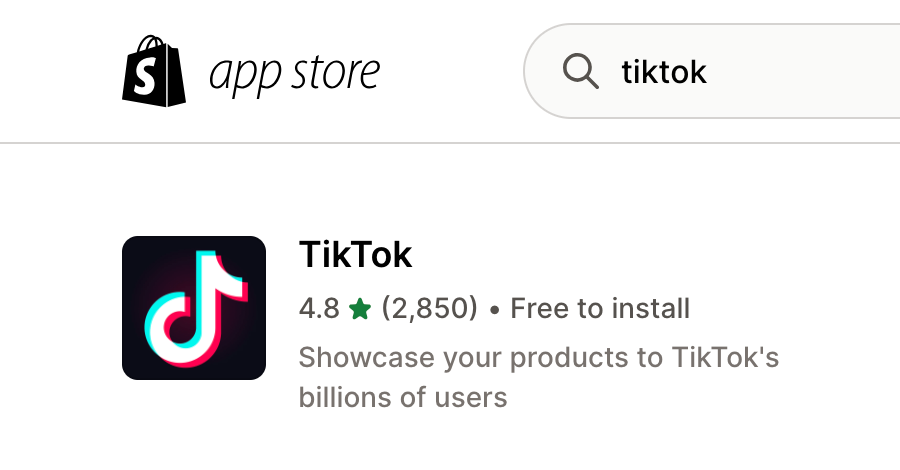
- If already installed, open the app.
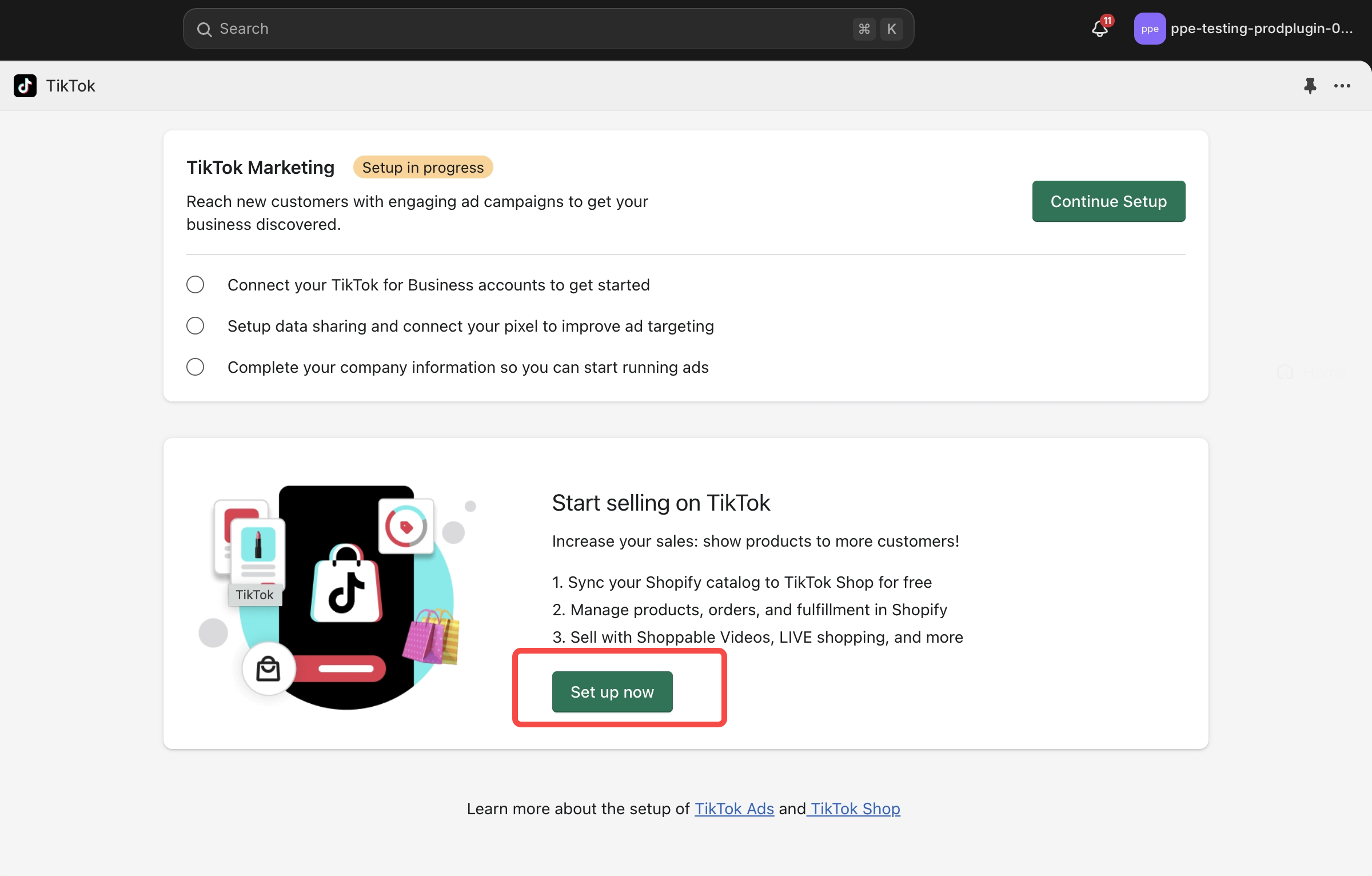
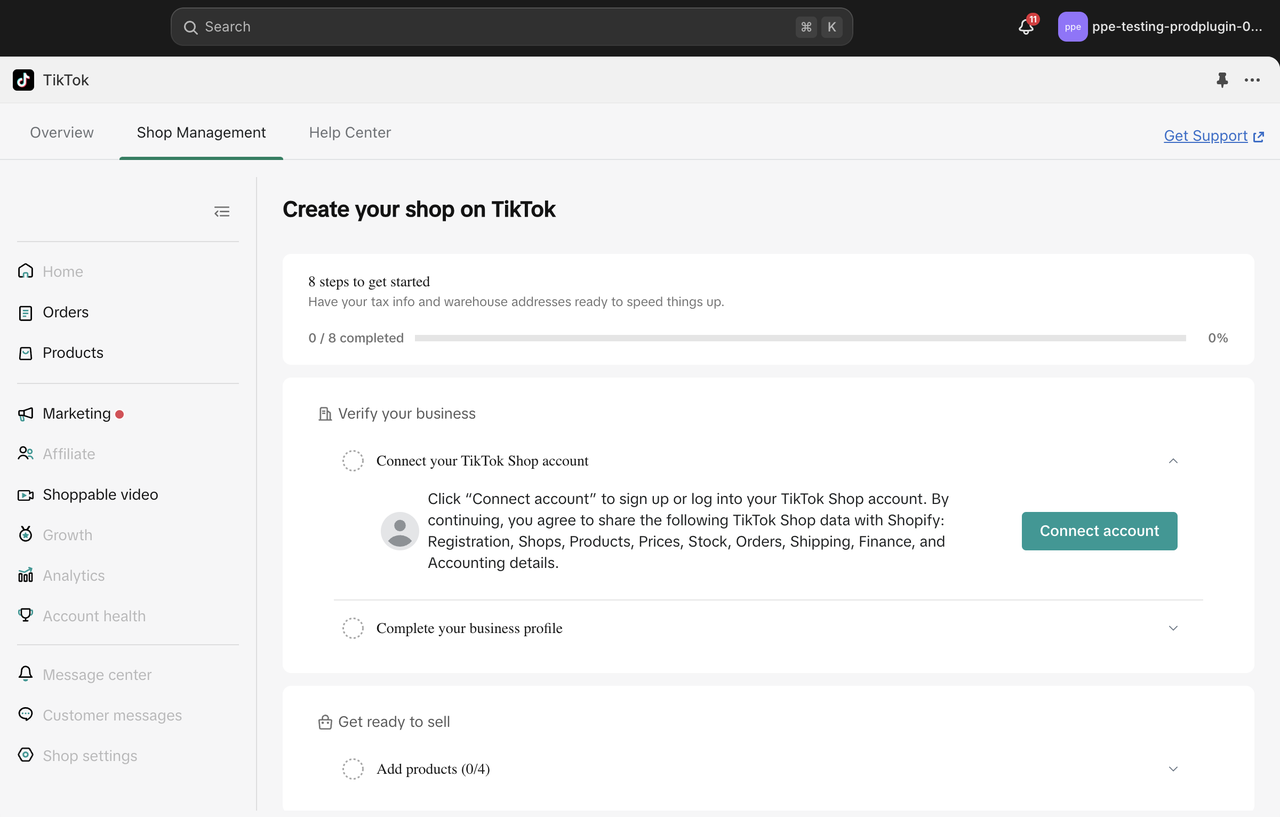 Enter your login credentials.
Enter your login credentials.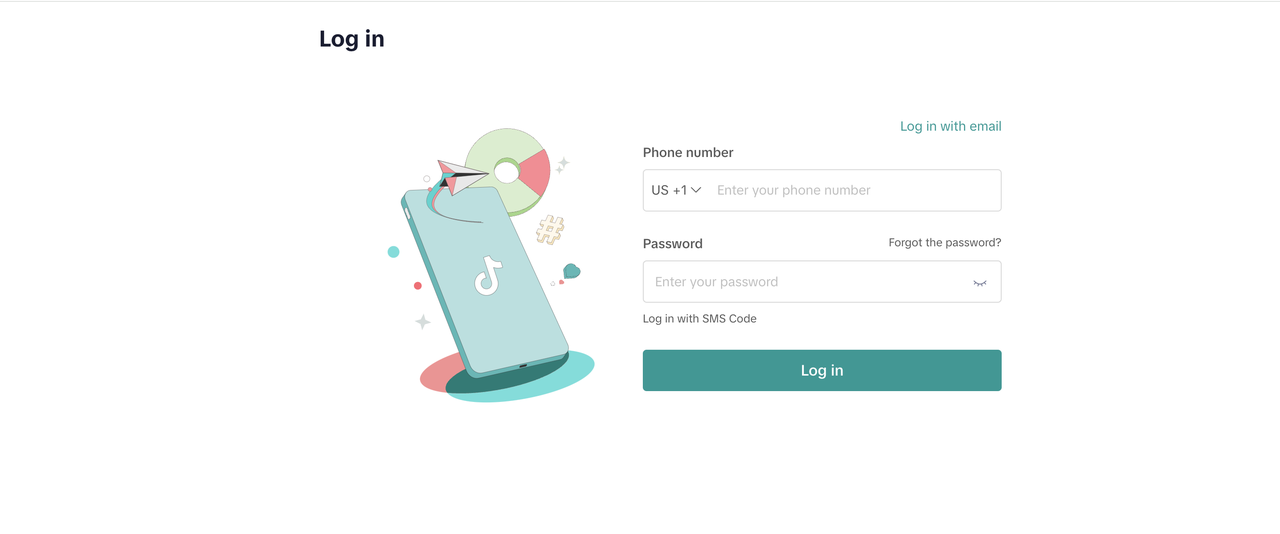 Edit shipping settings as needed by clicking Edit.
Edit shipping settings as needed by clicking Edit.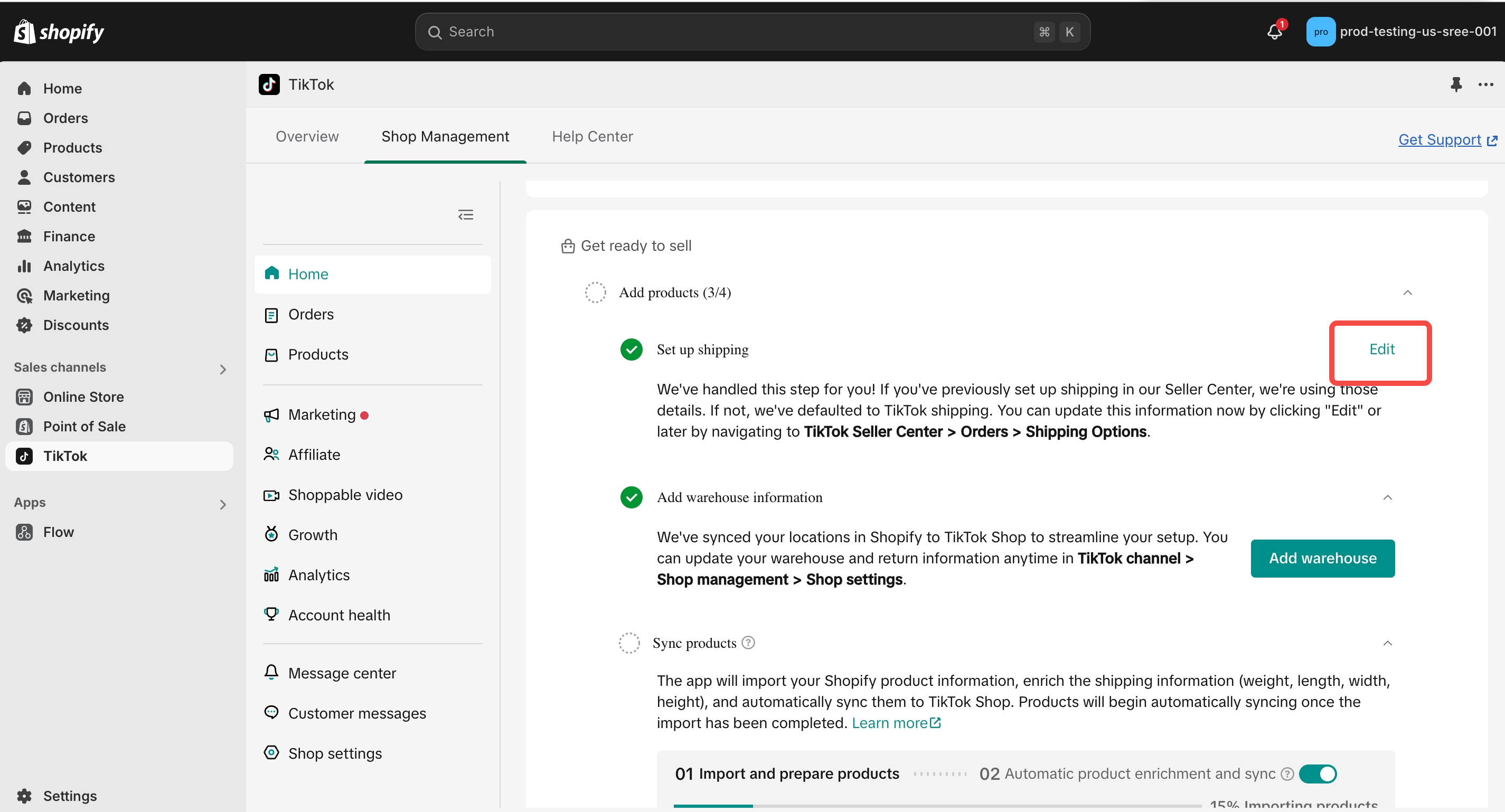
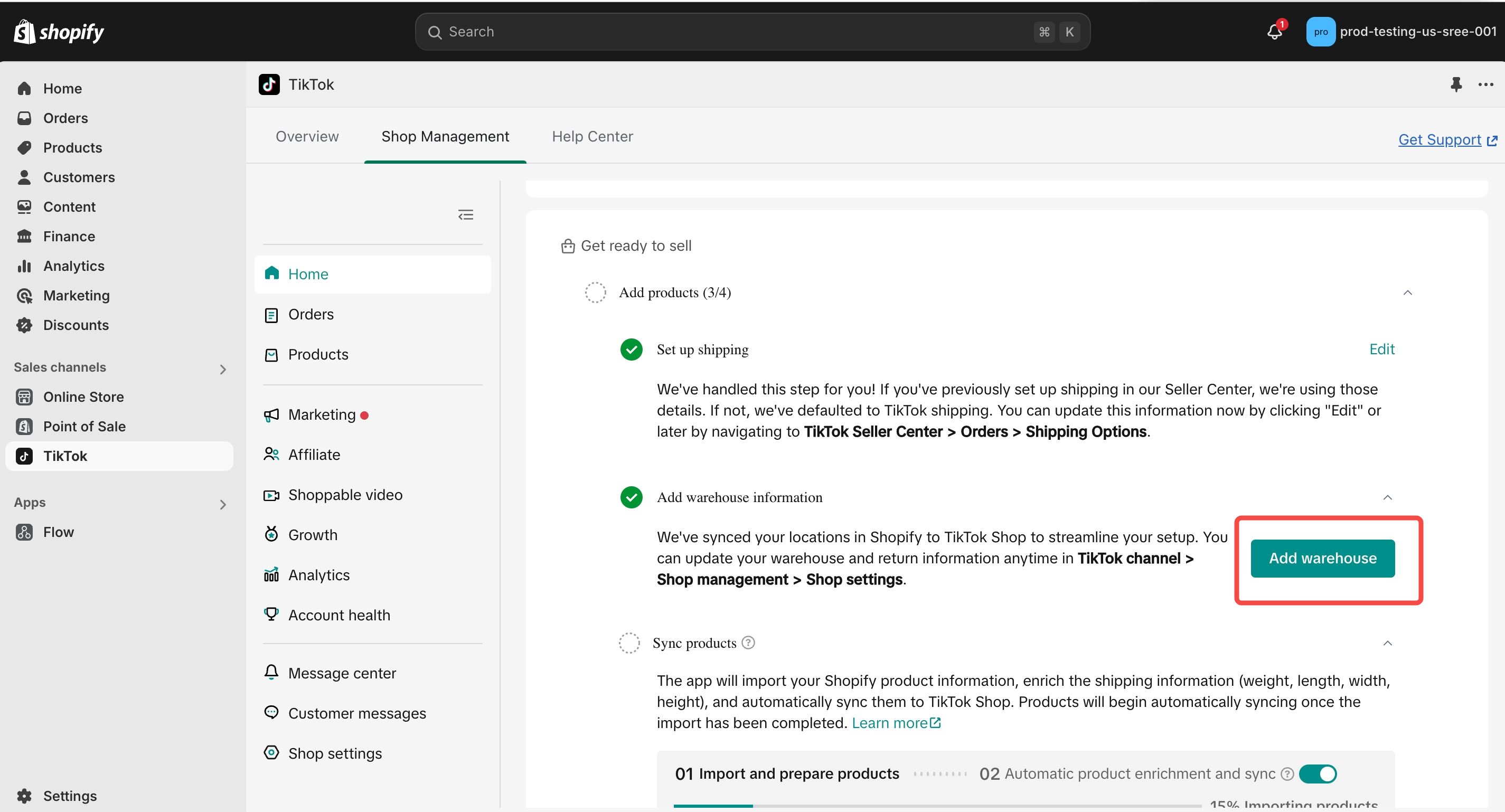
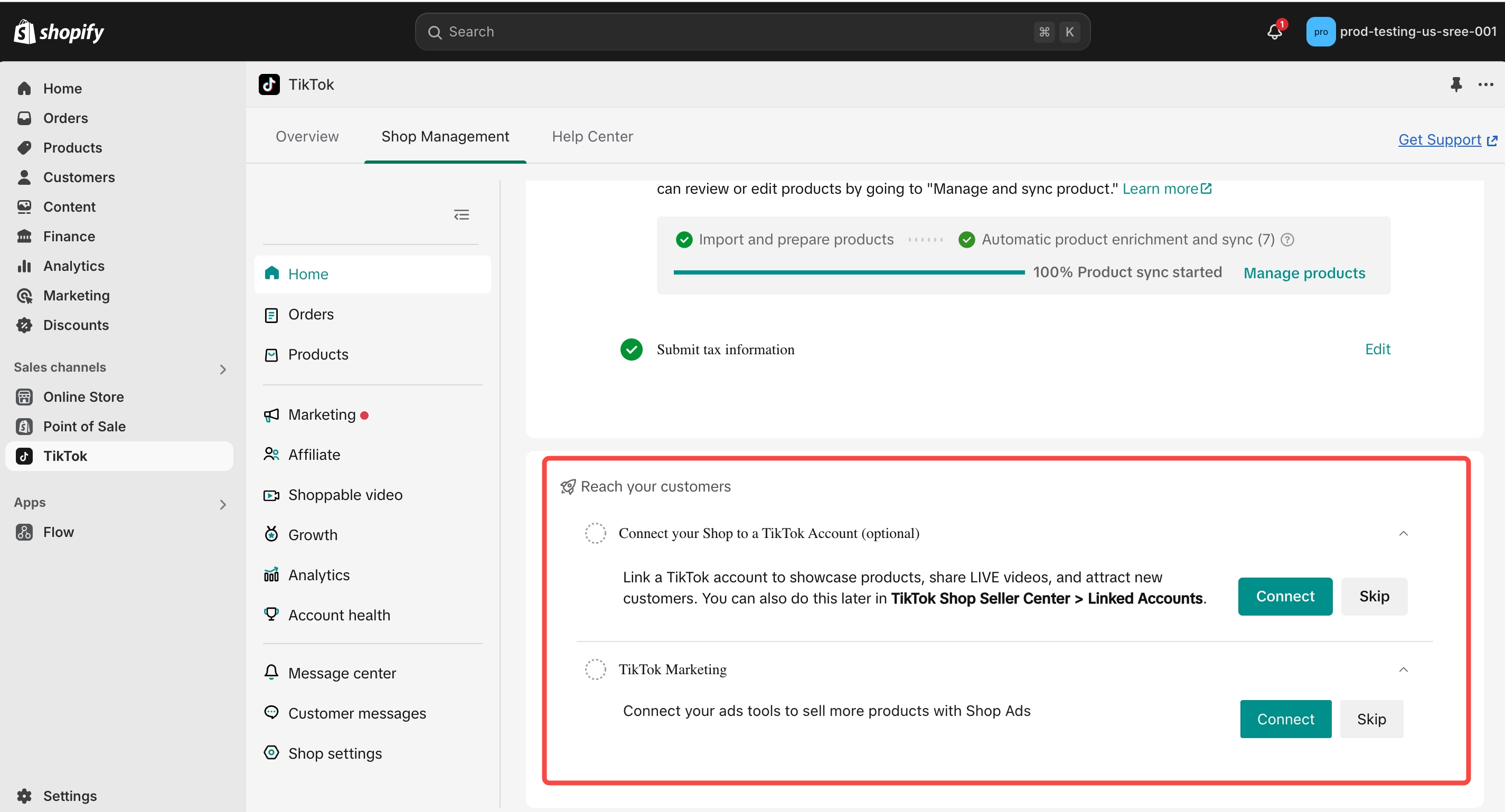
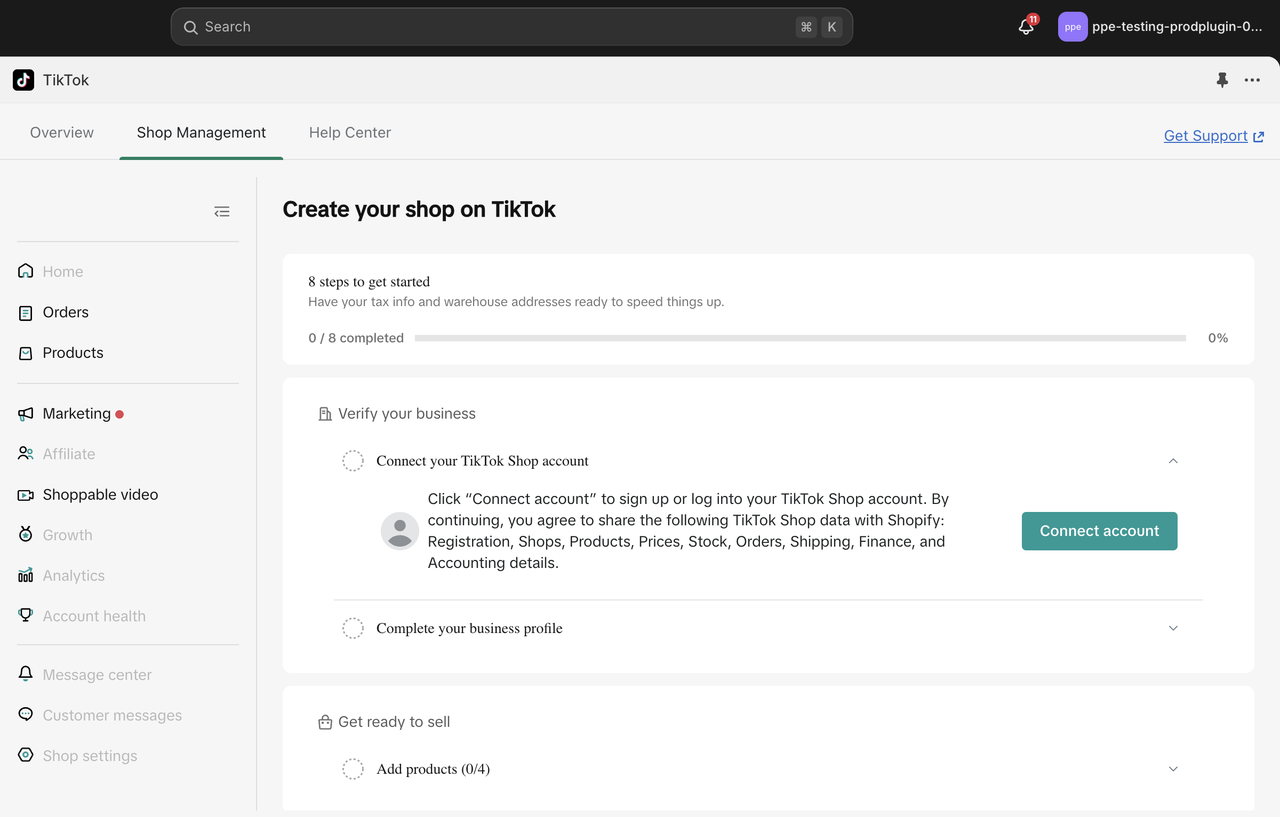
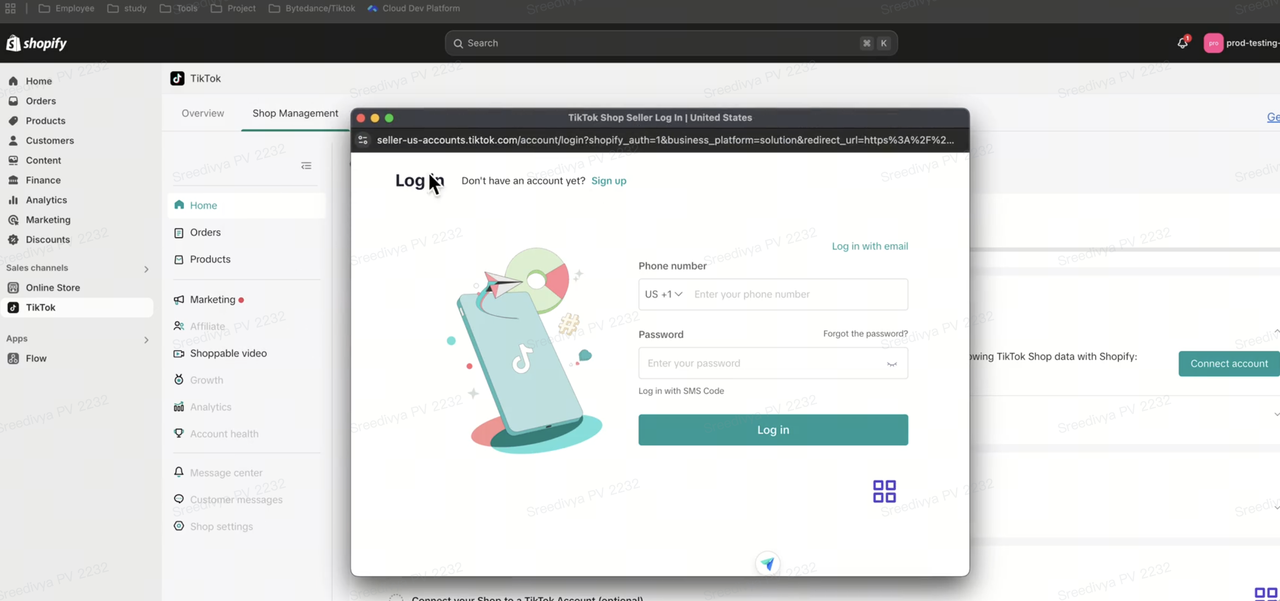 Complete your business profile by clicking Complete profile.
Complete your business profile by clicking Complete profile.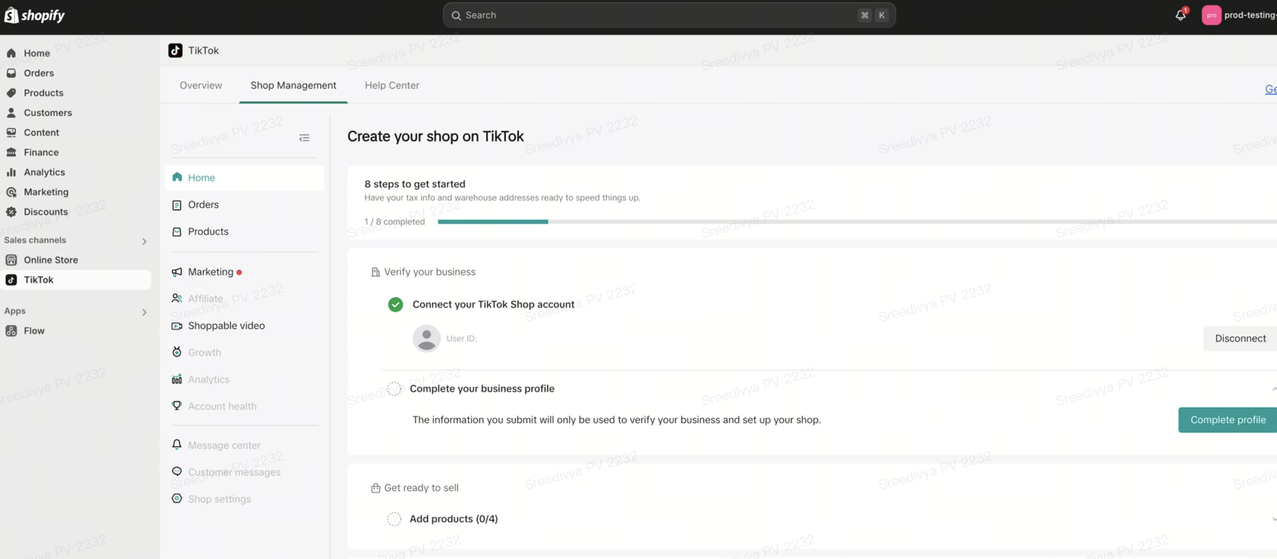 Enter your business details and provide valid ID information for verification.
Enter your business details and provide valid ID information for verification.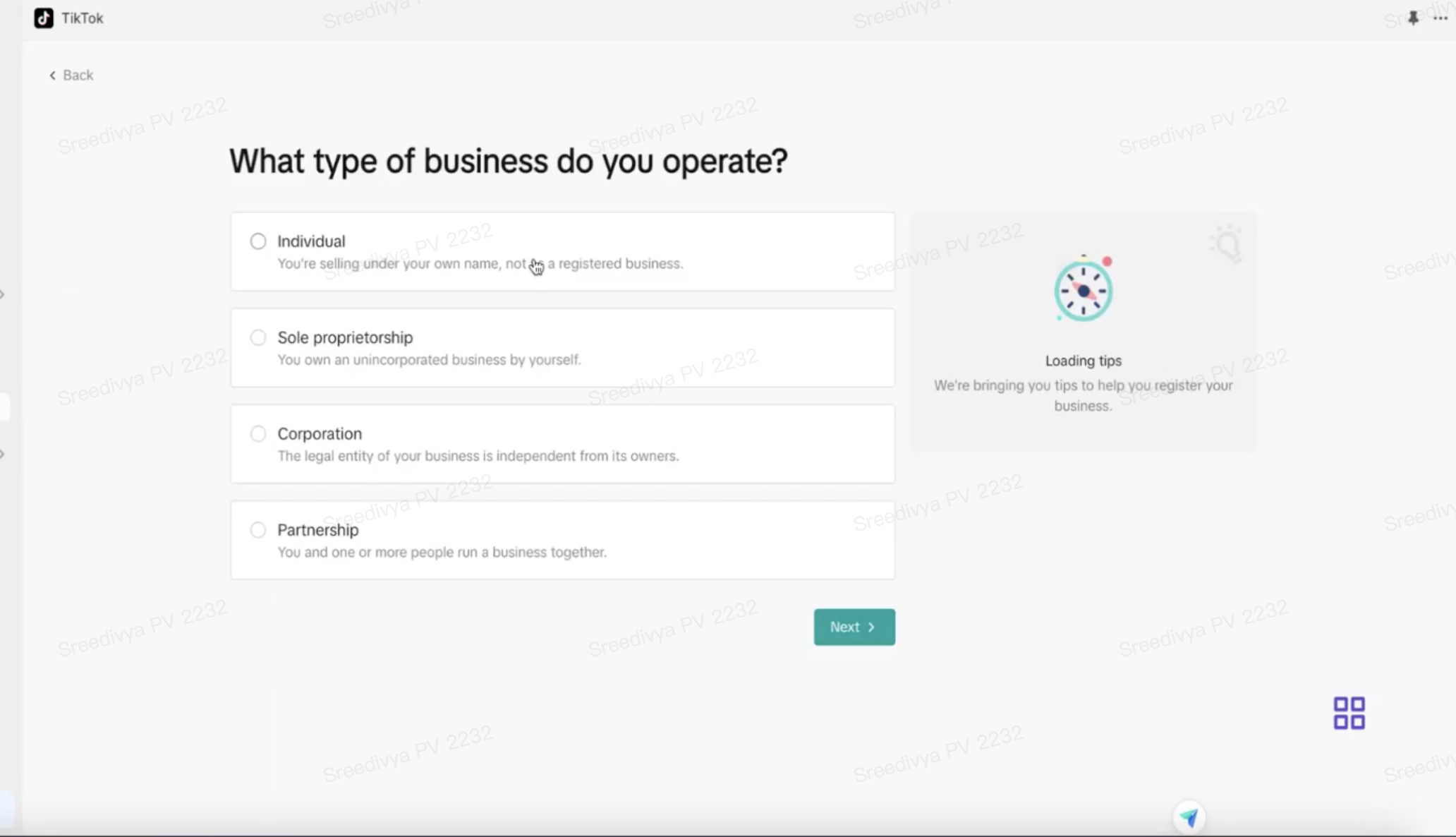
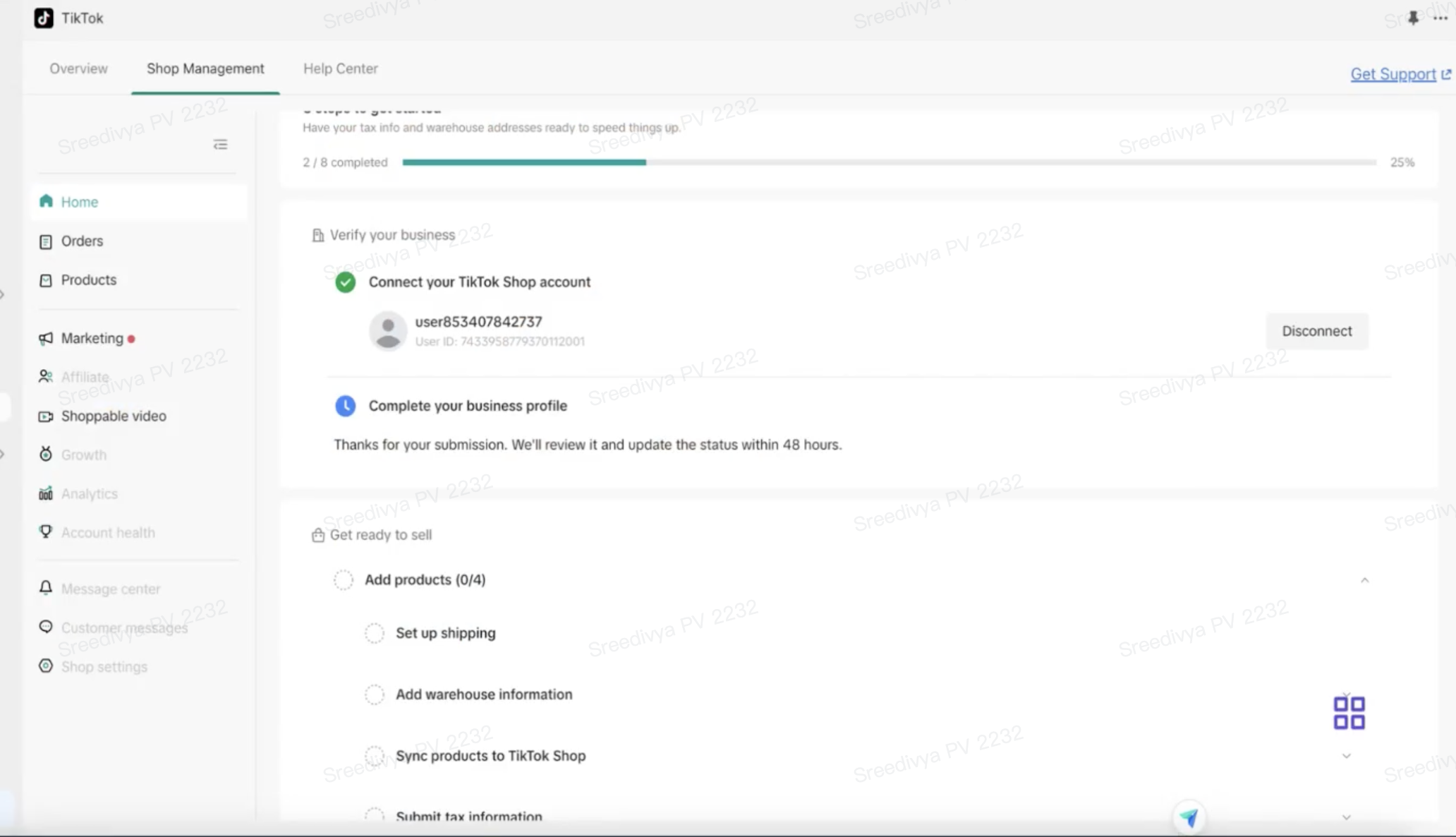
- Set up shipping and adjust shipment settings as needed.
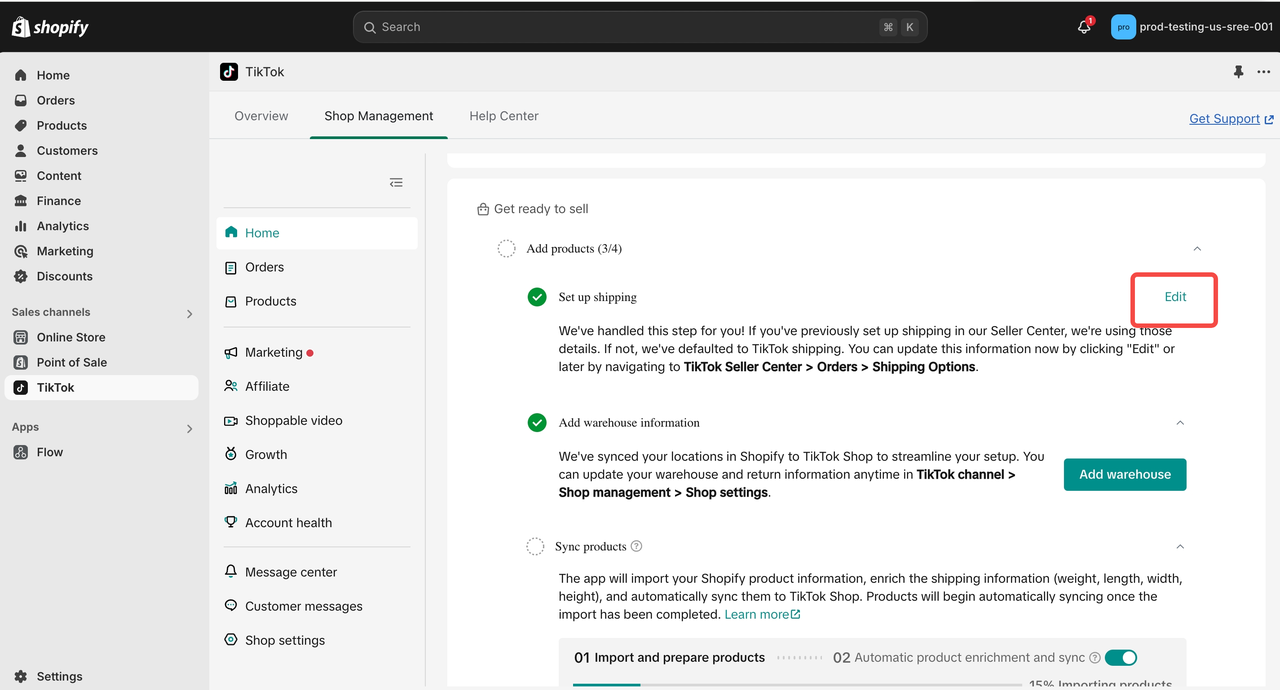
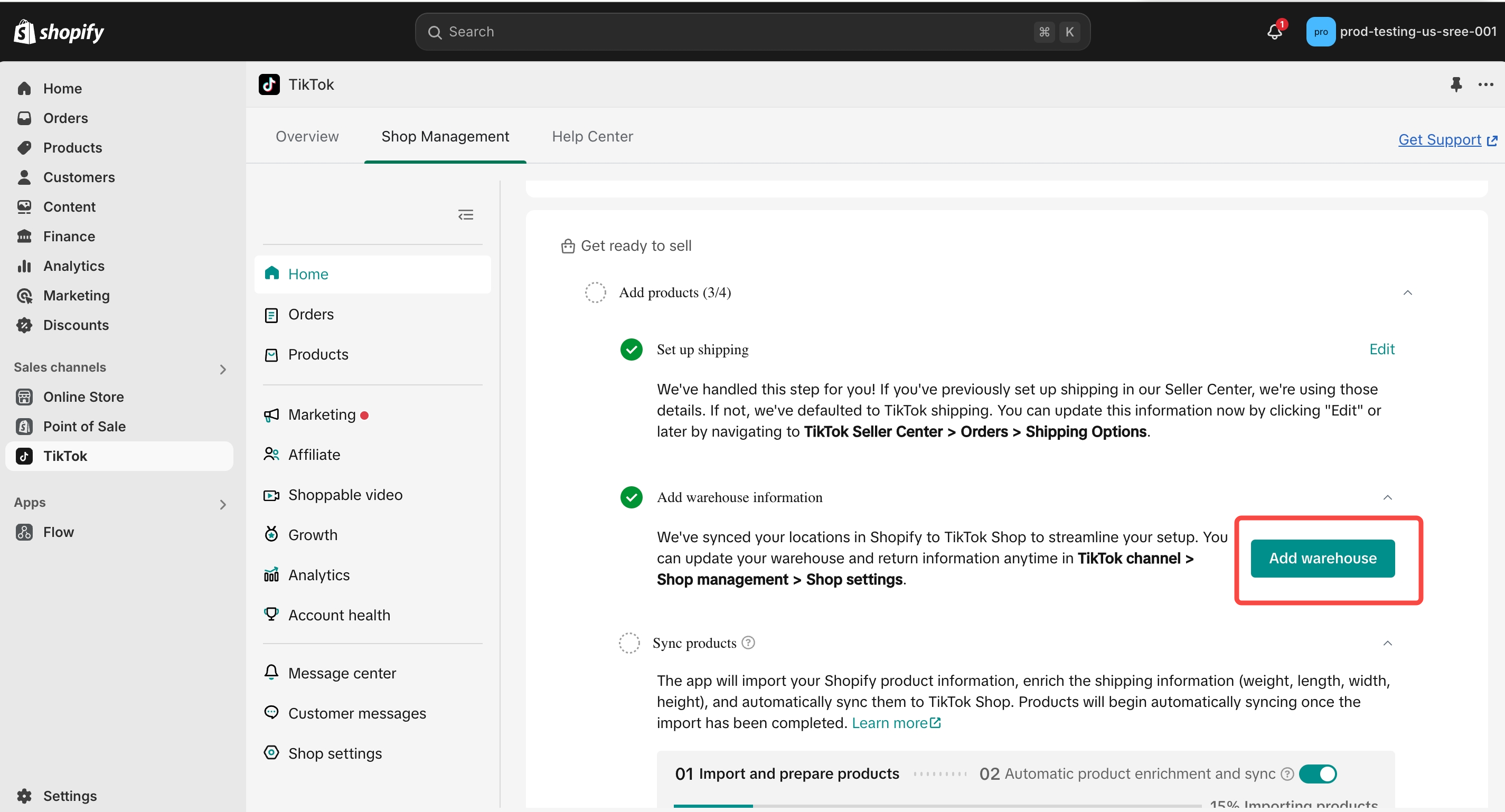
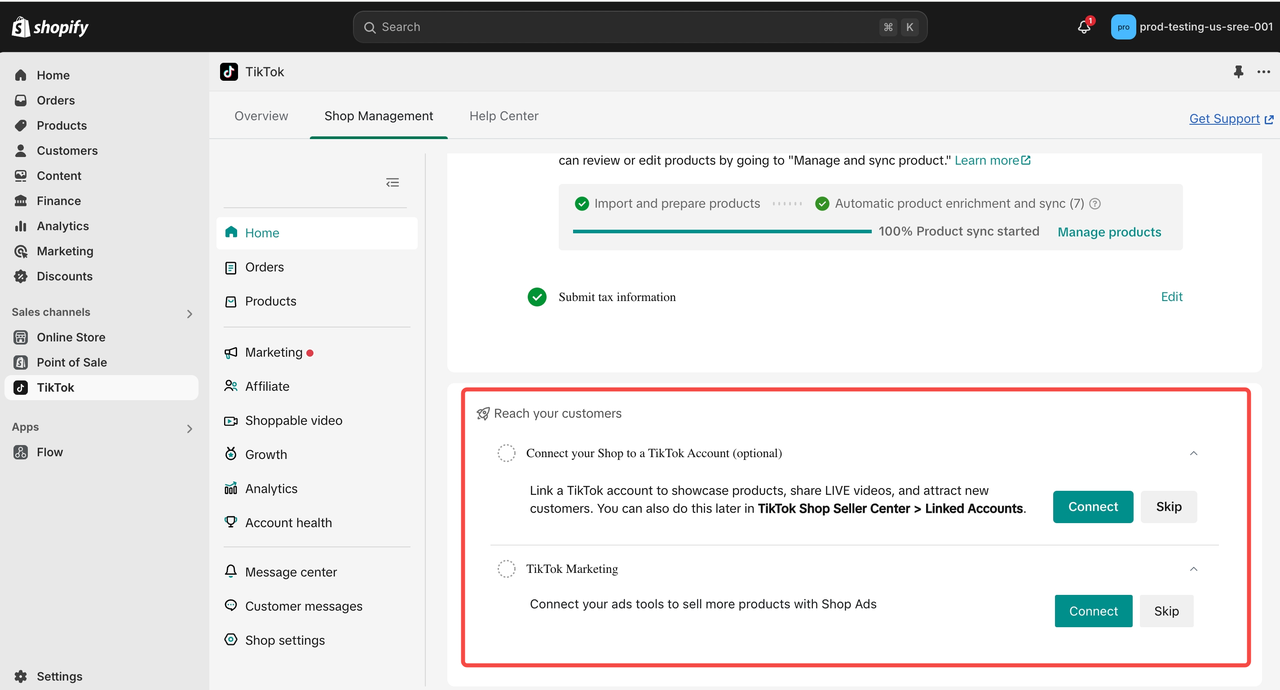
Start Selling on TikTok Shop
Set up shipping and warehouse
After logging in, you can provide or edit shipping settings by clicking on Edit, adding warehouse information, etc.Please note:
- For all New US sellers, your shipping options will be set as TikTok shipping by default.
- If you set Seller Shipping as the preferred shipping option, you need to complete the shipping fees template before uploading products.
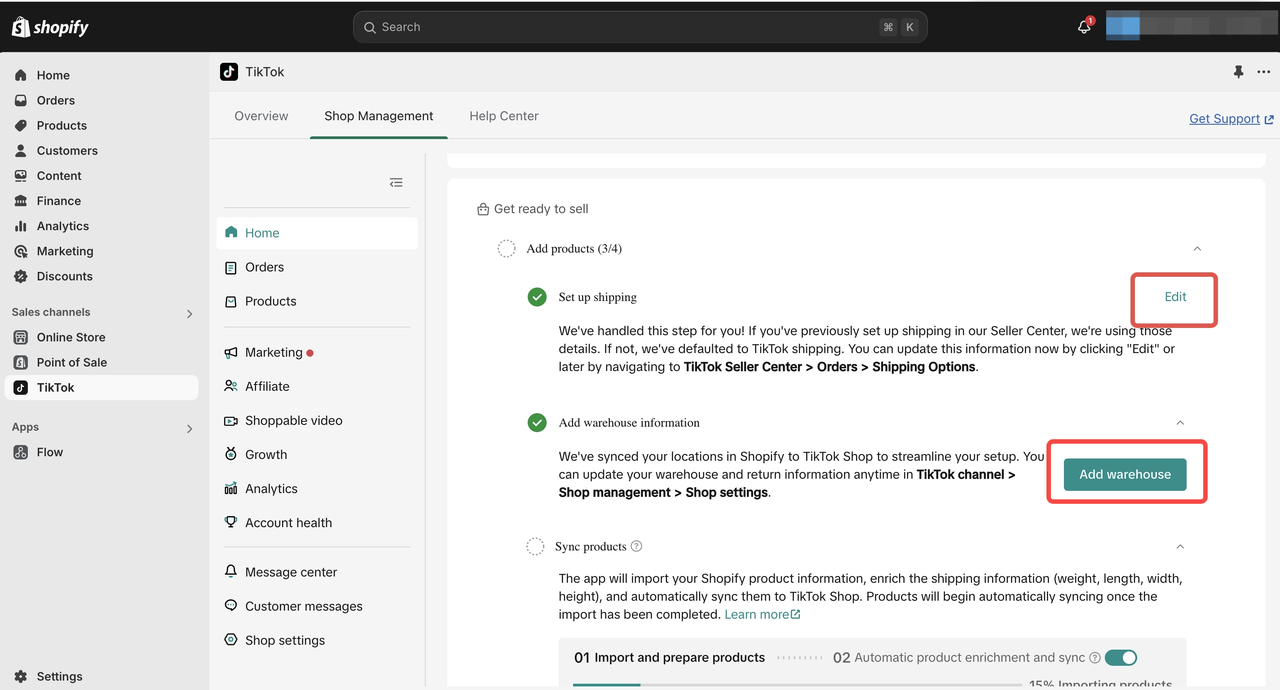
Provide your Tax information
Provide your tax information so TikTok can collect the correct withholding taxes and issue certified invoices. You can skip and complete it later if needed.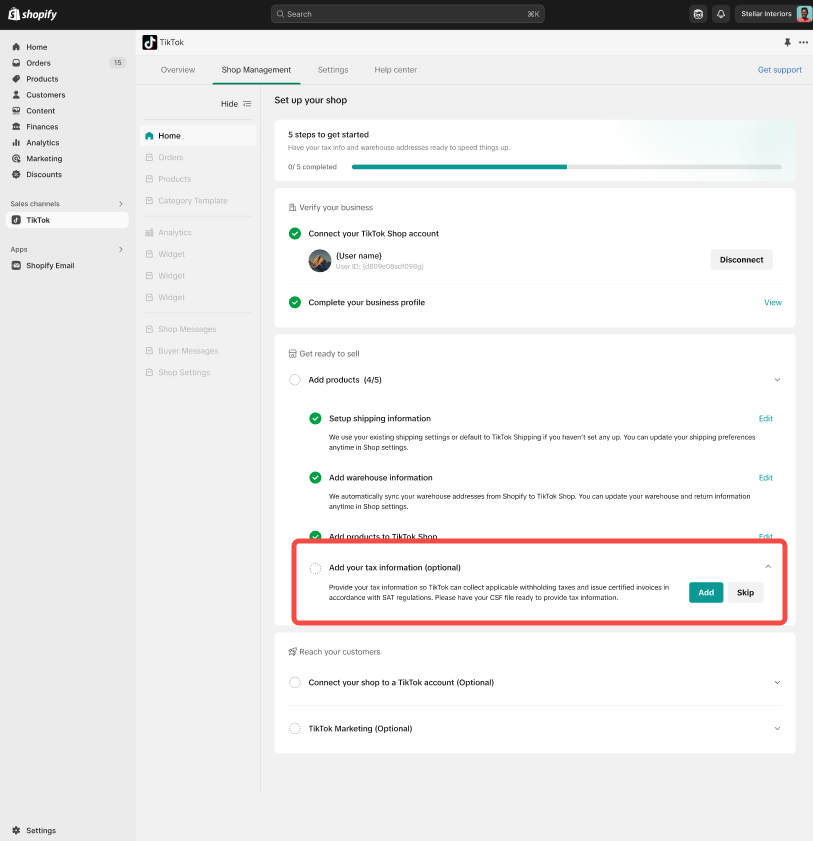
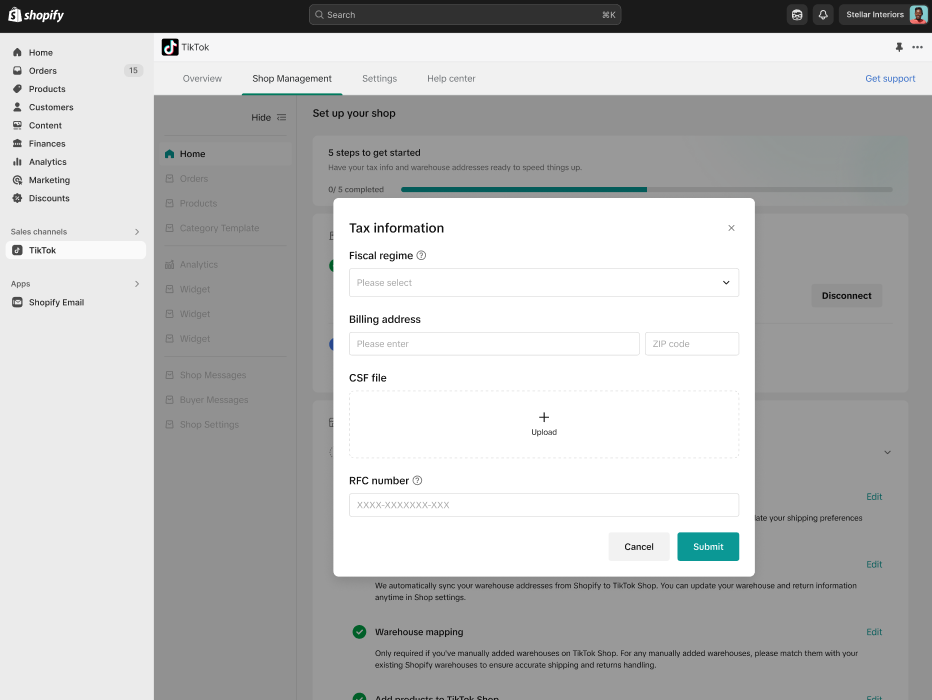
TikTok Shop Account Status
The TikTok Shop account status bar provides you with information about your current account status and a call to action if anything needs your attention. You can switch the country to check the status of different markets.You might encounter the following TikTok Shop statuses in the TikTok for Shopify App:
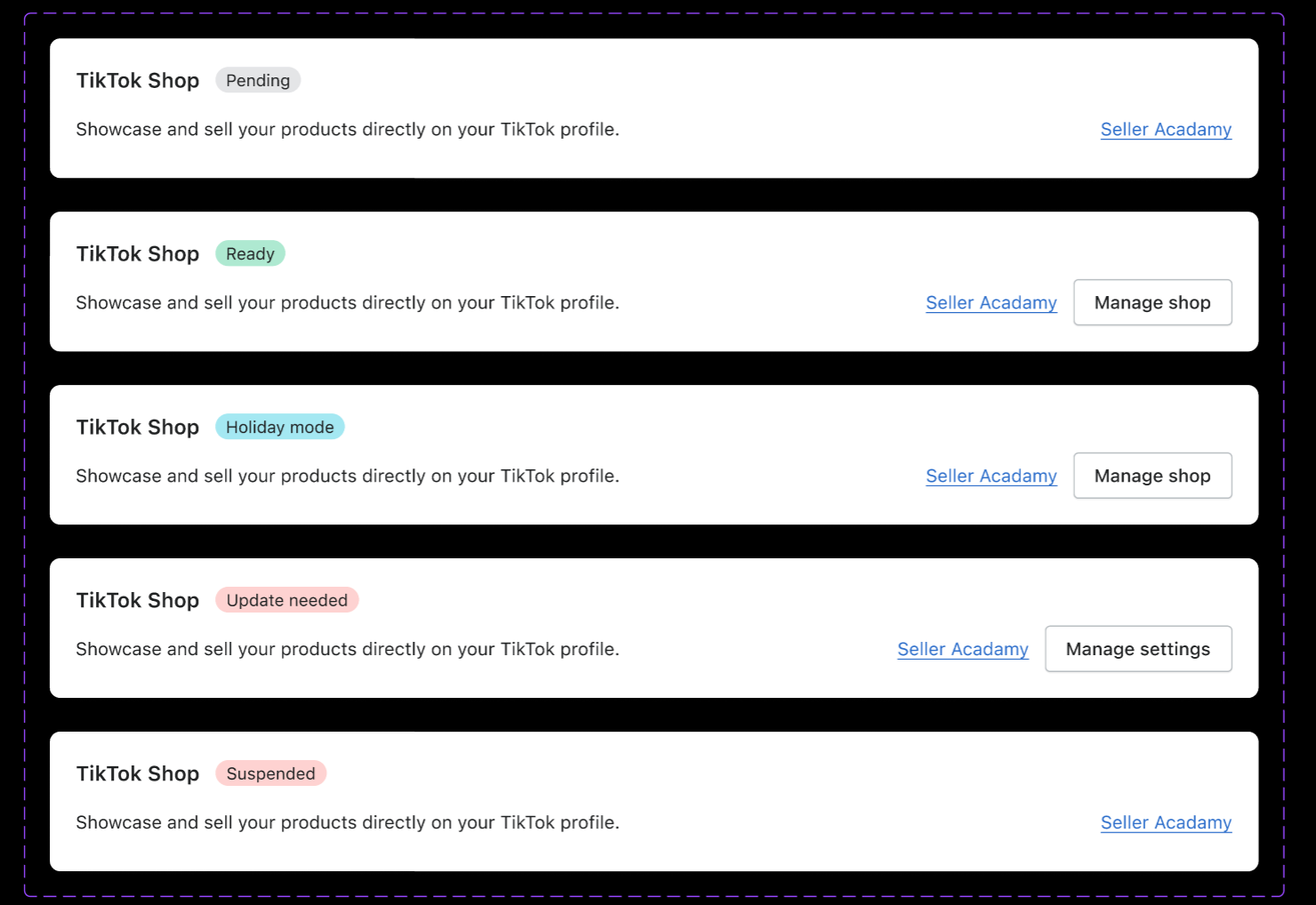
- Setup in progress
- If you haven't finished the shop information, you can go to the "connection management" page first.
- If you have finished Shop information, you can start product syncing
- Pending account review: Your TikTok Shop account is under review. Please come back later while we are reviewing your account.
- Ready: Your TikTok account is approved and you are ready to start selling on TikTok Shop. Click 'Manage Shop' to go to Seller Center and manage your business on TikTok.
- Holiday Mode: You have enabled 'Holiday mode' in Seller Center, and your products are hidden from buyers. You can disable holiday mode in Seller Center by clicking on 'My account > Account setting >Holiday mode'.
- Update needed: Your TikTok Shop requires updates. Click on 'Manage Settings' to view and make the required updates.
- Suspended: Your TikTok Shop got suspended. Click on 'Seller Academy' to find more information.
Product Catalog Management
Product Catalog & Inventory Sync
Initial Product Catalog & Inventory Sync
The initial product catalog and inventory sync from Shopify to Tiktok Shop is automatically done during the onboarding process in the TikTok for Shopify App. We show all products that are currently Active in Shopify. Your product catalog in Shopify is the 'source of truth', adding new products or updates to existing products should always be made in Shopify (Shopify > Products). Any product updates you make in Seller Center will get overriden. Exception: Product attributes that are required by TikTok Shop, but not part of the Shopify catalog format (See details below).In the latest update of the TikTok for Shopify app, the "Shop Management" section of the channel app now features essential tabs. These tabs are vital for efficiently managing products and ensuring seamless synchronization between Shopify and TikTok Shop.
Click here to view Shop management tab and rest of the product sync process
Incremental Product Catalog & Inventory Sync
The incremental sync will be triggered automatically by any of the following product changes made in Shopify and will be reflected in TikTok Shop.- Product fields updated (including inventory)
- Product variant fields updated
- Product variants added & deleted
- Product published to app (= New product added for publishing on Tiktok)
- Product unpublished from app (= Product removed from publishing on Tiktok)
Operating your TikTok Shop
This section provides you with information on how to run your TikTok Shop using the TikTok for Shopify App in Shopify.Order Creation
Once a TikTok Shop order is created on TikTok, the order gets passed to Shopify for an inventory check.- If inventory is available in Shopify or you have disabled inventory check in your Shopify settings, the order gets created on Shopify and shows in your Shopify Order Admin (Shopify > Orders). The 'Channel' column in your Shopify Order Admin indicates that this order is from 'TikTok'.
- If inventory is not available in Shopify or the product does not exist in Shopify, the order will not be created in Shopify and will not show in your Shopify Order Admin. TikTok Shop auto cancels the order and sends a cancel notification to the buyer.
Order Fulfillment
TikTok Shipping
- If you have 'TikTok Shipping' selected as your shipping service, the order is tagged as 'TikTok Shipping' in the 'Tags' column of your Shopify Order Admin (Shopify > Orders).
- For orders that use 'TikTok Shipping', the shipping label has to be created in Seller Center (NOT in the Shopify Order Admin or other third party shipping services). The TikTok for Shopify App will notify you about any orders that need your attention on the overview page and under the Shop Management' Tab (TikTok for Shopify App > Shop Management > order sync status & notification)
- TikTok Shop automatically updates fulfillment and order status in Shopify.
- Buyer receives 'order shipped' + 'order delivered' email and status shown within TikTok app.
- TikTok Shop automatically updates fulfillment and order status in Shopify.
- For orders that use 'TikTok Shipping', the shipping label has to be created in Seller Center (NOT in the Shopify Order Admin or other third party shipping services). The TikTok for Shopify App will notify you about any orders that need your attention on the overview page and under the Shop Management' Tab (TikTok for Shopify App > Shop Management > order sync status & notification)
Shipped by Seller
- If you have 'Shipped by seller' selected as your shipping service, you will create and fulfill the order in your Shopify Order Admin or in the external shipping app/services (if applicable) and update the order status in Shopify.
- The shipping and fulfillment status automatically updates in TikTok Shop.
- Buyer receives 'order shipped' + 'order delivered' email and order status shown within TikTok app.
- The shipping and fulfillment status automatically updates in TikTok Shop.
- NOTE: It is important that you provide a valid tracking ID in Shopify for any orders that are 'Shipped by seller' for TikTok Shop to update the orders status correctly in TikTok and to inform buyer on the order status.
- In case the tracking ID is invalid, not supported or missing, the TikTok for Shopify App will notify you about any orders that need your attention via a notification banner on the overview page and under the Shop Management' Tab (TikTok for Shopify App > Shop Management > order sync status & notification). You are then asked to correct the tracking ID to ensure the correct order status is maintained and communicated to the buyer.
Order Cancel
There are three ways cancellation can be initiated.TikTok
-initiated CancellationA TikTok initiated cancellation is performed by TikTok Shop and the cancellation order status gets automatically updated in your Shopify Order Admin.
- Two scenarios for this: Buyer fraud or order not shipped within TikTok Shop SLA.
- Buyer receives 'cancel success' email and order status shown within TikTok app.
Buyer
-initiated CancellationA buyer initiated cancellation is performed by the buyer on TikTok
- If order is NOT shipped: Cancellation order status gets automatically updated in your Shopify Order Admin.
- Buyer receives 'cancel success' email and order status shown within TikTok app.
- If order is shipped: Cancellation will fail and existing order status remains.
- Buyer receives 'cancel failure' email and order status shown within TikTok app.
Seller
-initiated CancellationA seller initiated cancellation is performed by the seller either in Seller Center or in Shopify Order Admin.
- Cancellation order status gets automatically updated in TikTok Shop and Shopify Order Admin.
- Buyer receives 'cancel success' email and order status shown within TikTok app.
Split orders:
NOTE: Currently Split orders are NOT supported by Shopify TikTok PluginReturn and Refunds
Seller Initiated Return and Refunds
A seller initiated cancellation is performed by the seller in Seller Center. (Seller Center >- NOTE: Returns and Refunds can ONLY be initiated in Seller Center. Returns or refunds initiated in the Shopify Order Admin are NOT supported. (Even though the Shopify Order Admin still provides you a refund and return function, the refund or return status update will NOT be reflected in TikTok Shop)
Buyer Requests Refund-only
A buyer requests a refund on TikTok- Seller can approve or reject refund request in Seller Center.
- If seller approves: Order status gets automatically updated in your Shopify Order Admin and buyer receives a refund and refund notification update.
- If seller rejects: Buyer can initiate a dispute. If rejection is upheld, the case gets closed & buyer notified of resolution. If rejection is overturned, see case above for 'seller approves' flow.
Buyer Requests Return-for-Refund
A buyer requests a return for refund on TikTok- Seller can approve refund request in Seller Center.
- If seller approves: Buyer receives return shipping label from TikTok
- Buyer ships return package and seller approves return package in Seller Center.
- Order status gets automatically updated in your Shopify Order Admin and buyer receives a refund and refund notification update.
- Buyer ships return package and seller rejects return package in Seller Center.
- Buyer can initiate a dispute. If rejection is upheld, the case gets closed & buyer notified of resolution. If rejection is overturned, see case above for 'seller approves' flow.
- Buyer ships return package and seller approves return package in Seller Center.
- If seller approves: Buyer receives return shipping label from TikTok
Tax Management Breakdown
Introduction
Managing taxes is a critical aspect of operating within the TikTok for Shopify app. This article outlines how taxes are handled within the app and highlights recent updates that enhance tax reporting for sellers. With these improvements, sellers gain clear insights into tax responsibilities, aiding them in order management and financial accuracy.Detailed Tax Breakdown
- Detailed Visibility: Tax amounts are now itemized by line item, offering sellers detailed insights into each transaction.
- Improved Transparency: This new breakdown enhances clarity in how taxes are allocated within orders.
- Implementation: For each TTS order on Shopify, taxes are calculated at the line item level using the existing Shopify Order API.
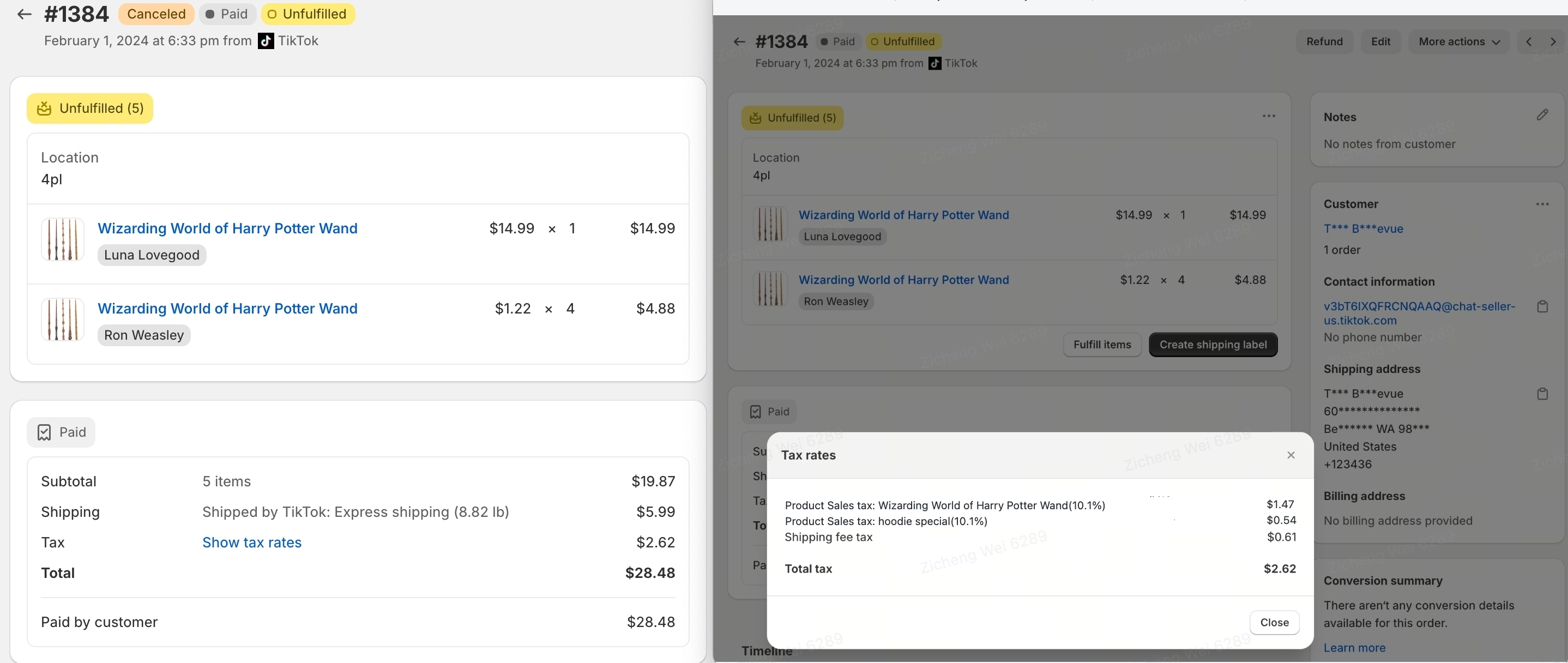
- Enhancements:
Tax Liability Indicator
- Marketplace Facilitator Law Compliance: In the U.S., taxes collected from buyers are remitted to local tax authorities by TikTok, acting as the marketplace facilitator.
- Enhancements:
- 'tax_liable' Parameter: The TikTok for Shopify app now includes a 'tax_liable' parameter at the order level, clearly indicating whether TikTok or the seller is responsible for remitting taxes.
- Indicator Usage: When ChannelLiable = true appears in the app, it signifies that TikTok is responsible for tax remittance to local authorities.
- API Integration: Sellers can access this information via the Shopify Orders API.
- For further details, please visit the Shopify development changelog at: Shopify API Improvements
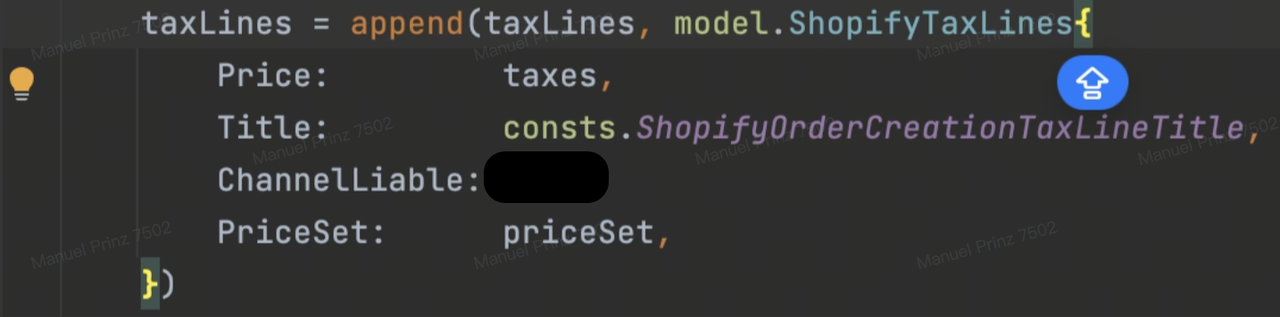
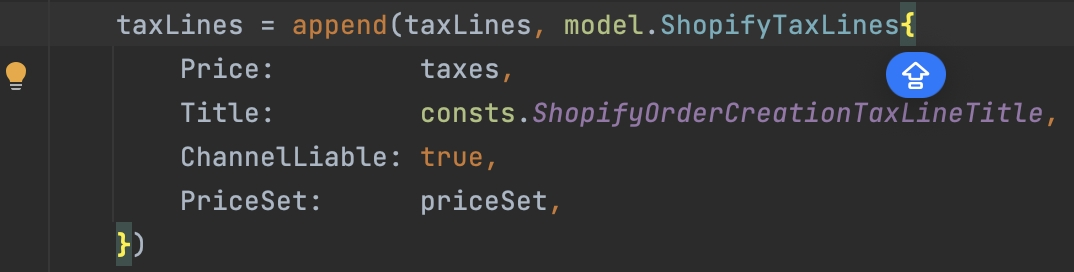
Settlement / Payouts
To receive your payouts to your bank account you need to go to Seller Center to bind your bank account. https://seller-us.tiktok.com/profile/account-setting/payment?tab=payment. Detailed information here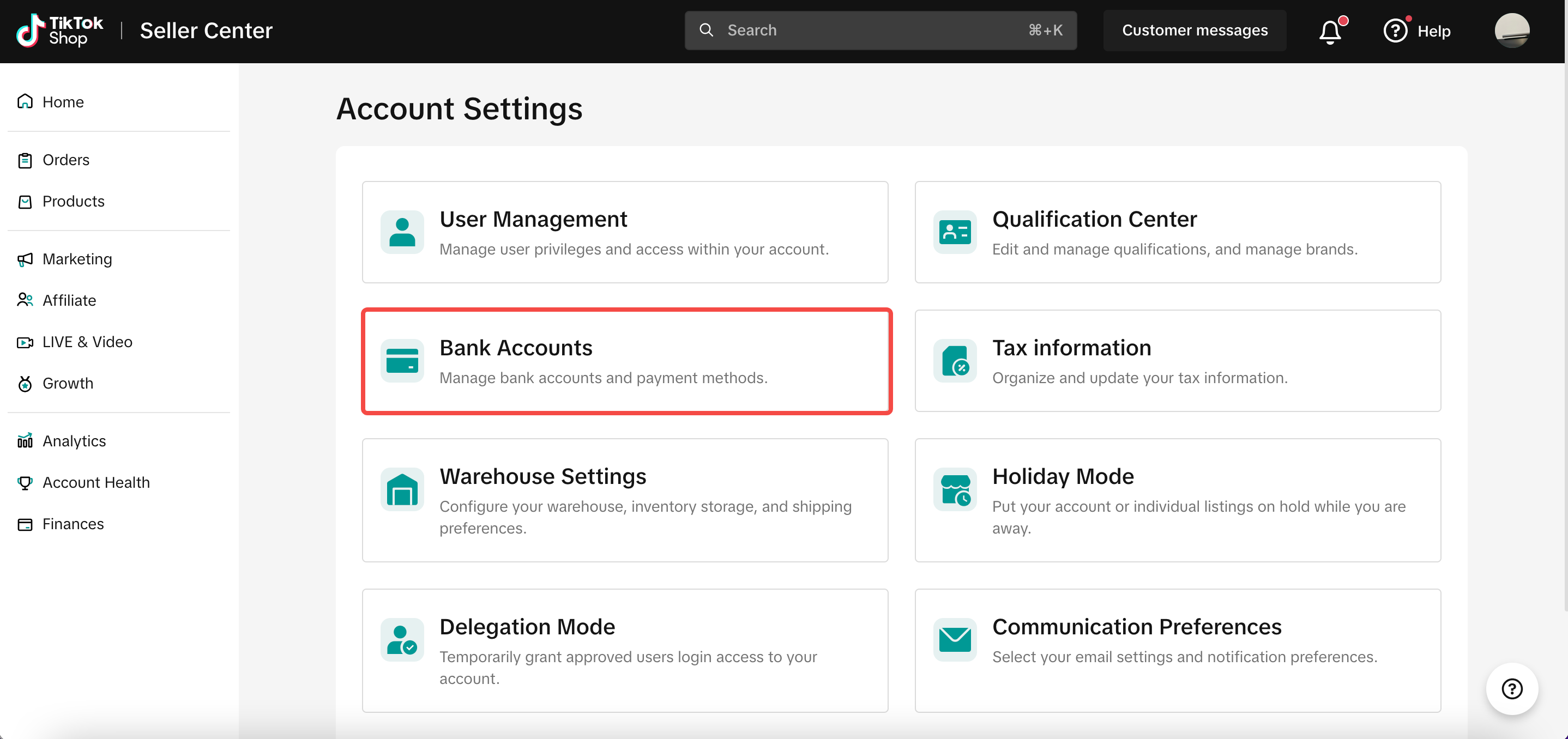
Help Center
To access seller resources or to get in touch with our Support Team please visit https://seller-us.tiktok.com/ticket/faq or navigate to 'Get support' in the TikTok for Shopify App.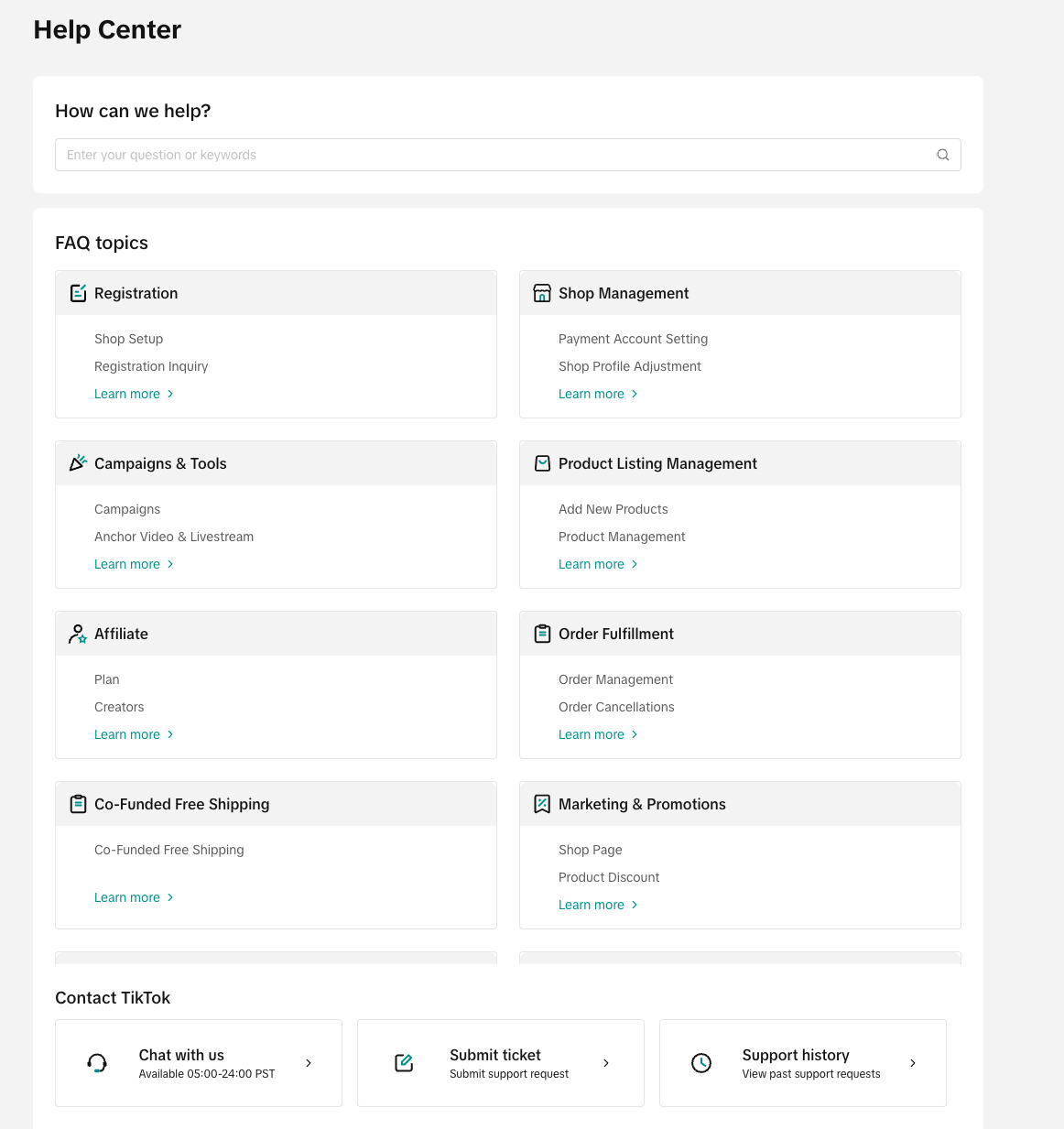
FAQ:
Q: I'm having issues connecting my Shopify store with TikTok Shop. I keep getting an error message when trying to connect my store. What should I do?
Error: "We couldn't connect TikTok Shop with your Shopify account. Currently, your TikTok For Business Account is not linked to your TikTok Marketing account."If you're experiencing issues and receiving an error message while attempting to connect your Shopify store with TikTok Shop, it might be due to the use of different credentials. To address this, ensure you use the same login credentials for both TikTok Shop in Shopify and your TikTok for Business/Marketing/Ads account. Verify your Shopify account details from the Settings page on Shopify, and use the email associated with it to log in to your TikTok for Shopify app. Consistent login credentials across both platforms are crucial for a successful connection. If the issue persists, please click on "Continue." This will log you out of the current setup, allowing you to proceed with the connection process without further complications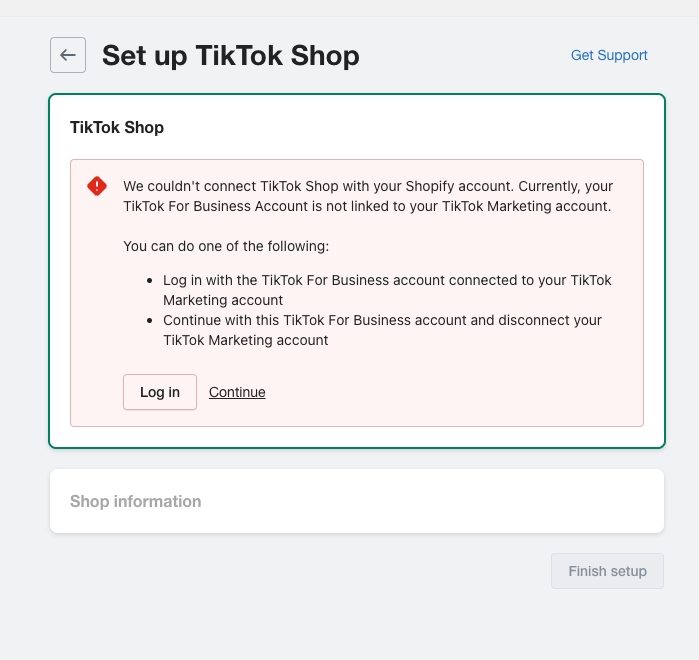
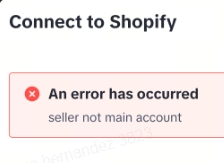
- Have the seller disconnect with TT4B from Shopify --> TikTok --> Settings
- Start by connecting to TTS from Shopify
- Once completed, have the TTS owner account added as admin role in TT4B and Pixel accounts
- Once the seller has admin access, they can continue with TT4B set up and finish onboarding process
Q: Can one Shopify store be connected to multiple TT accounts
No, any point of time one Shopify store can only be connected to one TikTok Shop account. The seller can either- Create a new Shopify store within the same Shopify account, install TikTok app and connect to different TikTok account (or)
- Disconnect TikTok Shop from existing Shopify store and connect to another TikTok Shop account
Q: Unable to connect to Shopify and seeing an error "Seller not main account"
With current TTS set up, only the main owner account can set up with Shopify and not any other role on TTS. If any other role on TTS tries with Shopify set up, the seller sees the error below.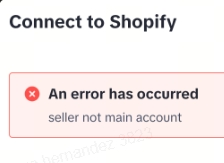
- Logging into TikTok Shop
- Click on profile icon on the top right
- They should see role tagged as Owner something like below
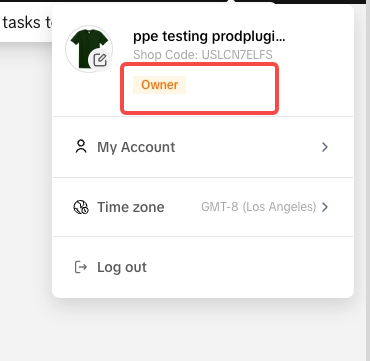
Q: Can I connect Shopify UK store to TikTok US
No, current Shopify integration is region specific and Shopify US store can only connect to TikTok US, Shopify UK store can only connect to TikTok UK. The seller can verify Shopify location based on Billing address from Shopify like from Shopify --> Settings --> General shown as below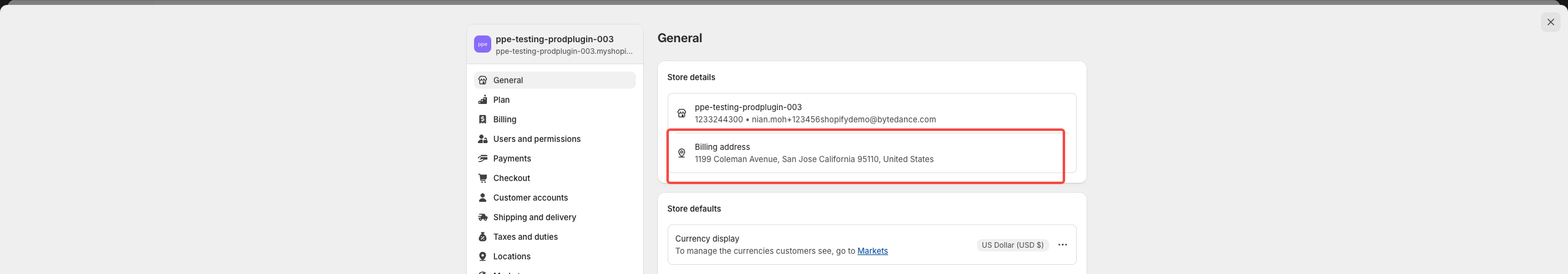
Q: I am not seeing TikTok Shop option when I installed TikTok app on Shopify and only seeing TikTok for Marketing in Overview page
This is expected if you are trying to connect cross region accounts without TikTok Shop account in the existing Shopify billing region. The seller can verify Shopify location based on Billing address from Shopify like from Shopify --> Settings --> General shown as below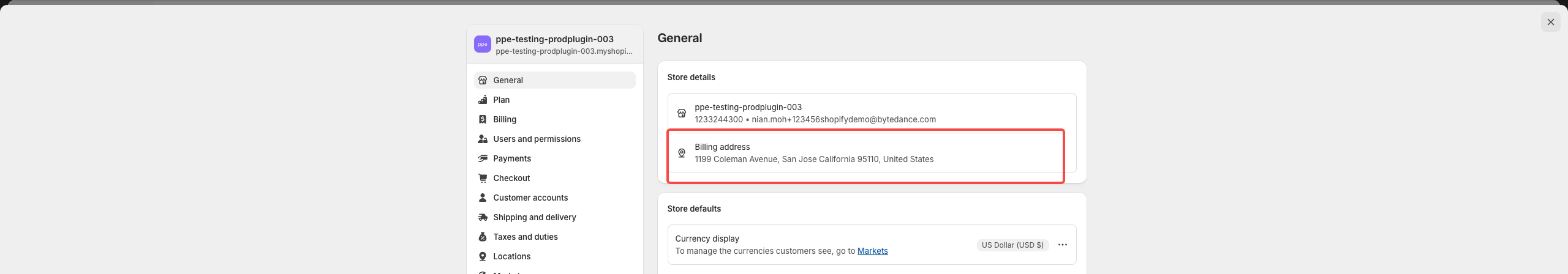
You may also be interested in

How To Access User Management
Overview User Management is where you add staff to your shop management and assign them role(s) with…

How to Navigate All Account Settings and Personalizations
This article will help you find and customize all your account information and related settings unde…

How To Use Delegation Mode
This article will guide you through the what and how of delegation mode. Feature Overview The Dele…

TikTok Shop Official Account Rights and Rules Upgrade
What is TikTok Shop Official Account? The TikTok account that represents the official identity of Ti…

How to Use Holiday Mode
When should you enable Holiday Mode? Suppose you are unable to manage new orders because of holidays…

Shop Probation Program
The Shop Probation Program Welcome to TikTok Shop! We're glad you chose to sell with us. We understa…

How to Manage Team Access to Organization Account on TikTok…
Manage team access to your TikTok Shop Organization Account Manage team access to your official Orga…

Direct-to-Consumers Merchants Self-Verification
How We Help You Win? Exclusive DTC Benefits Summary: Dedicated Onboarding & Operational Support Go…

Help Center Chat Assistant
Why use Help Center Chat Assistant? The Chat Assistant is designed to make managing your TikTok Shop…

How to register as a Corporation or Partnership
Easy Guide to Kick-Start Your Business on TikTok Shop - Business Entity What are the Requirements? A…