Linking Your Official TikTok Shop Account
10/17/2025
What are the different account types?
- TikTok Shop Official Account represents the official identity of a TikTok Shop on the TikTok App - integrating account & shop rights.
- TikTok Shop Marketing Account refers to other TikTok accounts that are linked to a TikTok Shop for product promotion purposes.
What are the key similarities and differences between TikTok Shop official & marketing accounts?
TikTok Shop Official Account | TikTok Shop Marketing Account | |
| Follower count criteria to post product-linked content | 0 | 0 |
| Number of accounts that can be linked to a TikTok Shop | 1 | Max. 4 |
| Account linking eligibility across multiple TikTok Shops | The Official Account can only be linked to a single TikTok Shop at any one time. | The Marketing Account can be linked up to 10 times within 180 days across TikTok Shops. |
| Promote products from Product Marketplace | No | Yes |
| Account & shop name | The shop name and official account name has to be consistent. After linking, whenever there's a change in the shop name, the official account name will be changed simultaneously. | The shop name and marketing account names are independent of one another. |
| Account region | Account region has to be the same as shop's region | |
| Same account linking | The same account cannot be linked as both the official account and marketing account of the same shop at the same time. | |
| Identity verification | The TikTok account needs to pass identity verification before it can successfully link with a shop. | |
| Business account upgrade | The TikTok account will automatically be upgraded to Business Account after a linking relationship is established with a shop. Learn more about Business Account here. | |
| Unlinking time period | Unlinking can only be done 24 hours after the initial linking relationship is established. |
Key reasons why you should link official and marketing accounts to your TikTok Shop?
- Unlock sales via content channels (i.e. Shoppable videos & Livestream).
- Without a linked account, your TikTok Shop will be limited to only the Shop Tab sales channel with no access to selling through videos and livestreams. Linking an official account is highly recommended during the initial setup to unlock product-linked content posting capabilities which are fundamental to driving sales and achieving success on the platform.
- Expand shop and product visibility
- Linking your official account creates a dedicated Store Page on your profile, showcasing your entire product catalog. Similarly, linking Marketing Accounts establishes "Showcases" on those accounts, featuring selected products that creators manually add to it.
- Enhance discoverability
- These additional storefronts and showcases significantly improve the visibility of your shop and products across the TikTok platform. Customers can easily discover your offerings through account searches and explore your catalog within these designated spaces.
- Tap on affiliate partnership without incurring commission fees
- Linking affiliate accounts as Marketing Accounts allows you to effectively leverage their existing content creation, audience reach, and sales influence without incurring traditional affiliate marketing commissions.
How to bind TikTok Shop official account?
Option 1: On Seller Center Web
Seller Center - My account - Linked TikTok Accounts - Official Account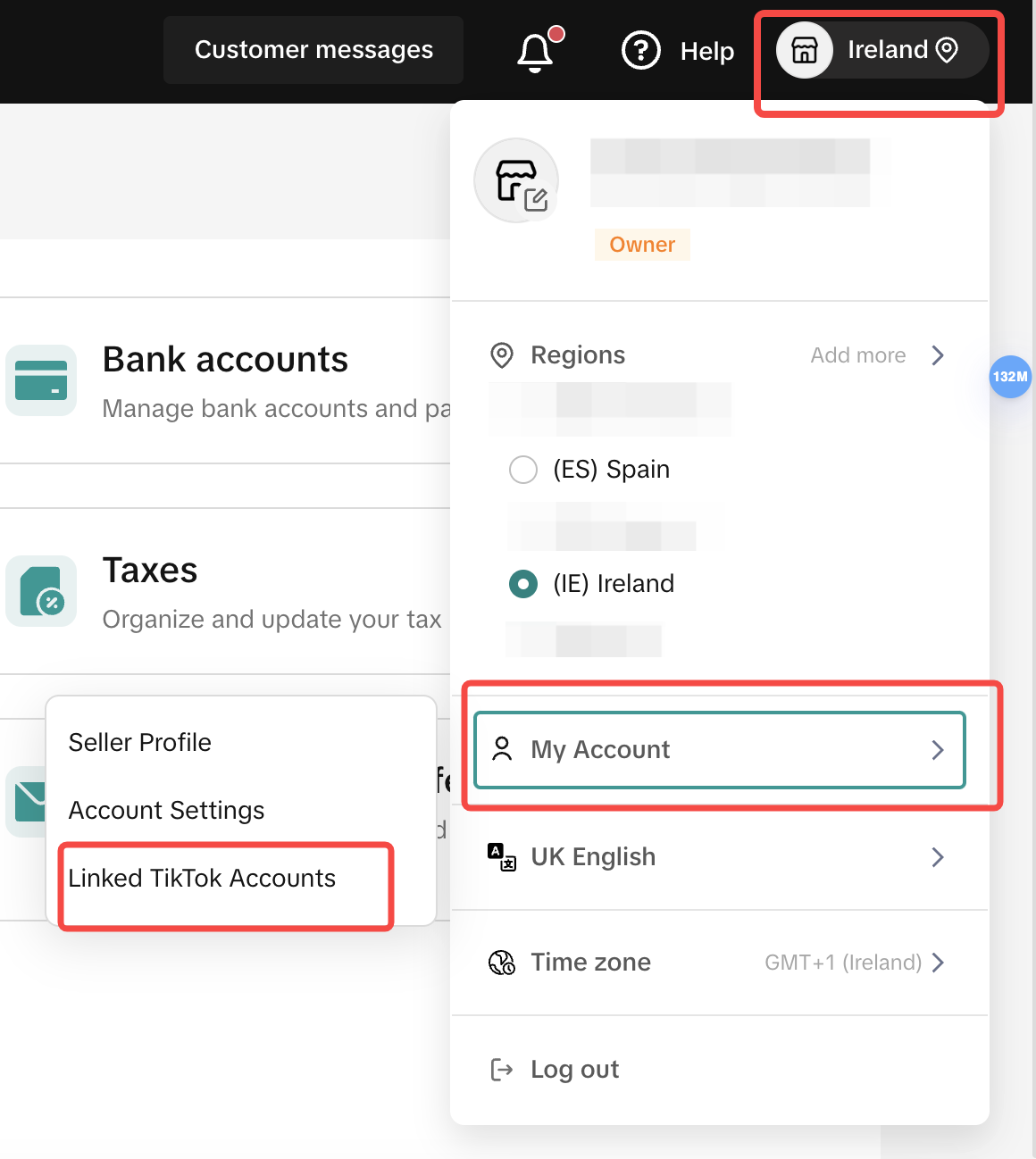
Create an Organization Account or Link an established account
Now we support two options for sellers to bind TikTok accounts: create an organization account or link established TikTok accounts.Note:
- If you don't have an existing TikTok account for your shop, you can set up an organization account. In the long term, this will be your business asset and owned by the company.
- If you have an established account, you can bind your TikTok account with your shop. However, we cannot support this account being transformed into an organization account at this stage. The process of transforming your creator account to organization account will be supported in the near future.
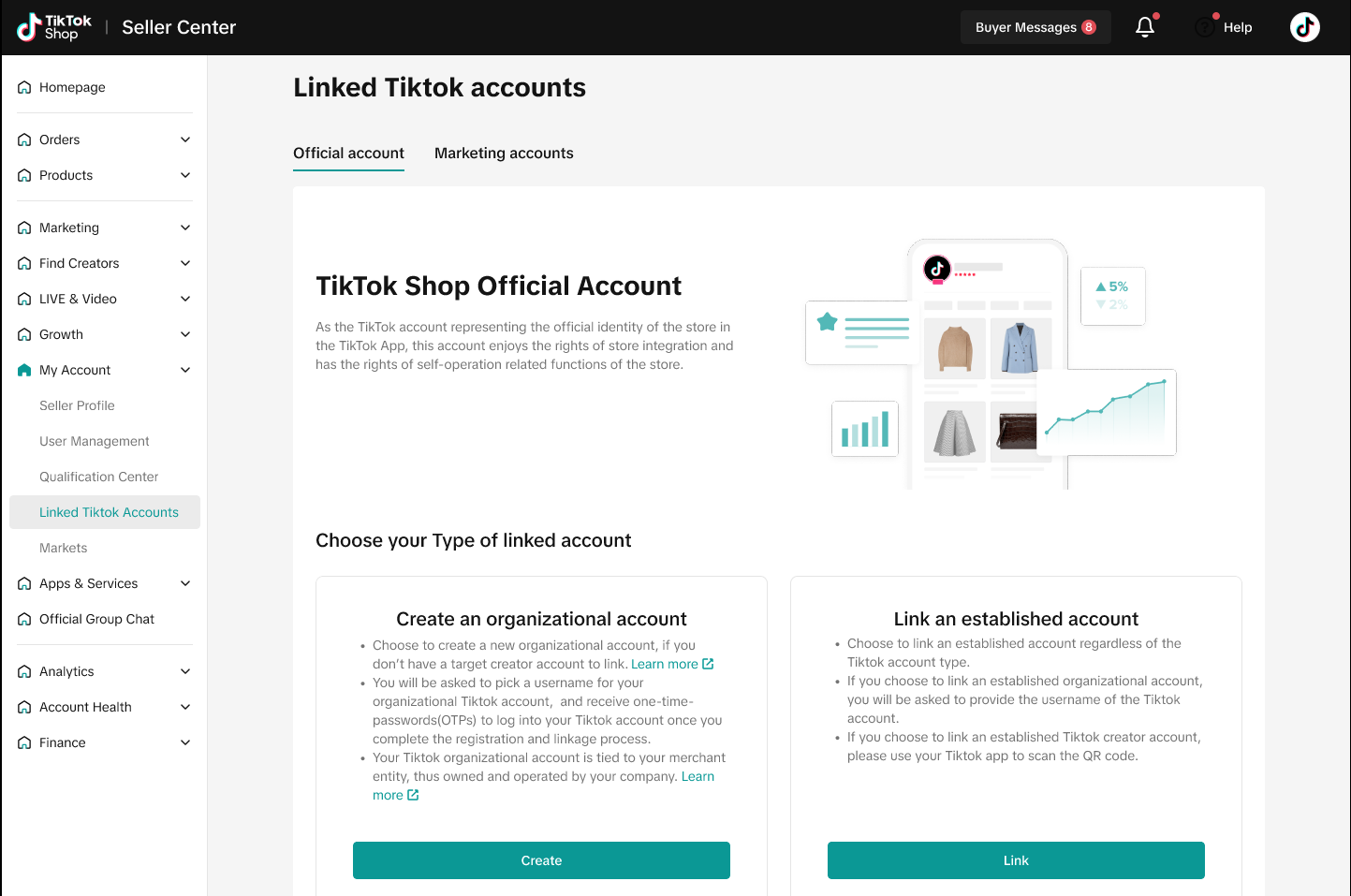
Part 1: Create a TikTok organization Account
A TikTok Organization Account is a specialized type of TikTok account designed for businesses, offering unique operational features that distinguish it from other account types on the platform.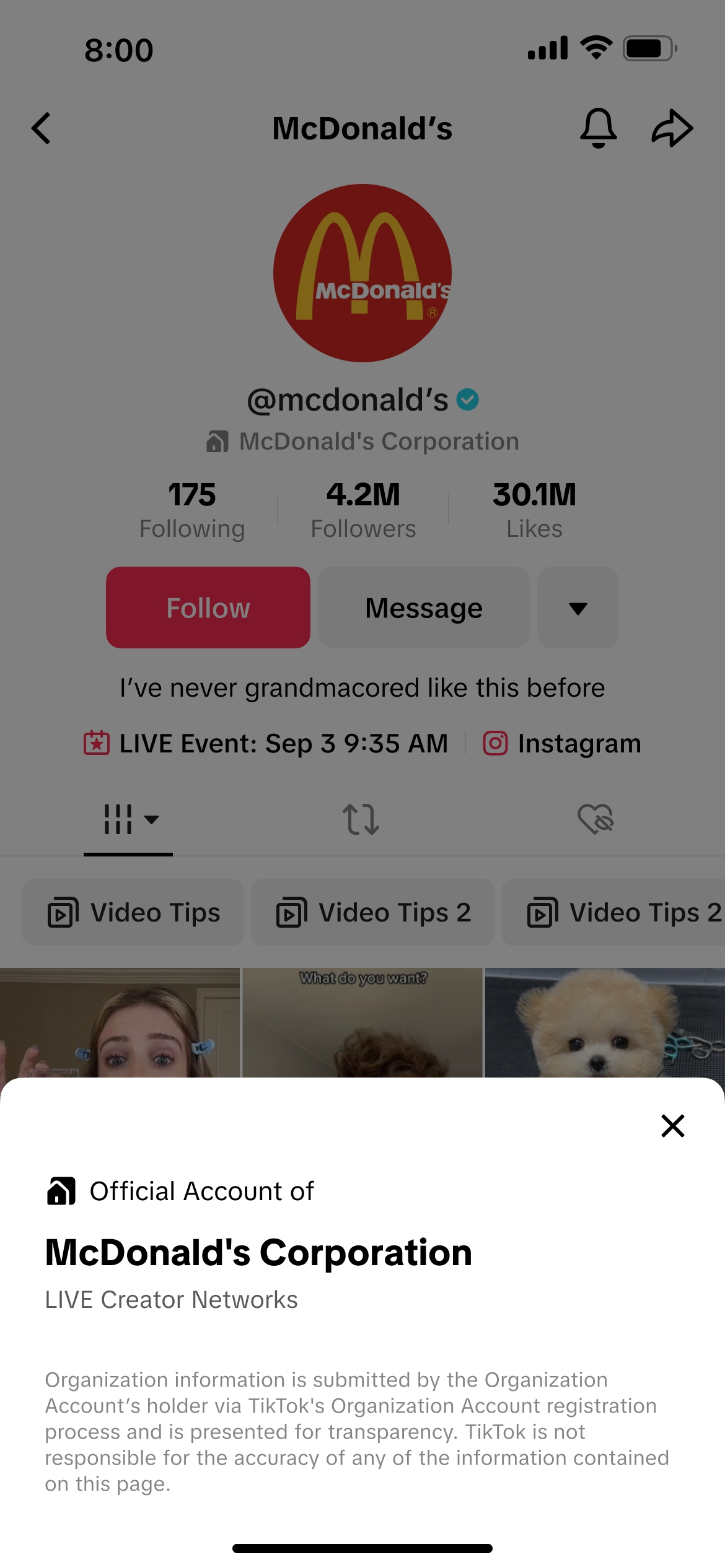 Benefits
Benefits- Credible identity: Strengthens the account's operational credibility.
- Multi-user operation: Allows multiple users to track and manage the account.
- Secured ownership: Protects assets by reclaiming control when employees leave.
- An organization account can only be linked to the seller with the same entity qualification
- An organization account can only be linked to one seller account
Web | |
| Step 1 Select account type | 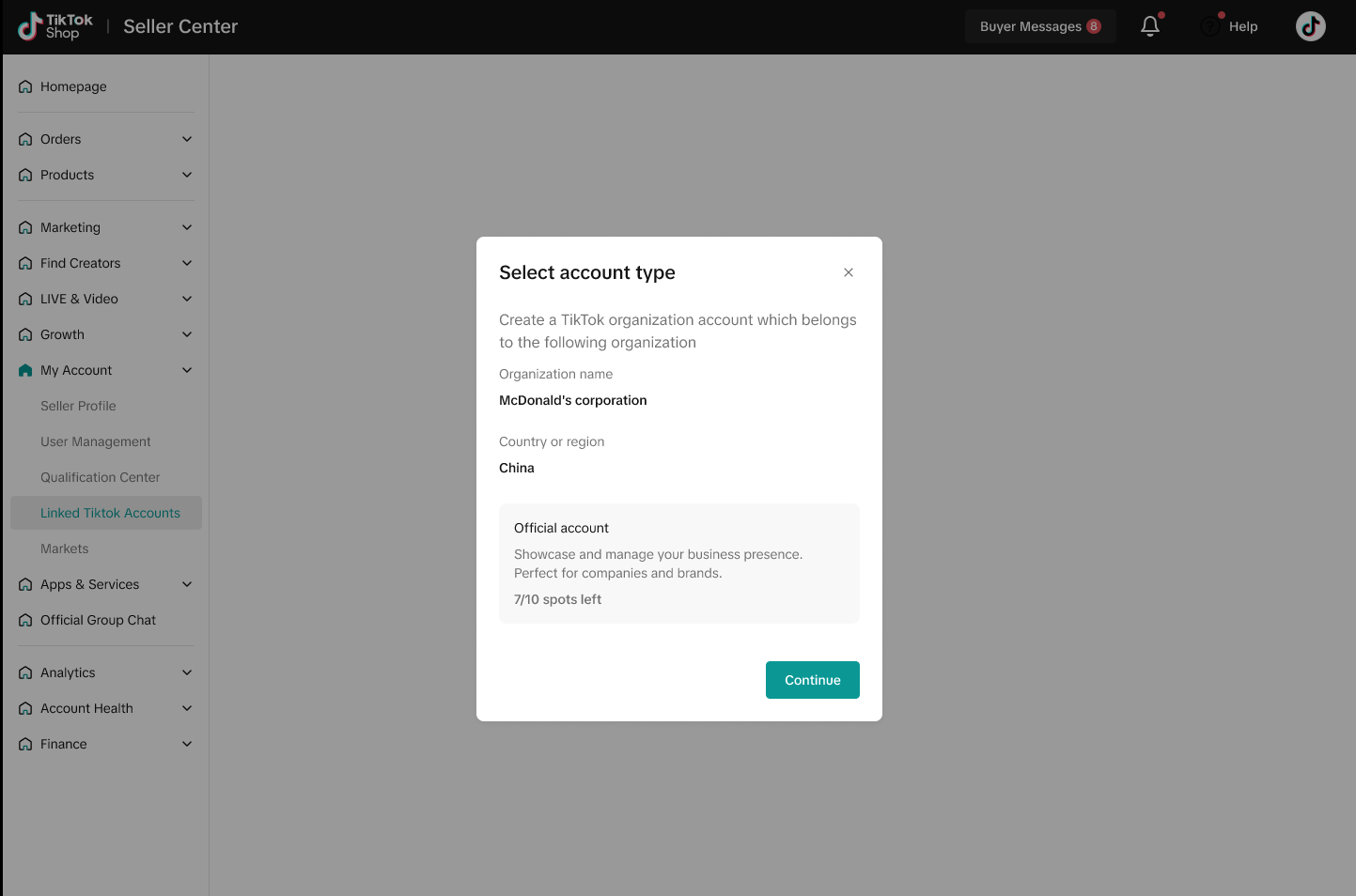 |
| Step 2 Input creation information | 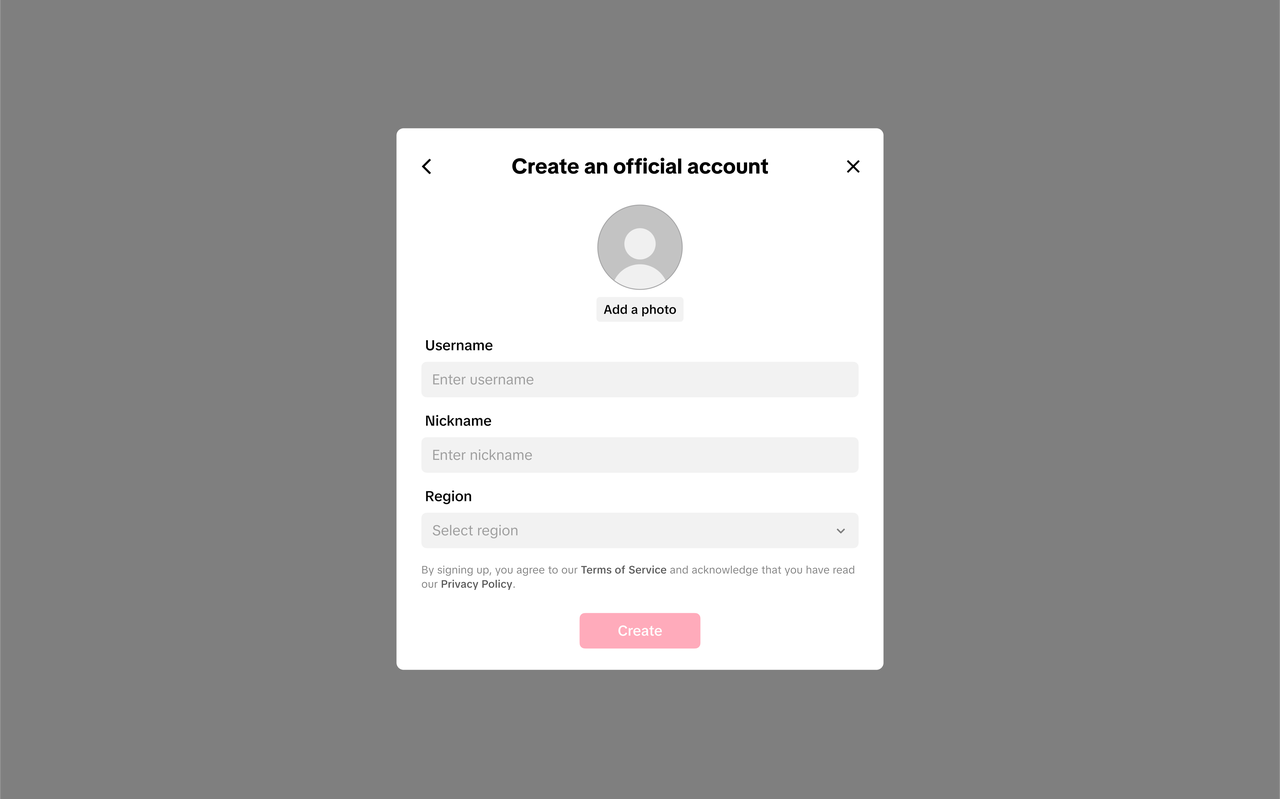 |
| Link successfully | 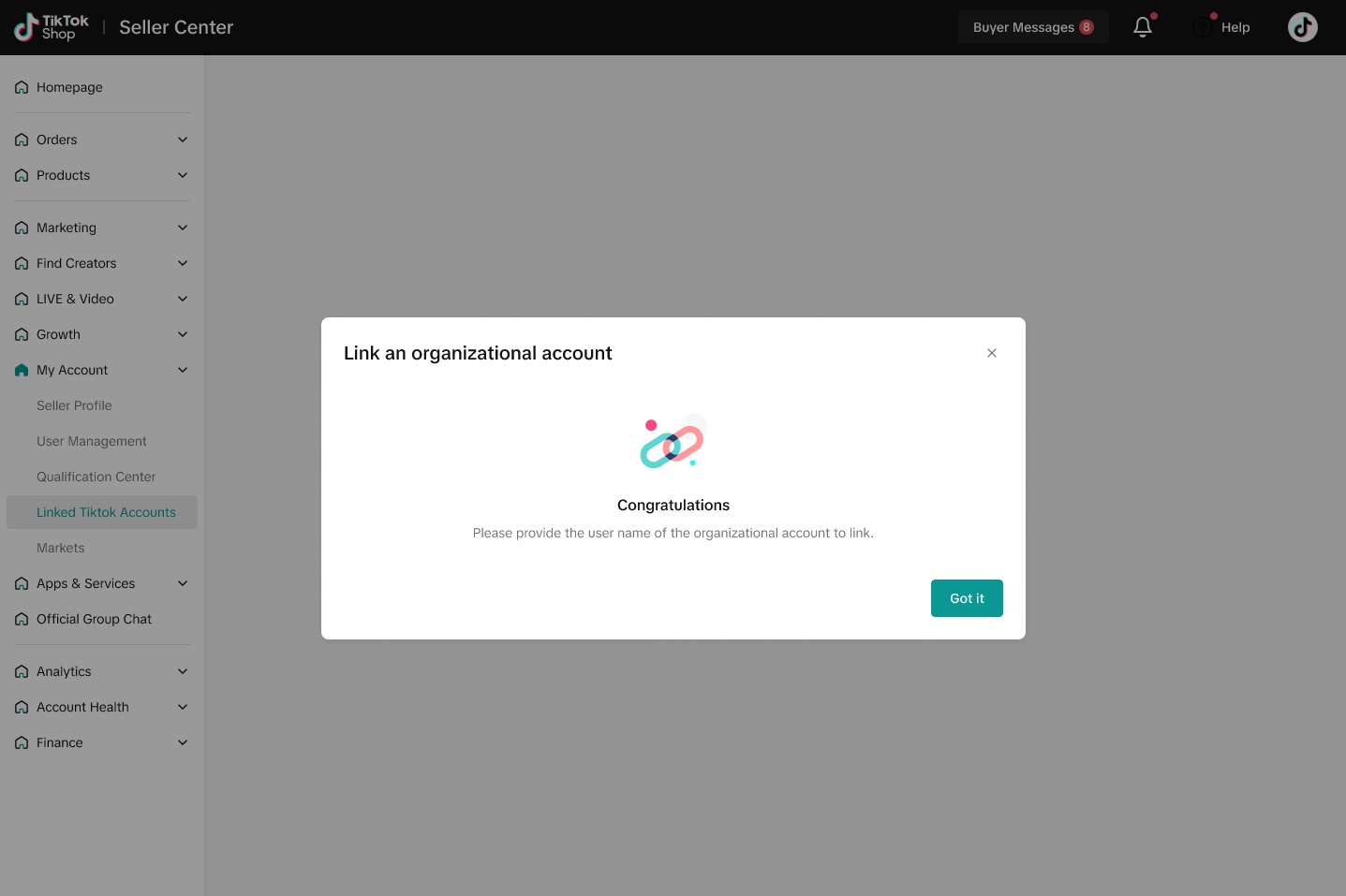 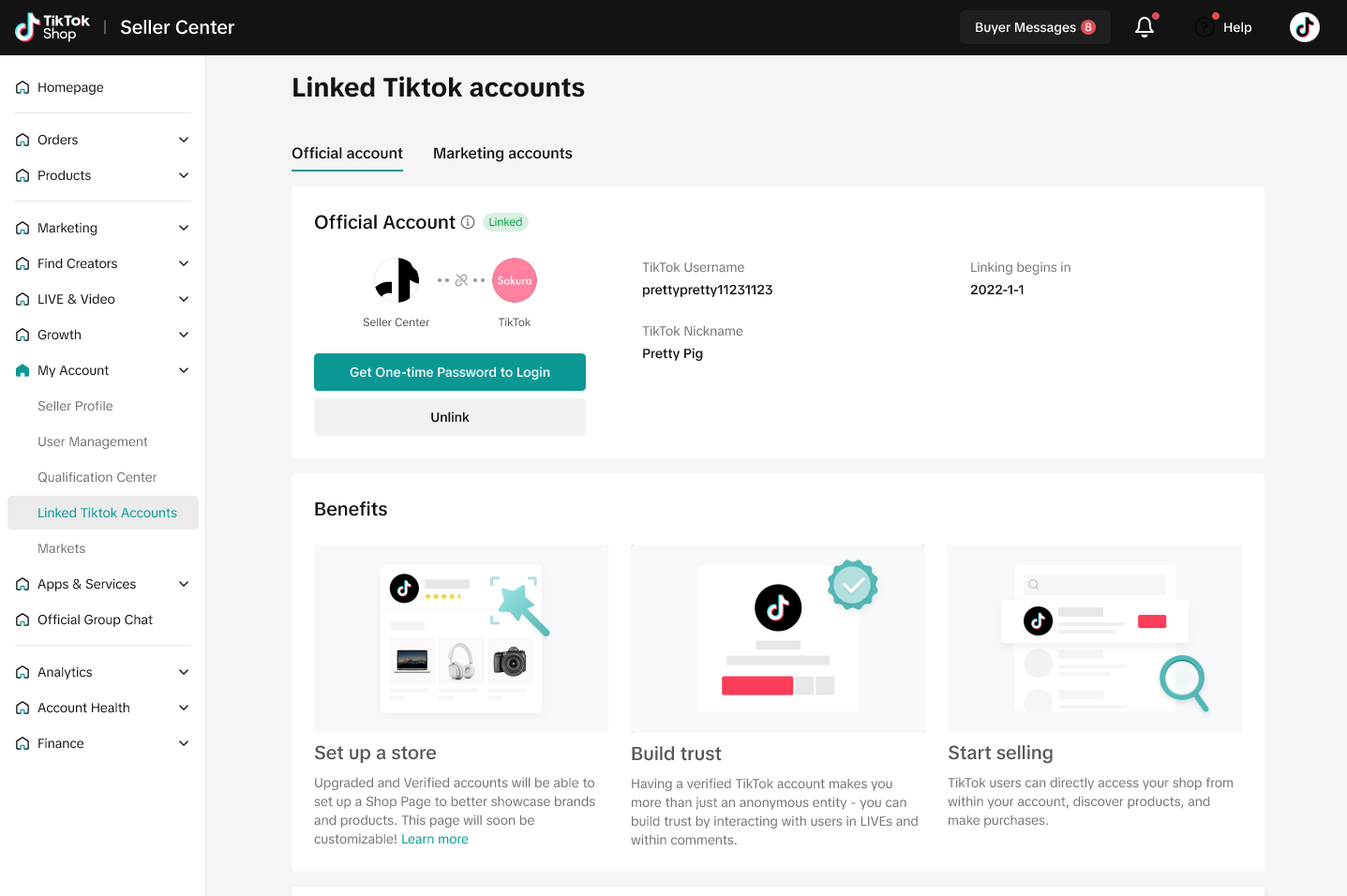 |
Log into org account
| 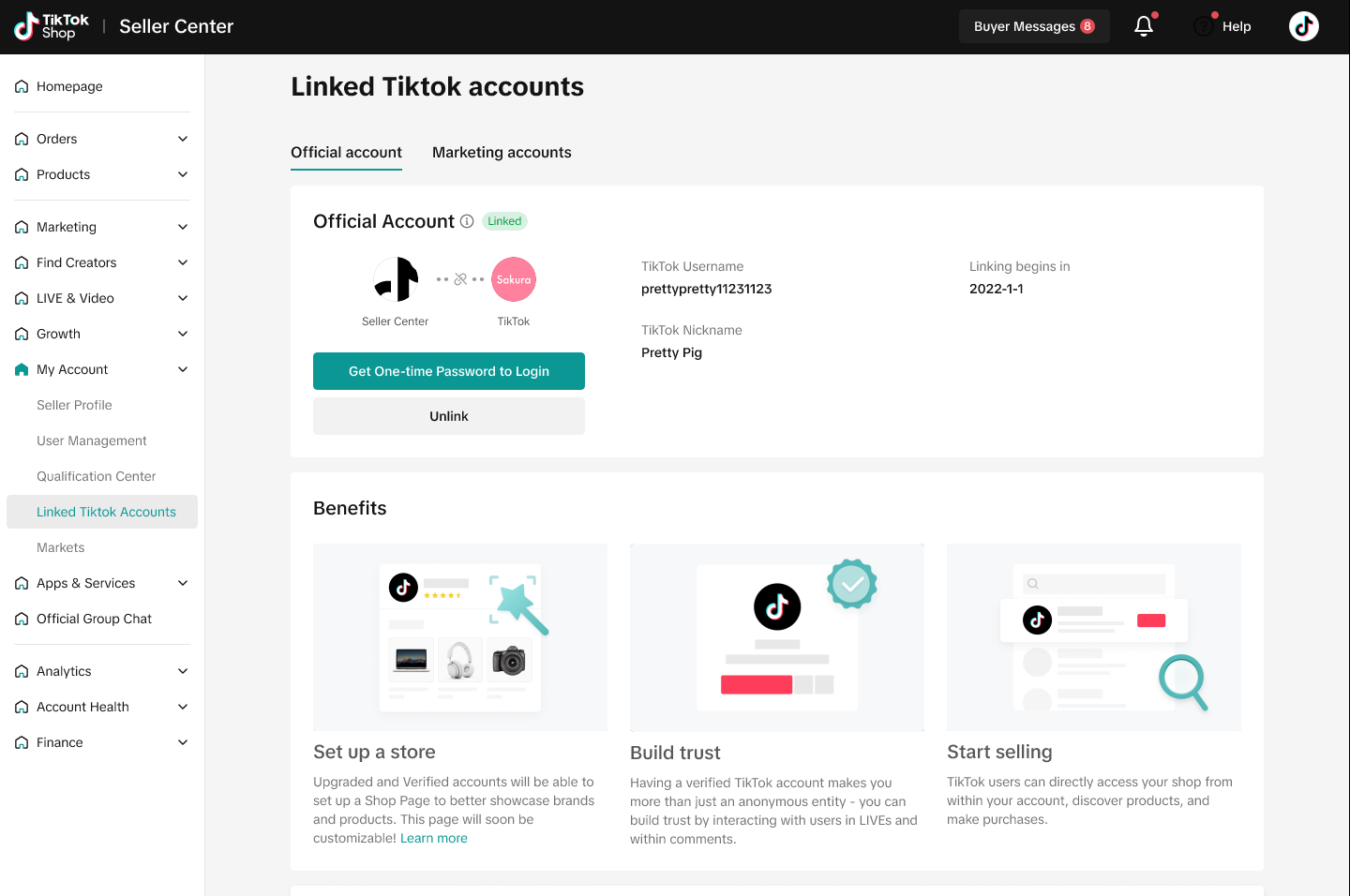 |
Part 2: Link an established Account
If you already have an existing TikTok account, you can bind it via the following steps.Step 1: Under "Choose your next step", select Use an existing account and then Link an existing Personal or Business Account.
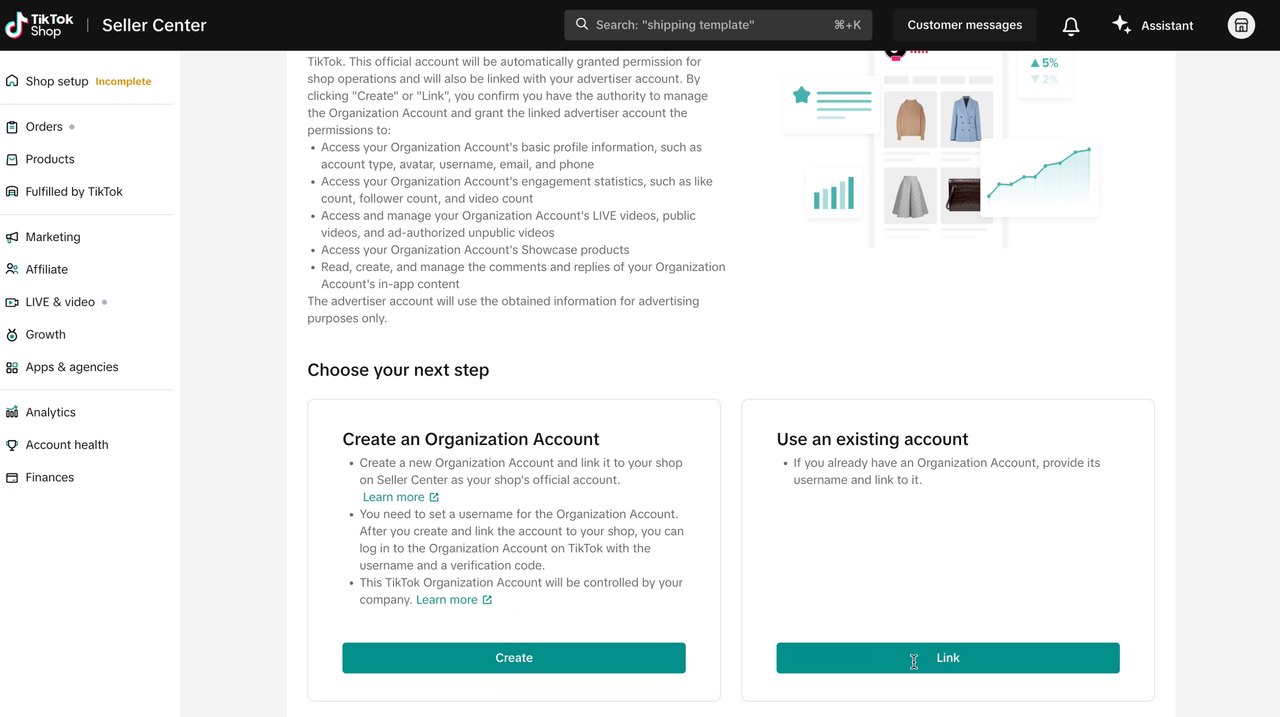 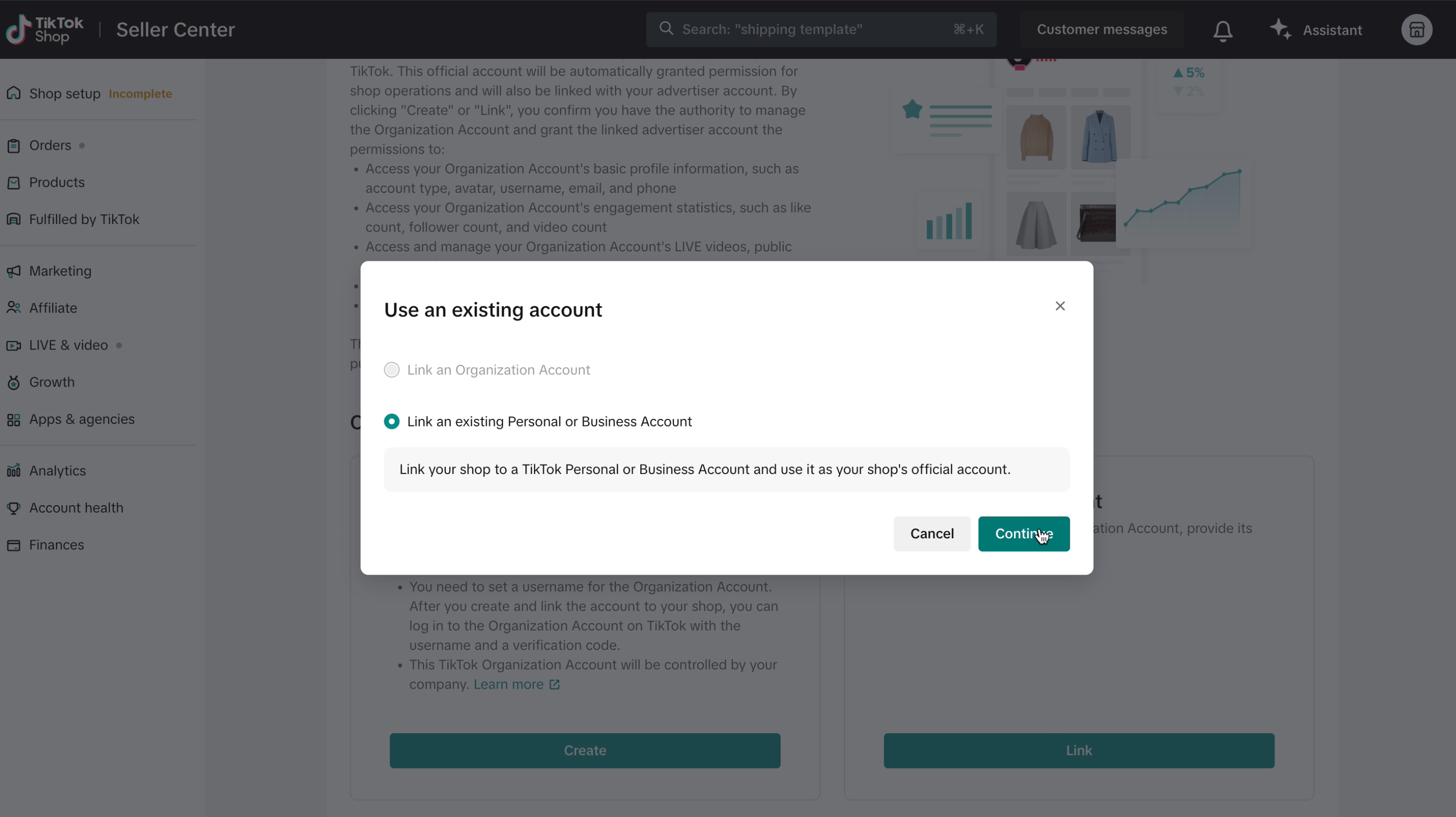 |
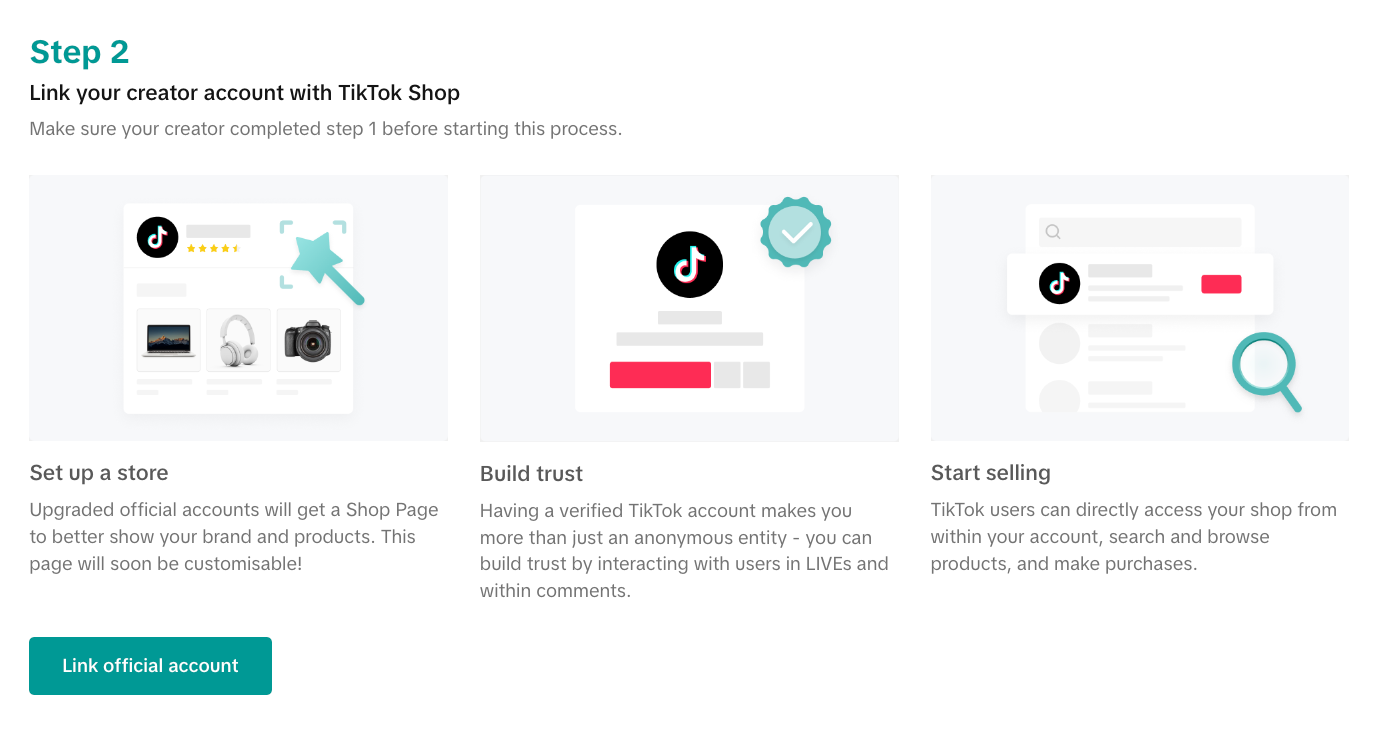
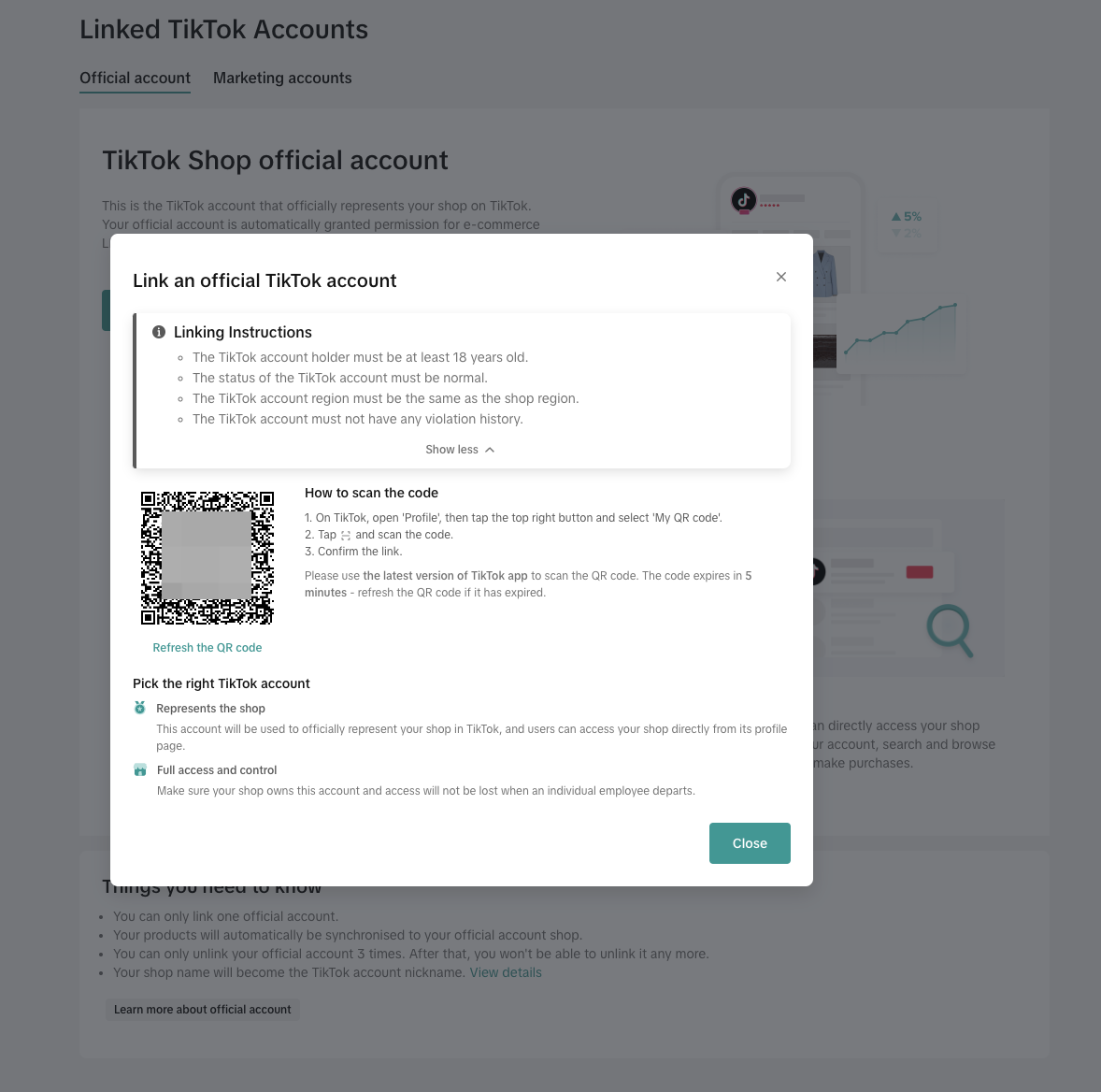 Step 3: Scan the QR code in the TikTok App with the official account you want to bind, and click "Authorize"
Step 3: Scan the QR code in the TikTok App with the official account you want to bind, and click "Authorize"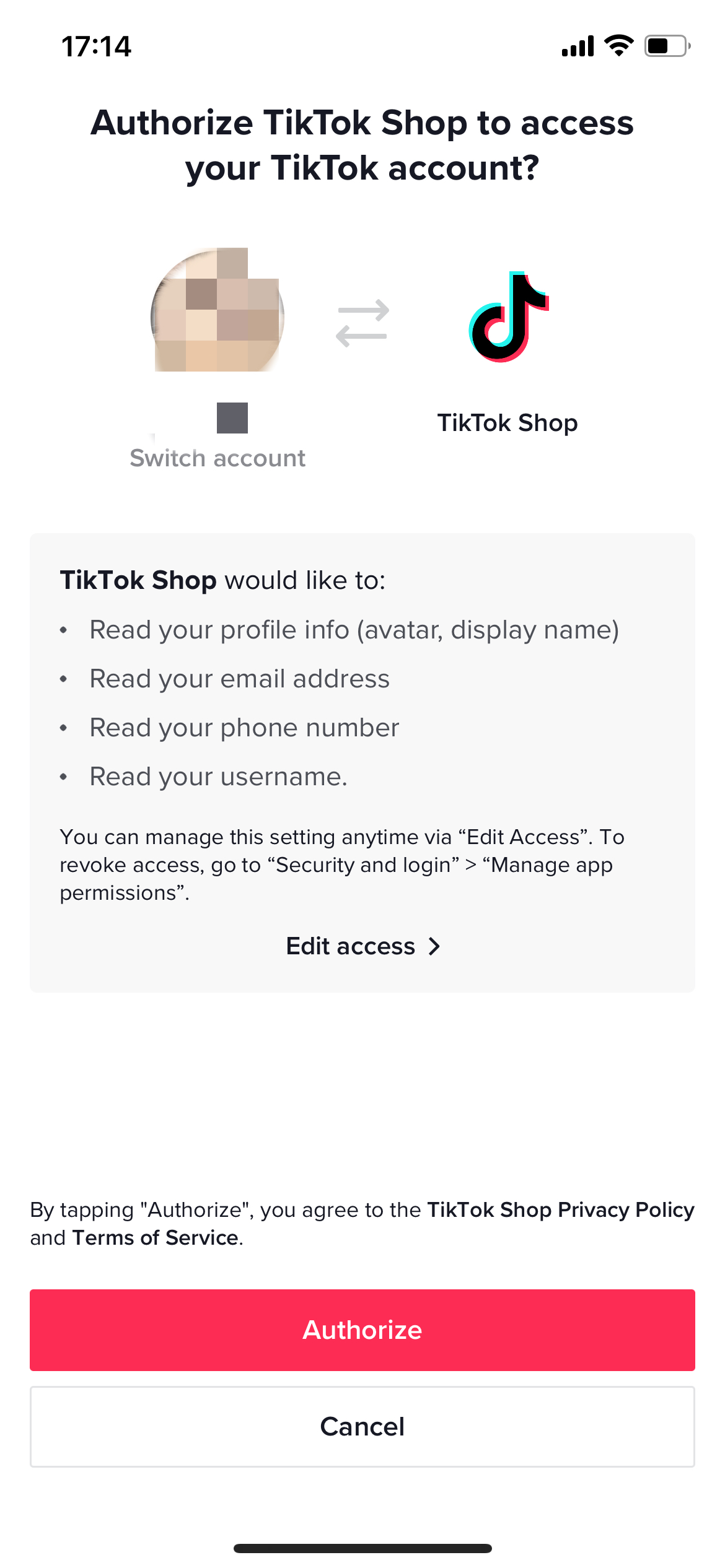 Step 4: In Seller Center, please review and agree to the terms and conditions, then click 'Link This Account.'
Step 4: In Seller Center, please review and agree to the terms and conditions, then click 'Link This Account.'Step 5: After successful binding, view the bound account information: After approval, the binding relationship between the store and the official account is established. On the Official Account interface, you can view the official account's avatar, username, nickname, mobile phone number, binding time and other information
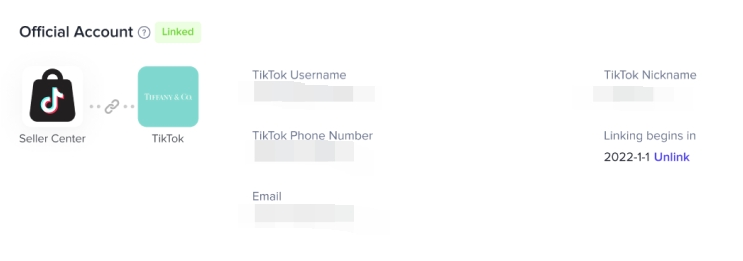
Option 2: On Seller Center App
TikTok Seller App - Settings - Linked TikTok Accounts - Official Account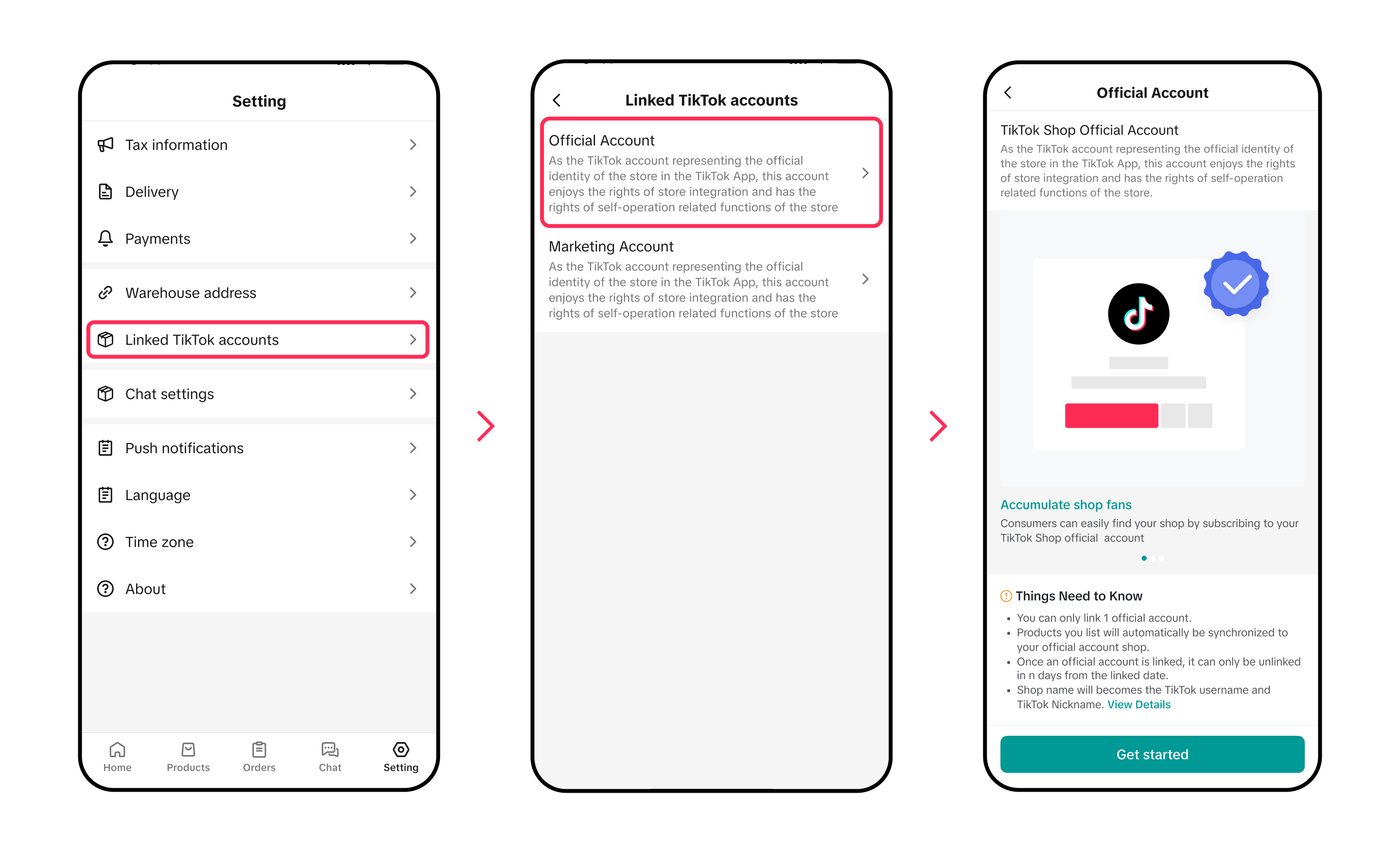
Create an organization account or link an established account
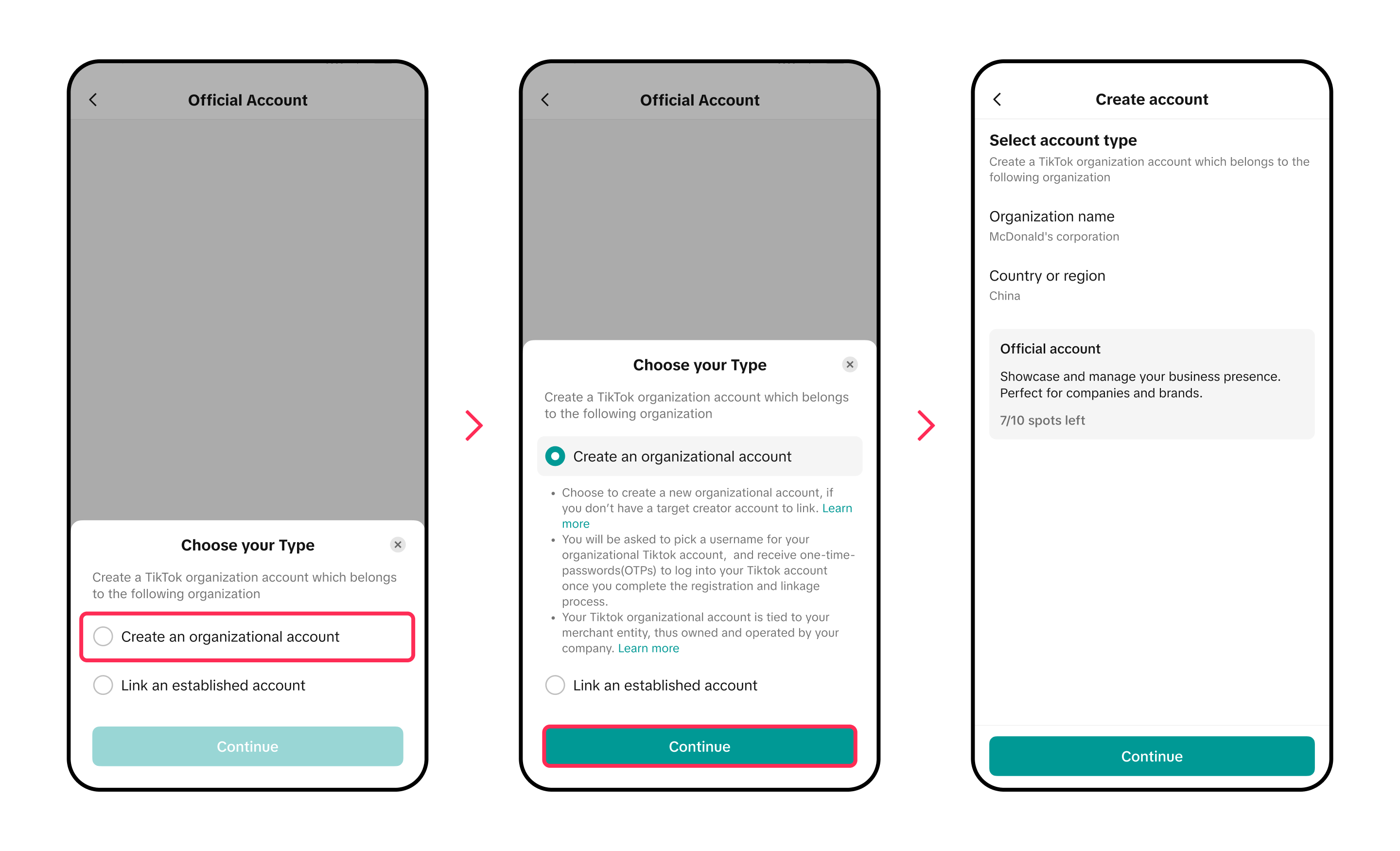
Part 1: Create a TikTok organization Account
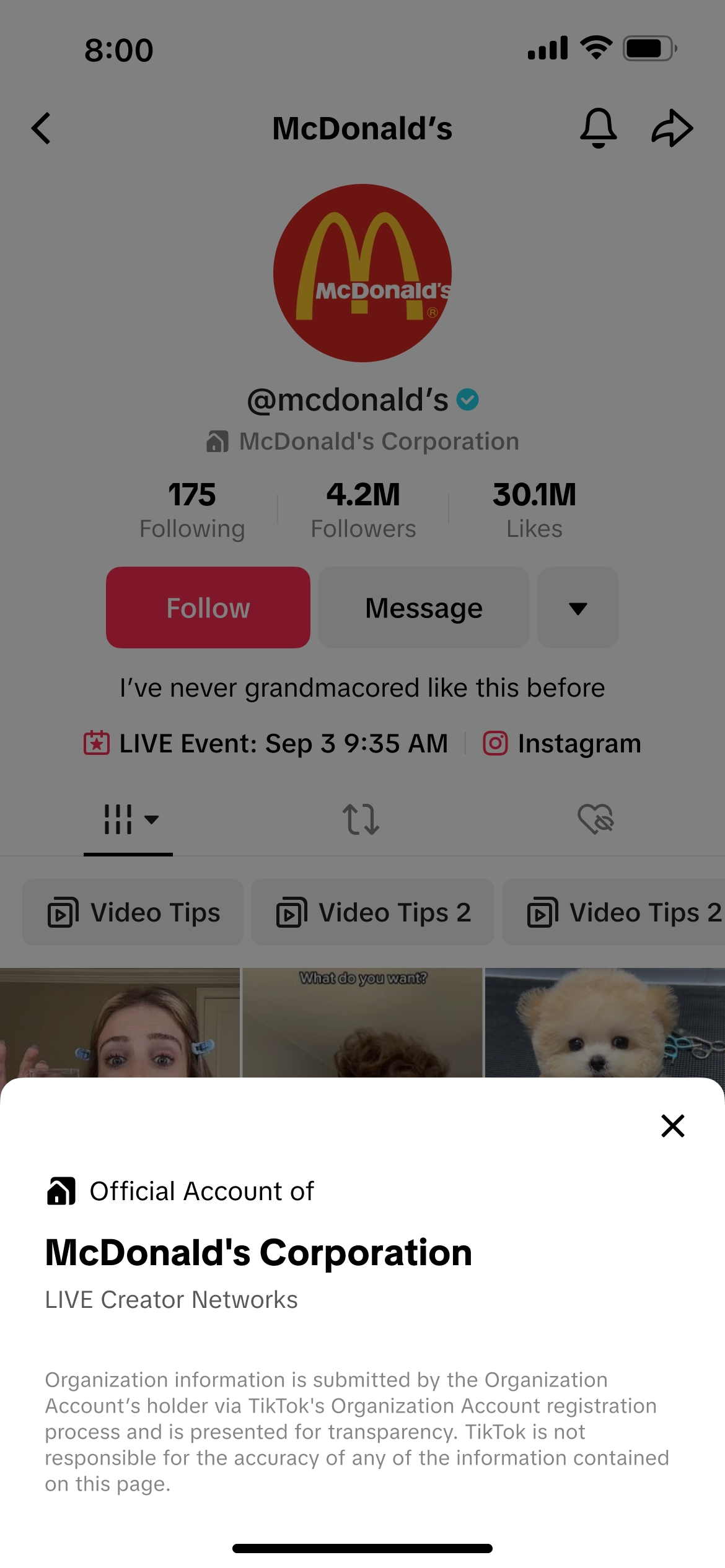 A TikTok organization account is a type of TikTok account for organizations. Organization accounts have specified operational capabilities different from other types of TikTok accounts.
A TikTok organization account is a type of TikTok account for organizations. Organization accounts have specified operational capabilities different from other types of TikTok accounts.Benefits
- Credible identity: Strengthens the account's operational credibility.
- Multi-user operation: Allows multiple users to track and manage the account.
- Secured ownership: Protects assets by reclaiming control when employees leave.
- An organization account can only be linked to the seller with the same entity qualification
- An organization account can only be linked to one seller account at a given time
APP | |
| Step 1 Select account type | 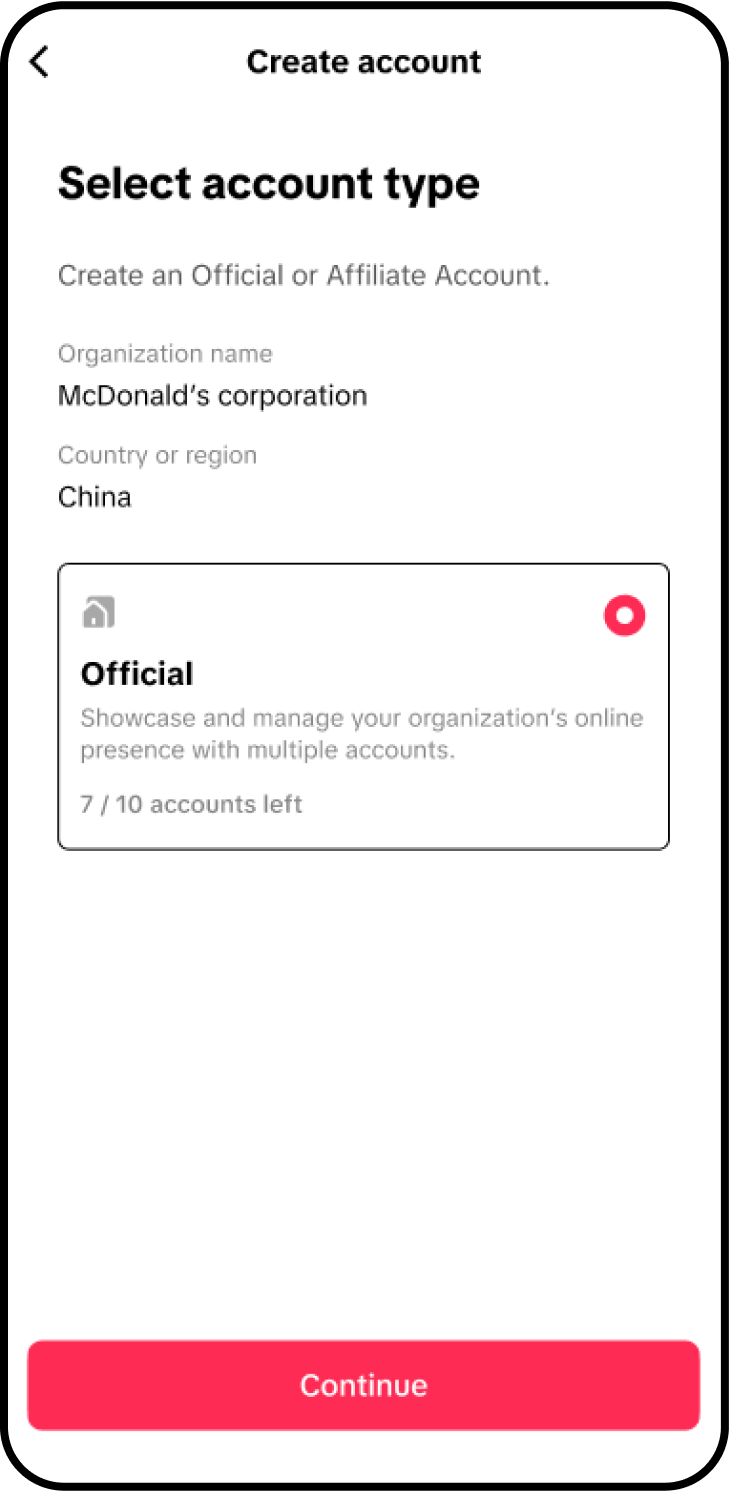 |
| Step 2 Input creation information | 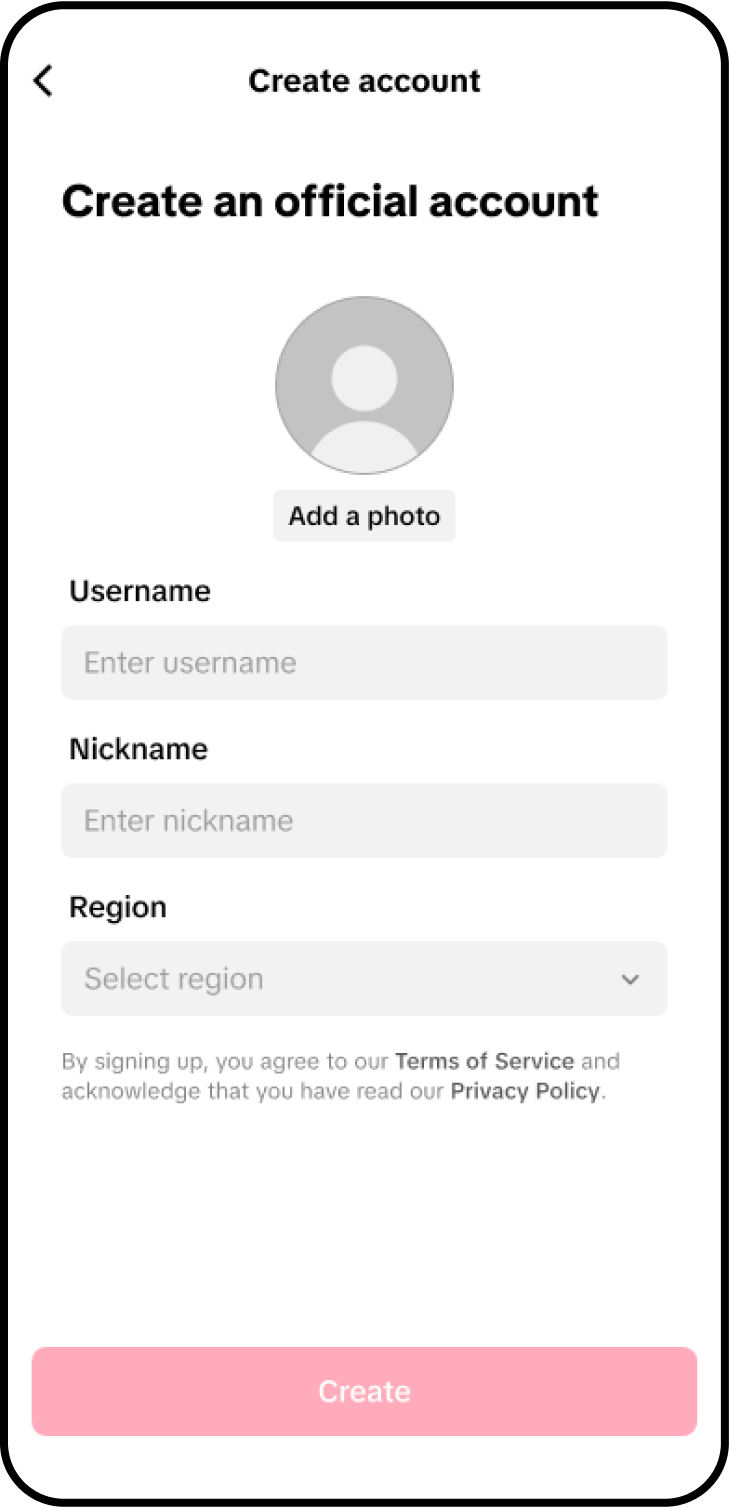 |
| Link successfully | 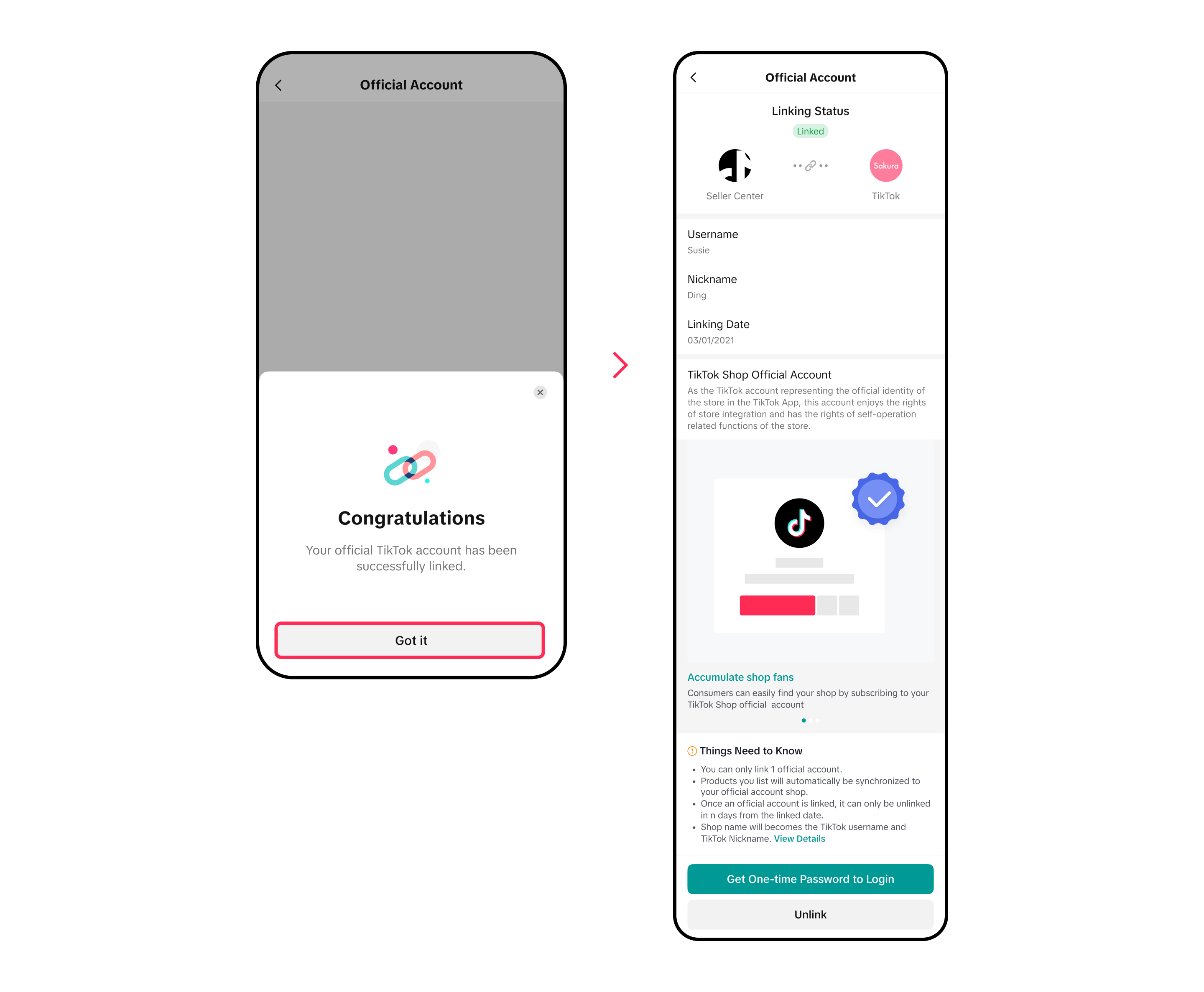 |
Log into org accunt
| 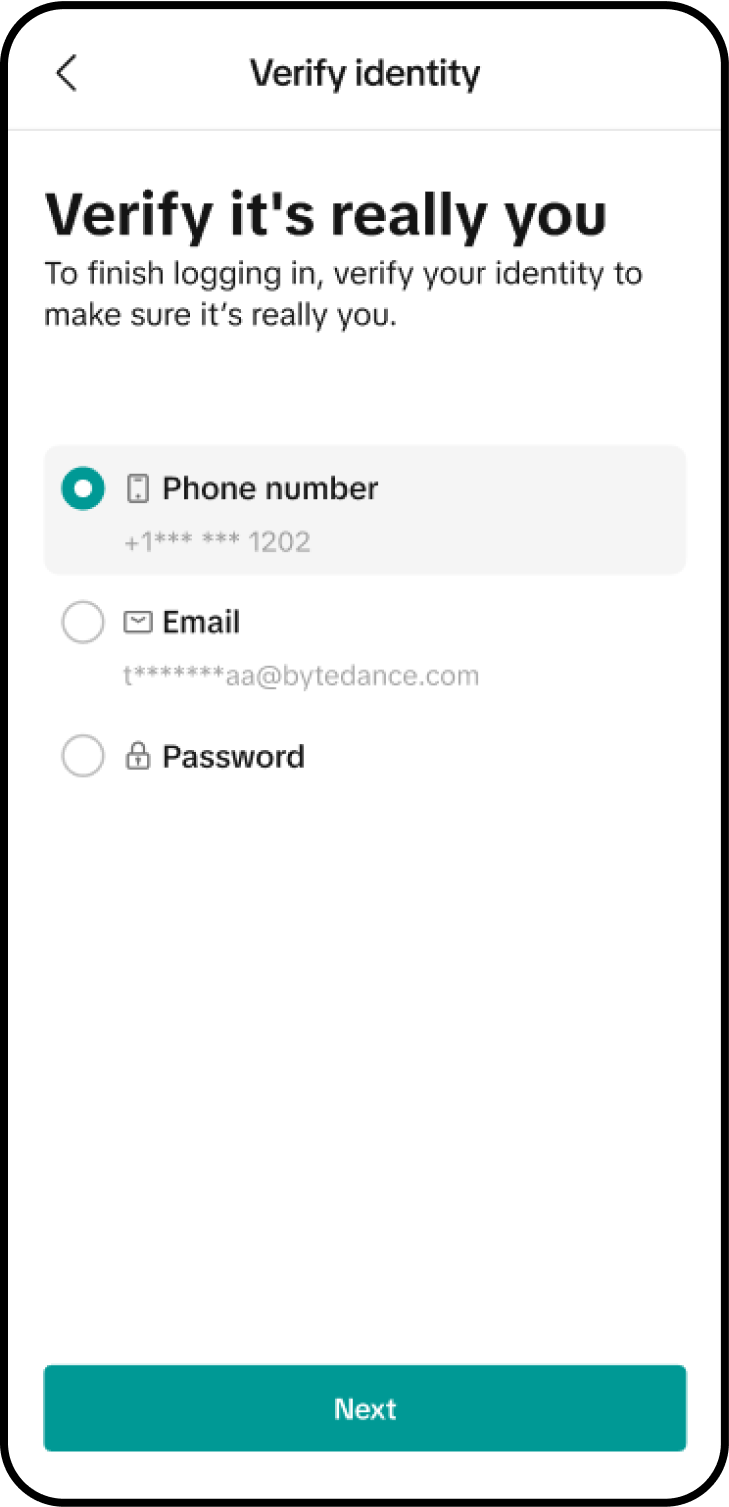 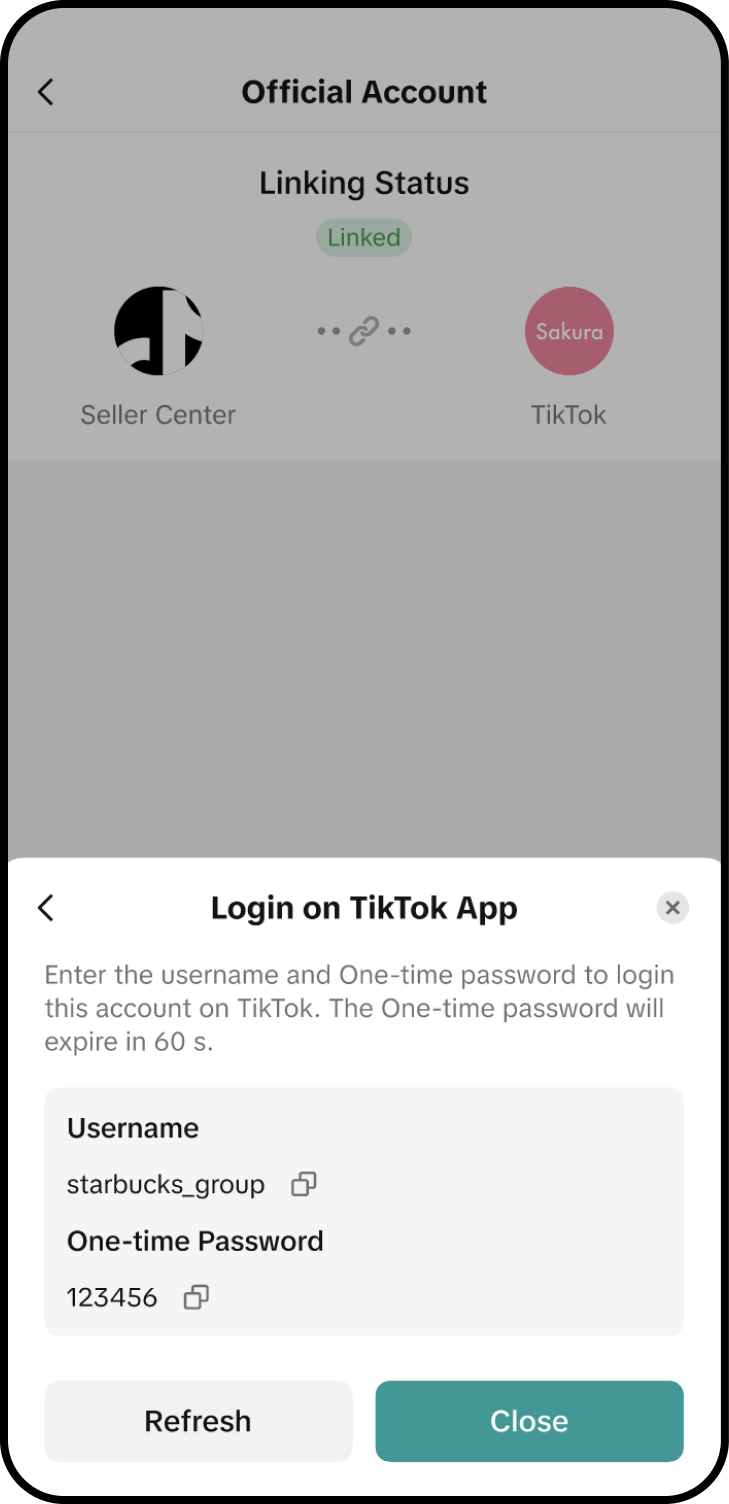 |
Part 2 Link an established account
Step 1:Click on the link to an established account and enter the username of the TikTok account you want to bind, and check "I have read and agree to the XX agreement".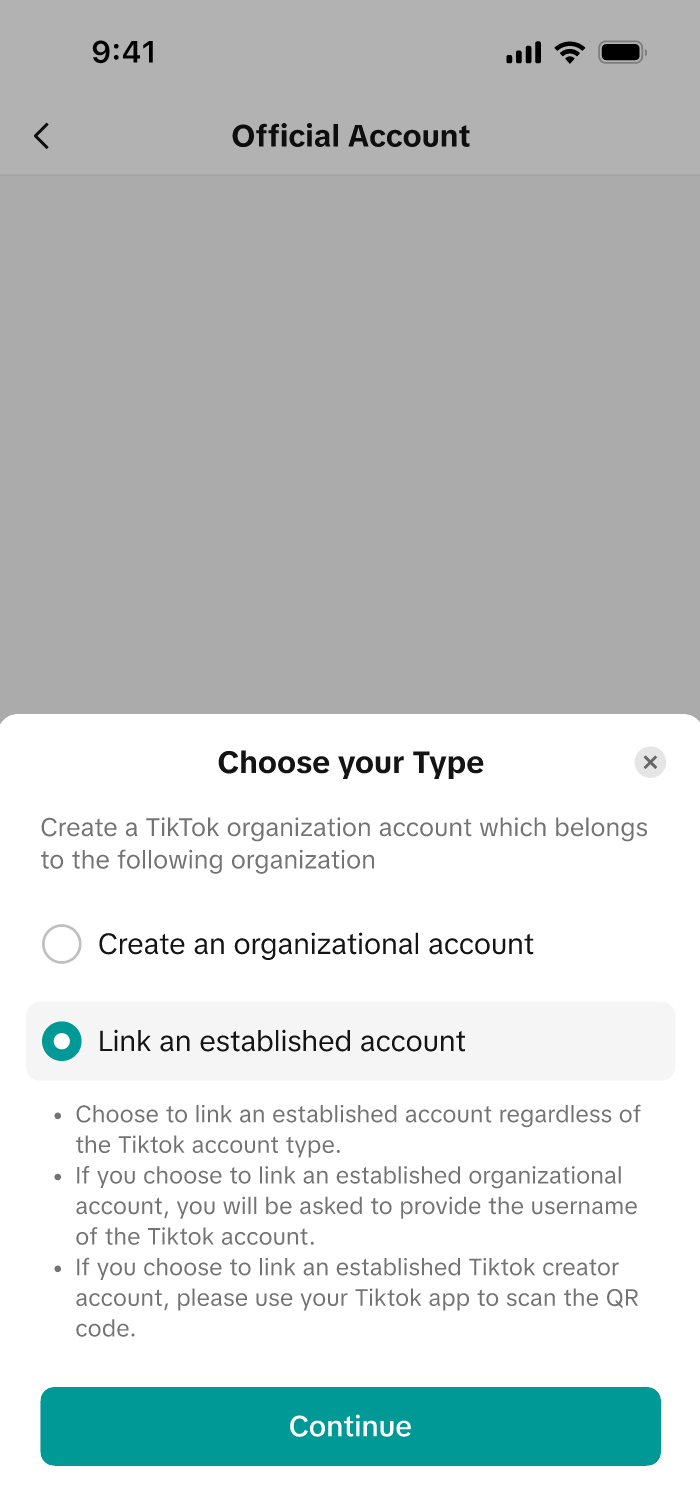 |
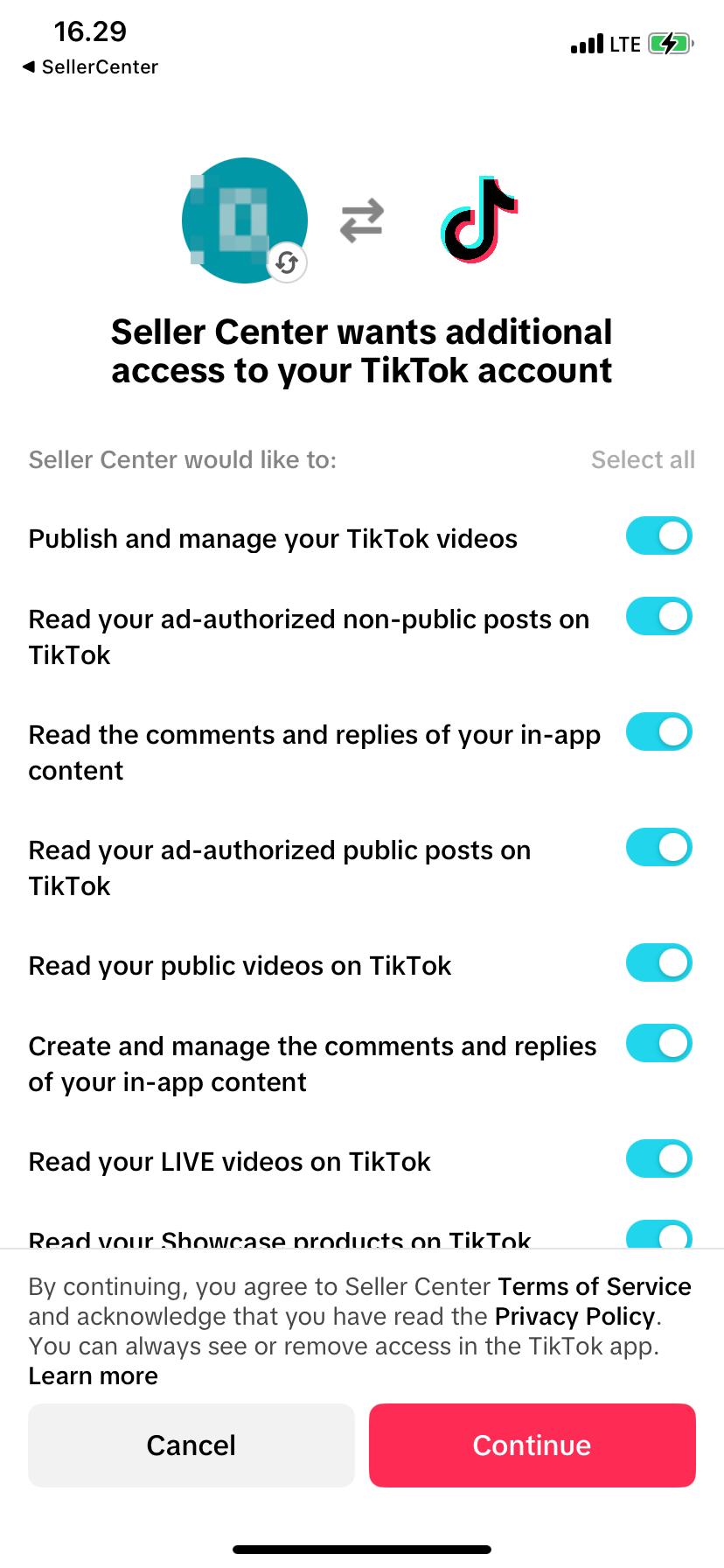 Step 4:
Step 4: Return to the TikTok Seller App, click "Link" and enter the binding relationship review process
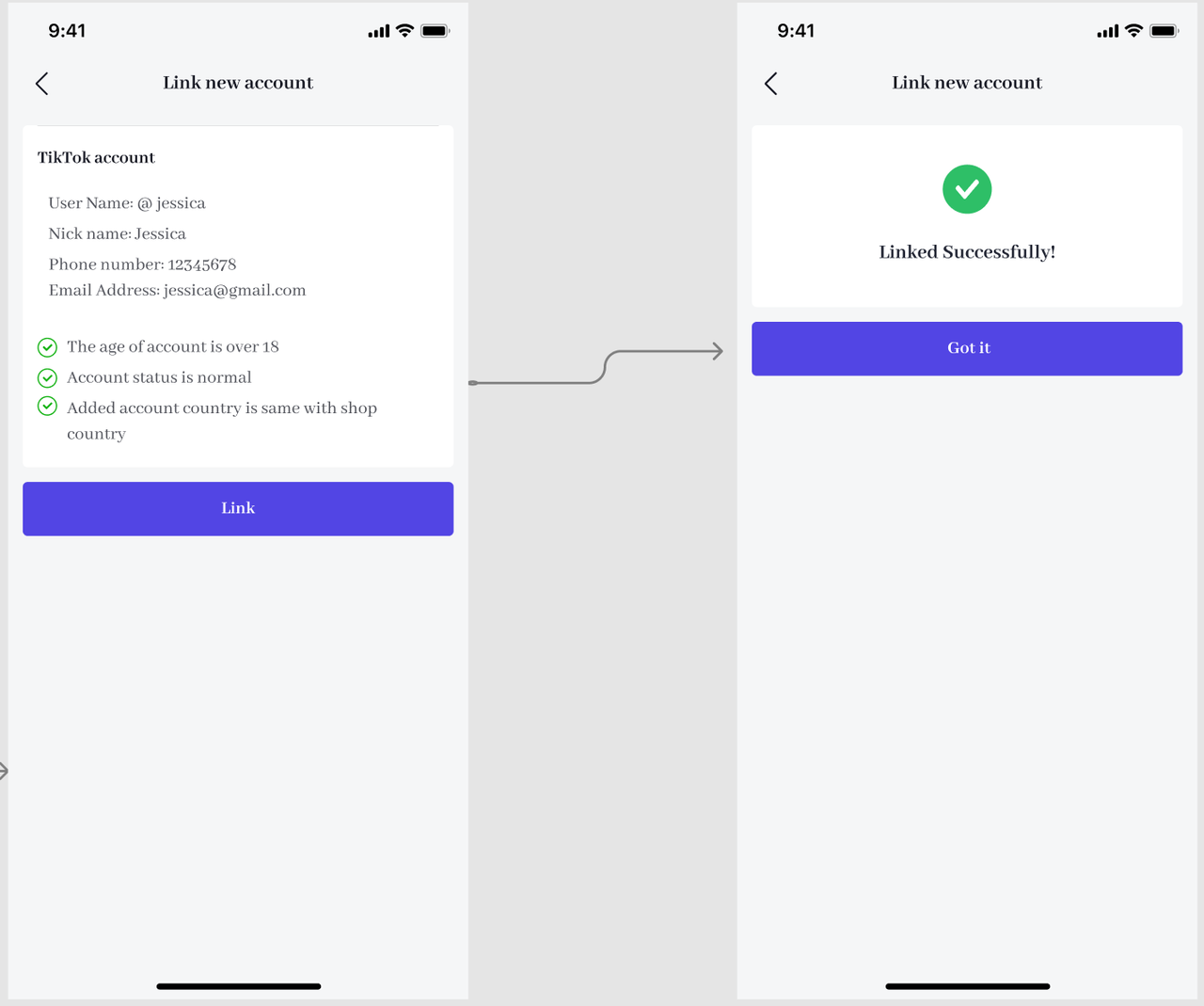 Step 5:View the bound account information: After approval, the binding relationship between the store and the official account is established. On the Official Account interface, you can view the official account's avatar, username, nickname, mobile phone number, binding time and other information
Step 5:View the bound account information: After approval, the binding relationship between the store and the official account is established. On the Official Account interface, you can view the official account's avatar, username, nickname, mobile phone number, binding time and other information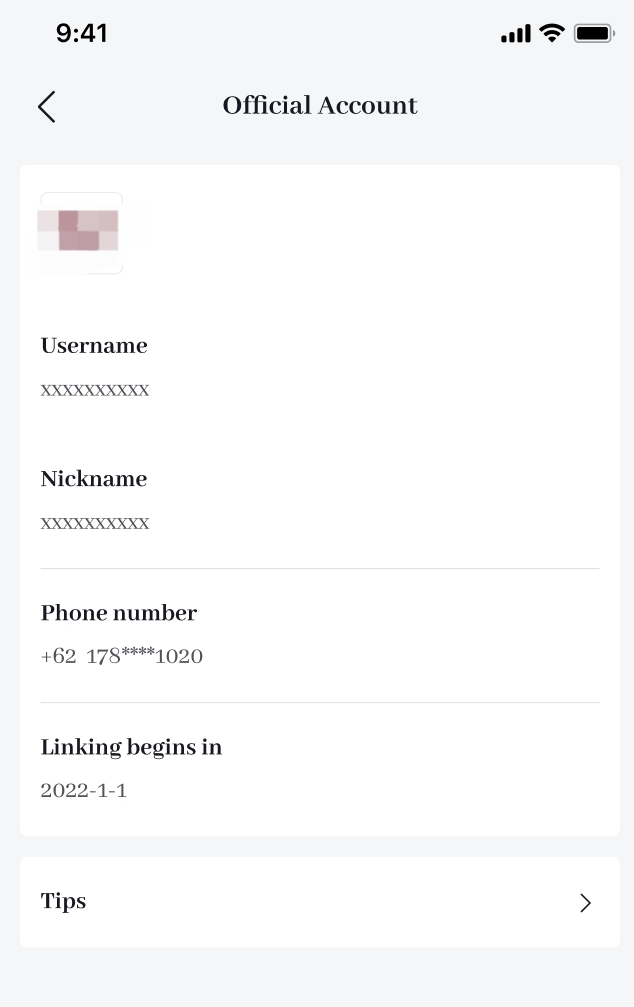
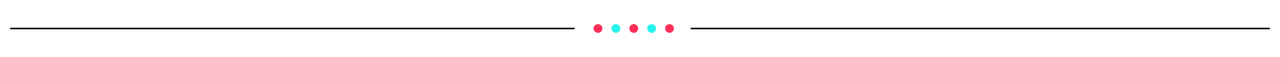
What is the difference between TikTok Shop official account and marketing account*?
Both the official account and the marketing account are directly bound to the store and serve as the store's self-selling account, but the two have the following differences:- You can have only one official account, yet you can bind at most 4 TikTok accounts as your marketing accounts.
- The name of the official account must be consistent with the shop name after upgrading, which will enhance the trust of the account to the user, but the marketing account is not limited to naming.
| Account type | Owned media accounts | Affiliate creators | |
| Official account | Marketing accounts | ||
| Number that can be linked to your shop | 1 | 4 | No limit |
| Product display method | Shop Page | Showcase | Showcase |
| Sales channels | Video, LIVE, Store Page | Video, LIVE, showcase | Video, LIVE, showcase |
| Shop design feature | Yes | No | No |
| Can display Affiliate products | No | Yes | Yes |
| Automatic product sync to shop page or showcase | Yes | No | Can, but not automated |
| Shop and account name consistency requirement | Yes | No | No |
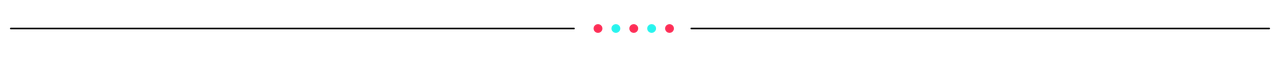
How to Unbind the Official Account?
Your official account can be unbound 24 hours after the binding is successful.TikTok Seller Center - My account - Linked TikTok Accounts - Official Account - Unlink Official account
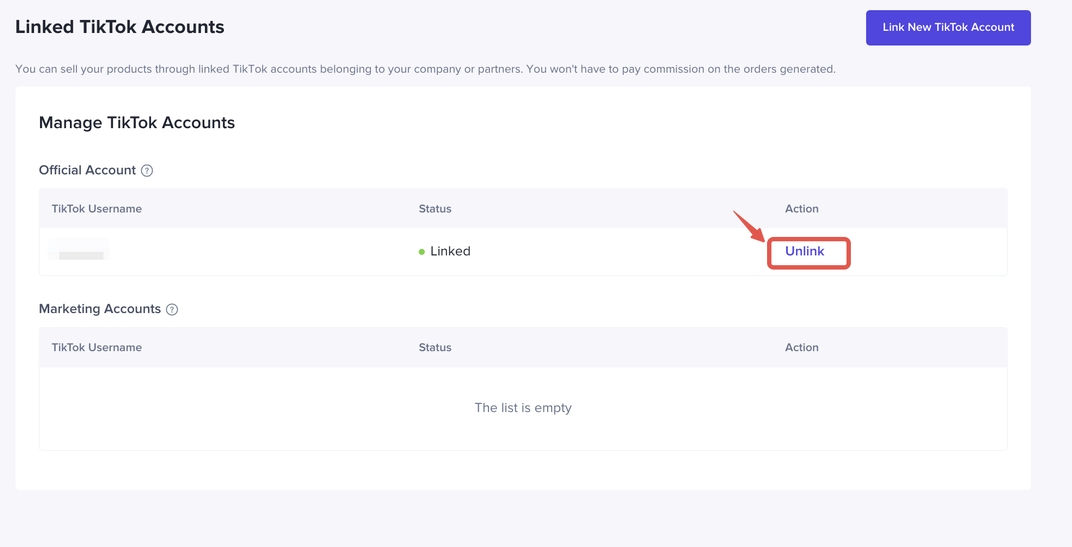 For more information, refer to TikTok Shop Official Account Rights and Rules Upgrade.
For more information, refer to TikTok Shop Official Account Rights and Rules Upgrade.You may also be interested in
- 5 lessons
Shop Set Up
This module equips sellers with the essential knowledge to establish their TikTok Shop and manage th…

How To Access User Management
Overview User Management is where you add staff to your shop management and assign them role(s) with…

How to Navigate All Account Settings and Personalizations
This article will help you find and customize all your account information and related settings unde…

How To Use Delegation Mode
This article will guide you through the what and how of delegation mode. Feature Overview The Dele…
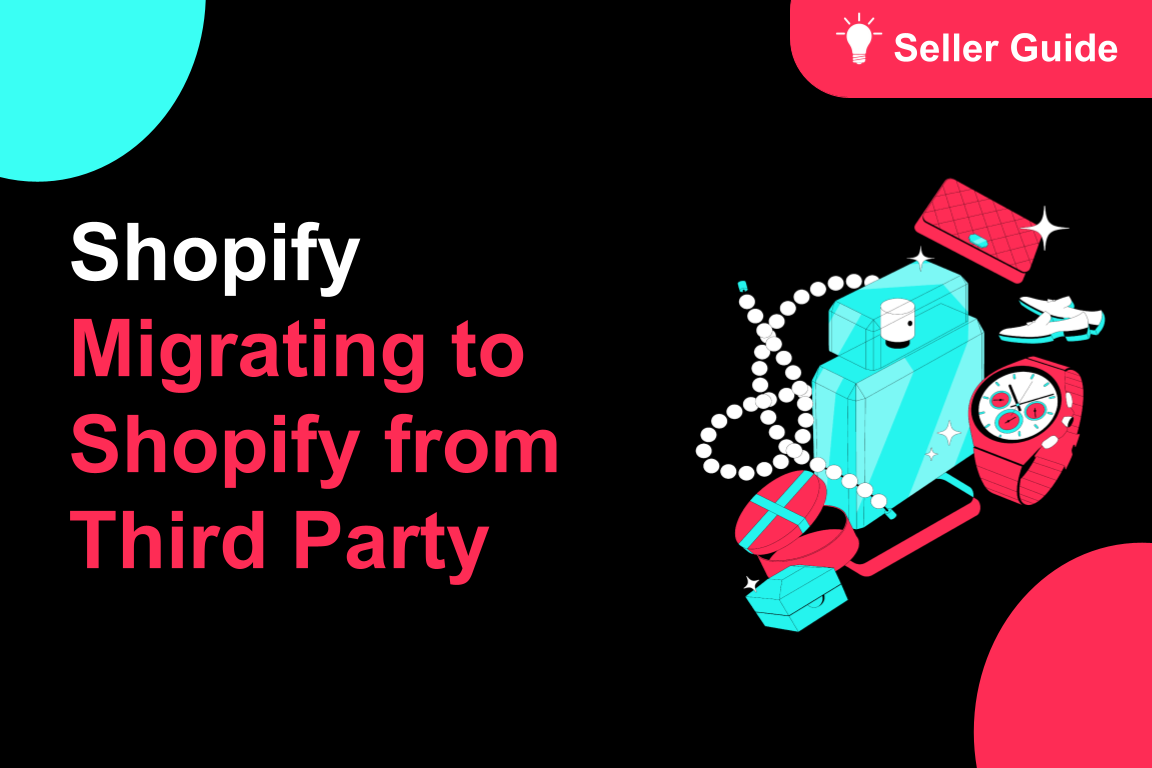
TikTok for Shopify: Migrating to Shopify from Third Party
This guide is designed to assist sellers in smoothly transitioning from third-party applications to…

TikTok Shop Official Account Rights and Rules Upgrade
What is TikTok Shop Official Account? The TikTok account that represents the official identity of Ti…

How to Use Holiday Mode
When should you enable Holiday Mode? Suppose you are unable to manage new orders because of holidays…

Shop Probation Program
The Shop Probation Program Welcome to TikTok Shop! We're glad you chose to sell with us. We understa…

TikTok for SFCC: Order Management
Order Creation When you place an order in TikTok Shop, the system automatically activates the Create…

How to Bind an Account When a Creator Is Prompted for Identi…
Background When a TikTok account is in the process of binding to a TikTok Shop from the Seller Cente…