How to Access Your Settlement Report
09/11/2025
Summary
What is a settlement report on TikTok Shop and how can sellers use it?
- A settlement report is a detailed financial document summarizing account activity for a settlement period, helping sellers reconcile sales, fees, and adjustments to understand profitability.
- It reflects only settled orders per TikTok Shop rules; unsettled orders appear separately in the Seller Center under Finance > On hold.
How do sellers download and interpret the settlement report?
- Sellers download reports via Seller Center > Finances > Statements or Payouts, selecting a date range and exporting Excel files with multiple spreadsheets including detailed SKU-level order data.
- The report includes columns like statement date, order ID, SKU, quantities, fees, shipping, adjustments, and more, enabling comprehensive financial reconciliation.
What are the key changes to affiliate commission refund rules effective April 15, 2025, and how do they impact sellers?
- Affiliate commissions will be paid to creators after the seller’s settlement period (e.g., 15 or 31 days post-delivery), not immediately upon order settlement.
- If refunds occur before commission payment, commissions are refunded to sellers, reducing costs; commissions are non-refundable if refunds happen after payment.
Why might the payout amount differ from the settlement amount in the report?
- The payout amount equals the settlement amount plus or minus a reserve amount; positive reserve means released funds, negative means withheld funds.
- This reserve adjustment explains discrepancies between reported settlement totals and actual payouts received by sellers.
What are the major updates to the settlement report format starting January 1, 2024?
- The report now has four main sections: Net Sales, Shipping, Fees, and Adjustments, replacing the previous three-section format.
- This new structure provides clearer categorization of financial data, including detailed shipping fees, various commissions, and adjustment reasons for better transparency.
What is settlement report?
A settlement report is a financial document that provides a detailed breakdown of your account activity for a specified settlement period. This report enables you to reconcile your sales data, and understand your overall profitability after accounting for fees and adjustments.
The settlement report provides a settlement-based perspective, rather than an order creation-based view. As a result, the report will only include orders that meet the TikTok Shop settlement rules. Any unsettled orders will be displayed in the Finance > On hold section of the Seller Center.
How can I download the settlement report?
To download the settlement report, please follow these steps:
| 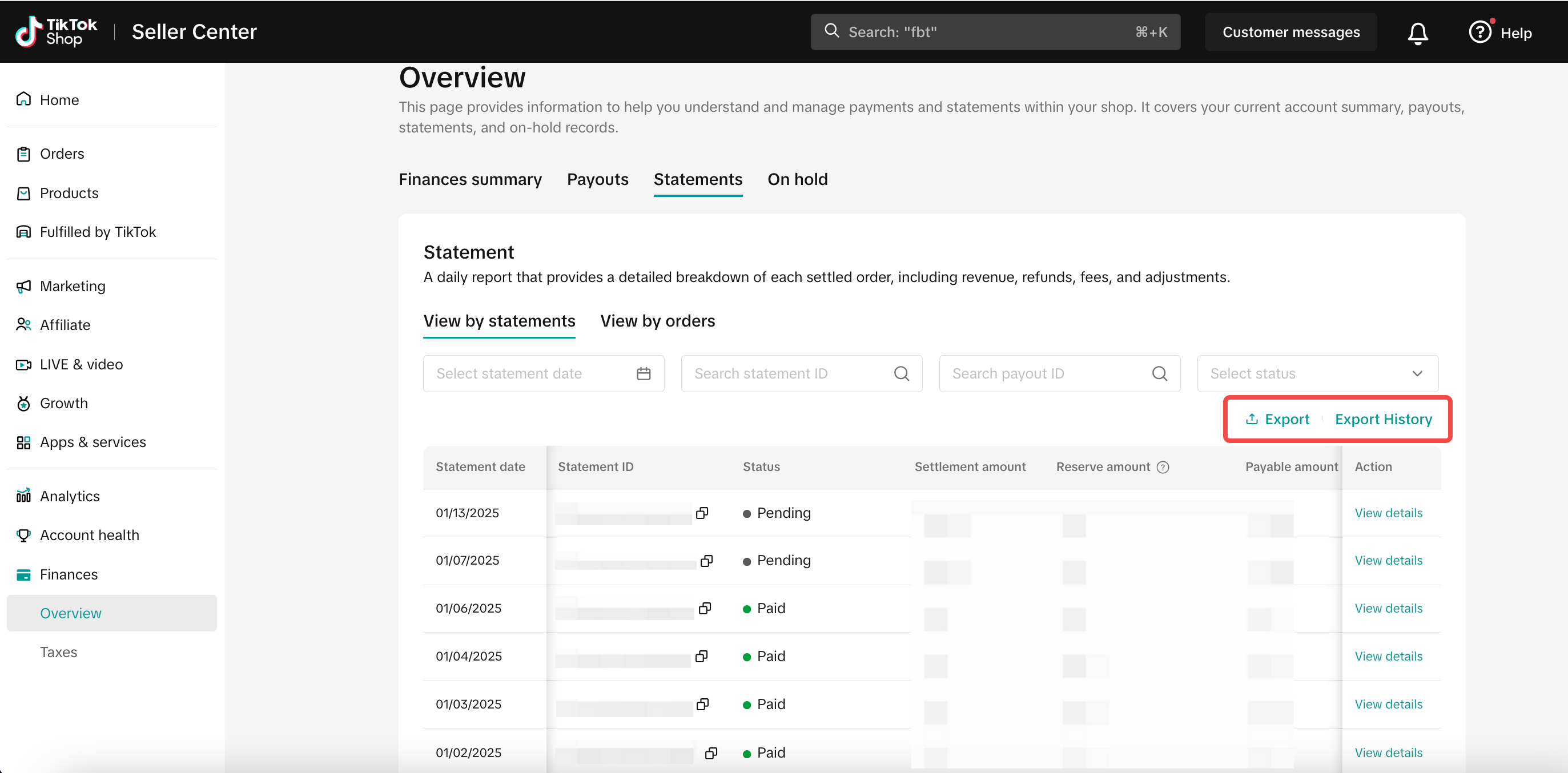 |

How do I read the settlement report?
A settlement report is generated daily based on your settlement period, and provides a detailed breakdown of your account activity for that given time. Once downloaded, you will have access to an Excel version report consisting of 5 spreadsheets: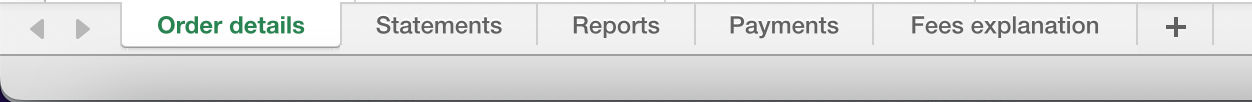
| Column | Definition | ||
| Statement Date | The date (UTC time) when the order is settled. | ||
| Statement ID | The settlement group associated with the transaction. | ||
| Payment ID | The ID generated when TikTok Shop initiates payout to you. | ||
| Status | Statement status – including pending, processing, paid, and failed. | ||
| Currency | USD currency. | ||
| Type | The transaction type – includes orders and adjustments | ||
| Order/adjustment ID | The order number of the transaction. | ||
| SKU ID | The SKU ID associated with the order. | ||
| Quantity | The quantity of product in the customer order. | ||
| Product name | The product name associated with the order. | ||
| SKU name | The SKU name associated with the order. | ||
| Order created date | The date (UTC time) when the order is created. | ||
| Order delivery date | The date (UTC time) when the order is delivered. | ||
| Total settlement amount | Equates to Net sales + Shipping + Fees + Adjustment amount. | ||
| Net sales | Equates to Gross sales + Gross sales refund + Seller discount + Seller discount refund. | ||
| Gross sales | The amount of your sales for product in the associated order (before discounts from Seller or TikTok shop, taxes, and shipping). | ||
| Gross sales refund | The product sales for refunded orders displayed as a negative number. | ||
| Seller discount | Discounts funded by the seller, or seller's portion of a co-funded promotion. | ||
| Seller discount refund | Seller discounts for refunded orders displayed as positive values representing the refunded discounts. | ||
| Shipping | This equates to the sum of all the following shipping fee-related items. | ||
| TikTok Shop shipping fee | The shipping fee incurred by the seller for using TikTok shipping. | ||
| Fulfilled by TikTok shop(FBT) shipping fee*No longer applicable | The shipping fee carried by the seller for orders fulfilled by TikTok. This fee is no longer used as of August 26, 2024 00:00:00 (UTC-7), as the new Fulfilled by TikTok Shop (FBT) rate card has taken effect. It has been replaced by the 'FBT fulfillment fee'. | ||
| Signature confirmation service fee | The fee incurred for packages requiring signature confirmation services. | ||
| Shipping insurance fee | The shipping insurance fee incurred by the seller for purchasing additional TikTok shipping insurance services. | ||
| Customer-paid shipping fee | The amount paid by buyers for shipping. | ||
| Customer-paid shipping fee refund | The refunds for shipping amounts to the customer. | ||
| TikTok Shop shipping incentive*Applicable to FBT and TikTok Shipping | The shipping reimbursement provided by TikTok Shop.A 'Co-Funded' tag will be displayed next to the 'TikTok Shop shipping incentive' in the Seller Center if you receive reimbursement from the Co-Funded Free Shipping. In the exported finance report, you can use the 'Mode of TikTok Shop shipping fee discount' field to identify co-funded items. | ||
| TikTok Shop shipping incentive refund | The shipping fee incentive amount deducted from your account for refunded orders due to Seller fault. | ||
| Shipping fee subsidy*Applicable to Seller Shipping | The shipping reimbursement provided by TikTok Shop. A 'Co-Funded' tag will be displayed next to the 'Shipping fee subsidy' in the Seller Center if you receive reimbursement from the Co-Funded Free Shipping. In the exported finance report, you can use the 'Mode of TikTok Shop shipping fee discount' field to identify co-funded items. | ||
| Return shipping fee | The shipping fee paid by the seller for the delivery of returns. | ||
| FBT fulfillment fee | For FBT shipments, sellers will pay a fulfillment fee based on the FBT rate card, regardless of whether the order qualifies for free shipping. The FBT rate card already includes TikTok Shop's co-funding, with the listed price representing the seller's contribution. View FBT Bill samples. | ||
| Customer shipping fee offset*Applicable only to FBT | Fee to offset TikTok Shop Shipping Incentive or customer-paid shipping fee, resulting in a net charge of $0 to the seller. View FBT Bill samples. | ||
| Limited-time sign-up shipping incentive | Reimbursement from TikTok Shop as part of the Limited Time Offer for the Co-Funded Free Shipping program. Negative amounts mean a clawback of the incentives given. | ||
| Fees | Equates to Transaction fee + Referral fee + Refund administration fee + Affiliate commission + Affiliate partner commission + Affiliate shop ads commission. | ||
| Transaction fee*No longer applicable | A service fee charged for processing successful orders. It is calculated as $0.3/order plus a percentage of the customer paid price. Applicable only to orders placed before April 3, 2023, 00:00 (UTC-4) | ||
| Referral fee | The fee charged and collected by TikTok Shop on all completed orders applicable to orders placed after April 3, 2023, 00:00(UTC-4). | ||
| Refund administration fee | Refunds or returns will incur a 20% "Refund administration fee" deducted from the refunded referral fee amount. This fee is intended to cover the costs TikTok Shop incurs when processing refunds. | ||
| Affiliate commission | (Product price(excl. tax)-Seller discount) * Affiliate commission rate. | ||
| Affiliate partner commission | (Product price(excl. tax)-Seller discount) * Affiliate partner commission rate. | ||
| Affiliate shop ads commission | (Product price(excl. tax)-Seller discount) * Affiliate shop ads commission rate. | ||
| Adjustment amount | The adjustment amount. | ||
| Adjustment reason | The reason for the adjustment, which may include:
| ||
| Related order ID | The order associated with the adjustments (if applicable). | ||
-- Additional supporting information to help you perform reconciliation -- | |||
Customer payment | The amount paid by the customer. | ||
Customer refund | The refunded amount to the customer. | ||
Seller co-funded voucher discount | The Seller's portion of a co-funded promotion. | ||
Seller co-funded voucher discount refund | The discount amount refunded to the Seller derived from the Seller's portion of a co-funded promotion. | ||
Platform discounts | The amount of discounts provided by TikTok Shop. | ||
Platform discounts refund | Platform discounts for refunded orders displayed as negative values. | ||
Platform co-funded voucher discounts | The platform's portion of a co-funded promotion. | ||
Platform co-funded voucher discounts refund | The discount amount refunded to the platform derived from the platform's portion of a co-funded promotion. | ||
| Ads referral fee discount | The referral fee discounts you've received for orders from the Shop Ads referral fee incentive. | ||
| Sales tax payment | For sales to buyers based in marketplace jurisdictions, TikTok will calculate, collect, and remit the sales tax on behalf of the seller. | ||
| Sales tax refund | If the purchase is refunded, the sales tax will be returned to the buyer. | ||
| Retail delivery fee payment | The retail delivery fee is collected and remitted by TikTok Shop. It applies to all deliveries by motor vehicle to a location in Colorado with at least one item of tangible personal property that is subject to state sales or use tax. | ||
| Retail delivery fee refund | If the purchase is refunded, the retail delivery fee will be returned to the customer. | ||
Customer-paid shipping fee before discounts | The shipping fee of the order that the customer needs to pay, before any discounts from the Seller or TikTok Shop. | ||
Seller shipping fee discount | The shipping fee discount provided by sellers. | ||
TikTok Shop shipping fee discount to customer | The shipping fee discount provided by TikTok Shop to customers. | ||
| Mode of TikTok Shop shipping fee discount to customer | Tag used to indicate if your order is eligible for subsidies offered to customers that are co-funded by sellers and TikTok Shop. Only for orders shipped by seller shipping or TikTok shipping, FBT orders are excluded. | ||
Estimated chargeable package weight | Product weight uploaded by the seller. | ||
Chargeable package weight | Weight measured by the platform logistics provider. | ||
| FBT Chargeable goods weight | Goods Weight measured by logistics provider. Only available for FBT orders placed since August 26, 2024 | ||
Collection methods | Package collection method selected by the Seller – including pick-up and drop-off. | ||
Delivery option | Package delivery option selected by the Seller – including standard, economy, and express. | ||
| Signature confirmation service fee type | The type of signature confirmation service the seller chose – including standard and adult. | ||
What's the impact of the affiliate commission refund rule changes effective April 15, 2025 (UTC+0)?
Previous Policy:Affiliate commissions were paid to creators at the same time the order was settled to the seller and were non-refundable if refunds occurred afterward.
New Policy (Post-April 15, 2025):
For orders created after April 15, 2025 (UTC+0), affiliate commissions will typically be paid to creators on the 15th day after delivery. Additionally, commissions are paid to creators only after the seller's orders are settled. Therefore, if the seller's settlement period is longer, such as Delivery + 31 days, commissions will also be paid to creators 31 days after delivery.
1) Refund rules:
- If a refund or return occurs before the affiliate commission is paid to creator, the commission will be refunded to seller, helping to reduce costs.
- Commissions are non-refundable if refunds or returns are initiated after the commission has been paid to the creator.
- The refund rules apply to affiliate commissions, affiliate partner commissions and affiliate shop ads commissions.
- If your settlement period is Delivery +1 day, the creator will receive commission on the 15th day after delivery. If a refund occurs before Delivery +15 days, the commission will be refunded to you.
- If your settlement period is Delivery +31 days, the creator will receive commission on the 31st day after delivery. If a refund occurs before Delivery +31 days, the commission will be refunded to you.

Why does the payout amount not match the settlement amount?
The variance between the payout amount and settlement amount is attributed to Reserve. Payout amount = statement amount + reserve amount.
| 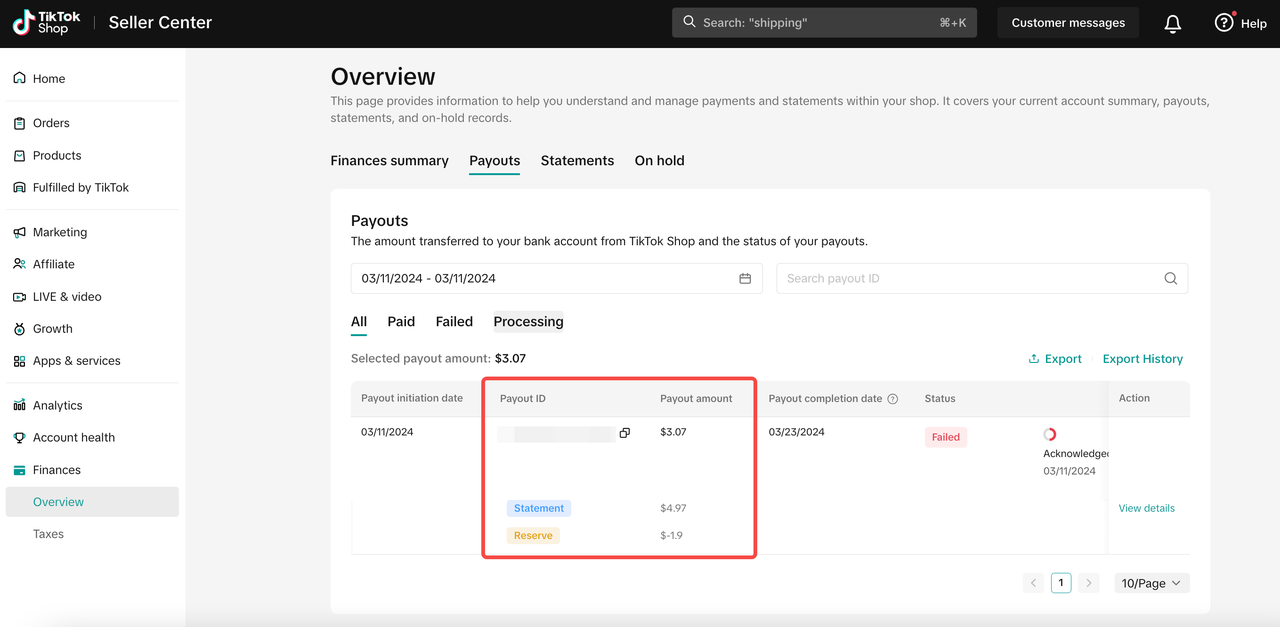 |

What explains the pre-2024 vs. post-2024 settlement breakdown differences?
Due to an upgrade to the settlement report format, the reports generated from January 1st, 2024 (UTC) onwards will now include four primary sections: Net Sales, Shipping, Fees, and Adjustments. This revised structure replaces the previous three-section format, which included: Total Revenue, Total Fees, and Total Adjustments.| If you choose a time range that spans over 2024 and the time before, the payout amount for the pre-2024 period will be categorized as Archived. | 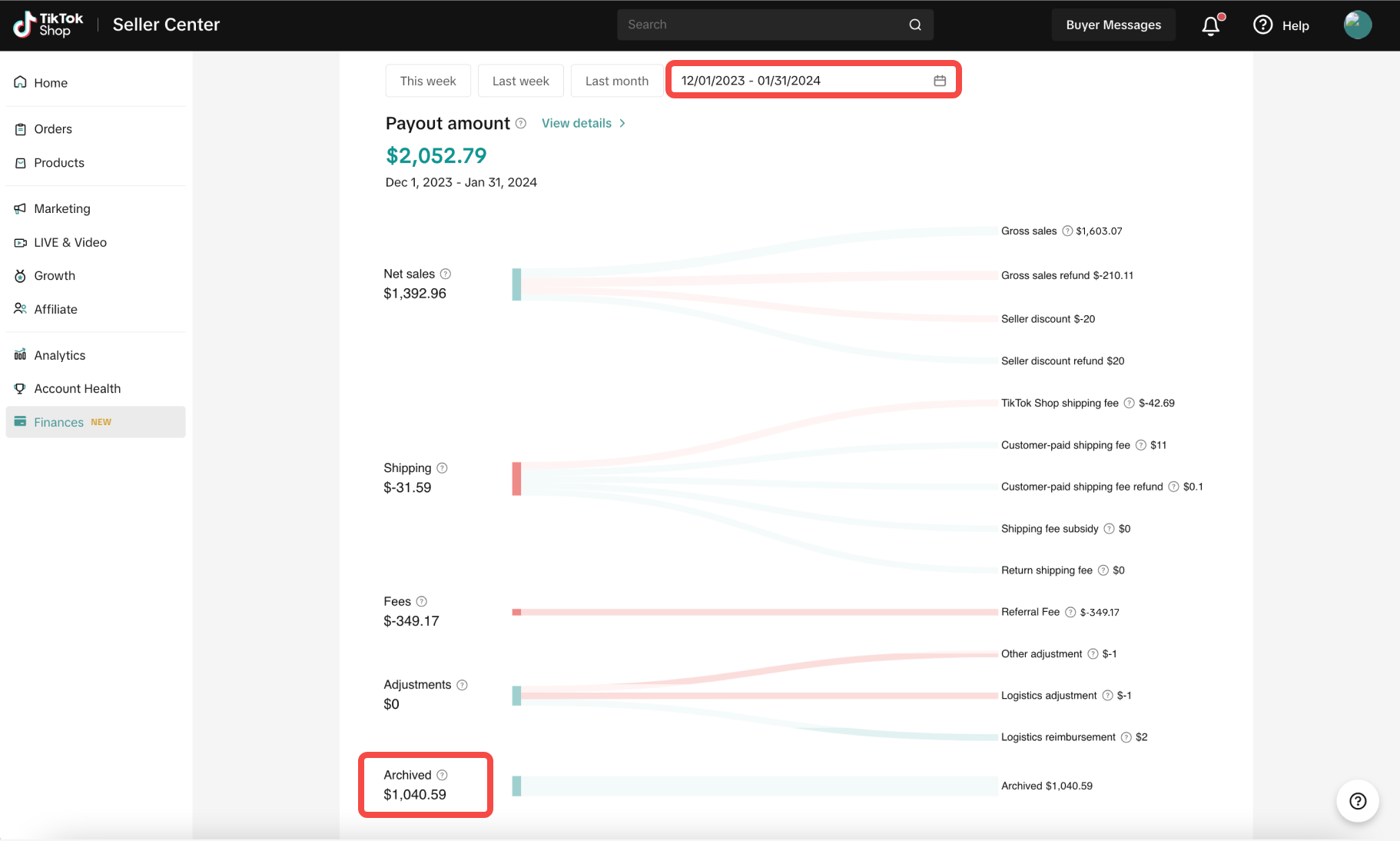 |
| If you export the settlement report includes a time range that spans over 2024 and prior, you will see two separate sheets for Order details, Statements, and Report. | 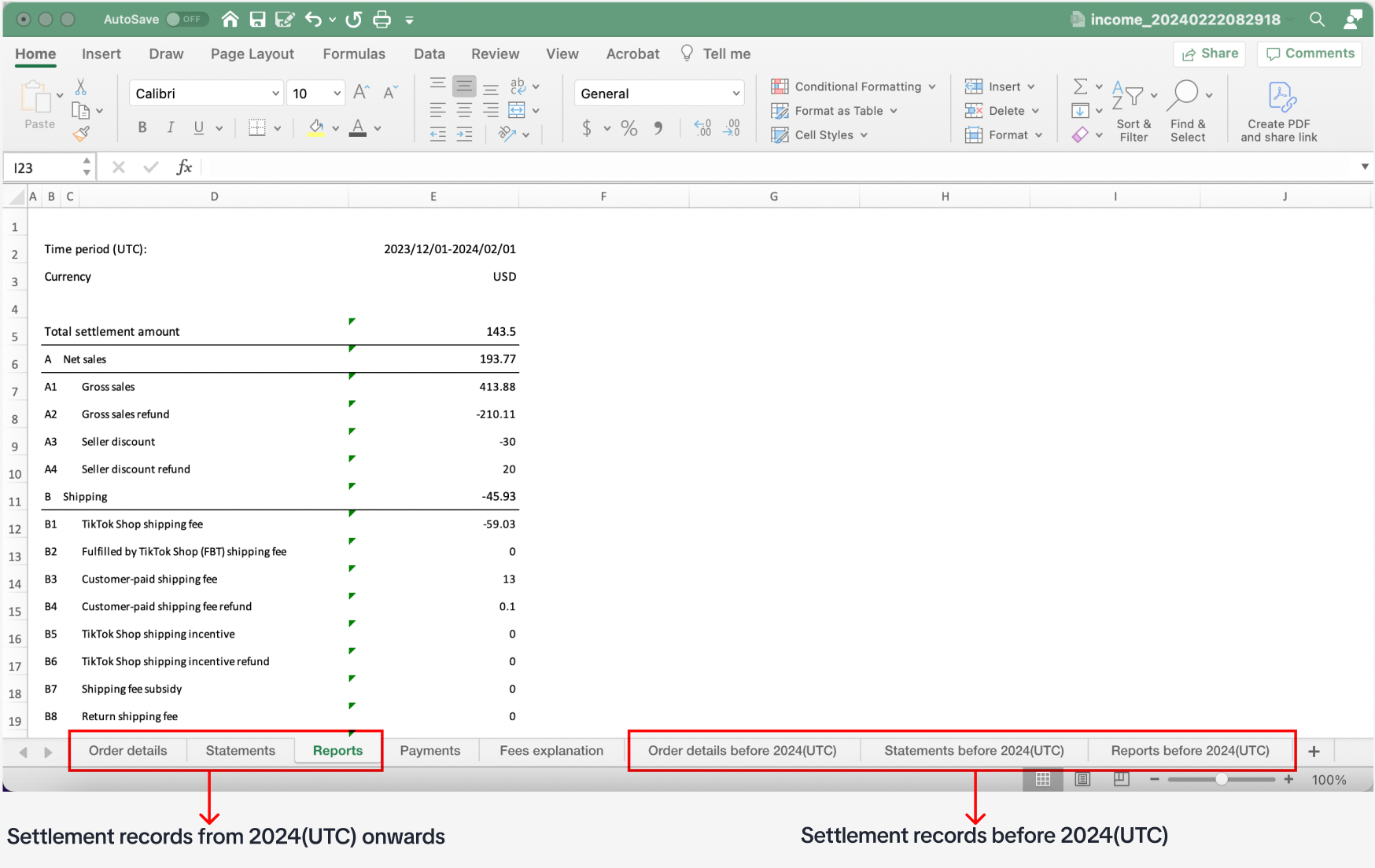 |