How to Update My Bank Account Information for Payouts
09/10/2025
Summary
What is the process for TikTok Shop sellers to add or update their bank account information for payouts?
- Sellers must access the Bank Account Settings via Finances > Overview or My Account > Account Setting, then select Bank Accounts, click Change Account, choose Bank Transfer, enter new bank details, verify via code, and confirm the new account as primary if desired.
Who is authorized to update bank account details on TikTok Shop, and how can sellers verify this?
- Only the shop owner can add or update bank account information. Sellers can confirm ownership by clicking the 'Profile' icon in the Seller Center’s top right corner to ensure they have the correct login credentials.
What important details must sellers keep in mind when adding a bank account for TikTok Shop payouts?
- The payment beneficiary name must match onboarding info; corporate sellers must use company bank accounts. TikTok Shop uses ACH for payouts, and sellers can add up to 10 valid bank accounts but must select one as the primary payout method.
How does changing the primary bank account affect payout processing on TikTok Shop?
- After replacing the primary bank account, pending payouts will still go to the old account, while all future payouts will be deposited into the newly selected primary bank account.
As a TikTok Shop seller, your payouts will be automatically deposited into your linked bank account. If your bank account details are not up-to-date or you'd like to receive payouts in a different account, you can update your bank account information in the Seller Center.
For your security, only the shop owner can add or update the bank account details used for payouts. You can confirm if your current login is the owner account by clicking the 'Profile' icon in the top right corner of the Seller Center.
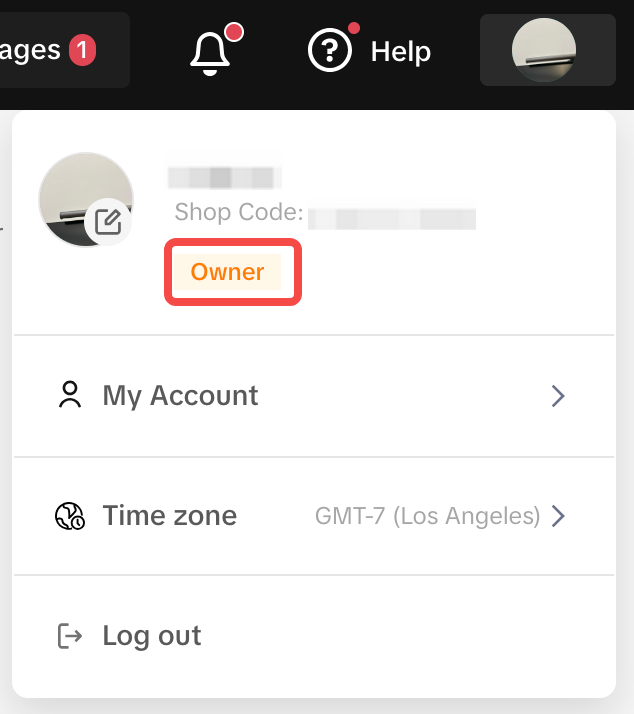 Here are the steps to add or update your bank account information:
Here are the steps to add or update your bank account information:
For your security, only the shop owner can add or update the bank account details used for payouts. You can confirm if your current login is the owner account by clicking the 'Profile' icon in the top right corner of the Seller Center.
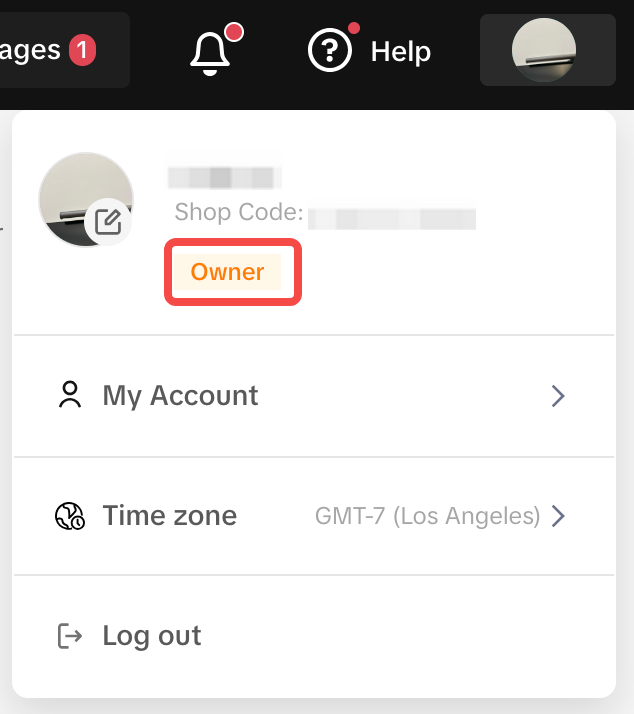
| Step 1 | Accessing the Bank Account Settings from your owner accountOption 1: Go to Finances -> Overview. Scroll down to the Primary bank account section and click Manage bank account. | 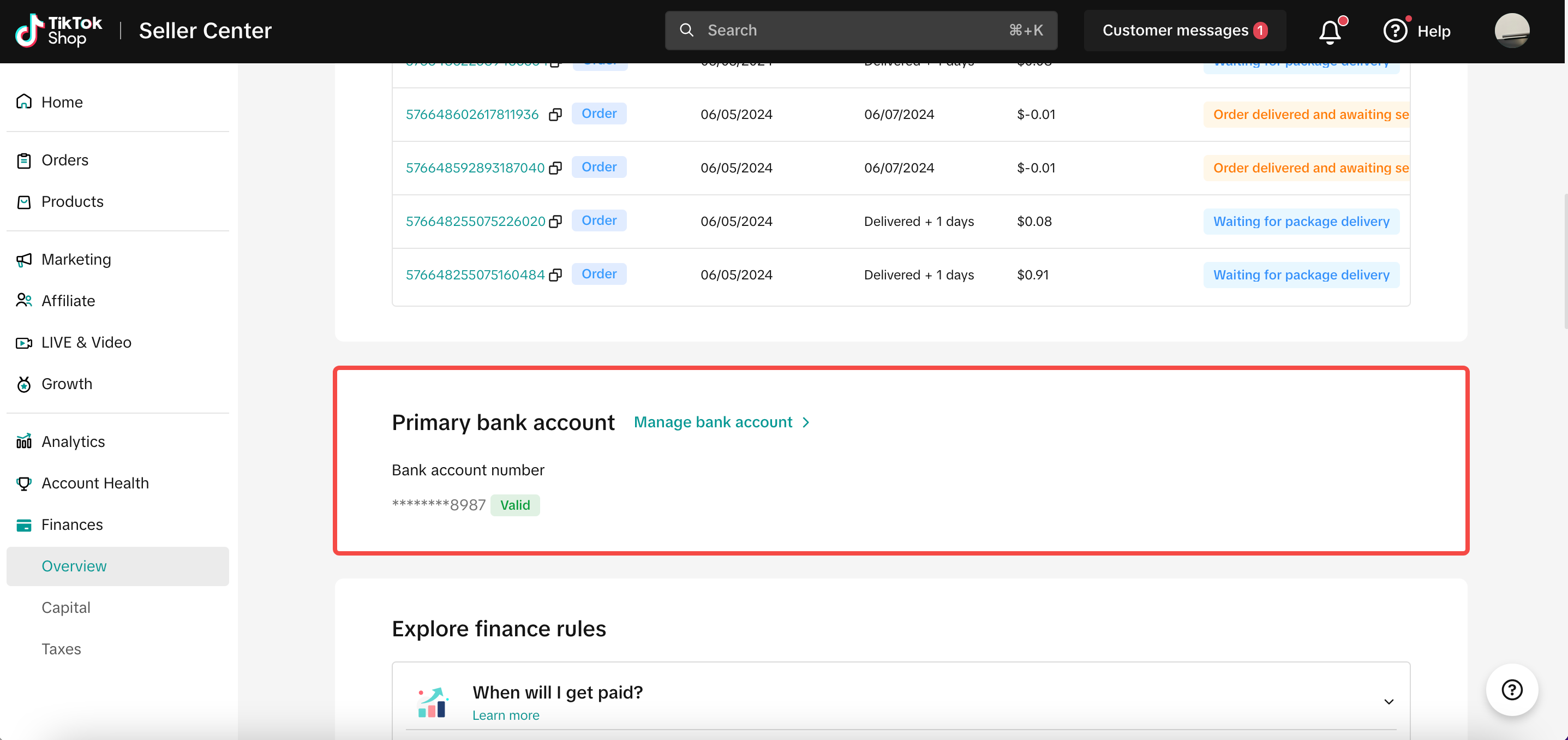 |
| Option 2: Alternatively, you can go to My Account -> Account setting, select Bank Accounts. | 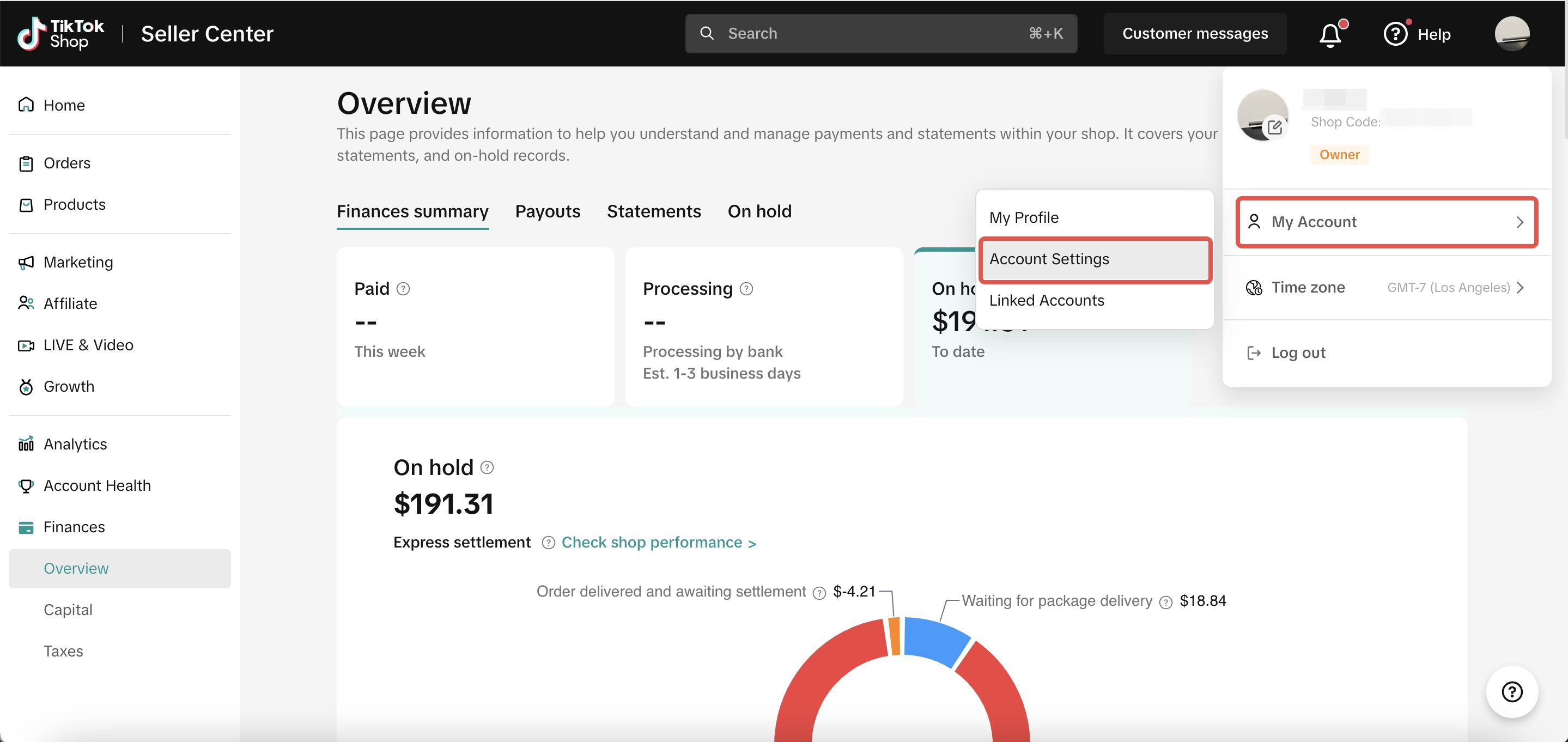 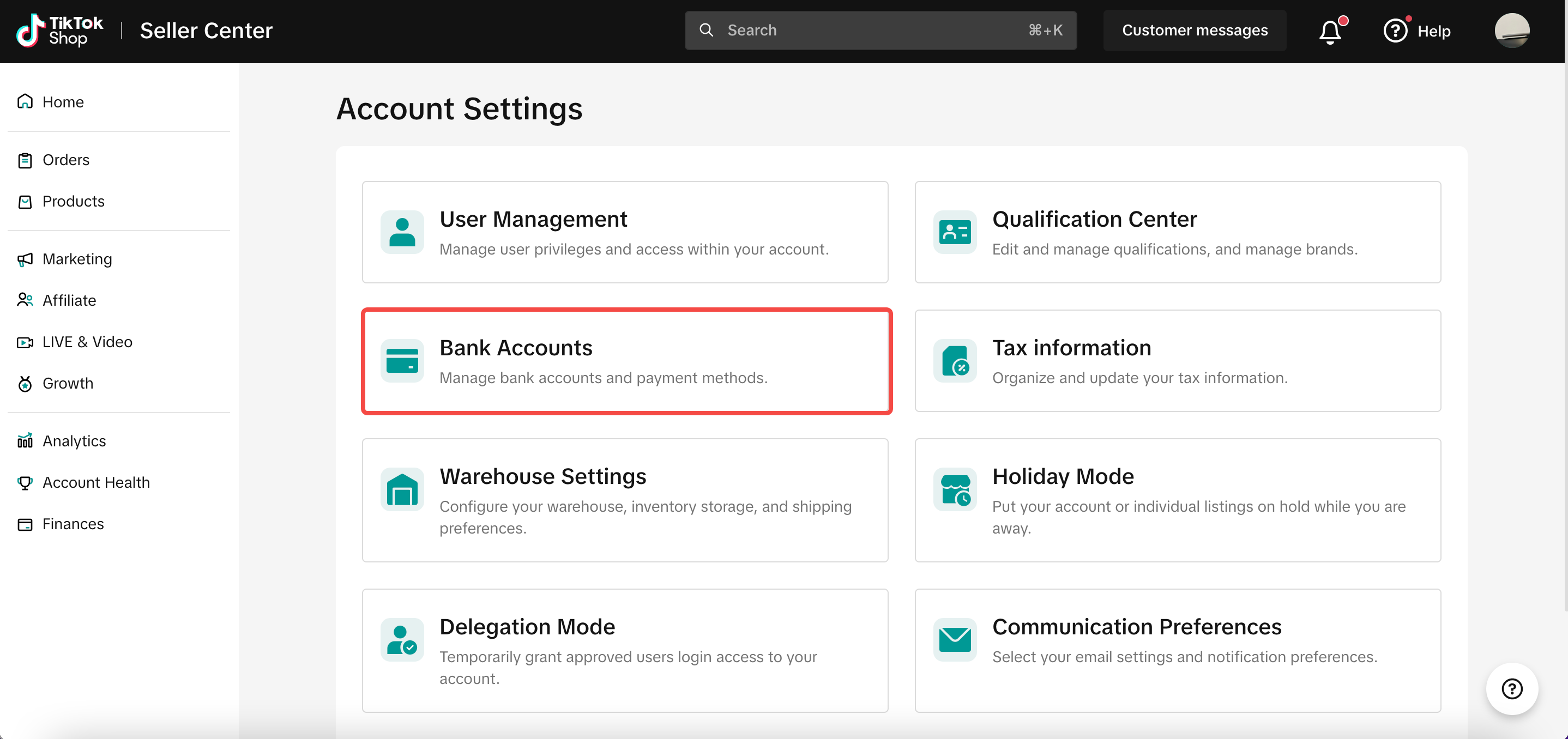 | |
| Step 2 | Click the Change Account button. | 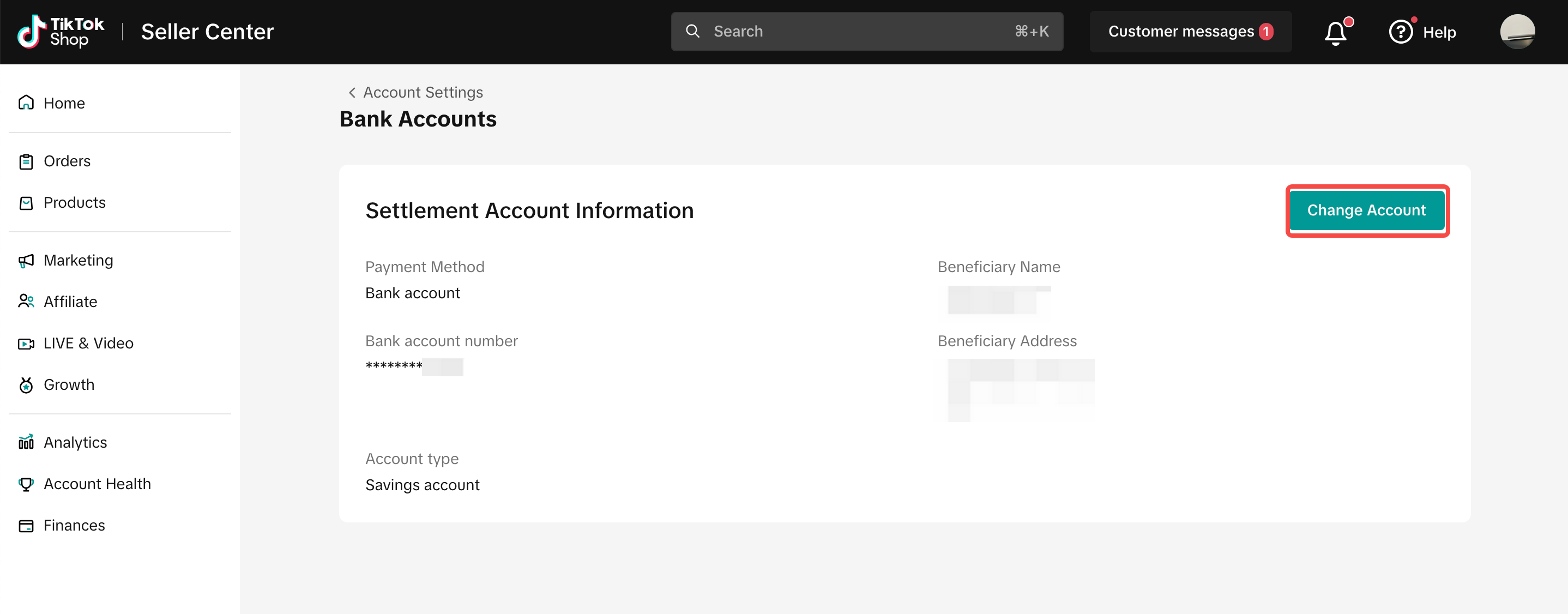 |
| Step 3 | In the Add payout method section, select Bank Transfer. | 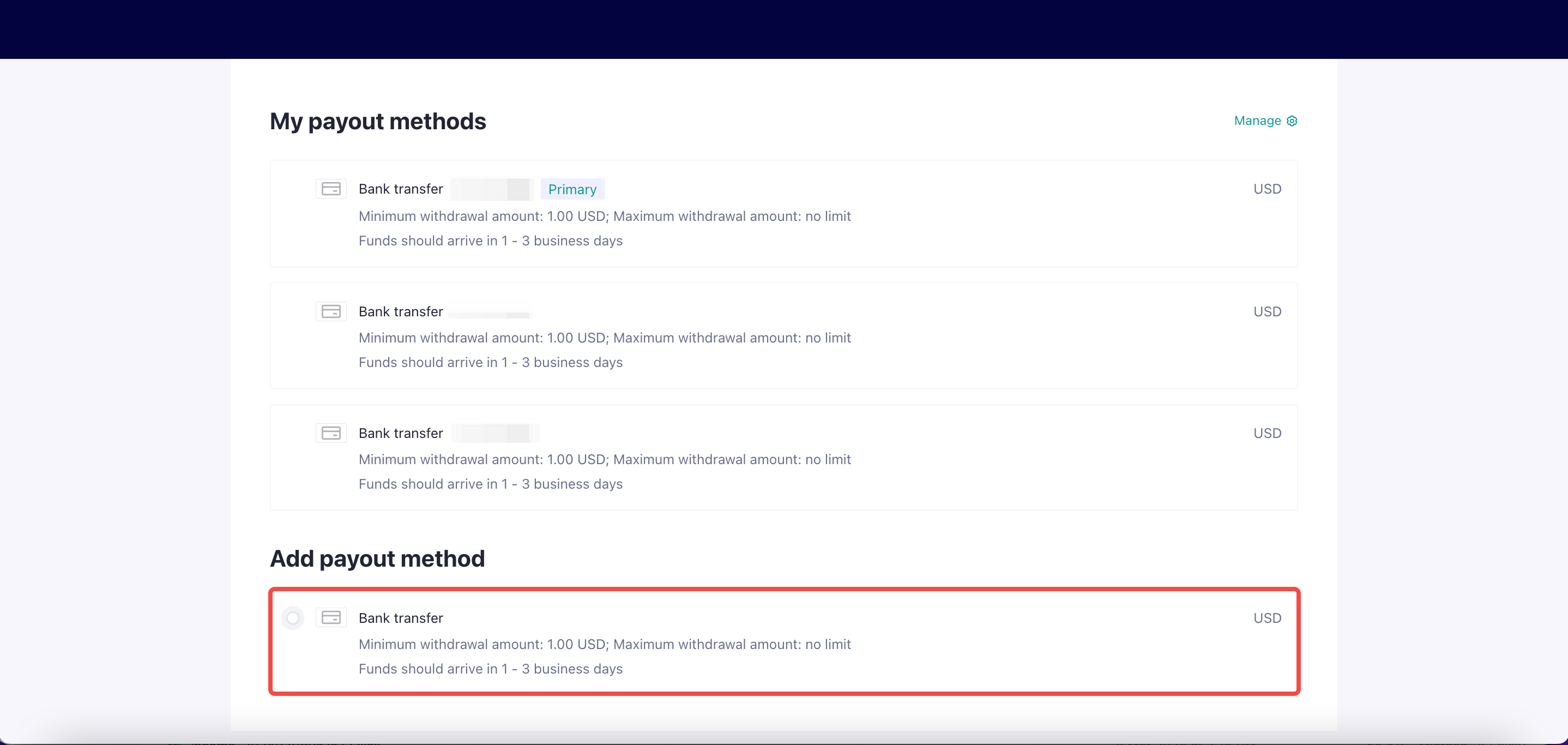 |
| Step 4 | Enter your new bank account information, then click Continue. Review the details on the popup page and confirm they are correct. Notes: 1) TikTok Shop payouts are sent to your bank account using an Automated Clearing House (ACH).2) The payment beneficiary name should match the information you provided during onboarding. For Corporate applicants, please bind your company's bank account instead of a personal bank account.3) You can add up to 10 valid bank accounts. | 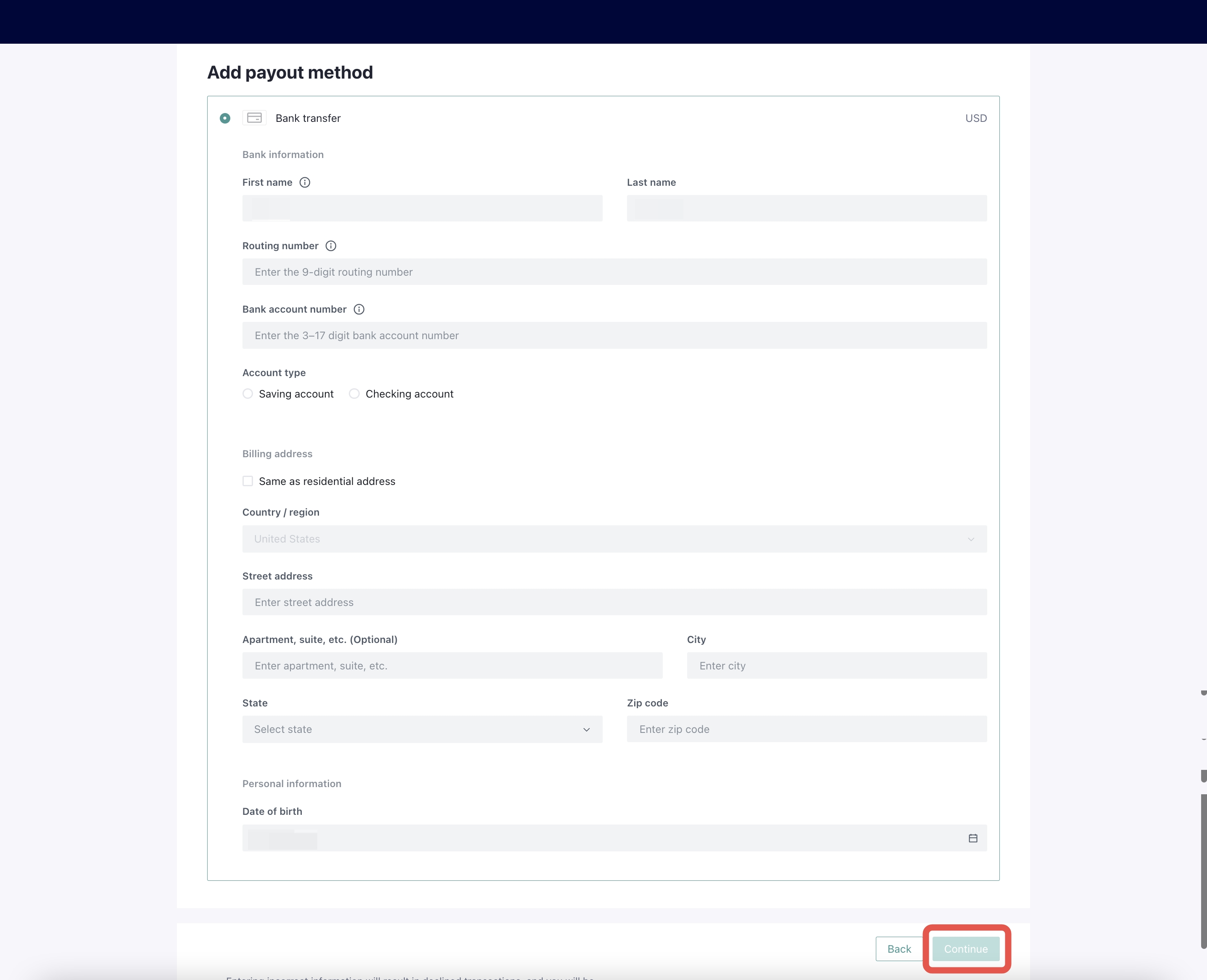 |
| Step 5 | Enter the code sent to your mobile number or email address. | 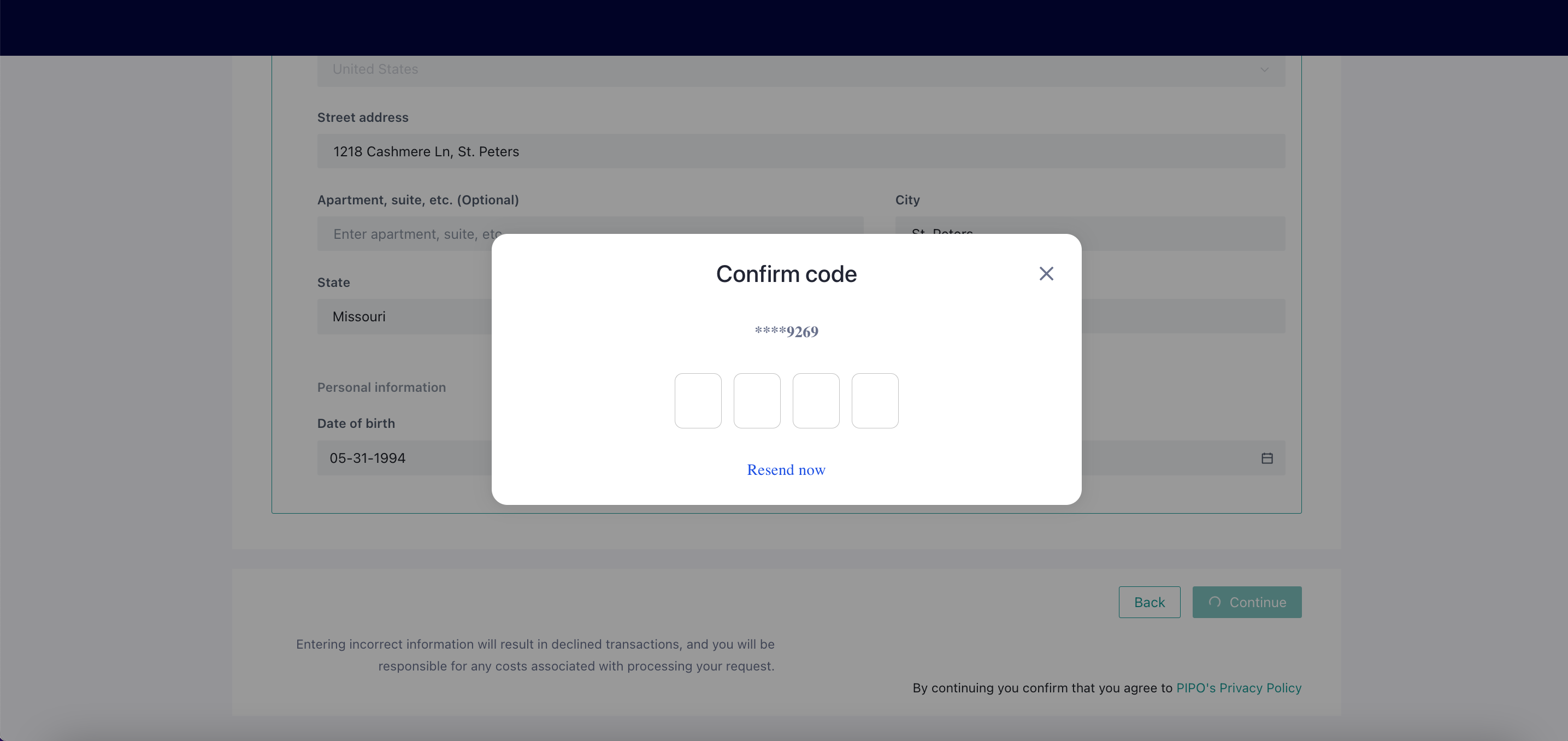 |
| Step 6 | If you want to use the newly added bank account for your payouts, click Manage and select it as the primary payout method.Notes:The primary bank account is the default account for receiving payouts.If you replace the primary bank account, processing payouts will still be deposited into your old bank account, future payouts will be deposited into the new account. | 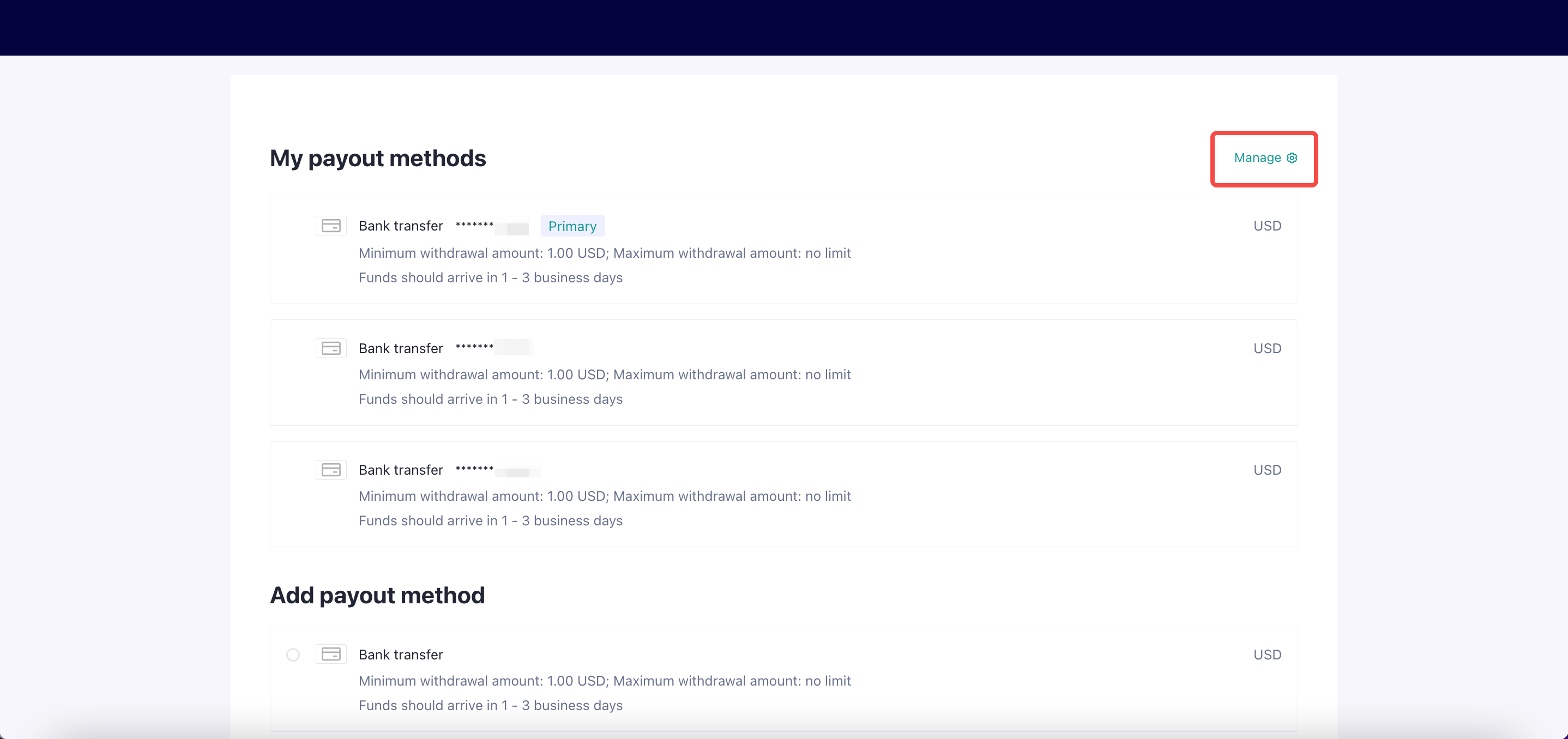 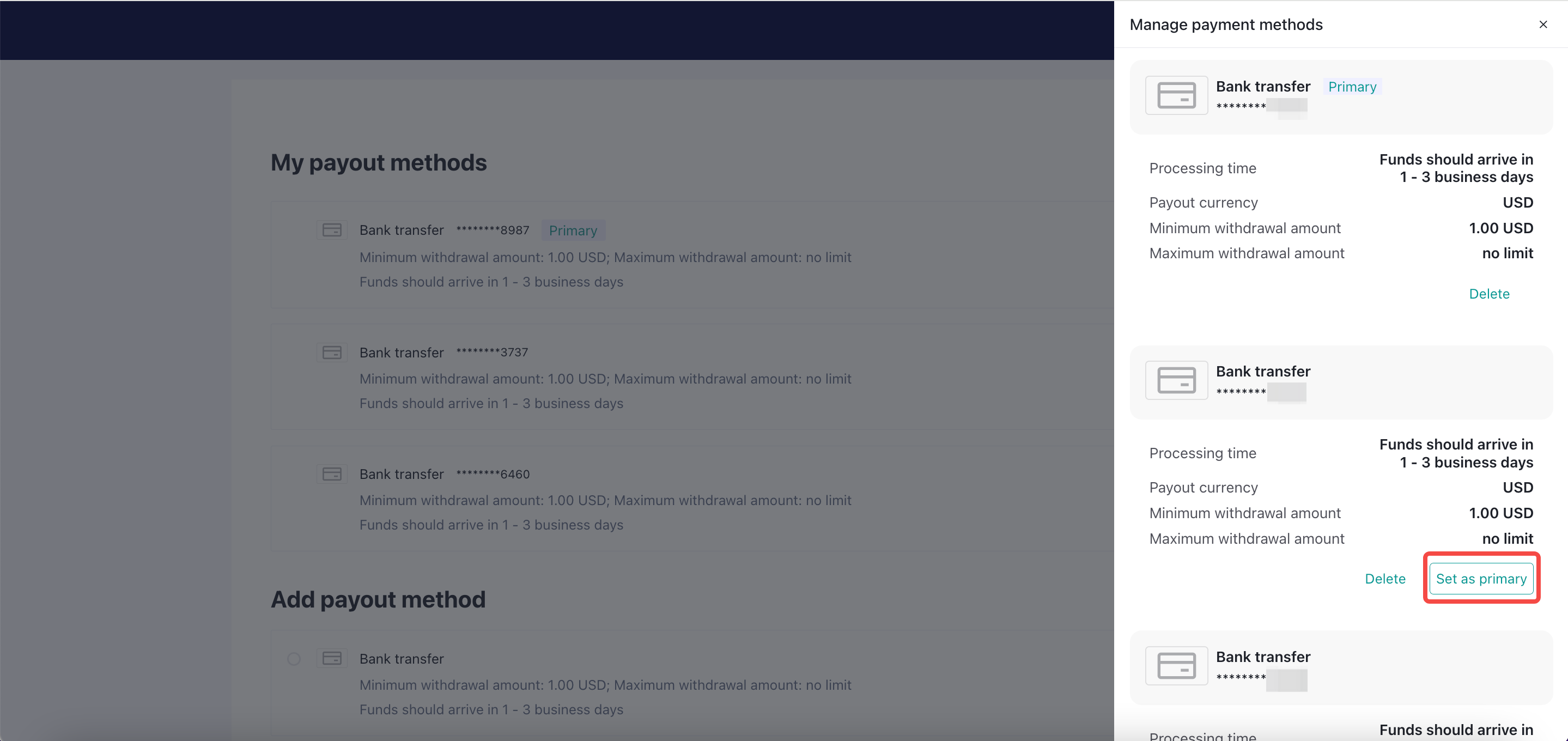 |