How to use category creator filters and tags
10/23/2025
Summary
What are Category Creator Filters and Tags on TikTok Shop, and how do they benefit sellers?
- They help sellers quickly find trusted, category-focused creators with proven sales or high potential, saving time and improving marketing ROI by partnering with creators who align closely with their product niche.
- The "Category Pro" tag highlights creators with consistent sales and content focus in specific verticals, ensuring better creator-product fit and higher conversion potential.
How does the Category Pro filter work and how can sellers use it to find the right creators?
- Sellers select one or more of nine product categories on the Find Creators page in Affiliate Center; the system filters creators based on recent sales performance and content focus in those categories.
- Creators meeting high standards display a "Category Pro" tag on their profiles; filtered results are sorted by relevancy, prioritizing creators with the highest 30-day sales and content dedication to the category.
What are the differences between "Category Pro" and "Fast Growing" creator tags, and how should sellers consider them?
- "Category Pro" tags identify established creators with consistent content and strong sales in a category, while "Fast Growing" tags highlight newer creators with high growth potential but less sales history.
- Sellers should consider both to balance immediate impact with long-term growth opportunities, as the filter surfaces both top performers and promising up-and-coming creators.
Where and how can sellers find and apply these creator filters and tags within TikTok Shop?
- The tags appear throughout the Find Creators workflow, including the Find Creators page, creator profiles, recommendation modules, and invitation processes.
- Sellers can filter by "Category Pro" in Affiliate Center to focus on top creators by category; this filter can be combined with others like follower count or average views for precise targeting.
What strategic tips should sellers keep in mind when using category filters to maximize their TikTok Shop collaborations?
- Align category filters closely with your product’s sub-niche to find creators whose audiences are already engaged with similar content (e.g., Tech or Home for smart devices).
- Don’t hesitate to invite promising creators quickly to lock in partnerships and build strong, focused relationships that can boost sales and category dominance.
Product overview
Category creator filters and tags help you focus on connecting with trusted, category-focused creators who deliver high-conversion results or demonstrate high-potential in your category.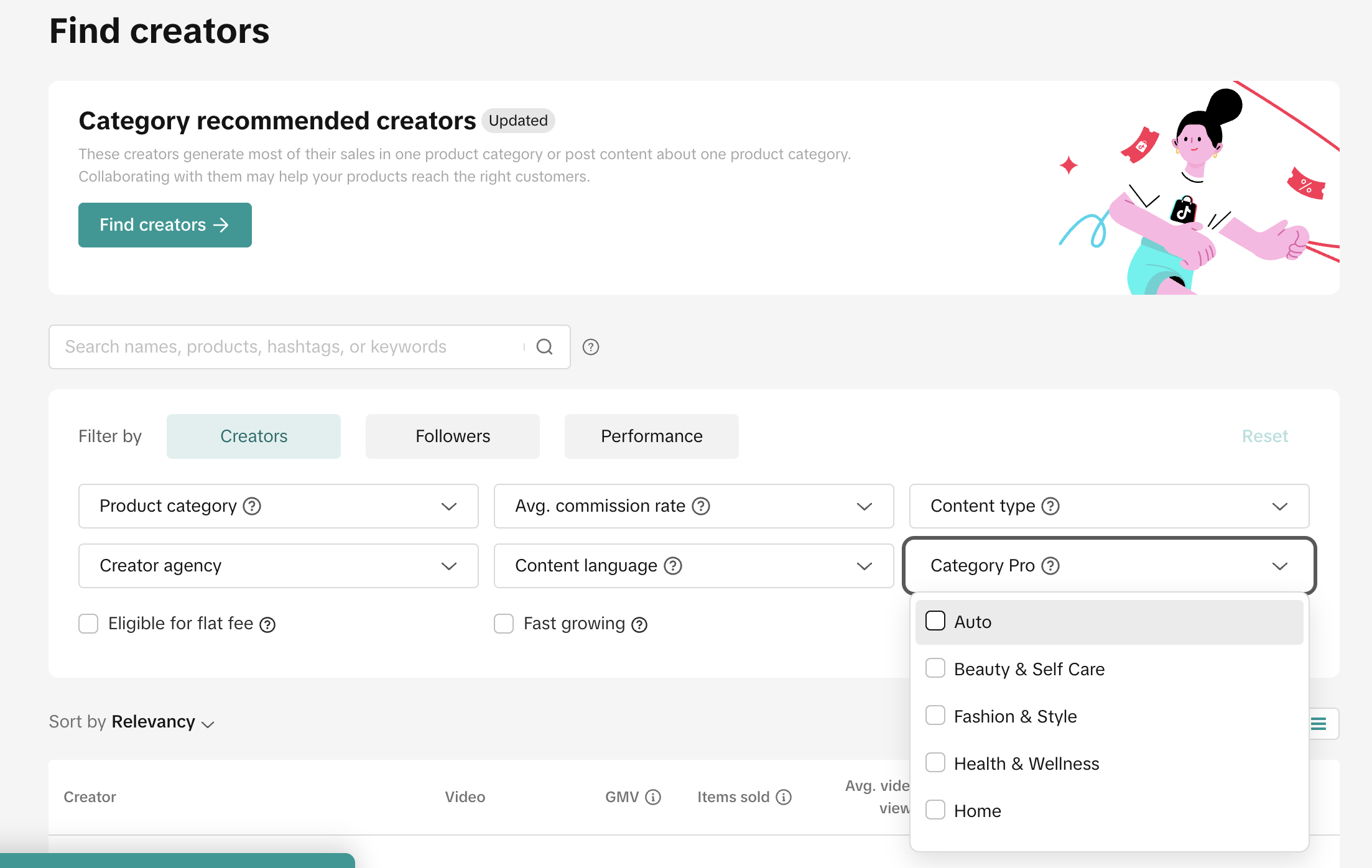
Benefits
- Discover top talent in a flash. Use specialized filters to pinpoint expert creators within specific product categories, which cuts down on time spent searching for the right match.
- Partner with proven pros. The "Category Pro" tag identifies creators with consistent sales history and vertical-specific content, helping you find those better creator-product fits.
- Amplify your niche. Focus your resources and build relationships with strong creators in your vertical to help improve your marketing returns and dominate your category.
How it works
- Find the filter on the Find creators page. Go to Find creators page in Affiliate Center. Look for the new Category Pro filter within the creator filter section.
- Select your niche (or a few!) You can choose one or more of the nine category options that align with your product (for example, beauty & personal care, tech, or home).
- Behind the scenes: When you select a category, the system instantly filters the massive pool of creators. It's looking for creators who meet specific criteria, which includes consistently having a decent percentage of their content dedicated to that category (demonstrating expertise) or having strong total sales (GMV) performance in that category over the past 60 days (demonstrating conversion power). This ensures you only see creators genuinely focused on your category.
- Spot the Category Pro tag. Once filtered, creators who meet the high-quality standards will display a highlighted tag, such as Beauty pro or Tech pro, right on their creator card and profile page.
- Connect with the most relevant talent. When the filter is applied, the resulting list is automatically organized by relevancy, prioritizing the creators who are most likely to drive sales for you.
- Behind the scenes. The list is dynamically sorted to put the most impactful creators first. We prioritize creators with the highest 30-day GMV (total sales value) within your selected category. If two creators have similar sales, we then prioritize the creator that has more content dedicated to your vertical.
Tips
- Look beyond the established pros. The filter also surfaces high-potential category creators. Sorting is based on who could be high-impact for you, but don't miss out on up-and-coming voices in your vertical, who could be easier to partner with and could offer great long-term value as they grow.
- Align the category to your product's sub-niche. For example, if you sell smart home devices, focus on the Tech or Home categories to find creators whose audiences are already engaged with similar content.
- Don't wait to lock in a partnership. Once you find a great match, use the invite button to start a collaboration together!
FAQs
- What are the categories I can filter by? You can filter creators across nine key verticals. This list may change in the future.
- How does a creator earn the "Category Pro" tag? A creator must meet specific criteria: they must either consistently post a high volume of content in a specific niche or have demonstrated proven sales with products in that category within the last 60 days.
- What is the difference between "Category Pro" and "fast growing" creators? The category pro tag is for established creators who show a strong commitment to a category through both their consistent content focus and significant sales history. Fast growing creators are often newer or growing, showing high e-commerce intent and strong content focus on a vertical, but their sales history may still be building momentum.
- How many types of vertical creator tags are available? Currently, there are two types of these tags: Pro and Fast Growing. These tags help highlight creators based on performance and growth within specific product categories. The Pro tag is preceded by the vertical name—for example, a top-performing creator in the books category is labeled as “BookTok Pro.”
- Where can I find these tags? You’ll see the Pro and Fast Growing tags throughout the Find Creators workflow—making it easier to identify high-quality creators at every step of your decision-making process. These tags appear in the following places: Find Creators page, Creator Profile pages, Recommendation Drawer during the invitation creation process, Vertical Creator Recommendations, Homepage Recommendation Module, and Similar Creator Recommendations
- Can I filter for these tags when sending collaboration invites? Yes, you can! To filter for Category Pro creators: Go to the Affiliate Center, Click on the Find Creators tab, Select Filter by > Creators, and Use the “Category Pro” filter to choose one or more product categories. This will show you creators who are top performers in the specific categories you select. Note: Filtering by “Fast Growing” is not currently available.
- Will filtering by this feature affect my ability to see other creators? Nope! You can stack this new filter with other existing filters (like follower count or average views) to fine-tune your search. The vertical filter just makes sure you're focusing on highly relevant talent.
- Do creators know if they are a Category Pro? Yes, creators are aware of their category or vertical.
- How often does the filter update? The data is refreshed daily.