LIVE Manager Analytics
04/14/2025
Summary
What is TikTok's LIVE Board and how does it benefit creators?
- TikTok's LIVE Board is a hub for tracking metrics during and after live streams, helping creators understand audience behavior and optimize engagement and sales.
- It provides insights into traffic, conversions, and product interactions, enabling data-driven decisions to boost performance.
How can creators access and utilize the LIVE Board during and after live streams?
- During live streams, creators can access the LIVE Board via the TikTok Shop Creator website and LIVE Manager, using the computer monitor icon.
- After streams, they can view detailed analytics by navigating to Analytics > LIVE Analytics > All LIVE videos.
What are the key features of the LIVE Board that enhance live streaming strategies?
- Core Data Section offers metrics like GMV, sales, viewers, and engagement indicators.
- Traffic Trends and Channels show audience flow and sources, while Metric Trends track individual metrics over time.
- Product Analytics and Promotion Analytics help refine strategies based on CTR, CTOR, and giveaway effectiveness.
How can creators analyze past LIVE events to improve future strategies?
- The LIVE events tab provides access to past sessions, offering detailed analytics and the ability to replay and download sessions.
- Creators can assess past performance to refine strategies, focusing on metrics like featured products and giveaways.
What are some tips for optimizing performance using the LIVE Board?
- Monitor GMV fluctuations and adjust product features or promotions accordingly.
- Extend display time for high CTR/CTOR products and use giveaways for items with high CTR but low CTOR.
- Address unwarranted violations by appealing with detailed information and prioritize promotions that boost views and sales.
This guide explores how to access and use the LIVE Board's powerful tools to monitor real-time performance, evaluate audience engagement, and analyze product and promotional effectiveness—empowering creators to make data-driven decisions and maximize their streaming impact.
What are LIVE boards?
To help creators achieve these goals, the LIVE board serves as a central hub whereHow to access LIVE boards?
During LIVE
Navigate to TikTok Shop Creator website, log in with the same credentials you use on the mobile app.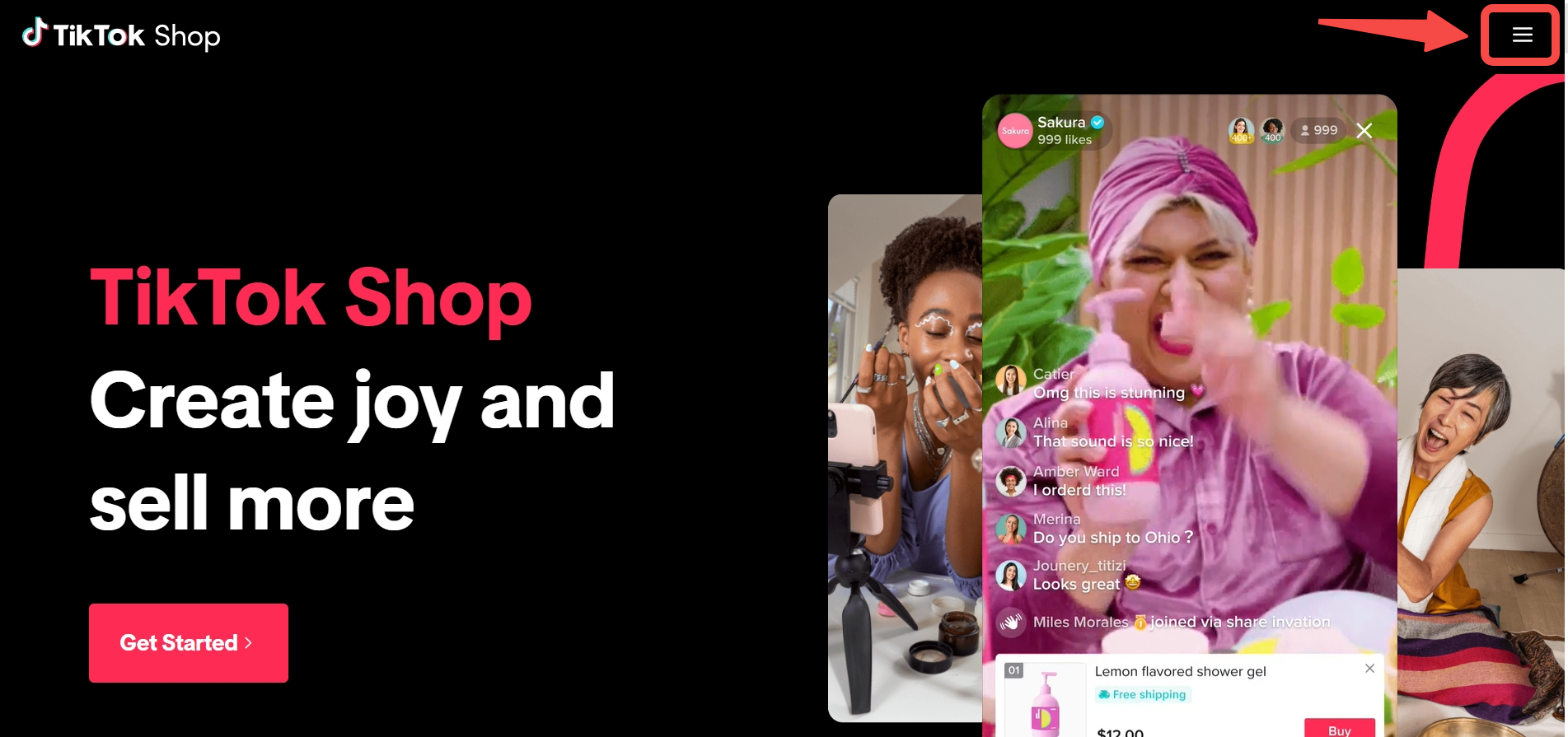
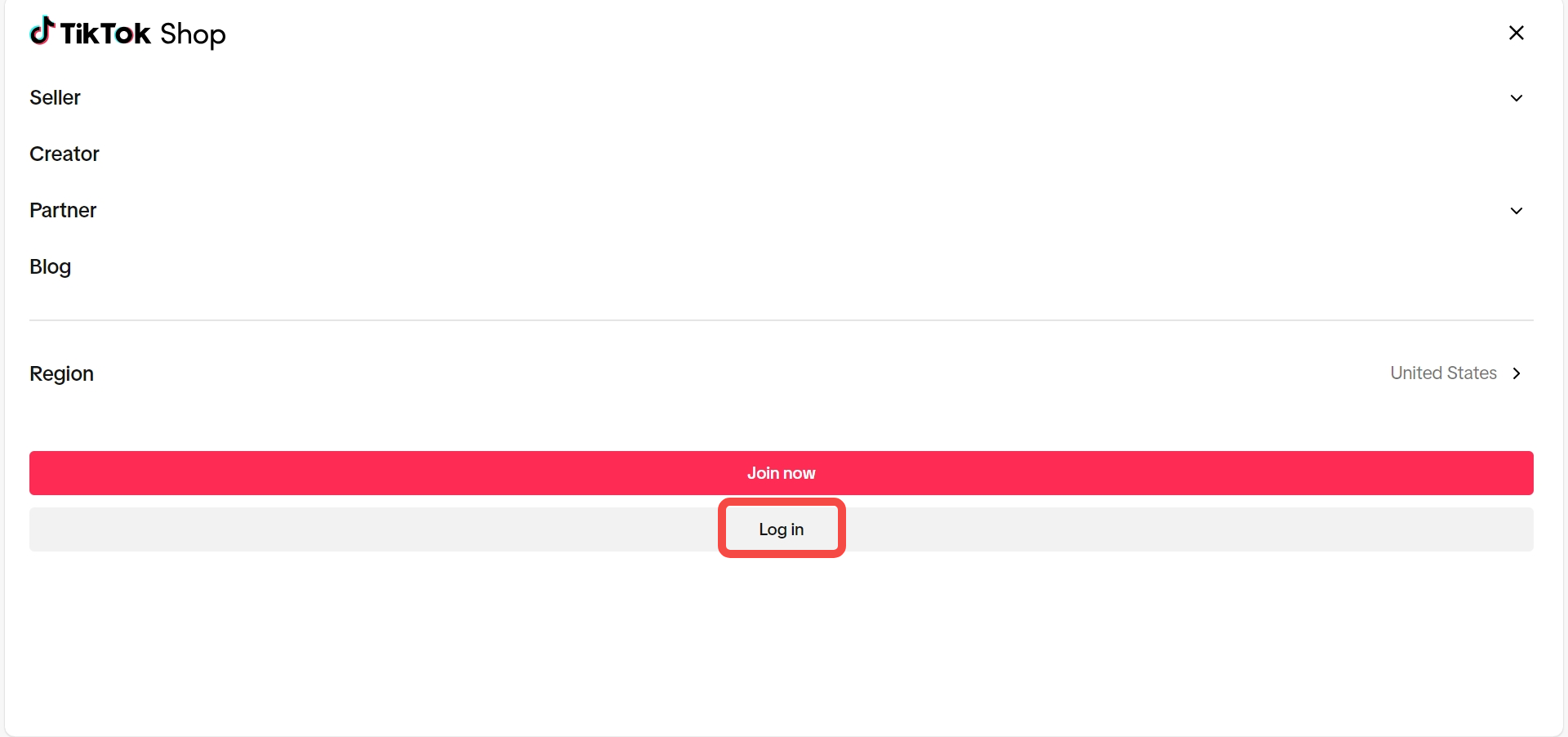
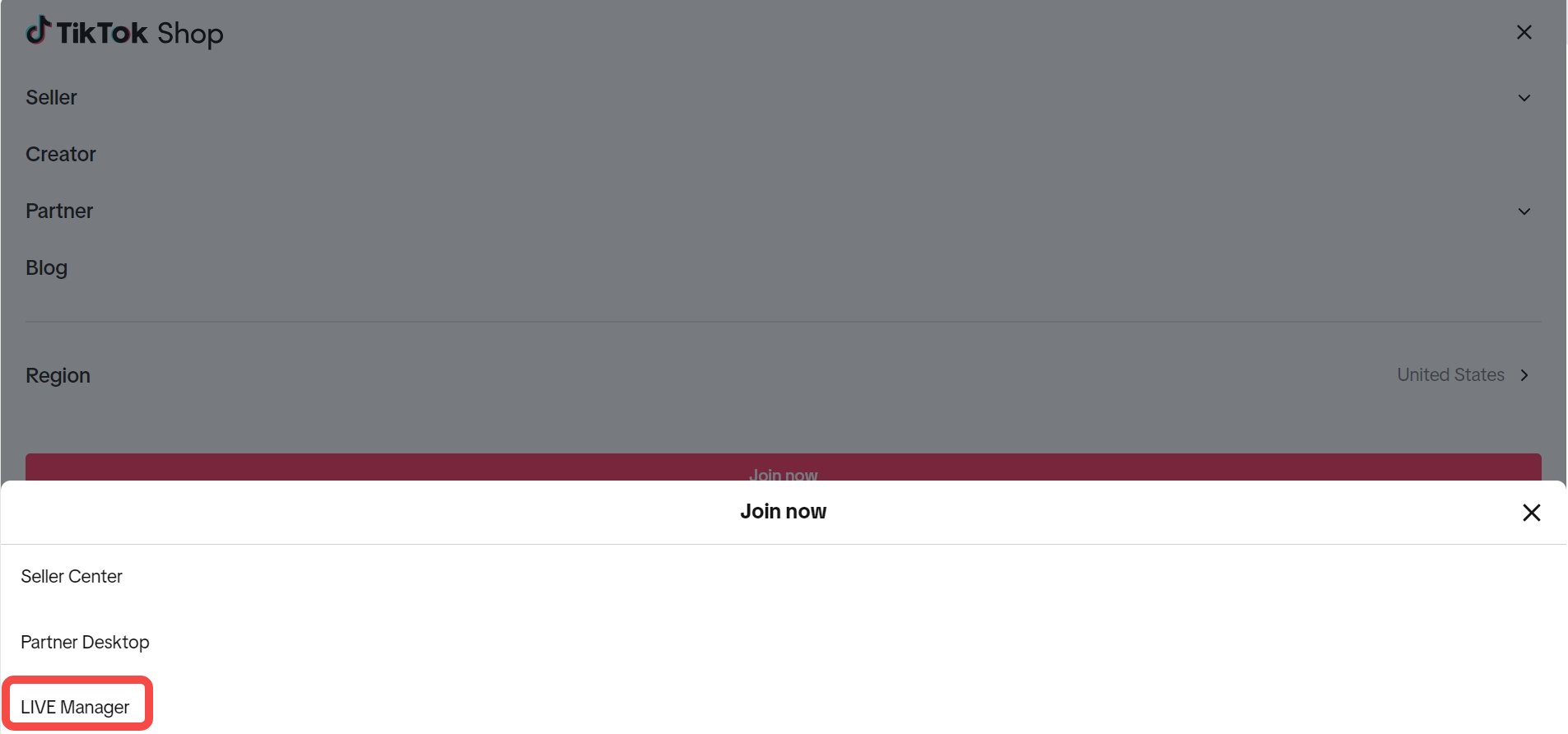
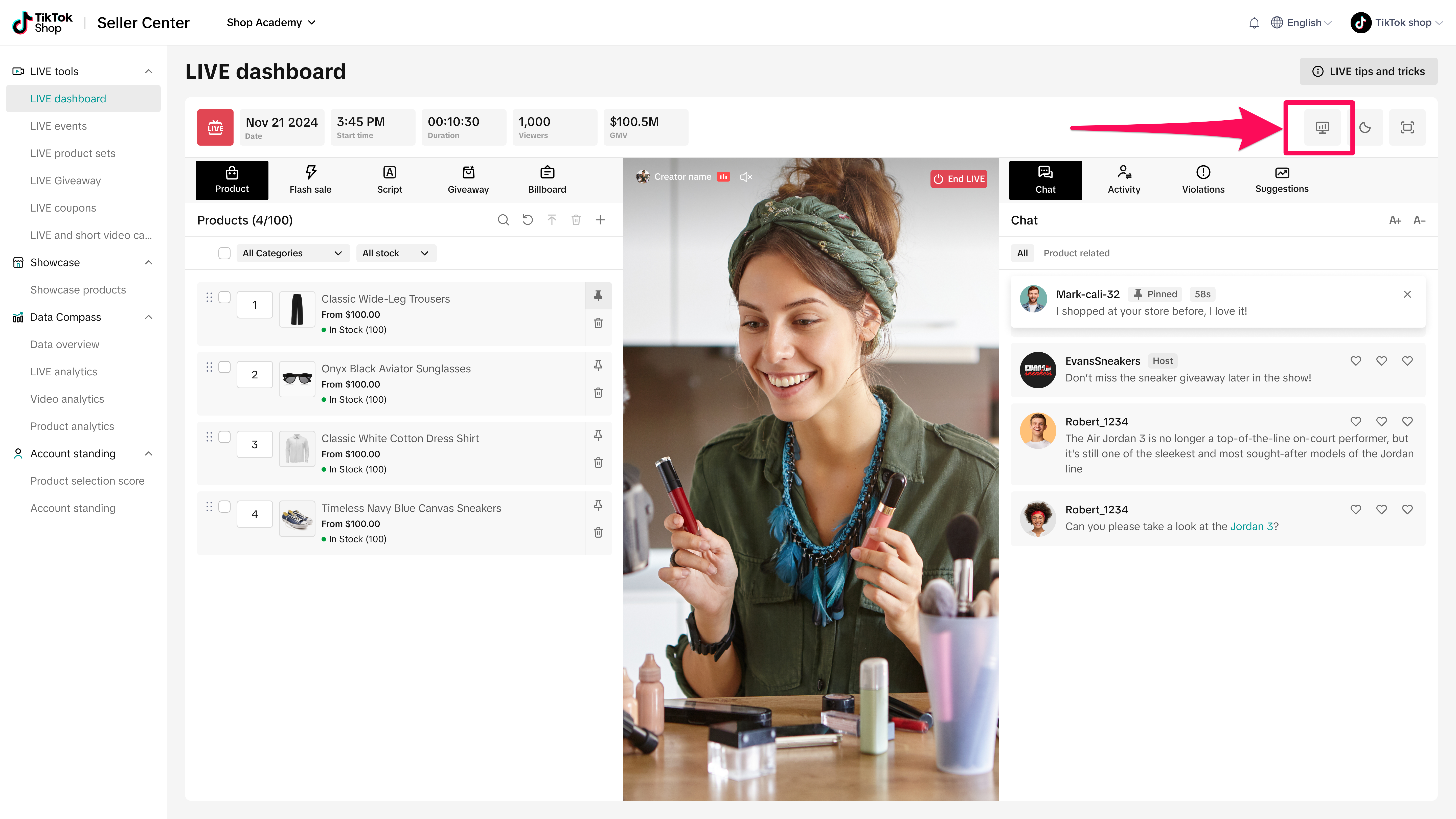
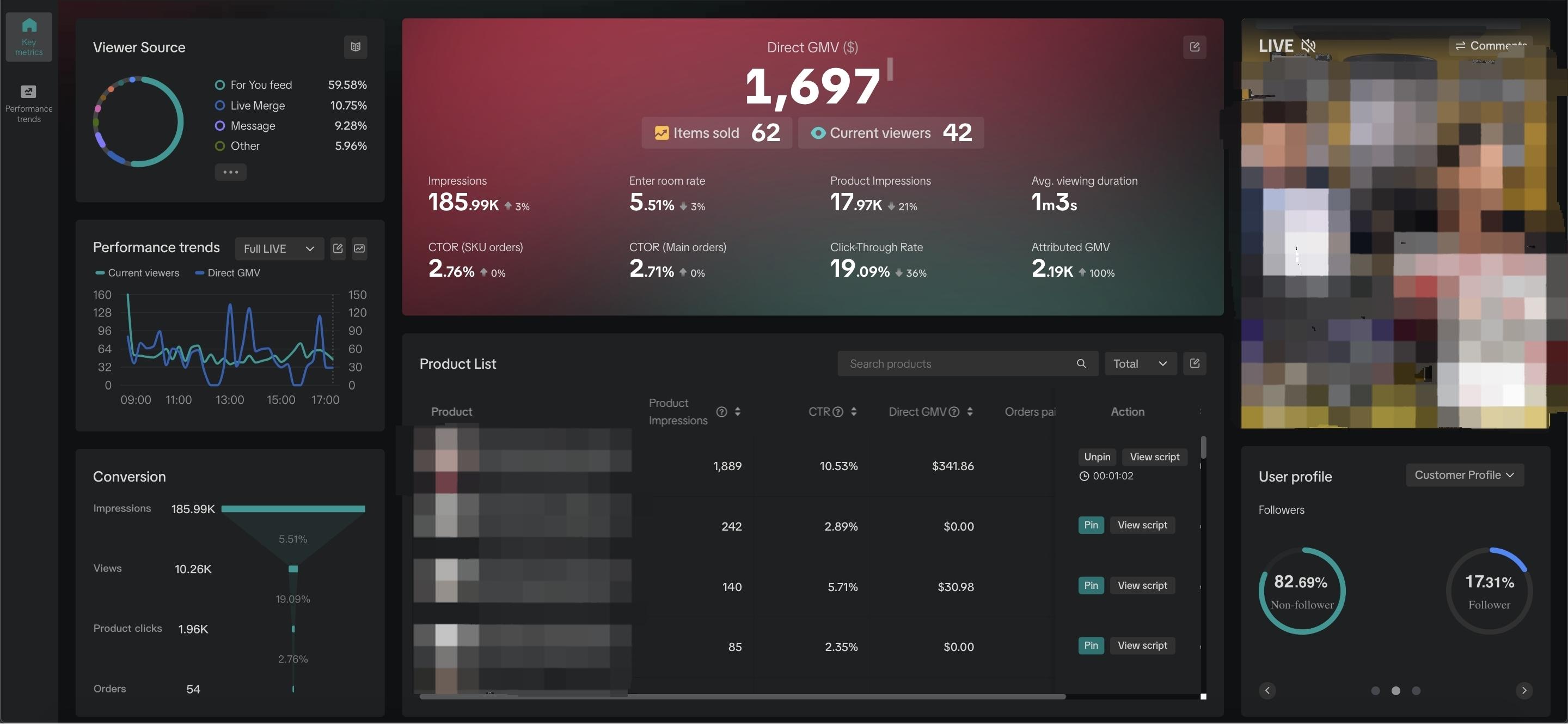
After LIVE
After your livestream ends, go to Analytics > LIVE Analytics > All LIVE videos to check details for your livestreams.LIVE Analytics tool organizes metrics into four main categories: sales, traffic, engagement, and products. Creators can customize the time range to view specific details, such as start time, GMV (Gross Merchandise Value), direct GMV, CTR (Click-Through Rate), CTOR (Click-To-Order Rate), and sold quantity. The dashboard allows for flexible data selection based on user preferences, and a search function enables quick access to data by entering the name of a specific live stream.
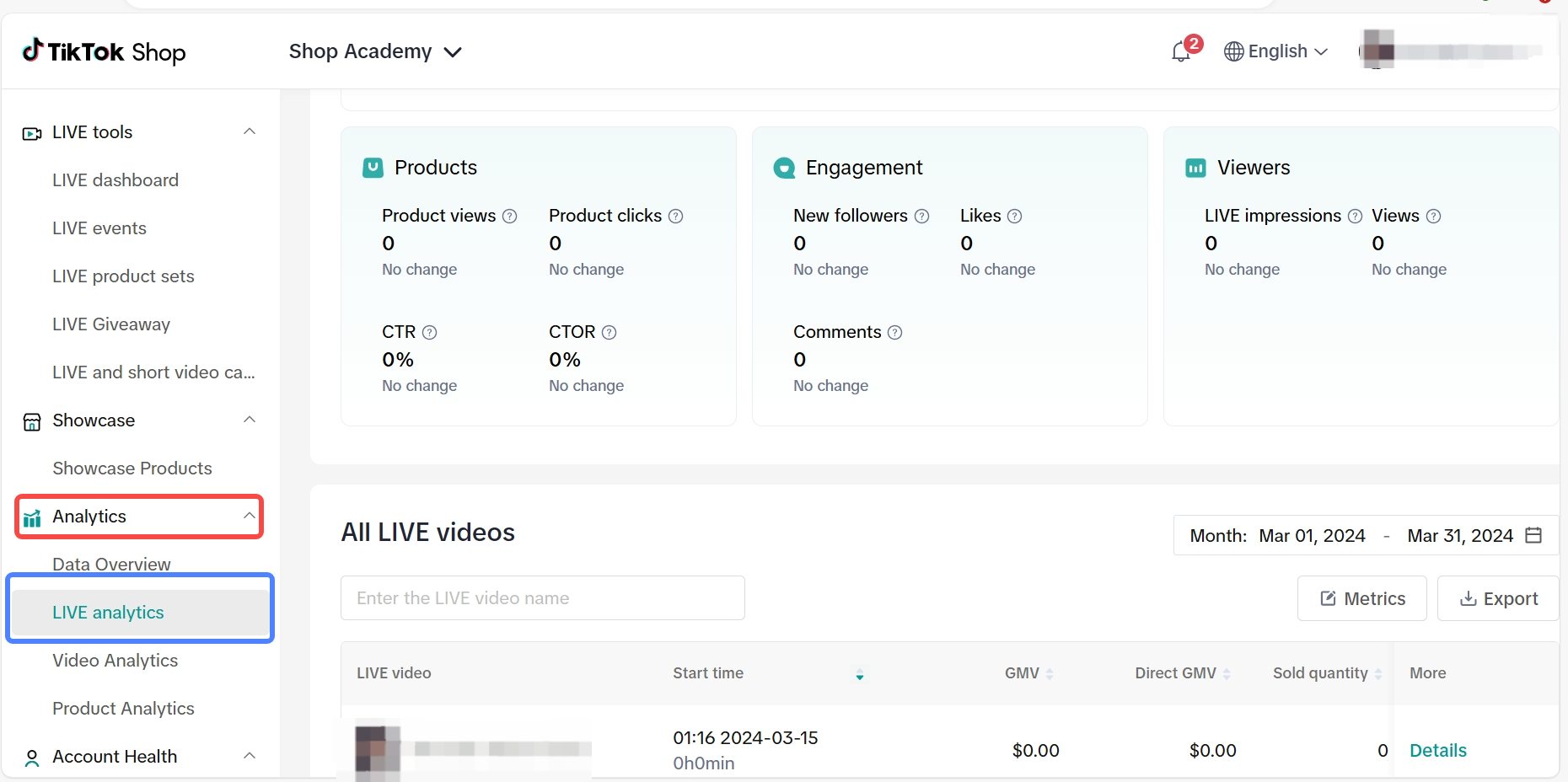
Key Features of LIVE Board in LIVE
Once you're familiar with accessing the LIVE Board, let's explore its key features and how they can drive improvements in your LIVE strategy. The TikTok LIVE Board provides real-time insights on key live session metrics to help you optimize performance. Below are several essential features to improving engagement and sales.- Core Data Section
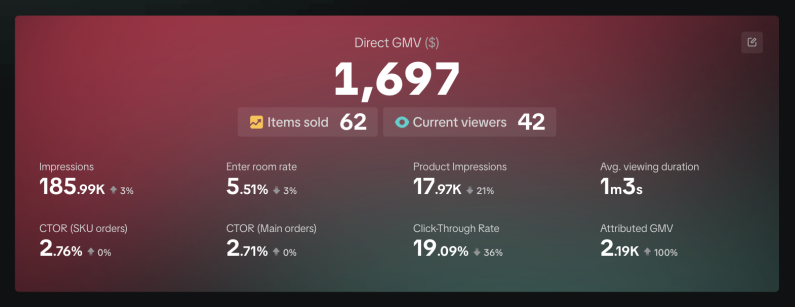
- Traffic Trends
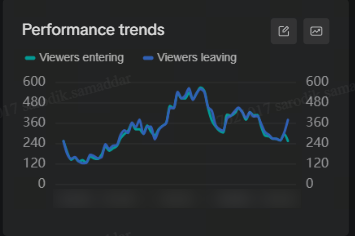
- Traffic Channels
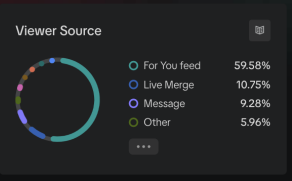
- Metric Trends
Tips:
- Analyze the relationship between GMV and traffic metrics like views and entry rate. If you notice a dip in GMV alongside a surge or steady flow in traffic, this could suggest that more detailed product descriptions and demonstrations are needed or that the featured product may not be resonating with the audience. This analysis can also apply to transaction metrics such as CTR and CTOR.
- Keep an eye on GMV fluctuations during key LIVE events, such as product features and giveaways. If certain product features lead to GMV declines, it may be worthwhile to spotlight other products. Similarly, if giveaways don't result in GMV increases, consider focusing promotions on different products.
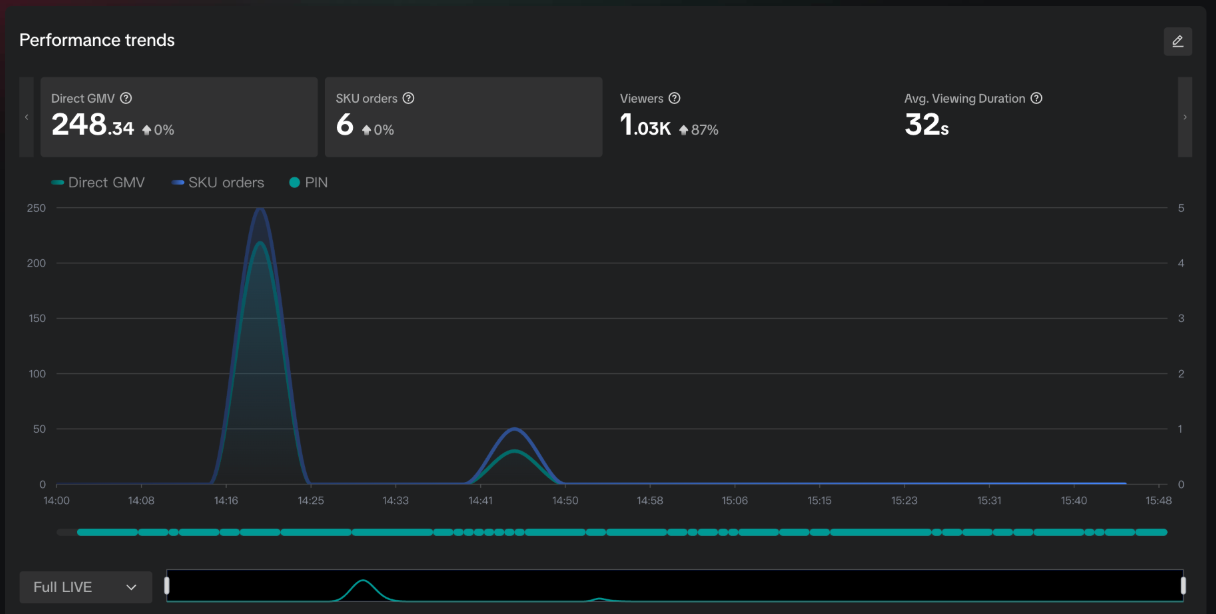
- Product Analytics
Tips:
- Extend the display time for products with high CTR and CTOR, and emphasize their key selling points. For items with high CTR but low CTOR, consider giveaways or further explanation.
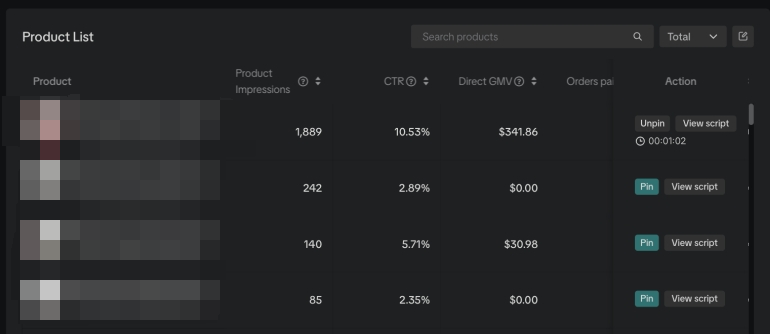
Need to be updated
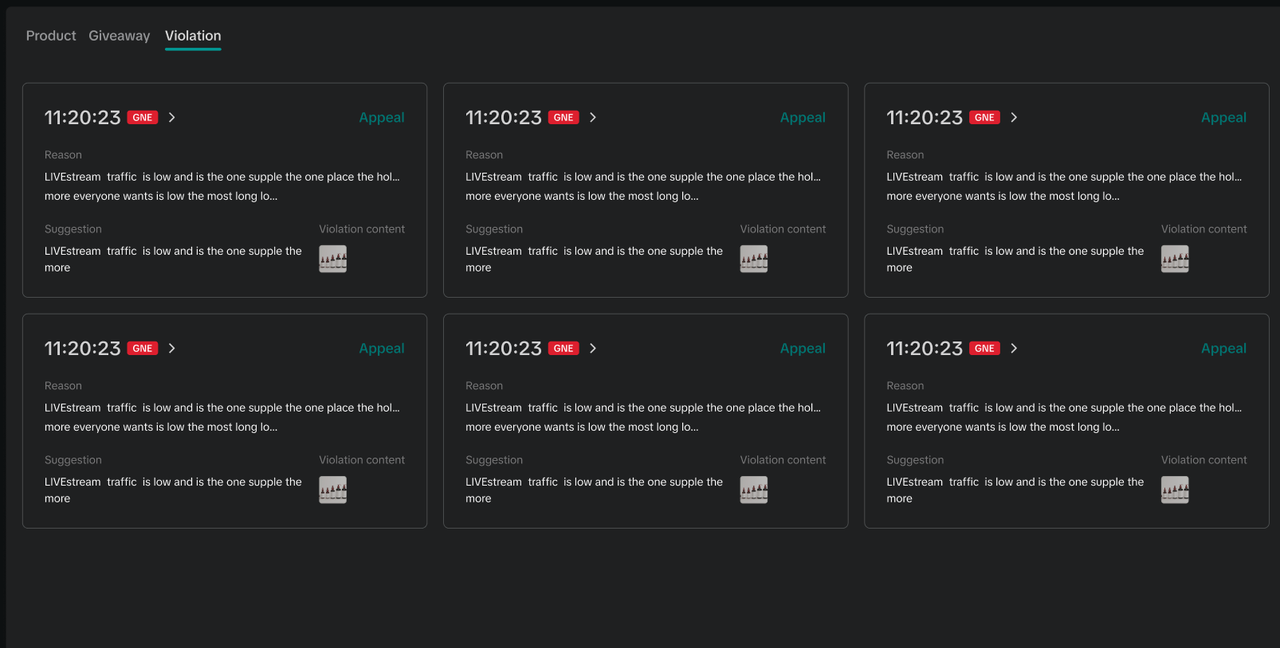
- For unwarranted violations, provide detailed information to appeal. Monitoring common violation types can also help prevent repeat issues.
- Promotion Analytics
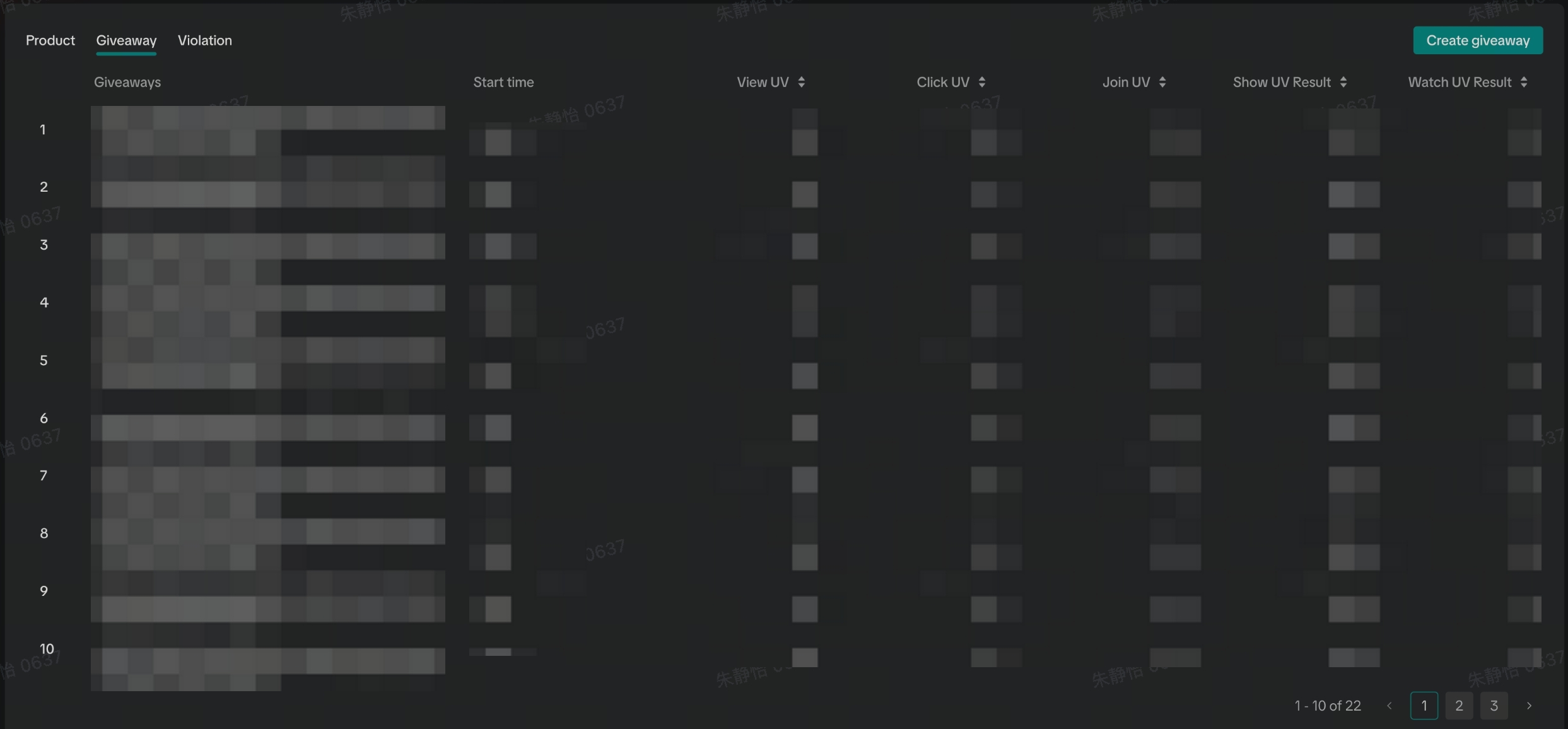
- Prioritize giveaways that boost views and sales, focusing on high-demand items with sales barriers that could benefit from targeted promotions.
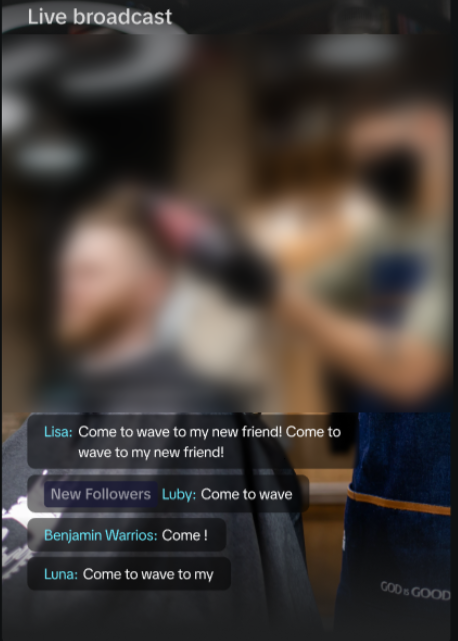
- User Demographics
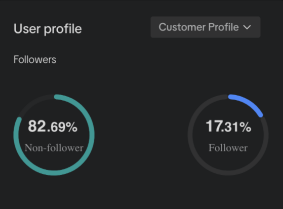
Analyzing Past LIVE Events
While real-time insights are invaluable, assessing past performance is essential for refining strategies. The LIVE events tab provides access to past sessions, offering a comprehensive view of all events. For events with multiple sessions, each session will appear under the main event for easy reference.You can view detailed information for each session, including the number of featured products and LIVE giveaways, and in-depth Livestream performance analytics, such as data on past giveaways and winners. You can also replay and download the session and session comments directly from this page.
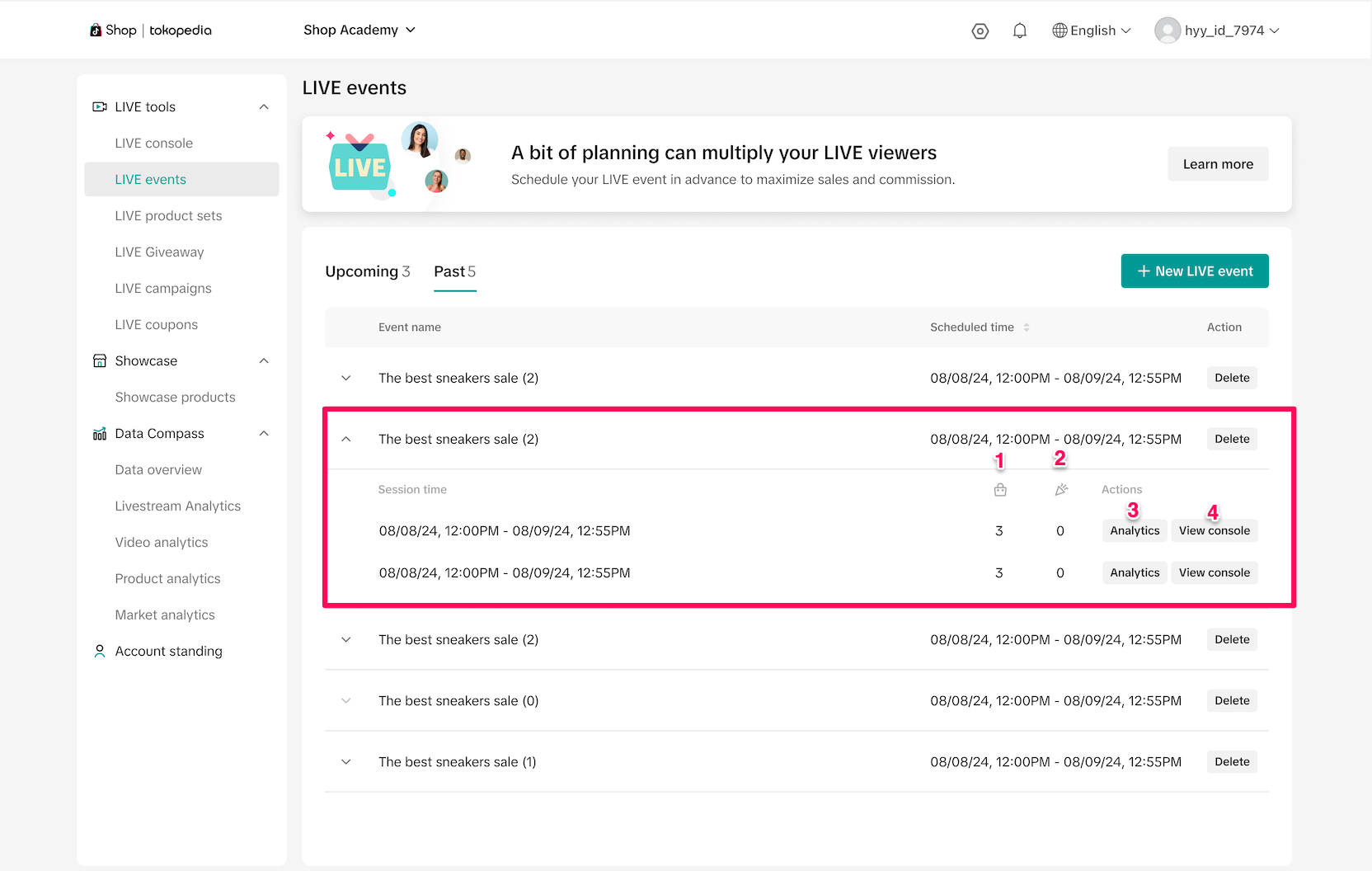
Edits to a past session or its settings are not allowed.
Summary
To sum up, TikTok's LIVE Board provides creators with a comprehensive toolkit for analyzing live stream performance across key metrics such as traffic, engagement, and conversion. With its real-time insights and detailed post-event data, the LIVE Board allows users to assess and fine-tune their strategies, from monitoring audience flow and product interactions to evaluating the effectiveness of promotions and giveaways.Key Takeaways
- When a creator is streaming from the LIVE Manager, it's recommended to have the LIVE Board open in another window to closely monitor performance details, especially for longer sessions.
- At the individual LIVE room level, focus should be placed on key metrics: financial performance, traffic performance, and individual product performance. While many analytics elements are available, these areas are essential for consistently boosting LIVE performance and optimizing overall LIVE strategy.
- Creators should assess their overall performance and examine specific LIVE event metrics. This approach helps to understand how each session performed relative to the average, providing insights into what works best, as shown in the Data Overview.
You may also be interested in

Product Overview
1. Portal Entrance: https://shop.tiktok.com/streamer/welcome Use TikTok Account with EC-Permission…
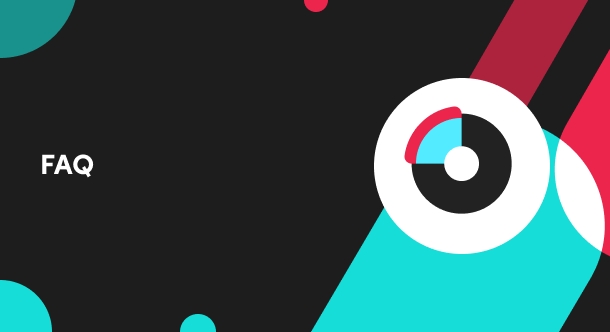
How do I add products into Showcase?
To add products into your Showcase in APP, please follow the steps below: TikTok > TikTok Shop > Man…

Creator Partner Access
Introduction: What is Creator Partner Access to Live Manager? To receive live stream operation suppo…

Start Here!
Please Note: This is the mobile-optimized version. If you are viewing on your PC web-browser, clic…