Promote for More Product Purchases - LIVE
11/06/2025
To ensure your LIVE delivers the best possible revenue for your TikTok Shop, we recommend setting your Promote goal to drive "More Product Purchases". This specific, conversion-focused goal is designed to help direct your ad spend toward reaching viewers who are most likely to buy, rather than simply optimizing for audience size. In our experience, the Return on Ad Spend (ROAS) for campaigns optimized for Product Purchases tends to be 2 times higher when compared to campaigns focused only on general LIVE Views.
Here's how to set up Promote for More Product Purchases for LIVE:
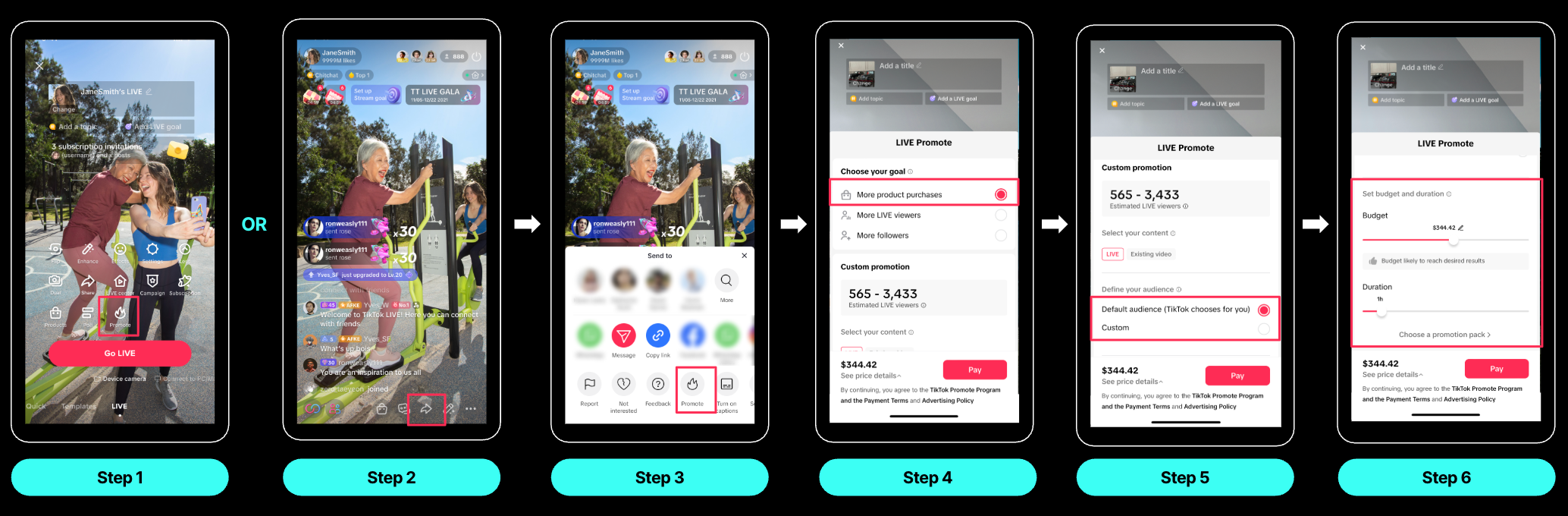
- To start your promotion before your LIVE begins, select "Promote" on the panel.
- Alternatively, to start your promotion during your LIVE, select the share arrow icon.
- In the pop-up, select "Promote".
- For your ad goal, select "More Product Purchases".
- You can also customize your target audience or let TikTok choose for you. (Tip: Allowing TikTok's default audience to find high-intent buyers broadly often results in an average of 32% higher ROAS compared to setting narrow demographics.)
- Set your budget and campaign duration. Click "Pay" once you are done with your setup, and you are good to go!
You may also be interested in

2025 BFCM TikTok Shop Readiness Guide
The holiday shopping rush is your single biggest opportunity to increase sales & grow your brand on…

Promotion stacking rules
Learn how promotions work together What you'll see and what your customers get: On TikTok Shop, you…

TikTok for Shopify: Strikethrough Pricing Integration
TikTok for Shopify - Strikethrough Pricing Integration for Shopify Overview: Strike-through pricing…

Seller LIVE Flash Deal
What is LIVE Flash Deal ? LIVE Flash Deal is a seller-funded promotion tool that allows sellers to c…

The Seller Guide to Shop Tab Success
What is Shop Tab? Shop Tab is another way for shoppers to discover your products on TikTok Shop. As…

How to register through standard registration
What is Standard Registration? Standard Registration allows you to register products that meet speci…

How to register for flash sale campaigns
What is a TikTok Shop Flash Sale Campaign? A Flash Sale campaign is a limited-time promotion that le…

TikTok for Shopify: Promotions Sync
Overview: Shopify sellers can sync Promotions/Discounts except Free Shipping on Shopify directly to…

How to Use the 'Buy More Save More' Feature
Product Overview Buy More Save More is a seller-funded promotional tool designed to reward customers…

The smart pricing suite: Pricing insights and campaign price…
Product Overview TikTok Shop Pricing Suite is your complete smart pricing system built directly into…