The smart pricing suite: Pricing insights and campaign price forecast
10/22/2025
Product Overview
TikTok Shop Pricing Suite is your complete smart pricing system built directly into Seller Center. It helps you make strategic, data-driven pricing decisions by giving you a single, transparent view of how every discount interacts across your store.The suite reveals exactly how promotions, platform coupons, and campaign discounts stack together so you can accurately forecast your shopper’s final checkout price, prevent conflicts, and maximize both conversion and profit.
The pricing duite includes four key tools that work together to provide pricing clarity:
1. Promotion simulator An interactive simulator that shows which discounts apply and why, clarifying stacking rules and priority across all promotion layers.
2. Price forecast Automatically calculates the estimated final shopper price within a selected time range, based on your active promotions and existing discounts.
3. Campaign price forecast Displays the estimated final shopper price during specific campaign periods. It brings full transparency into how your campaign price interacts with other active discounts, ensuring campaign compliance and predictable margins.
4. Stacking Rules An accessible, simplified guide that explains how different promotion types interact. It helps you quickly understand stacking logic, rule priority, and key definitions, reducing costly manual errors.
Key Benefits
- Full transparency across all discounts
- Smarter forecasting and planning
- Simplified pricing logic
- Campaign-ready confidence
How it Works
Go to Seller Center → Marketing → Promotions → Pricing Insights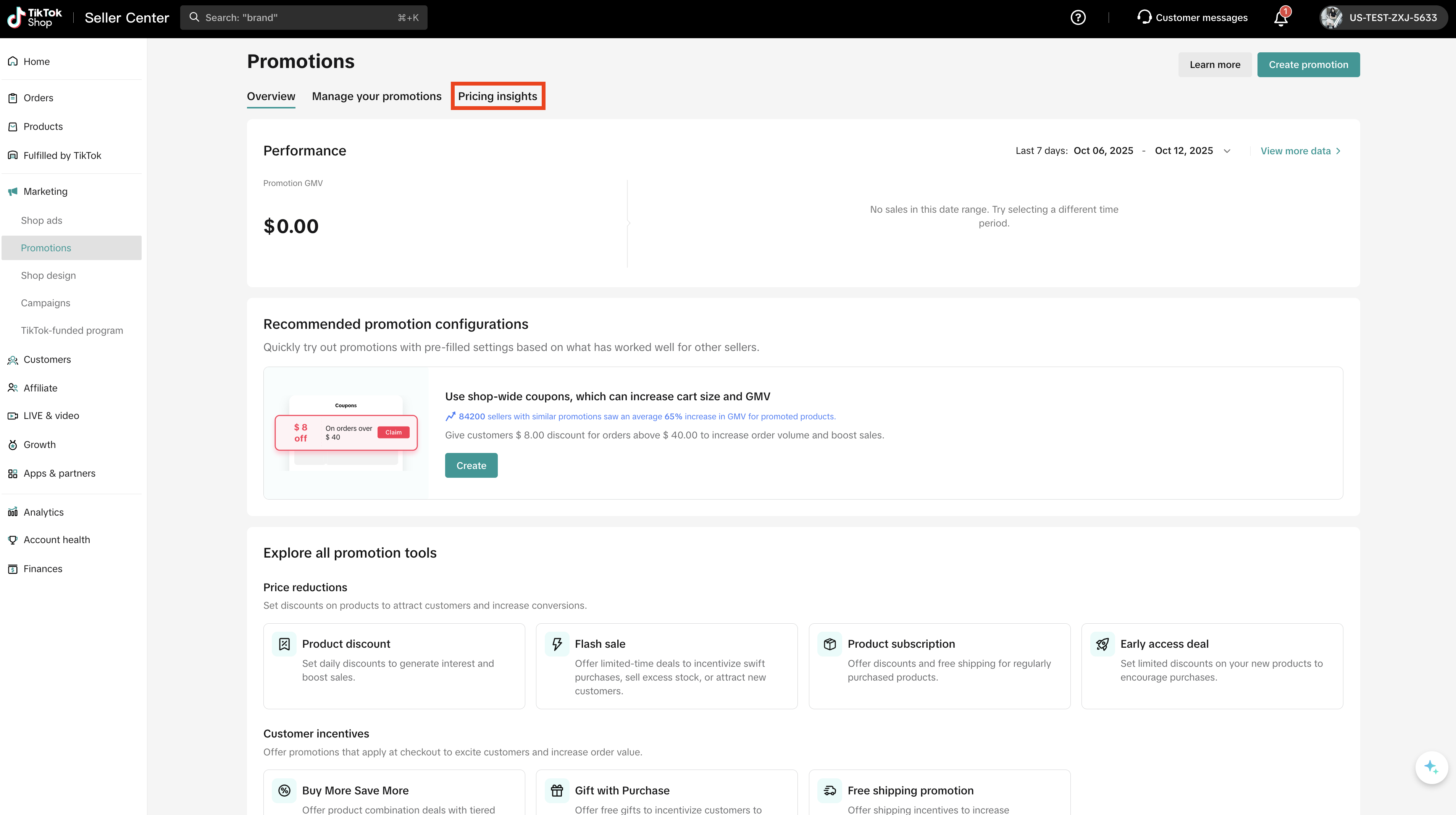
Promotion simulator
What It does : Simulate how different discounts interact across all discount layers with an interactive tool that visualizes in real time which promotions apply, stack, or get overridden and clarifies stacking logic and rule priority.The simulator breaks down discount interaction based on a three-layer hierarchy.
| Discount Layer | Applies To | Examples | Stacking Rule |
| Single product promotion | Individual product | Product Discount, Campaign Price, Seller Flash Sale | Only the highest (optimal) discount wins. (e.g., Campaign Price overrides a Product Discount). |
| Cart level promotion | Entire cart value or purchase quantity | Buy More Save More, Gift-with-Purchase, Shipping Promotions. | Stacks on top of the Single-Product discount layer. |
| Cart level coupon | Final checkout stage | Chat Coupons, Follower Coupon, Platform Coupons. | Final discounts that apply after all other promotions. |
- Applicable discounts triggered in the selected scenario.
- Priority logic indicating which discount takes precedence within each layer (e.g., campaign price overrides product discount).
- Stacking behavior across multiple layers (e.g., campaign + cart-level + coupon).
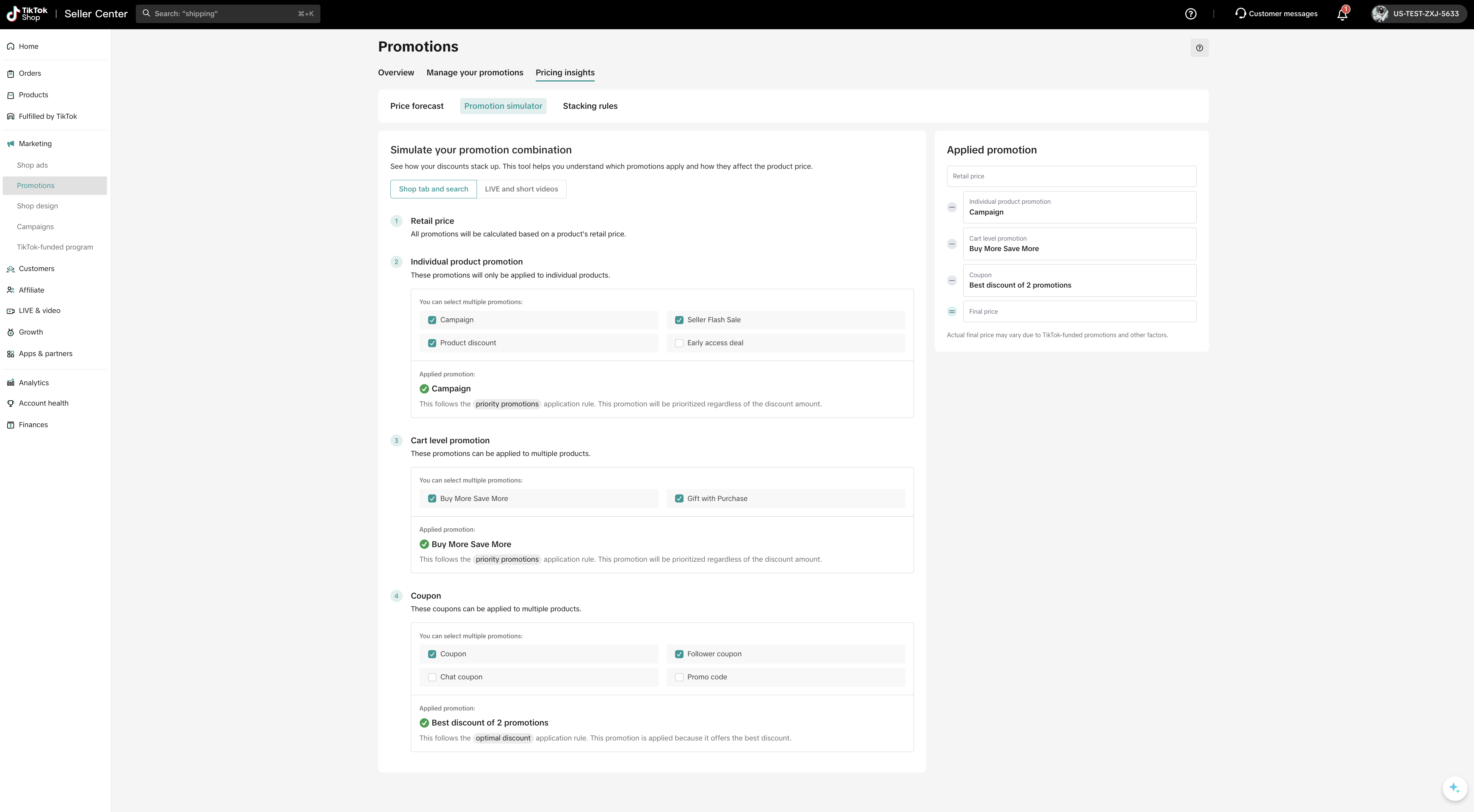
Price forecast
What It does : A predictive tool that displays the estimated final shopper price for each product over a selected time range, based on your current promotional setup and active discounts. It helps you understand how your current configuration will shape the shopper-facing price in the future.- Select a product, time range (default 7 days), and consumer type (e.g., new vs. existing vs all consumers).
- A price forecast timeline generated from your actual active promotions and campaigns.
- Hover over any point on the timeline to view the exact price breakdown, showing:
- The estimated final price.
- The active promotions/campaigns contribute to that price.
- A breakdown of effective discounts, showing all three discount layers. This illustrates the different promotional components that contribute to the final price.
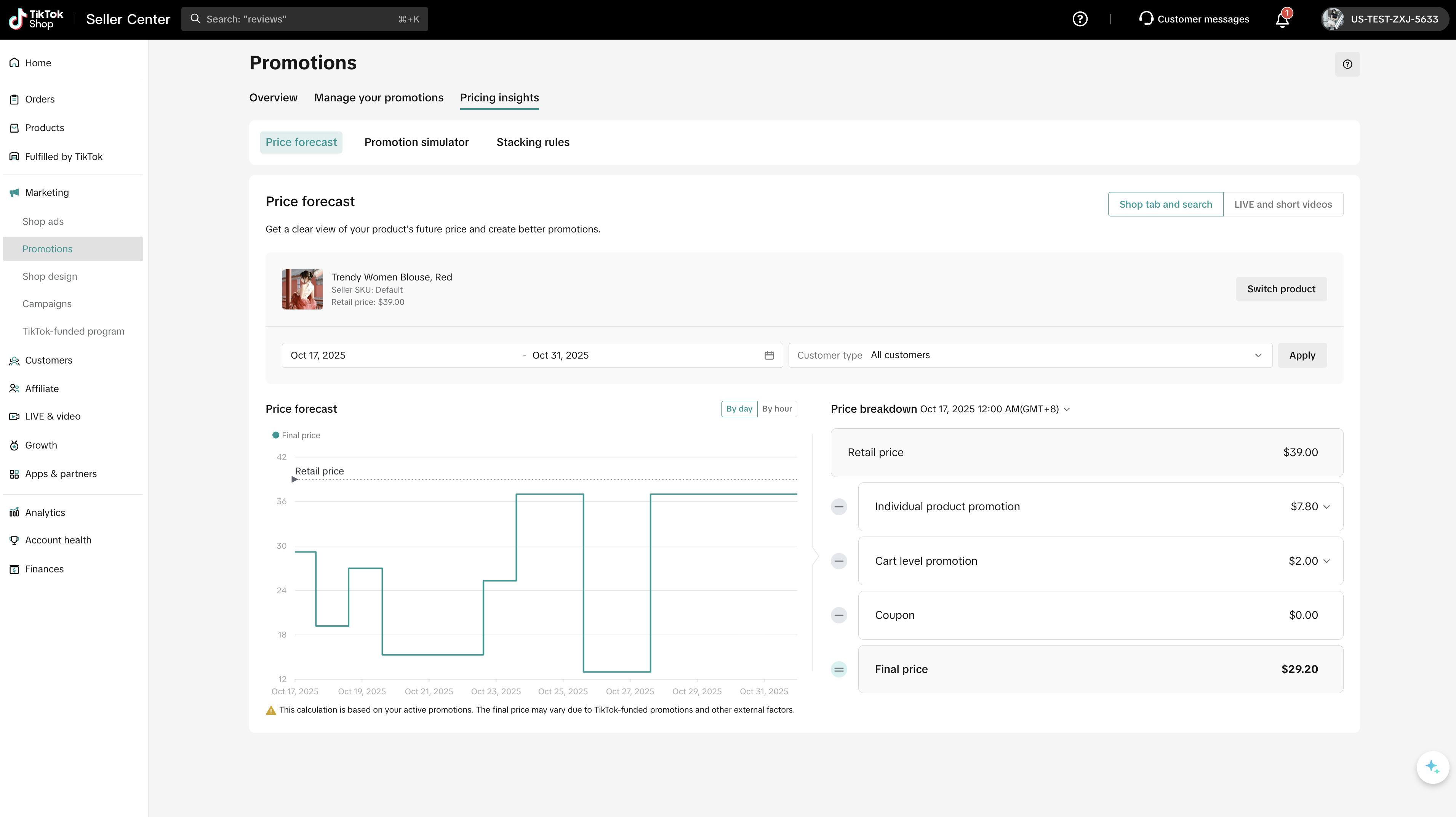
Stacking rules
What it does: An in-product reference guide that clearly explains how different promotions interact, which ones take priority, and which can stack, helping you quickly understand TikTok Shop's complex pricing logic.What you'll learn
- Pricing difference between sellers and buyers : The platform follows specific calculation rules to determine the final price, which can differ depending on whether you're viewing the seller price (what you earn) or the buyer price (what the shopper pays).
- Understanding strikethrough price : The strikethrough price is the price shown with a line through it, serving as a reference price to highlight the discount amount. It can be derived from one of two sources:
- Listing Price (MSRP): The suggested retail price of a product, submitted by the manufacturer, supplier, or seller via Seller Center or API.
- Retail Price: The original selling price set by the seller when listing the item.
- Layers of promotional discount : Discounts are grouped into three distinct layers. Discounts from a higher layer can often stack with discounts from a lower layer.
- How system rules determine which discounts apply : The platform uses three core rules to calculate the final effective price.
| Rule | What it Means | Example |
| Optimal Discount | Within the same layer (e.g., two Single-Item Promotions), the platform always applies only the largest possible discount to the item. | If a product has a 30% off and a 50% off product discount, the buyer gets the 50% off deal. |
| Promotion Tool Priority | When a product is set up with multiple promotions that cannot stack, a predefined system prioritizes which promotion type wins. | A Campaign Price type usually takes priority over a standard Product Discount. |
| Stacking | Promotions from different layers can be combined to lower the final price further, provided rules permit. | A Flash sale + a Buy More Save More + a Seller Coupon can all apply. |
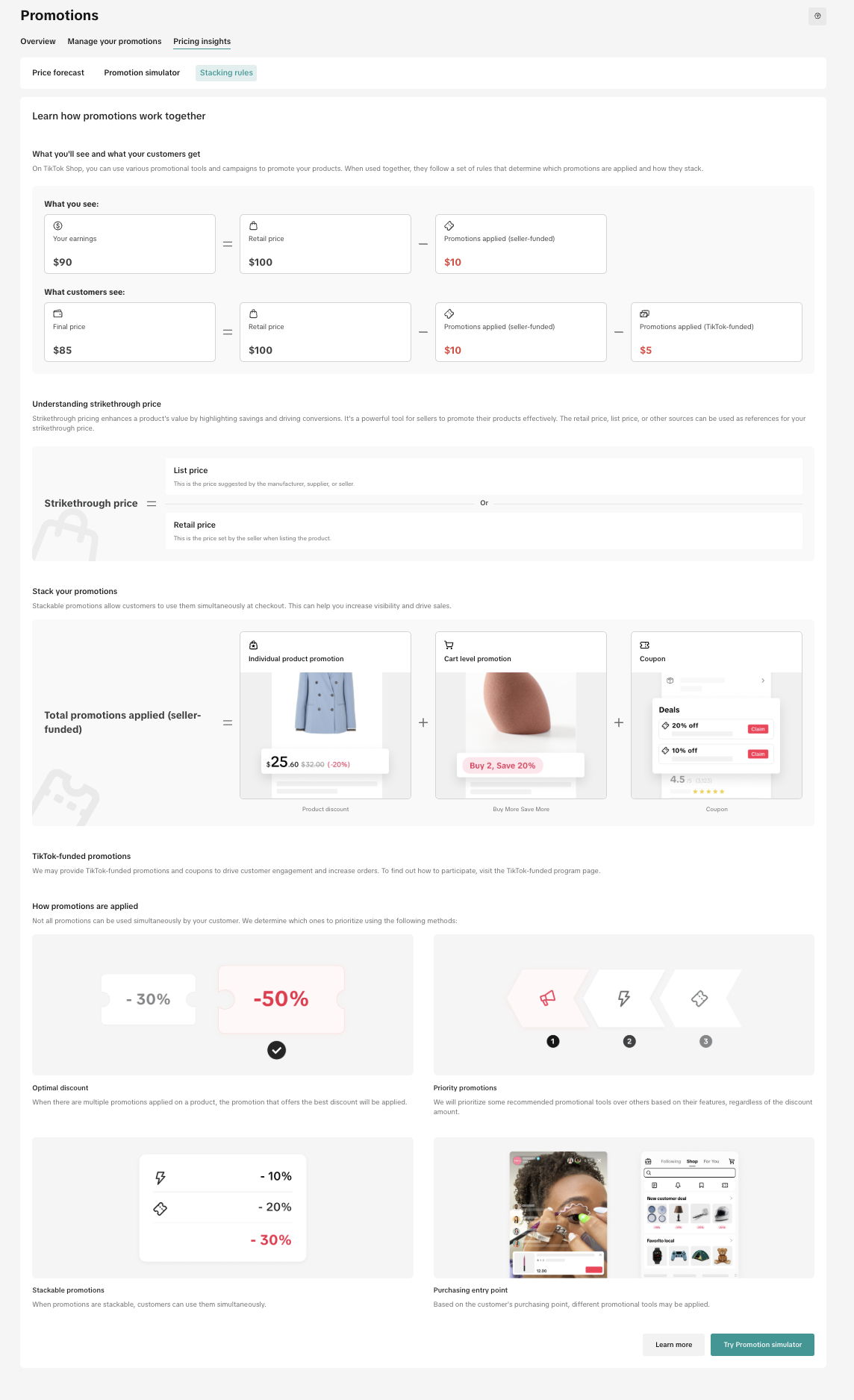
Campaign price forecast
What it does : Helps you see the estimated final shopper price after all applicable promotions are applied during the campaign period, bringing full transparency to how your campaign price interacts with other active discounts.During standard product registration, bulk registration, or campaign management, the Effective Reference Price column displays the estimated final shopper price after all applicable discounts are applied. You can also view a detailed price breakdown based on your current promotion settings, showing how each discount layer contributes to the final estimated price for the campaign you're registering.
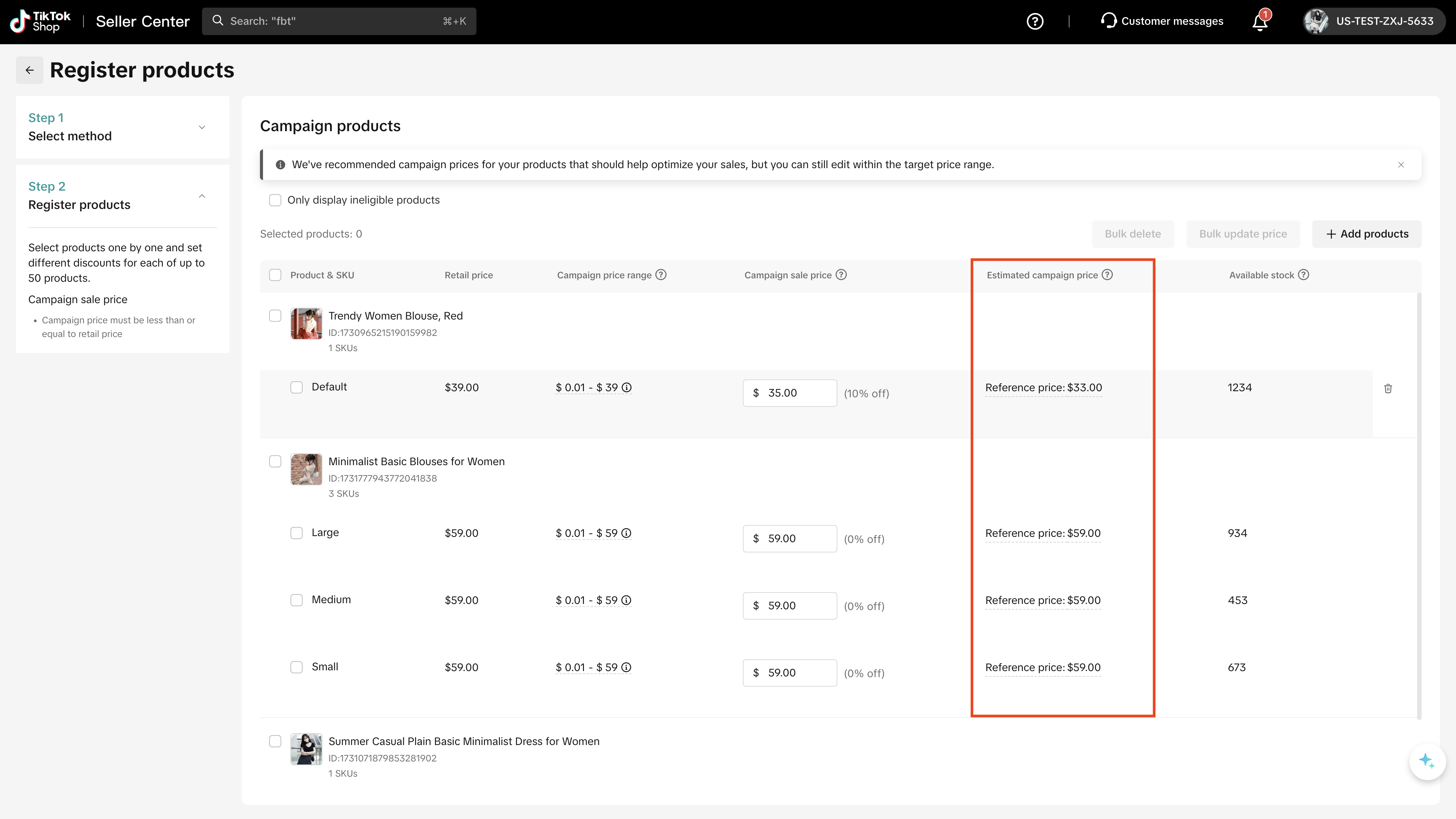
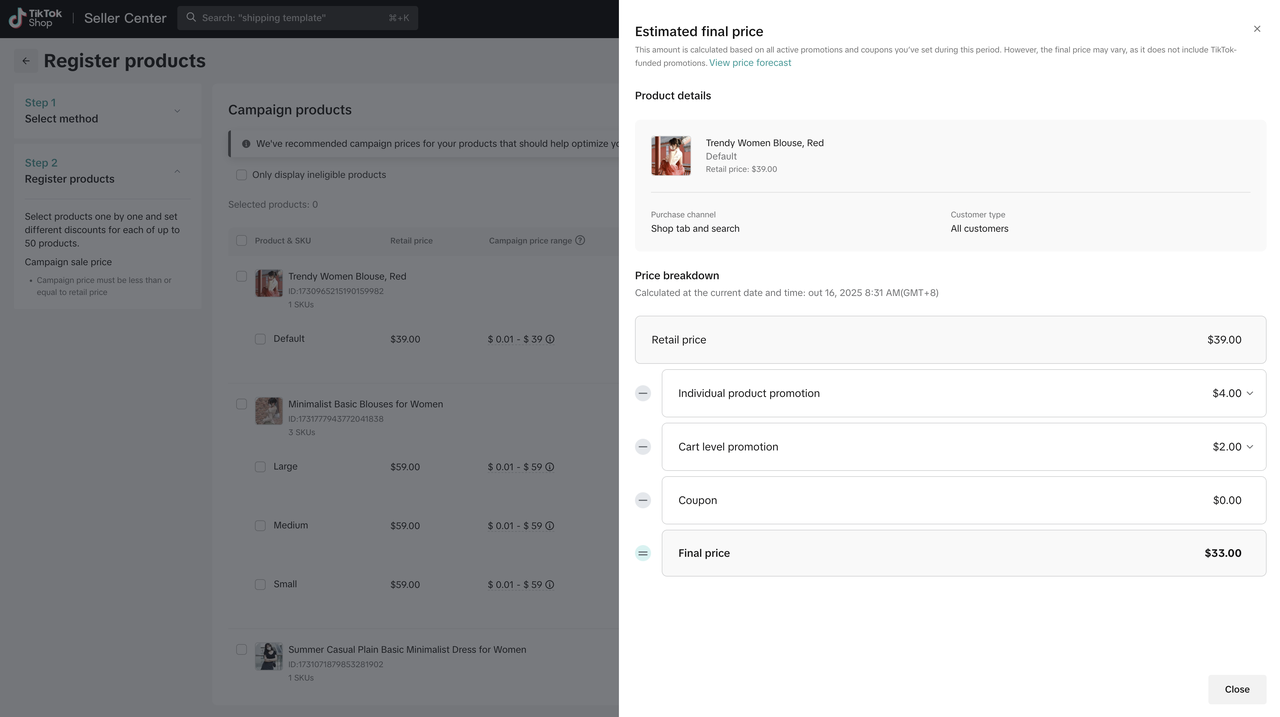 You can also hover over the campaign price range to view how it is calculated for each product during campaign registration. The campaign price range indicates that the submitted campaign price must be lower than the verification price, which is determined by each campaign’s policy. The verification price is based on the minimum final price (the lowest price from the past X days) and a price requirement (a predefined percentage threshold).
You can also hover over the campaign price range to view how it is calculated for each product during campaign registration. The campaign price range indicates that the submitted campaign price must be lower than the verification price, which is determined by each campaign’s policy. The verification price is based on the minimum final price (the lowest price from the past X days) and a price requirement (a predefined percentage threshold).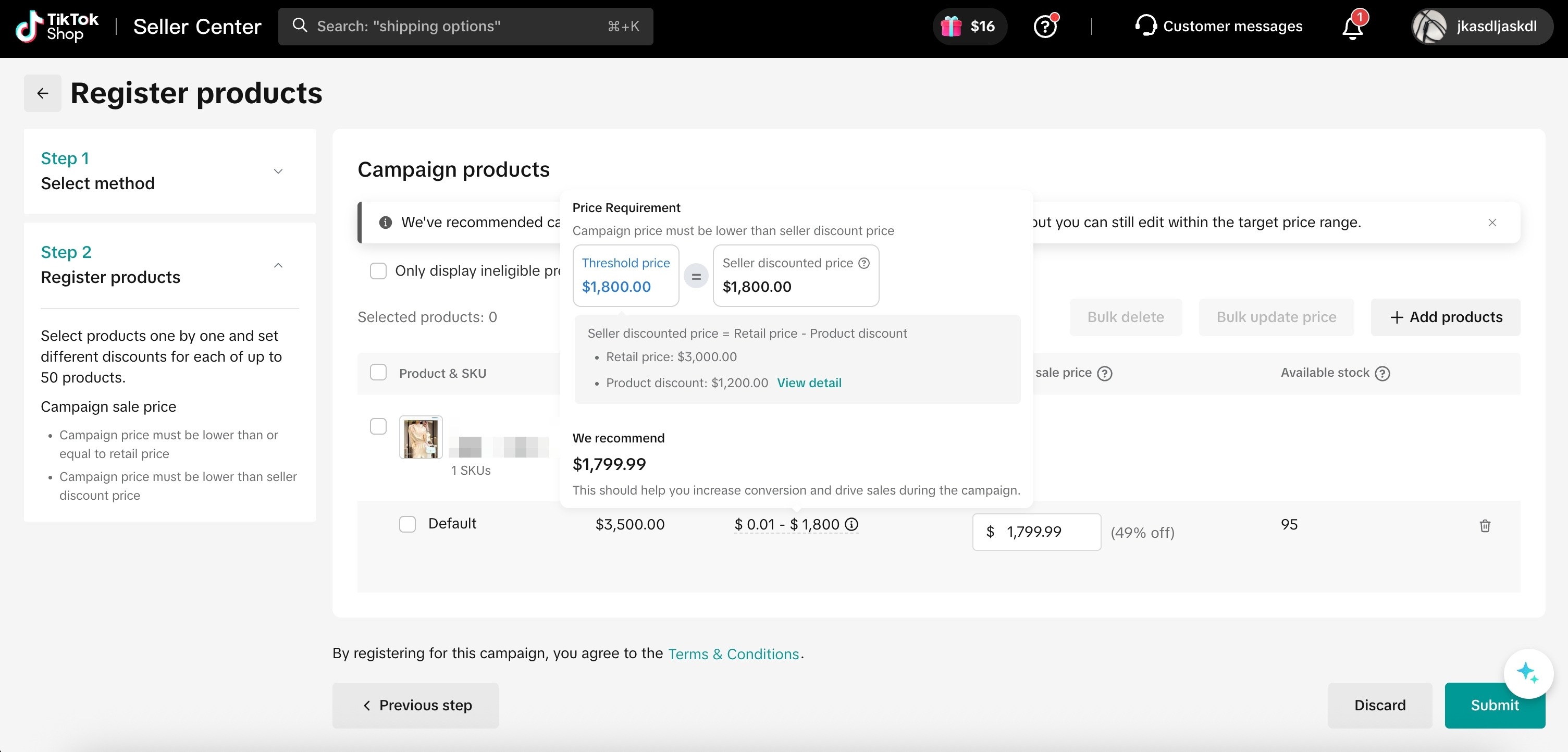
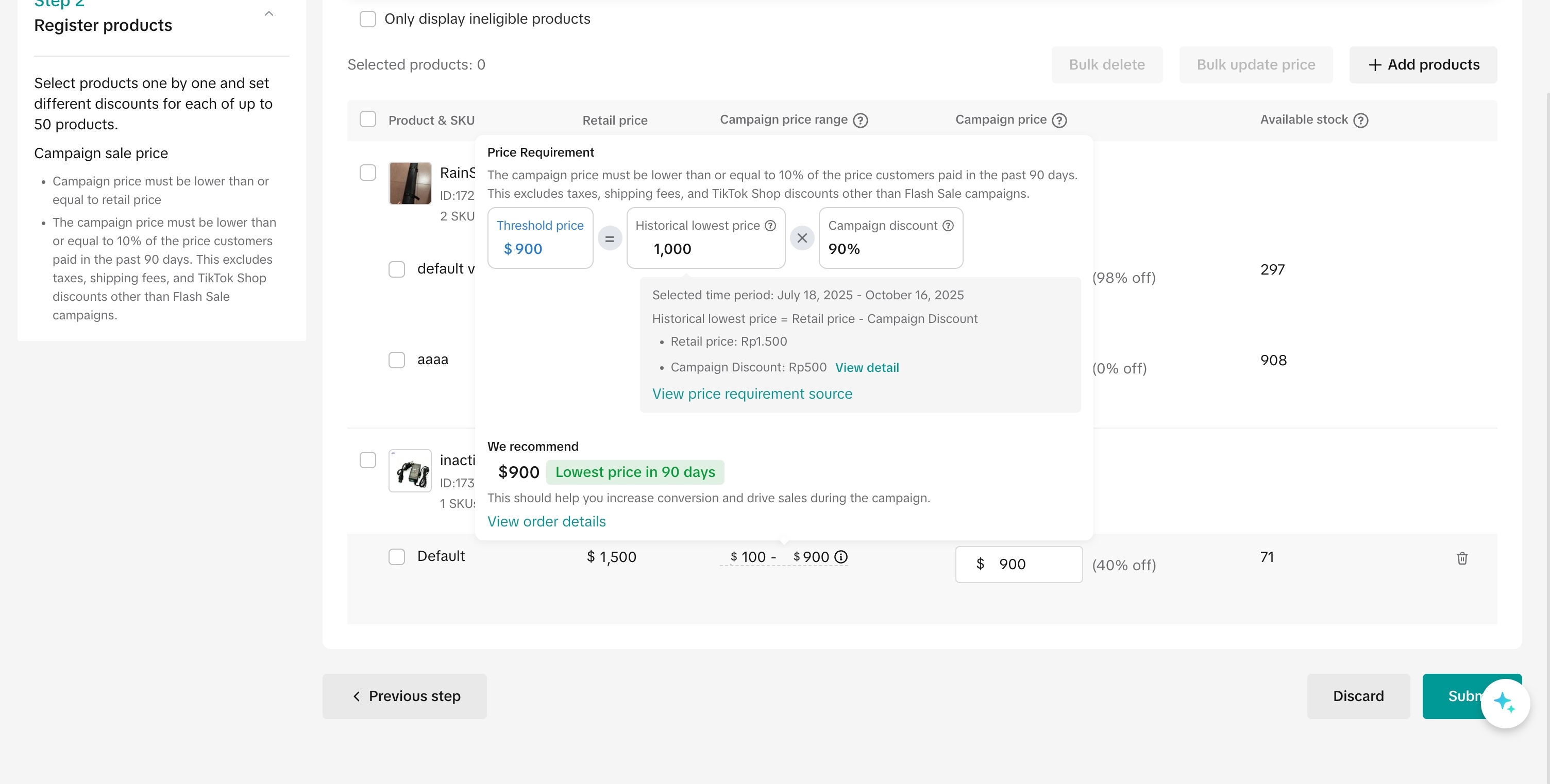
Using price forecast across different campaign scenarios
View price requirement and price forecast during standard registration:
Go to Seller Center → Marketing → Campaign → Register for Campaigns → Online Registration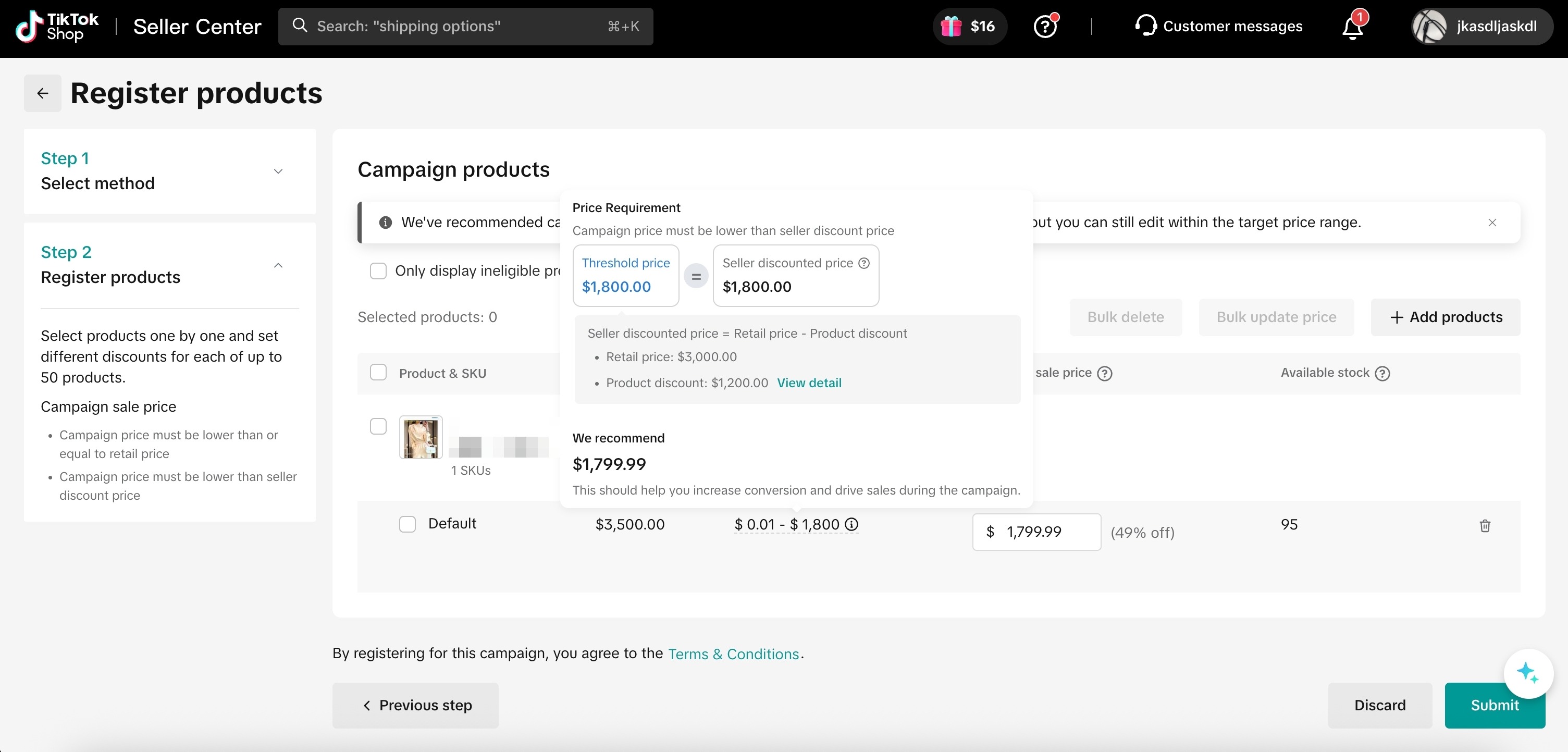
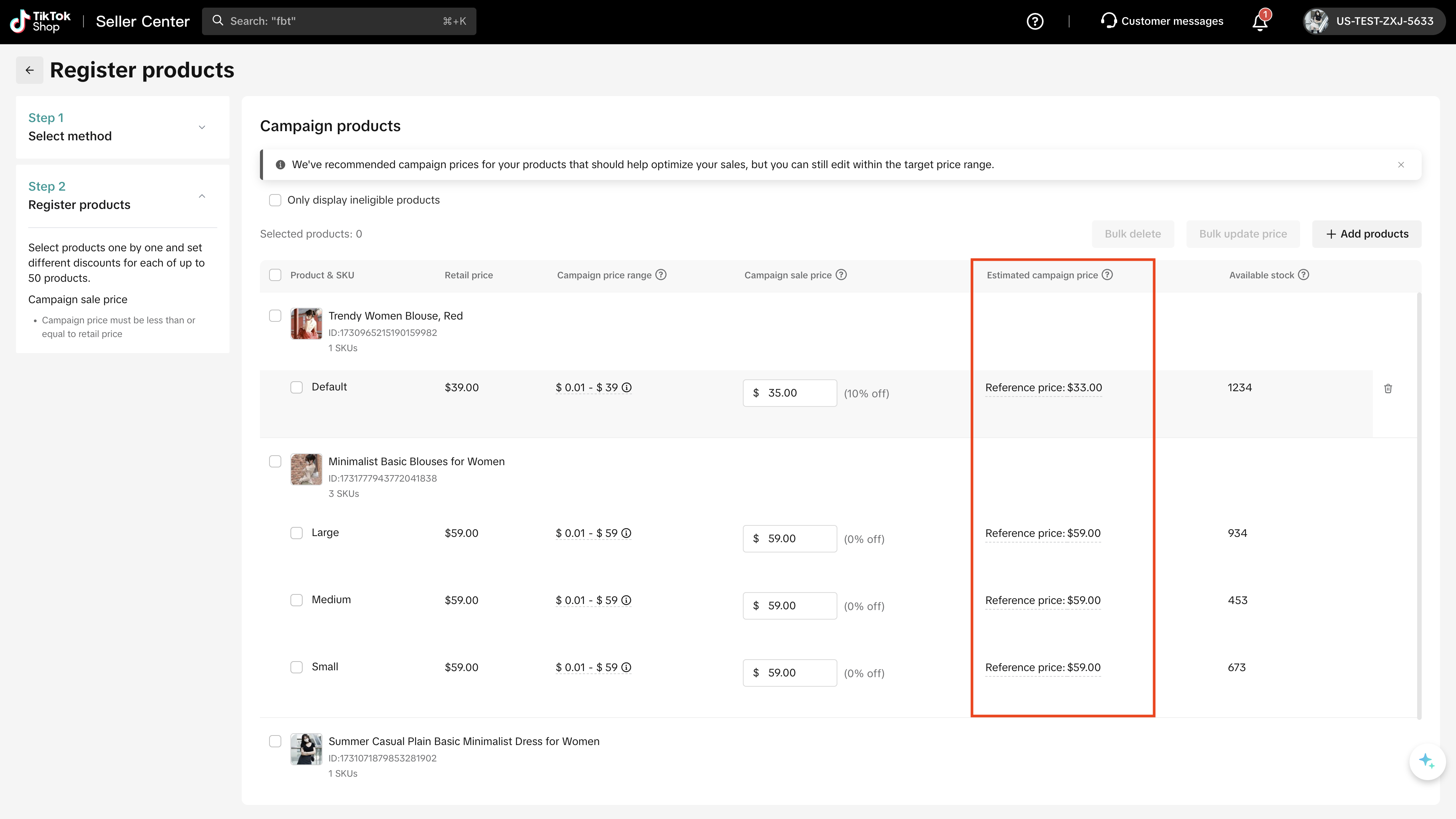
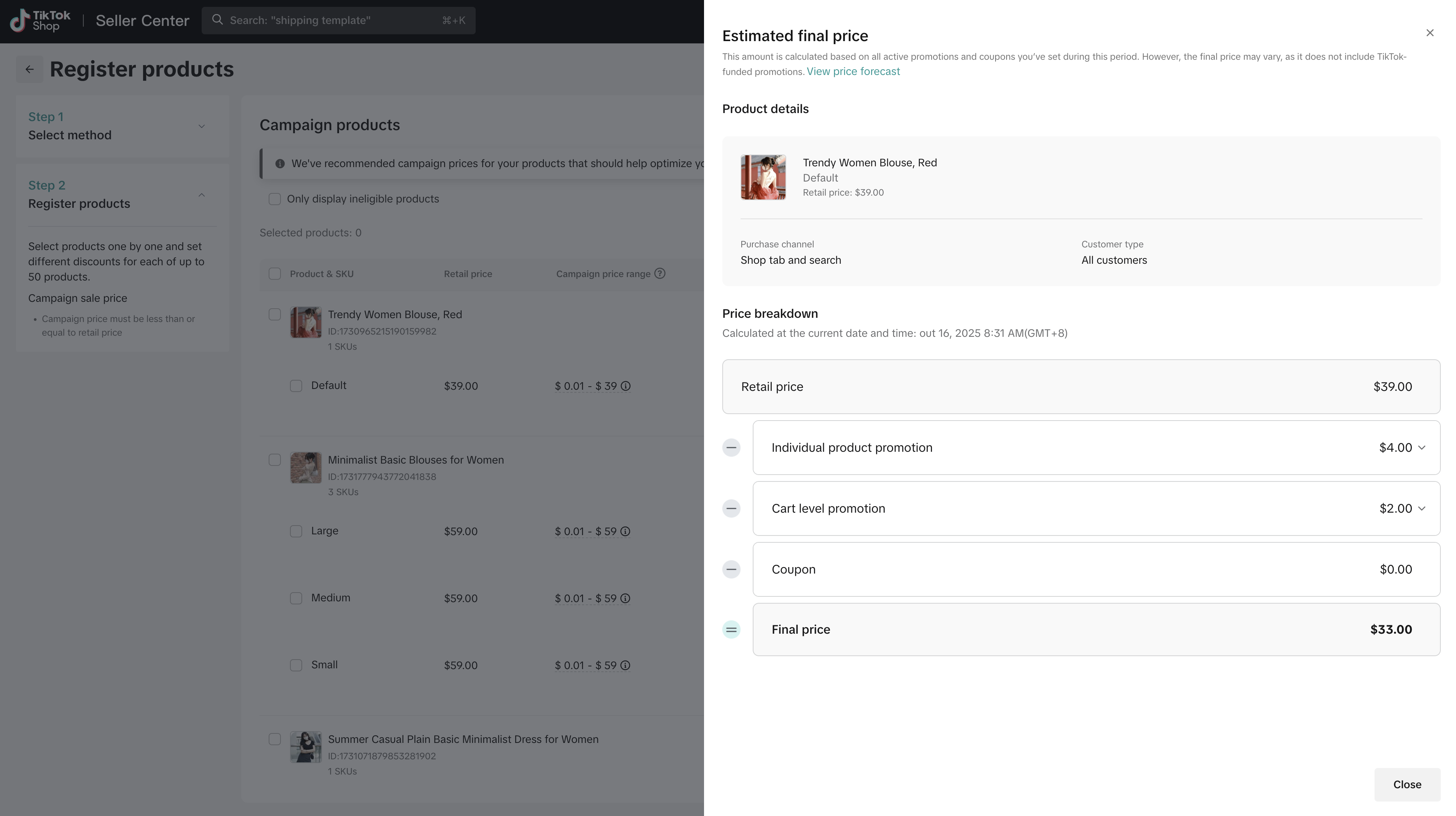
View price forecast during bulk registration:
Go to Seller Center → Marketing → Campaign → Register for Campaigns → Online Bulk Registration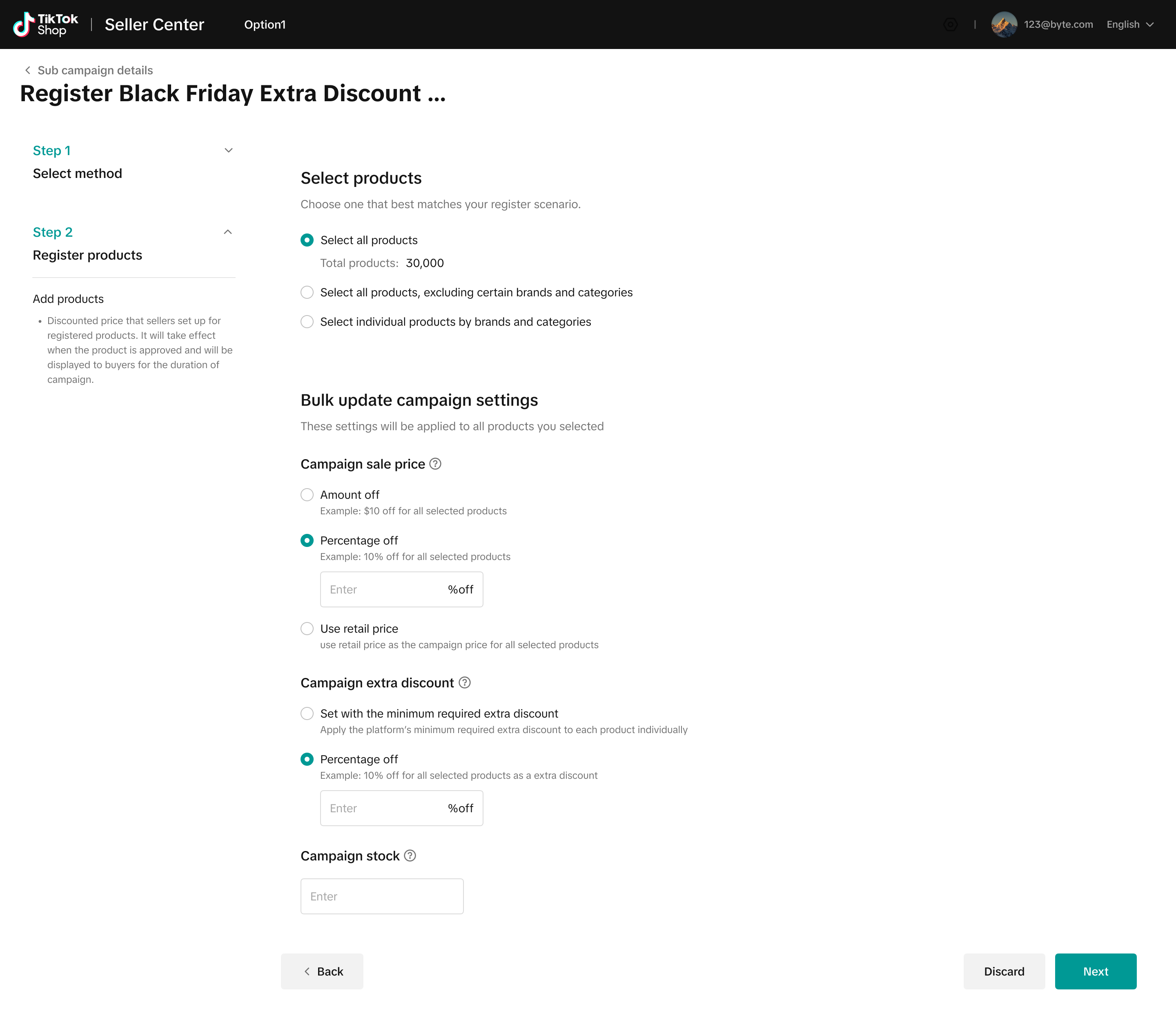
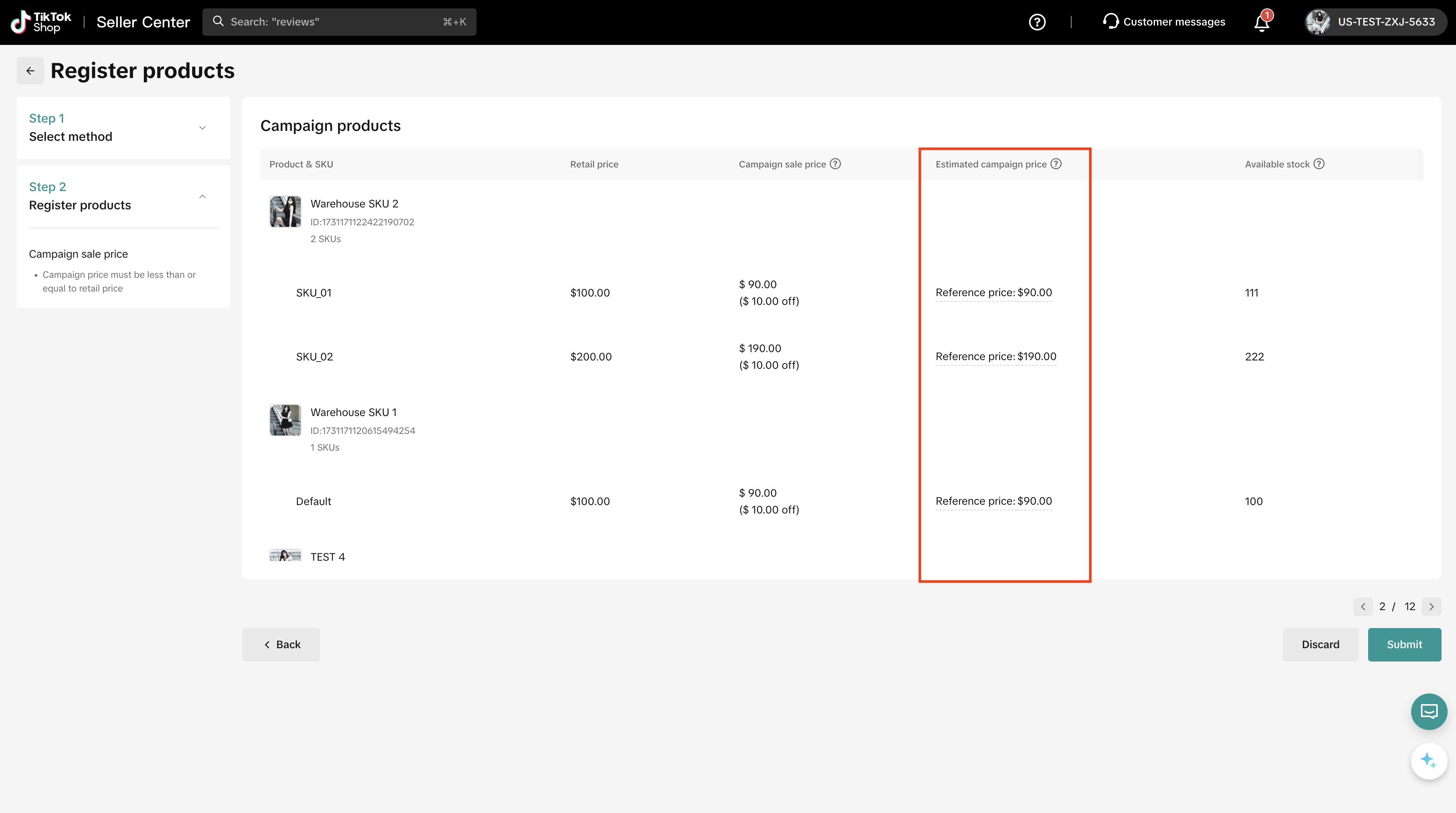
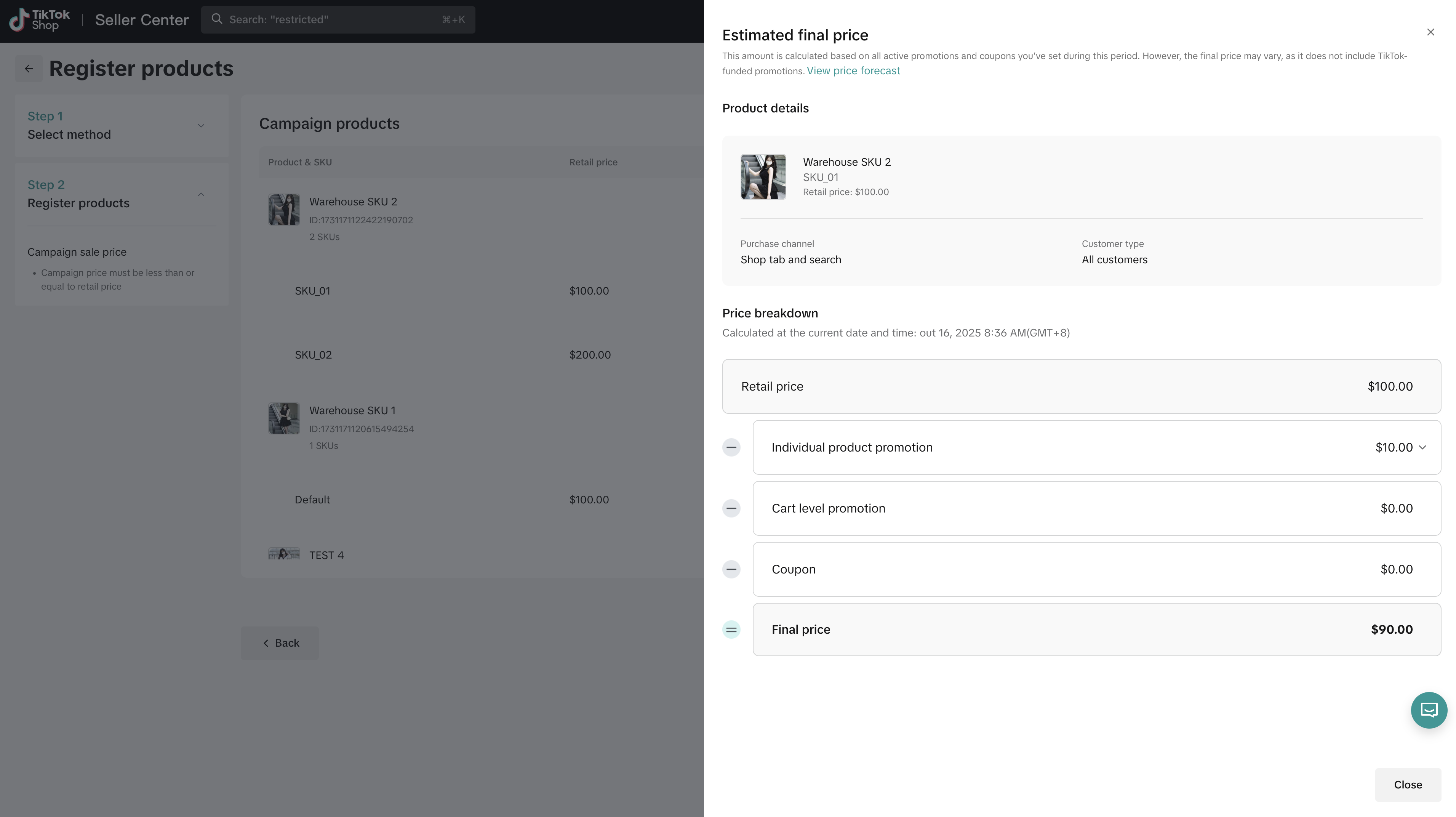
View price forecast in campaign management:
Go to Seller Center → Marketing → Campaign → Manage Your Campaigns → Campaign Products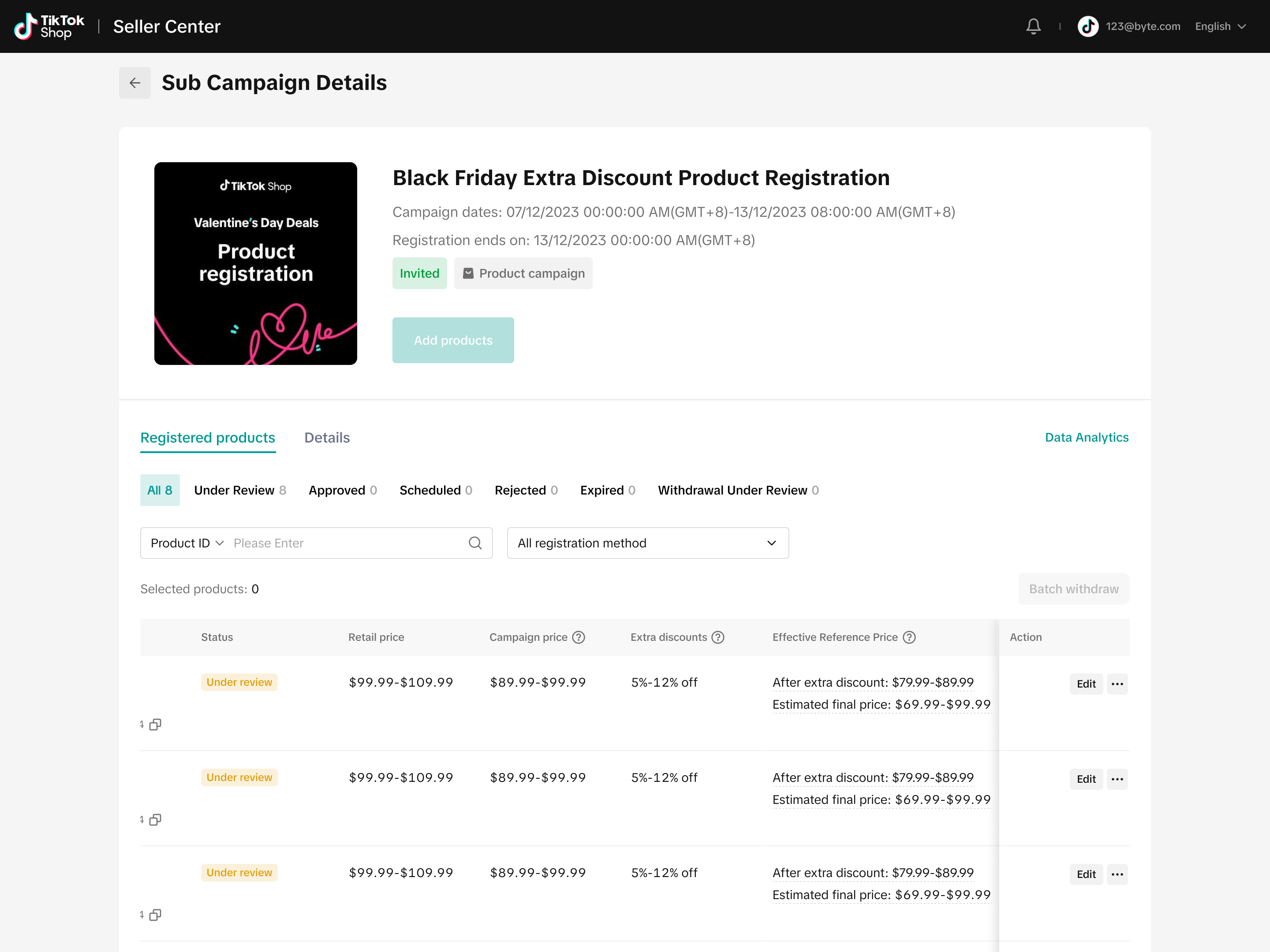
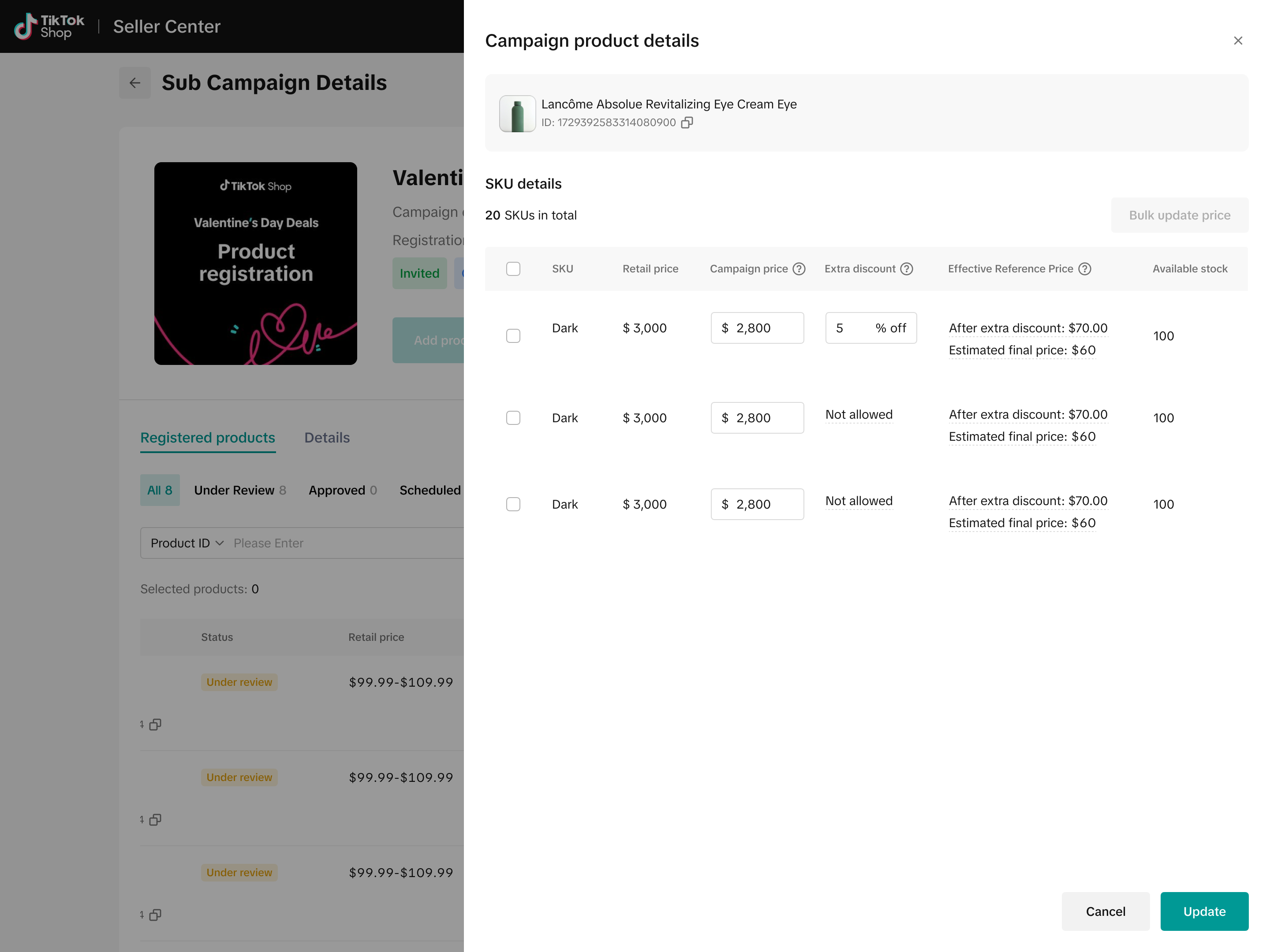
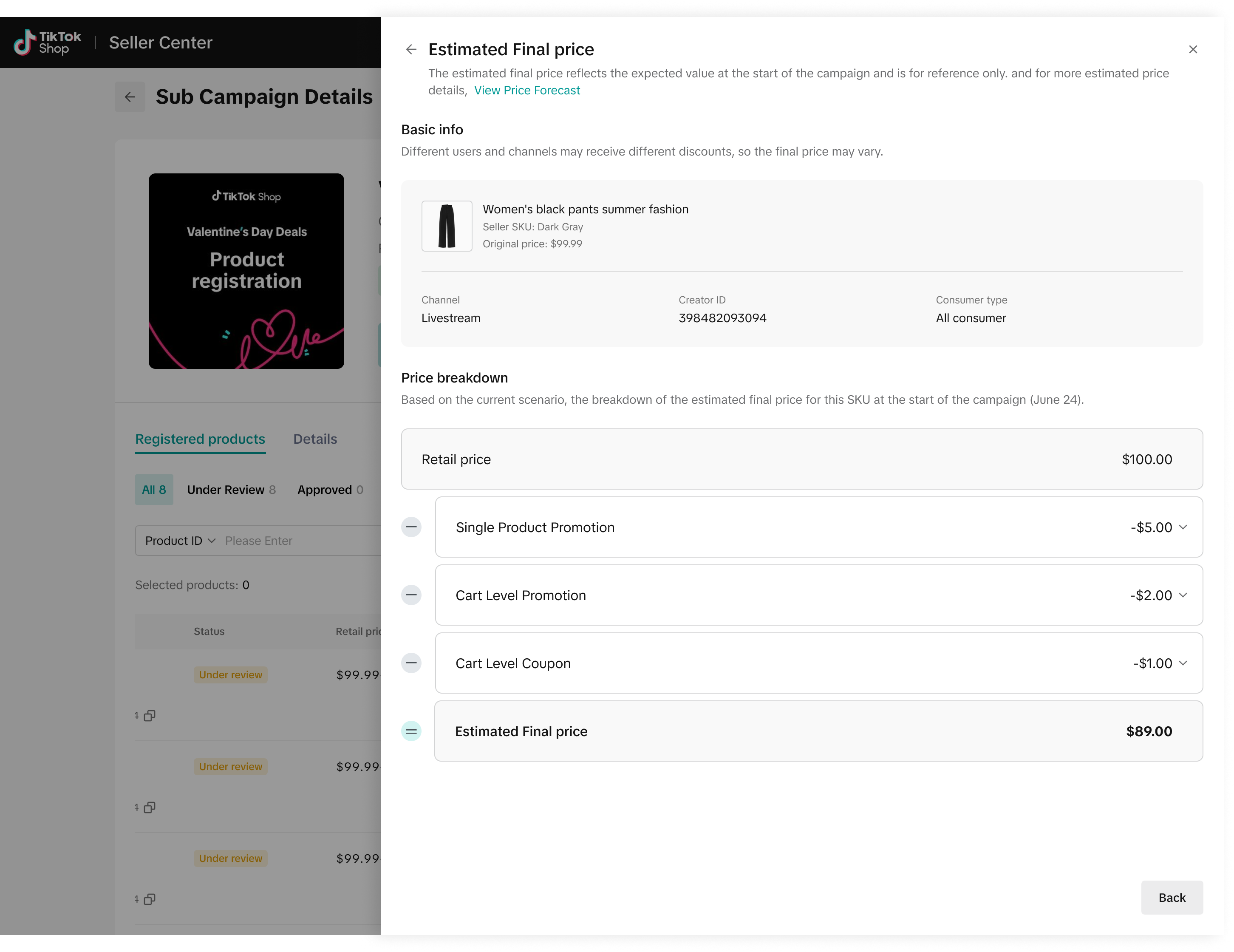
You may also be interested in

2025 BFCM TikTok Shop Readiness Guide
The holiday shopping rush is your single biggest opportunity to increase sales & grow your brand on…

Promotion stacking rules
Learn how promotions work together What you'll see and what your customers get: On TikTok Shop, you…

TikTok for Shopify: Strikethrough Pricing Integration
TikTok for Shopify - Strikethrough Pricing Integration for Shopify Overview: Strike-through pricing…

Seller LIVE Flash Deal
What is LIVE Flash Deal ? LIVE Flash Deal is a seller-funded promotion tool that allows sellers to c…

The Seller Guide to Shop Tab Success
What is Shop Tab? Shop Tab is another way for shoppers to discover your products on TikTok Shop. As…

How to register through standard registration
What is Standard Registration? Standard Registration allows you to register products that meet speci…

How to register for flash sale campaigns
What is a TikTok Shop Flash Sale Campaign? A Flash Sale campaign is a limited-time promotion that le…

TikTok for Shopify: Promotions Sync
Overview: Shopify sellers can sync Promotions/Discounts except Free Shipping on Shopify directly to…

How to Use the 'Buy More Save More' Feature
Product Overview Buy More Save More is a seller-funded promotional tool designed to reward customers…

How to Use Seller Coupon
Seller Coupon What is Seller coupon? Seller coupon is a promotional tool that can be used by sellers…