Promotion stacking rules
11/07/2025
Learn how promotions work together
What you'll see and what your customers get:On TikTok Shop, you can use various promotional tools and campaigns to promote your products. When used together, they follow a set of rules that determine which promotions are applied and how they stack.
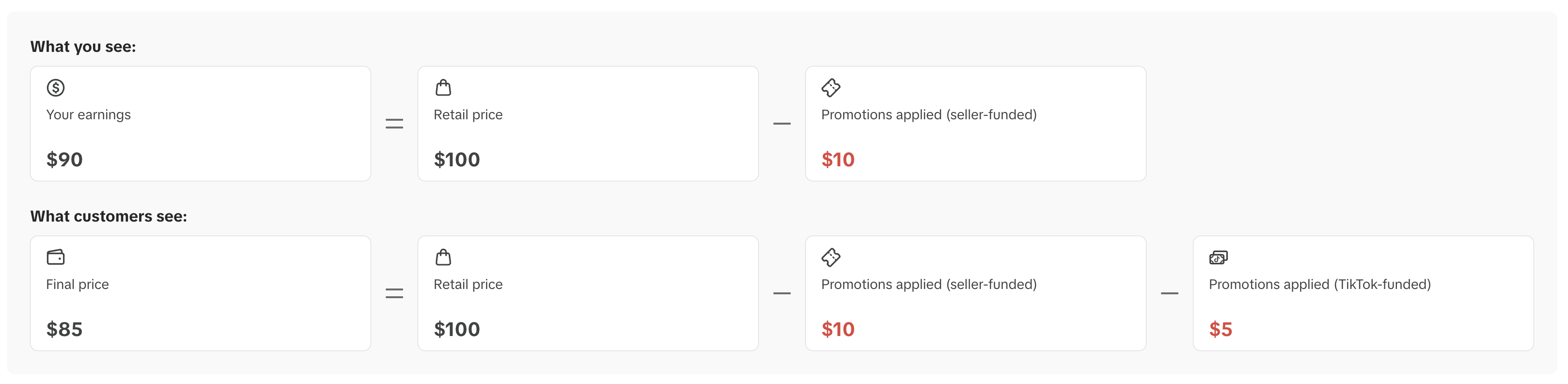
Stack your promotions
Stackable promotions allow customers to use them simultaneously at checkout. This can help you increase visibility and drive sales.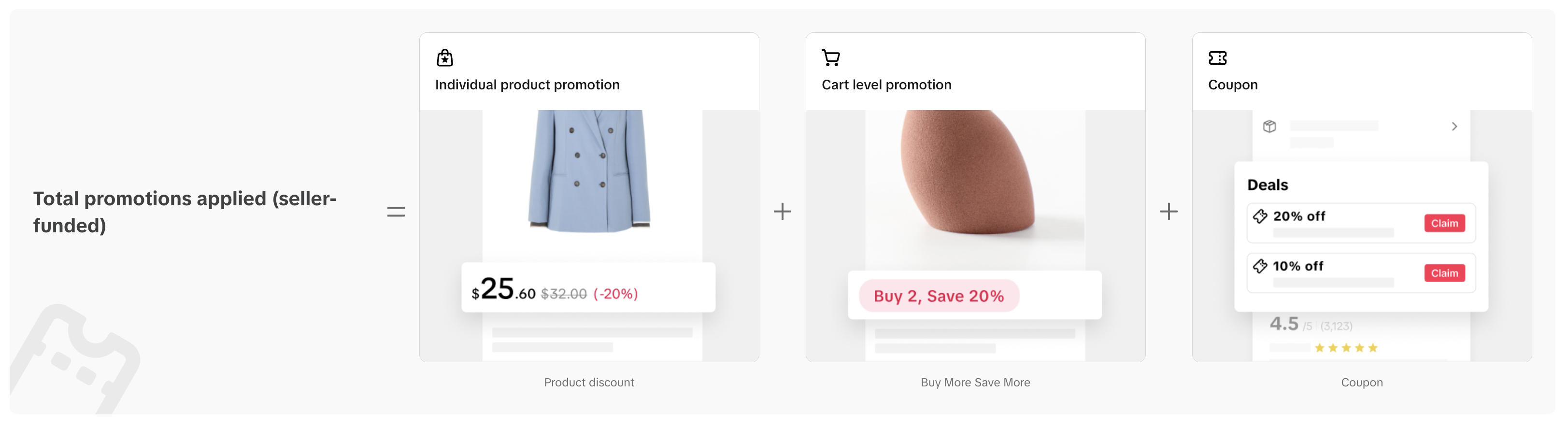
TikTok-funded promotions
We may provide TikTok-funded promotions and coupons to drive customer engagement and increase orders. To find out how to participate, visit the TikTok-funded program page. For more details, please click here.How promotions are applied
Not all promotions can be used simultaneously by your customer. We determine which ones to prioritize using the following methods: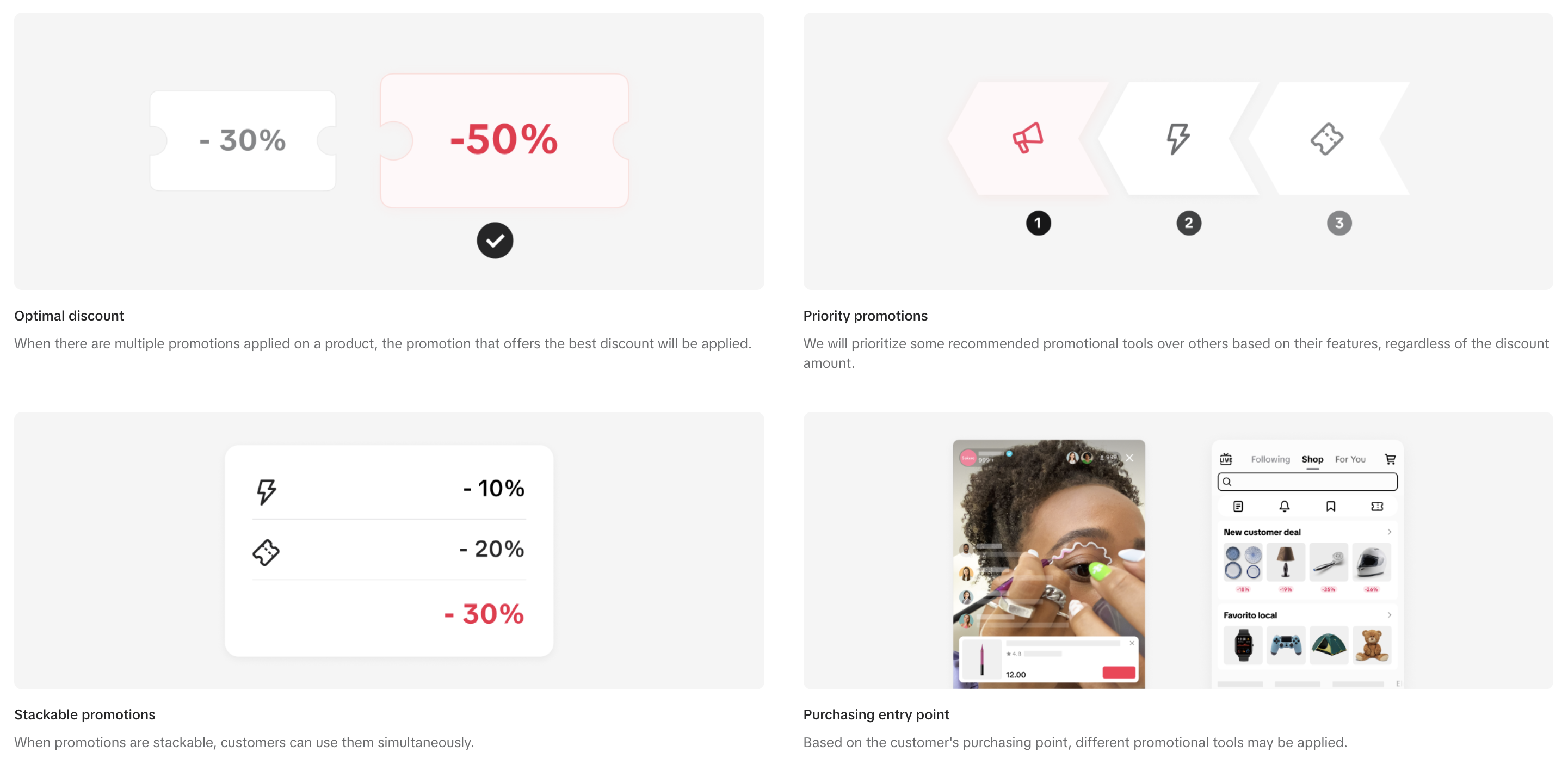
Stacking multiple promotions
If you'd like to check whether different promotions can stack and which one takes priority, the easiest way is to use the Promotion Simulator in Seller Center. It allows you to see which promotions apply across all discount layers and how they interact. For more details, please click here.You may also be interested in

2025 BFCM TikTok Shop Readiness Guide
The holiday shopping rush is your single biggest opportunity to increase sales & grow your brand on…

TikTok for Shopify: Strikethrough Pricing Integration
TikTok for Shopify - Strikethrough Pricing Integration for Shopify Overview: Strike-through pricing…

Seller LIVE Flash Deal
What is LIVE Flash Deal ? LIVE Flash Deal is a seller-funded promotion tool that allows sellers to c…

The Seller Guide to Shop Tab Success
What is Shop Tab? Shop Tab is another way for shoppers to discover your products on TikTok Shop. As…

How to register through standard registration
What is Standard Registration? Standard Registration allows you to register products that meet speci…

How to register for flash sale campaigns
What is a TikTok Shop Flash Sale Campaign? A Flash Sale campaign is a limited-time promotion that le…

TikTok for Shopify: Promotions Sync
Overview: Shopify sellers can sync Promotions/Discounts except Free Shipping on Shopify directly to…

How to Use the 'Buy More Save More' Feature
Product Overview Buy More Save More is a seller-funded promotional tool designed to reward customers…

The smart pricing suite: Pricing insights and campaign price…
Product Overview TikTok Shop Pricing Suite is your complete smart pricing system built directly into…

How to Use Seller Coupon
Seller Coupon What is Seller coupon? Seller coupon is a promotional tool that can be used by sellers…