Promote Your Affiliate Videos to Boost Sales
11/06/2025
Summary
What is "Promote for Others" on TikTok Shop and how does it benefit sellers?
- Promote for Others allows sellers to promote another user's video or LIVE stream, extending reach and enhancing brand appeal through affiliate creators.
- It increases sales potential by targeting a relevant audience, leveraging the creator's established audience and trust.
What are the methods to use "Promote for Others" on TikTok Shop?
- Method 1: Request permission through the Promote dashboard by sending a promotion request to chosen creators.
- Method 2: Promote directly through a video or LIVE by accessing promotion options and requesting authorization.
What are the key takeaways for sellers using "Promote for Others"?
- It unlocks affiliate marketing potential, allowing promotion of videos or LIVE streams featuring linked products.
- Sellers can achieve growth by leveraging partner creators' audiences, enhancing brand appeal, and driving sales.
TikTok Shop allows sellers to launch Promote campaigns using content that has been authorized by your affiliate creators. This is known as Affiliate Content Authorization (ACA), and it is a smart strategy for scaling your reach and converting proven creative into more purchases. In fact, sellers who utilize ACA see significantly better performance, with an average increase of 297% in GMV & 35% increase in ROAS compared to those who do not. This powerful feature benefits both parties: it provides you with high-performing ad creative, and your affiliate creators earn commissions from sales generated by the campaign.
Affiliate creators have two easy ways to authorize their videos for your use:
- When Adding a Product to a Showcase: TikTok will send a notification to Get extra commission from affiliate videos.
- On the Order Details Page: Following a completed promotion, they can specifically choose to Authorize sellers to boost videos.
- Create a Promote campaign in the TikTok app. (Click here to learn how to get to the Promote tool)
- Check out the affiliate videos available for your promotion via
- Promote Creation Page
- Message in the Order Detail Page
- Promote -> Mine -> Affiliate videos
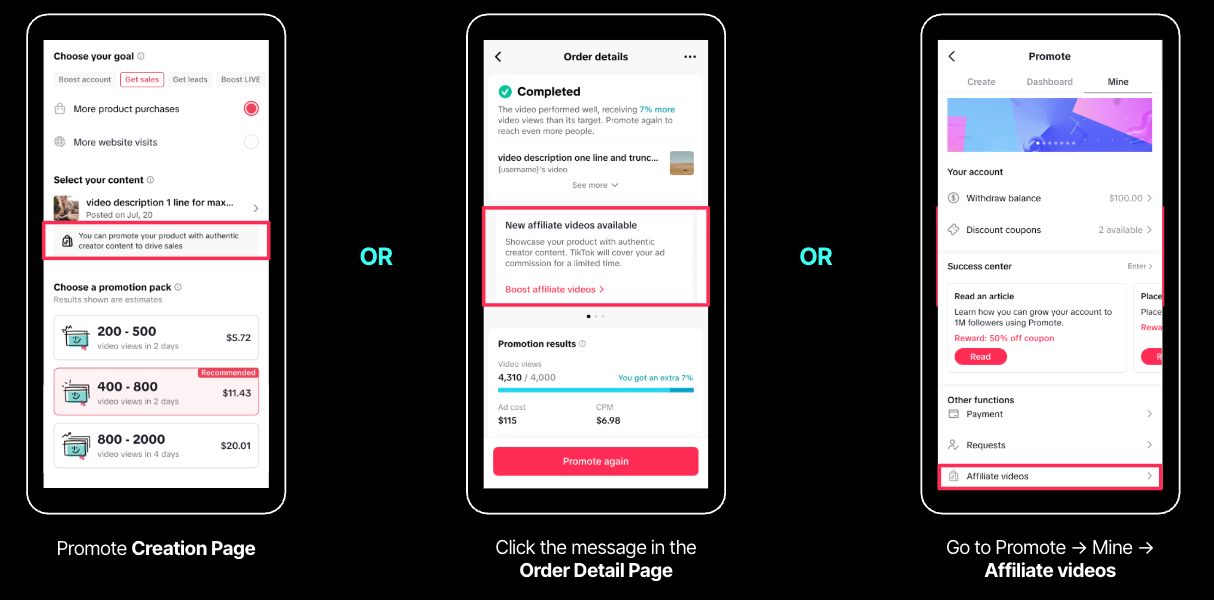
- Select an affiliate video and click on Promote.
- For your ad goal, select "Get Sales" > "More Product Purchases".
- You can also customize your promotion to define your audience. Click "Pay" once you are done with your setup, and you are good to go!
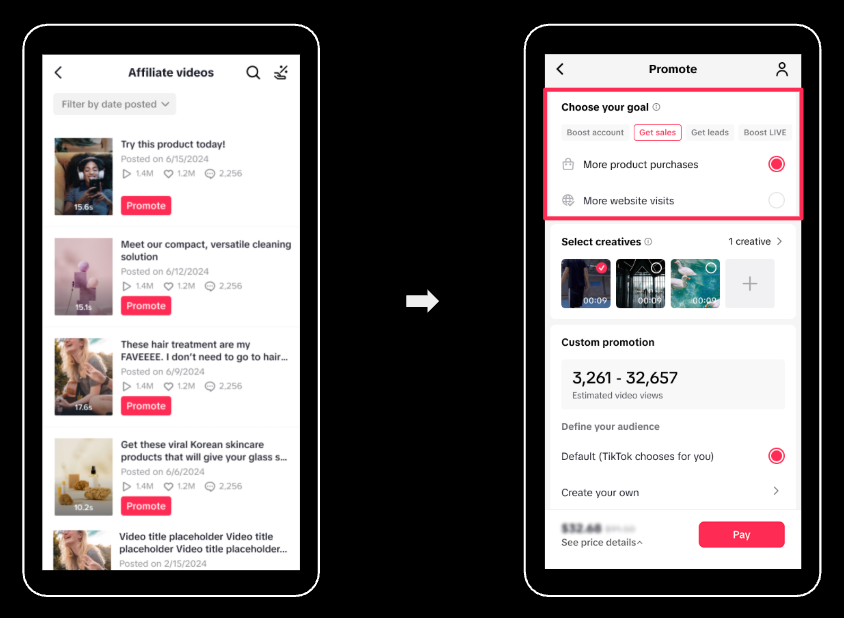 For more guidance on leveraging Promote to drive sales, check out the TikTok Business Help Center.
For more guidance on leveraging Promote to drive sales, check out the TikTok Business Help Center.You may also be interested in

2025 BFCM TikTok Shop Readiness Guide
The holiday shopping rush is your single biggest opportunity to increase sales & grow your brand on…

Promotion stacking rules
Learn how promotions work together What you'll see and what your customers get: On TikTok Shop, you…

TikTok for Shopify: Strikethrough Pricing Integration
TikTok for Shopify - Strikethrough Pricing Integration for Shopify Overview: Strike-through pricing…

Seller LIVE Flash Deal
What is LIVE Flash Deal ? LIVE Flash Deal is a seller-funded promotion tool that allows sellers to c…

The Seller Guide to Shop Tab Success
What is Shop Tab? Shop Tab is another way for shoppers to discover your products on TikTok Shop. As…

How to register through standard registration
What is Standard Registration? Standard Registration allows you to register products that meet speci…

How to register for flash sale campaigns
What is a TikTok Shop Flash Sale Campaign? A Flash Sale campaign is a limited-time promotion that le…

TikTok for Shopify: Promotions Sync
Overview: Shopify sellers can sync Promotions/Discounts except Free Shipping on Shopify directly to…

How to Use the 'Buy More Save More' Feature
Product Overview Buy More Save More is a seller-funded promotional tool designed to reward customers…

The smart pricing suite: Pricing insights and campaign price…
Product Overview TikTok Shop Pricing Suite is your complete smart pricing system built directly into…