Succeeding with Shoppable Video
09/19/2024
Summary
What is Shoppable Video on TikTok Shop and why is it beneficial for sellers?
- Shoppable Video is a short-form video with embedded product links, allowing purchases within TikTok.
- It drives traffic to stores quickly and is easy to create using just a phone.
How can sellers create a Shoppable Video on TikTok Shop?
- Open TikTok, log into your seller account, and click the "+" to upload or shoot a video.
- Add a product link from your catalog, enter a caption, and publish.
What is the Shoppable Video Hub and how does it assist sellers?
- The Shoppable Video Hub allows auto-generation of videos by selecting a product and adding keywords.
- It enables direct publishing to TikTok Shop from a PC, offering a hands-off approach.
Did you know that Shoppable Video is the most powerful way to sell on TikTok Shop?
Shoppable Video is the fastest way to drive traffic to your store. Not only that, it takes less than five minutes to create. Better yet, all you need is your phone! Once you publish a Shoppable Video, we showcase it to like-minded shoppers with the goal to drive them from your video to your shop. Shoppable Videos are short-form videos with embedded product links. These links allow shoppers to start and complete their purchasing journey entirely within the TikTok app. Getting started is super easy:
Step 1: Open up the TikTok App when you're logged into your seller account and click the "+" symbol at the bottom of your screen. Upload an existing video or press and hold the white button to shoot a new one. Remember: Keep it short and sweet. The best performing videos are usually 15-20 seconds long.
Step 2: Once you finish shooting or uploading your video, hit "Next" to land on the pre-publishing page. Here, you should create a direct path to sales by adding a product link. When you click on "+ Add link", the TikTok App will automatically pull up your catalog of available products.
Step 3: Enter a caption and hit publish. It's that simple.
Interested in taking a hands-off approach? Check out the Shoppable Video Hub here where you can auto-generate Shoppable Video with the click of a button. Select your product, add a few keywords, and then let us handle the rest. You'll also be able to publish to your TikTok Shop account directly from your PC.
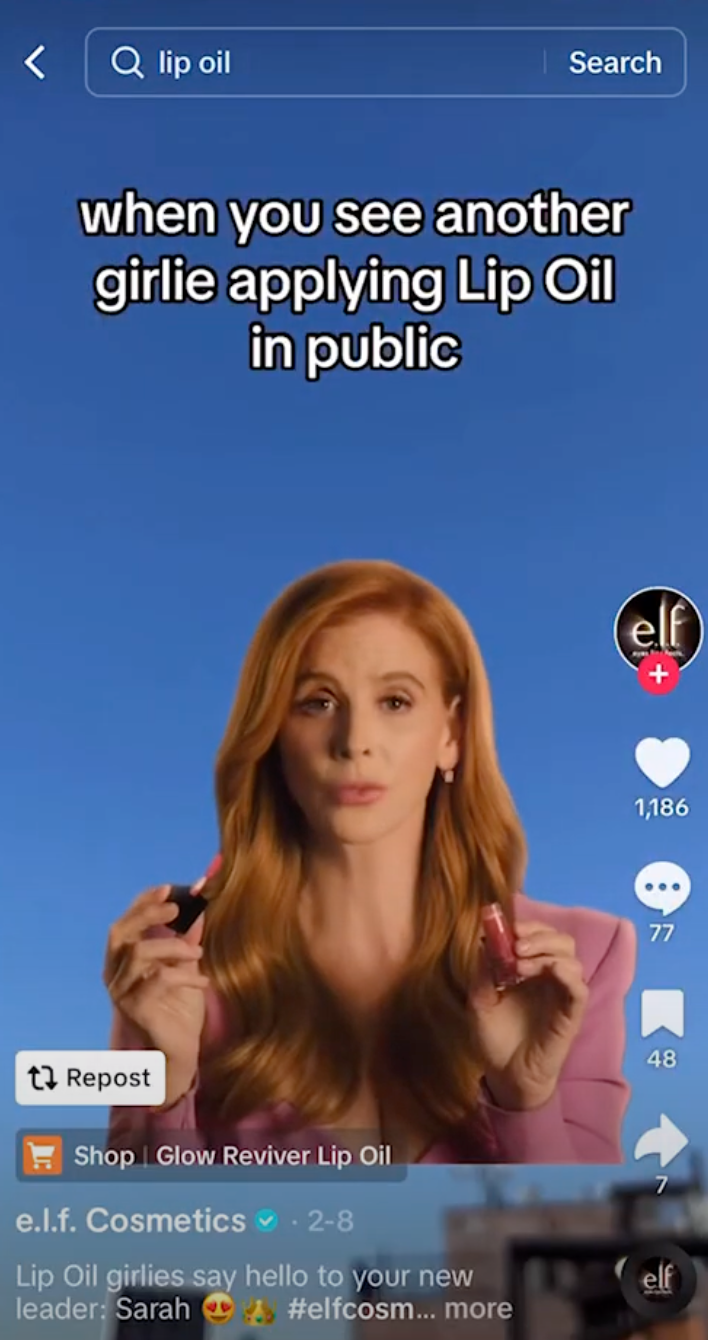
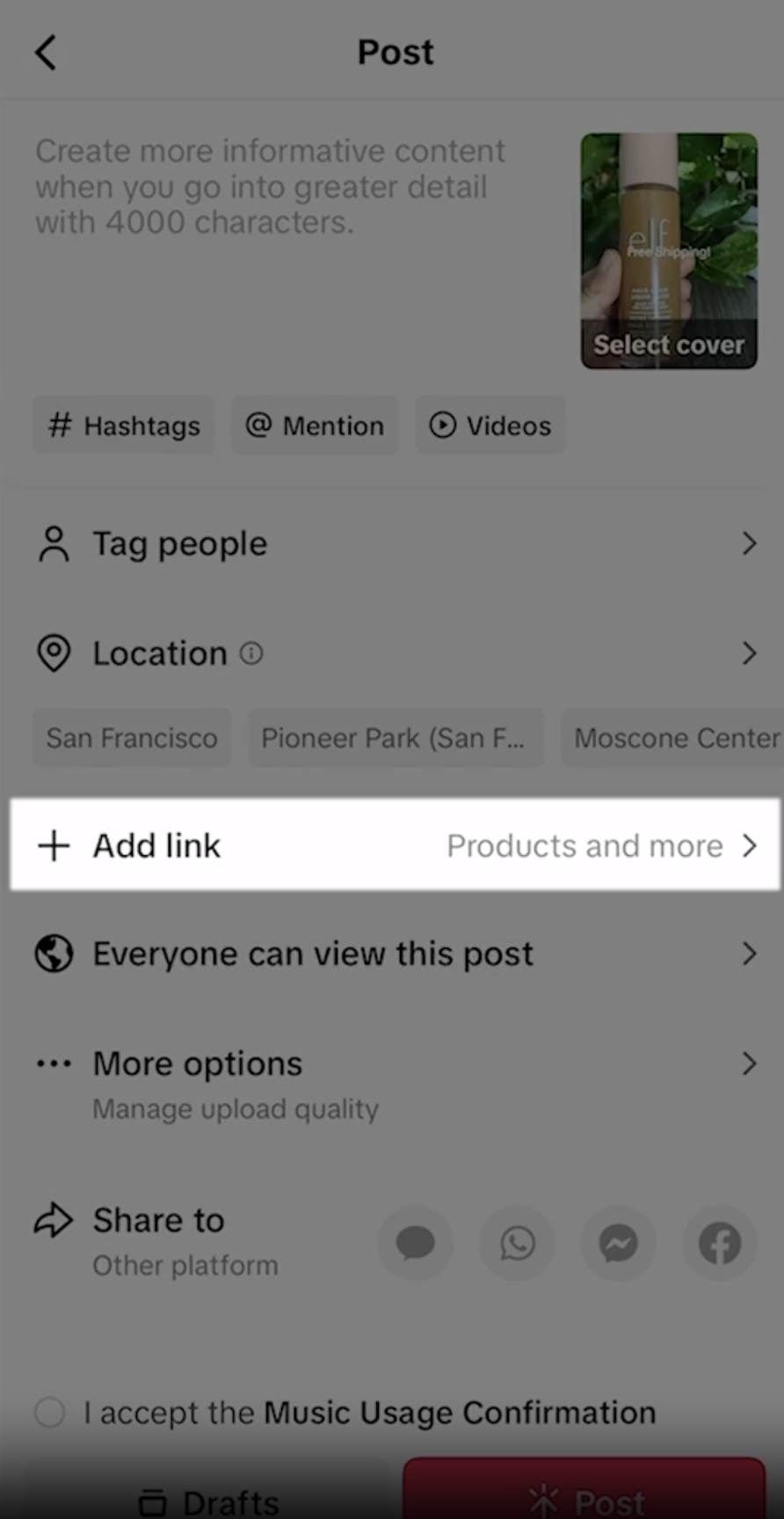
You may also be interested in
- 1 lesson
Creating Shoppable Videos with Shopify's 1P App
Are you a Shopify seller looking to create scroll-stopping shoppable videos but don’t know where to…

2025 Shoppable Video Holiday Guide for Sellers 🎁 ✨
👋 Introduction Black Friday Cyber Monday (BFCM) is the biggest seasonal sales weekend of the year,…

E-Commerce Short Video Stickers
What are E-Commerce Short Video Stickers? To support the creation of higher-quality e-commerce video…
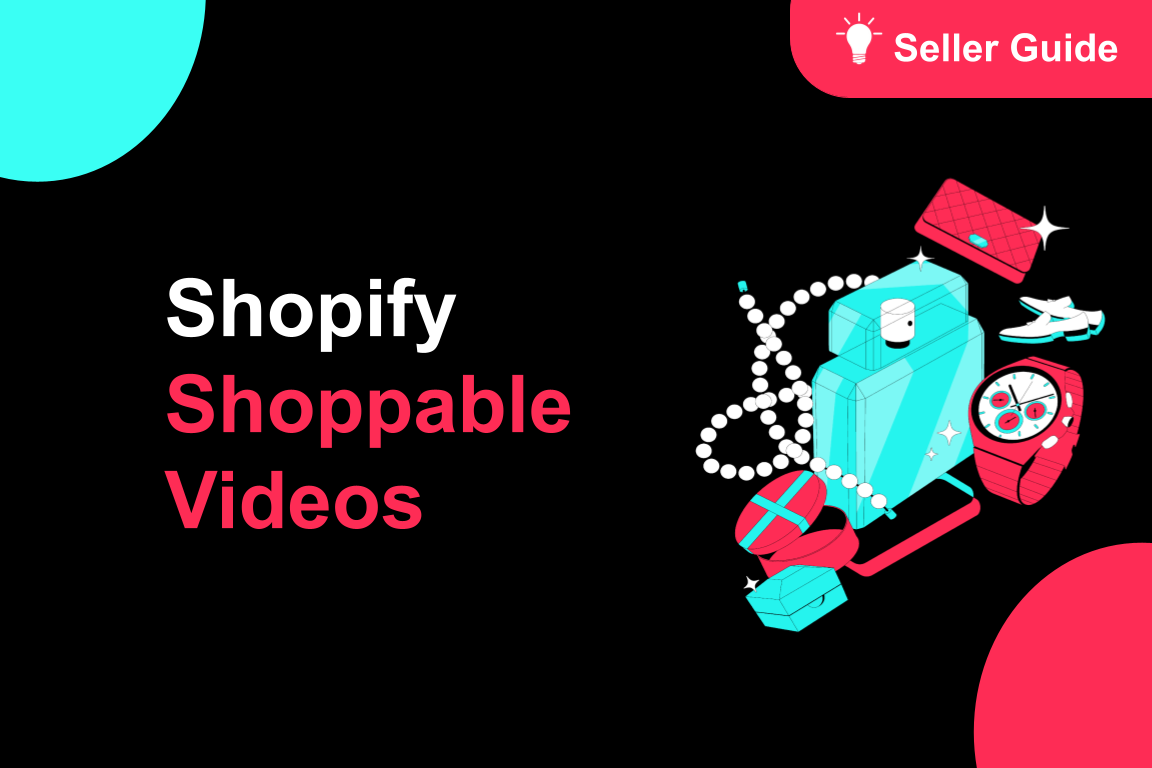
TikTok for Shopify: Shoppable Videos
Introduction: What is the SV Widget on the Shopify App? Compelling videos are at the heart of what d…

How to Schedule Shoppable Videos
💡 Feature Overview Scheduled Shoppables Videos lets sellers, like you create and prepare videos whe…
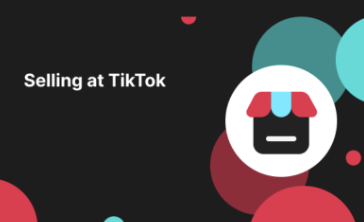
How to Change Your Video's Sound
TikTok will notify you if any of your videos' sound is no longer available. The TikTok App offers di…
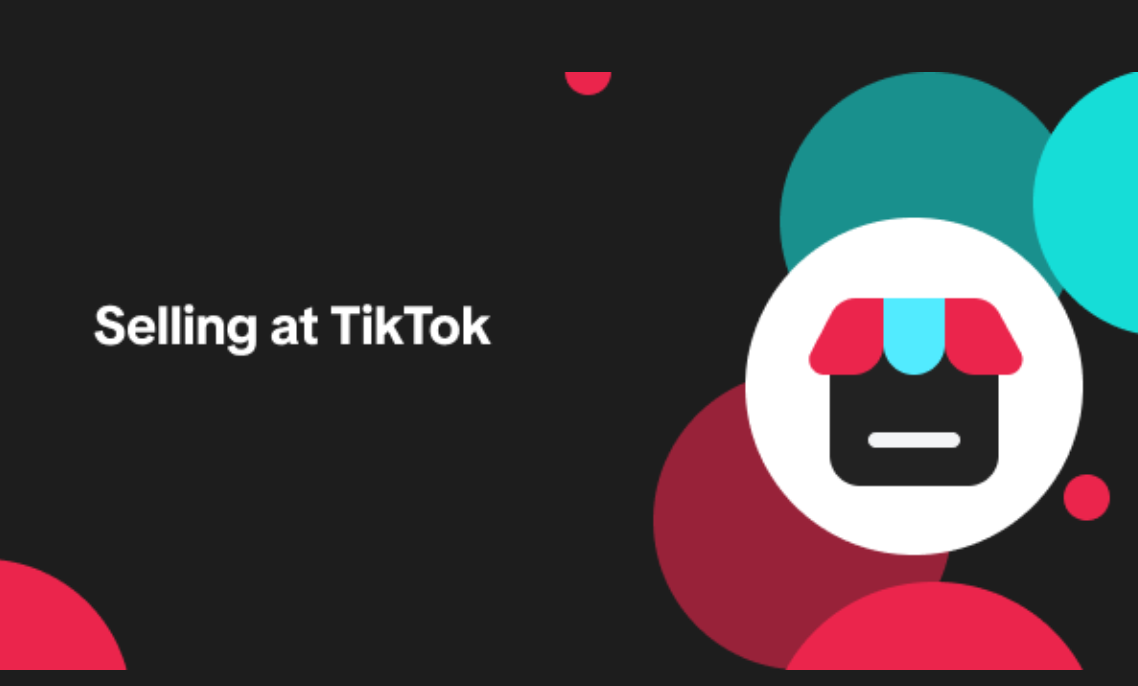
The AI Fashion Video Maker
What is the AI Fashion Video Maker? Say goodbye to expensive photoshoots and complex video editing!…
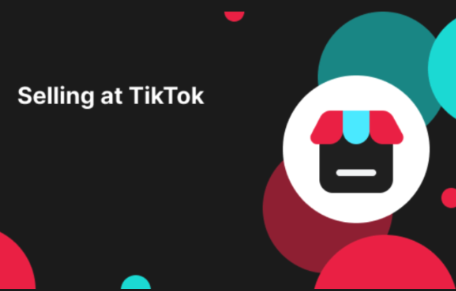
Shoppable Video for Sellers
Introduction Shoppable Video is the most powerful way to sell on TikTok Shop. TikTok Shop for Seller…