TikTok for Shopify: Shoppable Videos
08/20/2025
Summary
What is the Shoppable Video Widget on the Shopify App and how does it benefit TikTok Shop sellers?
- The Shoppable Video Widget lets sellers easily create engaging, AI-powered shoppable videos directly in Shopify to drive traffic and sales on TikTok Shop without prior video experience.
- It offers templates, auto-generated clips, and inspiration from top-performing content, enabling fast, efficient video creation that boosts product visibility.
How can sellers use the Shoppable Video Widget to create and upload shoppable videos?
- Sellers access the widget via Shopify’s TikTok sales channel, then choose to upload their own videos or create new ones using AI tools like product clips, templates, or repurposed livestream highlights.
- The widget guides sellers through selecting products, setting selling points, editing videos in CapCut, and uploading directly to TikTok.
What features does the Shoppable Video Widget provide to help sellers get inspired and optimize their content?
- The "Get Inspired" tab showcases trending videos, popular seller accounts, hashtags, and music filtered by category and timeframe to spark creative ideas.
- Sellers can analyze top-performing content and adapt best practices to increase engagement and sales on TikTok Shop.
What are the key steps and tools available within the Shoppable Video Widget for content creation?
- Three main tabs: Overview (educational tips), Get Inspired (trending content insights), and Create Content (AI-powered video creation tools).
- Upcoming Content Data tab will provide performance analytics to refine video strategies further.
How frequently should sellers post shoppable videos and how can they measure effectiveness?
- Frequent, high-quality video posts help maintain fresh traffic and product awareness.
- Sellers should use analytics to track traffic and engagement, adjusting video types and posting frequency based on audience response.
Introduction: What is the SV Widget on the Shopify App?
Compelling videos are at the heart of what drives your success on TikTok Shop. Visit the Shoppable Video Widget in the Shopify App to build engaging videos easily and at no cost to you. Choose from existing templates, get inspired by top-performing content, or even auto-generated product clips with the push of a button. With a wide range of tools, the Shopify Shoppable Video Widget is intuitive, easy to use, and powered by AI. Whatever your level of experience with video creation, our tools will meet you where you are.What are the benefits?
- Grow your business with Shoppable Videos: Shoppable Video is the fastest way to drive traffic to your store on TikTok Shop. Now you can get access to our powerful Shoppable Video tools directly from the Shopify App.
- Build shoppable videos with lightspeed efficiency: We've done the heavy lifting for you; the Content Creation tab produces your customized video in three clicks. Select your product, indicate its key selling points, and then let us handle the rest.
- Get inspired with insights and best practices: Check out top trending songs, hashtags, and more to see what's connecting with buyers. You can also explore what shops like yours are creating.
- No prior experience required: Anyone can create a shoppable video with the range of tools and options available in the Shoppable Video Widget.

Steps
The Shoppable Video Widget currently includes 3 tabs, with one more tab coming soon:- Overview: Learn educational tips for growing your TikTok Shop by creating compelling Shoppable videos.
- Get Inspired: Get inspired by top-performing content, popular accounts, trending hashtags, and songs.
- Create Content: Leverage our AI tools to start creating your videos effortlessly.
- Content Data (coming soon): Discover insights to help improve the performance of your shoppable videos.
Overview
| Steps | Screenshots |
| 1.1 In the Shopify App, go to "Sales Channels" > "TikTok" on the left-hand navigation menu1.2 Click the "Shop Management" tab on the top, and scroll down to enter "Shoppable video" | 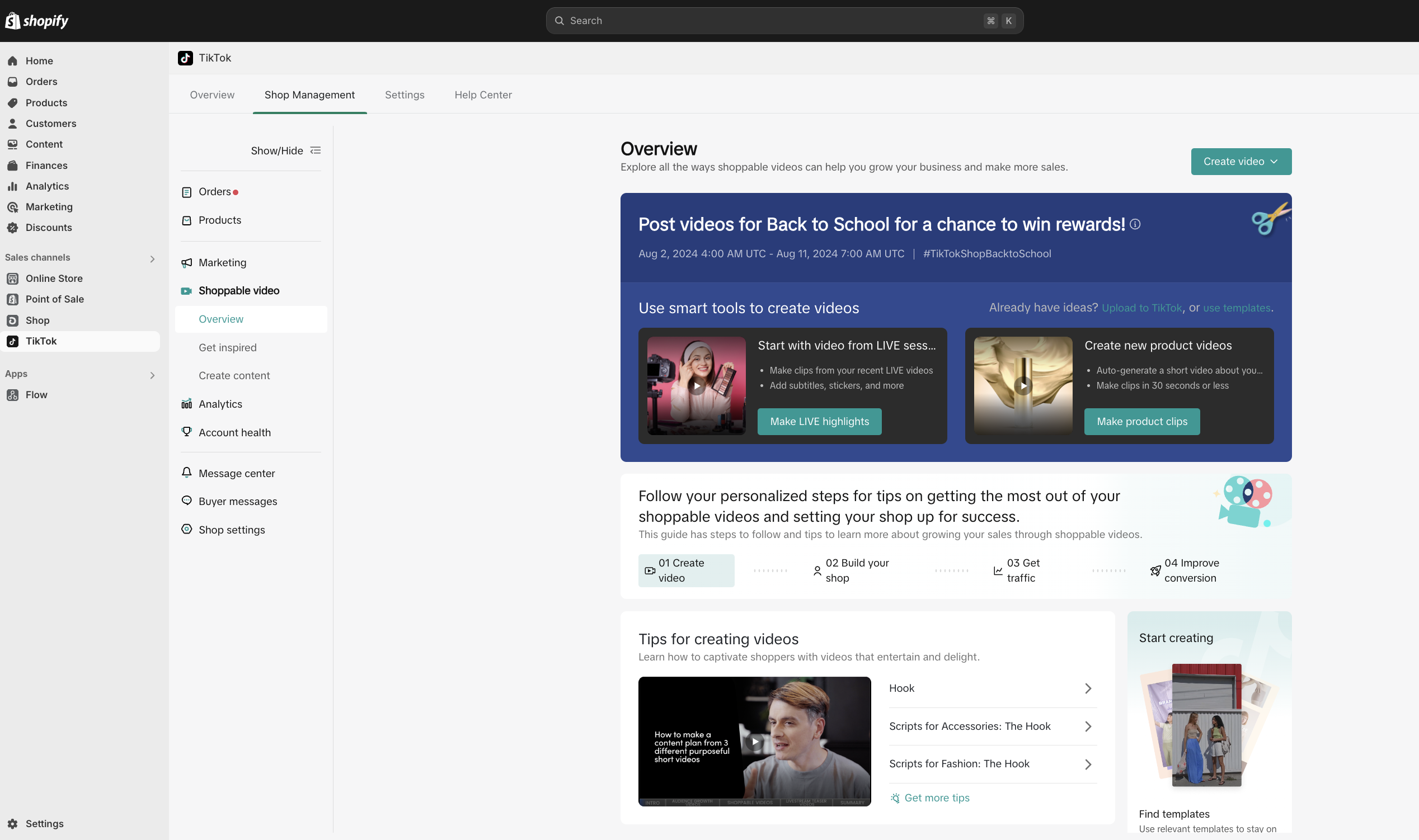 |
| 1.3 On the "Overview" page, you can explore all the ways shoppable videos can help you grow your business and make more sales on TikTok Shop1.4 Click the videos or the accounts on the page to learn more | 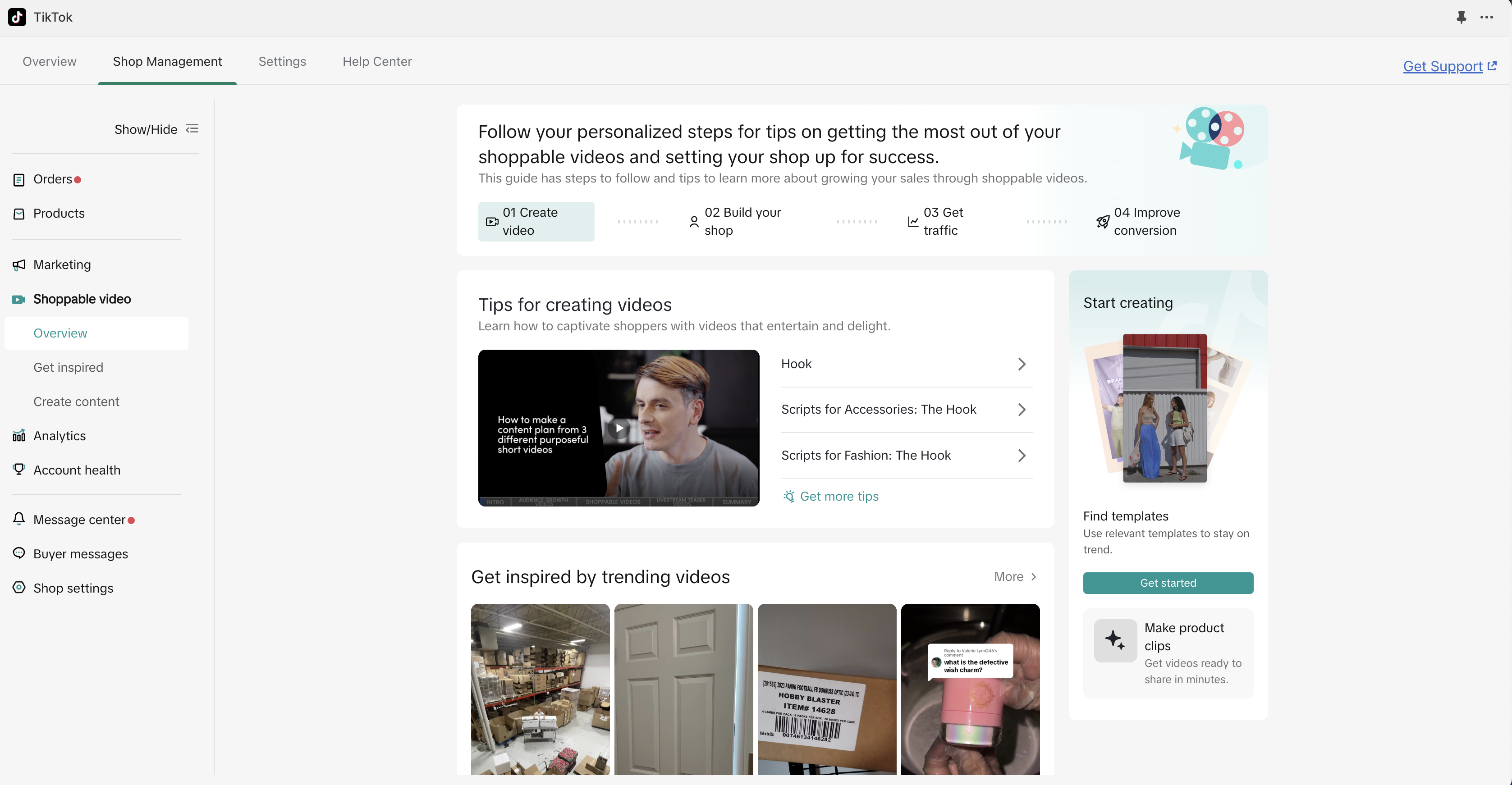 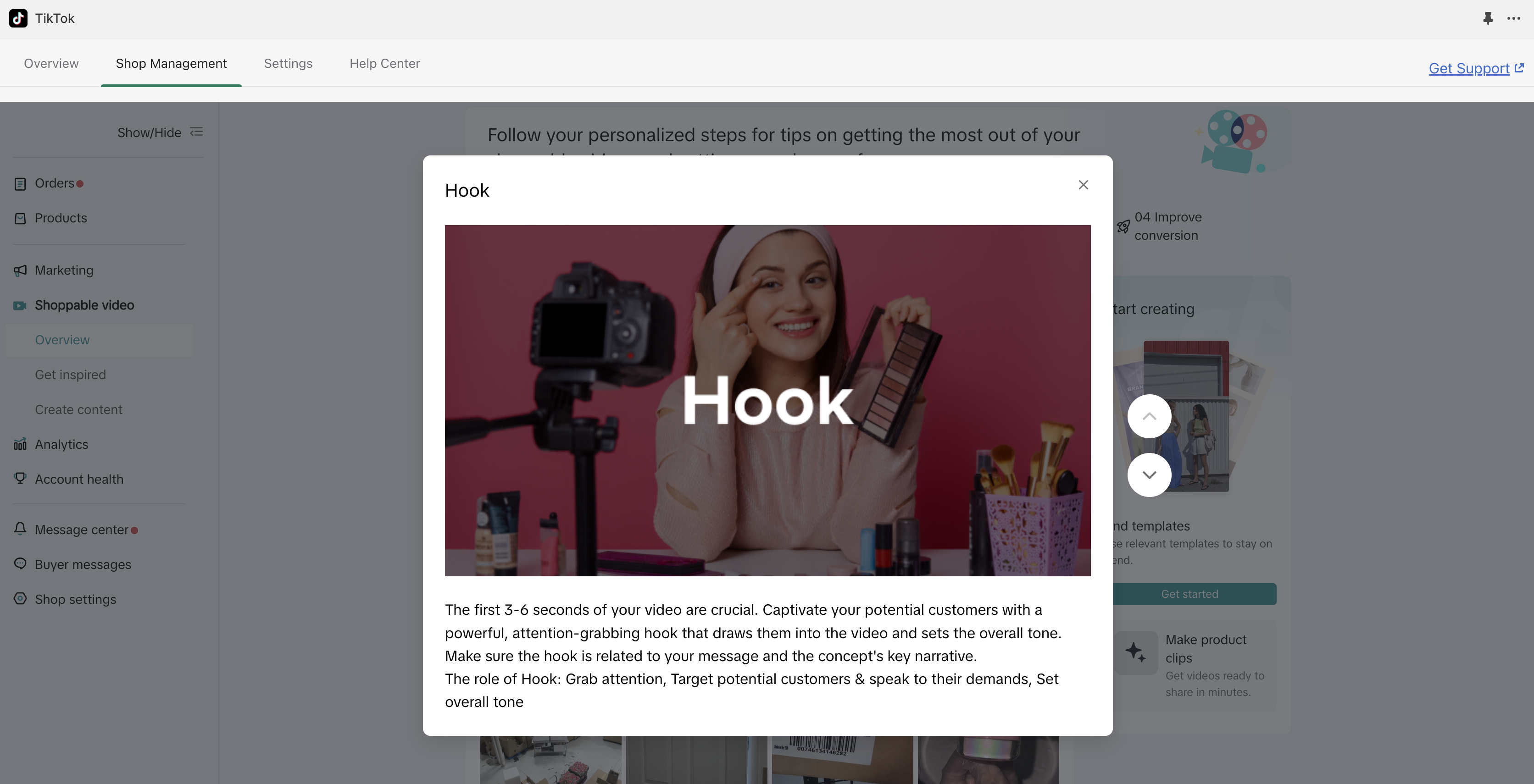 |
1.5 You can also hover on the "Create video" button on the right and select the ways you'd like to create your video
| 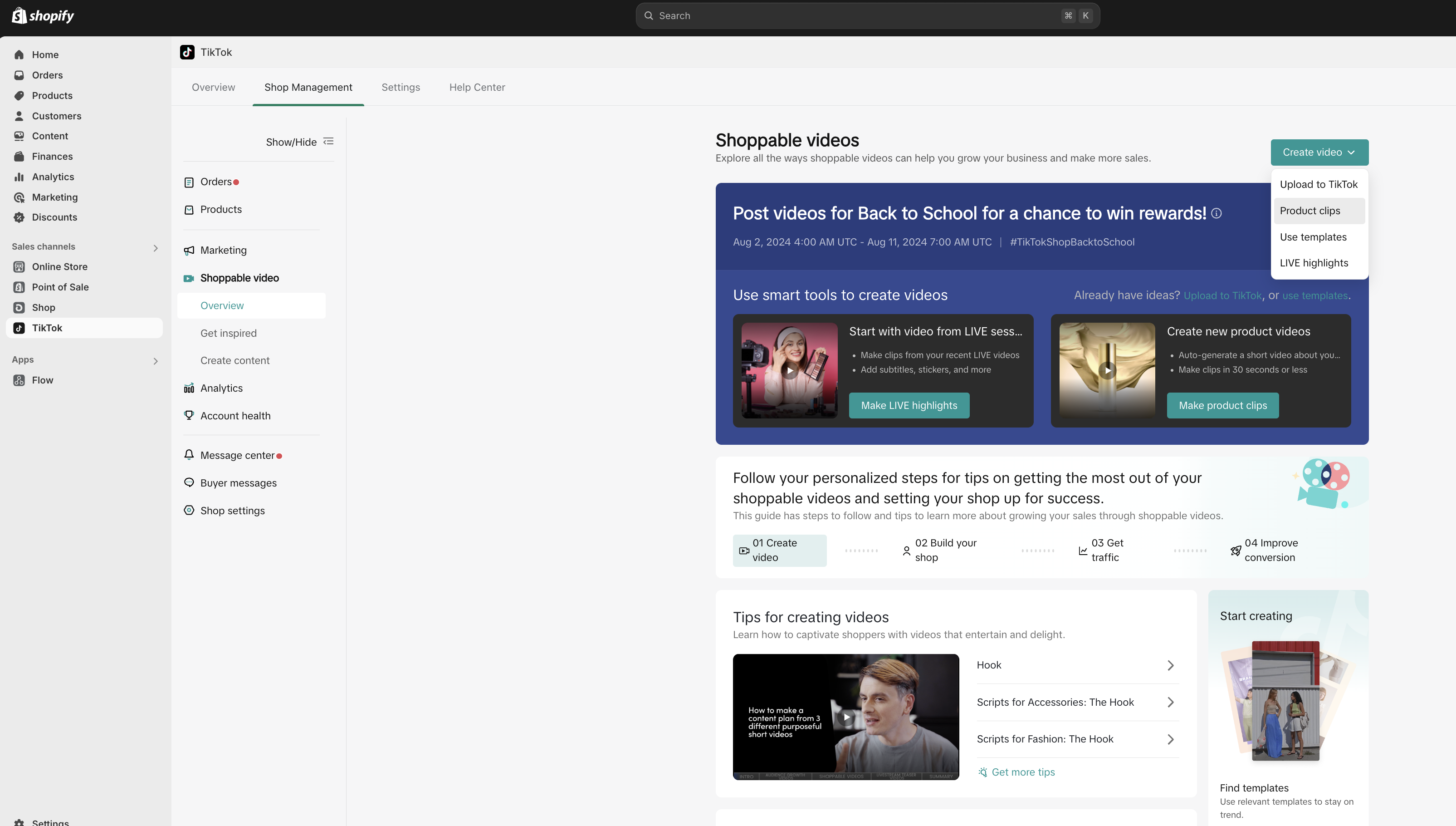 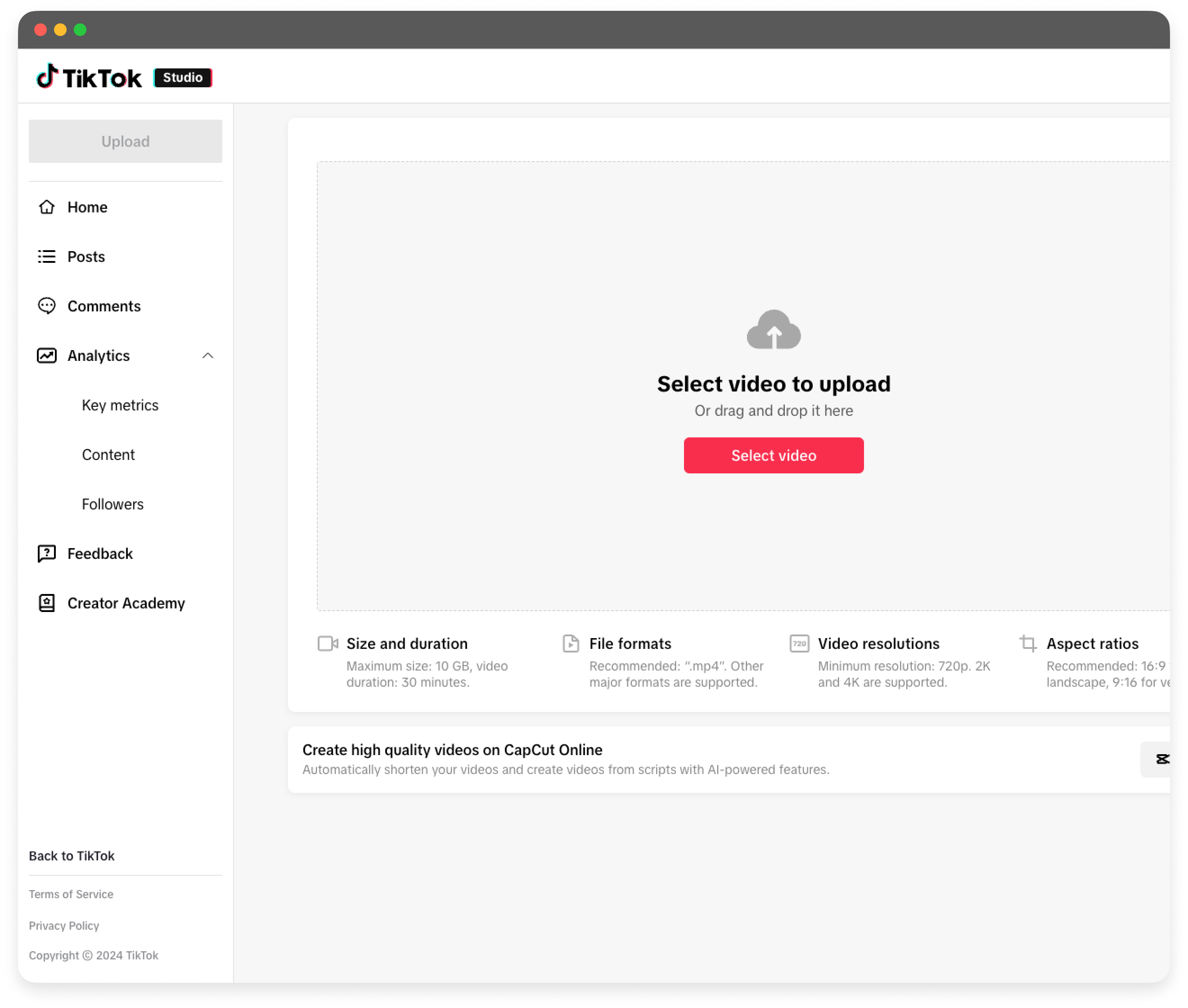 |
Get Inspired
| Steps | Screenshot |
| 2.1 Get inspired by our top-performing videos on TikTok. You can filter by category, duration, and upload time. | 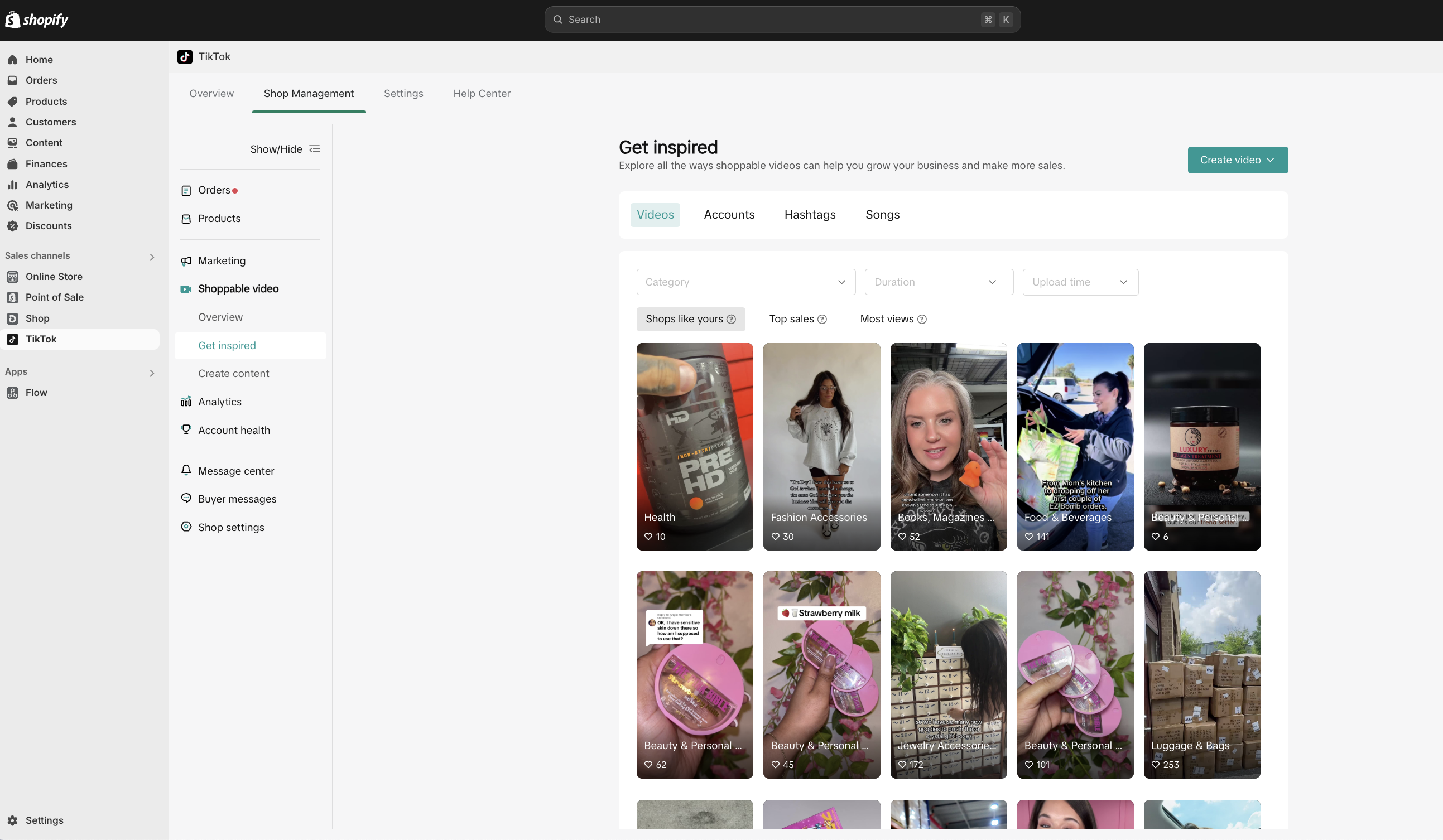 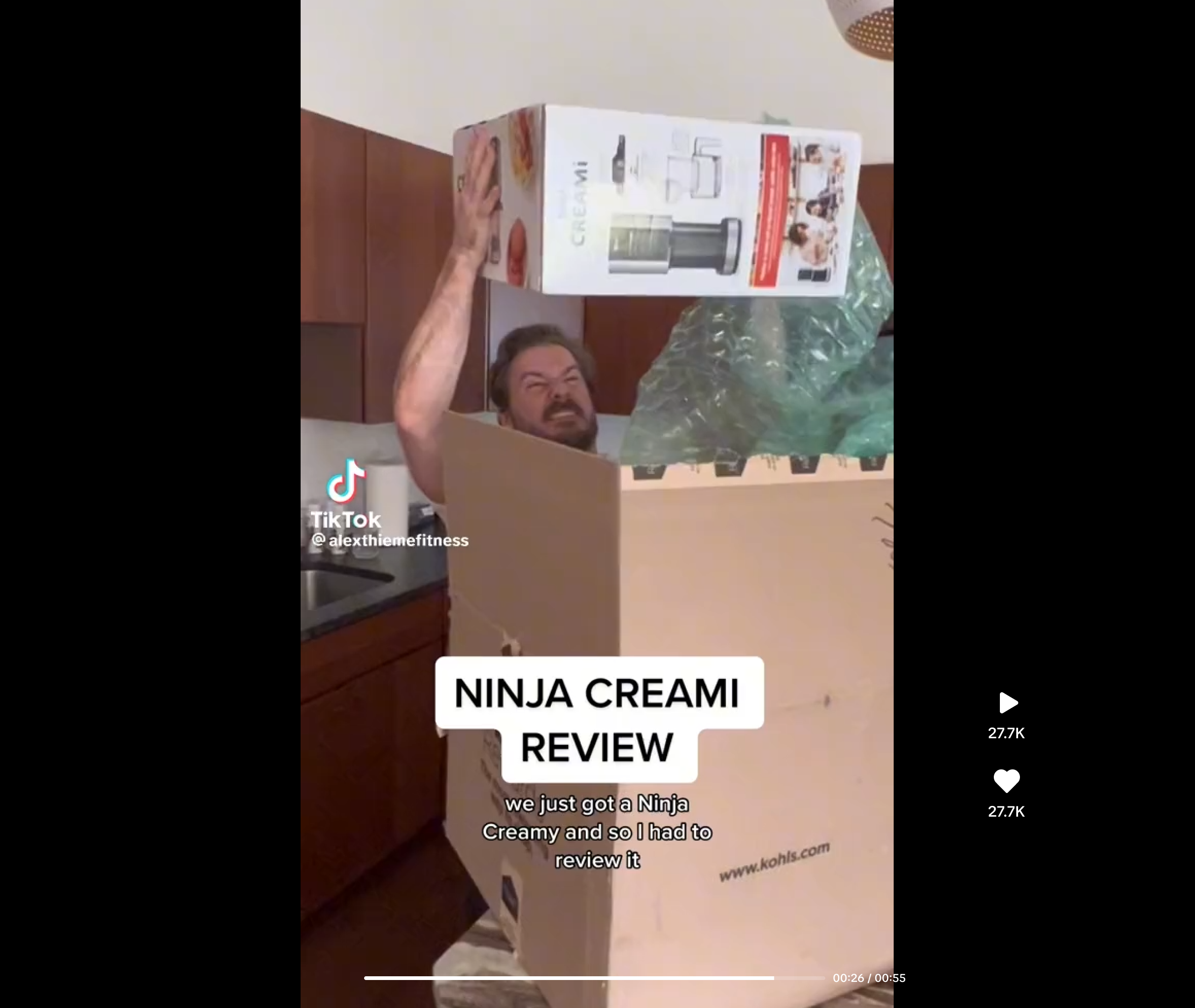 |
| 2.2 Check out the popular TikTok seller accounts by category, followers, and GMV level, or save to your favorites. | 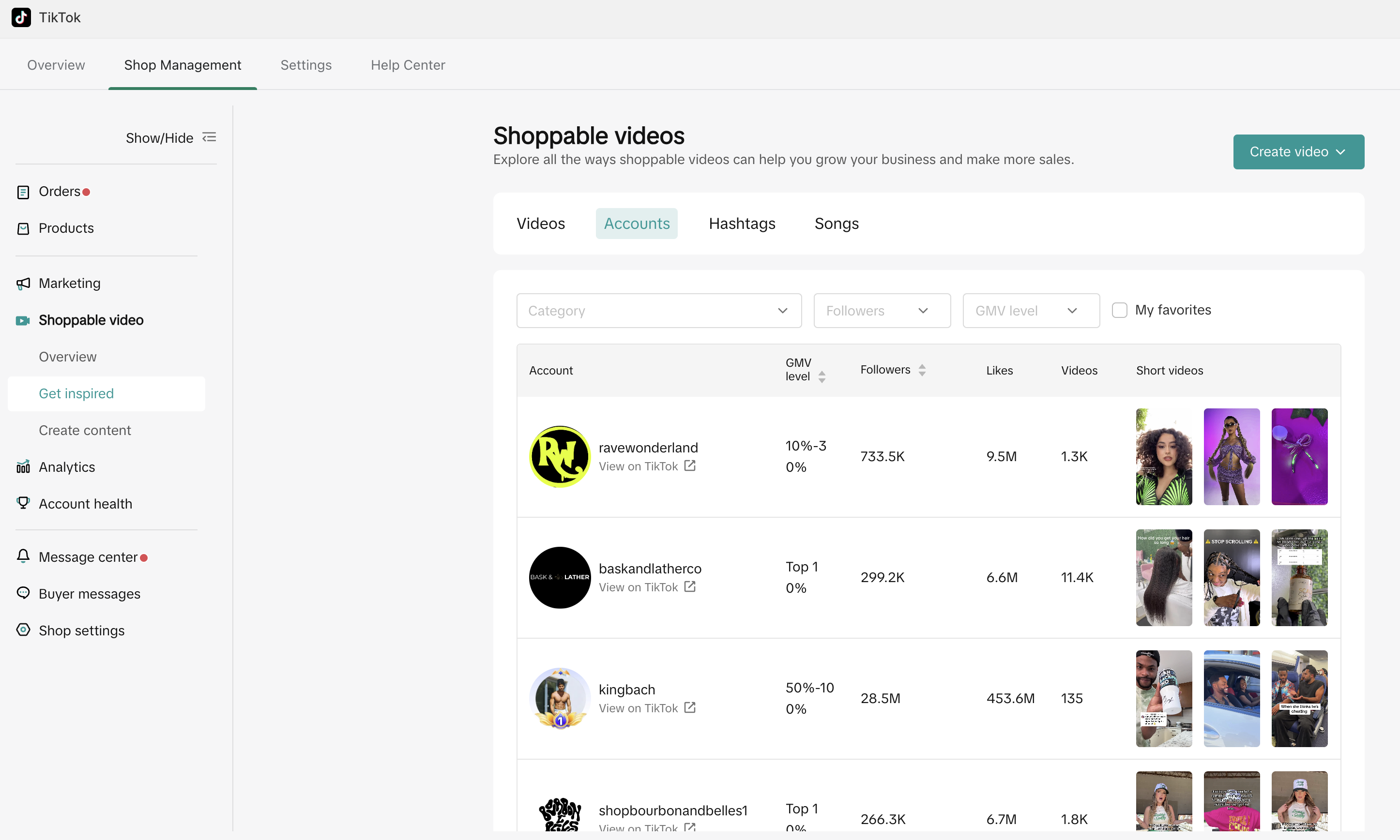 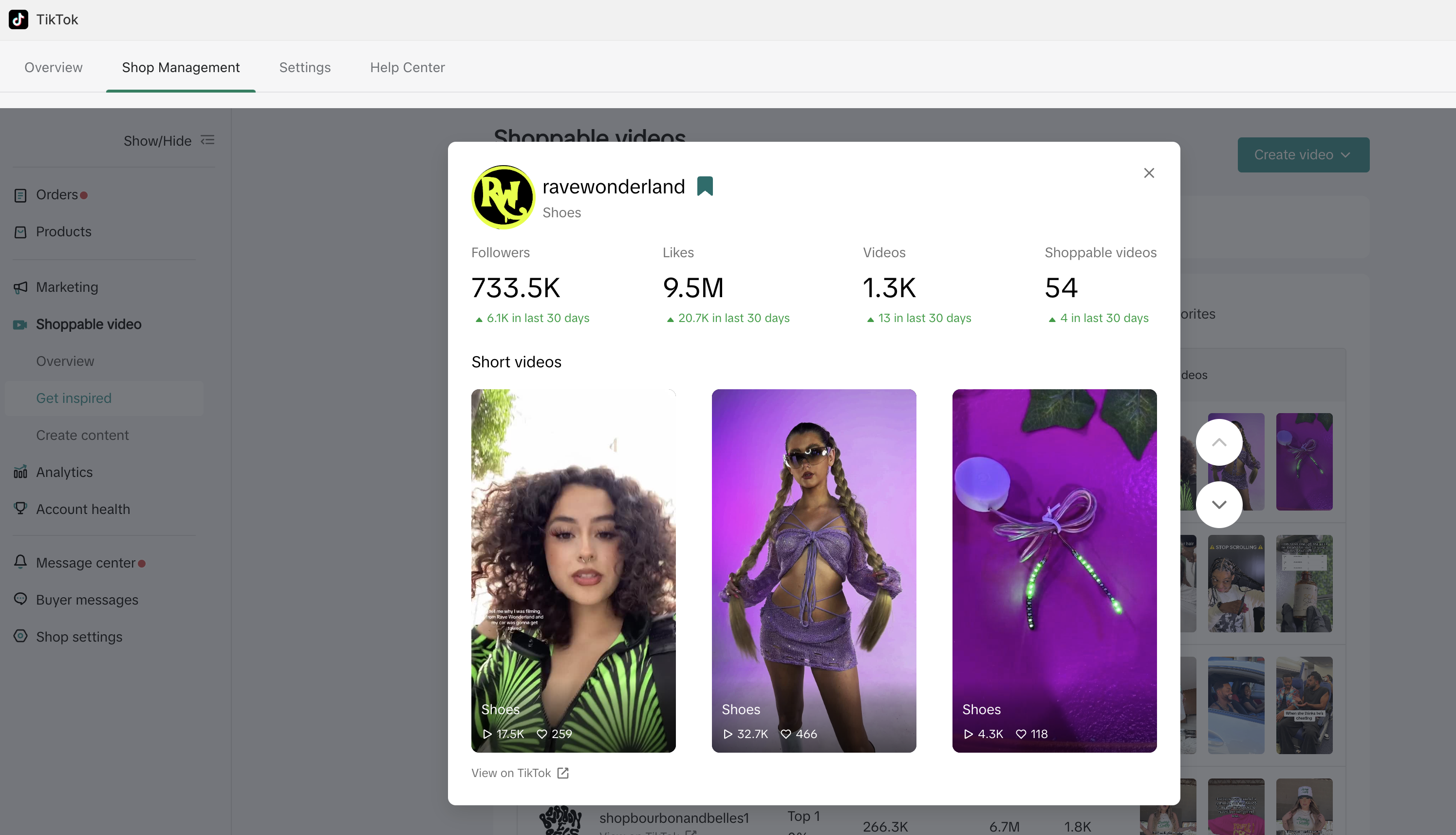 |
| 2.3 Explore trending hashtags on TikTok within a certain timeframe | 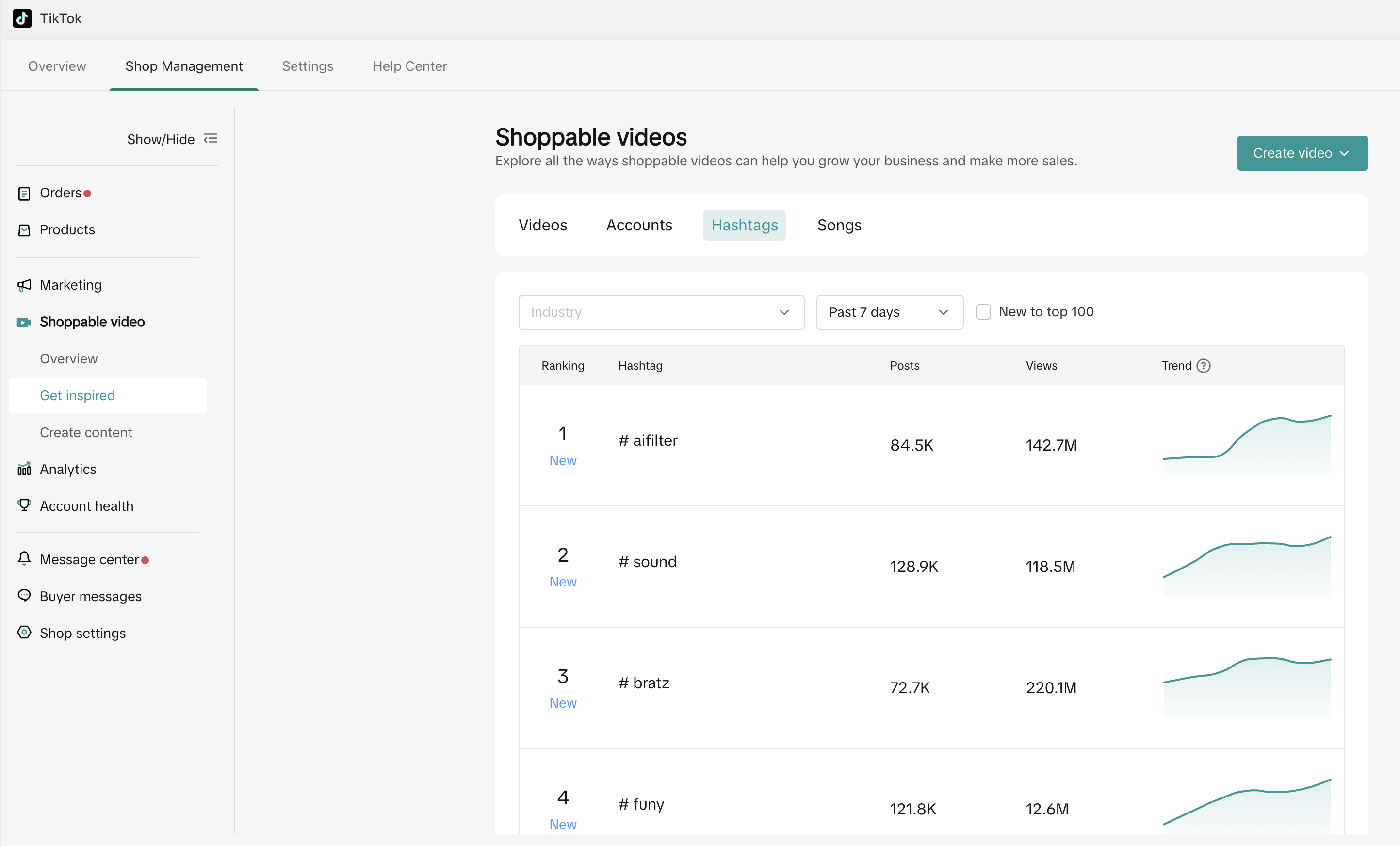 |
| 2.4 Explore trending music on TikTok within a certain timeframe | 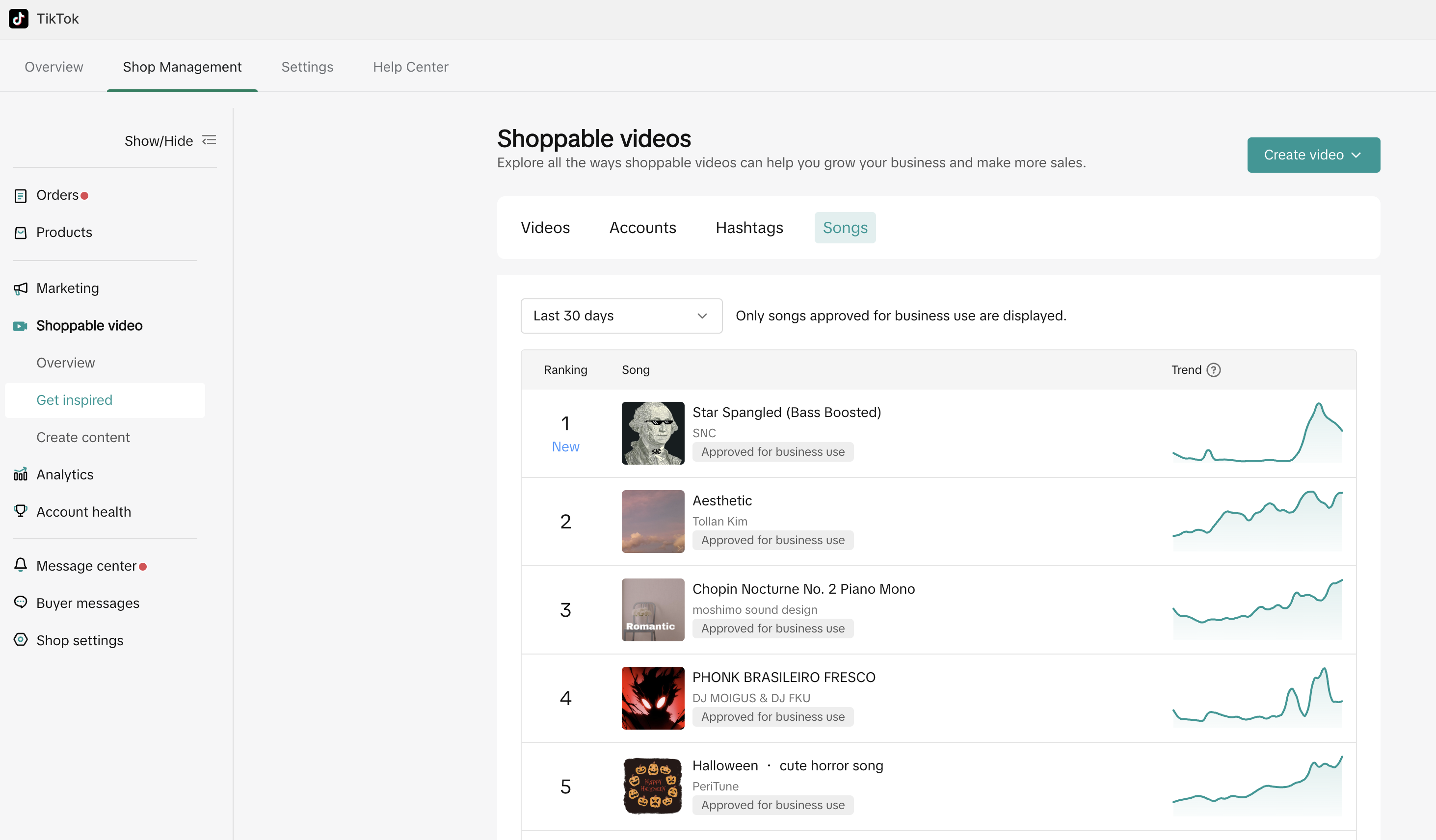 |
Create Content
| Steps | Screenshot |
| 3.1 Product clips: Leverage product clips to create a video automatically based on your product and selling points. Step 1: Select the productStep 2: Set selling pointStep 3: Wait for the auto-generated product clips and select one to share | 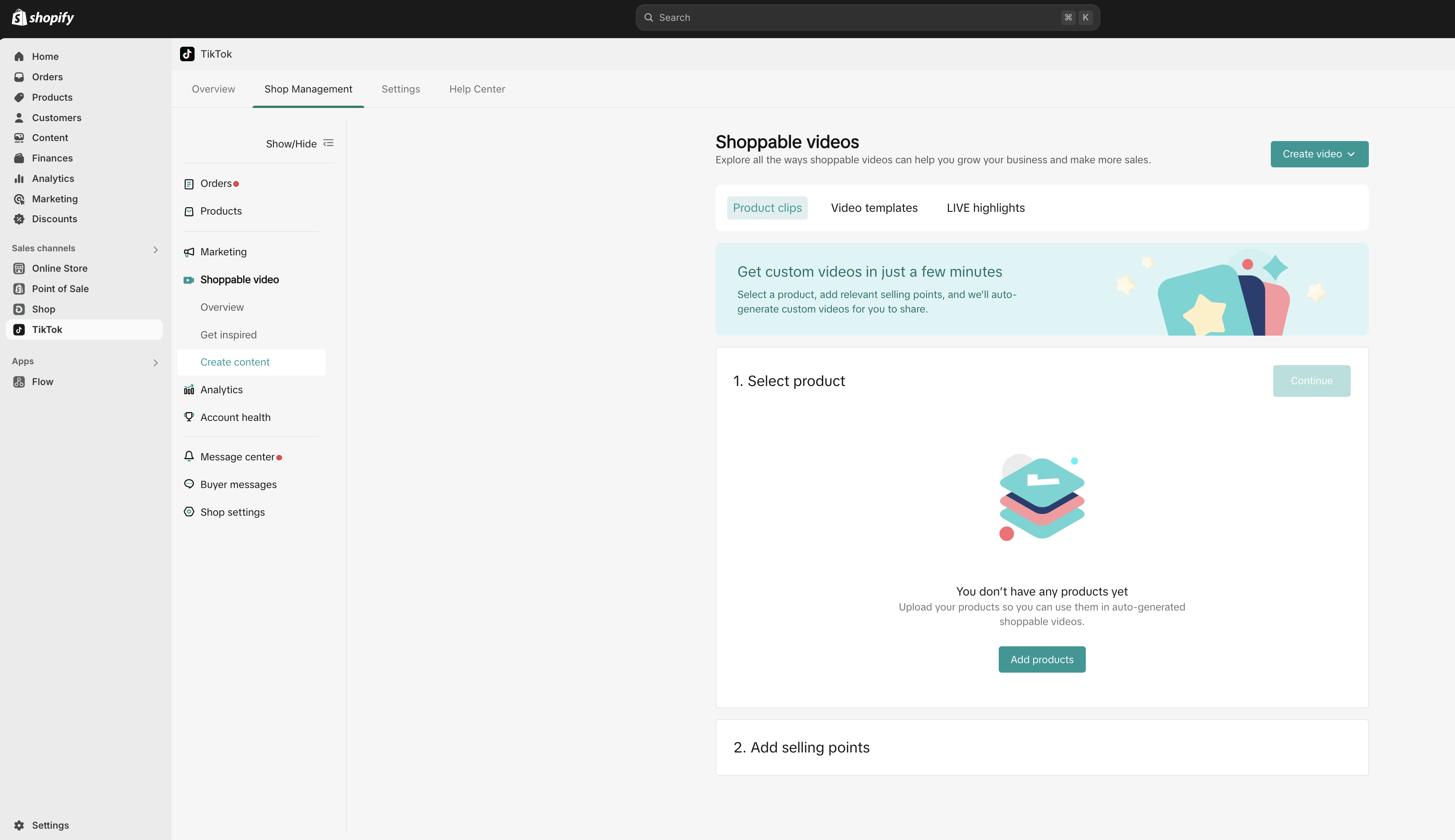
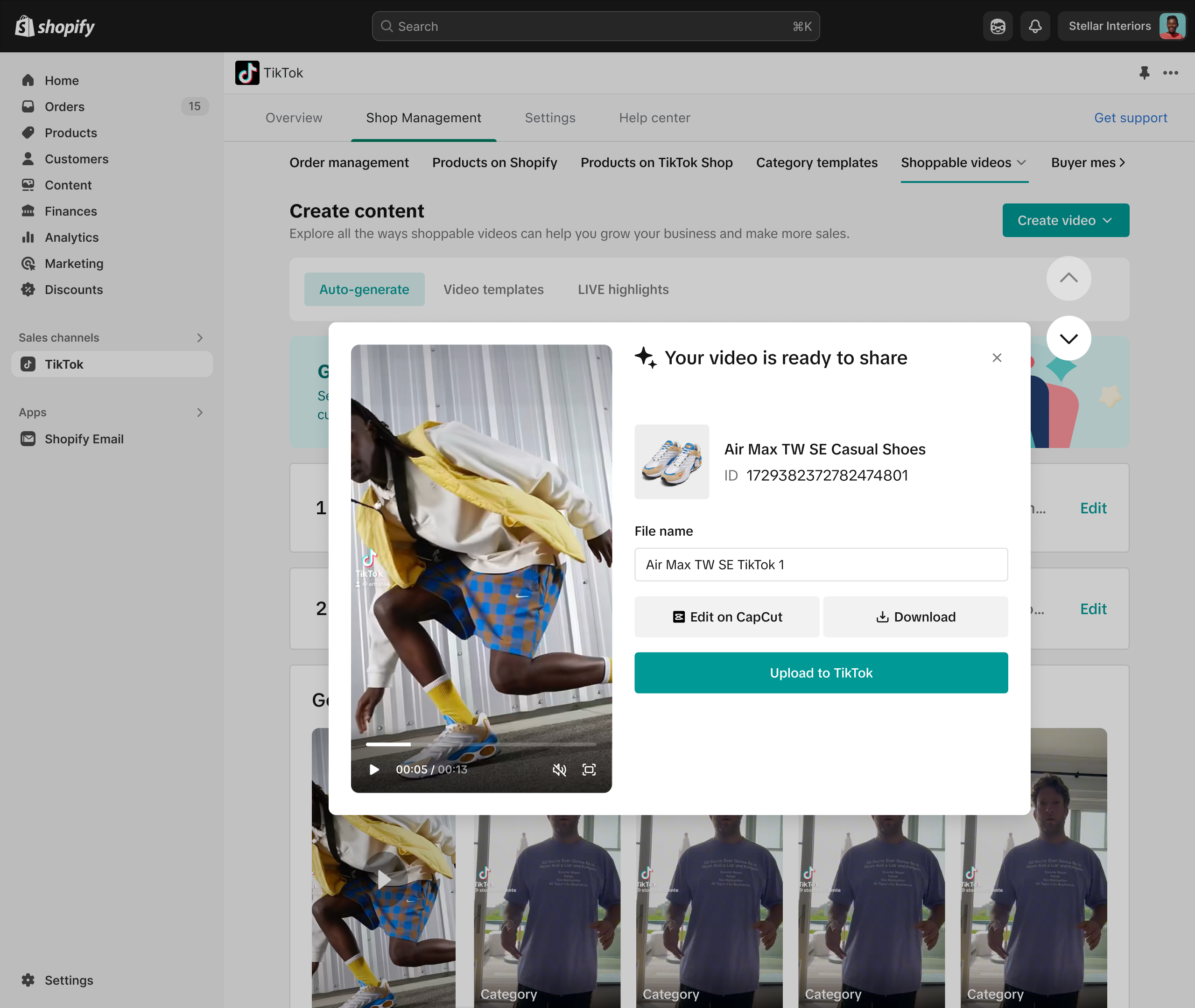 |
| 3.2 Video templates:Choose from our recommended templates to create your video efficientlyStep 1: Choose a templateStep 2: Jump into CapCut editor to finish editing | 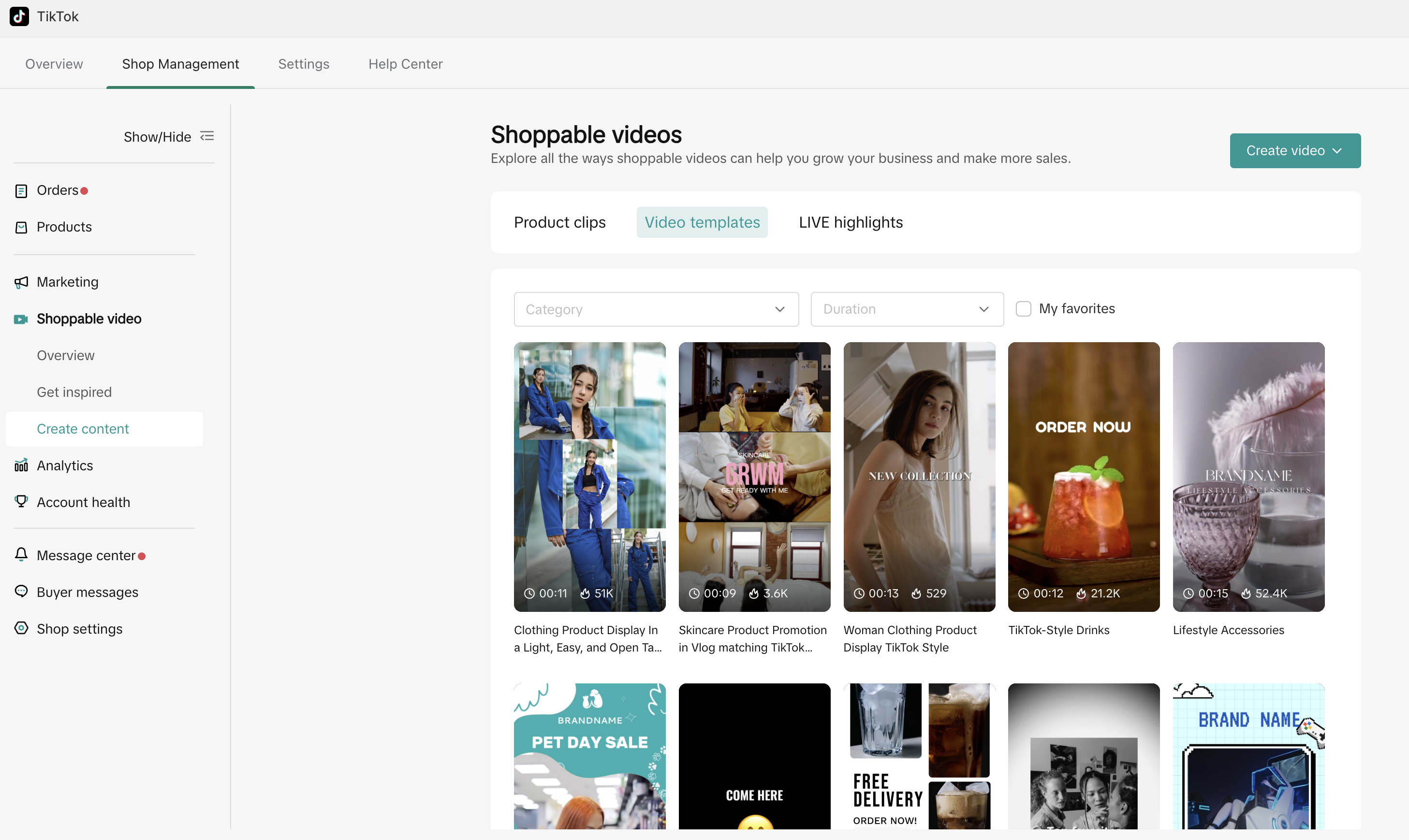
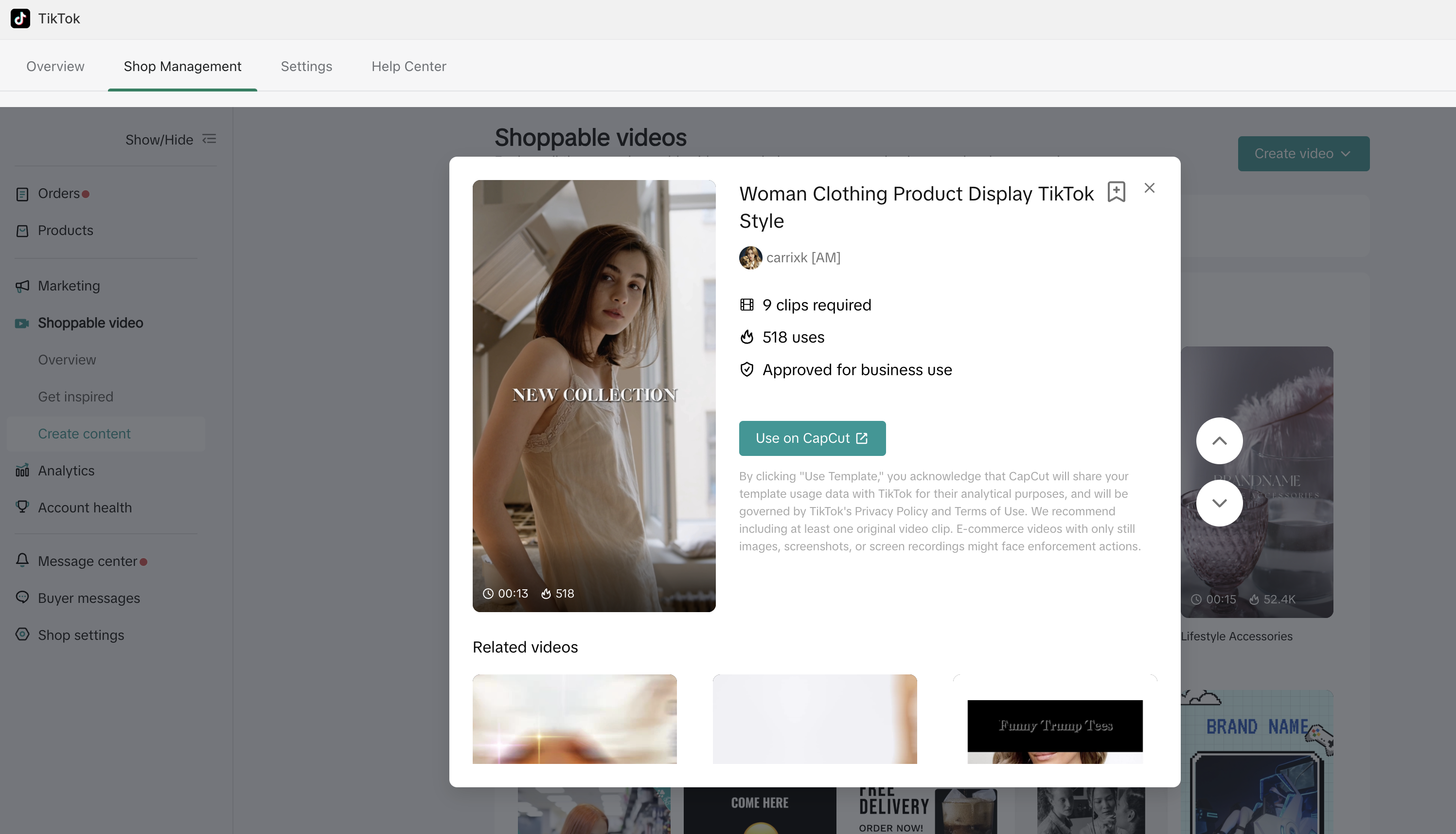 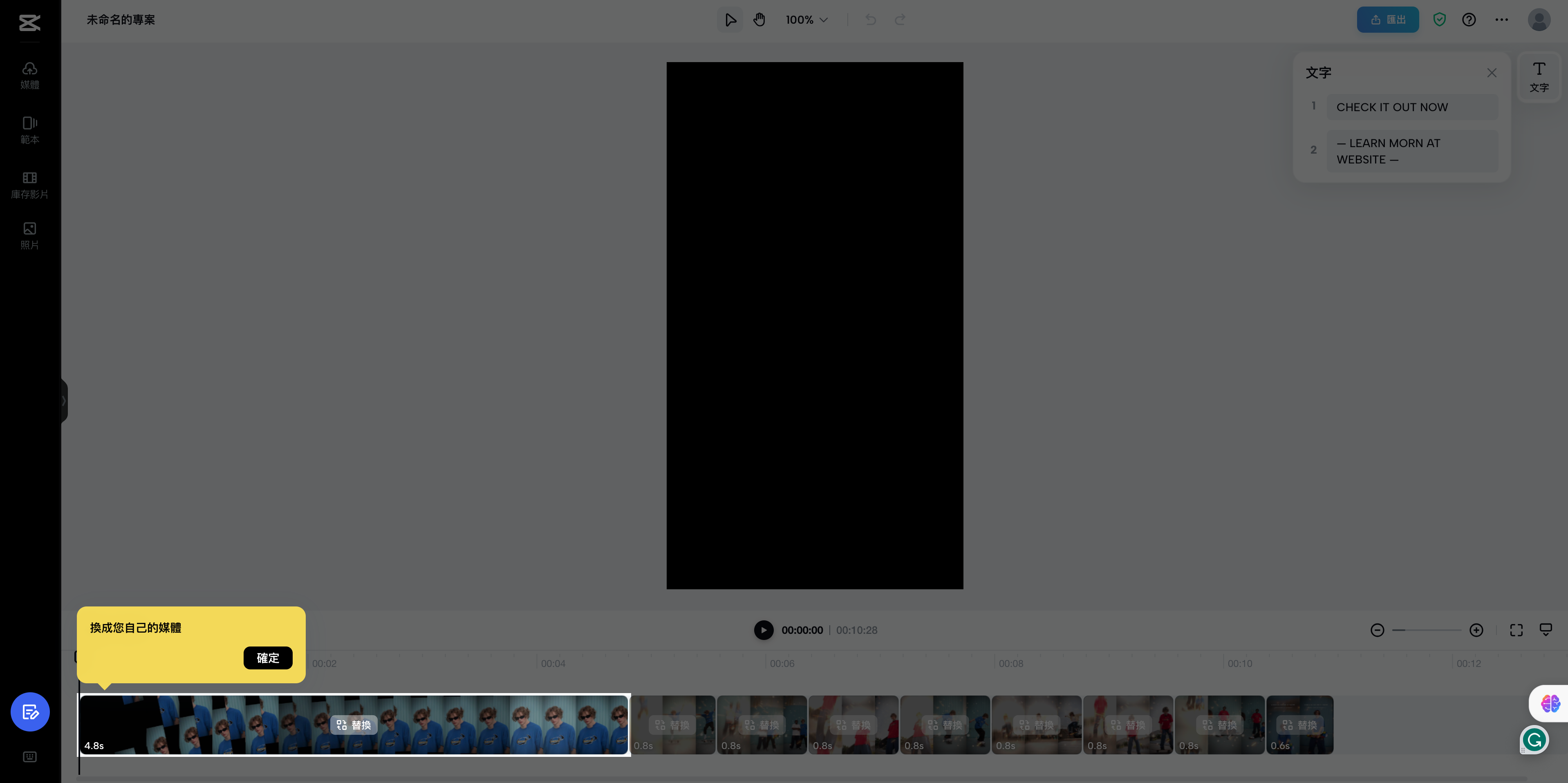
|
| 3.3 LIVE HighlightsLIVE Highlight is a tool designed for repurposing your best-performing livestream content on TikTok Shop as short videos. The LIVE Highlights videos will be automatically generated a day after you host a livestream with at least 300 views. Step 1: Hover on the video to review the videosStep 2: Select the next actions after reviewing the videos:(1) Use this video(2) Upload to TikTok(3) Download | 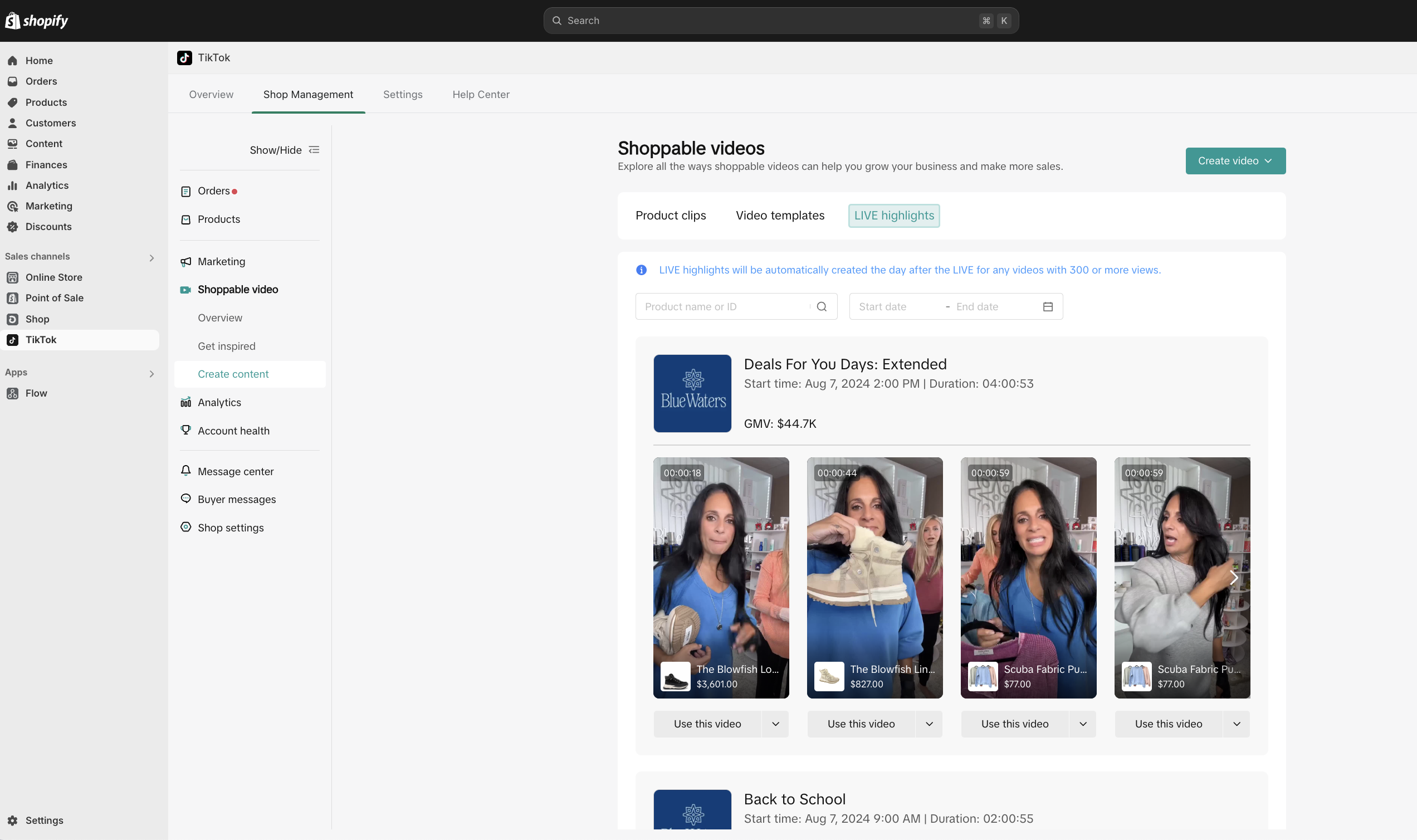
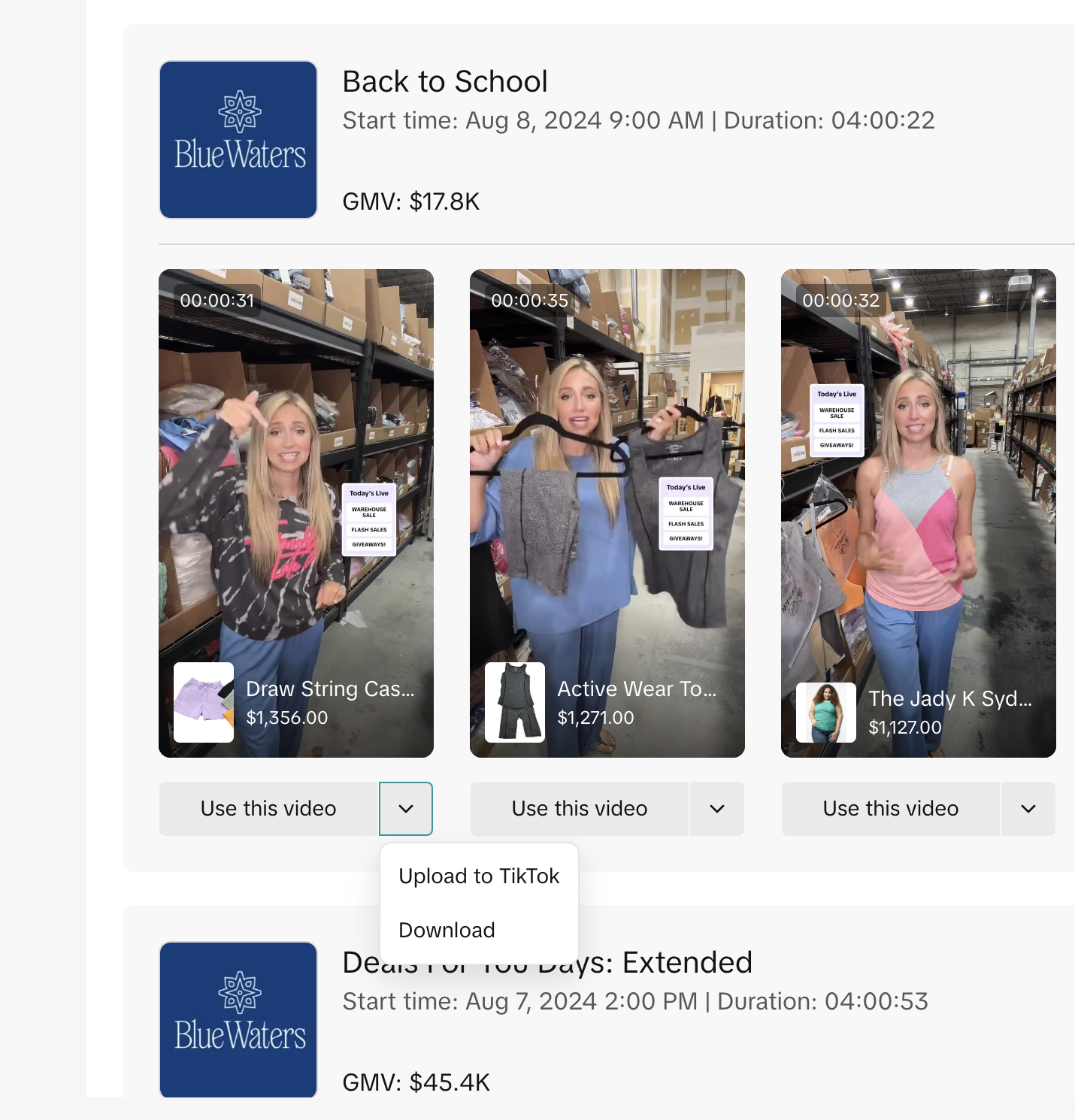 |

FAQs
| Questions | Answers |
| A shoppable video is a TikTok short video with a link to a store or product on TikTok Shop that is embedded within the video. A user can click on this link from the shoppable video to jump to a product or shop page on TikTok Shop. Check out this Guide to Shoppable Video on TikTok Shop Academy for a quick overview and even learn how you can create your first shoppable video with transitions, filters, product links, and more. Also, learn about the different kinds of shoppable videos that you can create. |
| Posting high-quality video content frequently helps drive fresh traffic and awareness for your products. Use the analytics tools to analyze your traffic and product performance regularly; this will help bring insights into the type of videos that are most engaging for your audience as well as the right frequency of new content that is best suited for them. |
| With the "Get Inspired" tab in the Shoppable Video Widget, you can see what videos other similar shops are making and get inspired. What's more, you can also explore the hottest videos, hashtags, and songs trending on TikTok to create videos that your potential shoppers will love! |
You may also be interested in
- 1 lesson
Creating Shoppable Videos with Shopify's 1P App
Are you a Shopify seller looking to create scroll-stopping shoppable videos but don’t know where to…

2025 Shoppable Video Holiday Guide for Sellers 🎁 ✨
👋 Introduction Black Friday Cyber Monday (BFCM) is the biggest seasonal sales weekend of the year,…

How to Schedule Shoppable Videos
💡 Feature Overview Scheduled Shoppables Videos lets sellers, like you create and prepare videos whe…
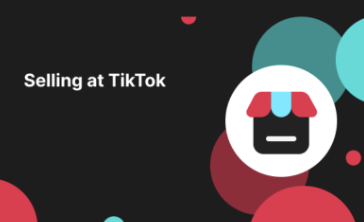
How to Change Your Video's Sound
TikTok will notify you if any of your videos' sound is no longer available. The TikTok App offers di…

Image-to-Video (formerly known as AI Fashion Video Maker)
💡 Feature Overview Image-to-Video is a tool that instantly turns your product photos into short, po…
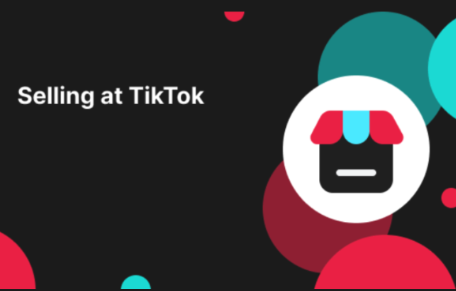
"TikTok Shop for Sellers"
Introduction Shoppable Video is the most powerful way to sell on TikTok Shop. TikTok Shop for Seller…

Shoppable Photos
NOTE: This feature is currently in beta and available for select sellers. Functionality may evolve a…