"TikTok Shop for Sellers"
11/21/2025
Summary
What is TikTok Shop for Sellers and how does it help sellers create Shoppable Videos?
- TikTok Shop for Sellers is a platform within the TikTok app offering tools like templates, auto-generation, and educational tips to help sellers create engaging Shoppable Videos that drive content monetization and business growth.
How can sellers access TikTok Shop for Sellers and what are the main entry points?
- Sellers can access TikTok Shop for Sellers via three entry points in the TikTok app: Creator Tools, Edit Profile, and Account Settings, each providing guided steps to start creating Shoppable Videos.
What are the key steps to create and publish Shoppable Videos using TikTok Shop for Sellers?
- Sellers can auto-generate videos by selecting products and editing selling points or create videos from scratch using the camera, then preview, edit descriptions, and publish directly on TikTok.
How do sellers earn rewards or benefits by uploading videos through TikTok Shop for Sellers?
- Sellers must accept and complete missions (e.g., uploading a set number of videos) within TikTok Shop for Sellers to earn rewards; missions refresh weekly after completion or once shop setup is finalized.
What should sellers do if they don’t see any missions available in TikTok Shop for Sellers?
- They should verify their shop setup is complete or confirm all missions are finished; if missions are completed, wait about a week for new missions to appear or check the Seller Center for updates and rewards.
Introduction
Shoppable Video is the most powerful way to sell on TikTok Shop. TikTok Shop for Sellers is a launchpad for creating Shoppable Video. Through this exciting new resource, sellers can access essential content tools and inspiration to grow their business.Sellers can access TikTok Shop for Sellers in the TikTok App from Creator Tools, Account Settings, or Edit Profile Page.
What are the benefits?
Sellers can tap into robust Shoppable Video tools, including inspiration, templates, auto-gen, educational tips, and growth missions. These empower sellers to maximize content monetization on TikTok Shop.
Steps
TikTok Shop for Sellers
A. Entrances
Sellers can access TikTok Shop for Sellers via three, distinct entry points:- Creator Tools
- Edit Profile
- Account Settings
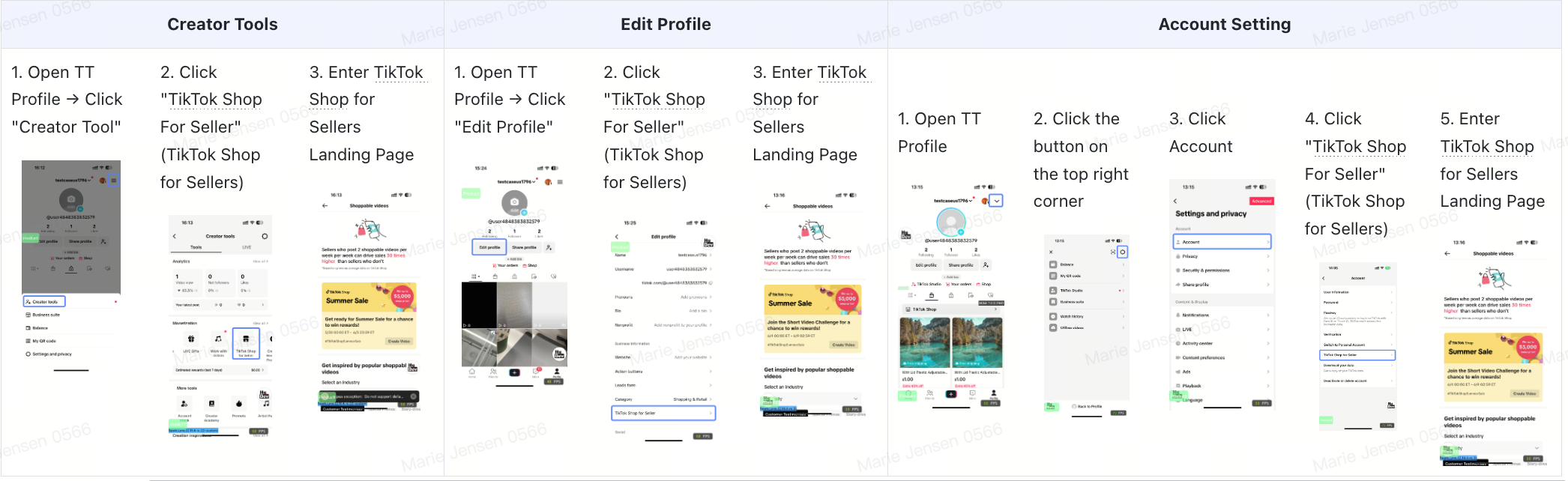
Auto-generating Shoppable Video
A key benefit of TikTok Shop for Sellers is the ability to create video using existing templates.
|
|
|
|
|
|
|
|
|
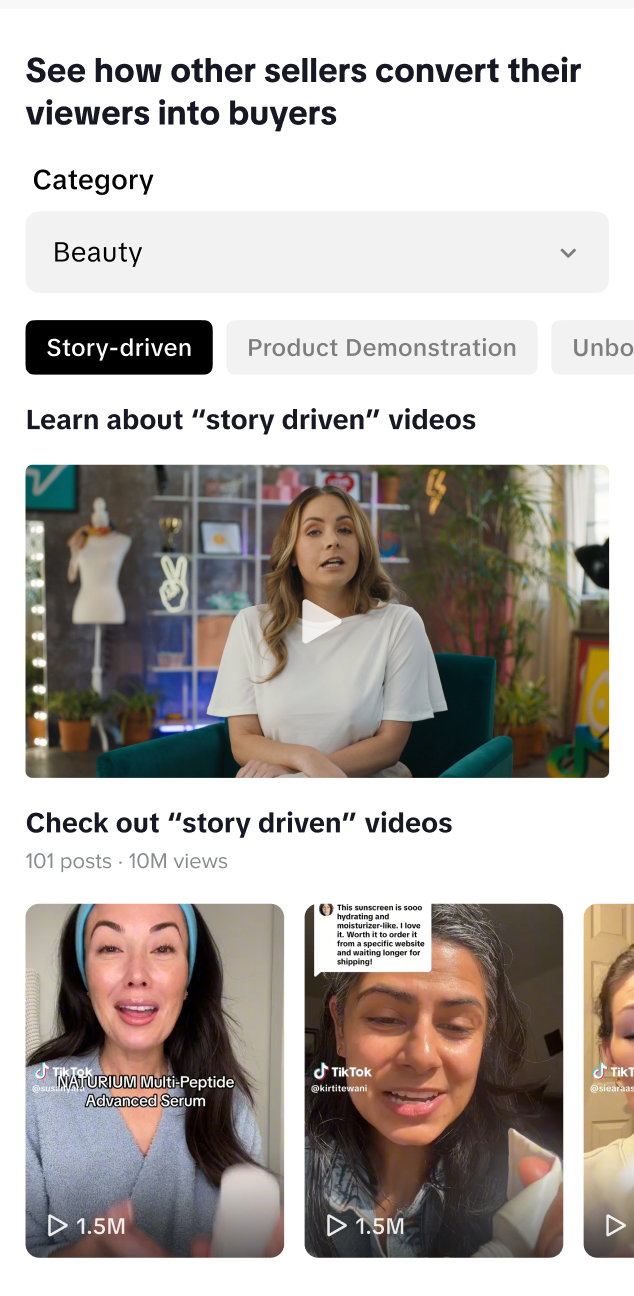 | 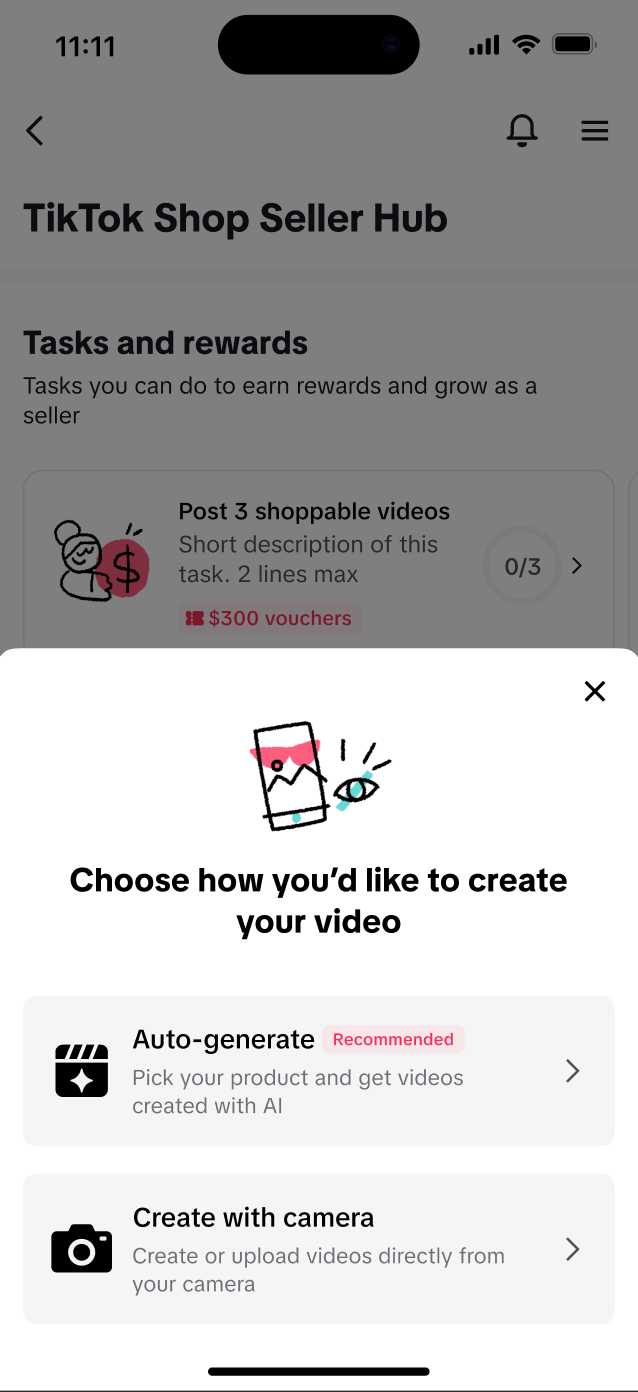 | 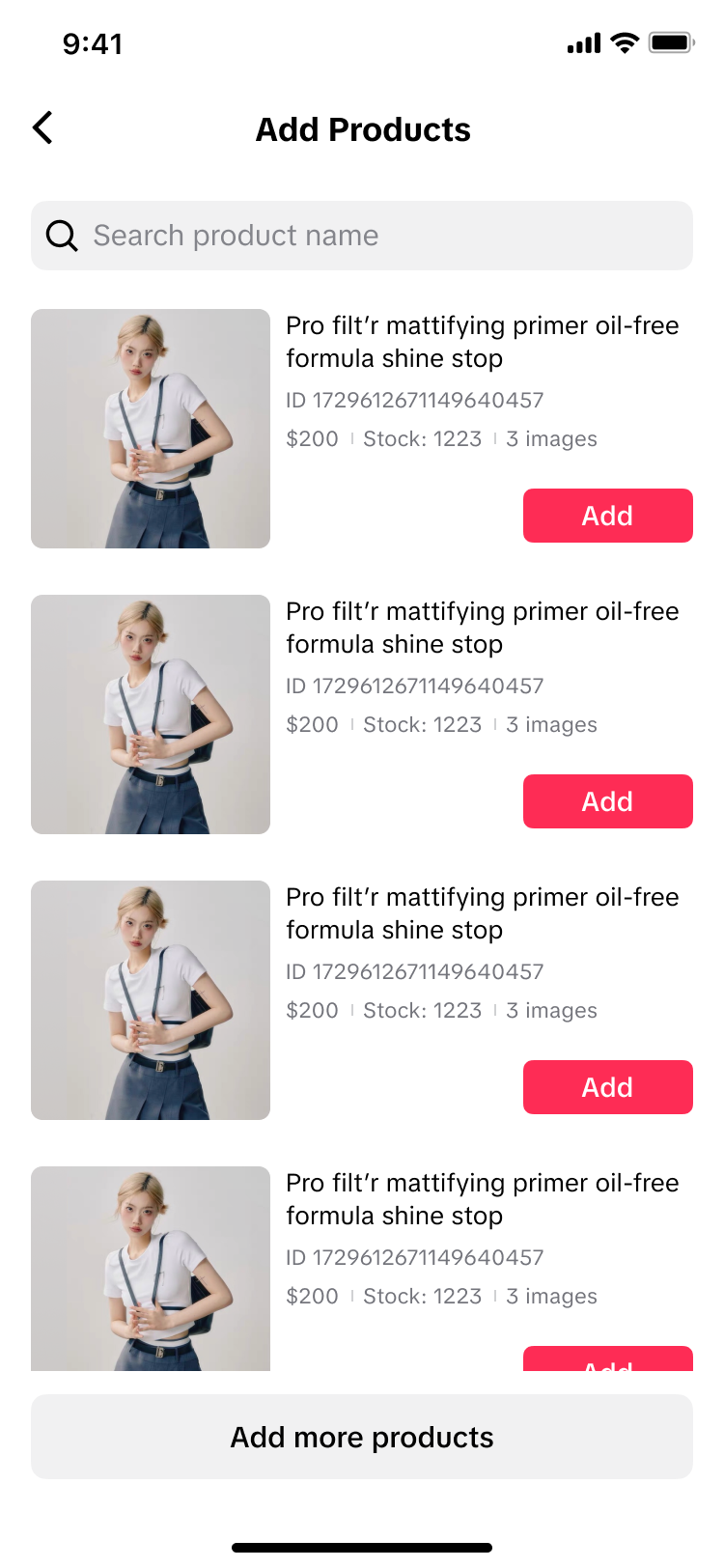 | 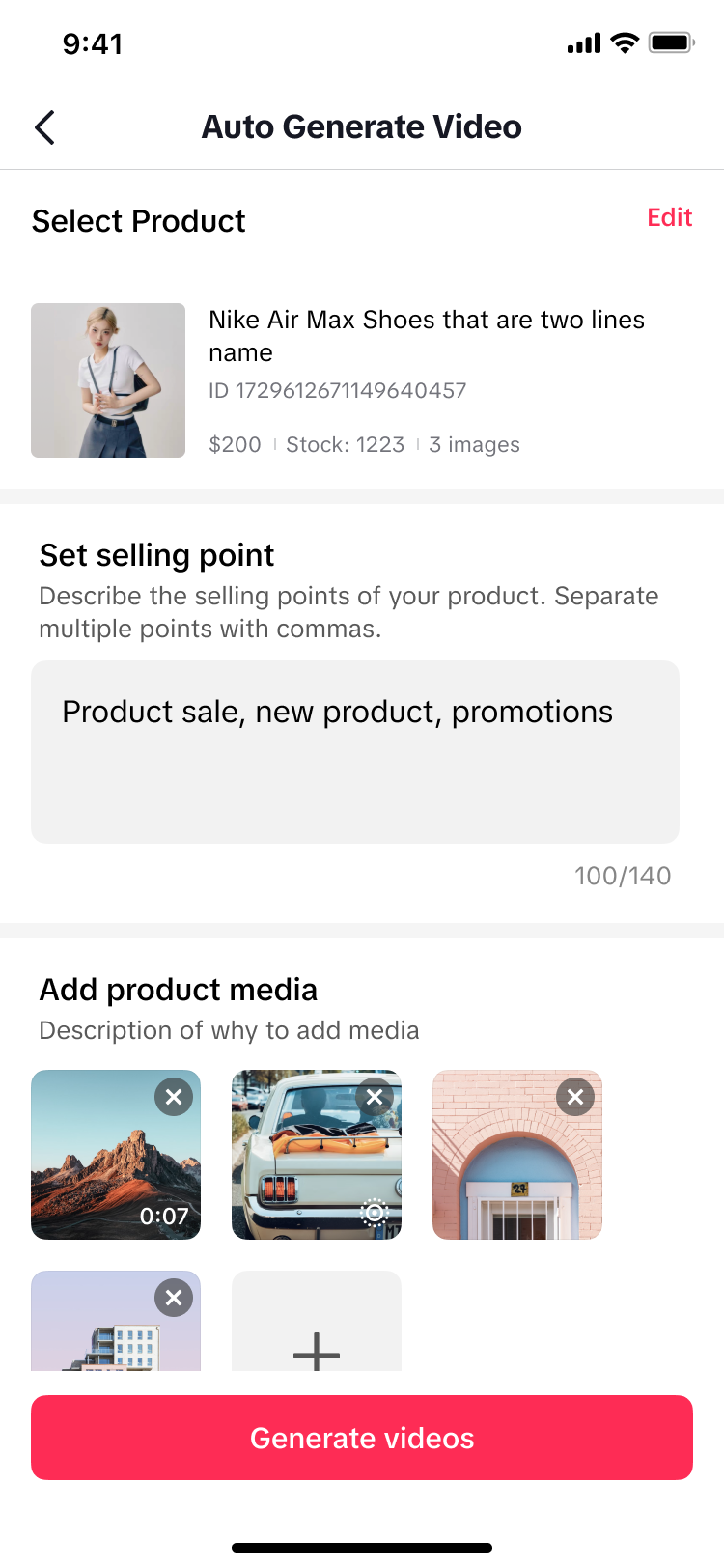 | 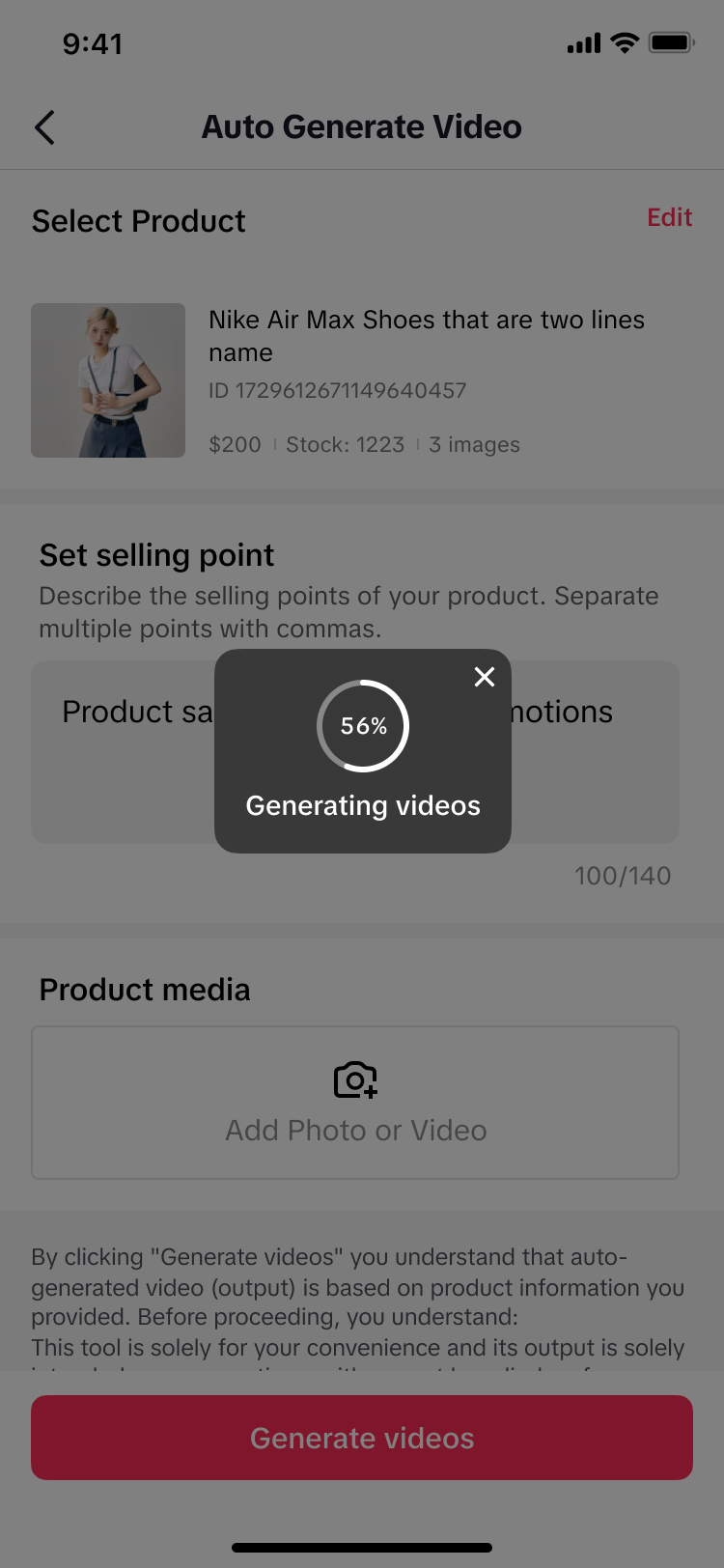 | 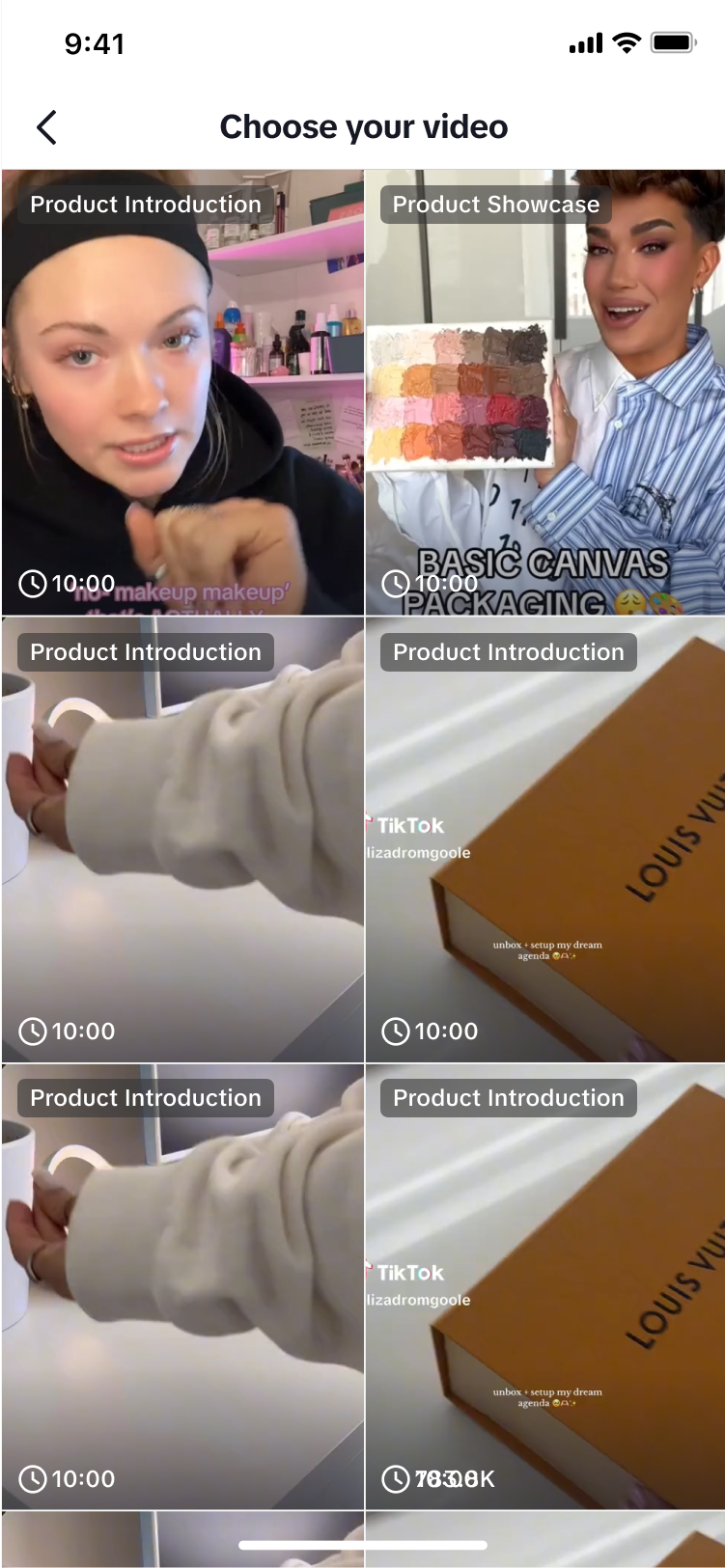 |  | 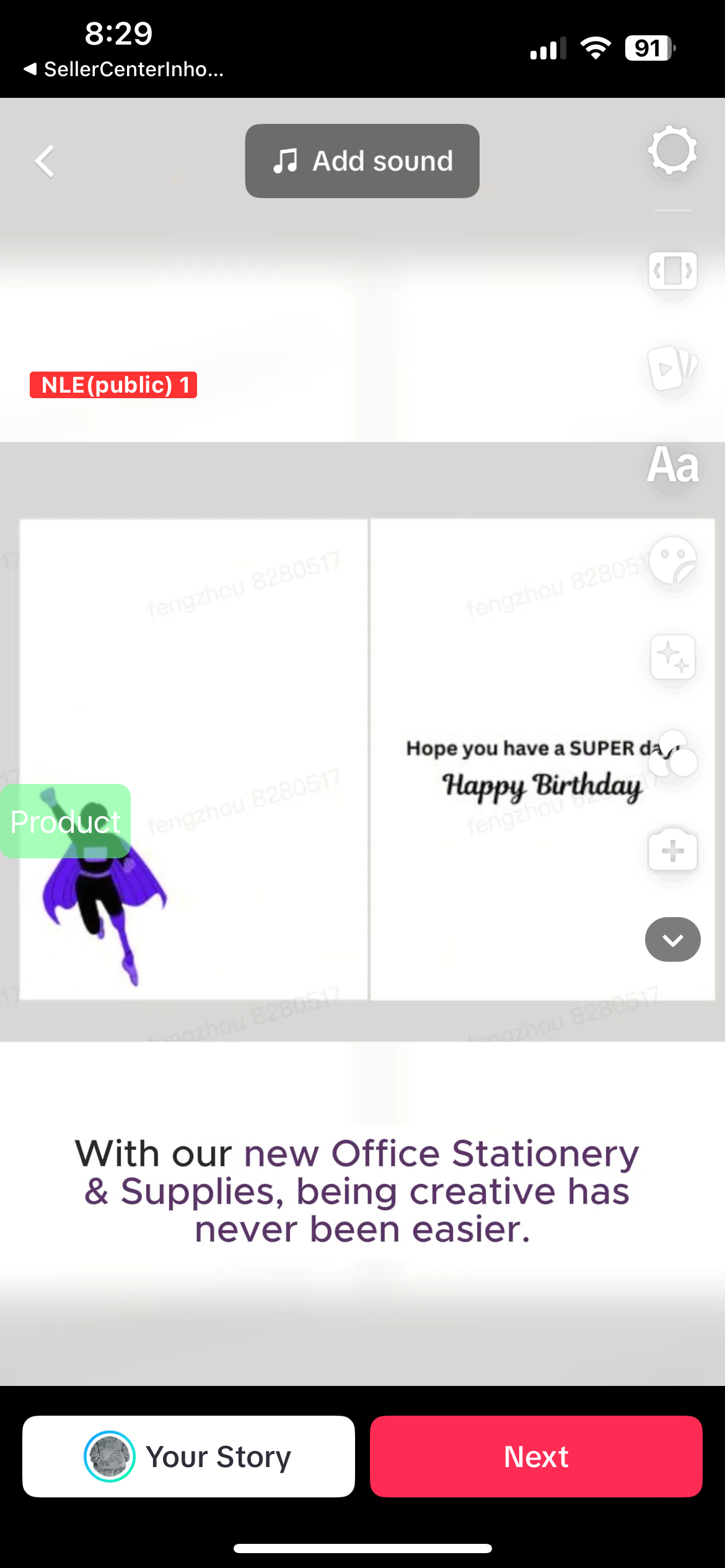 | 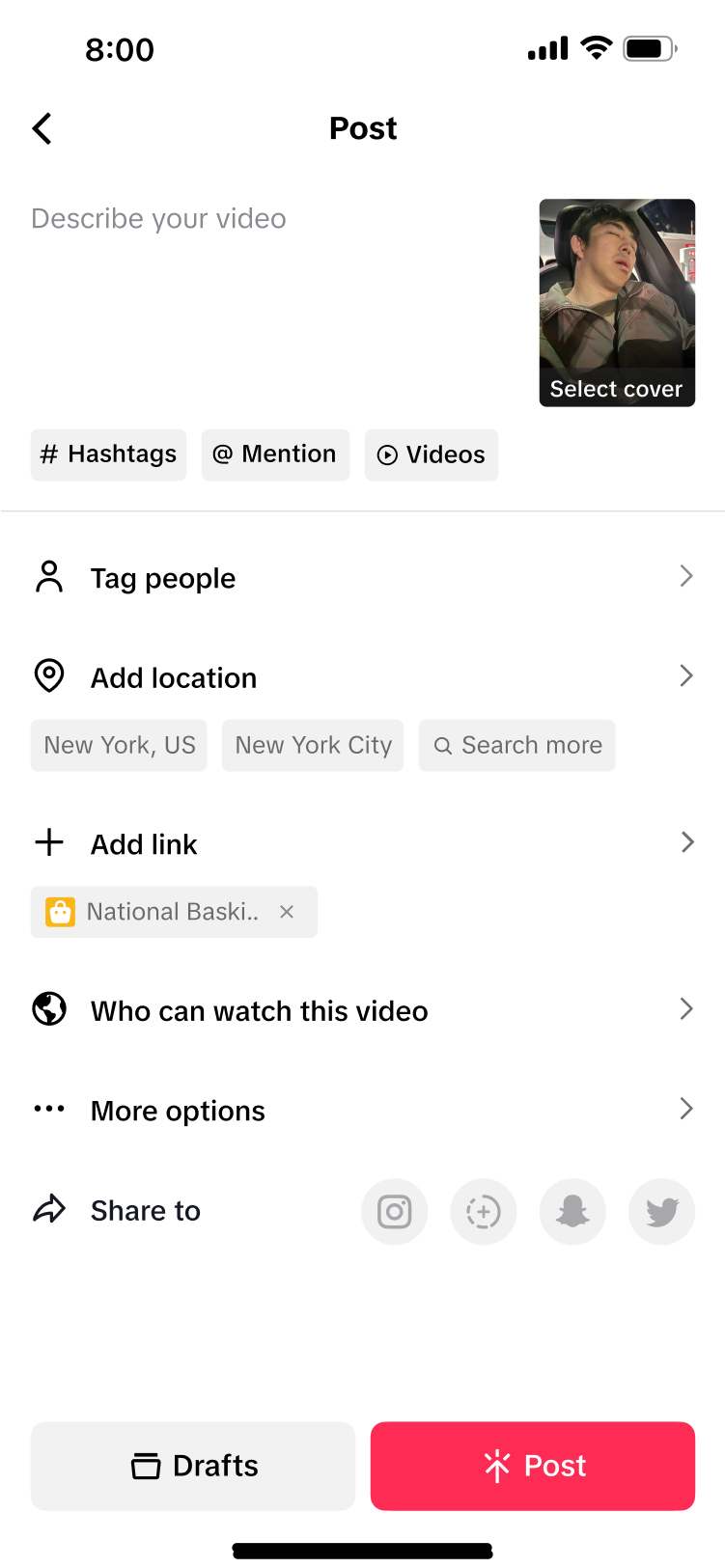 |
3.3
Create with CameraSellers are also able to create Shoppable Video from scratch.
|
|
|
|
|
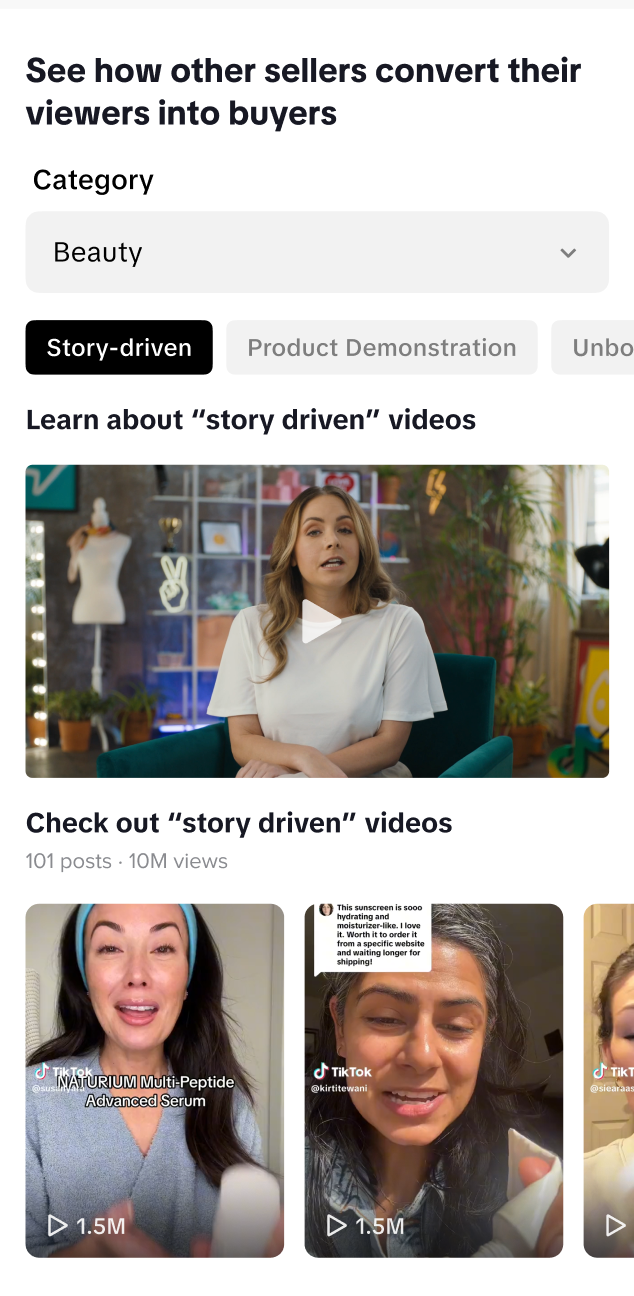 | 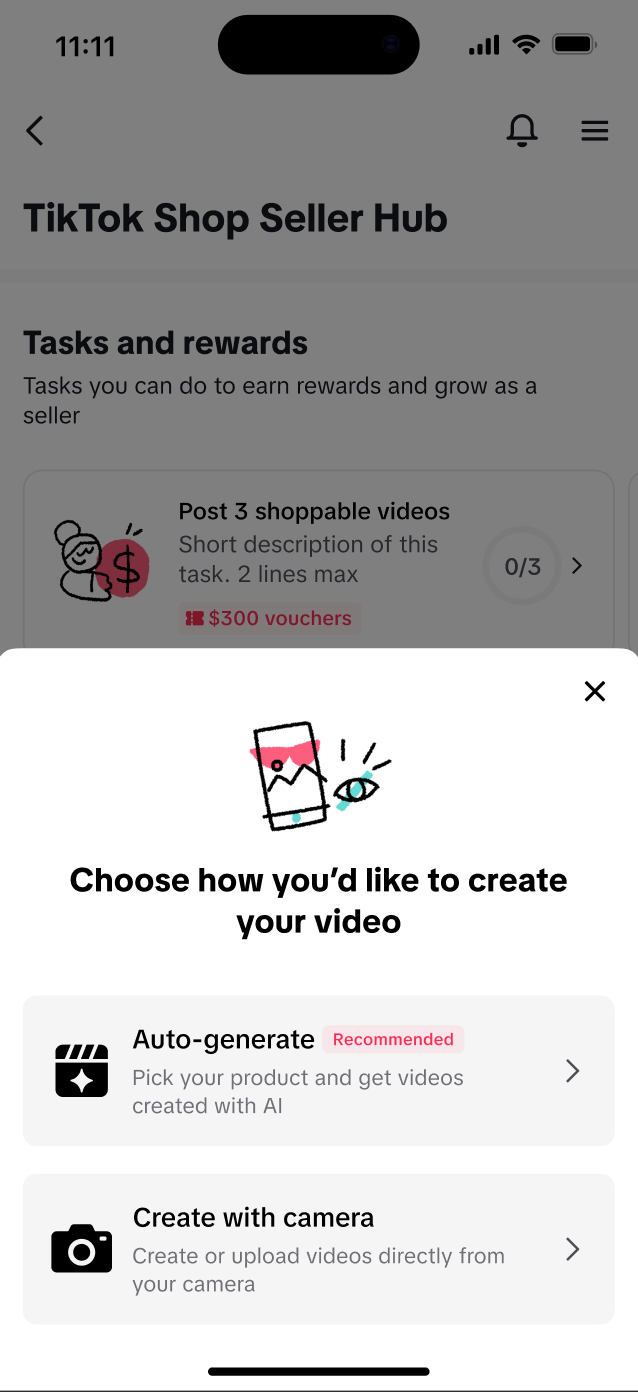 | 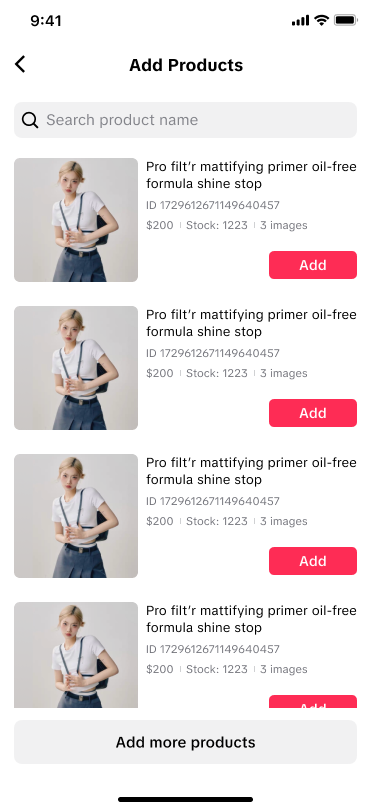 | 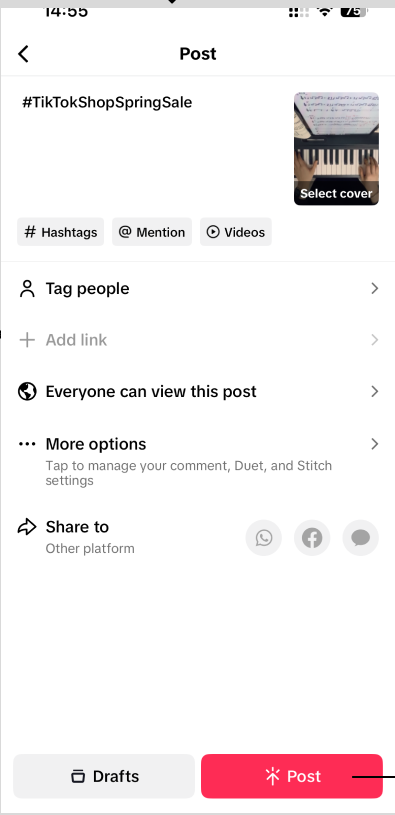 | 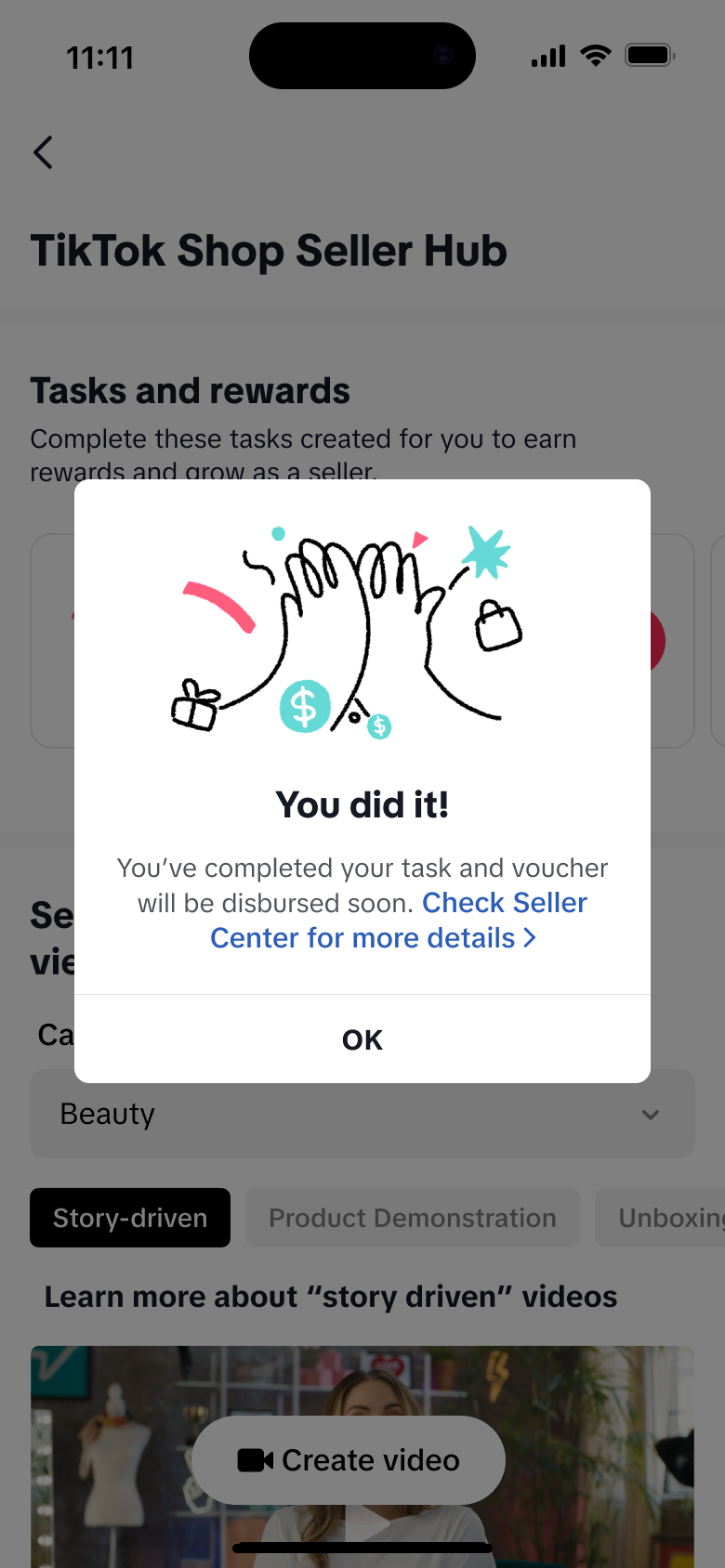 |
FAQs
| Questions | Answers |
| You can see TikTok Shop for Sellers in 3 entrances:
|
| To earn rewards, you need to accept the missions inside TikTok Shop for Sellers first and complete the required steps (e.g., upload X videos) to earn missions. You can leverage our Auto-generate tool or create a video with their camera to complete the mission. |
| It might be because you haven't completed the shop setup process or have finished all the mission tasks. Check out our guide to see how to set up your shop on TikTok to start earning rewards! If you've already finished all the missions (congrats!), please wait for about a week to see the next batch of available missions. You can also check more details and claim the rewards via Seller Center PC or Seller App. |
You may also be interested in
- 1 lesson
Creating Shoppable Videos with Shopify's 1P App
Are you a Shopify seller looking to create scroll-stopping shoppable videos but don’t know where to…

2025 Shoppable Video Holiday Guide for Sellers 🎁 ✨
👋 Introduction Black Friday Cyber Monday (BFCM) is the biggest seasonal sales weekend of the year,…
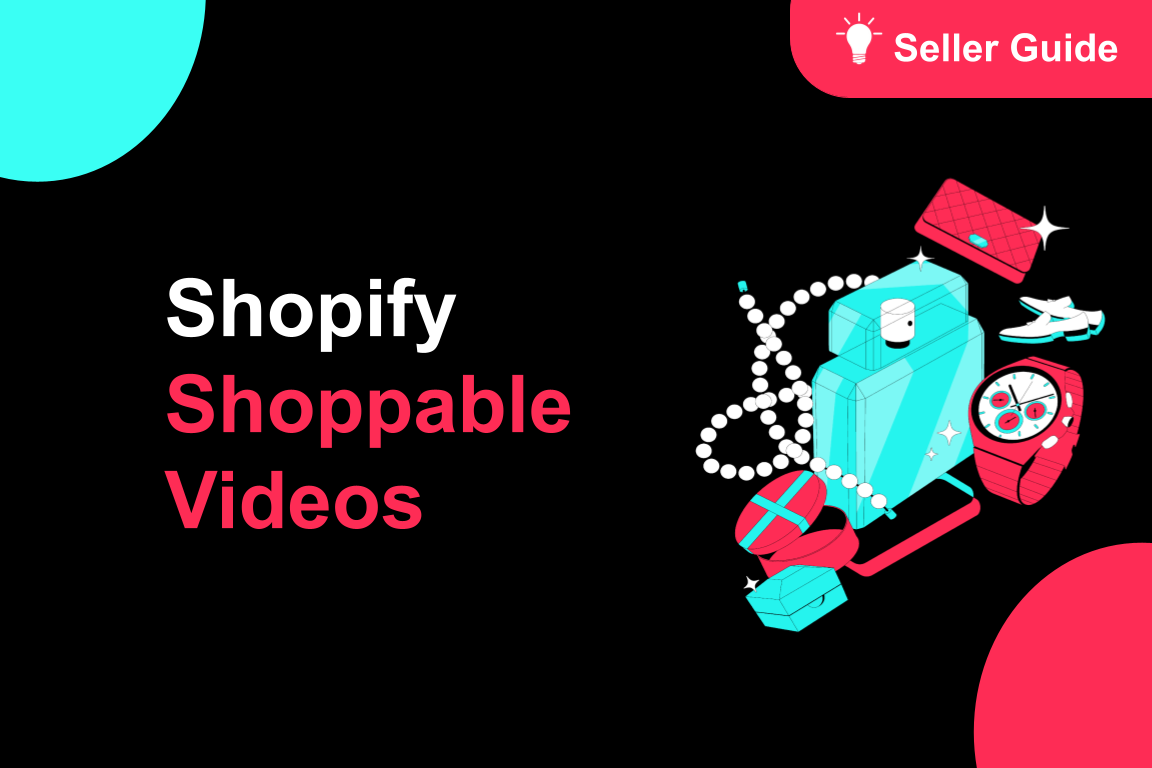
TikTok for Shopify: Shoppable Videos
Introduction: What is the SV Widget on the Shopify App? Compelling videos are at the heart of what d…

How to Schedule Shoppable Videos
💡 Feature Overview Scheduled Shoppables Videos lets sellers, like you create and prepare videos whe…
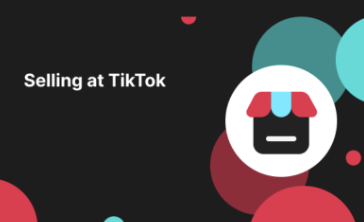
How to Change Your Video's Sound
TikTok will notify you if any of your videos' sound is no longer available. The TikTok App offers di…

Image-to-Video (formerly known as AI Fashion Video Maker)
💡 Feature Overview Image-to-Video is a tool that instantly turns your product photos into short, po…

Shoppable Photos
NOTE: This feature is currently in beta and available for select sellers. Functionality may evolve a…