Image-to-Video (formerly known as AI Fashion Video Maker)
12/18/2025
Summary
What is the Image-to-Video tool on TikTok Shop and how does it benefit sellers?
- It instantly converts product photos into short, polished shoppable videos without filming or editing, enhancing product presentation and engagement.
- Benefits include increased productivity, improved visual clarity, better shopper understanding, and free usage for most U.S. sellers across many categories.
How can sellers access and use the Image-to-Video feature on TikTok Shop?
- Accessible via Seller Center on desktop (LIVE & video > Create content > Image-to-Video) and Seller Center app (Shoppable Video hub or Create Content flow).
- Sellers select approved products, upload valid images (1+ for apparel, 3+ for non-apparel), review image feedback, generate videos, then preview and publish.
What are the key image requirements and best practices for creating effective videos with Image-to-Video?
- Use clear, high-resolution images with the product centered and visible; avoid collages, grids, screenshots, or cluttered backgrounds.
- Upload multiple angles (3–5 recommended) for better video quality; the tool flags unusable images and explains why (e.g., blurry, missing product).
What should sellers do if their images are flagged as unusable by the Image-to-Video tool?
- Review the reason provided (e.g., collage, missing product, low resolution), then delete or replace the flagged images with clearer, compliant photos.
- Ensure images focus on the main product without obstructions or multiple items in one photo to meet eligibility.
How can sellers leverage the videos generated by Image-to-Video to boost their reach and sales?
- Generated videos can be published directly to Shoppable Video and reused in future posts for consistent content.
- Videos are eligible for boosting via GMV Max campaigns in TikTok Ads Manager, helping sellers amplify their product visibility and sales potential.
💡 Feature Overview
Image-to-Video is a tool that instantly turns your product photos into short, polished shoppable videos. You don't need to film anything or edit anything. The tool uses the images you already have and creates a ready-to-publish video in just a few seconds.Image-to-Video is available to most U.S. Sellers, including both apparel and non-apparel categories.
This feature was previously called AI Fashion Video Maker. The updated name reflects that it now works for many more categories.

🌟 How Image-to-Video Benefits You
- Create videos instantly: Turn your product photos into videos in seconds. No equipment or editing required.
- Improve your product content: Videos help shoppers better understand the product, thanks to added movement and visual clarity.
- Increase your productivity: Make more video content with less effort so you can post consistently.
- Help your products stand out: Motion-based videos capture attention more effectively than static images.
- Completely free: There is no cost to use Image-to-Video.

🧭 How to Access This Feature
You can access this feature directly from Seller Center. The tool is available on both desktop and the Seller Center app.On Desktop
On your desktop, you can find the feature by clicking LIVE & video on the left-hand menu, clicking the Create content tab, then selecting Image-to-Video.On the Seller Center App
In the Seller Center App, you can find the feature in the Shoppable Video hub or within the Create Content flow.If it's your first time, you may see a quick intro screen. If you've used the tool before, you will see your past generated videos.
If you don't see the feature
You may not see Image-to-Video if:- Your store is not active
- None of your products fall into the supported categories
- Your seller account is properly bound to your store

🎥 How it Works

Step 2: Add Your PhotosApparel sellers must upload at least one valid image. Non-apparel sellers must upload at least three valid images. Using more images will give you better results.
You may use:
- Your existing listing images, or
- Photos you upload manually (up to 20 images)
- Automatically select usable images
- Hide or label images that aren’t eligible
- Collage or grid-style images
- Photos missing the main product
- Images where the product is too small, blurry, or unclear
- Available -> image can be used
- Unavailable -> image cannot be used
Step 4: Generate Your VideoOnce you have enough usable images, click Generate Video. You will receive two videos in 20-40 minutes.
Step 5: Preview and PublishWatch the video(s), choose the version you prefer, and publish directly to Shoppable Video. You can also save the video or reuse it in future posts.
Boost your reach
The AI Fashion Video Maker can produce videos that are eligible for boosting via GMV Max, our leading tool for ad campaign management. Read up on what GMV Max is here or learn about how to create a GMV Max Campaign in TikTok Ads Manager here.
🌟 Best Practices
- Use photos with a clean background
- Make sure the product is centered and clearly visible
- Avoid collages, screenshots, or cluttered images
- Upload multiple angles if possible (3–5 recommended)
- Use high-resolution images for sharper output

Frequently Asked Questions (FAQs)
| Question | Answer |
| What is Image-to-Video? | This tool turns your product photos into short, ready-to-publish videos in a few seconds. No filming or editing is required. |
| Do I need to record or upload a video? | No, the tool creates the video automatically using your product images. |
| What images work best? | Images that clearly show the main product work best. The tool will automatically check your images and let you know if any cannot be used. However, we recommend avoiding:
|
| How many images do I need |
|
| Why did the tool say my image is not usable? | Your image may be flagged if it:
|

🙏 We Value Your Feedback!
To help us continually improve this AI feature, we encourage you to provide feedback on the generated videos.- Like: If you're happy with the video, simply click "Like." You'll see a "Thank you for your feedback" message.
- Dislike: If there's something you don't like, click "Dislike" and choose from options like:
- Effect needs to be improved
- Need to improve the richness
- Generation speed needs to be accelerated
- Other (no input for now)

You may also be interested in
- 1 lesson
Creating Shoppable Videos with Shopify's 1P App
Are you a Shopify seller looking to create scroll-stopping shoppable videos but don’t know where to…

2025 Shoppable Video Holiday Guide for Sellers 🎁 ✨
👋 Introduction Black Friday Cyber Monday (BFCM) is the biggest seasonal sales weekend of the year,…
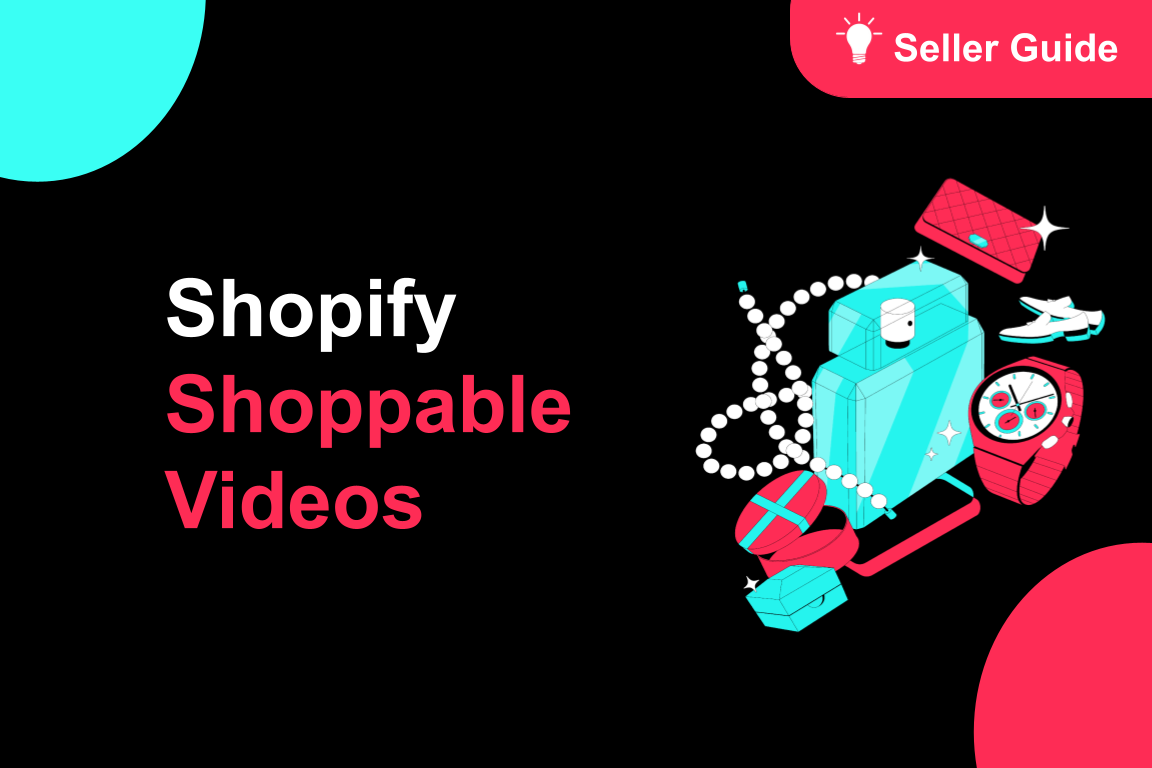
TikTok for Shopify: Shoppable Videos
Introduction: What is the SV Widget on the Shopify App? Compelling videos are at the heart of what d…

How to Schedule Shoppable Videos
💡 Feature Overview Scheduled Shoppables Videos lets sellers, like you create and prepare videos whe…
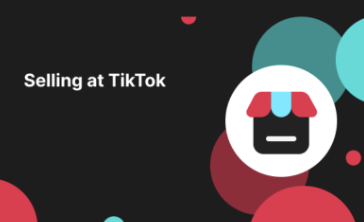
How to Change Your Video's Sound
TikTok will notify you if any of your videos' sound is no longer available. The TikTok App offers di…
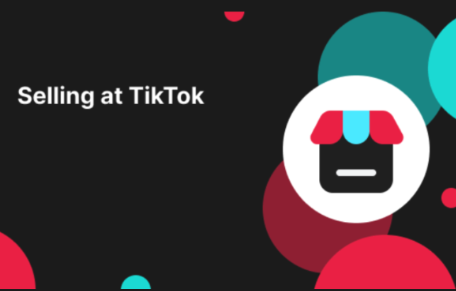
"TikTok Shop for Sellers"
Introduction Shoppable Video is the most powerful way to sell on TikTok Shop. TikTok Shop for Seller…

Shoppable Photos
NOTE: This feature is currently in beta and available for select sellers. Functionality may evolve a…