Market Insights for Creators
11/26/2025
Summary
What is TikTok Shop’s Market Insights feature and how can sellers or creators use it to enhance their shoppable content?
- Market Insights consolidates trending videos, music, hashtags, and topics into one place, helping sellers discover what shoppers are engaging with and tailor content to current trends.
- It offers personalized feeds, category filters, and adaptive search tools to inspire content that resonates with target audiences and boosts conversion potential.
How does the "For You," "Followers Loved," and "Trending in [Category]" tabs help sellers create more effective TikTok Shop content?
- "For You" provides a personalized feed based on your promoted products, categories, and followed creators, showing trending videos ranked by views and conversion performance.
- "Followers Loved" reveals videos popular with your audience, enabling content that aligns with their preferences for higher engagement.
- "Trending in [Category]" lets you explore top videos in specific niches to spot emerging trends early and tailor your content accordingly.
What role do trending music, hashtags, and topics play in maximizing reach and engagement on TikTok Shop?
- Trending music is ranked by creator usage in e-commerce videos, helping sellers pick sounds proven to boost engagement and match their product vibe.
- Hashtags are sorted by total video views and growth trends, allowing sellers to join relevant conversations and reach targeted shopper groups.
- Topics highlight popular search and order trends, guiding sellers to create content aligned with what shoppers are actively seeking and buying.
What practical tips does the Market Insights feature offer to sellers for leveraging trends effectively?
- Start with the personalized "For You" feed and regularly check "Followers Loved" to align content with audience interests.
- Combine trending sounds, hashtags, and topics in your videos to maximize reach and impact.
- Monitor growth trends to jump on rising trends early for a competitive advantage.
How accessible and current is the Market Insights data for TikTok Shop creators?
- Market Insights is automatically available to TikTok Shop creators with e-commerce permissions via the app (not desktop).
- All trend data reflects performance from the past 30 days, ensuring sellers work with fresh, relevant insights.
Market Insights for Creators
Overview
Ready to be inspired? Find trends, topics, and inspiration for your shoppable content in one place. Market insights, available from your Data tab, is packed with trending videos, music, hashtags, and topics to spark your creativity and help you understand what shoppers are buzzing about right now.- Access market relevant trends across a broad range of content types from one consolidated location
- Dive deep into inspirational content for Video, music, hashtags and trending topics that will allow you to understand shopper sentiment and identify engaging content
- Customize your search for inspirational content by using adaptive filters for videos coupled with category specific searches for Video, music, hashtags and topics.

How It Works
- Navigate to Market Insights: From the TikTok app, go to Creator Center and then tap on the ">" arrow iof your Data module. From there you'll see the option to tap Market Insights.
- Explore Trending Videos: This is where you’ll land first! The Videos tab is designed to give you the most relevant inspiration, fast. It’s broken down into three powerful views:
- For You: This is your personalized inspiration feed. Behind the scenes, our system analyzes the products you promote, the categories you’re active in, and even other creators you follow to serve you a list of trending videos that are most relevant to your shop. Videos are ranked by a special blend of metrics, including views and conversion performance, so you're seeing what's both popular and effective.
- Followers Loved: Curious about what makes your community tick? This tab shows you the videos that are currently captivating your own followers. This helps you create content you know your audience is already primed to enjoy.
- Trending in [Category]: Want to see what’s hot in "Beauty" or "Tech"? Tap this tab to explore top videos across all of TikTok Shop or filter down to a specific category and even sub-category. The system will show you the most popular videos relevant to that niche, helping you spot trends before they explode.
- You can also use the search bar at the top of the Videos tab to look for content featuring specific products, brands, or keywords.
- Find the Perfect Sound: Tap on the Music tab. Here, you'll see a list of sounds and songs that are popular in shoppable content right now.
- What you're seeing: The list is sorted by the number of creators who have used the sound in their e-commerce videos, so you know it's proven to work. You can also see trend data, like whether a sound is growing or declining in popularity.
- Filter by category: Just like with videos, you can filter music by category to find a sound that perfectly matches the vibe of your product and audience.
- Discover Top Hashtags: Hop over to the Hashtags tab. This is your go-to for maximizing reach and joining relevant conversations.
- How it's ranked: Hashtags are sorted by the total number of views on videos that use them, showing you what's getting the most eyeballs. You’ll also see the number of posts and growth trends for each hashtag.
- Get specific: Filter by category to find niche hashtags that can connect you with a more targeted group of shoppers. Clicking on any hashtag takes you to its detail page to explore more.
- Uncover Trending Topics: Finally, tap the Topics tab. This is where you can get a high-level view of the biggest trends and shopper sentiments.
- What are topics?: Think of these as the big ideas or trends people are searching for and buying into, like "glass skin routine" or "unboxing tech."
- How it works: Topics are ranked by their search and order trends. This means you can see what shoppers are actively looking for and what they're actually purchasing. Use this insight to create content that meets the current market demand.
Tips
- Start with "For You": The "For You" video feed is your most powerful starting point. It's customized for your account, so the inspiration you find there is already a great fit for your brand.
- Check your followers' taste: Regularly visit the "Followers Loved" tab. It’s a direct line into what your audience wants to see, making it easier to create content that gets immediate engagement.
- Don't just copy, get inspired: When you find a trending video, think about how you can put your own unique spin on the format, style, or message. How can you adapt it to your product and personality?
- Combine trends for extra power: Found a trending sound and a trending hashtag? Use them together in a video about a trending topic to maximize your content's potential reach and impact.
- Look at the data: Pay attention to the growth trends for music and hashtags. Jumping on a rising trend early can give you a major advantage.
FAQs
Do I need special permission to access Market Insights? Nope! If you are a TikTok Shop creator with e-commerce permissions, you automatically have access.Is this available on desktop and the app? Right now, this is only available from the app.
How recent is the data I'm seeing? All the trend data for videos, music, hashtags, and topics is based on performance over the last 30 days. This ensures you're always getting a fresh and relevant look at what's currently trending.
Additional detail on each component
| Functionality/Component | UI interface | Key functionalities/capabilities |
| Video list view (For you) [Default view] |  |
|
| Video list view (Followers loved) |  |
|
| Video list view (Trending in all categories) |    |
|
| Search by adaptive video filters |  |
|
| Video search view |   |
|
Top trending hashtags
| Functionality/Component | UI interface | Key functionalities/capabilities |
| Top hashtags list |  |
|
| Hashtags by category |  |
|
Top trending music
| Functionality/Component | UI interface | Key functionalities/capabilities |
| Top music list |  |
|
| Music by category |  |
|
Top trending topics
| Functionality/Component | UI interface | Key functionalities/capabilities |
| Top topics list |  |
|
You may also be interested in

How to Analyze Your Video Performance on Desktop
From this article, you will learn how to use video analytics generated by the platform to analyze yo…
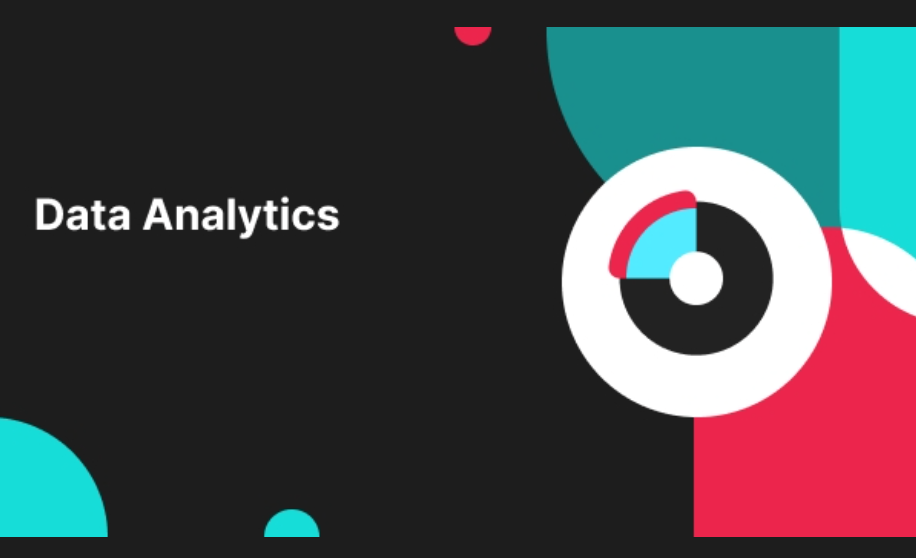
Analyzing your Video Performance in the TikTok App
Video Analysis in Data Compass on the TikTok app lets you view traffic and product performance for c…

How to Use Earnings Analytics
Maximize Your Growth with our New Earnings Analytics! Take full control of your revenue with our new…
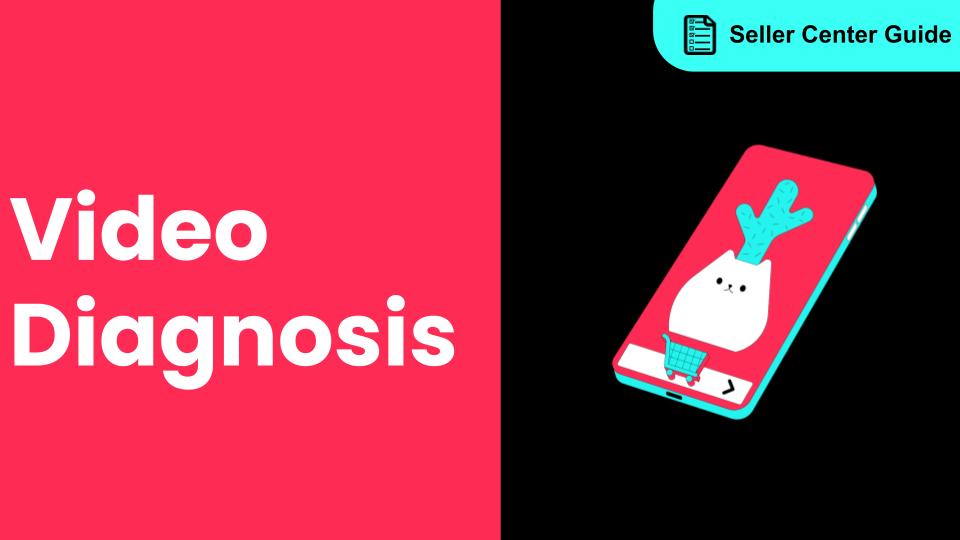
How to Use Video Diagnosis
Ever wonder how to make your content really pop? This article is your ultimate guide to using Video…

Start Here!
Please Note: This is the mobile-optimized version. If you are viewing on your PC web-browser, clic…
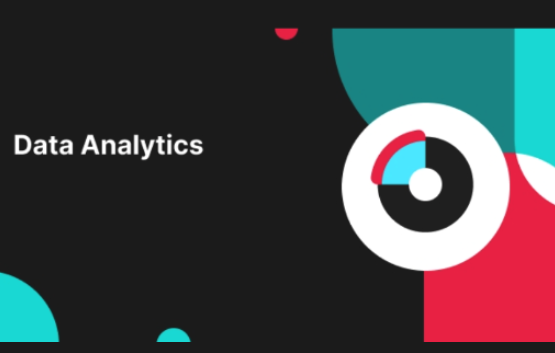
Video Insights for new Creators
High level overview Are you looking to level-up your Video performance but not sure how to get start…